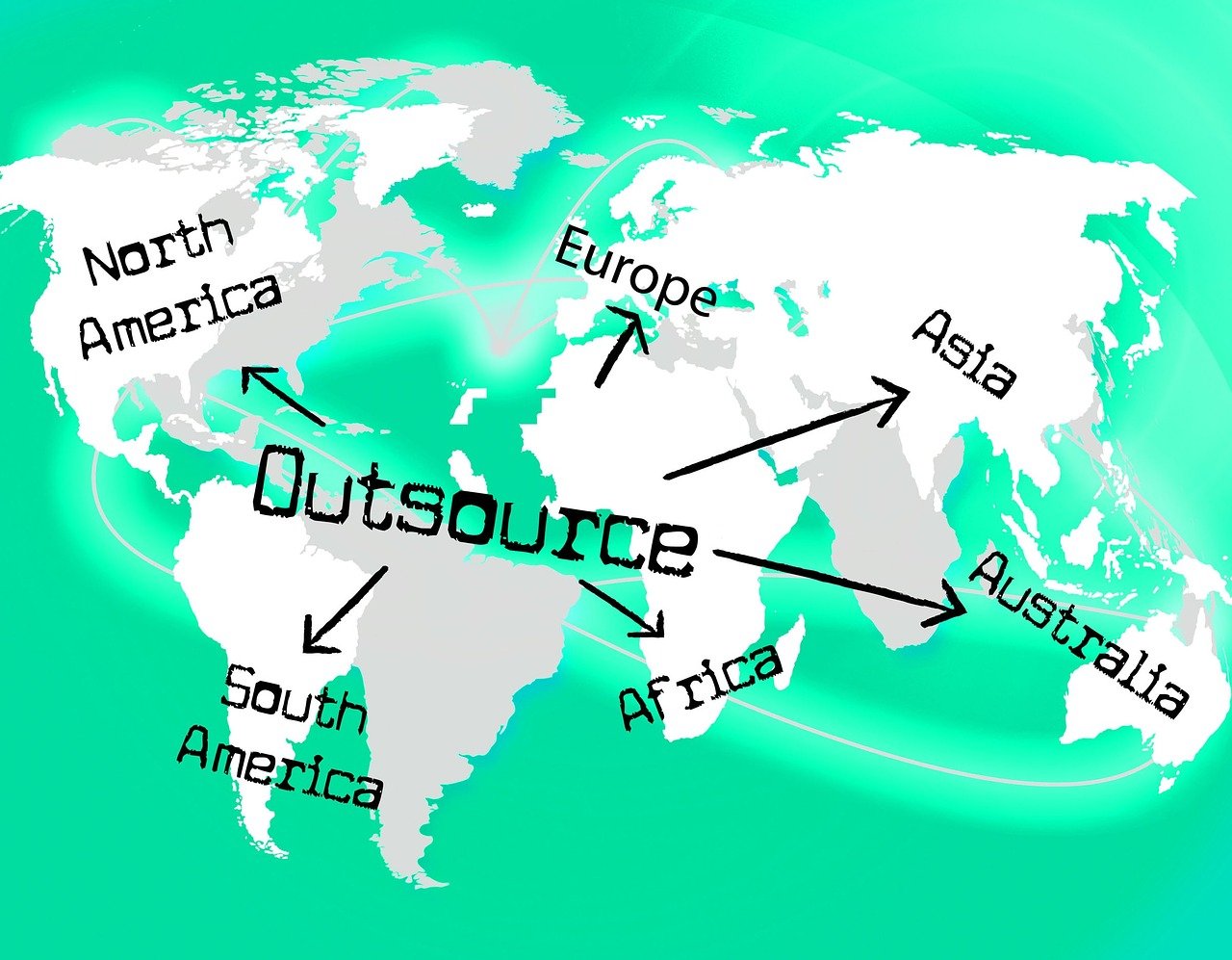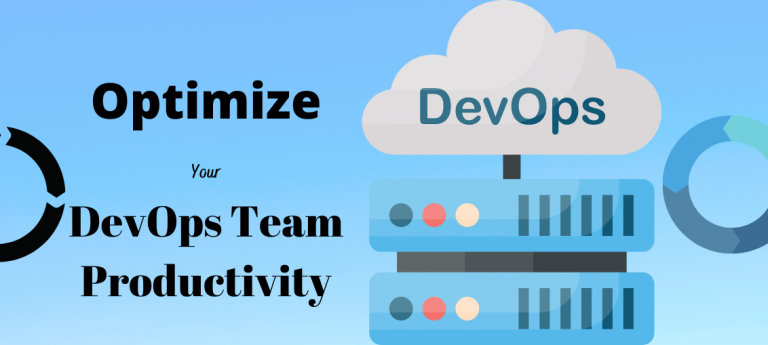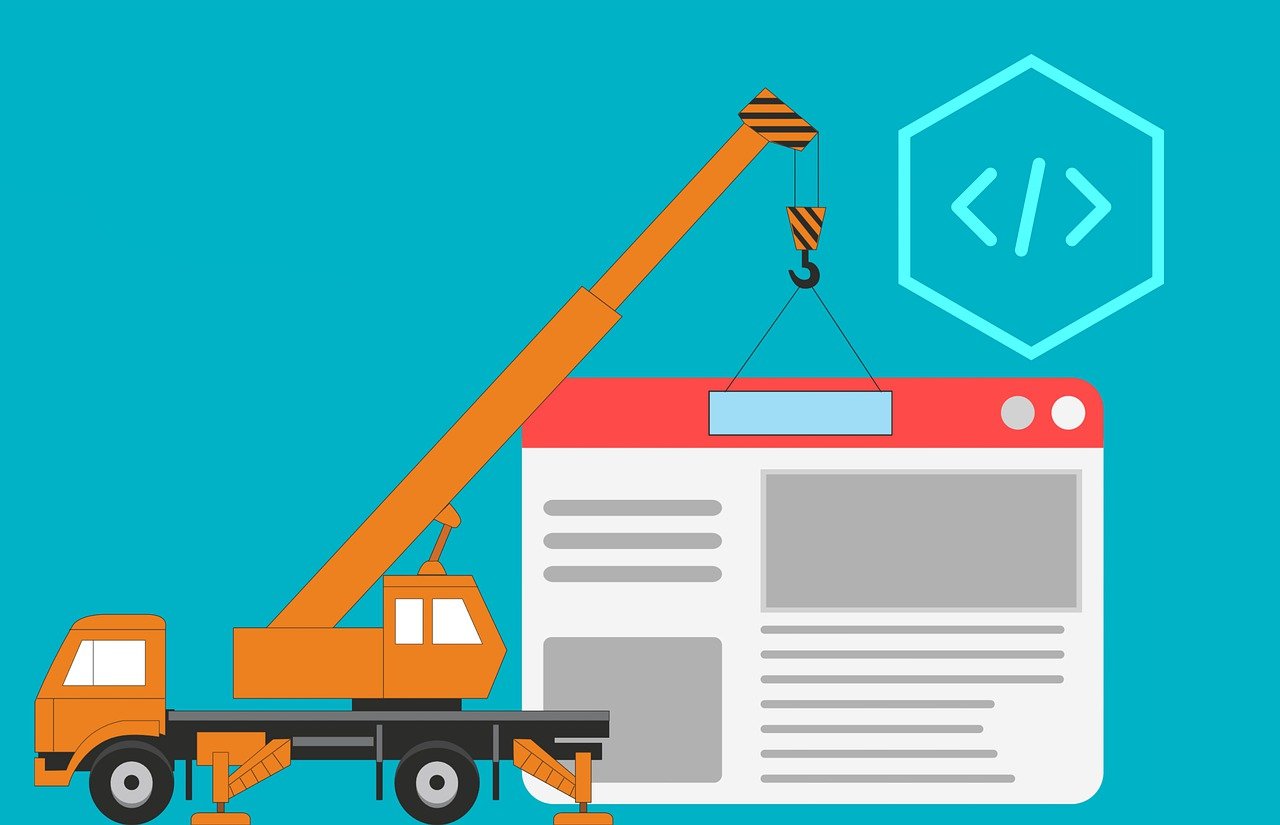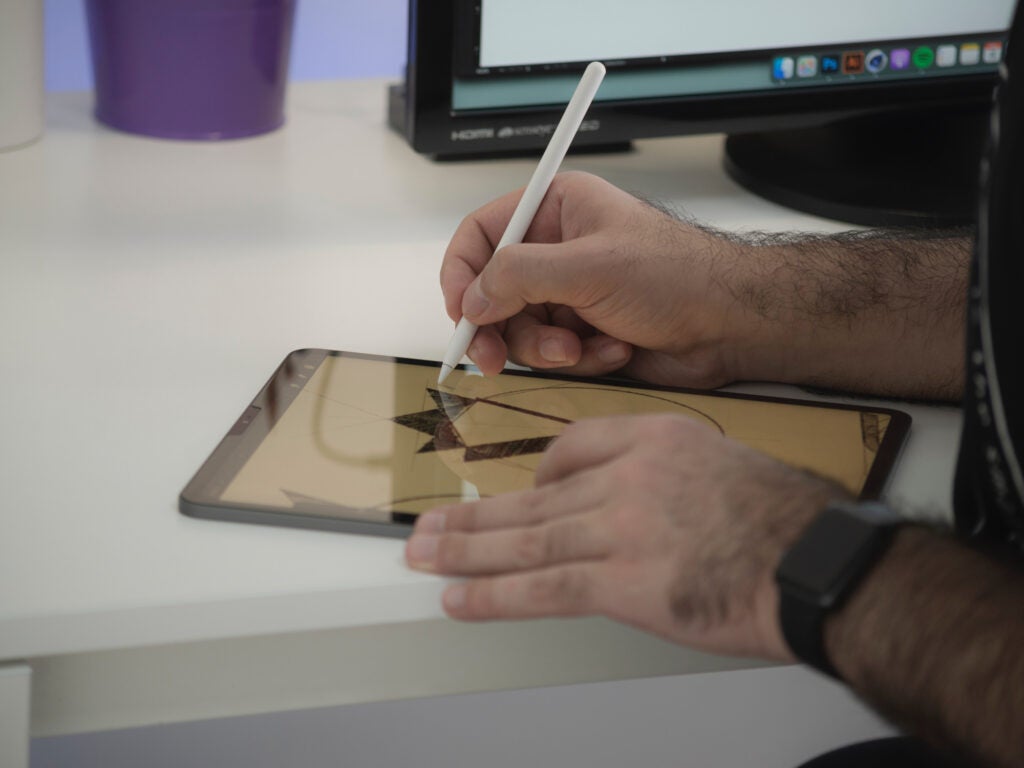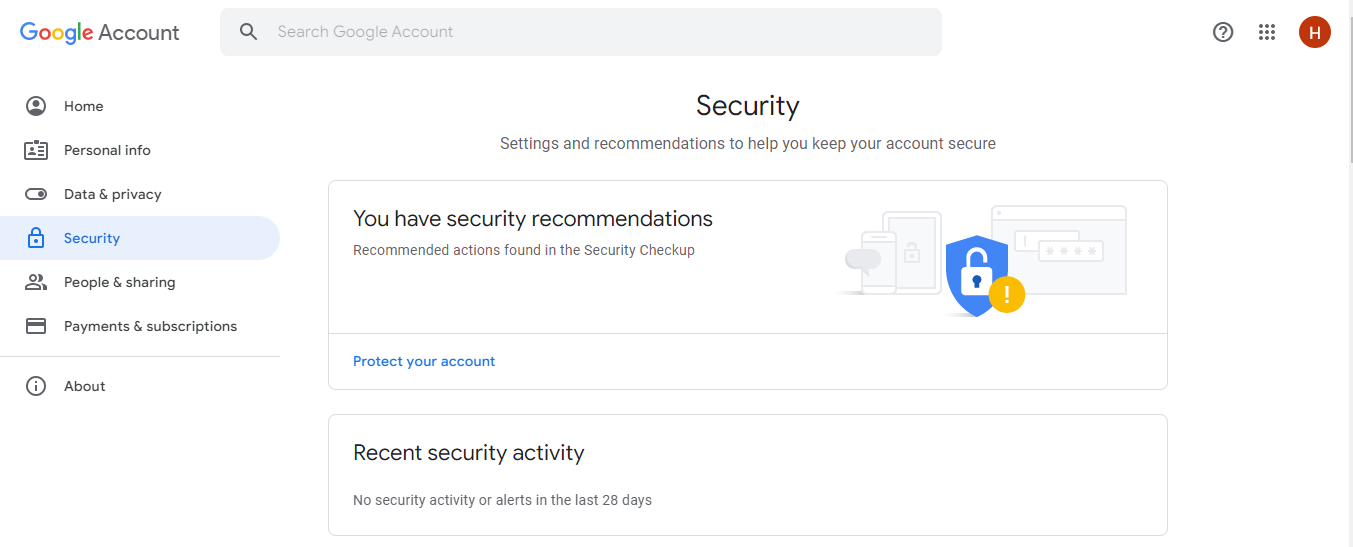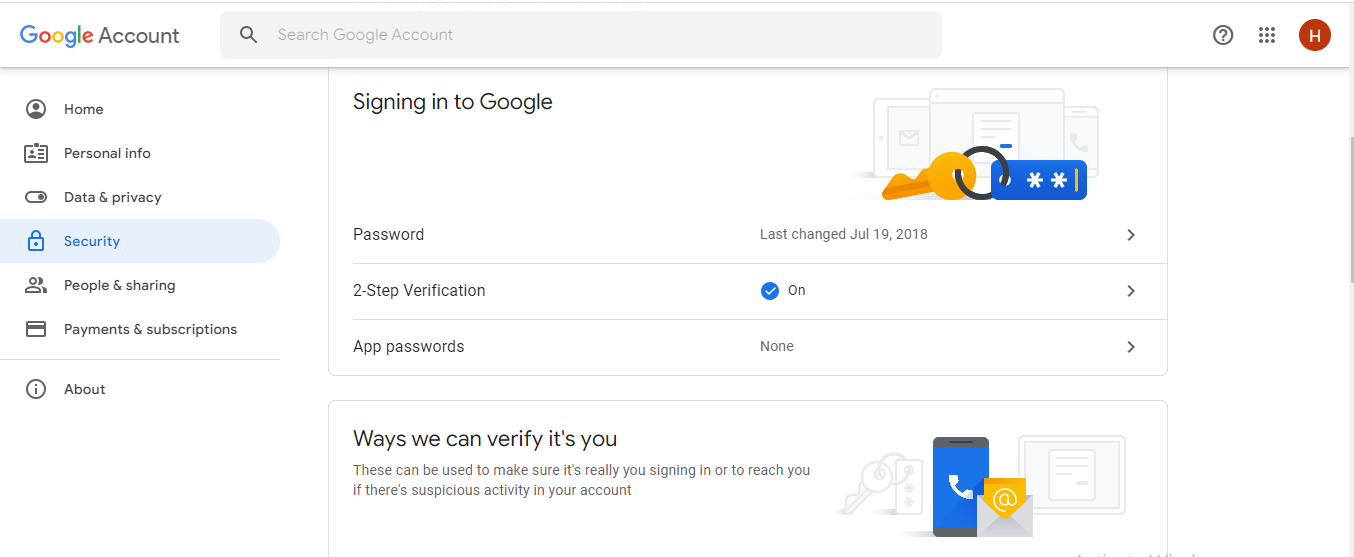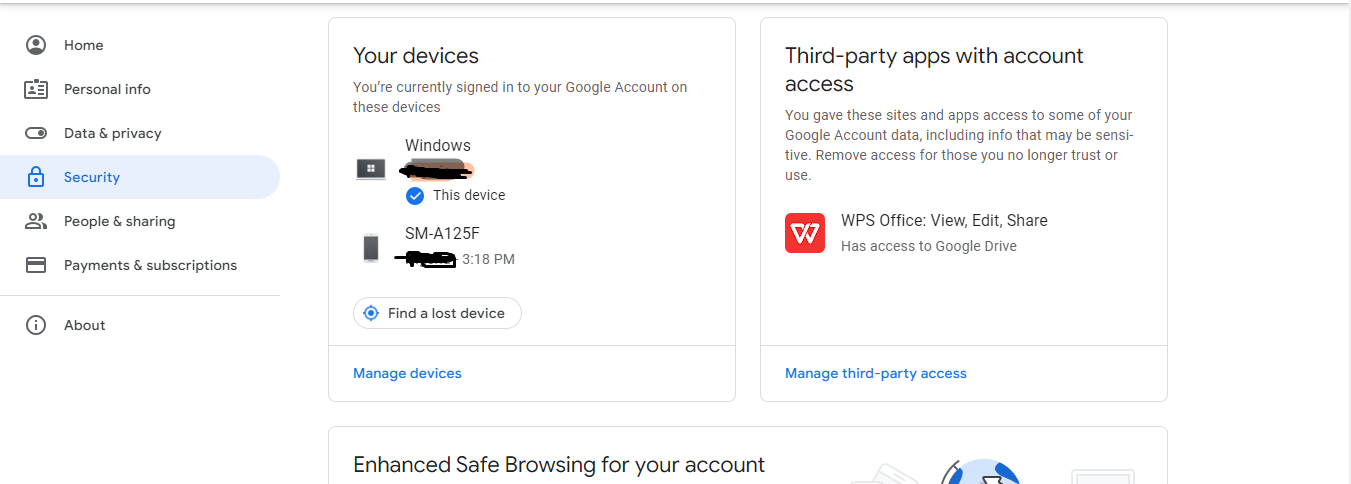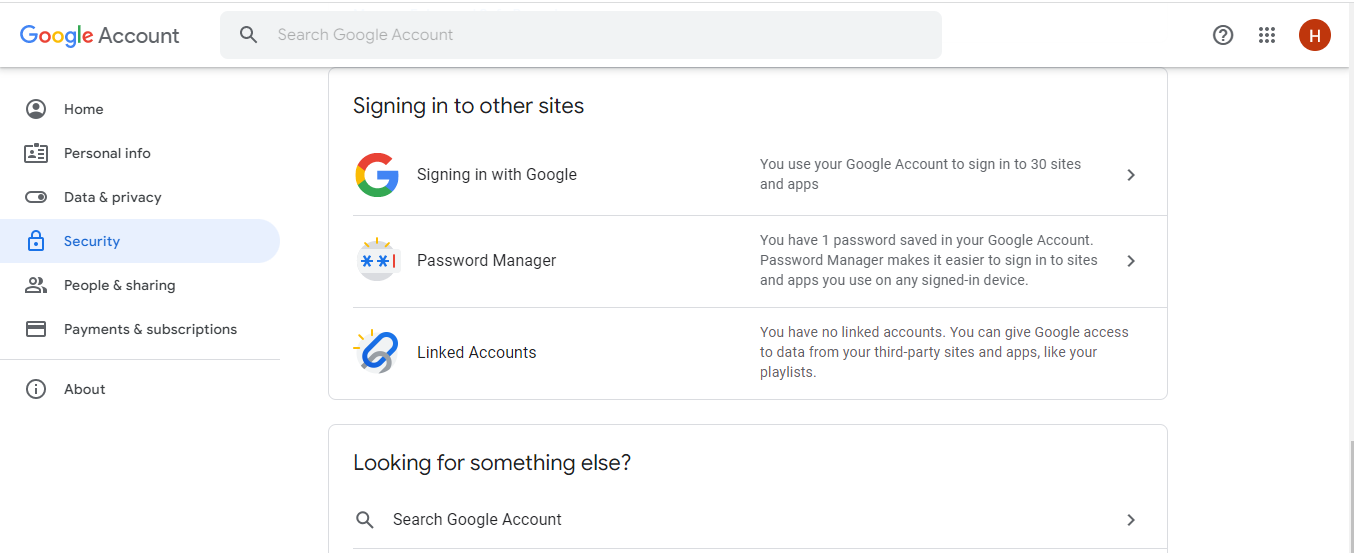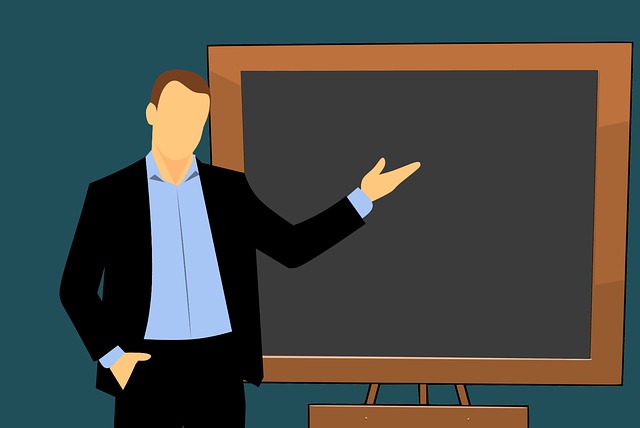Learn how to future-proof your business in this post.
The most ambitious and successful entrepreneurs had a fantastic start in the industry due to their propensity for looking forward. They’re not just looking into the success of current business endeavours; they’re already thinking several steps ahead and dealing with potential scalability issues.
It’s not easy to be a forward-thinker, especially in a competitive industry where you’re often worried about your business making it through the year.
However, there are ways to make it easier for yourself, and much has to do with shifting the mindset. Here are some tips to help you future-proof your company.
Table of Contents
How to Future-Proof Your Business
1. Impact, not money (at least not always)
Yes, a company must make money to survive, especially in today’s competitive business landscape. However, if your thoughts are only about making money, it’s easy for your potential supporters to read the room—resulting in a loss of overall revenue.
One prime example is the world of gaming and the rise of microtransactions and mobile money-making machines. While they are undoubtedly making money, public reception is terrible, and they’re only able to keep a fraction of their user base at a time.
It makes money, but there’s little room to improve and potentially transform a business into something more. You’re here to make an impact first and foremost, and to get people talking. A mindset toward making an impact can ensure you push for game-changing success in the near future.
READ ALSO: How to Securely Send Sensitive Information Over the Internet
2. The power of upward trends and breakthroughs
The ability to use information to their advantage is how some entrepreneurs manage to experience standout success over others in similar situations.
While it’s a world where big data is readily available for everyone, the ability to decipher big data and filter out relevant results is another story entirely.
If you want to future-proof your business, it’s a good idea to look into a news API provider that can help offer relevant topics and content for your company.
With such information divided into machine-readable data to provide the most bang for buck, a news API can potentially build you a solid roadmap for success. Industry breakthroughs could potentially transform your business for the better, provided you know where to look.
3. Your employees come first
Any company owner who believes the customer comes first in all things is only setting themselves up for failure in the long run. It’s crucial to remember that taking care of your employees is the first step toward taking care of your customers.
Happy employees equate to happy customers, as the former is more than happy to cater to the latter. Disgruntled employees—even just one—act to undermine your company from the inside. It’s a shame that so many business owners still prioritize their customers over their employees, as they are unknowingly making things worse.
READ ALSO: Best System Optimization Tools for 2024
FAQs About Future-Proofing Your Business
Isn’t future-proofing impossible, given how unpredictable things can be?
While you can’t predict the future perfectly, future-proofing involves taking steps to make your business more resilient and adaptable to change.
These strategies seem broad – where do I start?
Start by conducting a thorough business analysis to identify your strengths, weaknesses, opportunities, and threats (SWOT analysis). This will help you prioritize future-proofing efforts.
Future-proofing sounds expensive. Can smaller businesses afford it?
Many future-proofing strategies don’t require significant upfront investment. Start by focusing on low-cost initiatives like fostering a culture of innovation and encouraging continuous learning among employees.
How can I convince my leadership team of the importance of future-proofing?
Frame future-proofing as an investment in the long-term success and sustainability of the business. Highlight potential risks of not adapting and showcase success stories of companies that have thrived through change.
What are some resources available to help businesses future-proof?
Numerous resources are available online and through industry associations. Look for articles, whitepapers, and workshops on future-proofing strategies specific to your industry.
READ ALSO: How To Start A Cybersecurity Company
Is future-proofing a one-time thing?
No. Future-proofing is an ongoing process. Regularly monitor industry trends, customer needs, and technological advancements to ensure your strategies remain relevant.
By planting the seeds of future-proofing now, you can cultivate a business that thrives in the face of change and flourishes in the years to come. Remember, it’s a continuous journey, not a one-time destination.
Conclusion
Now, you should know how to future-proof your business. Future-proofing your business is all about looking ahead, which can be hard to do when you’re trying your best to keep things afloat.
That said, the above tips can help you keep things in order as you manoeuvre your company through a competitive industry landscape.
SUGGESTED READS
- How To Remove Potentially Unwanted Programs
- 12 Companies For Outsourcing Web Development [MUST READ]
- 6 Smart Ways Web Developers Can Impact Climate Actions
- How To Measure SEO Success: KPIs You Need To Track
- How To Create A Software Application Step By Step
- How To Watch YouTube Videos That Are Blocked In Your Country
- A Career in Cybersecurity: A Path to Future-Proof Job Security