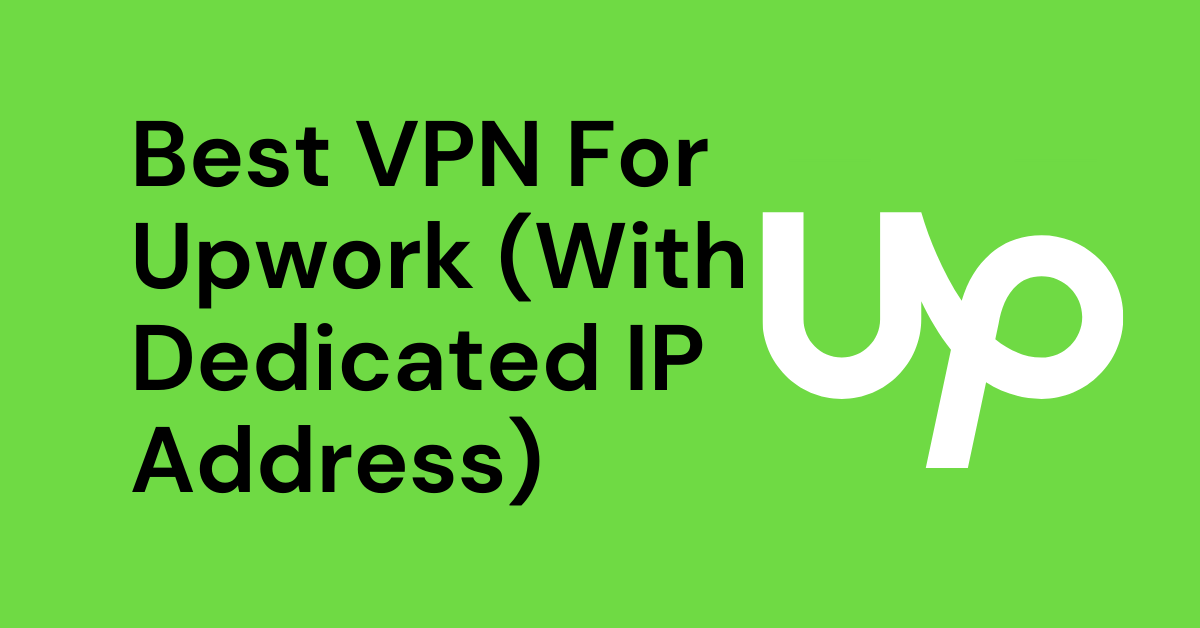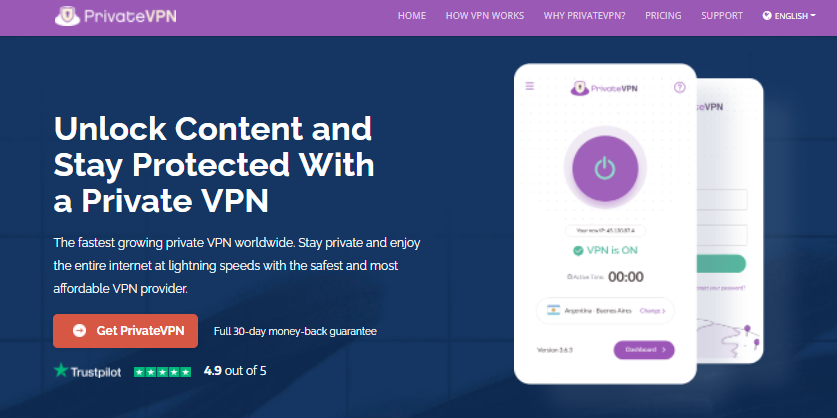Ever thought of using a VPN for your Upwork account? In this post, we will show you the best VPNs for Upwork with dedicated IP address.
Upwork is a popular freelance website, the largest freelance marketplace in the world. It was formerly identified as Elance-oDesk and was rebranded as Upwork in 2015. Upwork is a global platform that accepts freelancers and businesses from all over the world.
Currently, there are over 145,000 clients and over 50 million freelancers on Upwork. This article will be discussing the best VPN for Upwork users with a dedicated IP address.
If you are an Upwork user and you want to access your account with a VPN, this is a must-read.
Table of Contents
What Upwork Says About Using VPN?
You may be wondering – is it ok to use VPN for Upwork? or can I use a VPN for Upwork? As an Upwork user, you might wonder if using a VPN is allowed. Well, Upwork has no problem with freelancers or remote workers who make use of VPN, so it is allowed.
However, your account might get suspended if your IP address is inconsistent. In fact, if you access your Upwork account from different IP locations within a short period of time, your account may be flagged.
If you make use of a shared IP address VPN, you will be accessing the internet with various IP addresses. Such inconsistencies might raise suspicion about your location and your account might be flagged.
If your account is flagged, you will need to carry out verification. Verification will involve you presenting an ID or by video. Your account can be flagged multiple times and verification can also be done more than once.
In order to avoid such inconsistencies, it is best that you access your account with a VPN service that has a dedicated IP address. With a dedicated IP address, you get to access your Upwork account with the same IP address of your preferred location. That way, your account will not be flagged.
READ ALSO: 8 Best Antivirus with VPN
Are You Short On Time? Here Are The Best Upwork VPN
Best VPN For Upwork With Dedicated IP Address
So many VPN services with dedicated IP addresses are available, but the best ones should always be your choice. Check them out below;
1. Ivacy VPN
Ivacy VPN is one of the top VPN services available. The VPN was launched in 2007. This VPN service features shared IP address VPN and dedicated IP address VPN which you can use for Upwork.
You can secure your Upwork account as the Ivacy VPN dedicated IP features database server security. As you work, only you alone can access your account.
Ivacy VPN dedicated IP account also features two-factor authentication for security. Hackers won’t be able to get you.
At the time of writing this article, Ivacy VPN dedicated IP can only be used via a Windows PC. You cannot share it as it can only be used on one device at a time.
However, you can connect up to 10 devices concurrently each one will be assigned a different IP address of your selected location.
Read Also: Full Ivacy VPN Review – Affordable, Faster & Secure VPN You Should Consider
Ivacy VPN dedicated IP locations
Ivacy VPN offers a dedicated IP address in the following countries:
- Australia
- Canada
- Hong Kong
- Germany
- United Kingdom
- United States
- Singapore
Note that you can only connect to one dedicated IP with your subscription. Therefore, ensure to select the best for your Upwork account.
Ivacy VPN dedicated IP pricing
Below are the various pricing plans on Ivacy VPN you can subscribe for;
- 5 Years Plan (+ FREE password manager): $1.19 per month
- 1 Year Plan: $3.99 per month
- 1 Month Plan: $9.95
===>> Get Ivacy VPN
2. CyberGhost VPN
CyberGhost VPN is a Romanian based VPN founded in 2011. Over 50 million people make use of CyberGhost VPN globally.
The VPN offers a secure dedicated IP address service. You can use the dedicated IP on Windows, Mac, Linux, Android, and iOS devices. It works on Amazon Fire Stick, Fire TV, and also routers.
When you pay for a dedicated IP address, you can share your subscription across 7 devices simultaneously. Also, it can unblock BBC iPlayer, Hulu, Netflix, or any geo-restricted streaming sites.
The service is secured with DNS-leak protection and military-grade encryption. You can be assured that no one can prey on your Upwork activities. Also, CyberGhost Is a no-logs policy VPN. Your privacy is protected.
Related: Full Review of CyberGhost VPN – Fast and Secure VPN Service
CyberGhost VPN dedicated IP locations
There are CyberGhost VPN dedicated IP addresses in the following locations:
- Australia
- Canada
- Germany
- France
- UK
- Netherlands
- Singapore
- USA
CyberGhost VPN dedicated IP pricing
In addition to your chosen pricing plan, CyberGhost VPN dedicated IP address has different pricing, which includes:
- 3 Years Plan: $3.75 per month
- 2 Years Plan: $4 per month
- 1 Year Plan: $4.25 per month
- 1 Month Plan: $5 per month
While paying for your subscription, you just need to tick the box for Dedicated IP. Also, select your preferred location for Upwork services.
===>> Get CyberGhost VPN
3. PureVPN
Launched in 2007, PureVPN is a virtual private network service used by over 3 million users. This VPN has more than 6,500 servers located in over 96 IP locations. It is renowned mainly because of its enterprise-grade security.
With PureVPN’s dedicated IP address, you get a static IP address to browse your Upwork account. You can use the dedicated IP on various devices including, Windows, Mac, iOS, Android, and routers.
The dedicated IP address overs database server security with which you can keep your account safe from hackers. In addition, you can set up a two-factor authentication system for extra security. PureVPN also offers a dedicated IP with DDoS protection. Additionally, you can use the service on 5 devices at the same time.
Related: Full PureVPN Review
PureVPN dedicated IP locations
The dedicated IP address servers of PureVPN are located in:
- Australia
- Canada
- Germany
- Malta
- Singapore
- United Kingdom
- United States
PureVPN dedicated IP pricing
PureVPN dedicated IP address and dedicated IP address with DDoS protection are available as add-ons. You will need to add any of the add-ons while paying for a PureVPN subscription. The dedicated IP address costs $2.99 per month while a dedicated IP address with port forwarding costs $3.49 per month.
Below are PureVPN subscription plans:
- 24 Months Plan (+FREE 3 Months): $1.99 per month
- 12 Months Plan: $3.24 per month
- 1 Month Plan: $10.95 per month
===>> Get PureVPN
4. NordVPN
NordVPN was released in 2012. The VPN can be currently accessed on Windows, macOS, and Linux. There are also mobile applications available on iOS and Android. With NordVPN, you can get a dedicated IP address to access your Upwork account. Only you can be able to use this IP address, no other user can.
NordVPN is a no-log VPN so it does not store your online logs. Also, there are no bandwidth limits and the VPN optimize for P2P sharing. Thankfully, you can use your VPN connection on up to 6 devices.
Related: Top 5 Checklist for Choosing a VPN Service Provider
NordVPN dedicated IP locations
You can purchase a NordVPN dedicated IP address for the following countries:
- United States
- United Kingdom
- France
- Netherlands
- Germany
NordVPN dedicated IP pricing
NordVPN dedicated IP address costs $70 a year. You have to pay it in addition to a NordVPN subscription i.e. before you can pay for dedicated IP, you need to have an active subscription.
Below are available NordVPN subscriptions and their prices:
- 1 Month Plan – $11.95 per month
- 1 Year Plan – $4.99 per month
- 2 Year Plan – $2.99 per month
===>> Get NordVPN
5. PrivateVPN
PrivateVPN is a Swedish-based VPN service provider established in 2013. Presently, it is one of the fastest-growing VPN services dedicated to providing complete privacy and anonymity to the user.
Nevertheless, PrivateVPN has good privacy and security features that make it an ideal VPN for Upwork. Although it has a small server network of over 200 servers, these servers are evenly distributed worldwide to guarantee decent speeds and are optimized for Torrenting and Tor support.
Thankfully, PrivateVPN allows 10 simultaneous connections on digital devices including Windows, Mac, iOS, Kodi, and Android. Plus, it supports OpenVPN, IKEv2, L2TP, and PPTP VPN protocols.
In addition, PrivateVPN has a number of privacy features, including a built-in DNS and IPv6 leak-protection features, a kill switch, a military-grade encryption protocol, and a strict no-logs policy.
READ ALSO: PrivateVPN Review 2022: Is It Safe And Secure?
PrivateVPN dedicated IP locations
By connecting via OpenVPN and UDP protocols, here are their dedicated IP address locations:
- Sweden
- Norway
- Germany
- Frankfurt 1
- Netherlands 1
- Ukraine
- Switzerland
- United Kingdom – London 2
- France – Paris
- USA – Buffalo
- USA – Los Angeles
PrivateVPN dedicated IP pricing
PrivateVPN dedicated IP address costs an additional $5.95 per month, and it can be used on all ten devices connected to a single PrivateVPN account.
Below are available PrivateVPN pricing plans:
- Monthly Plan: $11.99
- Three-Month: $6.00 per month
- Three-year: $2.00 per month
===>> Get PrivateVPN
6. TorGuard VPN
TorGuard VPN is a US-based VPN service provider founded by Benjamin Van Pelt in 2012. It has over 3000 dedicated servers spread in more than 63 locations worldwide.
TorGuard is a privacy-focused VPN that offers excellent torrenting support on all its servers. It also has robust security features and dedicated IP addresses and servers, which makes it ideal for use with Upwork.
A highlight of TorGuard’s main features include compatibility with Windows, Mac, Linux, iOS, Android, and FireTV platforms, a strict no-logs policy, kill switch, DNS ad blocker, WireGuard VPN protocol, Military-grade encryption protocols, and encrypted browser extensions.
READ ALSO: Is TorGuard VPN Free? Unbiased TorGuard VPN Review
TorGuard dedicated IP locations
- UK
- USA
- Canada
- Netherlands
- Spain
- Italy
- France
TorGuard dedicated IP pricing
TorGuard’s dedicated IP addresses are further categorized based on their use cases.
- Dedicated Streaming IP address (USA, UK, Spain, Italy, France, Canada, Netherlands): Starting at $7.99 per month
- Dedicated Residential IP address (USA): Starting at $13.99 per month
- Dedicated VPN Instance with IP Address (USA, UK, Netherlands, and Canada): Starting at $14.99 per month
===>> Get TorGuard VPN
7. Private Internet Access VPN
Last but not least on our list of the best VPN services for Upwork remote working is Private Internet Access.
PIA was founded in 2010 by Kape Technologies. Presently, it is one of the most trusted VPN providers with open-source code.
PIA VPN is a user-friendly VPN service that offers high-speed internet access, tor support, split tunneling, Adblocker, a military-grade encryption protocol, WireGuard VPN protocol, and more.
You can also use PIA to bypass China’s Great Firewall, making it a good VPN option for Upwork if you live in China or other parts of the world.
READ ALSO: The Ultimate VPN Guide – What Is A VPN?
Apart from facilitating 10 simultaneous connections, PIA supports multiple platforms and devices, including Routers, Windows, Mac, Linux, Android, iOS, and more. In addition, PIA offers dedicated IP addresses in 6 countries.
READ ALSO: Full Private Internet Access VPN Review
PIA dedicated IP locations
PIA offers dedicated IP addresses in the following locations.
- Australia – Melbourne, Sydney
- Canada – Montreal, Toronto, Vancouver
- Germany -Berlin, Frankfurt
- The United Kingdom – London
- United States – Atlanta, California, Chicago, East, Las Vegas, New York, Texas, Washington DC
- Singapore
PIA dedicated IP pricing
A dedicated IP address by Private Internet Access costs:
- Monthly: $5 per month
- 6-month: $4.80 per month
- 2-year: $4 per month
===>> Get Private Internet Access
Best Practices For Using A VPN For Upwork
If you are going to make use of a VPN to access your Upwork account, the below tips will be of benefit to you;
- Do not use free VPN services; free VPN services are not reliable and if you use them to access Upwork, there is a high possibility of it exposing your IP address. You should make use of the best VPN services like the ones listed in this article. Reliable VPN services always have fees to them.
- Be careful about your location; When setting up your VPN dedicated IP address, you have permission to choose your preferred location. After subscribing, this location cannot be changed. Therefore, ensure that your chosen location is that which you entered in your Upwork account.
- Use the same computer; if you are using a VPN for Upwork, it is best you make use of the same computer to access your account. Using different computers might raise a red flag and cause a suspension on your account.
- Make use of Wi-Fi router VPN: if you set up your VPN on a Wi-Fi router, it covers all devices that make use of the network. It is an ideal option as you can easily use the VPN on various devices.
READ ALSO: Best VPN For 2023
READ ALSO: Best Antivirus For 2023
Conclusion
Upwork does not restrict users from making use of VPN services. However, if you are going to make use of one, you should make use of a dedicated IP to avoid inconsistencies.
Best VPN for Upwork Recap:
Any of the VPN services listed in this article is ideal for your freelance work whether on Upwork, Hubstaff Talent or even Fiverr.
Editor’s Note: This post was originally written on June 12, 2020, but has been updated for freshness and accuracy.
RELATED ARTICLES:
- Best VPN For 2022
- Best VPN for Gaming You Should Consider
- Is VPN4Test VPN Service safe to use?
- What are the Best Protection Tools for Mac?
- Tor+VPN Guide: How to Combine Tor Browser With VPN
- 8 Best VPNs For China And Hong Kong (+5 Reliable Ones)
- The Ultimate List Of Geo-restricted Streaming Services
- Tor+VPN Guide: How to Combine Tor Browser With VPN
About the Author:
Daniel Segun is the Founder and CEO of SecureBlitz Cybersecurity Media, with a background in Computer Science and Digital Marketing. When not writing, he's probably busy designing graphics or developing websites.