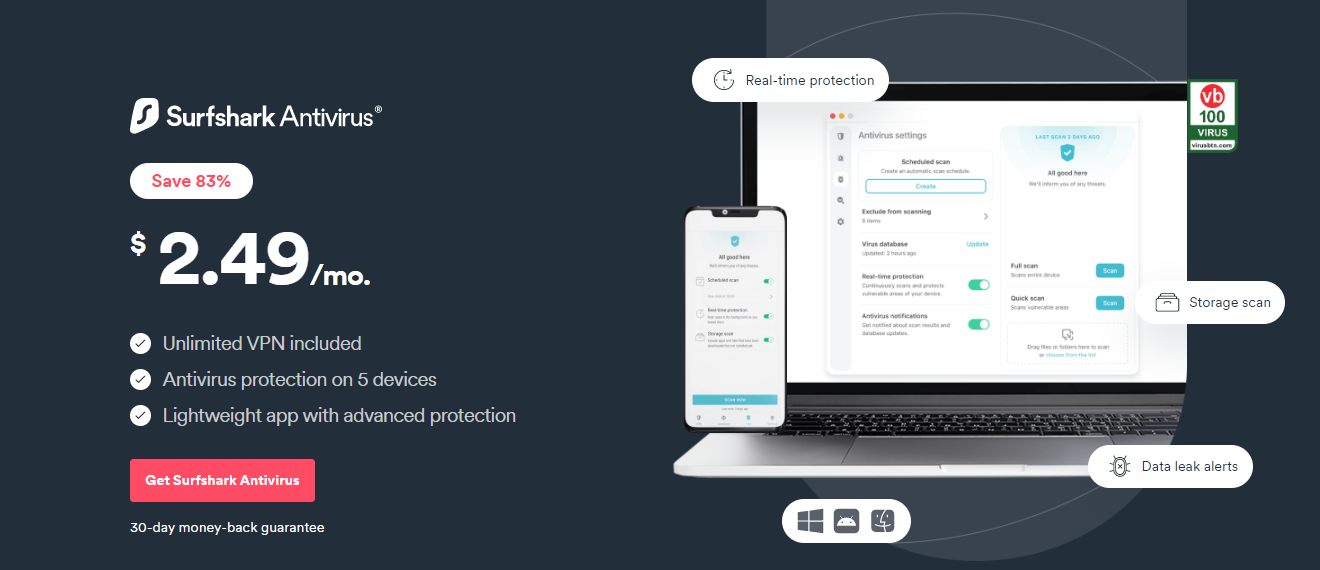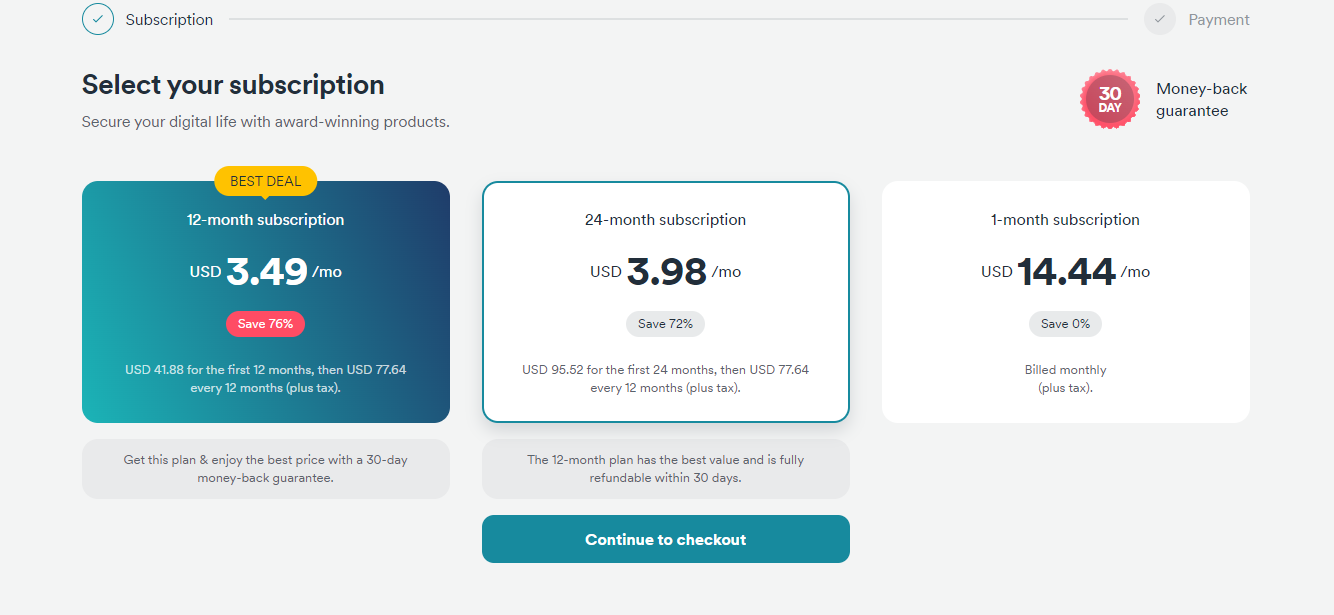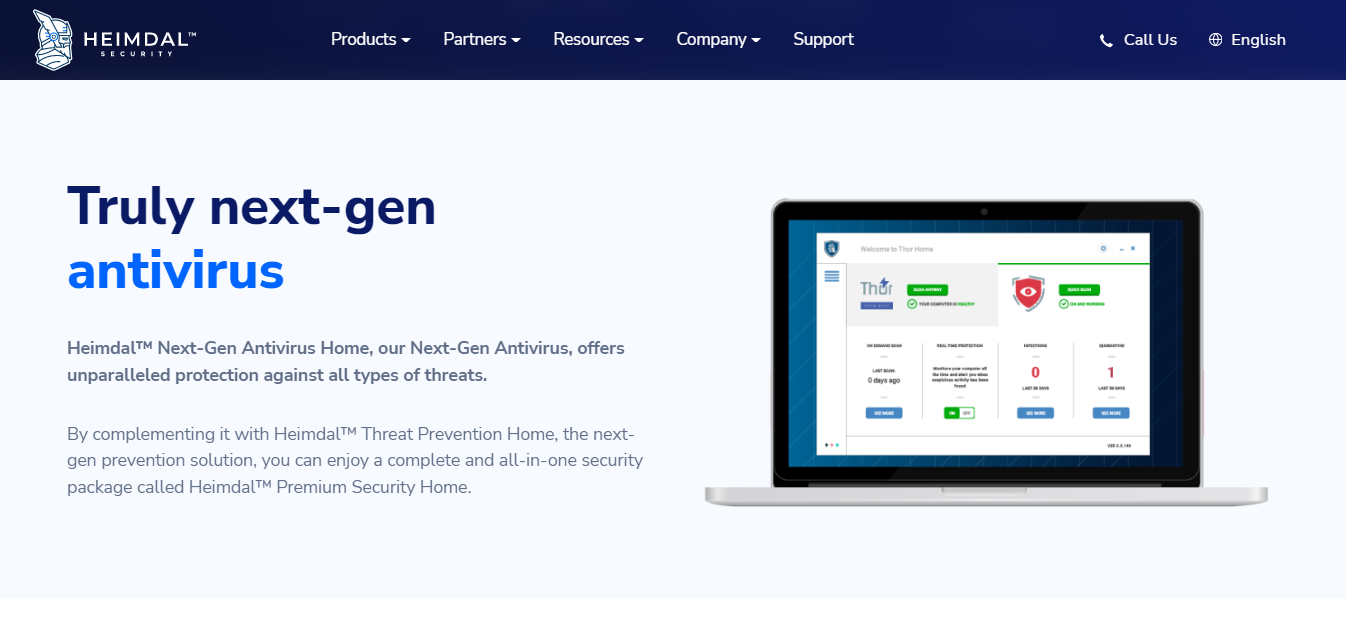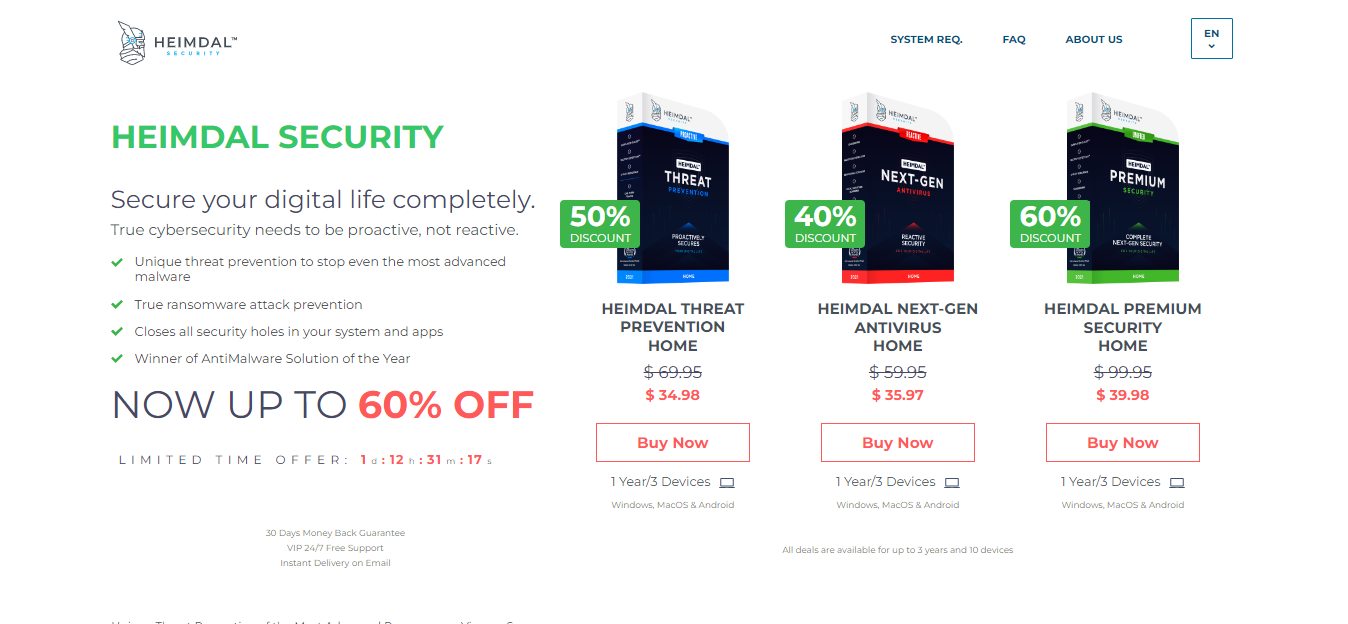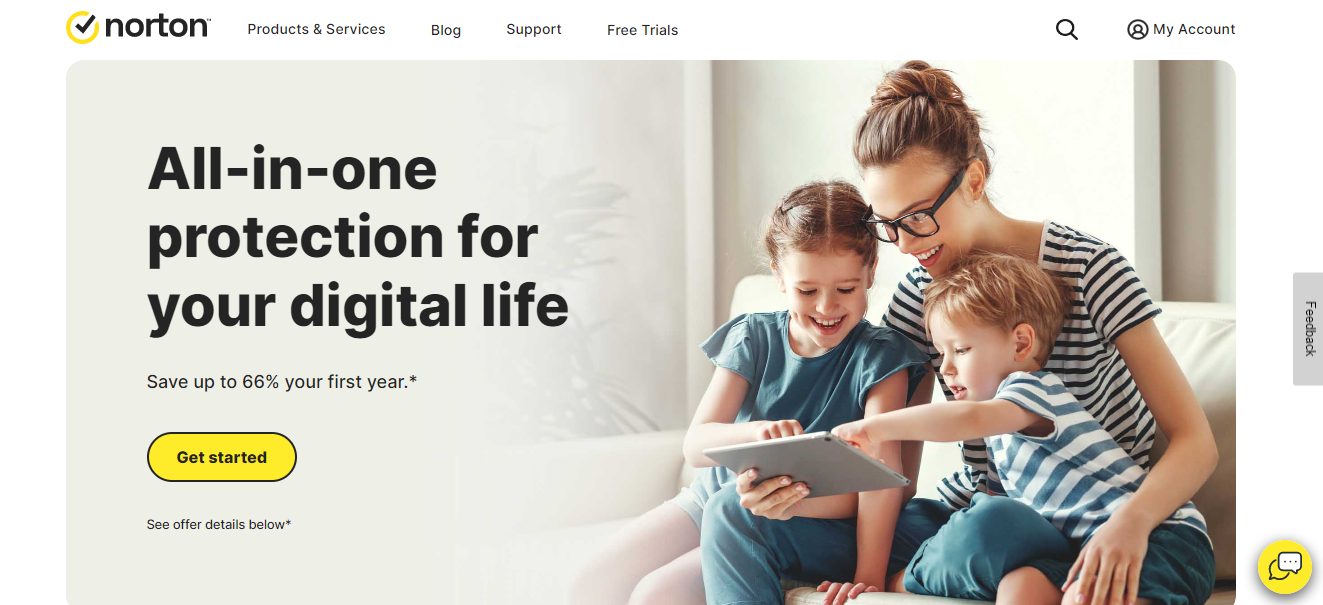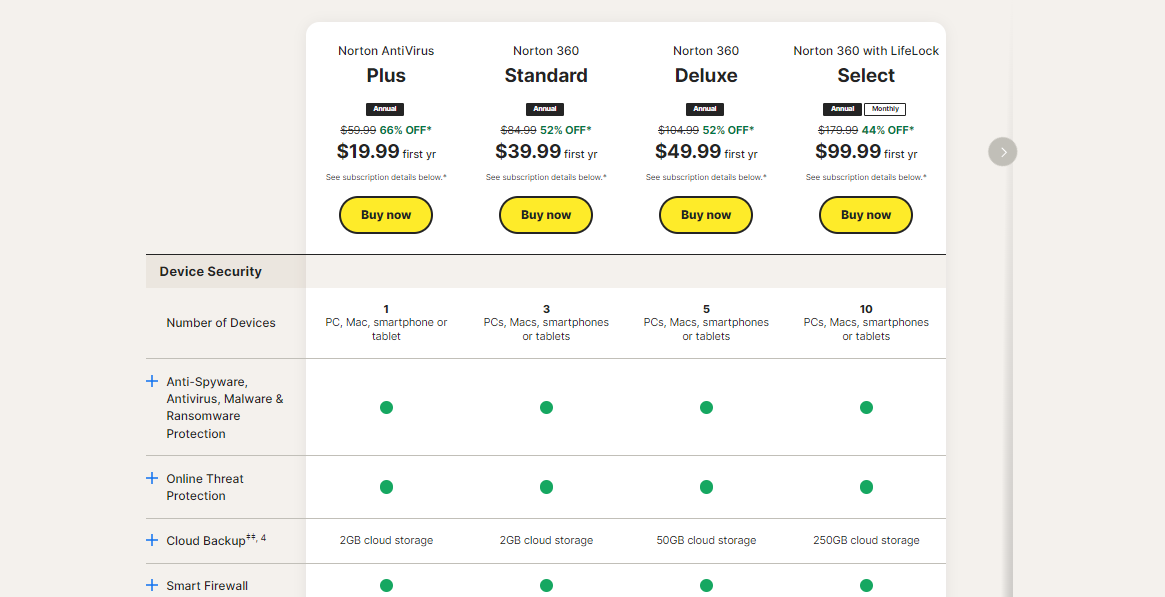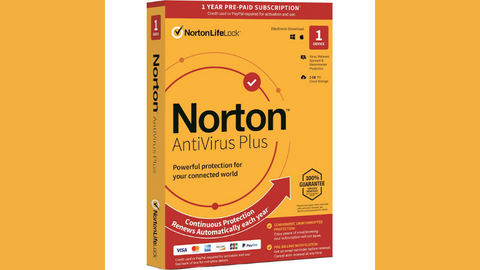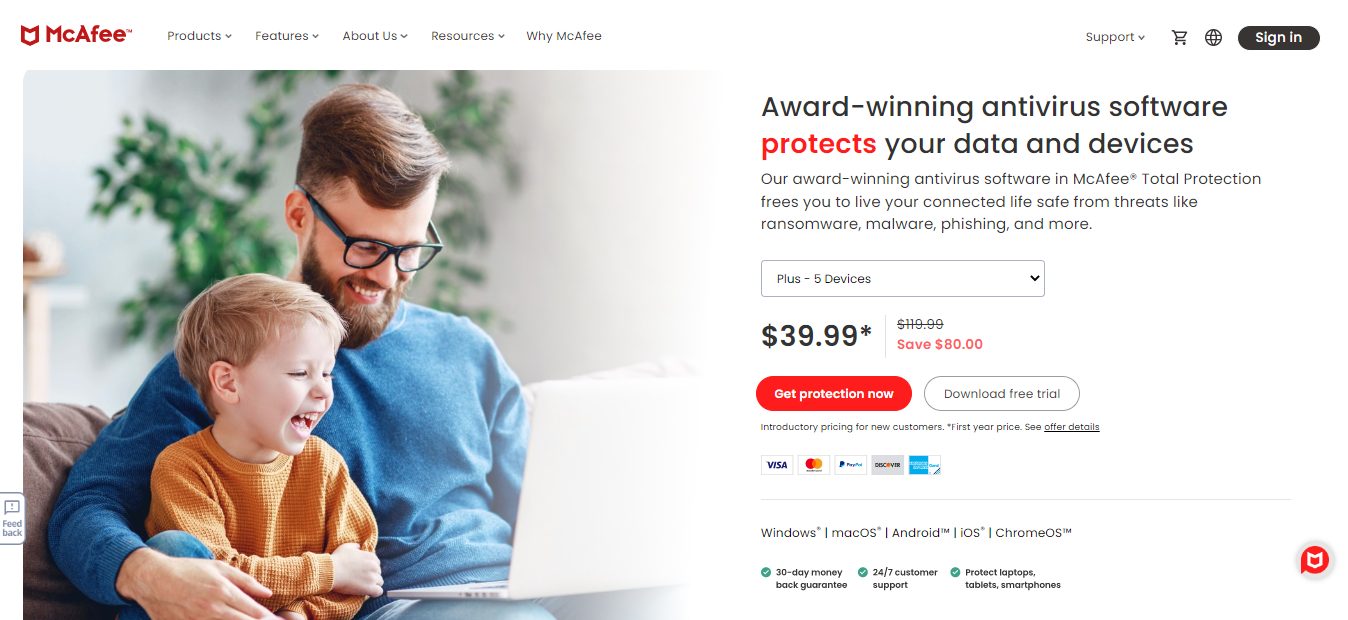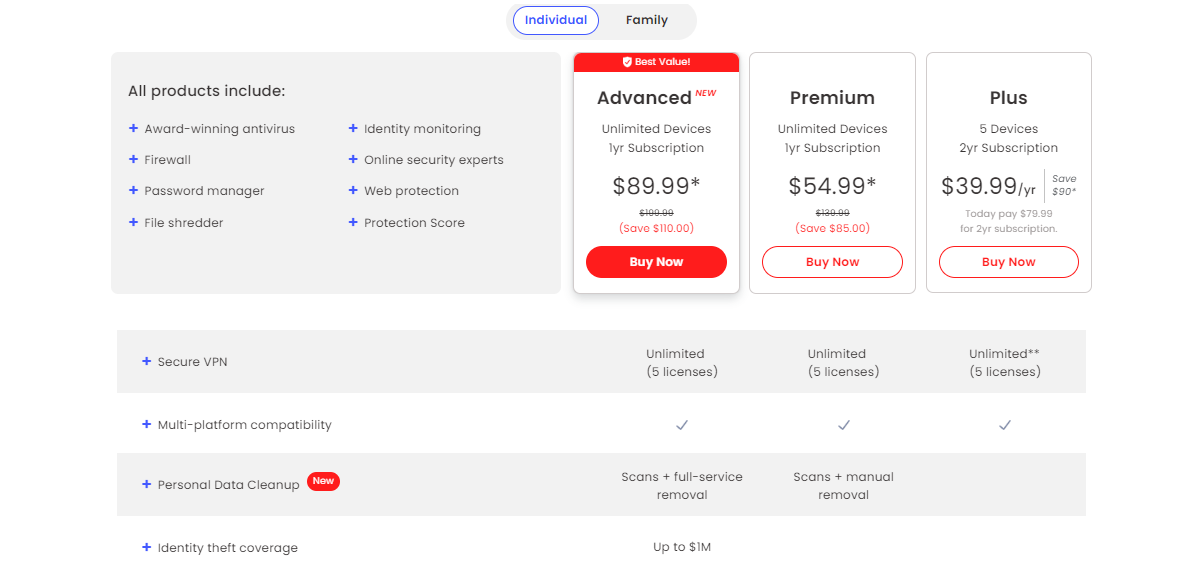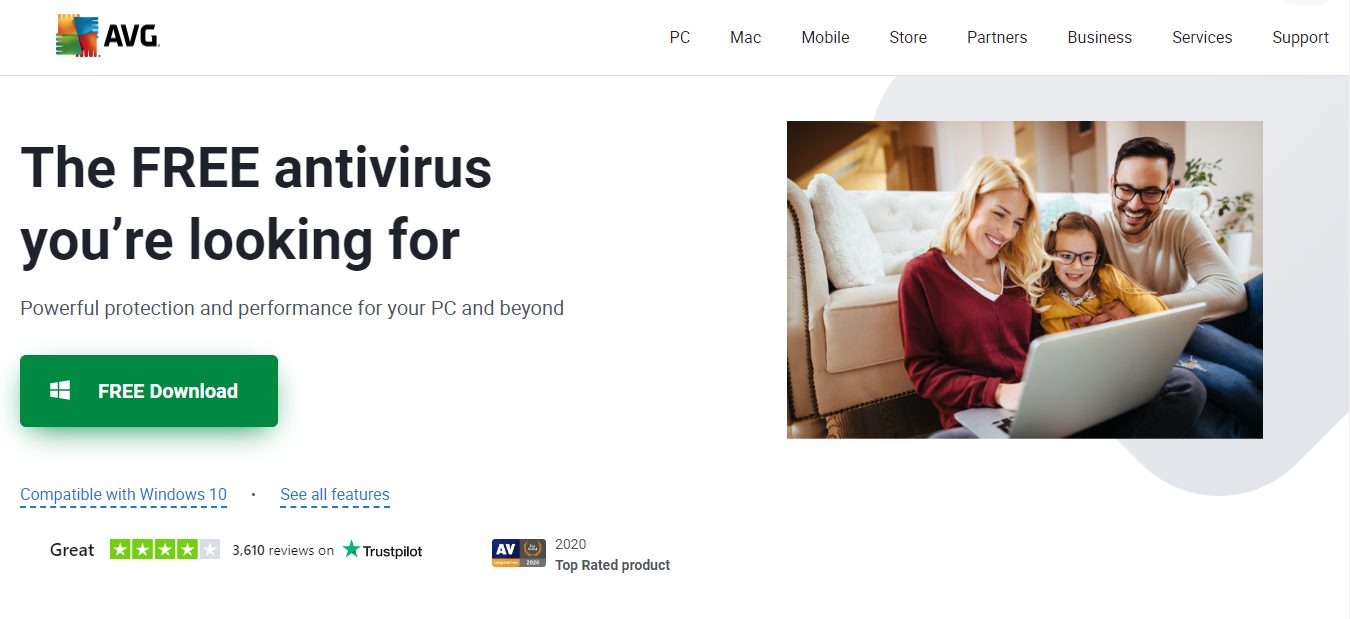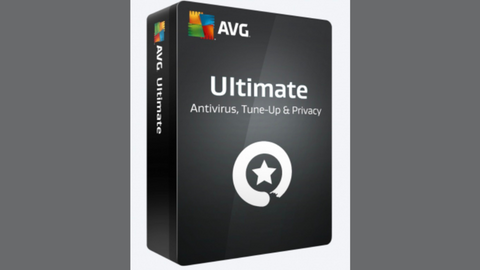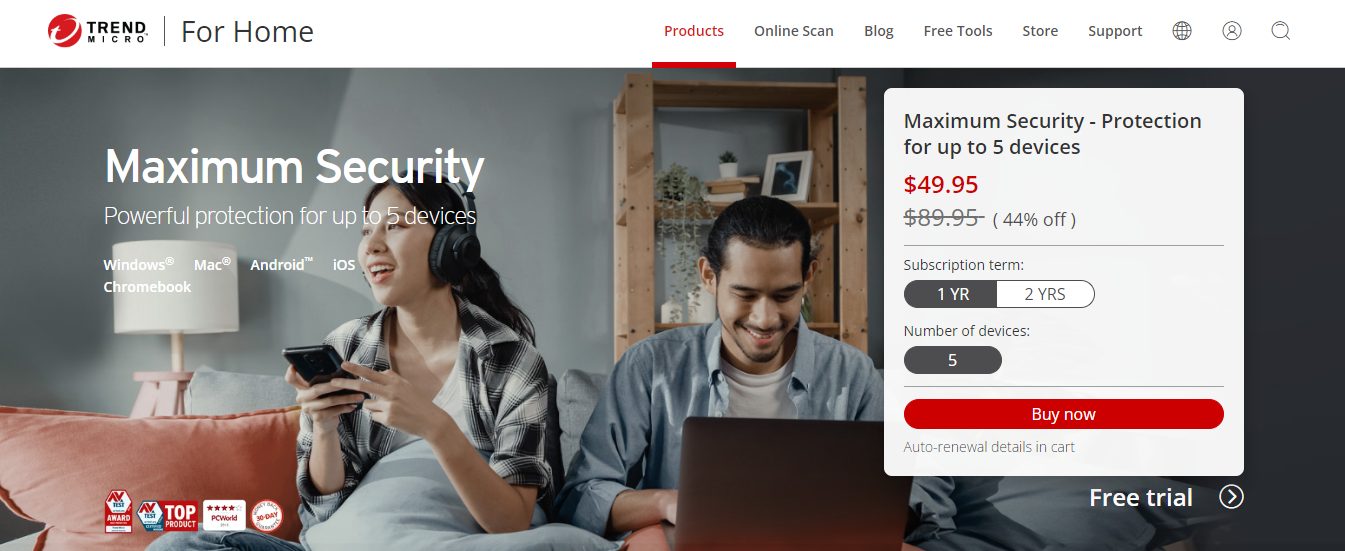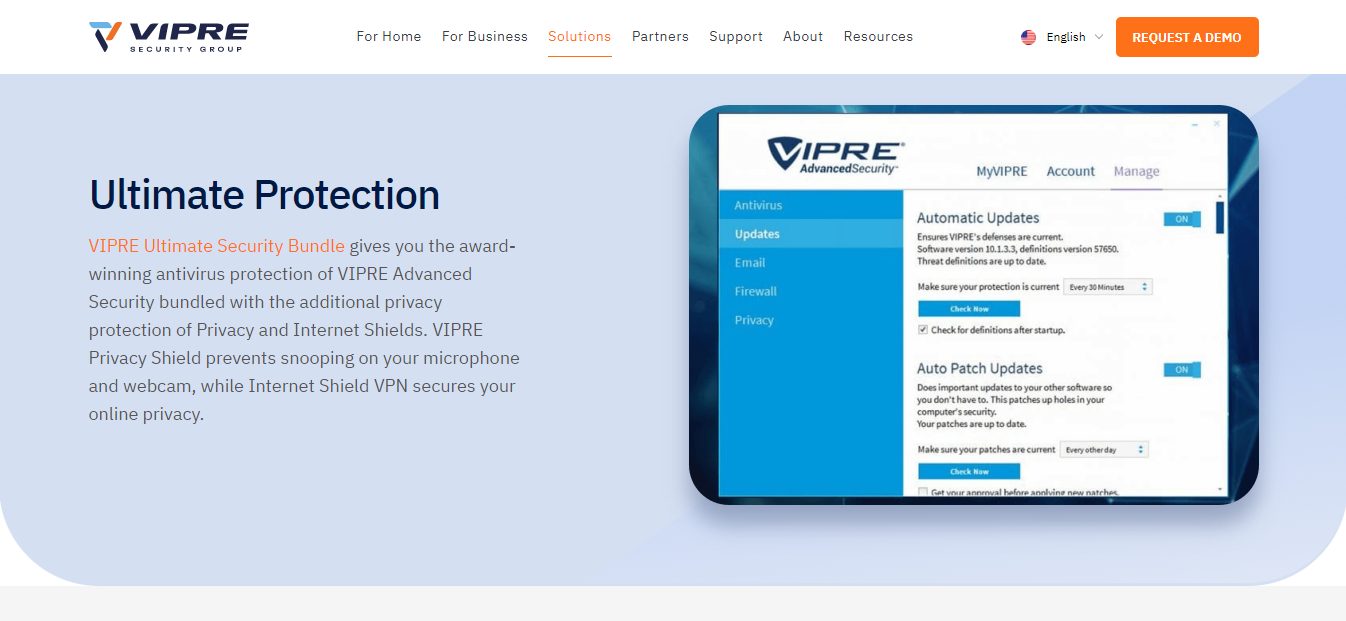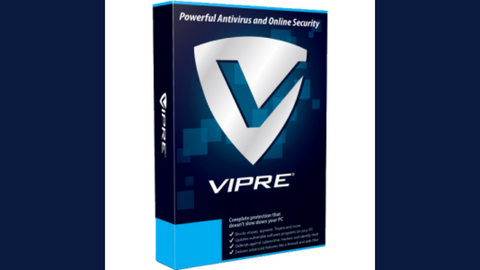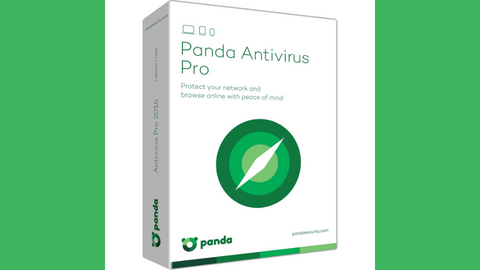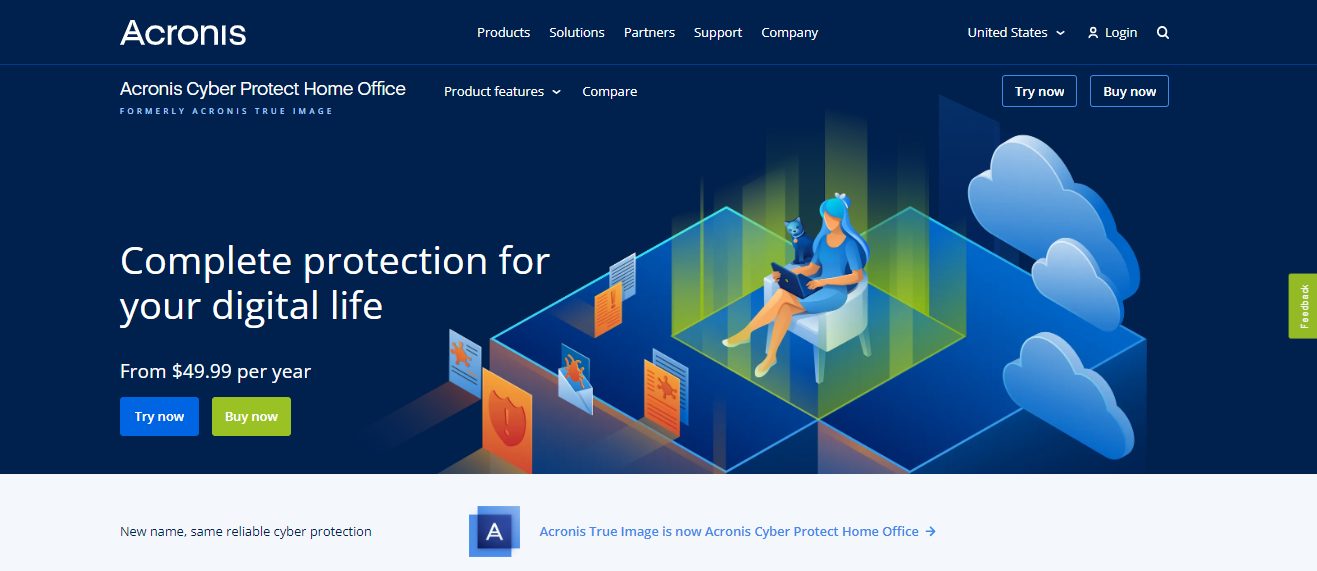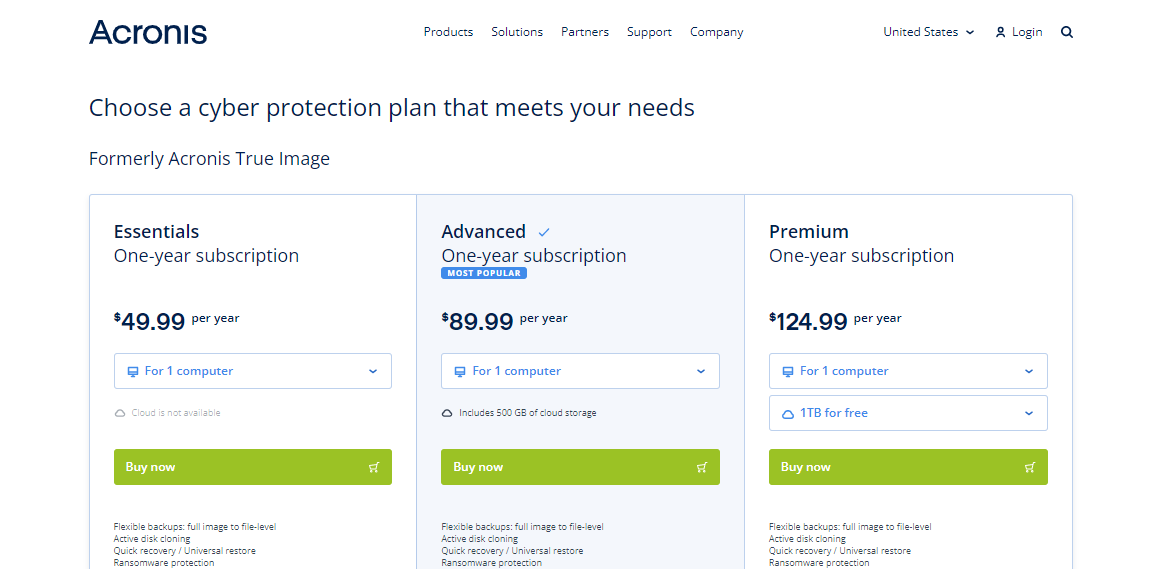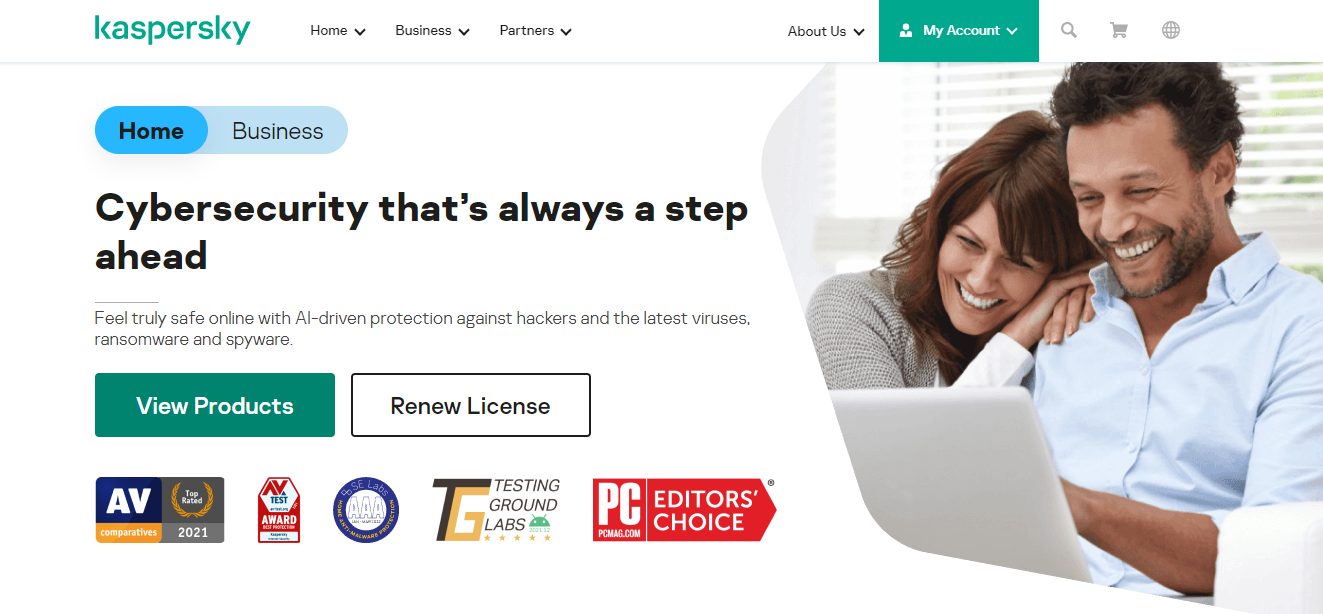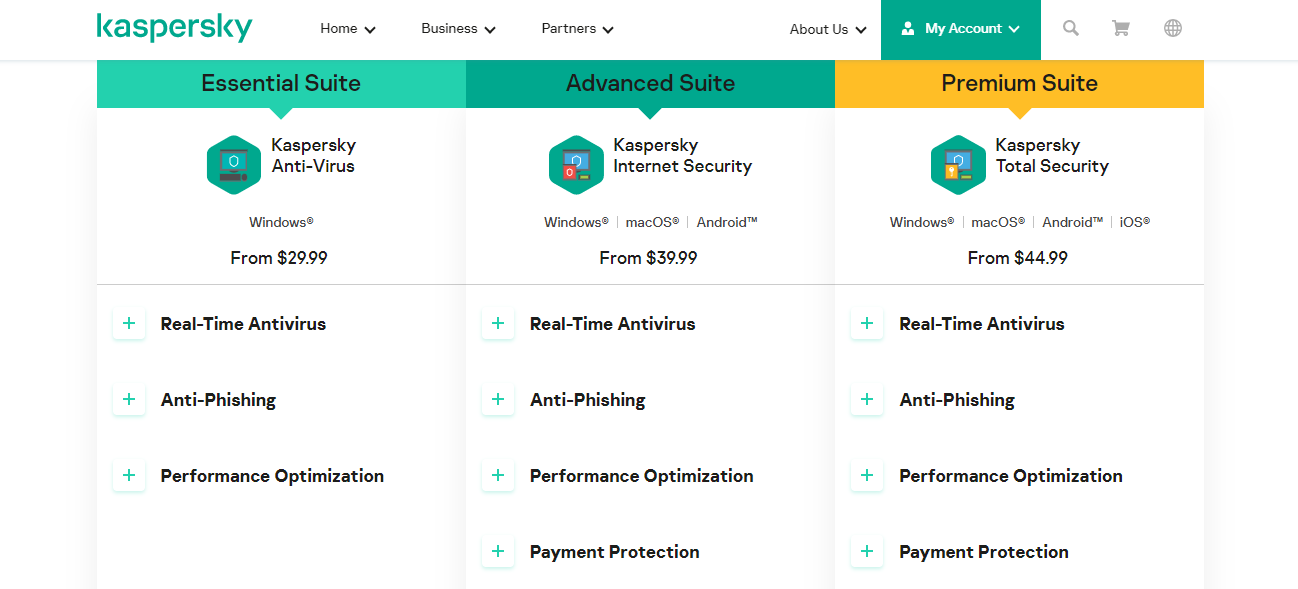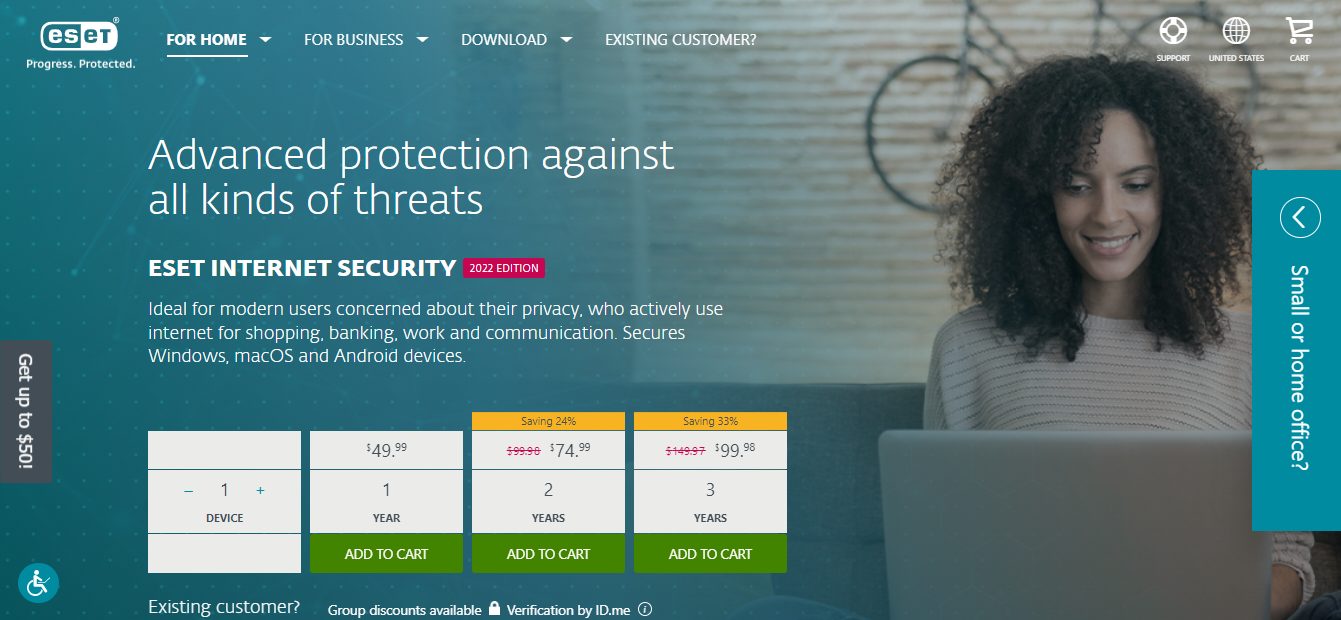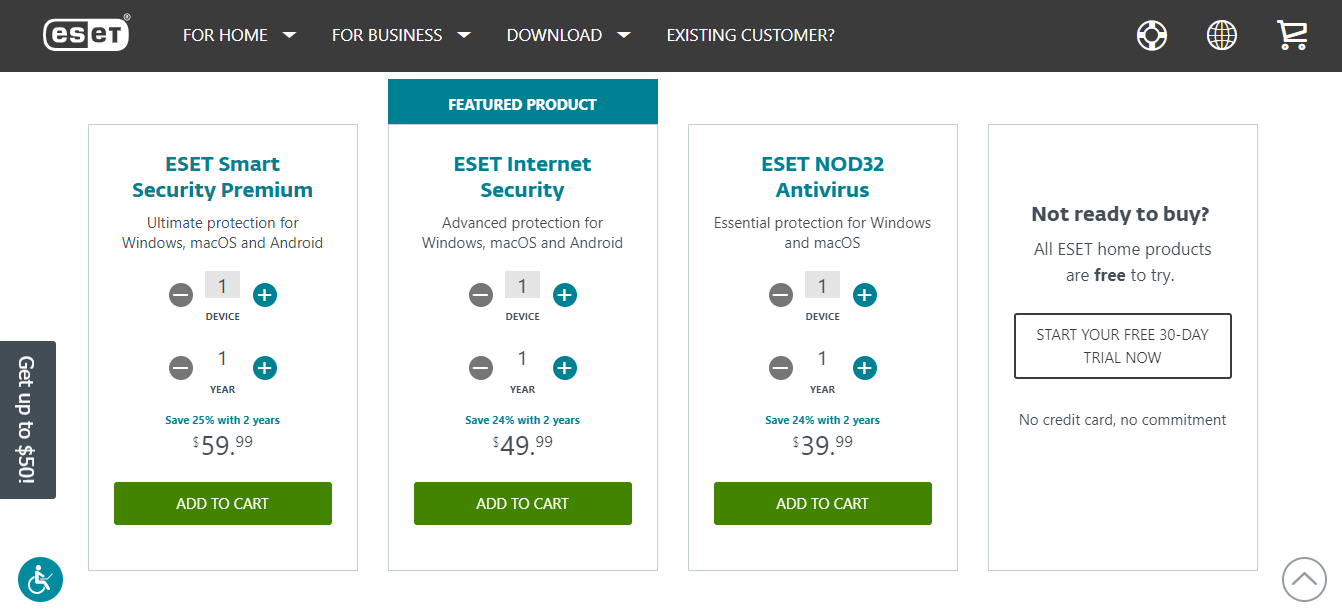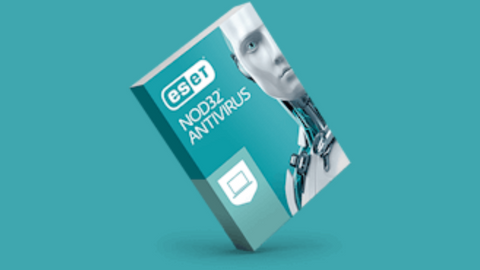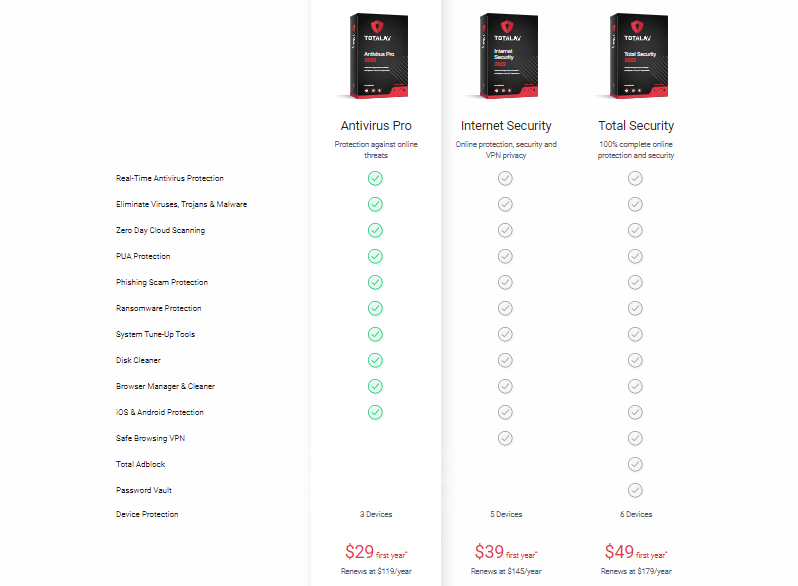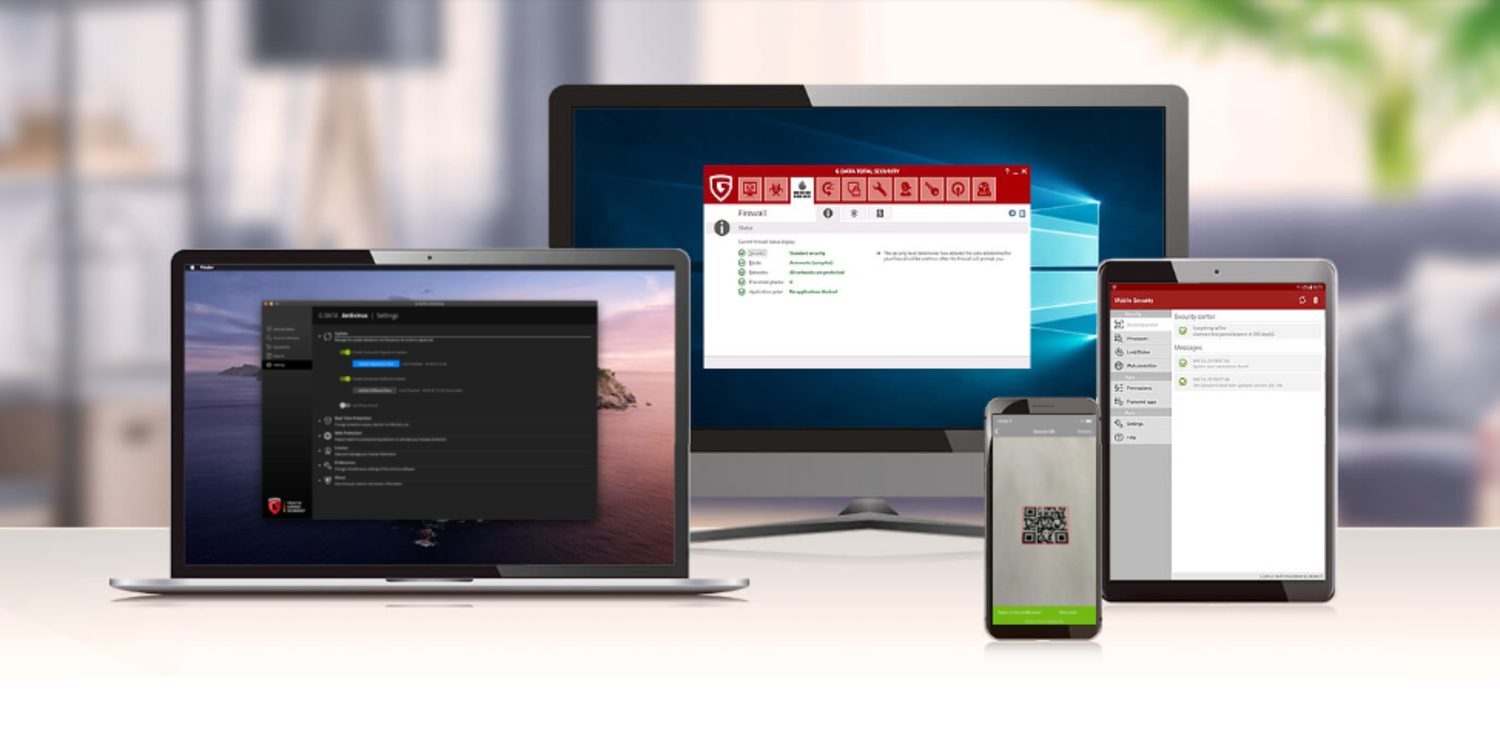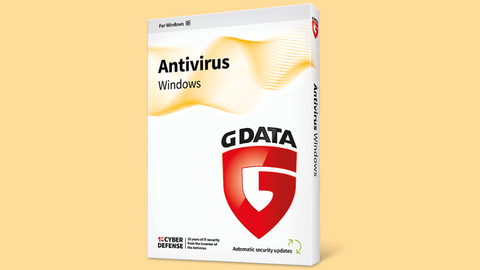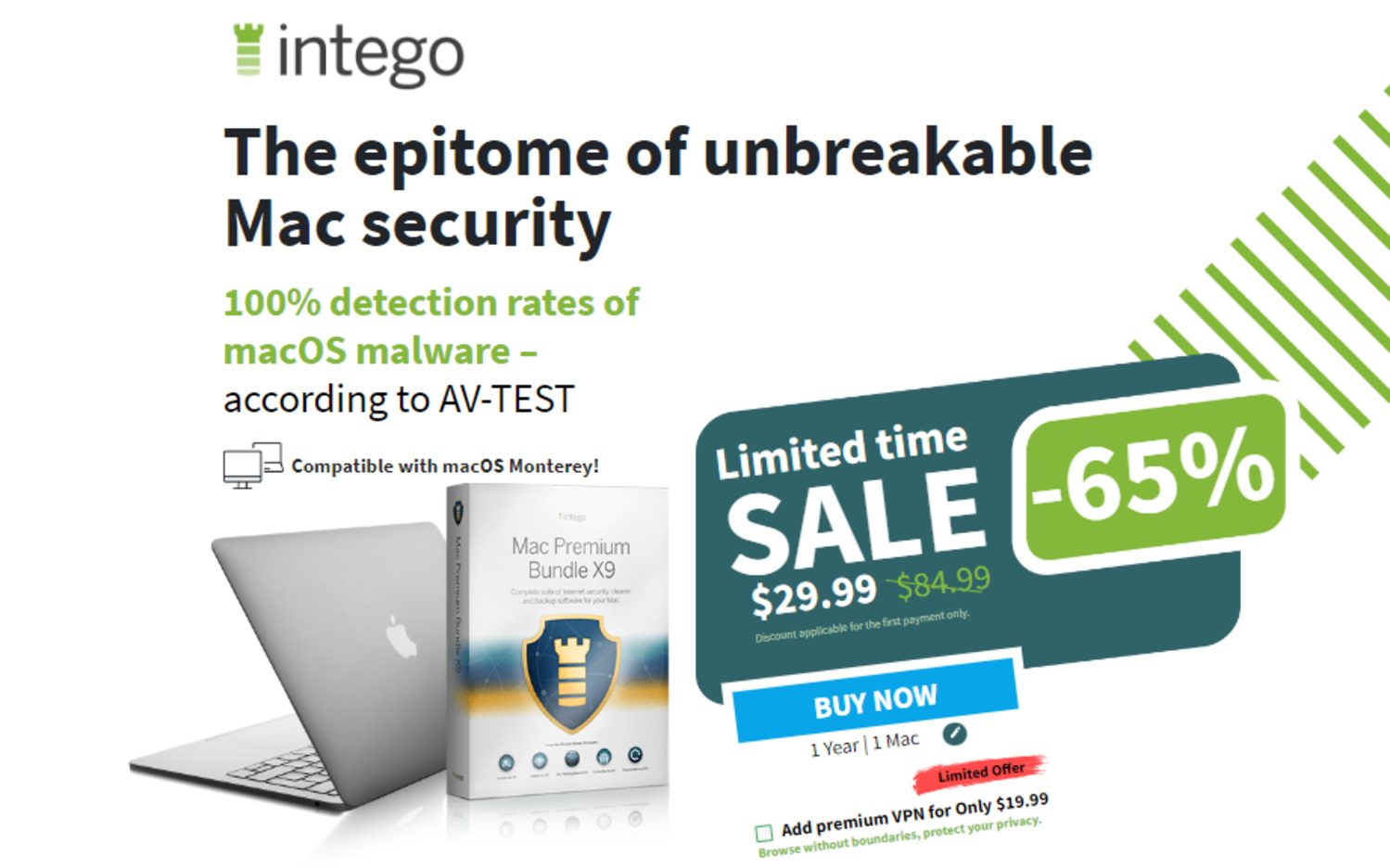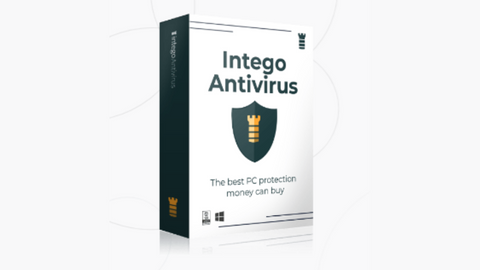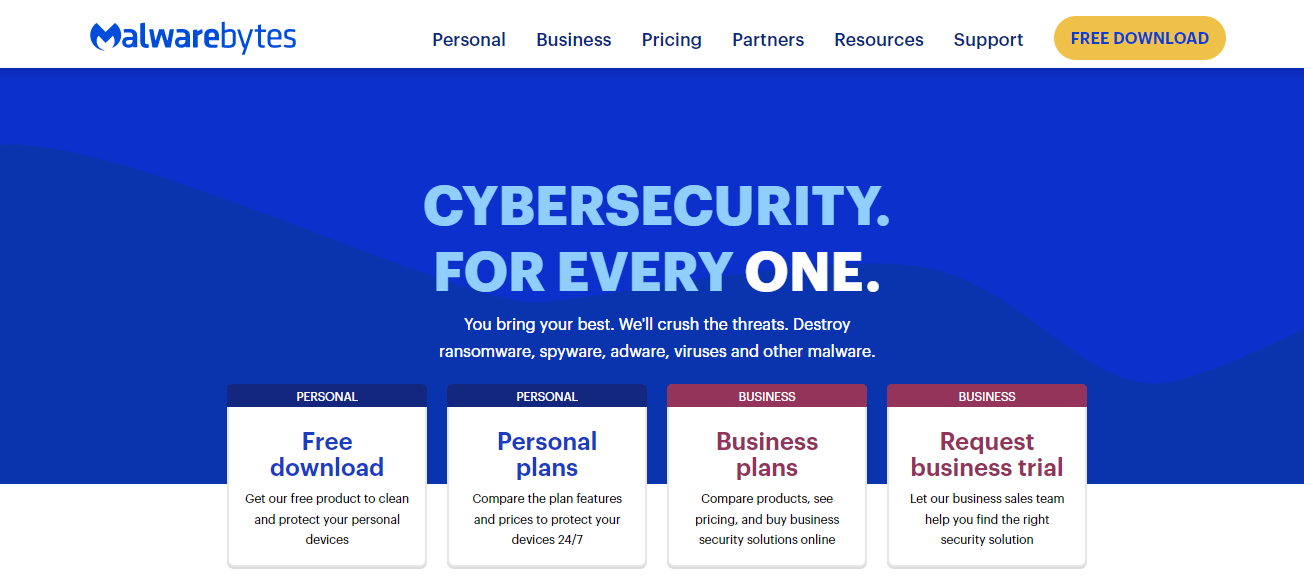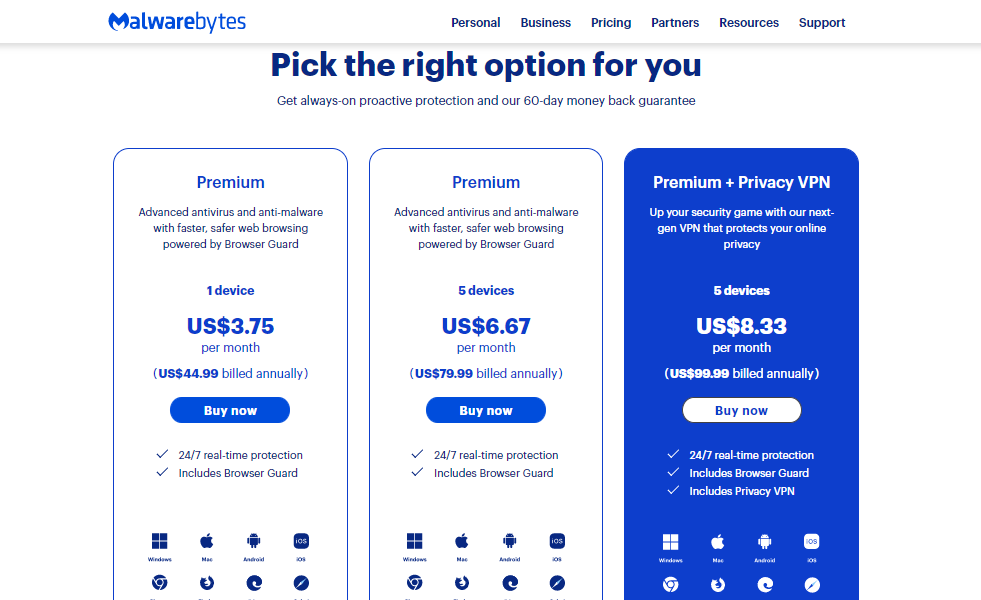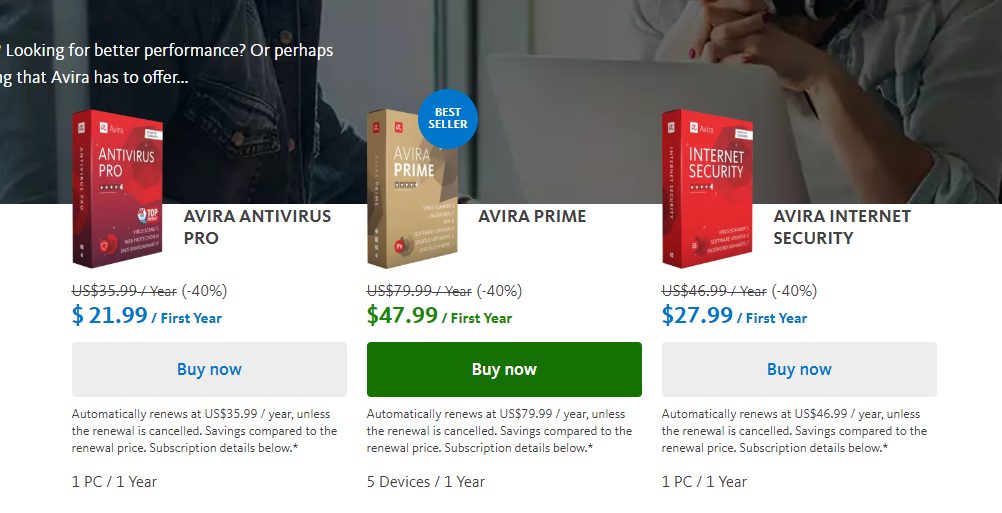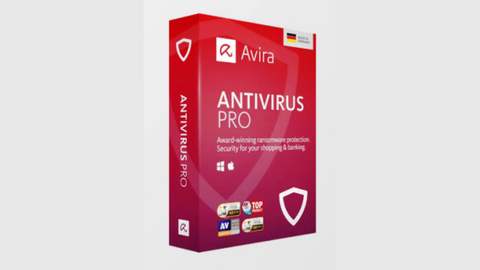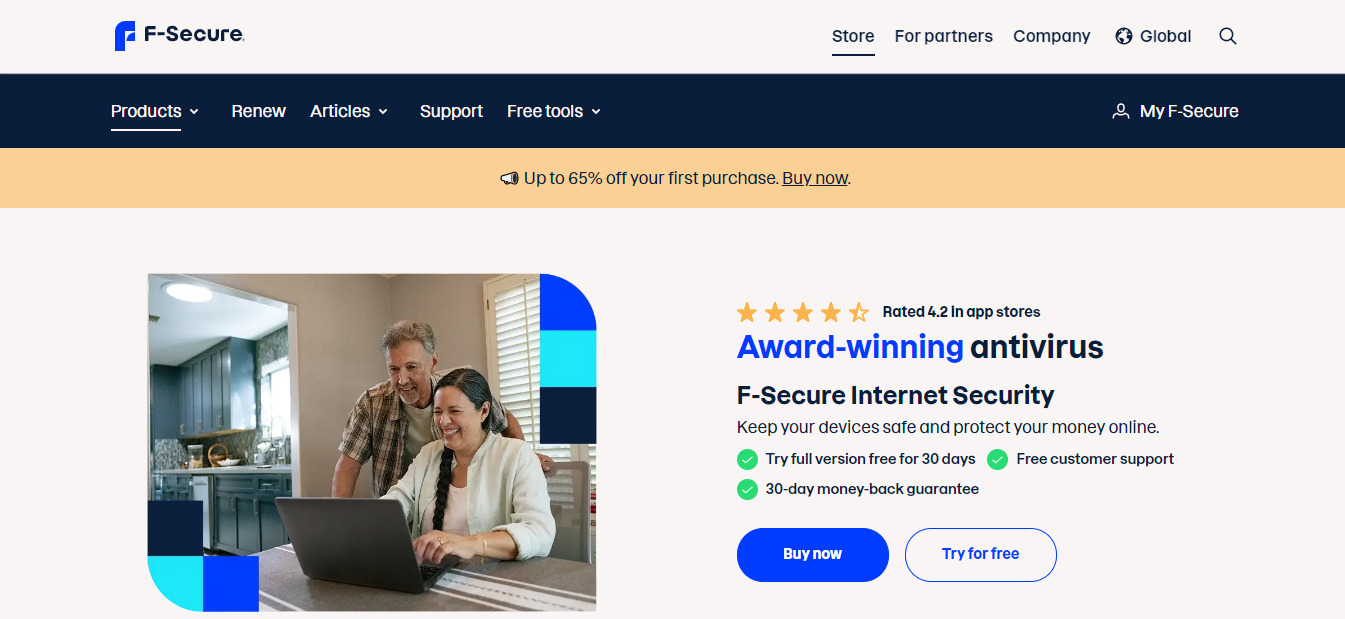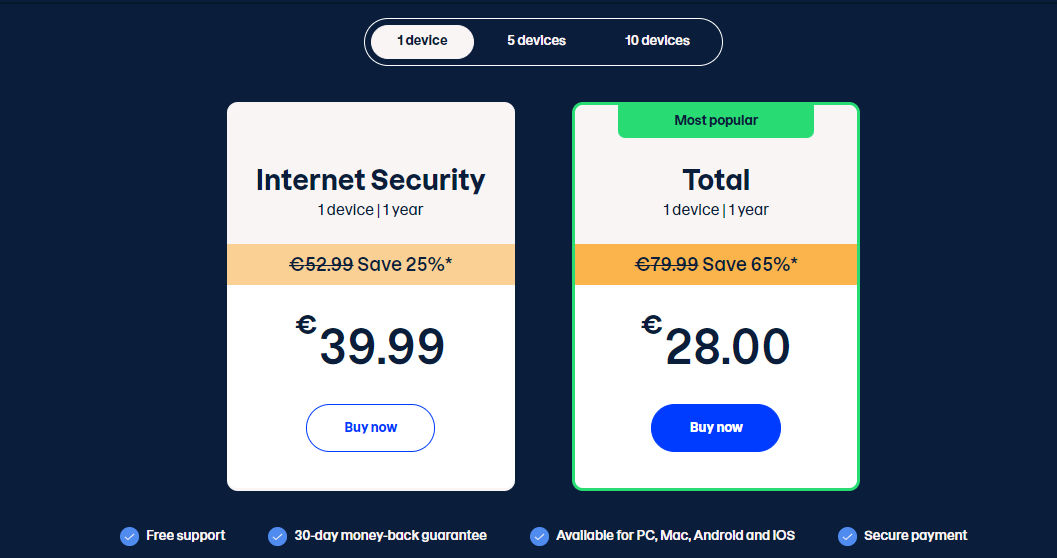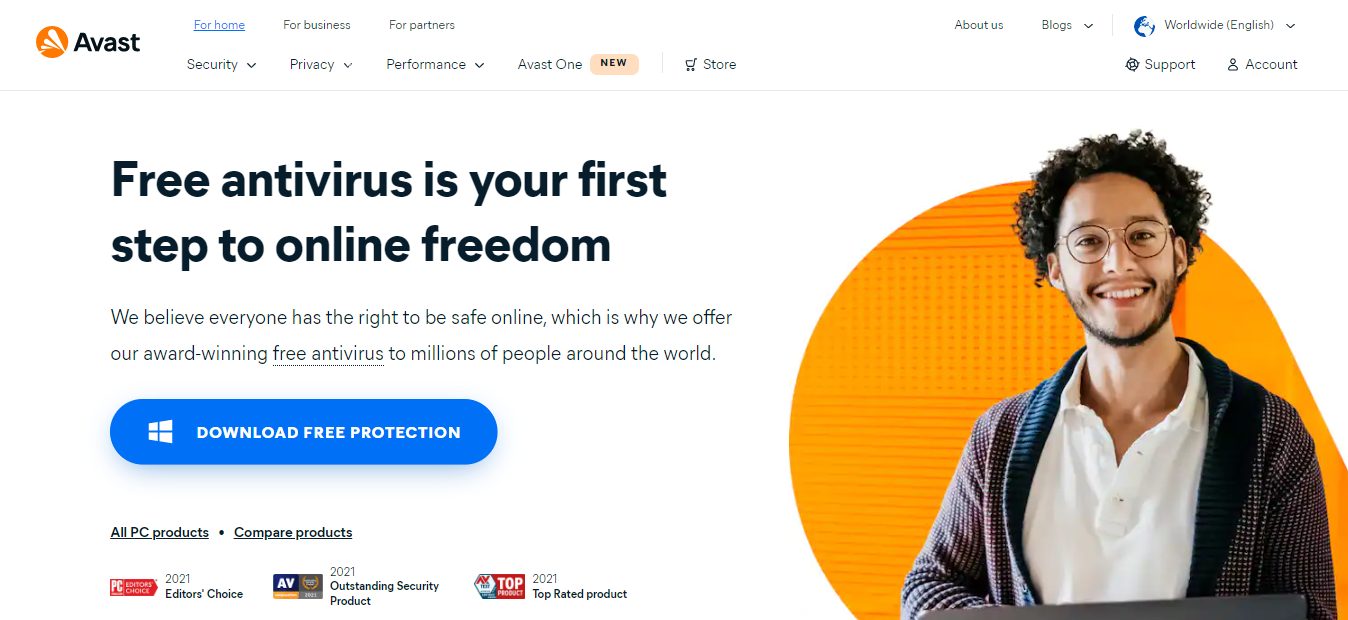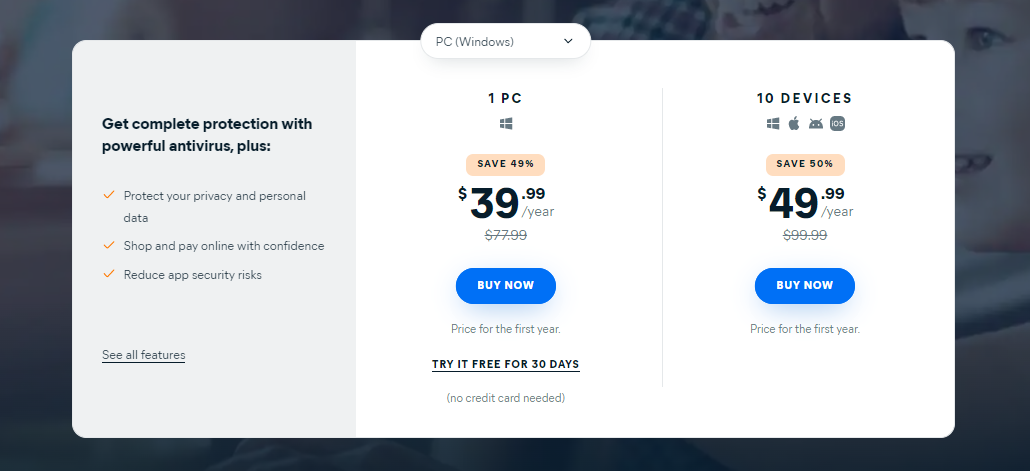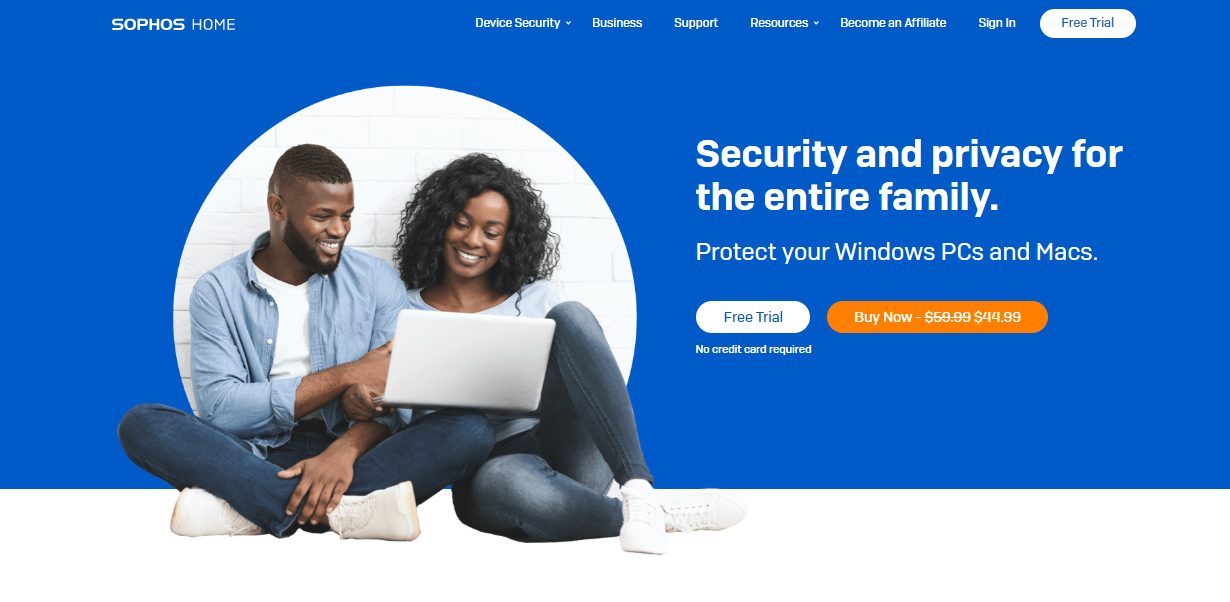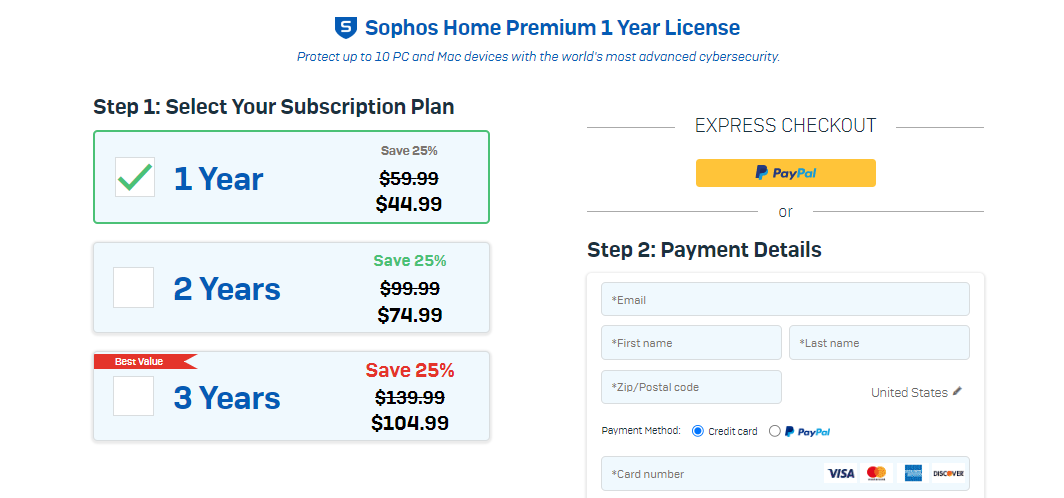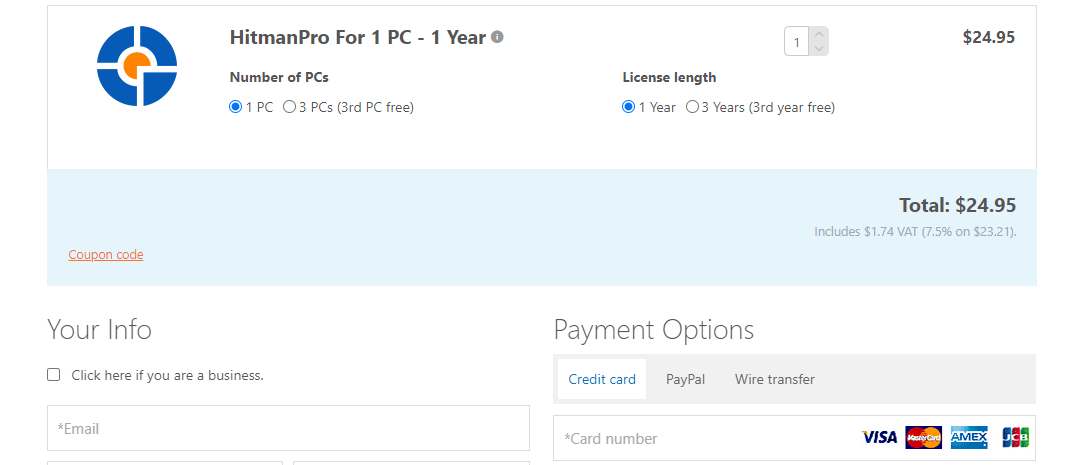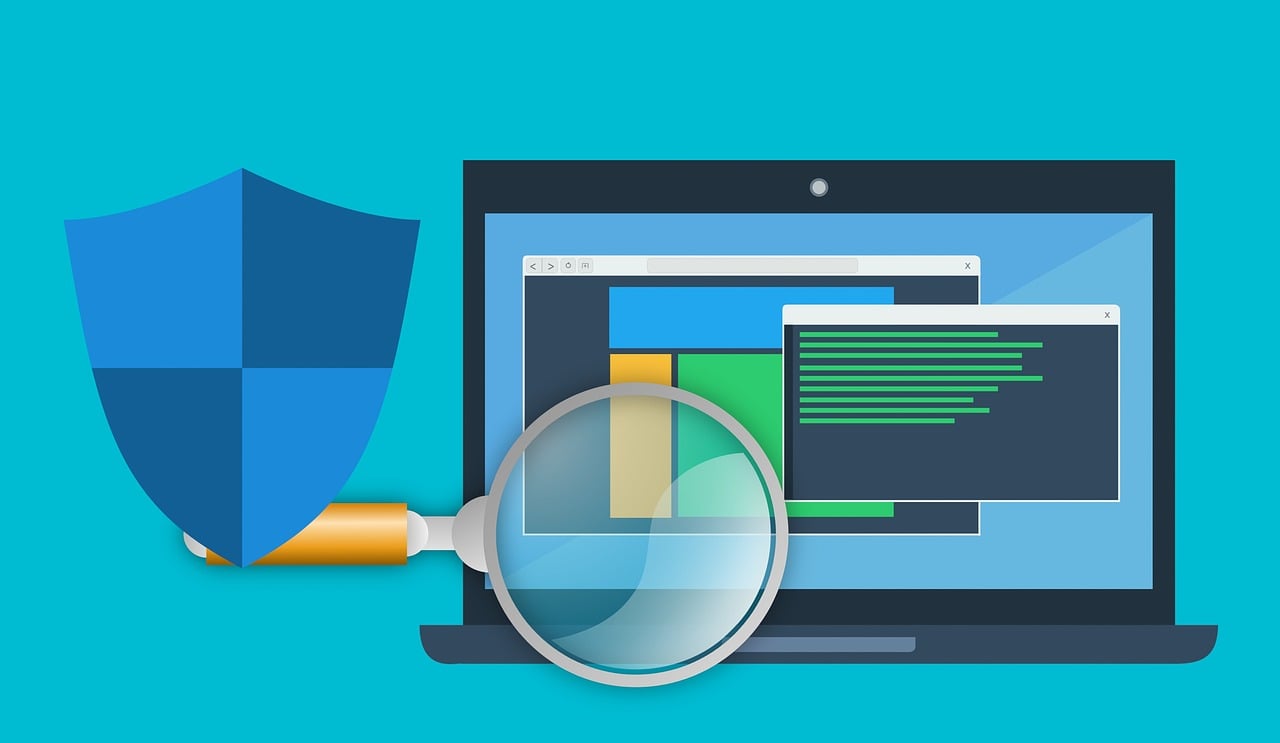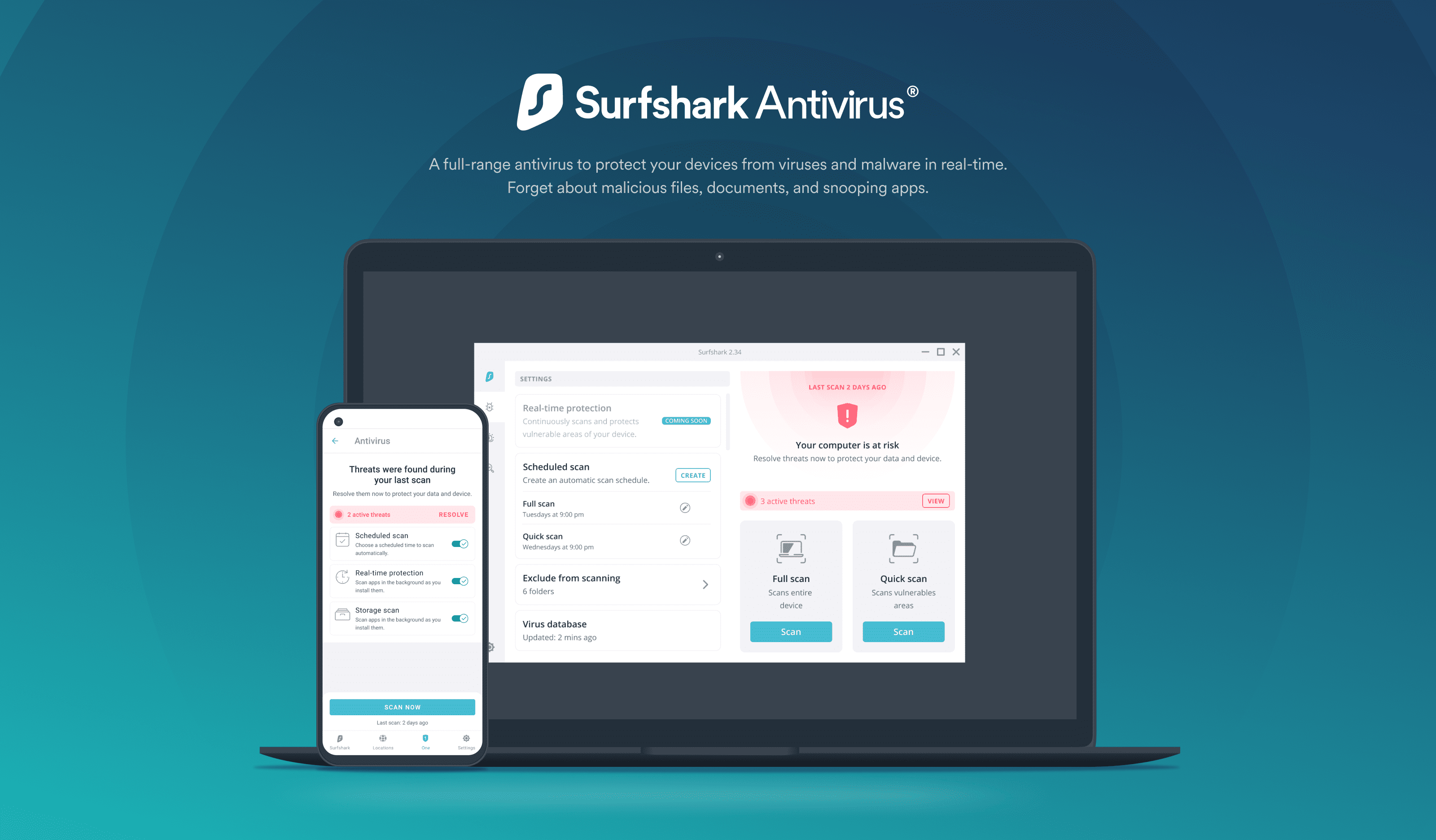Want the best antivirus for 2023? This post is for you.
Year after year, device users encounter different security threats. The most prevalent, however, remain viruses and malware.
Antivirus software programs exist to help keep your devices – irrespective of platform and OS – free from these malicious elements.
You can only keep your devices free from such threats with reliable antivirus and anti-malware programs. Unfortunately, the software market is packed, which makes it challenging to find the right software.
Not to worry, we at SecureBlitz have done the homework. In this post, you’ll find the best antivirus programs for 2023. Before that, let’s look at the factors you should consider before selecting an antivirus.
Table of Contents
Factors To Consider Before Selecting The Best Antivirus For 2023
Many factors influence the best antivirus you should use. The significant ones include:
Compatibility
Compatibility with your computer system should be a top priority when selecting an antivirus program. If not, you risk spending money on a program that won’t your computer as thoroughly as it should.
Notably, this applies most to Windows users since some antivirus programs work with specific Windows versions. It may not be overly critical for Mac users, but getting the right software will ensure optimal performance.
Speed
You should consider how quickly an antivirus can scan your PC. If you need to do a check on the fly, you’ll need an antivirus program that offers “Quick Scan.” Short scans can give you some relief from malware, even if they aren’t as detailed as a complete scan.
Price
One of the most important factors to think about while looking for antivirus software is, of course, the price. Different variants and options will have varying pricing points.
You’ll find both free, premium, and freemium software in the market. However, you should choose a solution that won’t break the bank; protecting your computer doesn’t require top-of-the-line software.
Features
The most effective antivirus software does more than just scan for and block viruses; it also looks for and removes other forms of malware, such as spyware. Other features may want to look out for include email scanning and download protection.
READ ALSO: The Ultimate Antivirus Software Guide: What Is An Antivirus?
Best Antivirus For 2023
Now, you should have an idea of what makes a good antivirus. Are you short on time? here is a summarized expert list of the best antivirus for 2023:
| S/N | Antivirus | 2023 Ratings |
|---|---|---|
| 1 | Surfshark Antivirus | 10/10 |
| 2 | Heimdal Security | 10/10 |
| 3 | Norton Antivirus | 9.9/10 |
| 4 | McAfee Antivirus | 9.8/10 |
| 5 | AVG | 9.8/10 |
| 6 | Trend Micro | 9.8/10 |
| 7 | Vipre Ultimate | 9.8/10 |
| 8 | Panda Security | 9.7/10 |
| 9 | Acronis Cyber Protect | 9.6/10 |
| 10 | Kaspersky Antivirus | 9.5/10 |
| 11 | ESET | 9.4/10 |
| 12 | Total AV | 9.3/10 |
| 13 | G DATA Security | 9.2/10 |
| 14 | Intego Antivirus | 9.1/10 |
| 15 | Malwarebytes | 9.1/10 |
| 16 | Avira Security | 9.1/10 |
| 17 | F-Secure" | 9/10 |
| 18 | Avast | 9/10 |
| 19 | Sophos Antivirus | 8.6/10 |
| 20 | HitmanPro" | 8.5/10 |
Let me show you the overview of each of the best antivirus of 2023:
1. Surfshark Antivirus
The best 2023 antivirus software on our list is Surfshark Antivirus.
Surfshark Antivirus is described as a lightweight antivirus solution. It’s a simple option if you wish to protect your device against known and unknown viruses and malware threats.
The antivirus employs a unique technology via the Surfshark Cloud Protect system. You can run a manual scan, scheduled scan, or keep the antivirus working 24/7 with real-time scan.
One of the features you’ll appreciate with Surfshark Antivirus is the simple interface. Thanks to the intuitive interface, the antivirus is easy to use on all device types.
You can install the antivirus on Mac, Windows, Linux, iOS, and Android devices.
Surfshark Antivirus will also ensure you can browse the internet free of distractions. It comes with a Clean Web feature that eliminates ads, trackers, malware, and phishing websites.
However, this feature is only available if you purchase the antivirus as part of the Surfshark One Suite. In particular, Surfshark One comes with a VPN, Search, and Alerts tool. Together with the antivirus, you get complete protection.
Surfshark is an antivirus that won’t track your activities. It maintains a strict no-logs policy, which you’ll appreciate most if you use the antivirus with the VPN.
Furthermore, it’s an affordable antivirus. Yet, you get a 30-day money-back guarantee after subscribing.
Surfshark Antivirus Pricing
Surfshark Antivirus is a relatively affordable antivirus for 2023. However, it offers no free trial, so you must pay from the onset. Check out the pricing plans below:
- 1 Month Plan: $14.44 per month
- 12 Months Plan: $41.88 for the first year
- 24 Months Plan: $95.52 for the first two years
With Surfshark Antivirus, you can pay using cryptocurrency, PayPal, Apple Pay, Google Pay, and Amazon Pay. Furthermore, you can purchase the antivirus as a part of the Surfshark One Suite. The suite comes with other tools, including a VPN.
Pros
- Supports WireGuard protocol
- Comes with a VPN and other extra features
- Offers real-time protection
- Dependable customer support
- Blocks ads and trackers
- Monitors for data breach
Cons
- No free version or free trial
- Data breach monitoring is not available in all countries
Summary
Surfshark ranks number one on this list because it’s easy to use and lightweight. After installing, you won’t notice the app running in the background. Hence, it won’t interfere with your other activities. It’s also worth noting that you won’t break the bank to get Surfshark Antivirus.
⇒> Get Surfshark Antivirus
2. Heimdal Security
Another top pick on our list as the best antivirus of 2023 is Heimdal Security.
Heimdal Security protects your devices with intelligent cybersecurity algorithms. It does not just defend you from viruses and malware but also insider threats and email compromises.
With this antivirus, you can detect and prevent viruses and malware before they infect your device. In addition, the software has tools to safeguard critical data and assets.
You can unify your device security with Heimdal Security’s intuitive central dashboard. Furthermore, you can protect your device irrespective of its location with the Remote Desktop Control feature.
In particular, Heimdal boasts a four-layer endpoint antivirus. The first layer deals with files stored locally on your device, which is traditional antivirus activity.
Meanwhile, the second layer employs Threat Cloud scanning using machine-learning algorithms. This provides a state-of-the-art protection system.
The third and fourth layers monitor suspicious execution files, control connections, and malicious commands. It does this using a bulletproof sandbox system with a hundred percent detection rate.
With this multi-layer protection system, it’s almost impossible for viruses or malware to get into your device with Heimdal Security Antivirus.
Furthermore, Heimdal Security boasts anti-ransomware encryption protection. It’s a feature that’ll save you from malicious encryption attempts.
Other top features with Heimdal include DNS filtering, vulnerability management, and privilege access management.
Heimdal Security Pricing
Heimdal Security offers different pricing plans, depending on how you want to deploy the software. Nevertheless, the popular pricing option is the Heimdal Next-Gen Antivirus Home plan.
The plan costs $35.97 per year, and you can try the software for free for 30 days before paying. Sometimes, you can purchase the Antivirus Home plan for $34.98, with a 50% discount.
You can go for the Premium Security plan if you don’t purchase the Antivirus Home plan. With this plan, you get more than antivirus features.
The Premium Security plan costs $99.99 yearly but $39.98 with the 60% discount by using the link below.
Pros
- Relatively fast
- Stops viruses and malware
- Simple interface
- Fast customer support
- Comes with a firewall
Cons
- Internal DNS is complex
- The firewall is basic
Summary
Heimdal Security provides a high level of security against viruses and malware with the four-layer protection mechanism. That, in particular, makes the software stand out of the many in the market. As a result, it’s justifiable that it ranks among the best antivirus for 2023.
⇒> Get Heimdal Security
3. Norton Antivirus
Norton boasts more than 50 million customers, which is also a testament that the software works. It’s a renowned antivirus software that offers real-time threat protection for home and business users.
Thankfully, Norton Antivirus will protect you from online and offline threats. It uses a database of over 9 million cyber threats, so no malware or virus goes unnoticed.
Norton is another antivirus software that employs the multilayer virus and malware protection system. These include IPS, behavioral protection, reputation protection, PEP, and Power Eraser.
The IPS — Intrusion Protection System — is a notable protection layer that ensures threats don’t get close to your computer.
With Norton, you get access to 24/7 quality customer support. You can rely on the customer support team if you have any issues with using the antivirus.
Furthermore, you don’t have to pay to use Norton from the onset. Irrespective of your device — PC, Mac, Android, or iOS — you get access to a free trial.
Notably, the smart firewall protects against local threats, and with cloud backup, you can securely store your most important files.
In addition to an antivirus, Norton comes with a secure VPN. With bank-grade encryption, you can use the antivirus to browse the internet safely without leaving traceable logs.
Norton Antivirus Pricing
Norton has four main pricing plans for its antivirus software. The plans include:
- Norton Antivirus Plus: $19.99 per year for one device
- Norton 360 Standard: $39.99 per year for three devices
- Norton 360 Deluxe: $49.99 per year for five devices
- Norton 360 with LifeLock Select: $9.99 per month or $99.99 per year
Notably, Norton offers first-timers heavy discounts. For example, if you’re a new user, you’ll pay only $19.99 for the Norton Antivirus Plus plan for the first year. Plus, similar discounts exist for all plans.
Pros
- Many security features
- Comes with an intelligent firewall
- Comes with a password manager
- Stops unauthorized webcam access
- Stops phishing websites and emails
- Doesn’t consume much system resources
Cons
- Pricing is relatively expensive
- Slight learning curve for new users
Summary
With Norton, you get more than an antivirus. You also get a software to protect against network intrusions, zero-day attacks, and suspicious applications. So, it’s a worthy choice if you need an antivirus that offers all-round protection.
⇒> Get Norton Security
4. McAfee
McAfee is an award-winning antivirus and all-round threat protection software. The software has all features you need to keep your devices free from ransomware, malware, phishing, and others.
You can install the McAfee antivirus on all major devices, including macOS, Android, iOS, and Windows. Notably, the software also supports ChromeOS.
To get the best out of McAfee, you must go for the plus plan. McAfee Plus gives you Identity Monitoring, Credit Monitoring, Personal Data Removal, Unlimited VPN, and a $1 million ID theft coverage.
It’s difficult to see another antivirus software that offers this more security and privacy protection. Yet, that’s not all you get from McAfee.
It’s notable that McAfee Plus has a firewall. You can count on the firewall to stop hackers and spies from accessing your network.
Another exciting feature is the File Shredder. In simple terms, the File Shredder will completely erase sensitive files from your computer, such that no trace is left.
As the best antivirus for 2023, McAfee is easy to use as all tools are accessible from one dashboard. The software stays up to date with the latest malware and online threats. As a result, it can provide 24/7 protection for all connected devices.
McAfee Pricing
You can download a trial version of the McAfee antivirus software. Ultimately, you must subscribe to any of the below plans to continue using the software:
- 5 Devices Plus Plan: $79.99 per 2-year; $39.99 for the first year
- Unlimited Devices Premium Plan: $139.99 per year; $54.99 for the first year
- Unlimited Devices Advanced Plan: $199.99 per year; $89.99 for the first year
McAfee offers a 100% guarantee to rid your devices of viruses and malware. If the software doesn’t, you can request your money back.
Pros
- Suitable for home and business users
- Regular updates
- Instant threat alerts and notifications
- User-friendly interface
- Blocks unsafe websites
- Easy to customize
Cons
- Displays random native popups
- High cost
Summary
McAfee is recommended as one of the best 2023 antivirus programs if you’re a business user. With features like Credit Monitoring and $1 million ID theft coverage, it’s easy to understand why. The antivirus is relatively affordable, but you can pay less if you subscribe to multiple devices.
⇒> Get McAfee Antivirus
5. AVG
Described as super lightweight, AVG is a popular antivirus software among mobile users, especially Android. However, it works just as well for other supported operating systems – Mac, iOS, and Windows.
AVG protects your devices via a unique six-layer security approach. The layers work to stop malware, virus, and spyware.
AVG is a popular antivirus solution for mobile users. The software’s Android and iOS mobile apps are appraised for their high performance.
Notably, the mobile app runs quietly in the background. Yet, it completely protects you from viruses, spyware, and malware.
For emphasis, AVG antivirus has a 2022 AV-Test Certified Android certification and 2021 AV-Approved Mobile Security certification.
Two notable features of AVG include the anti-theft and malware force uninstaller. As you’d suggest, the anti-theft feature protects you from online data theft, which is common with mobile devices.
In addition, it’ll help you recover any stolen or lost data. On the other hand, the malware force uninstaller will help remove any stubborn malware app from your device.
With the email shield feature, you can protect data from malicious email attachments and phishing links. It’s a feature you’ll appreciate if you’re a business user.
Furthermore, the real-time updates, 24/7 scans, and intuitive interface are other features that make AVG one of the best antivirus for 2023.
AVG Pricing
The AVG Antivirus is free. You can download the version for your device at no cost from the official website.
However, you should purchase the Internet Security plan if you want more than protection against viruses and malware.
The internet security plan is only available for Windows and Mac users. Mobile users are to use the designated mobile security software.
AVG Internet Security costs:
- $39.99 for one year for one device
- $39.99 for one year for ten devices
You can try these plans for 60 days before subscribing.
Pros
- Available for free
- Stops online and offline threats
- Consumes low system resources
- Doesn’t lag the device
- Easy customer service
- Mozilla Firefox browser extension
Cons
- Free version is limited
- Set up takes time
Summary
So far, this is the first free 2023 antivirus software on our list. Although it has a paid plan, the AVG free antivirus version is an antivirus to count on. As a result, it qualifies as one of the best free antiviruses for 2023. Besides, the price of the paid plan is relatively cost-effective.
⇒> Get AVG
6. Trend Micro
Trend Micro is one of the best antiviruses for 2023 for Windows users, as it’s fully compatible with Windows 11. It safeguards your device against complex threats with relatively simple settings.
You won’t have to worry about ransomware and other infamous online threats, as Trend Micro offers 24/7 web protection.
In addition, it protects you against online fraud and scams by flagging phishing and malicious sites. Consequently, you can browse the internet more safely.
As mentioned before, Trend Micro features relatively simple settings. Void of complexities, you’ll find the software’s intuitive interface simple, even if it’s your first time using an antivirus.
You can get the Trend Micro Hybrid Cloud Solution with the Cloud One suite. The Hybrid Cloud Solution can secure your files in physical, virtual, cloud, and container environments.
Furthermore, there’s Trend Micro Network One, a solution that’ll protect your network against new and old network vulnerabilities.
You also get a cyber defense center with Trend Micro, known as Vision One. Vision One simply helps you detect and respond to cyber-attacks faster. The defense center will ensure no cyber attack takes you unawares.
Trend Micro Pricing
Trend Micro offers a free trial you can access on Windows Windows 11, 10, 8.1, or 7. It lasts for 30 days, and you can access all of the software’s features during this period.
After 30 days, you must switch to a paid plan to continue protecting your device. You can only purchase the antivirus for one device at a time. The pricing option- include:
- 1-Year Plan: $49.95 per year for 5 devices.
- 2-Year Plan: $99.90 for two years for 5 devices.
Pros
- Has a basic free version
- Allows trial period on the premium version
- Best for desktop devices
- Advanced antivirus protection
- Quick to eliminate viruses and malware
Cons
- Unstable browser extension
- Complex policy management
Summary
Modern antiviruses don’t limit their performance to just blocking viruses. They offer extra protection. But Trend Micro takes things to a different level. So, if you need much more than a regular antivirus, you should consider this antivirus software.
⇒> Get Trend Micro
7. Vipre Antivirus
Another best antivirus for 2023 is Vipre.
Vipre offers an antivirus solution for home and business users. However, the software is more suitable for business users considering its features.
The Vipre Antivirus can protect you from malware, phishing, and data loss. It offers endpoint security, email security, user protection, and threat intelligence.
The software is cloud-enabled, which guarantees the fastest protection, and it scans in real-time, 24/7.
If you opt for Vipre antivirus for home, you also get top-rated software. Notably, the home version is lightweight and won’t affect the speed of your computer.
It’s easy to use, and you can customize the software to your preference. For example, you can schedule scans anytime, check for definition updates, and customize patches, among others.
With the advanced security plan, you also get a firewall that will protect your device from local threats like unauthorized network connections. Furthermore, the ultimate security plan comes with a dark web scanner that flags identity theft and fraud.
However, most of the advanced features you get with Vipre Antivirus are only available for Windows users.
Viper is a US-based antivirus solution. While the antivirus company offers quality support to all users, it provides exclusive support to US users. Hence, in terms of customer support, Vipre is one of the best antiviruses for 2023 if you’re in the US.
Vipre Pricing
Vipre has three main pricing plans for home users, and they include:
- Antivirus Plus Plan: $54.99 per year; $31.42 for the first year. This plan only supports Windows PC
- Advanced Security Plan: $74.99 per year; $34.08 for the first year. This plan supports Windows PC and Mac
- Advanced Security Plan: $139.99 per year; $59.99 for the first year. This plan supports Windows PC and Mac.
Vipre doesn’t feature public pricing for its business solutions. After requesting a demo, users must contact the sales team to discuss the price.
Pros
- Highly customizable
- Blocks ads and trackers
- Comes with a data breach scanner
- Supports VPN with the bundle plan
- Protects up to five devices
- Offers a 30-day free trial before subscribing
- Also scans emails
Cons
- Not available for iOS
- Not for low-end PCs
Summary
Vipre is renowned, with over twenty-five years of experience to prove it. It’s one of the best antiviruses as it serves home and business users, ensuring everyone gets top-quality protection from viruses and malware.
==>> Get Vipre Ultimate
8. Panda Security
If you’re on a budget, Panda Security is an antivirus you should utilize for your devices’ protection. It’s suitable as the best antivirus for 2023 that you can use for free.
However, you can only use Panda Security for free on Windows and Android. For iOS and Mac, you must pay a subscription. In addition, the Windows and Android antivirus solutions also have paid options.
You can count on Panda Security to protect you against viruses and advanced threats. The software will safeguard your data, protect you from hackers on public Wi-Fi, and scan external devices for infections.
Impressively, Panda Security features Parental Control, making it a good antivirus solution for home users.
When you pay for Panda Security, you get a next-gen antivirus. Aside from viruses and malware, it’ll also protect you online, especially when shopping, from cyber attacks like phishing.
One feature of Panda Security that makes it stand out is the device locator. If you have the antivirus installed on your device and misplace it, you can remotely locate it.
Furthermore, Panda Security premium comes with round-the-clock technical support. When you have complex issues such as configuration or customization problems, contact technical support for help.
Panda Security Pricing
Panda Security has different pricing plans for various devices. Check them out below:
For Windows:
- Essential Protection Plan: $47.99 per year; $35.99 for the first year
- Advanced Protection Plan: $56.99 per year; $42.74 for the first year
- Complete Protection Plan: $85.99 per year; $64.49 for the first year
- Essential Protection Plan: $133.99 per year; $100.49 for the first year
For Android:
- 1-Year Plan: $7.99; $5.59 for the first year
- 2-Year Plan; 12.99; $7.79 for the first year
Pros
- Reliable for stopping malware
- Comes with a private VPN
- Perfect for Windows and Android devices
- Comes with a password manager
- Dependable email protection
Cons
- Not the best for iOS and macOS
- Somewhat expensive
Summary
Whether you need a free or paid antivirus, Panda Security is one of the best antivirus 2023. If you use an Android or Windows device, you can begin with the free plan and migrate to a paid plan with time. It’s worth noting that you get cheaper plans for your first year as a new user.
⇒> Get Panda Security
9. Acronis
Acronis is a digital security suite, which means it’s more than an antivirus. Previously, the Antivirus software was simply Acronis True Image, but it’s now part of Acronis Cyber Protect Home Office.
With Acronis, you get a full-featured solution that will keep your devices free from malware and cyberattacks. It uses advanced technology and integration to protect your devices from known and unknown threats.
Notably, Acronis automatically backs up your files. While it keeps you safe from malware, it also securely stores your files should you need data recovery.
A feature that makes Acronis one of the best is the intuitive interface. You can set up the antivirus with just two clicks, and it’ll operate automatically afterward.
You can opt for the Acronis antivirus as a service provider, business, or individual. The antivirus has different solutions to cater to your needs.
Suppose you opt for the individual version. In that case, you get an antivirus and anti-malware with an integrated backup solution. The business version offers similar but adds protection management.
However, the service provider version doesn’t protect you alone, but also your clients. Hence, what you get is a two-way antivirus solution. That’s not all.
As a service provider, Acronis also gives you access to more than fifty integrations. Some include Google Workspace, Microsoft 365, Atera, Kaseya, and ConnectWise.
These are all commendable features. So, it’s not surprising that Acronis records more than two hundred thousand service providers among its clientele.
Acronis Pricing
Acronis has no free plan. To use the antivirus software, you must subscribe to any of the below premium plans:
- Essentials Plan: $49.99 per year for one computer; $79.99 per year for three computers; $99.99 per year for five computers
- Advanced Plan: $89.99 per year for one computer; $129.99 per year for three computers; $189.99 per year for five computers
- Premium Plan: $124.99 per year for one computer; $189.99 per year for three computers; $209.99 per year for five computers
Pros
- Supports free trial
- Ideal for small businesses
- Comes with cloud backup and storage space
- Dependable in stopping ransomware
- Includes forensic backup
Cons
- Cloud storage is charged separately
- The mobile app is exclusive to higher plans
Summary
The Acronis antivirus will make a good option for individual users. However, as one of the best antivirus for 2023, it’s more suitable for businesses and service providers. It’s an antivirus solution that you pay for and get 100% value for your money.
⇒> Get Acronis
10. Kaspersky Antivirus
Founded in 2007, Kaspersky remains one of the best antivirus programs for 2023. It’s an antivirus you can install on Windows, macOS, Android, and iOS.
You’ll appreciate the free Kaspersky Antivirus version. It’s not up to par with the premium version but it is enough to keep your devices free from viruses and similar threats. Conversely, Kaspersky also has an endpoint security program for Linux devices.
The software has the numbers to back up its features. Within a year, Kaspersky Antivirus prevented 687 million cyberattacks, blocked 114 million malicious links, and neutralized 64 million malicious objects.
Kaspersky Antivirus is a relatively light software. It works silently in the background, keeping your device free from threats but not becoming a threat itself. It won’t affect the performance of your device in any way.
Many antivirus software on this list offers home and business solutions. Kaspersky, an antivirus that works in real-time, is yet another.
You get optimal dependability whether you opt for the home or business version, and there are stats to prove it. Since its launch, the antivirus has stopped more than 687 million cyber-attacks and blocked 114 million unique malicious links.
In addition, the antivirus also records over 64 million neutralized objects. Kaspersky further offers online payment protection and identity protection. Whenever you run into trouble, the remote IT support is always available.
Kaspersky Antivirus Pricing
In addition to the free version, the Kaspersky Antivirus has the following paid plans:
- Kaspersky Standard Plan: starting from $27.99 per year
- Kaspersky Plus Plan: starting from $32.99 per year
- Kaspersky Premium Plan: starting from $33.99 per year
All Kaspersky Antivirus premium plans supports Windows, macOS, Android, and iOS devices. The exact amount you pay depends on your device. Typically, the price is higher for desktop devices.
Pros
- Updates regularly
- Protects external devices
- Comes with a firewall
- Easy to deploy
- Helps with data recovery
- Optimized for Windows 10
Cons
- Not the best for iOS
- Might slow down some computers
Summary
Kaspersky is a straightforward antivirus software — both in how it operates and its pricing. So, whether you’re a home or business user, you should find it easy to use. If you’re a home user, you can use the software for free.
⇒> Get Kaspersky Antivirus
11. ESET
ESET, an antivirus and cybersecurity company, has been around for over thirty years. In this period, the antivirus had recorded more than 110 million users, which is just one testament to it being one of the best.
You can use the ESET antivirus with a Mac or Windows PC. The software also has mobile apps for Android and iOS, but it’s best for desktop devices. In particular, ESET is famous as an antivirus for gamers.
If you’re an online gamer, you can be a target of other anonymous malicious users. With ESET, you can protect your device from phishing, which you can encounter on gaming websites.
The antivirus software specifically targets money and data phishing attacks. In addition, it ensures there’s no slowdown as you game by keeping your device free from malware and virus.
Aside from home protection, ESET offers solutions to business and enterprise customers.
You have three levels of protection to choose from with ESET. This includes Premium Security, Advanced Security, and Essential Security. All levels are dependable, but Essential Security offers the most extensive protection.
In particular, Essential Security is ideal for businesses and enterprises. If you’re an individual or agency, Premium Security and Advanced Security, respectively, will be sufficient.
ESET Pricing
You can start using ESET for free on trial. The trial period lasts for 30 days, after which you can go with any of the paid plans below:
- Ultimate Security Plan: $59.99 per year
- Advanced Protection: $49.99 per year
- Essential Protection: $39.99 per year
Notably, you get up to a 24% discount on all paid plans if you pay for two years instead of one. You get 33% if you pay for three years. Furthermore, ESET offers discounts if you pay for multiple devices.
Pros
- Easy to use
- Advanced virus protection features
- Suitable for Android devices
- Comes with anti-theft security
- Dependable technical support
- Supports free trial period
Cons
- Doesn’t support iOS
- Relatively expensive
Summary
With different levels of security, Essential Security antivirus essentially lets you choose how you want to secure your devices. The good news, however, is that you get optimal security, regardless of which level you choose.
⇒> Get ESET
12. Total AV
When you opt for Total AV, you opt for an award-winning antivirus software. It’s an antivirus you can depend on to keep your personal information out of the wrong hands.
Total AV is available for mobile and desktop devices. In particular, it’s compatible with Windows PC, Mac, Android, and iOS Operating Systems which makes it a good choice among the best antivirus for 2023.
The antivirus offers real-time protection. It scans all downloads, installs, and executables for viruses and malware, and eliminates them upon discovery.
With Total AV, you can browse the internet safely thanks to the WebShield Protection feature. WebShield Protection will protect your device from fraudulent, scam, phishing, and spoofing websites. In addition, it blocks unwanted ads and trackers.
If you opt for the Total AV Pro plan, you can purchase the antivirus along with the VPN. The VPN boasts over 70 fast servers in more than 30 countries.
Another interesting feature you get is the Password Vault, where you can store and manage complex passwords.
Total AV Pricing
Total AV is available for free, but you get the best performance when you subscribe to the pro version. Total AV Pro has a simple pricing plan.
You pay just $29 for the first year. For subsequent years, the antivirus costs $119/year.
Pros
- User-friendly interface
- Low resources consumption
- Supports all major OS
- Has device optimization features
- Has a basic free version
- Stops internet threats
Cons
- Faulty safe-search feature
- The free version has no real-time protection
Summary
Total AV supports all major operating systems. So, it’s one of the best antiviruses for 2023 you can use, irrespective of your device. Also, you can rely on it to protect you from online and offline threats.
⇒> Get Total AV
13. G DATA Security
You should consider G Data Security if you’re a business or enterprise owner that needs an antivirus software. The software also has versions for individual users, but the business version takes the spotlight.
With over 35 years in the cybersecurity industry, G Data has an enviable protection record. The software boasts over $142 billion in prevented damage. In addition, it processes more than 600,000 malicious files per day.
G Data is able to do all these with state-of-the-art endpoint protection, using AI technologies such as DeepRay. The company is German-based, so it follows German data protection laws, one of the strictest in Europe.
Irrespective of your industry and the size of your business, you can count on G Data Security to safeguard your digital activities.
If you intend to use G Data Security as an individual, you can opt for the Windows or Mac version. Both are dependable, but the Windows version is more powerful.
In particular, G Data Security for Windows comes with BEAST and DeepRay technologies. These technologies employ behavioral analysis and artificial intelligence to identify and eliminate malware.
You’ll be a step ahead of hackers because, with artificial intelligence, G Data Security can predict hack attacks earlier. If you use the internet for online banking or shopping, you can also rely on G DATA BankGuard to keep you safe.
G DATA Security Pricing
As an antivirus software focused on business and enterprise customers, G Data pricing is private. You’ll have to contact the sales team to fix a price.
Nevertheless, the pricing plans for individual users are public, and they include:
- 1-Device Plan: $39.95 per year; $29.95 for the first year
- 2-Device Plan: $44.95 per year; $34.95 for the first year
- 3-Device Plan: $49.95 per year; $39.95 for the first year
You can purchase the antivirus for up to 10 devices at most.
Pros
- Comprehensive antivirus and anti-malware features
- Offers keylogging protection
- Blocks phishing and scam links
- Filters spam emails
- Dependable customer support
Cons
- The interface is not so modern
- No free trial
Summary
As a business, you can use G Data Security. As an individual, you can use G Data Security. It’s an antivirus for everyone, with unique features you can get anywhere. Although the business pricing is private, you can discuss a favorable price with the sales team.
⇒> Get G DATA Security
14. Intego Antivirus
Another entry on our list of the best antivirus for 2023 is Intego Antivirus, an antivirus solution exclusive to Windows and macOS devices. The software records 34 million users with over 28 million protected devices.
You can install and run the antivirus on your computer within minutes. Intego uses a unique technology to offer 24/7 PC protection.
It’s a suitable solution if you browse a lot. With the Intego Web Shield feature, you won’t have to worry about fake websites, phishing attacks, and similar threats. It blocks all automatically.
Intego Antivirus currently records more than 28 million devices with the antivirus installed. In terms of registered users, the antivirus records more than 34 million.
The antivirus further protects against over 56 million threats daily. So, not surprisingly, it’s rated by top publications like Time Magazine, Wired, and MacWorld as among the best.
As mentioned earlier, it’s an antivirus for Windows and Mac computers. However, Intego Antivirus is more prevalent among Mac users. The Windows version is, in fact, a recent addition.
One of the best things about Intego Antivirus is that it’s easy to install and set up. You won’t have problems with the configuration even if it’s your first time using an antivirus.
Intego Antivirus Pricing
Like most antivirus programs on this list, Intego offers a free trial before subscription. You can access the free trial for seven days and then go for any of the below plans:
- Personal Plan: $35.99 per year; $29.99 for the first year
- Family Plan: $47.99 per year; $39.99 for the first year
- Extended Plan: $95.99 per year; $79.99 for the first year
Pros
- Dependable for fighting malware
- Has an efficient firewall
- Will free up space in your device
- Supports a fast VPN
- Has parental control options
Cons
- Only suitable for Mac
- VPN is expensive
Summary
Intego Antivirus is recommended as one of the best antiviruses for 2023 for Mac computers. This is without ignoring that it’s still a dependable solution for Windows users.
⇒> Get Intego Antivirus
15. Malwarebytes
Malwarebytes aims to make cybersecurity accessible to everyone. It works against ransomware, spyware, adware, viruses, and other malware.
It’s a reliable antivirus to protect individual devices, but it’s more recommended as a business antivirus solution.
In particular, Malwarebytes is popular among small businesses with 1 to 99 employees. You can also use the antivirus solution if you’re an enterprise with over a thousand employees.
Malwarebytes uses advanced behavioral-based technology to fight ransomware, one of the key cyber threats businesses face. It’ll also keep your systems safe when you connect to the internet with features like DNS filtering and VPN.
Notably, Malwarebytes record over 225 million scans each month and 95 million threat blocks each day.
When choosing a Malwarebytes plan, you’ll find a free download version among the available options. The free version, although basic, will help keep your device clean from viruses and malware.
If you skip the free version, you can go for the Premium Personal plan if you’re an individual. For companies and enterprises, there are Business plans.
In particular, Malwarebytes have business plans with public pricing and business plans with private pricing. Naturally, the latter is for high-end businesses and companies.
Malwarebytes Pricing
You don’t have to pay for Malwarebytes, as you can use the free version. However, premium protection isn’t free, so you may have to upgrade. The available pricing plans include:
- 1 Device Premium: $3.75 per month
- 5 Devices Premium: $6.67 per month
- 5 Devices Premium + VPN: $8.33 per month
While Malwarebytes prices are listed per month, they are billed annually. For example, you pay $44.59 for the 1 Device Premium for a year. Furthermore, Malwarebytes has exclusive pricing for businesses.
Pros
- Has a free version
- Blocks malicious websites and links
- Comes with a VPN
- Comes with a password manager
- Won’t stress your CPU
Cons
- Free version doesn’t support real-time protection
- Lacks live chat support
Summary
Malwarebytes brings cybersecurity to all with free, personal, and business plans. The antivirus promises to crush any cyber threat, including ransomware, spyware, adware, viruses, and all malware. In truth, it keeps its promise, which makes it one of the best antivirus 2023.
⇒> Get Malwarebytes
16. Avira Security
Avira Security is another option to consider if you need a free antivirus solution. In fact, you get more than an antivirus for free with Avira Security.
Unlike many free antiviruses, Avira Security doesn’t come with ads or other elements that could affect your experience. In addition to the antivirus, you also get a free VPN.
Furthermore, Avira Security works to block unwanted callers and block virtual assistants – like Siri – from accessing your private messages.
The free Avira Security antivirus provides real-time protection against viruses and malware. In particular, it’ll protect your device from ransomware, trojans, and worms, among others.
Also, you get a cloud sensor that predicts and detects potential cyber attacks before they happen. That way, you can always avoid falling victim to hackers. In addition to being free, Acura Security is also a fast and lightweight antivirus software.
Like some antiviruses on this list, Avira Security promotes safe browsing. In that regard, the antivirus comes with an ad blocker, which blocks not only ads but also harmful websites.
You can use Avira Security on Windows, Mac, Android, and iOS. It supports all the major operating systems.
Avira Security Pricing
You can use Avira Security across all supported devices for free. The antivirus has different paid plans for different devices, and the price depends on the number of devices.
Here are the pricing plans for Windows:
- Avira Antivirus Pro: $35.99 per year for one device; $21.99 for the first year
- Avira Prime: $79.99 per year for five devices; $21.99 for the first year
- Avira Internet Security: $46.99 per year; $27.99 for the first year
If you want the complete Avira Security experience, you should opt for Avira Prime. Note that the higher the number of devices you pay for, the lower the cost.
Pros
- Comes with a VPN
- Offers a free version
- Features anti-spam filters
- Supports file encryption
- Comes with web protection and parental controls
Cons
- Relatively expensive
- Basic version has many limitations
Summary
There are three main reasons why Avira Security is among the best antivirus programs this year: it’s fast, lightweight, and free. Not to mention, it’s also a feature-rich security program.
⇒> Get Avira Security
17. F-Secure
F-Secure boasts an award-winning antivirus that protects your device offline and online. With the full version trial, you can use the security software for 30 days without payment. And when you subscribe, you get a 30-day money-back guarantee.
Considering the features, it’s evident F-Secure is one of the best antiviruses for 2023. The program blocks viruses, ransomware, spyware, and other malware. In addition, it’s lightweight, so it doesn’t slow your device’s performance.
As mentioned earlier, F-secure also protects your device online. In particular, the antivirus blocks dangerous ads, trackers, and websites. Ultimately, you get not just a risk-free browsing experience but also a more convenient one.
If you’re a gamer, then there’s an F-Secure feature you’ll particularly appreciate. This feature is Gaming Mode. Once activated, it frees up space in your device, ensuring that resources flow mainly to the gaming session. At the same time, it protects from harm.
You can purchase the F-Secure antivirus also with the privacy package. The privacy package includes features like VPN, Wi-Fi protection, and a kill switch. These will come in handy in different use cases. For example, you can use the VPN for online shopping and bypass restrictions.
F-Secure Pricing
To use the F-Secure Antivirus, you either purchase the Internet Security or Total Security plan. Both options support one device, 5, and 10 devices. Check out the prices below:
- 1-Device Plan
Internet Security: $39.99 for the first year ($52.99 for subsequent years)
Total Security: $39.99 for the first year ($79.99 for subsequent years)
- 5-Device Plan
Internet Security: $49.99 for the first year ($72.99 for subsequent years)
Total Security: $59.99 for the first year ($109.99 for subsequent years)
- 10-Device Plan
Internet Security: $54.99 for the first year ($86.99 for subsequent years)
Total Security: $64.99 for the first year ($129.99 for subsequent years)
Pros
- Protects online and offline
- Additional features like VPN
- Gamers Mode
- Lightweight
- Full access free trial
Cons
- Limited features on iOS
- Might block some safe sites
Summary
F-Secure differs from your average antivirus as it keeps your device safe from local and internet dangers. The option to add other features like VPN and kill switch further makes the software first-rate.
⇒> Get F-Secure
18. Avast
The Avast software isn’t popular for its antivirus alone, but also for its VPN. Avast antivirus records more than 435 million users, and they’ve been in the industry for over 30 years.
Having been featured among the top antiviruses by PCMag, AV-Test, and AV-Comparatives, it’s not a surprise it’s one of the best antivirus for 2023.
The antivirus employs six layers of security to find and eliminate vulnerabilities. It protects your device against viruses, malware, ransomware, and intruding Wi-Fi networks.
Furthermore, it’s easy to install and easy to use software. Avast will work on Android, iOS, Mac, or Windows PC. You can install the Chrome extension to protect your device while you browse the web.
Notably, you can access the six security layers and fend off ransomware with the free version. As mentioned, this antivirus is popular for its VPN too. And you can get it along with the VPN at a relatively low cost.
Avast had paid plans, but you can start using the antivirus for free. The free version is available for all supported devices — Android, iOS, Mac, and Windows.
Avast Pricing
Avast Antivirus is available for free. If you need more than what the free version offers, here are the paid plans you can opt for:
- 1 PC Plan: $77.99 per year; $39.99 for the first year
- 10 Devices Plan: $99.99 per year; $49.99 for the first year
Note that you may have slightly different pricing with mobile plans for Android and iOS. However, the 10 Devices Plan covers all.
Furthermore, you can try the 1 PC plan free for 30 days before paying the subscription. It’s a no-risk free trial as you don’t have to enter your card details.
Pros
- Runs quietly in the background
- Sends on-time threat notifications
- Scans relatively fast
- Comprehensive business solution
- Regularly updates
Cons
- High price
- Installing takes time
Summary
If you need an antivirus and a VPN in one deal, the Avast Antivirus is an excellent option to consider. With the six layers of security and WiFi protection, the software will, indeed, keep you safe.
19. Sophos Antivirus
Sophos Antivirus is an ideal antivirus for businesses and families. The software focuses not only on security but also on privacy and management.
With Malware Scan and Clean, you can rest assured that Sophos will always fish out any virus or malware. In addition, the software offers ransomware protection, and AI threat detection will warn you of zero-day threats.
You can browse the internet securely with Sophos Antivirus. It offers dependable web protection by blocking ads and flagging phishing websites.
However, note that Sophos is primarily available for Windows and Mac desktop devices. The software has a client for mobile — Intercept X – but it’s not as comprehensive as the desktop software.
Sophos Antivirus Pricing
You can try Sophos Antivirus for free for a limited period. However, you should note that the free trial comes with ads. You can get a better experience with any of the below paid plans:
- 1 Year Plan: $59.99 per year; $44.99 for the first year
- 2 Years Plan: $99.99 every two years; $74.99 for the first two years
- 3 Years Plan: $139.99 every three years; $104.99 for the first three years
Pros
- User friendly interface
- Supports parental control
- Stops different types of online threats
- Comes with AI threat detector
- Free trial period for premium version
Cons
- Full scans take time
- No quick scan option
Summary
Sophos may not be as popular as many others on this list, but it’s 100% one of the bests. Notably, it’s more suitable for desktop users — Windows and Mac — than mobile users — Android and iOS.
⇒> Get Sophos Antivirus
20. HitmanPro
HitmanPro does two things: it finds and destroys viruses. Not just viruses but also all other malware types like trojans, keyloggers, spyware, trackers, and rootkits. It’s an all-round security software.
Despite its extensive features, the HitmanPro antivirus is lightweight at just 10 MB. It’s a portable tool and, as a result, doesn’t require installation. Simply download and run the program file.
Another advantage of using HitmanPro is the software helps your device run faster. This is thanks to the built-in junk cleaner.
However, note that you can only use HitmanPro on Windows PC. The app is currently unavailable for mobile. But if you have a Mac computer, you can use SophosHome, the parent product.
HitmanPro Pricing
HitmanPro has a straightforward pricing scheme. You pay $25.95 to use the software for one year on one device.
If you pay for three devices at a time, the price of the third device is free. The same applies if you pay for three years rather than one.
Pros
- Lightweight
- Can run without installation
- Pricing discounts
- Ideal for Windows
- Built-in junk cleaner
Cons
- Not available for mobile
- Not available for Mac OS
Summary
If you own a Windows PC, the HitmanPro Antivirus is one of the best options. In particular, consider the software if you prioritize simplicity. It’s lightweight, and you don’t have to install it.
⇒> Get HitmanPro
Best Antivirus For 2023: Frequently Asked Questions
What Is An Antivirus Software?
An antivirus software is an incredibly important tool to protect your computer and data from viruses, malware, and other malicious software.
At its core, antivirus software is designed to detect and remove any malicious software such as viruses, worms, and Trojan horses that may have been installed on your computer without your knowledge. It also helps to protect your computer from being infected in the first place. The software does this by scanning for known viruses, monitoring activities on your computer, and blocking any malicious code from running on your machine.
In addition to removing malicious code, antivirus software also helps to protect your data and personal information from being compromised. An antivirus software can detect suspicious activity and alert you if it finds something that appears to be a security threat.
It can also help to keep your passwords safe by encrypting them so they can’t be easily stolen or used without your knowledge.
It’s important to note that antivirus software won’t always prevent all threats – it’s best used in conjunction with other security measures such as firewalls and regular updates for your operating system.
However, having an antivirus program installed can go a long way in keeping your data and computer secure from malicious software.
Do I Need Antivirus Software In 2023?
Yes, you need antivirus software in 2023. This is because the threats posed by cyber criminals are constantly evolving, and antivirus software is the best way to protect your computer from these threats.
Antivirus software provides protection from viruses, malware, spyware, and other malicious software that can cause damage to your computer or steal your personal information.
It can also help stop phishing attempts, which are attempts to gain access to your personal information by pretending to be a legitimate source.
Antivirus software works by scanning your computer for any malicious software, and then blocking or removing it if it finds anything suspicious. It also keeps track of any changes to your computer, so that it can detect any malicious activity.
In addition, some antivirus programs also provide real-time protection, which means that it will scan as soon as you open a file or an application on your computer.
In 2023, it will be more important than ever to have antivirus software installed on your computer. Cyber criminals are becoming more sophisticated in their methods, so having an up-to-date antivirus program is essential for keeping your computer safe.
So make sure you have one installed and running in the background of your computer to ensure the security of your personal information and data.
What Does Antivirus Software Cost?
When it comes to the cost of antivirus software, it really depends on the type of antivirus program you’re looking for and what features you need.
Generally speaking, free antivirus programs offer basic protection from viruses and malware, while more advanced programs offer additional features such as parental controls, real-time malware protection, and identity theft protection.
If you’re looking for a basic antivirus program, there are many free options available such as AVG Antivirus Free, Avast Free Antivirus, and Malwarebytes Free. These free antivirus programs offer basic protection from viruses, spyware, and other malicious software.
For more advanced protection, there are premium antivirus programs such as Heimdall Security, Norton 360, McAfee Total Protection, and Kaspersky Total Security.
In essence, premium antivirus software offers additional features such as real-time protection, identity theft protection, parental controls, ransomware protection, advanced malware protection, enhanced firewall protection, and more.
The cost of these premium antivirus programs can range from around $30-$100 per year depending on the features you need.
Overall, the cost of antivirus software can vary greatly depending on the type of program you need and the features you require.
If you’re looking for basic protection, there are many free options available.
If you’re looking for more advanced protection, there are paid options ranging from around $30 – $150 per year.
What Is The Best Free Antivirus Software For 2023?
Some well-known and highly regarded free antivirus options include Avast Free Antivirus, AVG AntiVirus Free, Kaspersky Security Cloud Free, Malwarebytes Free, and Avira Free Antivirus.
It is important to keep in mind that while free antivirus software can be effective at protecting your computer, paid antivirus programs may offer additional features and better protection.
It is a good idea to research and compare different antivirus programs to determine which one is the best fit for your needs.
Is Free Antivirus Software Any Good?
Free antivirus software can provide basic protection against malware and other online threats. While it may not offer all the features and capabilities of a paid antivirus solution, it can still be effective at detecting and blocking many types of malware.
However, it is important to choose a reputable antivirus solution, whether free or paid, as some free antivirus software may actually contain malware or other unwanted programs.
It is always a good idea to research and compare different antivirus options before making a decision.
To make things easier, you can check out the 2023 antivirus programs mentioned in this post.
What Antivirus Software Is Ranked #1 For This Year?
Surfshark Antivirus is the #1 ranked antivirus software of 2023! It offers an array of features that make it the top choice for computer security.
First and foremost, Surfshark Antivirus offers the most advanced protection against all kinds of threats.
It not only blocks malware, but also detects and removes rootkits, Trojans, and other malicious software. It also protects your device from hackers and other cybercriminals. Plus, it has a firewall that safeguards your data from unauthorized access.
In addition, Surfshark Antivirus has a comprehensive suite of tools to help you manage your security settings. It allows you to customize your own protection levels, as well as scan your system for any possible vulnerabilities.
Surfshark Antivirus also provides a range of additional benefits. It has a user-friendly interface and easy-to-understand tutorials to help you get started quickly.
Plus, it has an extensive database of virus definitions that are updated on a regular basis.
Finally, Surfshark Antivirus is highly affordable. It offers a wide range of subscription plans to fit any budget, so you can protect your device without breaking the bank.
So if you’re looking for the best antivirus software for 2023, look no further than Surfshark Antivirus!
| S/N | Antivirus | 2023 Ratings |
|---|---|---|
| 1 | Surfshark Antivirus | 10/10 |
| 2 | Heimdal Security | 10/10 |
| 3 | Norton Antivirus | 9.9/10 |
| 4 | McAfee Antivirus | 9.8/10 |
| 5 | AVG | 9.8/10 |
| 6 | Trend Micro | 9.8/10 |
| 7 | Vipre Ultimate | 9.8/10 |
| 8 | Panda Security | 9.7/10 |
| 9 | Acronis Cyber Protect | 9.6/10 |
| 10 | Kaspersky Antivirus | 9.5/10 |
| 11 | ESET | 9.4/10 |
| 12 | Total AV | 9.3/10 |
| 13 | G DATA Security | 9.2/10 |
| 14 | Intego Antivirus | 9.1/10 |
| 15 | Malwarebytes | 9.1/10 |
| 16 | Avira Security | 9.1/10 |
| 17 | F-Secure" | 9/10 |
| 18 | Avast | 9/10 |
| 19 | Sophos Antivirus | 8.6/10 |
| 20 | HitmanPro" | 8.5/10 |
What Is The Best Antivirus For 2023?
The best antivirus for 2023 includes Surfshark Antivirus, Heimdal Security, Norton Antivirus, McAfee, and Trend Micro. You can install these programs and be 100% assured that your device is safe from malware.
Conclusion
The antivirus programs listed above are renowned and reliable, and thousands of users attest to their dependability. Each of them has its strengths and targets. Hence, you should go for one that meets your antivirus needs.
Nevertheless, the ultimate best antivirus for 2023 is Surfshark Antivirus. Apart from its several real-time security features, Surfshark Antivirus is lightweight on the system. Also, it is affordable and compatible with multiple devices.
Which of the best antivirus for 2023 interests you?
INTERESTING POSTS
- Best Antivirus For 2022
- Best VPN For 2023: Top Picks Reviewed by Our VPN Experts
- Review of Acronis True Image 2020
- Full Norton 360 Review [Unbiased]
- Best Cloud Storage Services According To Reddit Users
- 8 Best Antivirus with VPN
- How To Secure Your Computer Against Cyber Threats Like 007
- Do You Still Need Antivirus Protection For Your Business?
- 15 Best BullGuard Antivirus Alternatives (Free & Paid) 2022
About the Author:
Daniel Segun is the Founder and CEO of SecureBlitz Cybersecurity Media, with a background in Computer Science and Digital Marketing. When not writing, he's probably busy designing graphics or developing websites.