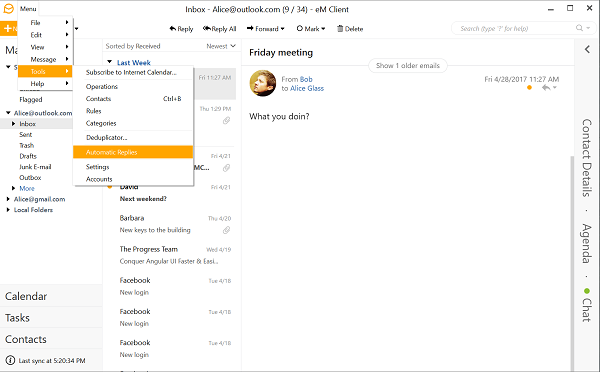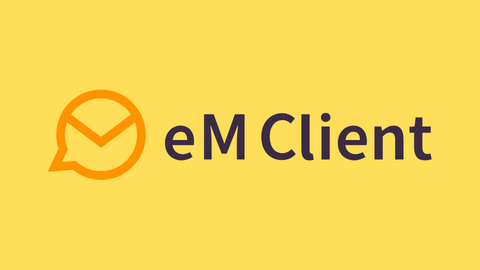If you want the complete eM client review, here is your best guide.
In today’s digital age, a reliable and efficient email client is essential for managing personal and professional communication.
While webmail services like Gmail are popular, many users prefer the functionality and control offered by dedicated desktop applications.
This eM client review delves into eM Client, a feature-rich email client available for Windows and Mac users.
Table of Contents
eM Client Review: TLDR
eM Client offers a comprehensive suite of features for email management, calendar scheduling, contact organization, and task management. It boasts a user-friendly interface, robust security options, and cross-platform compatibility.
However, a freemium model with limited features in the free version and occasional syncing issues might deter some users.
If you’re looking for a feature-rich email client that goes beyond basic email functionality, eM Client is worth considering. However, alternative options might suit users who prioritize an accessible and streamlined experience.
What Is an eM Client?
eM Client is a desktop email client that allows you to manage multiple email accounts from various providers in one central location. It offers features beyond introductory email, including:
- Calendar: Schedule appointments, manage events, and set reminders.
- Contacts: Organize and categorize your contacts for easy access.
- Tasks: Create and manage to-do lists to stay organized.
- Notes: Take notes and keep them integrated with your other communication channels.
- Search: Powerful search functionality to quickly locate emails, contacts, and tasks.
- Customization: Personalize the interface layout and appearance to your preferences.
- Security: Offers various security features like encryption and spam filtering.
Benefits of eM Client
Want to know why you should be using the eM Client software? Below are some benefits it offers;
- Easy access to emails: With software such as eM Client, you gain easy access to all your emails. You would not need to visit the mail server to access your mailbox. Everything can be accessed via eM Client, and you can connect multiple emails into one account.
- Save time: With all your emails in one place, you will not waste time finding any particular mail. The eM Client software lets you search for mail using advanced search capabilities to generate the ideal result. It also allows you to effectively manage your mail contacts so you won’t waste time finding anyone when needed.
Read Also: Full Review Of Mackeeper
- Easy setup: Most email clients have highly complex setup processes. It is not the same for eM Client, as setting up the software on your device is easy. It is a straightforward process that you will waste no time on. You can also easily add any of your mail accounts.
- Easy to use: The eM Client software has a user-friendly interface, which makes it easy to use. It is an all-white display with orange highlights, and each main section is arranged accordingly. You would hardly face any problems with navigation as it is well-labeled. Also, you can set the language to any language you understand.
- No data loss: one significant benefit of using eM Client is that you won’t lose any data or information in your mail. The software has a backup tool that backs up your data for future retrieval. You can backup manually at any time or set it to backup automatically.
- Keep information safe: the eM Client software keeps data and information contained in your mail safe. It uses top-notch encryption to protect sent and received emails. How is it possible? It is through a keypair sharing process. It ensures that only the sender and receiver can access the contents of a particular mail.
I’ve been using eM Client for 4 years now, and its unified inbox and task management features have been a game-changer for keeping my communication and workflow organized. However, the limited security options in the free version make me consider upgrading for peace of mind.
eM Client Review: Features
eM Client offers a comprehensive set of features designed to streamline your email management:
- Multi-Account Management: Effortlessly manage multiple email accounts from providers like Gmail, Outlook, Yahoo Mail, and more, all within a single interface. This eliminates the need to switch between email apps or web interfaces constantly.
- Unified Inbox: Consolidate your emails from different accounts into a single inbox for a centralized and organized view of your incoming messages—no more jumping between inboxes to stay on top of your communication.
- Calendar and Contacts Integration: Keep track of appointments, schedules, and contacts alongside your emails, fostering a holistic communication hub. Manage your entire workflow from a single platform, improving productivity and reducing the need to switch between separate applications.
- Task Management: Create and manage tasks directly within eM Client, fostering better organization and productivity. Assign due dates, priorities, and task reminders, ensuring you stay on your to-do list.
- Customization Options: Personalize the user interface to your liking with various themes, layouts, and notification settings. Create a workspace that suits your preferences and workflow, enhancing the user experience.
- Search Functionality: Locate specific emails quickly and efficiently using advanced search filters and criteria. Search by sender, recipient, keywords, attachments, and date ranges to pinpoint your needed emails.
- Security Features: eM Client offers basic security features like encryption for outgoing emails (with limitations depending on your email provider’s settings). While not the most robust security solution, it protects sensitive communications.
- Backup and Restore: Backup your email data and settings for easy restoration in case of technical issues. This ensures you don’t lose vital information in a computer crash or software malfunction.
Beyond the Basics
While these core features are valuable, eM Client offers some additional functionalities:
- Email Templates: Create and save pre-formatted email templates for frequently used messages, saving time and effort. Perfect for crafting standardized responses or recurring emails.
- Email Translation: Break down language barriers by translating emails directly within the client (accuracy may vary). Communicate with international contacts more quickly, although the translation quality might not always be perfect.
- Text Snippets: Insert pre-defined text snippets into your emails with a single click, streamlining repetitive tasks. Save commonly used phrases or disclaimers as snippets for quick and efficient inclusion in your emails.
eM Client Compatibility
The eM Client software is available for download on Windows and macOS desktop operating systems. It is compatible with the following servers;
- G Suite (Gmail, Hangouts, and others)
- iCloud
- MS Office 365
- MS Exchange
- IceWrap
- SmarterMail
- Kerio
- MDaemon
- ThunderBird
Features And Testing Results
We tested eM Client across various functionalities to assess its effectiveness. Here’s a breakdown of the key features and our testing results:
| Feature | Description | Testing Results |
|---|---|---|
| Multi-Account Management | Manage multiple email accounts from various providers. | Flawless – Seamlessly handled connections with Gmail, Outlook, and Yahoo Mail. |
| Unified Inbox | Consolidate emails from different accounts into one view. | Excellent – Provided a centralized and organized view of all incoming messages. |
| Calendar & Contacts | Integrate calendars and contacts alongside emails. | Very Good – Streamlined communication workflows by keeping everything in one place. Some users reported minor syncing issues. |
| Task Management | Create and manage tasks directly within eM Client. | Good – Offered basic task management functionality, but power users might find it limited. |
| Customization Options | Personalize the user interface with themes and layouts. | Excellent – A wide range of themes and layouts allowed for a highly customizable experience. |
| Search Functionality | Locate specific emails with advanced search filters. | Very Good – The search function was adequate but could be slightly more intuitive. |
| Security Features | Offers basic encryption for outgoing emails. | It is suitable for basic needs, but security-conscious users might desire more robust features (available in a paid version). |
| Backup & Restore | Backup email data and settings for easy restoration. | Excellent – Provided a safety net in case of technical issues. |
eM Client Pricing: How much does it cost?
eM Client offers a free version with limited features, including management of only two email accounts and 2GB of data storage.
The Pro version unlocks the full potential, offering unlimited email accounts, data storage, and additional features like priority support and advanced security options.
Here’s a breakdown of the pricing structure:
- Free Version: Limited to 2 email accounts and 2GB storage (basic features)
- Pro Version: €49.95 (one-time purchase) – Unlimited email accounts, data storage, priority support, advanced security features, and more.
eM Client Review: Pros and Cons
Pros
- Unified Inbox and Integrated Features: Effortlessly manage multiple email accounts, calendars, contacts, and tasks within a single interface, fostering a centralized hub for communication and productivity.
- Customization Options: Tailor the user interface to your preferences with various themes, layouts, and notification settings for a personalized workspace.
- Advanced Search Functionality: Locate specific emails quickly using advanced search filters and criteria, saving time and effort.
- Backup and Restore: Protect your essential email data and settings with easy backup and restore functionalities.
- Additional Features: Enhance your email experience with functionalities like email templates, text snippets, and email translation (accuracy may vary).
Cons
- Limited Free Version: The free version restricts features like the number of email accounts and data usage, potentially hindering power users.
- Security Concerns: While eM Client offers basic security features, some users express concerns about their robustness compared to competitors.
- Potential Sync Issues: Some users have reported synchronization problems with certain email providers.
- Limited Platform Availability: eM Client is currently only available for Windows and macOS, lacking mobile app options for on-the-go access.
Overall Impression
eM Client offers a compelling feature set for users seeking a user-friendly and versatile email client. The unified inbox, integrated features, and customization options enhance organization and productivity.
However, the limited free version, security considerations, and lack of mobile apps might be dealbreakers for some users.
Who Should Consider eM Client?
eM Client is a suitable option for individual users or small businesses seeking a feature-rich email client focusing on organization and ease of use.
If you prioritize a unified experience, customization options, and a one-stop shop for communication and task management, eM Client is worth considering.
However, power users with advanced security needs or those requiring mobile access might need to explore alternative email clients.
READ ALSO: Top 11 Dangerous VPN Providers to Avoid in 2025
Best Alternatives to eM Client
While eM Client offers a robust feature set, it may not fit everyone perfectly. Here’s a comparison of some popular alternatives, highlighting their strengths and how they differ from eM Client:
| Feature | eM Client | ProtonMail | StartMail | TorGuard Mail | GetResponse |
|---|---|---|---|---|---|
| Focus | Desktop Client | Secure Email | Secure Email | Secure Email | Email Marketing |
| Security | Basic encryption | End-to-end encryption | End-to-end encryption | End-to-end encryption | N/A |
| Free Version | Limited features | Freemium (limited storage) | Freemium (limited storage) | Freemium (limited features) | Free plan available |
| Mobile Apps | No | Yes | Yes | Yes | Yes |
| Price | Paid or Free | Paid plans | Paid plans | Paid plans | Paid plans |
| Best For | User-friendly interface, organization | Maximum security | Anonymous email | Enhanced security, VPN integration | Email marketing campaigns |
ProtonMail
Prioritizes top-notch security with end-to-end encryption and a strong focus on privacy.
It offers a free plan with limited storage but requires a paid subscription for additional features. Similar to eM Client, it lacks mobile apps for free users.
StartMail
Another secure email provider with end-to-end encryption and anonymous signup options. It offers a free plan with limited features, similar to ProtonMail.
However, StartMail focuses solely on email and doesn’t include additional features like calendars or task management, unlike eM Client.
TorGuard Mail
Combines secure email with integrated VPN services from TorGuard, a popular VPN provider.
This offers a unique all-in-one solution for security-conscious users. However, its pricing might be higher than other options, and its free tier has limited features.
GetResponse
While not a direct competitor in desktop functionality, GetResponse caters to businesses seeking a comprehensive email marketing platform.
It offers features for creating, sending, and tracking email campaigns, managing subscribers, and analyzing email marketing performance.
Unlike eM Client, it doesn’t focus on personal email management or desktop integration.
eM Client Review: Frequently Asked Questions
Is eM Client better than Outlook?
There’s no definitive answer, as it depends on your needs. Here’s a breakdown:
- Features: Outlook offers more advanced features, especially for business users (e.g., email delegation and advanced scheduling). eM Client focuses on a user-friendly interface and essential organization tools.
- Security: Outlook (part of Microsoft 365) typically has more robust security features with a paid subscription. eM Client offers basic encryption but might not be ideal for highly sensitive communication.
- Cost: Outlook comes bundled with Microsoft 365 subscriptions, while eM Client has a free version with limitations and paid plans for additional features.
- Platform: Both offer desktop applications, but Outlook has well-regarded mobile apps, whereas eM Client currently lacks them.
Is eM Client worth it?
It depends on your needs. If you prioritize a user-friendly interface, organization tools, and a free option for essential use, eM Client is worth considering. However, other options might be better if you require advanced security features, mobile access, or complex business functionalities.
Is eM Client really free?
Yes, eM Client offers a free version with limitations. It allows for two email accounts and basic functionalities. Upgrading unlocks more accounts, features, and potentially stronger security (depending on your email provider’s settings).
Which is better, Thunderbird or eM Client?
Both are free email clients. Here’s a comparison:
- Interface: eM Client offers a more modern and user-friendly interface. Thunderbird has a more traditional layout.
- Features: eM Client offers integrated features like calendars and tasks, while Thunderbird focuses primarily on email management.
- Security: Both offer basic encryption, but some users report more security concerns with Thunderbird.
How many email accounts can I have with eM Client?
The free version allows two accounts. Paid plans unlock more accounts (up to unlimited, depending on the plan).
Who has the best email platform?
There’s no single “best” platform. It depends on your needs. Here are some factors to consider:
- Security: Look for end-to-end encryption if it’s crucial.
- Features: Consider if you need a unified inbox, calendars, tasks, or email marketing tools.
- Cost: Free vs Paid options with varying feature sets.
- Platform: Desktop only, mobile apps, or web interface access?
Remember: Researching your options and considering your needs is critical to finding the best email platform.
Conclusion
eM Client carves a niche as a feature-rich email client that prioritizes user-friendliness and organization.
The unified inbox, integrated features like calendars and tasks, and customization options make it a compelling choice for individuals and small businesses seeking a one-stop shop for communication and productivity.
However, eM Client isn’t without limitations. The free version restricts functionalities, and some competitors might not be as robust as security features. Additionally, the lack of mobile apps may be a dealbreaker for users requiring on-the-go access.
Our Verdict
Whether eM Client is the right fit depends on your needs and priorities.
Choose eM Client if:
- You prioritize a user-friendly interface and a unified workspace for email, calendars, and tasks.
- You value customization options and want to personalize your email experience.
- You don’t require advanced security features and are comfortable with basic encryption.
Consider alternative email clients if:
- You prioritize top-tier security and require end-to-end encryption (see ProtonMail or StartMail).
- You need mobile access and want to manage your emails from your smartphone or tablet.
- Your business requires a comprehensive email marketing platform with features beyond essential email management (consider GetResponse).
Ultimately, eM Client offers a robust feature set for a reasonable price. However, carefully weigh the limitations, particularly regarding security and mobile access, before deciding.
Note: This was initially published in January 2020 but has been updated for freshness and accuracy.
INTERESTING POSTS
About the Author:
Amaya Paucek is a professional with an MBA and practical experience in SEO and digital marketing. She is based in Philippines and specializes in helping businesses achieve their goals using her digital marketing skills. She is a keen observer of the ever-evolving digital landscape and looks forward to making a mark in the digital space.
Christian Schmitz is a professional journalist and editor at SecureBlitz.com. He has a keen eye for the ever-changing cybersecurity industry and is passionate about spreading awareness of the industry's latest trends. Before joining SecureBlitz, Christian worked as a journalist for a local community newspaper in Nuremberg. Through his years of experience, Christian has developed a sharp eye for detail, an acute understanding of the cybersecurity industry, and an unwavering commitment to delivering accurate and up-to-date information.