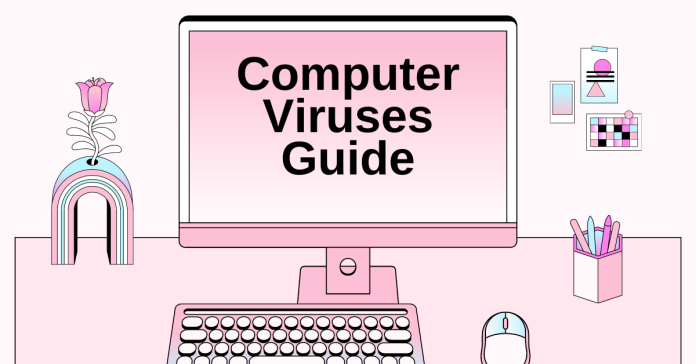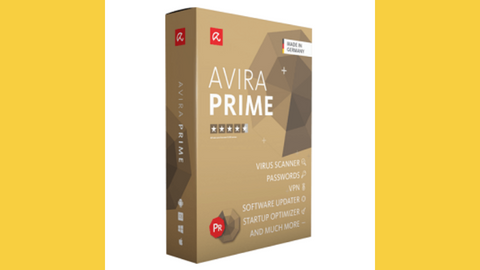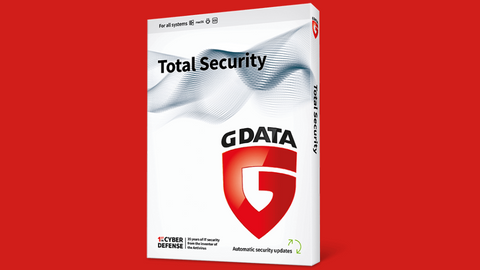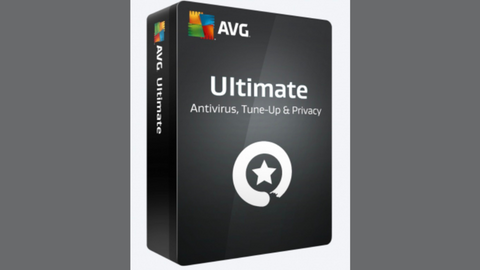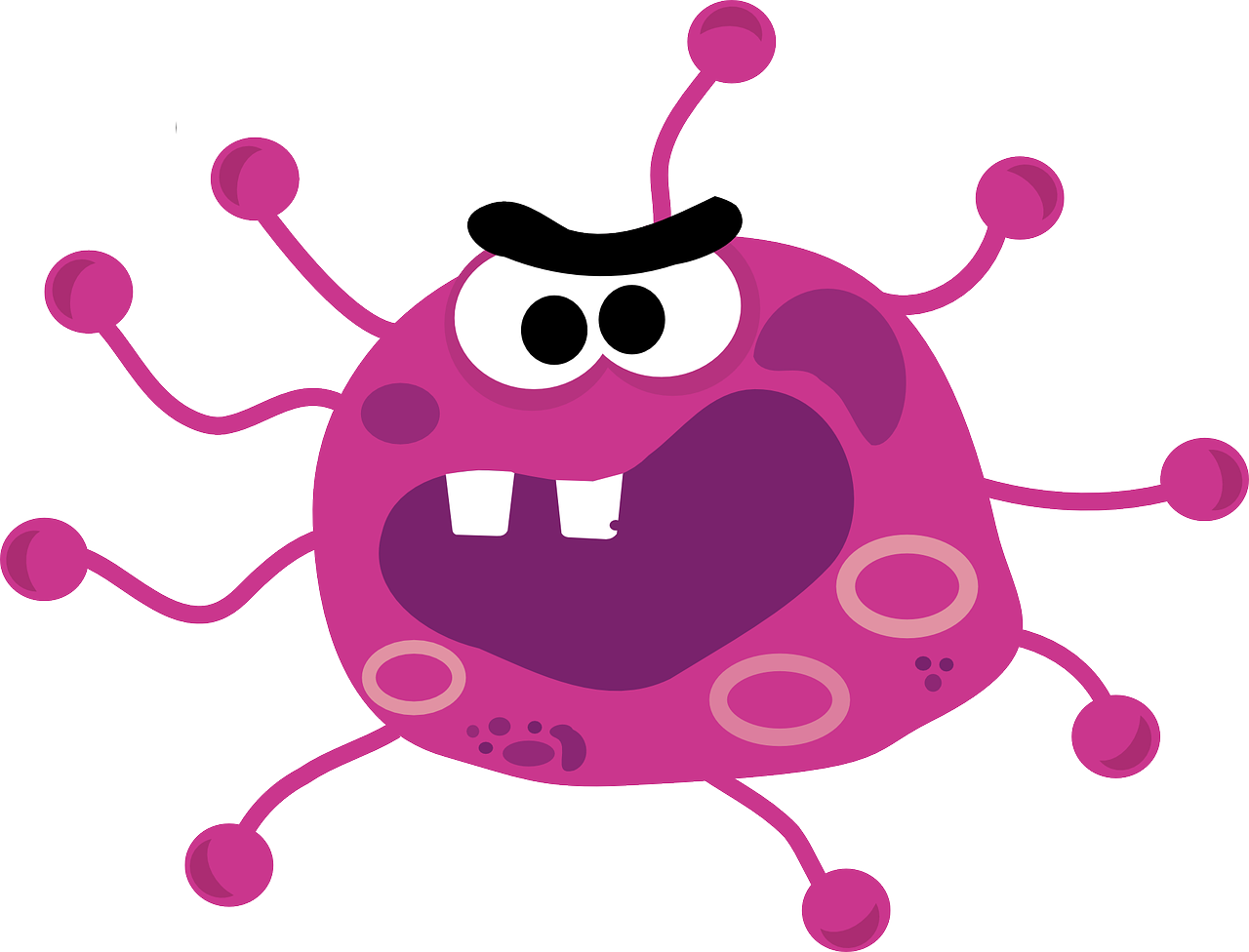Here is the computer viruses guide, read on!
In the ever-evolving world of technology, computer viruses have become a persistent threat, posing significant risks to individuals, businesses, and organizations worldwide.
These malicious programs can infiltrate computer systems, causing a range of harm, from disrupting operations to stealing sensitive data.
Understanding the nature of computer viruses and implementing effective protection measures is crucial for safeguarding your digital assets and ensuring cybersecurity.
Now, let’s get started with the computer viruses guide.
Table of Contents
Delving into the World of Computer Viruses
A computer virus is a type of malware, a malicious program designed to cause harm to a computer system. Its distinguishing characteristic lies in its ability to self-replicate, spreading from one computer to another, often without the user’s knowledge or consent.
These malicious programs can infect various file types, including executable files, documents, and scripts, embedding their code and waiting for an opportune moment to execute.
Once activated, a computer virus can unleash a range of actions, from displaying annoying messages to causing severe system damage. Some viruses may simply disrupt operations by causing applications to malfunction or slowing down the system’s performance.
Others may engage in more insidious activities, such as stealing personal information, such as passwords, credit card numbers, and social security numbers, or encrypting data and demanding a ransom payment for its decryption.
Best Solutions To Remove Computer Viruses
Diverse Manifestations of Computer Viruses
The landscape of computer viruses is diverse, with each type exhibiting unique characteristics and behaviors. Some of the most prevalent types include:
File infectors: These viruses attach themselves to executable files, such as .exe or .com files, and replicate upon the file’s execution.
Boot sector viruses: These viruses infect the boot sector of a hard drive, gaining control of the system’s startup process.
Macro viruses: These viruses embed themselves within macro code, commonly found in word processing documents or spreadsheets.
Polymorphic viruses: These viruses constantly modify their code to evade detection by antivirus software.
Ransomware: This type of virus encrypts a victim’s data, rendering it inaccessible. The perpetrators then demand a ransom payment in exchange for the decryption key.
READ ALSO: The Ultimate Antivirus Software Guide: What Is An Antivirus?
The Widespread Impact of Computer Viruses
The impact of computer viruses can be devastating, affecting individuals, businesses, and organizations alike. These malicious programs can:
Cause data loss or corruption: Viruses can delete, modify, or corrupt important files, leading to data loss or system instability.
Disrupt operations: Viruses can interfere with system processes, causing applications to malfunction or preventing the system from booting up.
Steal sensitive information: Viruses can steal personal information, such as passwords, credit card numbers, and social security numbers.
Spread to other computers: Viruses can spread through networks, infecting other computers and causing widespread damage.
Now, for this computer viruses guide, let me reveal the common types of computer virus that exists.
Common Types of Computer Viruses
The realm of computer viruses is a diverse one, with each type exhibiting distinct characteristics and behaviors.
Here’s a comprehensive overview of some of the most common types of computer viruses:
1. File Infectors
These viruses, as the name suggests, attach themselves to executable files, commonly with extensions like .exe or .com. Once the infected file is executed, the virus replicates itself and spreads to other files or computers. File infectors can cause widespread damage and disrupt system operations.
2. Boot Sector Viruses
These viruses target the boot sector of a hard drive, the portion responsible for initiating the system’s startup process. By infecting the boot sector, the virus gains control of the system startup, potentially preventing the system from booting up or causing severe malfunctions.
3. Macro Viruses
Macro viruses embed themselves within macro code, a feature commonly found in word processing documents or spreadsheets. Macros are essentially small programs within these documents that can automate tasks. Macro viruses exploit this functionality to spread and execute their malicious code.
4. Polymorphic Viruses
These viruses pose a significant challenge to antivirus software due to their ability to constantly modify their code. Polymorphic viruses employ techniques like encryption and code obfuscation to evade detection, making them more difficult to identify and remove.
5. Ransomware
Ransomware has emerged as a particularly devastating form of malware, encrypting a victim’s data and rendering it inaccessible. The perpetrators then demand a ransom payment, often in the form of cryptocurrency, in exchange for the decryption key. Ransomware attacks can have crippling consequences for individuals and organizations.
Additional Types
Beyond these primary categories, there exists a range of other specialized viruses, each with its unique characteristics and methods of attack. These include:
Trojan Horses: Disguised as legitimate software, Trojan horses can gain access to a system and execute malicious code once installed.
Spyware: Secretively collects information about a user’s computer activity, including personal data, browsing habits, and keystrokes.
Adware: Displays unwanted advertisements on a user’s computer, often disrupting their browsing experience and potentially exposing them to malicious websites.
READ ALSO: Comprehensive Malware Guide: Safeguarding Your Digital World
For this computer viruses guide, let me show you the impact of computer viruses.
The Impact of Computer Viruses
Computer viruses, those malicious programs that replicate and spread from one computer to another, pose a significant threat to individuals and organizations worldwide.
They cause:
1. Data Loss or Corruption
One of the most immediate and devastating impacts of computer viruses is data loss or corruption. Viruses can delete, modify, or corrupt important files, including documents, spreadsheets, and databases, rendering them inaccessible or unusable.
This can lead to significant disruptions in business operations, loss of critical research data, and even personal heartbreak from the loss of cherished memories.
2. Disruption of Operations
The ability of computer viruses to interfere with system processes can cause widespread disruption to operations.
Viruses can disrupt communication networks, disable applications, and even prevent systems from booting up altogether. This can lead to productivity losses, missed deadlines, and financial losses for businesses.
3. Theft of Sensitive Information
Computer viruses can pose a serious threat to personal privacy and financial security by stealing sensitive information, such as passwords, credit card numbers, and social security numbers.
This stolen information can then be used for identity theft, fraudulent transactions, and other malicious activities.
4. Spread to Other Computers
The ability of computer viruses to spread through networks makes them particularly dangerous, as they can quickly infect multiple computers and cause widespread damage.
This is especially concerning in organizations with large networks, as a single infected computer can quickly compromise the entire system.
5. Financial Losses
The impact of computer viruses extends beyond data loss and disruptions. Businesses can face significant financial losses due to downtime, productivity losses, data recovery costs, and legal fees.
Additionally, individuals may incur expenses related to identity theft recovery and credit monitoring.
6. Reputational Damage
Computer virus infections can damage an organization’s reputation and erode customer trust. News of a data breach or security incident can lead to negative publicity, loss of customers, and even regulatory fines.
7. Psychological Impact
Individuals can also suffer psychological distress from computer virus infections. The loss of personal data, fear of identity theft, and disruption of daily routines can cause anxiety, stress, and even emotional trauma.
Tool For Removing Computer Viruses
Protecting Yourself From Computer Viruses
Protecting yourself from computer viruses requires a multi-layered approach that encompasses both preventive measures and proactive actions.
1. Install and Update Antivirus Software
Antivirus software serves as your first line of defense against viruses, actively scanning your computer for malicious programs and removing them if detected. It’s essential to choose a reputable antivirus software provider and keep your software up to date to ensure you have the latest protection against evolving threats.
2. Utilize a Firewall
A firewall acts as a gatekeeper, controlling the flow of traffic between your computer and the internet. It blocks unauthorized access attempts, preventing viruses from infiltrating your system through network connections. Configure your firewall settings to allow only trusted connections and regularly check for updates to maintain optimal protection.
3. Exercise Caution with Email Attachments
Email attachments are a common pathway for virus distribution. Be wary of opening attachments from unknown senders, especially those with urgent requests or enticing offers. Avoid opening attachments with suspicious file extensions, such as .exe or .scr.
4. Practice Safe Browsing Habits
Refrain from visiting suspicious websites or clicking on unfamiliar links. Phishing websites and malicious advertisements often lure users into clicking on links or downloading files that contain viruses. Stick to reputable websites and avoid clicking on links in emails or social media messages that seem suspicious.
5. Maintain Up-to-Date Operating Systems and Software
Software updates often include security patches that address vulnerabilities that viruses can exploit. Regularly update your operating system, software applications, and firmware to minimize potential security gaps. Enable automatic updates whenever possible to ensure you have the latest protection.
6. Implement Regular Data Backups
Data loss due to malware infections can be devastating. Establish a regular backup routine to safeguard your valuable data. Store backups on an external hard drive, cloud storage, or a dedicated backup device to ensure recovery in the event of a malware attack.
7. Be Mindful of Public Wi-Fi Networks
Public Wi-Fi networks often lack robust security measures, making them vulnerable to cyberattacks. Avoid accessing sensitive information or conducting online transactions while connected to public Wi-Fi. Consider using a VPN (Virtual Private Network) to encrypt your internet traffic and protect your privacy when using public Wi-Fi.
8. Educate Yourself and Stay Informed
Keeping yourself updated on the latest malware threats and vulnerabilities is crucial for effective protection. Follow reputable cybersecurity news sources and subscribe to security alerts from your antivirus software provider.
9. Seek Professional Assistance if Needed
If you suspect your computer has been infected with malware, don’t hesitate to seek professional assistance from a reputable IT service provider. They can thoroughly scan your system, identify and remove malware, and provide guidance on enhancing your cybersecurity measures.
Additional Protective Measures
Use strong and unique passwords for all your online accounts.
Avoid sharing personal information on social media or through unsecured channels.
Be wary of clicking on pop-up ads or unexpected messages.
Install browser extensions that block malicious websites and advertisements.
By implementing these comprehensive protection strategies, you can significantly reduce your risk of falling victim to computer viruses and safeguard your computer systems and valuable data.
READ ALSO: Best Antivirus For 2023: Windows, Mac, Linux, iOS & Android
Taking Action if Infected
If you suspect your computer is infected with a virus, take immediate action to remove it and minimize the damage.
Disconnect from the internet: This prevents the virus from spreading to other computers or downloading additional malware.
Run a full scan with your antivirus software: This will identify and remove any viruses that are present on your computer.
Change your passwords: If you think your passwords have been compromised, change them immediately.
Seek professional assistance: If you are unable to remove the virus yourself, seek help from a qualified IT professional.
Computer Viruses Guide Conclusion
To conclude this computer viruses guide, I will say that protecting your computer from computer viruses is a continuous process that requires vigilance and proactive measures.
By understanding the nature of viruses, implementing effective security practices, and taking swift action when infected, you can significantly reduce your risk of falling victim to these malicious programs and safeguard your digital assets.
Leave us a comment below regarding this computer viruses guide.
INTERESTING POSTS
About the Author:
Meet Angela Daniel, an esteemed cybersecurity expert and the Associate Editor at SecureBlitz. With a profound understanding of the digital security landscape, Angela is dedicated to sharing her wealth of knowledge with readers. Her insightful articles delve into the intricacies of cybersecurity, offering a beacon of understanding in the ever-evolving realm of online safety.
Angela's expertise is grounded in a passion for staying at the forefront of emerging threats and protective measures. Her commitment to empowering individuals and organizations with the tools and insights to safeguard their digital presence is unwavering.