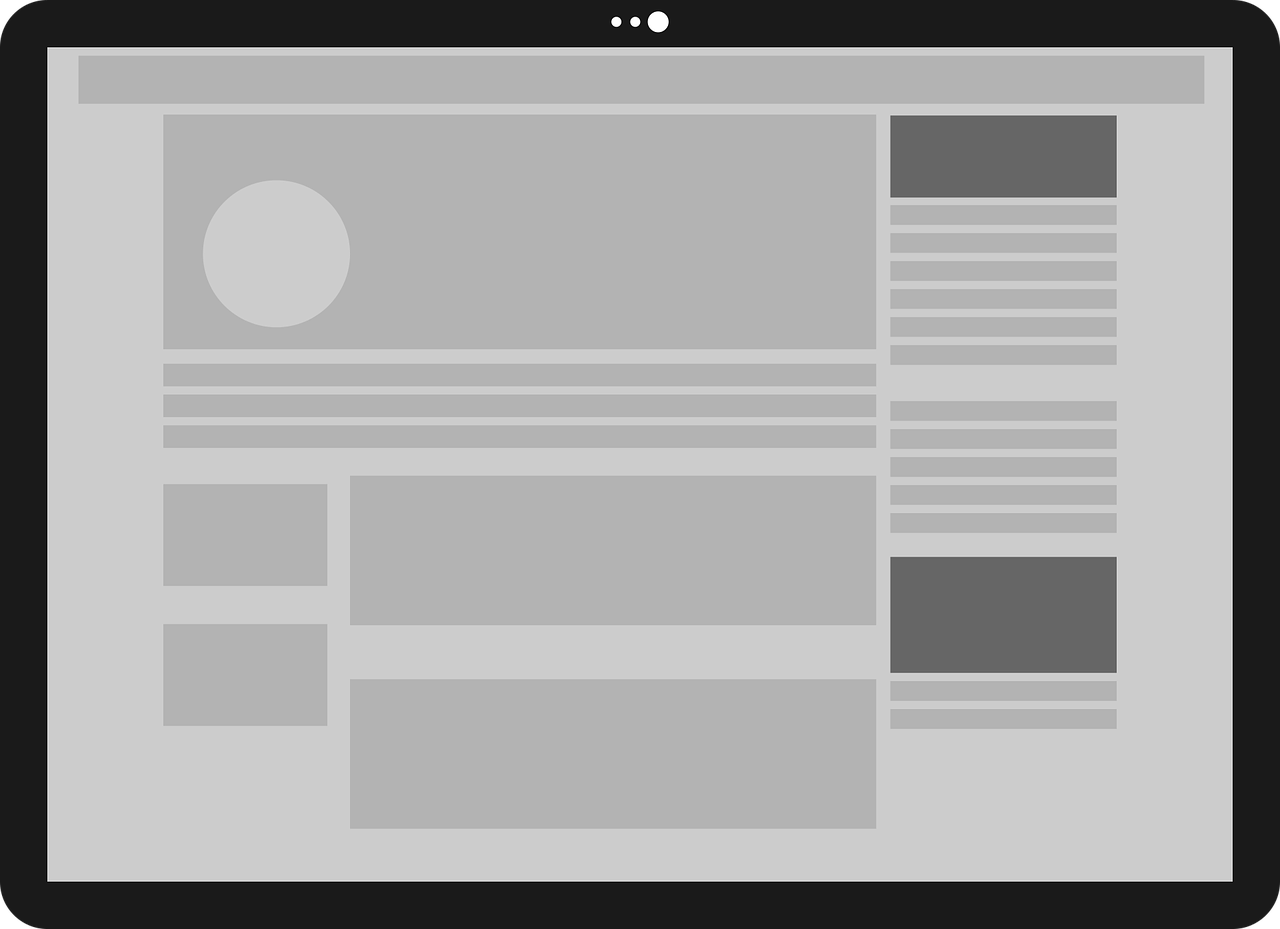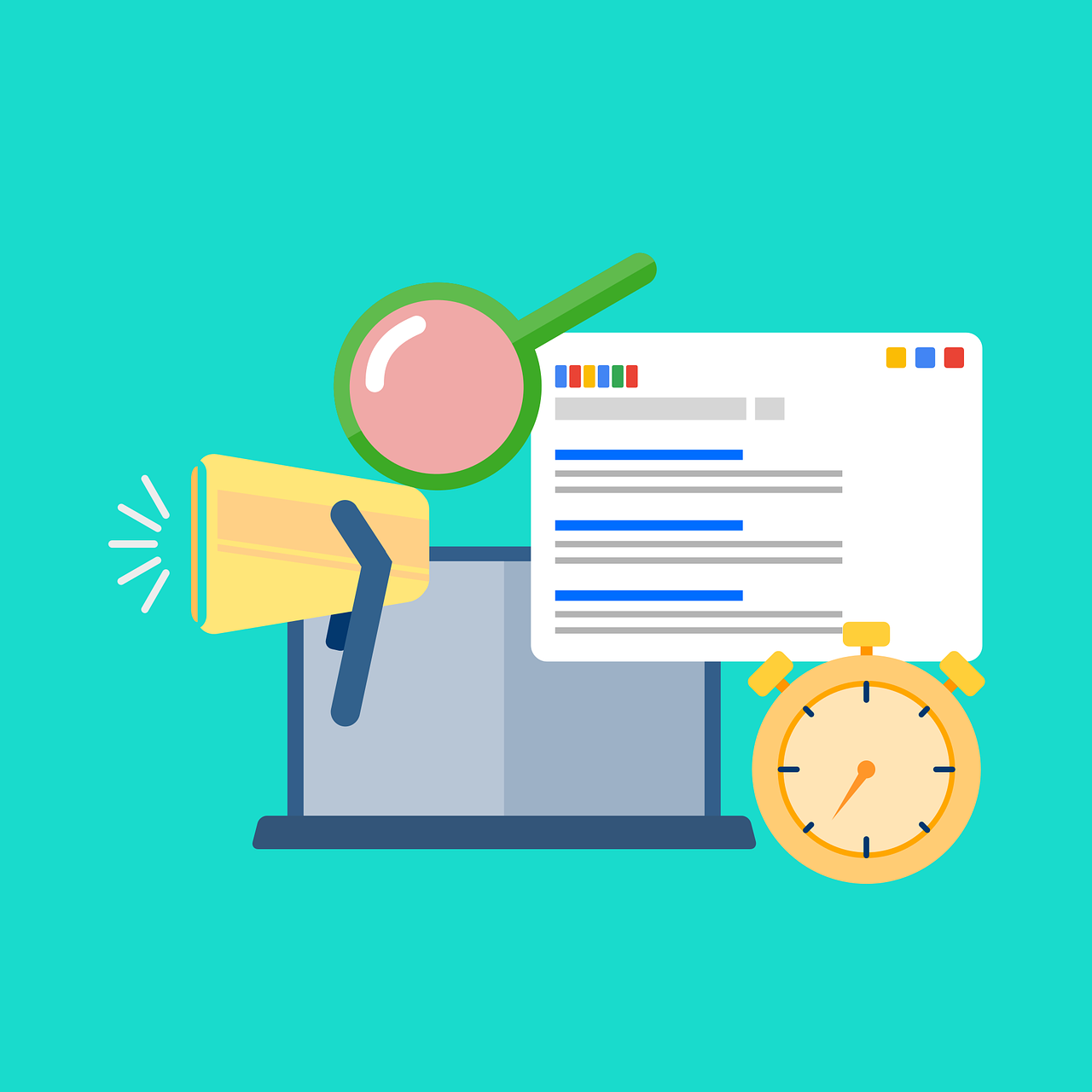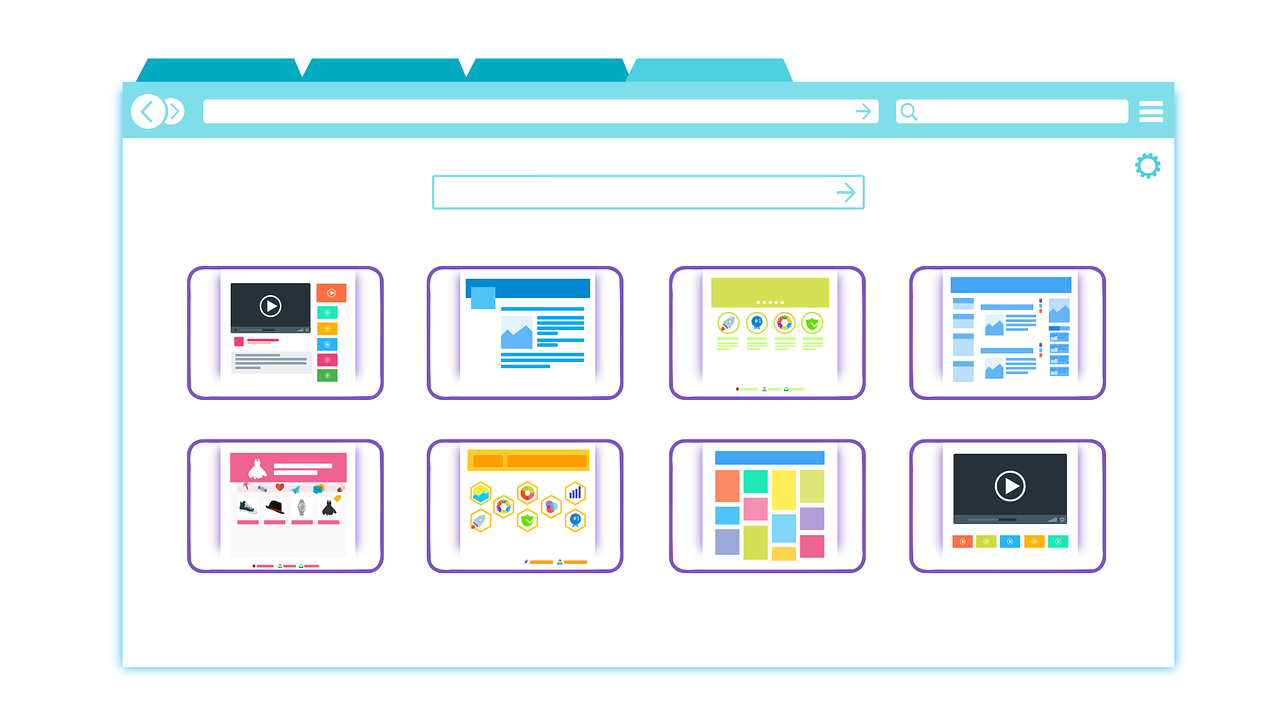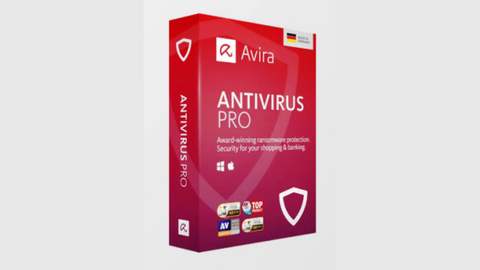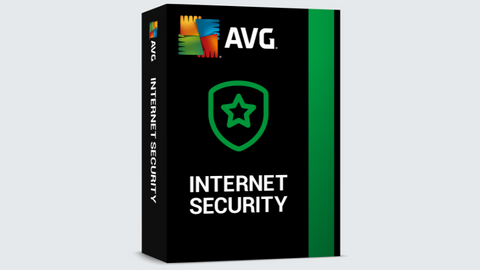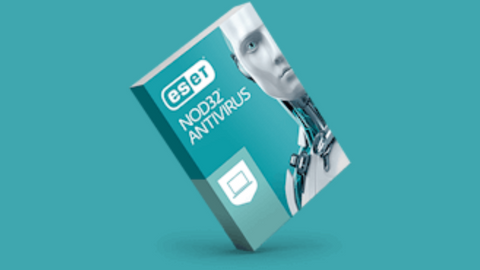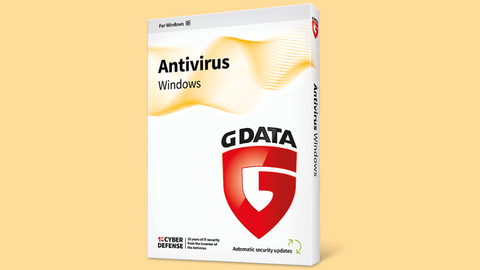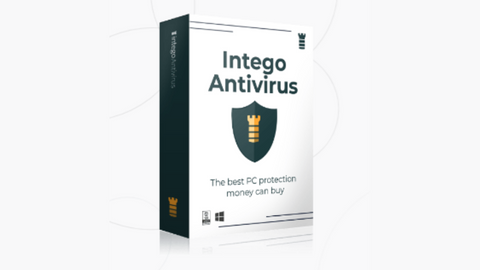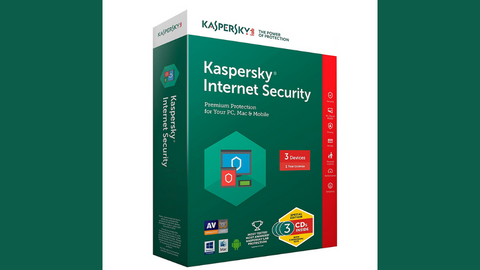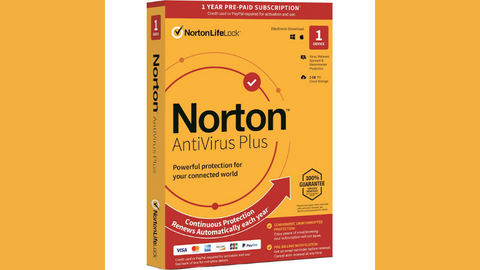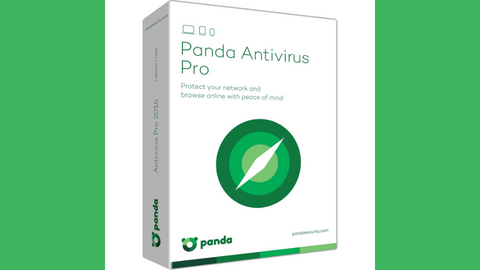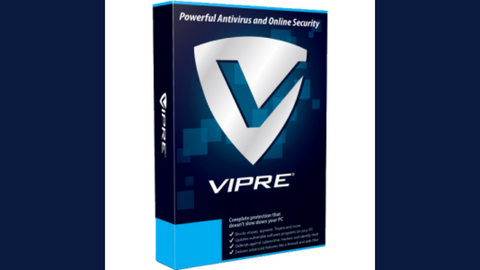Here is a comprehensive adware guide. Have you ever been browsing the internet only to be bombarded with pop-up ads that seem to come out of nowhere? It’s frustrating and can ruin your online experience. Well, chances are you’ve encountered adware.
Adware is a type of software that displays unwanted advertisements on your device. It’s a sneaky tactic that can not only be annoying but also harmful to your computer. Adware can slow down your device, track your online behaviour, and even gather sensitive information such as login credentials.
It’s important to understand what adware is and how to protect yourself from it. In this article, we’ll dive into the details of adware, how it works, and, most importantly, how to prevent it from affecting your online experience. So, let’s get started with the adware guide!
Table of Contents
What is Adware?
Adware is a type of malicious software that displays unwanted advertisements on your device. These advertisements may appear as pop-ups, banners, or other forms of online advertising.
Adware is often bundled with legitimate software and installed on your device without your knowledge or consent. Once installed, adware tracks your online activities and displays advertisements based on your browsing history.
Adware, short for advertising-supported software, is a type of software that displays advertising on a computer or mobile device. Adware is often bundled with freeware or shareware programs that users download from the internet, and it can also be installed without the user’s knowledge through security vulnerabilities in the user’s web browser or operating system.
Adware can take many forms, including pop-ups, banners, and in-text ads. It can also track the user’s web browsing behaviour and deliver targeted ads based on the user’s interests and online activity. While adware is not inherently malicious, it can be annoying and intrusive to users, and it can slow down the performance of the user’s device.
Some examples of adware include the Ask Toolbar, the Conduit Toolbar, and the Babylon Toolbar. These toolbars are often bundled with free software downloads, and they can change the user’s default search engine and homepage without their consent.
Other types of adware include browser hijackers, which alter the user’s web browser settings, and ad-injectors, which insert ads into web pages that the user visits.
To protect against adware, users should be cautious when downloading free software from the internet and should always read the fine print to see if any additional programs will be installed.
Users should also keep their web browsers and operating systems up-to-date to prevent security vulnerabilities that can be exploited by adware. Finally, users can install ad-blocking software to prevent ads from appearing on their devices.
READ ALSO: Understanding Ad Blocker: The Ultimate Guide to Blocking Ads Online
Now, for this adware guide, let me show you how adware works.
How Adware Works
Adware is a type of software that is designed to display advertisements on your computer or mobile device. It is often bundled with other software and installed without your knowledge or consent.
The way adware works is by hijacking your web browser and displaying ads in various forms, such as pop-ups, banners, and in-text ads. Adware can also redirect your search queries to sponsored websites, which can be annoying and potentially harmful.
The main goal of adware is to generate revenue for the creators of the software by displaying ads and promoting certain products or services. However, it can also slow down your computer, consume bandwidth, and compromise your privacy by collecting data about your browsing habits.
Adware can be difficult to detect and remove, as it often disguises itself as a legitimate program or hides in the background. It is important to have a reliable antivirus software installed on your device, as well as to be cautious when downloading and installing new software.
To avoid adware, it is recommended to only download software from reputable sources and read the terms and conditions carefully before installing anything. You can also use ad blockers to prevent ads from appearing on your web browser.
In summary, adware is a type of software that displays ads on your computer or mobile device. It can be harmful to your privacy and security, but can be avoided by being cautious when downloading software and using ad blockers.
Now, for this adware guide, I will reveal the different types of adware.
Types of Adware
Adware is a type of malicious software that displays unwanted advertisements on your computer, mobile device or web browser.
It can be installed on your device without your knowledge or consent while you’re downloading software, visiting a website or clicking on a link. Adware can slow down your device’s performance and compromise your privacy by collecting personal data.
Several types of adware can infect your device:
- Pop-up adware: This type of adware displays pop-up ads on your screen, which can be very annoying and disruptive. These ads can appear even when you’re not browsing the internet and can be difficult to close.
- Browser hijacker: This type of adware changes your browser settings without your permission, such as your homepage or search engine. It can redirect you to unwanted websites and display ads that are not relevant to your search queries.
- Ad-injectors: This type of adware injects ads into websites that you visit, even those that don’t have any ads originally. These ads can appear as banners, pop-ups, or in-text links.
- Spyware: This type of adware collects personal information about you, such as your browsing history, search queries, and login credentials. It can also install additional malware on your device.
- Bundled adware: This type of adware comes bundled with legitimate software that you download from the internet. It can be difficult to detect and remove since it’s included with the software you intended to download.
To protect yourself from adware, it’s important to be careful when downloading software or clicking on links. Always read the terms and conditions before agreeing to install any software, and use reputable antivirus software that includes adware protection.
If you suspect that your device is infected with adware, run a full scan with your antivirus software and remove any detected threats immediately.
Symptoms of Adware Infection
Recognizing the signs of adware infection is crucial for maintaining a secure and efficient computing environment. The symptoms can manifest in various ways, providing users with cues to potential threats. Nevertheless, for this adware guide, I will reveal common signs of adware infection.
Some common indicators of adware infection include:
- Pop-up Advertisements: Unwanted and persistent pop-up ads that appear across your browser window, often advertising products, services, or fake system alerts.
- Browser Redirects: Automatic redirection to unfamiliar websites, particularly when attempting to access legitimate pages, can be a clear sign of adware interference.
- Slow Computer Performance: Adware can consume system resources, leading to sluggish performance. If your computer experiences a significant slowdown, it may be a result of adware activity.
- Unwanted Toolbars or Browser Extensions: Adware often installs additional toolbars or browser extensions without your consent. These can clutter your browser interface and compromise its functionality.
- Changes to Browser Settings: Adware may alter your browser’s homepage or default search engine settings. If you notice unexpected changes, it could indicate an adware infection attempting to manipulate your browsing experience.
- Increased Network Usage: Some aggressive adware may contribute to a spike in network usage as it communicates with servers to fetch ads or track your online activities.
- Unusual System Behaviour: Adware infections may cause other unexpected behaviour, such as new icons on your desktop, unfamiliar processes running in the background, or changes to system settings.
- Fake Security Warnings: Adware sometimes generates false security alerts, urging users to download suspicious software or provide personal information.
- Browser Performance Issues: Adware can cause browsers to become unresponsive, crash frequently, or exhibit erratic behaviour, impacting the overall browsing experience.
- Unauthorized Access to Personal Information: In severe cases, adware might attempt to collect and transmit sensitive information, posing a serious threat to user privacy and security. Regularly monitoring your online accounts for unusual activity is crucial in such instances.
Being vigilant and promptly addressing these symptoms is essential to prevent further compromise of your system’s security and functionality.
Regularly updating and running reputable antivirus and anti-malware software can help detect and remove adware infections, ensuring a safer and more reliable computing experience.
Risks of Adware
Adware can be a significant threat to your privacy and security, as it can interfere with your computer’s normal operation and collect your personal data.
Adware is a type of software that is designed to display unwanted advertisements on your computer or mobile device. These ads can be annoying, distracting, and sometimes even malicious, leading to a range of potential risks.
One of the main risks of adware is that it can compromise your privacy by collecting information about you without your knowledge or consent.
Some types of adware can track your online activity, such as
- Browsing history
- Search queries
- Social media interactions
- Online Purchases
- Login Credentials
- Form Data
- Geolocation Data
- Device Information
This data can then be used to create targeted ads or even sold to third-party advertisers. This can lead to a range of privacy concerns, such as identity theft, phishing scams, and data breaches, as I mentioned earlier in this adware guide.
Another risk of adware is that it can slow down your computer’s performance and interfere with its normal operation. Adware can consume a lot of system resources, causing your computer to run slower or crash more frequently.
It can also cause pop-up windows, redirects, and other unwanted behaviors that can be frustrating and disruptive.
In addition to these risks, some types of adware can also contain malware or other harmful programs. For example, some adware may install spyware or keyloggers that can capture your sensitive information, such as passwords and credit card numbers. Other types of adware may contain viruses or other malware that can infect your computer and cause serious damage.
To protect yourself from these risks, it’s important to take steps to prevent adware from infecting your computer in the first place. This includes being cautious when downloading and installing software from the internet, avoiding suspicious websites and links, and keeping your antivirus software up-to-date.
If you suspect that your computer has been infected with adware or other malware, it’s important to take immediate action by running a virus scan and removing any malicious files.
By being aware of these risks and taking steps to prevent and remove adware from your computer, you can protect yourself and your personal data from harm.
Best Adware Protection Software
Adware can be a real nuisance for computer users. Adware refers to software that displays unwanted advertisements on your computer, typically in the form of pop-ups or banners. These ads can be intrusive and distracting, and they can slow down your computer’s performance.
Thankfully, there are a number of adware protection software options available that can help keep your computer free of unwanted ads.
Here are some of the top adware protection software options:
Whether you’re looking for a simple, free tool or a comprehensive security suite, there’s sure to be an option that meets your needs. By investing in adware protection software, you can keep your computer free of unwanted ads and ensure that it’s running at its best.
How To Prevent Adware Infection
For this adware guide, I will tell you that the best way to prevent adware infection is to cultivate safe browsing habits. This involves adopting a proactive approach to safeguard your digital environment.
Here are tips to prevent adware infection:
- Avoiding Download from Untrusted Sources: Refrain from downloading software or applications from unverified or suspicious websites. Stick to reputable sources to minimize the risk of inadvertently downloading adware.
- Reading Software Licensing Agreements: Before installing any software, carefully read and understand the licensing agreements. Some adware may be bundled with legitimate software, and reviewing these agreements can help identify potential risks.
- Using an Ad-Blocker: Employing a reliable ad-blocker is an effective way to mitigate the risk of adware infections. These tools can prevent intrusive ads from being displayed, reducing the likelihood of inadvertent adware installations.
- Keeping Software Up to Date: Regularly update your web browser and operating system to ensure you have the latest security patches. Adware developers often exploit vulnerabilities in outdated software to infiltrate systems.
- Utilizing Antivirus Software: Install reputable antivirus software and keep it up-to-date. Antivirus tools can detect and remove adware, providing an additional layer of defence against malicious software.
- Exercising Caution with Email Attachments: Be cautious when opening email attachments, especially from unknown or suspicious sources. Adware can be distributed through infected email attachments, posing a threat to your system’s security.
- Regularly Scanning for Malware: Periodically scan your system for malware, including adware. Many antivirus programs allow scheduled scans to ensure ongoing protection.
- Educating Yourself on Phishing Tactics: Stay informed about phishing tactics, as some adware may be distributed through deceptive links or phishing emails. Be sceptical of unsolicited messages and verify the legitimacy of sources.
By incorporating these preventive measures into your online habits, you can significantly reduce the risk of adware infections and enhance the overall security of your digital environment.
How To Remove Adware from Your Device
If you suspect that your device is infected with adware, swift action is crucial to ensure the security and optimal performance of your system.
Here are steps to effectively remove adware:
- Run a Full System Scan: Utilize your installed antivirus software to conduct a comprehensive scan of your entire system. Ensure the antivirus definitions are up-to-date to identify and eliminate any adware infections.
- Use Adware Removal Tools: Consider employing specialized adware removal tools that are designed to specifically target and eliminate adware threats. These tools can often provide a more focused and thorough cleaning process.
- Check Browser Extensions: Inspect your web browser for any suspicious or unfamiliar extensions. Uninstall or disable any extensions that you did not intentionally install or that appear to be related to the adware.
- Explore Programs and Features (Windows) or Applications (Mac): Navigate to the list of installed programs or applications on your device. Identify any unfamiliar or suspicious software and uninstall it. Pay attention to the installation dates, and remove any programs that coincide with the onset of adware symptoms.
- Reset Browser Settings: Resetting your web browser to its default settings can help eliminate any unwanted changes made by adware. This action typically removes extensions, clears cookies, and resets homepage and search engine preferences.
- Clear Browser History and Cache: Adware often leaves traces in your browsing history and cache. Clearing these data can help eradicate any residual elements and enhance the effectiveness of the removal process.
- Review System Startup Programs: Check the list of programs that launch at system startup. Adware may attempt to persist by running in the background. Disable any suspicious or unnecessary startup programs.
- Update Operating System and Software: Ensure your operating system and all installed software are up-to-date. Regular updates patch security vulnerabilities and strengthen your device’s defences against potential adware threats.
- Create a System Restore Point (Windows): Before making significant changes to your system, consider creating a restore point. In the event of complications during the removal process, you can revert to a previous state.
- Seek Professional Assistance: If your attempts to remove adware are unsuccessful or if you are unsure about the steps involved, consider seeking assistance from a professional IT service or consulting online forums dedicated to cybersecurity.
By diligently following the steps mentioned in this adware guide, you can enhance the likelihood of successfully removing adware from your device and restoring its security and performance.
Regularly practising good cybersecurity hygiene remains key to preventing future adware infections.
Adware vs. Other Forms of Malware
In this adware guide, I want to share some insights about adware vs other types of malware that might help you navigate the sometimes tricky landscape of online security. We all want our devices to run smoothly and securely, right?
So, let’s dive in and talk about the differences between adware and its more menacing counterparts.
Adware: The Unwanted Guest
So, you’ve probably encountered adware at some point—those annoying pop-ups and banners that seem to invade your screen out of nowhere. I get it; they can be super frustrating! Adware’s main gig is to display unwanted advertisements on your device.
Sneaky, right? It often piggybacks on free software or sneaks in when you visit less-than-trustworthy websites without you even knowing.
The problem is it doesn’t stop at being a nuisance; it can slow down your computer, mess with your internet speed, and, if ignored, can even open the door to more serious infections. Yikes!
Other Malware: The Real Troublemakers
Now, let’s talk about the more serious players in the malware game. We’re talking viruses, worms, Trojans, and ransomware—these are the troublemakers.
Unlike adware, they don’t just annoy you; they can seriously mess things up.
- Viruses: These guys replicate themselves and spread like wildfire. Sharing files or using an infected device? They love that! They can cause data loss, system crashes, and just an all-around bad day.
- Worms: Similar to viruses, but they’re like the free spirits of malware—they don’t need a host program to spread. They can replicate themselves and spread through network vulnerabilities, email attachments, or infected websites.
- Trojans: The tricksters of the malware world. They pretend to be legit software or files, but once they sneak onto your device, they can do nasty things like steal passwords or bring in more harmful software. Sneaky, right?
- Ransomware: The villain in the malware story. This one encrypts your files and demands a ransom for the decryption key. It’s like a digital hostage situation.
Keeping Safe: Your Armor Against Malware
Now that we’ve laid out the cast of characters as explained in this adware guide, how do you protect yourself?
Well, first off, having reliable antivirus software is like having a superhero watching over your device. It can detect and eliminate these threats before they cause too much trouble.
And, of course, there’s the good ol’ practice of safe browsing. Be mindful of where you download stuff, stay away from sketchy websites, and double-check those email attachments. Your vigilance can go a long way in keeping these digital troublemakers at bay.
According to recent cybersecurity reports, adware accounts for approximately 30% of all malware infections, highlighting the pervasive nature of unwanted advertisements as a common digital threat.
In a nutshell, adware might be the annoying sidekick, but the other forms of malware are the real villains.
Arm yourself with good antivirus software, stay vigilant, and you’ll be the hero of your digital story. Stay safe out there!
Wrapping Up The Adware Guide
To conclude this adware guide, I want you to know that Adware may not be as dangerous as other forms of malware, but it can still cause significant harm to your device and personal information.
By practising safe browsing habits and using adware protection software, you can protect your device from adware infections.
If you suspect that your device is infected with adware, take immediate action to remove it and prevent further harm.
Remember, staying proactive and informed is your best defence against the ever-evolving landscape of digital threats.
Stay secure and enjoy a worry-free online experience!
Leave us a comment below regarding this adware guide.
INTERESTING POSTS
About the Author:
Amaya Paucek is a professional with an MBA and practical experience in SEO and digital marketing. She is based in Philippines and specializes in helping businesses achieve their goals using her digital marketing skills. She is a keen observer of the ever-evolving digital landscape and looks forward to making a mark in the digital space.