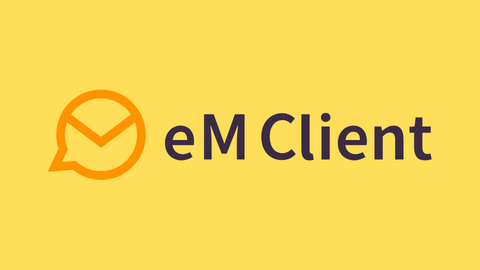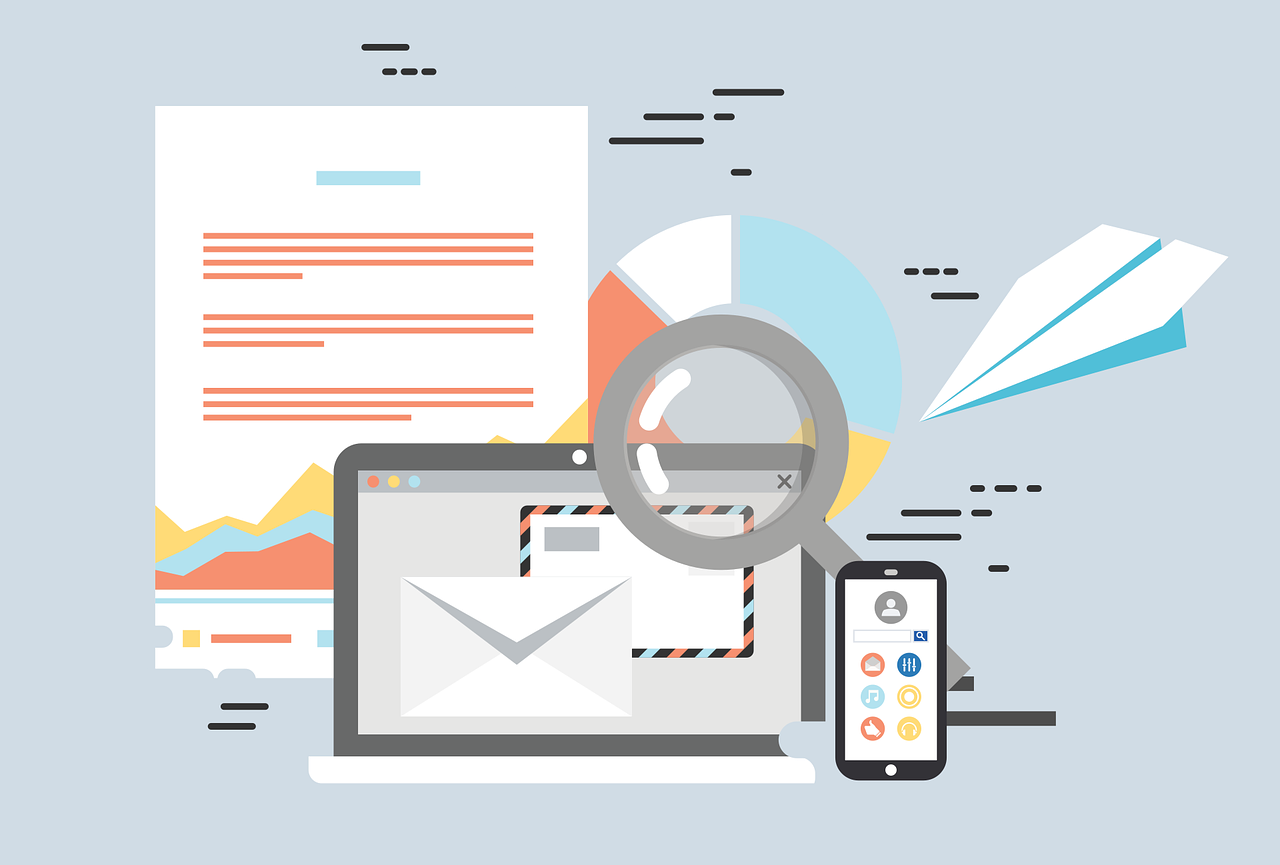In this email security guide, we delve into the realm of email security—unveiling the threats that lurk, the best practices that fortify, and the emerging technologies that promise a safer tomorrow.
Join us on this journey to become the guardians of your inbox, empowering yourself with the knowledge to navigate the digital frontier securely.
In today’s interconnected world, email has become an indispensable tool for communication, both personal and professional.
Email remains a critical communication tool, but its widespread use also makes it a target for cyberattacks. It serves as a primary channel for business correspondence, personal interactions, and sharing information.
As a result, email has become a prime target for cybercriminals, making email security paramount for individuals and organizations alike.
Without further ado, let’s get started with the email security guide.
Table of Contents
Email Security Guide: What Is Email Security?
Email security encompasses the practices and technologies designed to safeguard your email accounts and communications from unauthorized access, loss, or compromise.
It is like a shield that protects the confidentiality, integrity, and availability of your valuable data.
Key Elements of Email Security:
- Access control: Verifies user identity and controls who can access specific emails and folders. This includes strong passwords, two-factor authentication, and permission management.
- Threat protection: Identifies and blocks unwanted emails like spam and phishing attempts. It also employs malware detection and virus scanning to prevent malicious software infiltration.
- Data security: Encrypts email content and protects sensitive information stored within accounts. Regular data backups and recovery plans ensure information is accessible even in case of emergencies.
- User education: Equips users with the knowledge to identify threats, avoid suspicious emails, and report suspicious activity. This empowers them to actively participate in their own email security.
By prioritizing email security and taking these precautions, you can significantly enhance your online privacy and protect yourself from a range of cyber threats.
Remember, email security is a shared responsibility – let’s work together to build a safer and more secure digital communication environment for everyone.
Secure Email Services Deals
Email security isn’t just about firewalls and antivirus software; it’s about cultivating a vigilant mindset and fostering a culture of awareness. In my own experience, investing in user education and empowering individuals to identify threats like phishing has yielded far better results than relying solely on technical defenses. It’s about building a digital fortress where every user is a guardian, actively protecting our online communications and safeguarding sensitive information.
Significance of Email Security
Protecting Sensitive Information: Email often transmits sensitive data, including personal information, financial details, and confidential business records. Robust email security safeguards this information from unauthorized access and breaches.
Preventing Financial Losses: Phishing attacks, a common email threat, can trick users into revealing sensitive financial information, leading to identity theft, fraudulent transactions, and financial losses.
Maintaining Business Continuity: Ransomware attacks can cripple organizations by encrypting critical data, causing downtime, and demanding hefty ransom payments. Effective email security can prevent such attacks and ensure business continuity.
Preserving Reputation and Trust: Email security breaches can tarnish an organization’s reputation, erode customer trust, and result in regulatory penalties. Strong email security practices protect an organization’s image and integrity.
Now, for this email security guide, let me show you the most common email security threats.
Common Email Security Threats
Email has become an indispensable tool for communication, making it a prime target for cybercriminals. Understanding the various email security threats is crucial for implementing effective protective measures and maintaining a secure digital environment.
1. Phishing Attacks
Phishing is a deceptive technique where attackers impersonate legitimate entities, such as banks, social media platforms, or online retailers, to trick users into revealing sensitive information such as usernames, passwords, or financial details.
Indicators:
Unexpected emails requesting urgent action, such as verifying your account or updating your password.
Suspicious links that lead to fake websites that mimic legitimate ones.
Generic greetings or impersonal language, such as addressing you as “Dear Customer” instead of by your name.
2. Malware and Ransomware
Malicious software (malware) is often distributed through email attachments or links, aiming to infect the recipient’s device. Ransomware, a type of malware, encrypts files and demands a ransom for their release.
Indicators:
Unusual file attachments, such as unexpected documents or executable files (.exe, .zip, .scr).
Unexpected downloads initiating without your consent.
Requests for payment or instructions to “unlock” your files after a supposed security breach.
3. Business Email Compromise (BEC)
BEC attacks target businesses by compromising email accounts of executives or other authorized personnel to conduct fraudulent activities, such as unauthorized fund transfers or sensitive data theft.
Indicators:
Emails from compromised executive accounts, often requesting financial transactions or changes in payment instructions.
Urgent requests for wire transfers or changes in vendor or beneficiary information.
Unusual requests for sensitive data, such as customer lists or financial records, without proper authorization.
4. Spoofing and Impersonation
Spoofing involves forging the sender’s identity to trick recipients into believing the message is from a trustworthy source. Impersonation extends this concept, often targeting specific individuals or organizations.
Indicators:
Emails with forged sender addresses that closely resemble legitimate ones, such as changing one or two characters in a known email address.
Deceptive domain names that mimic legitimate websites, such as replacing “PayPal.com” with “PayPa1.com” to trick users into entering their credentials.
Attempts to mimic legitimate communication styles, such as using the recipient’s name and personal information to gain trust.
5. Man-in-the-Middle (MitM) Attacks
MitM attacks involve intercepting and potentially altering communications between two parties without their knowledge. In email, this can lead to unauthorized access to sensitive information and disruption of communication channels.
Indicators:
Unusual network activity, such as a sudden spike in internet traffic or unexpected connections to unfamiliar servers.
Unexpected changes in email content, such as altered messages or attachments, without the sender’s knowledge.
Unauthorized access to accounts or services that you regularly use indicates compromised credentials.
6. Credential Harvesting
Attackers attempt to steal usernames and passwords through various means, including phishing emails, fake login pages, and malicious websites.
Indicators:
Unsolicited password reset emails or requests to update your login credentials.
Multiple failed login attempts to your online accounts indicate potential password guessing or credential stuffing attacks.
Unusual activity in your accounts, such as unrecognized transactions or changes in account settings.
7. Email Spoofing
Email spoofing involves forging the sender’s address to make it appear as if the email is from a legitimate source. This can be done by manipulating email headers or exploiting vulnerabilities in email protocols.
Indicators:
Emails with manipulated sender information, such as mismatched email addresses or domain names.
Inconsistent email headers, such as mismatched sender addresses or inconsistencies in the routing information.
Unexpected email behaviours, such as emails originating from unusual domains or containing suspicious attachments.
8. Zero-Day Exploits
Attackers exploit software vulnerabilities that are unknown to the vendor (zero-day vulnerabilities) to compromise email systems. These vulnerabilities can be used to gain unauthorized access to accounts, steal sensitive data, or disrupt email services.
Indicators:
Unusual system behaviour, such as crashes, slowdowns, or unauthorized access attempts.
Unexpected prompts or requests to install updates or patches.
Reports of security breaches
9. Email Bombing
Email bombing involves sending a large number of emails to a recipient, often using spoofed email addresses, to overwhelm their inbox and disrupt their ability to access legitimate email.
Indicators:
A sudden influx of emails, often from unknown senders or with excessive subject lines.
Slow loading of emails or inability to access email accounts.
Potential phishing attempts or malware distribution disguised as legitimate emails.
10. Whaling Attacks
Whaling attacks are targeted phishing attacks that specifically target high-level executives or individuals with significant authority within organizations.
These attacks are often more sophisticated and personalized to gain the trust of the victim.
Indicators:
Emails from individuals posing as trusted colleagues or executives requesting urgent action or sensitive information.
Links or attachments that appear to be from legitimate sources but lead to malicious websites or download malware.
Requests for financial transactions or changes to company policies that seem unusual or out of character for the sender.
Another essential aspect of this email security guide is the secure email protocols.
Secure Email Protocols: Safeguarding Your Digital Communications
Email has become an indispensable tool for communication, both personal and professional. However, the transmission of sensitive information via email poses inherent security risks, making the use of secure email protocols crucial for protecting data confidentiality and integrity.
1. SMTP (Simple Mail Transfer Protocol)
SMTP is the standard protocol for sending emails across the internet. It defines the rules for how email servers communicate with each other to relay messages from the sender’s server to the recipient’s server.
2. IMAP (Internet Message Access Protocol)
IMAP allows users to access and manage their emails from a remote server, enabling them to view, search, and organize their messages without downloading them to their local device.
3. POP (Post Office Protocol)
POP downloads emails from the server to the user’s local device, allowing them to read and manage their messages without an internet connection. Once downloaded, emails are typically removed from the server.
Transport Layer Security (TLS)
TLS is a cryptographic protocol that provides secure communication over a computer network. It ensures that emails are transmitted in an encrypted format, protecting them from eavesdropping and tampering during the transfer process.
Importance of TLS in Email Security
Confidentiality: TLS prevents unauthorized parties from intercepting and reading email content.
Integrity: TLS ensures that emails are not modified or altered during transmission.
Authentication: TLS verifies the identity of both the sender and the recipient, preventing email spoofing.
TLS Implementation in Email Protocols
SMTP over TLS (SMTPS): Secures email transmission using TLS when sending emails from a mail server to another mail server.
IMAP over TLS (IMAPS): Secures email access using TLS when users connect to their mail server to view and manage their emails remotely.
POP over TLS (POP3S): Secures email retrieval using TLS when users download emails from the server to their local device.
Secure Sockets Layer (SSL)
SSL is the predecessor of TLS and was the predominant protocol for secure communication before being superseded by TLS in 2014.
While SSL is no longer considered a secure protocol due to its vulnerabilities, it is still used in some older systems.
Differences between SSL and TLS
Security: TLS has stronger encryption algorithms and improved security mechanisms compared to SSL.
Standardized: TLS is the current industry standard for secure communication, while SSL is considered deprecated.
Vulnerabilities: SSL has been found to have several vulnerabilities that have been patched in TLS.
Transition from SSL to TLS
Updating mail servers: Mail servers should be updated to support TLS and disable SSL connections.
Enabling TLS on client software: Email clients and web browsers should be configured to prioritize TLS connections.
Educating users: Users should be informed about the importance of TLS and encouraged to use email clients and web browsers that support it.
Now, for this email security guide, I will address the best practices for secure email communication.
Best Practices For Secure Email Communication
Here are some best practices for secure email communication:
1. Use Strong Passwords and Multi-Factor Authentication (MFA)
Create strong passwords that are at least 12 characters long and include a mix of uppercase and lowercase letters, numbers, and symbols.
Avoid using the same password for multiple accounts.
Enable MFA (Multi-Factor Authentication) for all your online accounts, including your email. MFA adds an extra layer of security by requiring an additional verification factor, such as a code from your phone or a fingerprint scan, in addition to your password.
2. Be Cautious with Attachments and Links
Never open attachments or click on links from unknown senders.
Even if you know the sender, be cautious with attachments and links, especially if they are unexpected or seem suspicious.
If you are unsure about an attachment or link, contact the sender directly to verify its legitimacy.
3. Report Phishing Attempts
If you receive a suspicious email, report it to your IT security team or email provider.
Reporting phishing attempts helps to identify and block malicious emails, protecting yourself and others from potential attacks.
4. Stay Informed About Email Security Threats
Keep up-to-date on the latest email security threats and scams.
Read security advisories from your email provider and other trusted sources.
Be aware of common social engineering tactics used in phishing emails.
5. Use Secure Email Gateways (SEGs)
Implement SEGs to filter incoming and outgoing emails, blocking malicious content such as phishing attempts, malware-laden attachments, and spam.
SEGs can significantly reduce the risk of email-borne threats reaching your inbox.
6. Educate Employees About Email Security
Provide regular training to employees on email security best practices.
Teach employees how to identify phishing attempts, avoid suspicious attachments and links, and report suspicious emails.
Create a culture of security awareness within your organization to minimize the risk of human error.
7. Use Email Encryption
Encrypt sensitive emails to protect the confidentiality of your communications.
Email encryption ensures that only authorized recipients can access the content of your emails.
Consider using end-to-end encryption for sensitive communications.
8. Keep Software Up-to-Date
Regularly update your email software, operating system, and other applications to the latest versions.
Software updates often include security patches that fix vulnerabilities that attackers could exploit.
9. Back Up Your Data Regularly
Regularly back up your email data to protect against data loss due to cyberattacks, hardware failures, or accidental deletions.
Backups can be stored locally or in the cloud for easy retrieval.
10. Have a Plan for Incident Response
Create an incident response plan for handling email security breaches.
The plan should outline procedures for identifying, containing, and recovering from security incidents.
Test your incident response plan regularly to ensure its effectiveness.
By following these best practices, you can significantly improve the security of your email communications and protect yourself and your organization from evolving email threats.
As you can see from this email security guide, there are several email phishing attempts that may originate on the Internet. Let me show you how to recognize email phishing attempts.
How To Recognize Email Phishing Attempts
Phishing is a deceptive technique where attackers impersonate legitimate entities, such as banks, social media platforms, or online retailers, to trick users into revealing sensitive information such as usernames, passwords, or financial details.
Phishing emails often exhibit common red flags that can help you identify them as fraudulent attempts.
Here are some key indicators to recognize email phishing attempts:
1. Unexpected or Urgent Requests
Phishing emails often create a sense of urgency or pressure to act immediately. They may claim that your account has been compromised, require urgent verification of your information, or offer limited-time deals that seem too good to be true.
2. Generic Greetings and Impersonal Language
Phishing emails often address you with generic greetings like “Dear Customer” or “Dear Valued Member” instead of using your personal name. They may also use impersonal language that sounds formal but lacks the personal touch of legitimate communication.
3. Suspicious Links and Attachments
Phishing emails often contain suspicious links that lead to fake websites that mimic legitimate ones. They may also include unexpected attachments that could contain malware or redirect you to malicious websites upon opening.
4. Requests for Sensitive Information
Phishing emails often request sensitive information such as usernames, passwords, financial details, or social security numbers. Legitimate companies rarely ask for such sensitive information via email.
5. Inconsistent Domain Names and Email Addresses
Phishing emails may come from email addresses that closely resemble legitimate ones, such as changing one or two characters in a known email address. Similarly, the domain name in the sender’s email address may be slightly different from the legitimate website, such as replacing “PayPal.com” with “PayPa1.com”.
6. Grammatical Errors and Poor Spelling
Phishing emails often contain grammatical errors, typos, and poor spelling. Legitimate companies typically maintain high standards for their email communications.
7. Unfamiliar Sender or Company
Phishing emails often come from senders or companies you are not familiar with or have not interacted with previously. Be cautious of emails from unknown sources, especially if they contain requests for sensitive information.
8. Unusual Requests or Actions
Phishing emails may ask you to take unusual actions, such as clicking on links to verify your account, updating your password, or changing your security settings. Legitimate companies rarely request such actions via email.
9. Sudden Changes in Communication Style
If you receive an email from a sender you know, but it appears to be written in a different style or tone than usual, be cautious. Phishing emails may mimic the communication style of someone you know to gain your trust.
10. Too Good to Be True Offers
Phishing emails may offer prizes, discounts, or promotions that seem too good to be true. Such offers are often used to lure unsuspecting users into clicking on malicious links or revealing sensitive information.
Protecting Yourself from Phishing Attempts
By recognizing the red flags of phishing attempts and following these additional tips, you can effectively protect yourself from falling victim to these deceptive tactics:
Hover over links before clicking: Before clicking any links in an email, hover your mouse over the link to see the actual destination URL. If the URL looks suspicious or doesn’t match the expected destination, don’t click on it.
Never enter sensitive information in emails: Legitimate companies will never ask for sensitive information such as passwords or financial details via email. If you receive an email asking for such information, it’s a phishing attempt.
Contact the sender directly: If you receive an email from a seemingly legitimate sender but are unsure about its authenticity, contact the sender directly using a trusted phone number or website to verify the email’s validity.
Report phishing attempts: If you receive a phishing email, report it to your email provider or IT security team. This helps identify and block malicious emails, protecting yourself and others from potential attacks.
Stay informed about phishing scams: Keep up-to-date on the latest phishing scams and tactics by reading security advisories from trusted sources. This will help you recognize new phishing techniques and protect yourself from emerging threats.
Remember, vigilance is key to staying safe from phishing attacks. By being aware of the red flags, following these tips, and educating yourself about evolving phishing tactics, you can effectively navigate the digital landscape with confidence and security.
Top Email Security Solutions: Protecting Your Digital Communications
Here are the top email security solutions:
1. ProtonMail: End-to-End Encryption and Privacy-Focused Approach
ProtonMail is a Switzerland-based email service renowned for its end-to-end encryption technology, ensuring that email content is encrypted both on the user’s device and on ProtonMail’s servers.
This encryption protects emails from unauthorized access, even if a server is compromised. ProtonMail also offers strong privacy features, such as anonymous signup, encrypted email storage, and self-destructing emails.
2. eM Client: Integrated Features and User-Friendly Interface
eM Client is a comprehensive email client that combines email management with a suite of integrated features, including calendar, contacts, tasks, and notes.
It supports various email protocols, including IMAP, POP, and SMTP, and offers advanced security features such as two-factor authentication, encryption, and anti-spam protection.
eM Client’s user-friendly interface makes it a suitable choice for both personal and business users.
3. StartMail: Open-Source Security and Privacy Assurance
StartMail is an open-source email service that prioritizes security and privacy.
It employs strong encryption, including OpenPGP, to protect email content, and offers anonymous signup and encrypted email storage.
StartMail’s open-source nature allows for transparency and scrutiny of its security practices, providing users with confidence in the protection of their data.
4. TorGuard Mail: Enhanced Security with Tor Integration
TorGuard Mail integrates with the Tor anonymization network, providing an additional layer of security by routing email traffic through Tor nodes.
This obfuscates the sender’s IP address, making it more difficult for attackers to track and intercept emails. TorGuard Mail also offers strong encryption and supports various email protocols.
5. GetResponse: Marketing Automation with Email Security
GetResponse is a marketing automation platform that includes a secure email marketing solution. It offers features such as email list management, email design templates, and campaign analytics.
GetResponse also incorporates security measures like encryption, two-factor authentication, and spam filtering to protect email data and ensure compliance.
These email security solutions provide a range of features and security protocols to safeguard your email communications.
Mobile Email Security: Protecting Your Inbox on the Go
In today’s mobile-first world, email access on smartphones and tablets has become common, as you can see from this email security guide. However, this convenience brings with it increased security risks, as mobile devices are more susceptible to malware, phishing attacks, and data breaches.
Understanding these risks and implementing effective mobile email security measures is crucial for protecting your sensitive information and maintaining a secure digital environment.
Risks Associated with Mobile Email
Malware Threats: Mobile devices are vulnerable to malware infections through phishing emails, malicious links, and app downloads. Malware can steal sensitive data, disrupt email functionality, and compromise overall device security.
Phishing Attacks: Mobile devices often display emails in a simplified format, making it harder to identify phishing attempts. Phishing emails can trick users into revealing sensitive information or clicking on malicious links.
Data Loss and Breaches: Mobile devices can be lost or stolen, putting your email data at risk. Additionally, insecure wireless networks and weak passwords can increase the likelihood of data breaches.
Lack of MDM Protection: Without proper Mobile Device Management (MDM) in place, organizations may not have control over security settings, app installations, and data encryption on employee mobile devices, increasing the risk of email security compromises.
Mobile Device Management (MDM)
Mobile Device Management (MDM) is a software solution that allows organizations to manage, secure, and monitor mobile devices, including those used for email access.
MDM plays a crucial role in enhancing mobile email security by implementing the following measures:
Enforcing Password Policies: MDM can enforce strong password requirements for mobile devices, including email accounts.
Remote Device Locking and Wiping: In case of device loss or theft, MDM allows remote locking or wiping of the device to protect sensitive data, including emails.
Application Management: MDM can control which apps are installed on mobile devices, preventing the installation of malicious or unauthorized apps that could compromise email security.
Data Encryption: MDM can enforce data encryption on mobile devices, safeguarding email data at rest and in transit.
Remote Configuration and Updates: MDM allows remote configuration of security settings and installation of security updates, ensuring that mobile devices are up-to-date with the latest security patches.
Secure Email Apps and Configurations
In addition to implementing MDM, using secure email apps and configuring mobile devices correctly can further enhance email security:
Choose Secure Email Apps: Use reputable email apps that offer strong security features, such as encryption, two-factor authentication, and phishing protection.
Enable Passwords and Biometrics: Set strong passcodes or PINs for your mobile device and enable biometric authentication, such as fingerprint or facial recognition, for added security.
Disable Automatic Wi-Fi Connections: Avoid connecting to public Wi-Fi networks for email access, as these networks may be unsecured and vulnerable to eavesdropping.
Be Cautious with Attachments: Avoid opening attachments from unknown senders or those that appear suspicious.
Keep Software Updated: Regularly update your mobile operating system, email app, and other apps to ensure you have the latest security patches and protection against vulnerabilities.
Report Phishing Attempts: As mentioned earlier in this email security guide, if you receive a suspicious email on your mobile device, report it to your IT security team or email provider promptly.
By implementing these mobile email security measures, organizations and individuals can significantly reduce the risk of email compromises, data breaches, and unauthorized access to sensitive information on mobile devices.
Before we conclude this email security guide, let me talk about emerging trends on email security.
Emerging Trends in Email Security: Navigating the Evolving Landscape of Threats
As technology advances and cybercriminals become more sophisticated, email security remains a critical aspect of protecting sensitive information and maintaining a secure digital environment.
Emerging trends in email security reflect the evolving nature of threats and the need for organizations and individuals to adapt their security strategies to stay ahead of the curve.
1. Artificial Intelligence (AI) and Machine Learning (ML) for Advanced Threat Detection
AI and ML are transforming email security by enabling real-time analysis of vast amounts of email data to identify malicious patterns, phishing attempts, and zero-day threats.
These technologies can detect subtle anomalies and deviations from normal email behaviour, providing a proactive approach to threat detection and mitigation.
2. Cloud-Based Email Security Solutions
Cloud-based email security solutions are gaining traction due to their scalability, flexibility, and centralized management capabilities.
These solutions provide comprehensive protection against a wide range of threats, including spam, phishing, malware, and ransomware.
Cloud-based solutions also offer simplified deployment and maintenance, making them attractive for organizations of all sizes.
3. Zero-Trust Security and Least Privilege Access
Zero-trust security principles are being applied to email security, emphasizing the concept of “never trust, always verify.”
This approach requires continuous verification of user identity and access privileges, ensuring that only authorized individuals have access to sensitive email data.
Least privilege access further restricts access to the minimum level of permissions necessary for a specific task, minimizing the potential impact of a compromised account.
4. Advanced Authentication Methods
Beyond traditional passwords, advanced authentication methods such as two-factor authentication (2FA) and multi-factor authentication (MFA) are becoming increasingly important in email security.
These methods add an extra layer of protection by requiring additional verification factors, such as a code from a mobile device or a fingerprint scan, in addition to a password.
5. Data Loss Prevention (DLP) for Sensitive Data Protection
DLP solutions are being integrated with email security to prevent the unauthorized disclosure or loss of sensitive data, such as customer records, financial information, and intellectual property.
DLP can identify and block the transmission of sensitive data via email, ensuring compliance with data privacy regulations and preventing potential data breaches.
6. Automated Incident Response and Threat Hunting
Automated incident response systems are being developed to automate the detection, investigation, and remediation of email security incidents.
These systems can analyze logs, identify suspicious activities, and trigger automated responses to contain threats and minimize downtime.
Threat hunting involves proactively searching for hidden threats within email systems and identifying potential vulnerabilities and suspicious behaviour before they can cause harm.
7. Integrated Security Suites and Cybersecurity Mesh Architecture
Email security is increasingly being integrated into comprehensive cybersecurity suites that provide holistic protection across the organization’s IT infrastructure.
Cybersecurity mesh architecture, a decentralized security approach, is gaining attention as a way to handle the increasing complexity and distributed nature of modern IT environments.
Conclusion Of The Email Security Guide
Email remains an essential tool for communication and information exchange, but it also presents a critical vector for cyberattacks.
To conclude this email security guide, you should know that sensitive information is frequently transmitted via email, and robust security measures are paramount for protecting data privacy, integrity, and confidentiality.
This email security guide has delved into the various aspects of email security, providing insights into common threats, best practices, and emerging trends.
By implementing the recommended measures, individuals and organizations can effectively safeguard their email communications and minimize the risk of data breaches, unauthorized access, and phishing attacks.
Here’s a summary of the key takeaways from this guide:
Recognize Email Security Threats: Understand the common email threats, such as phishing attempts, malware attachments, and social engineering tactics.
Implement Strong Passwords and MFA: Create strong passwords for your email accounts and enable MFA (Multi-Factor Authentication) for an extra layer of security.
Be Cautious with Attachments and Links: Never open attachments or click on links from unknown senders, even if they appear legitimate.
Report Phishing Attempts: Report suspicious emails to your IT security team or email provider to help identify and block malicious messages.
Stay Informed About Email Security Threats: Keep up-to-date on the latest email security threats and scams to stay ahead of evolving attack methods.
Use Secure Email Protocols: Implement secure email protocols, such as TLS and its predecessor SSL, to encrypt email transmission and protect against eavesdropping.
Consider Secure Email Solutions: Evaluate secure email solutions, such as ProtonMail, eM Client, StartMail, TorGuard Mail, and GetResponse, for enhanced security features.
Adopt Emerging Security Trends: Stay informed about emerging trends in email security, such as AI/ML-based threat detection, cloud-based solutions, zero-trust security, advanced authentication, DLP, and blockchain-based authentication.
Remember, email security is an ongoing process that requires continuous vigilance, awareness of evolving threats, and proactive measures to safeguard your data and privacy.
By adopting these practices and staying informed, you can effectively navigate the evolving threat landscape and protect your digital communications.
Comment below regarding this email security guide.
INTERESTING POSTS
About the Author:
Gina Lynch is a VPN expert and online privacy advocate who stands for the right to online freedom. She is highly knowledgeable in the field of cybersecurity, with years of experience in researching and writing about the topic. Gina is a strong advocate of digital privacy and strives to educate the public on the importance of keeping their data secure and private. She has become a trusted expert in the field and continues to share her knowledge and advice to help others protect their online identities.