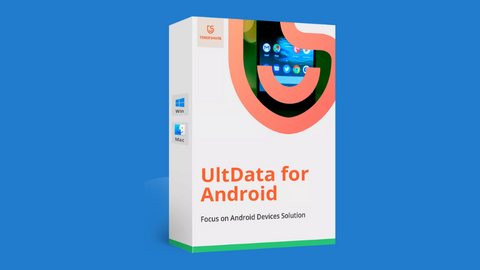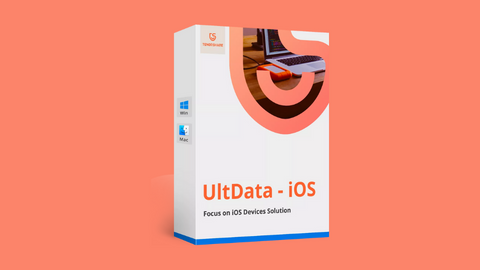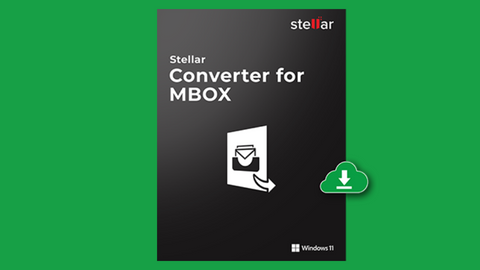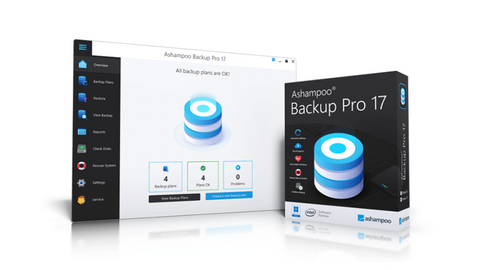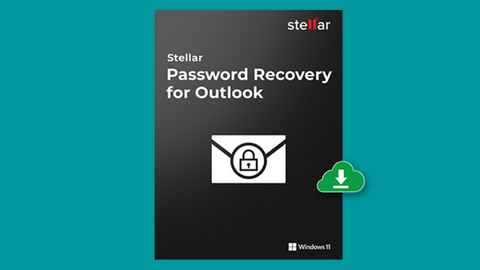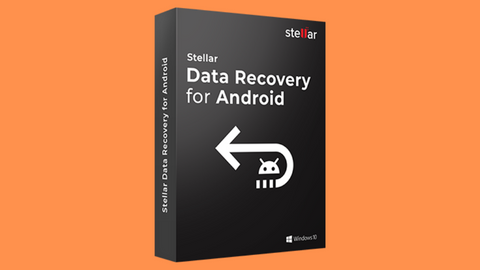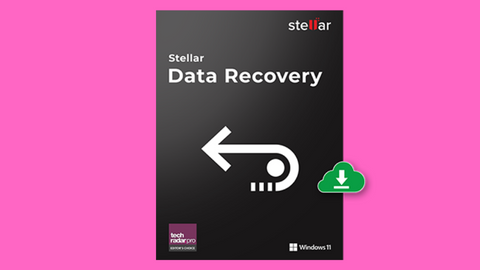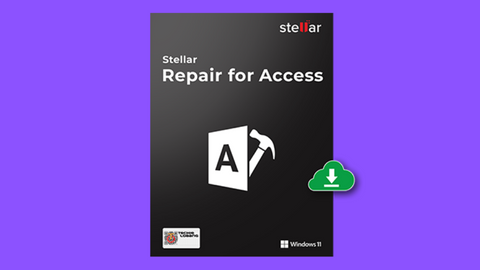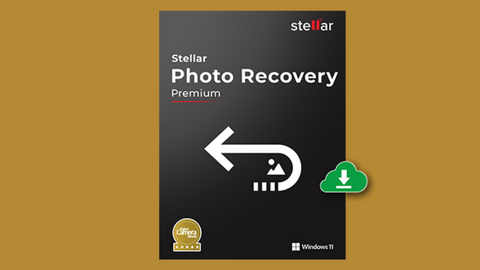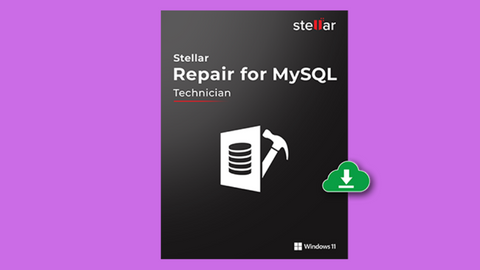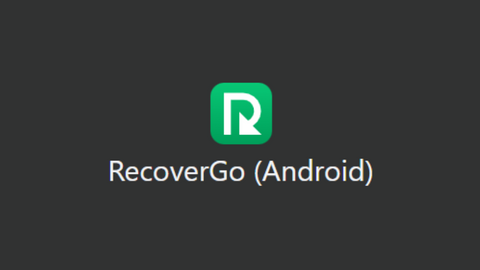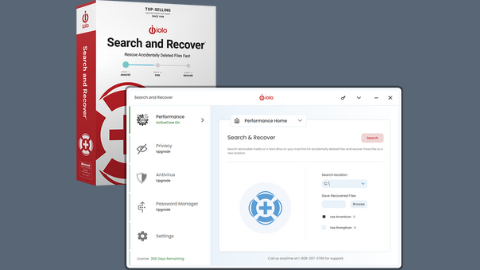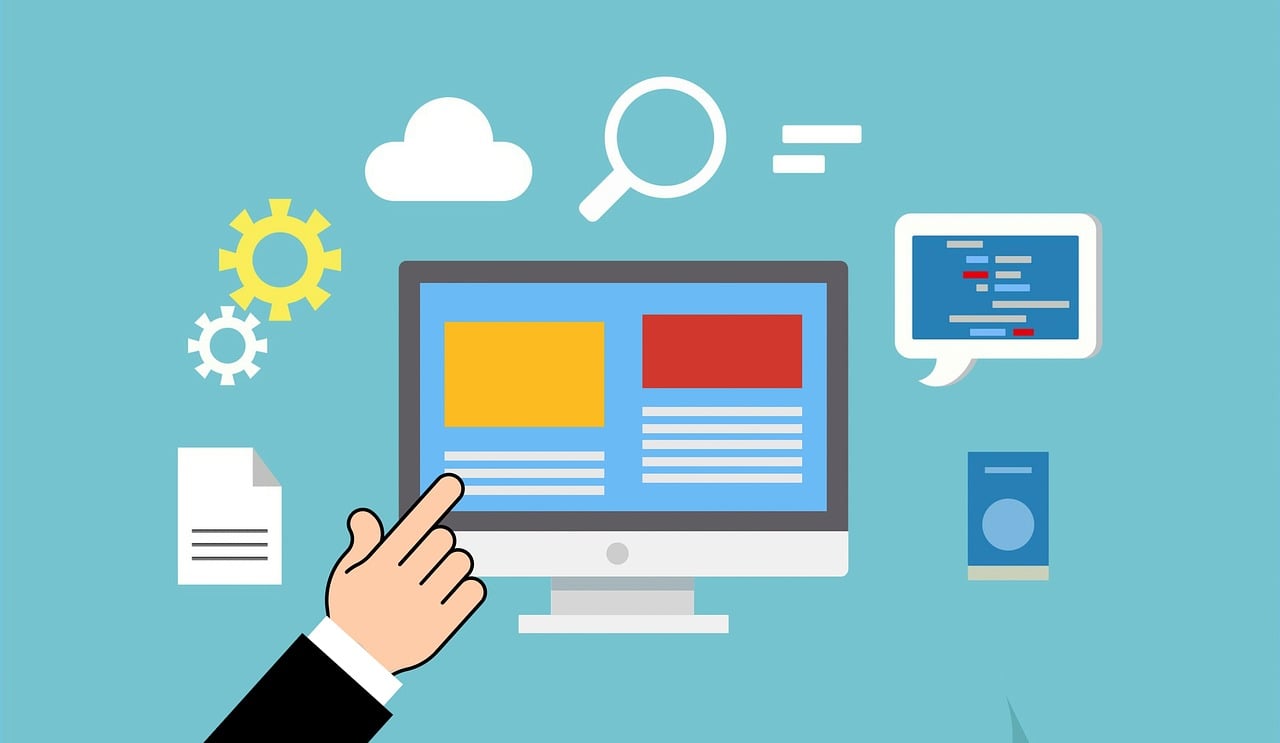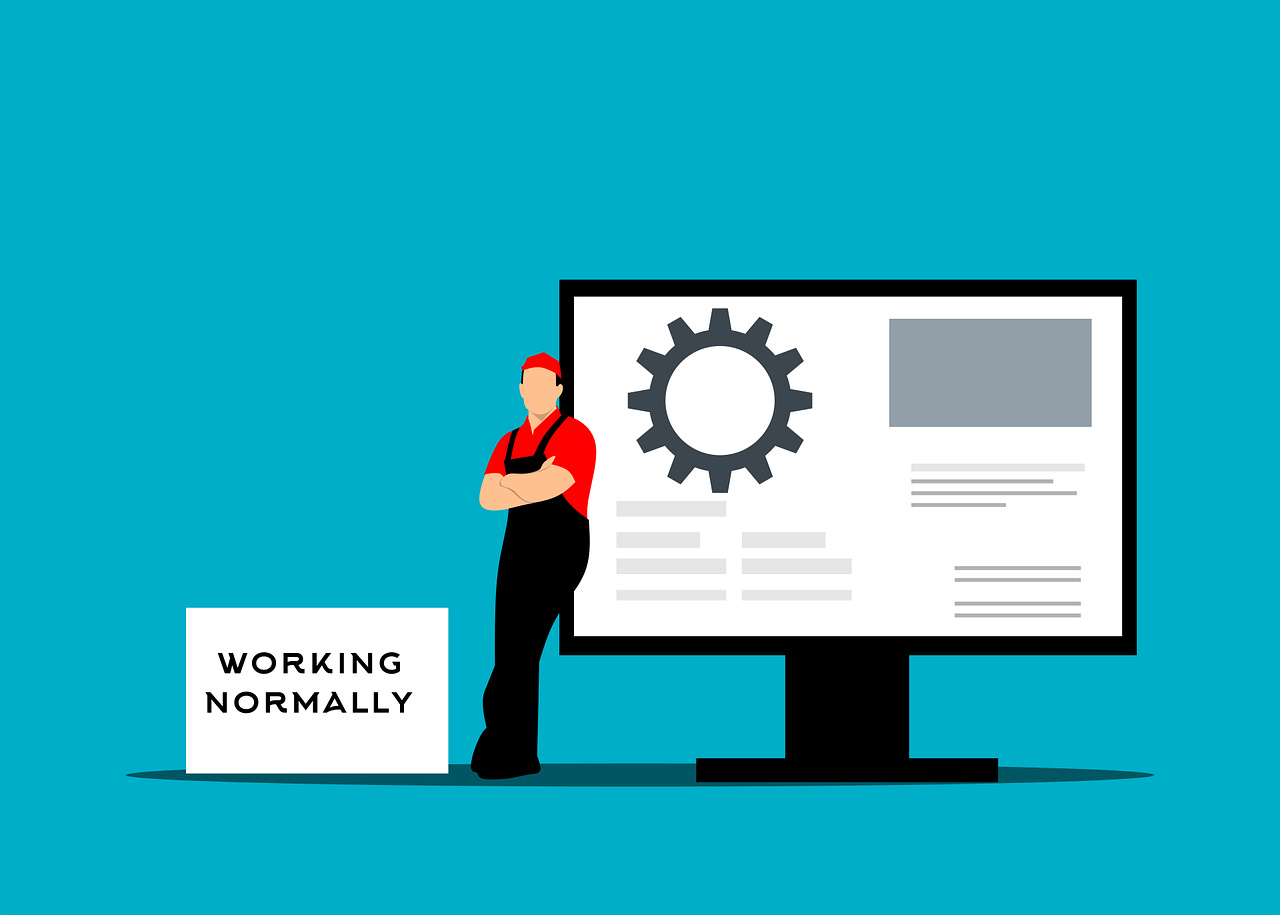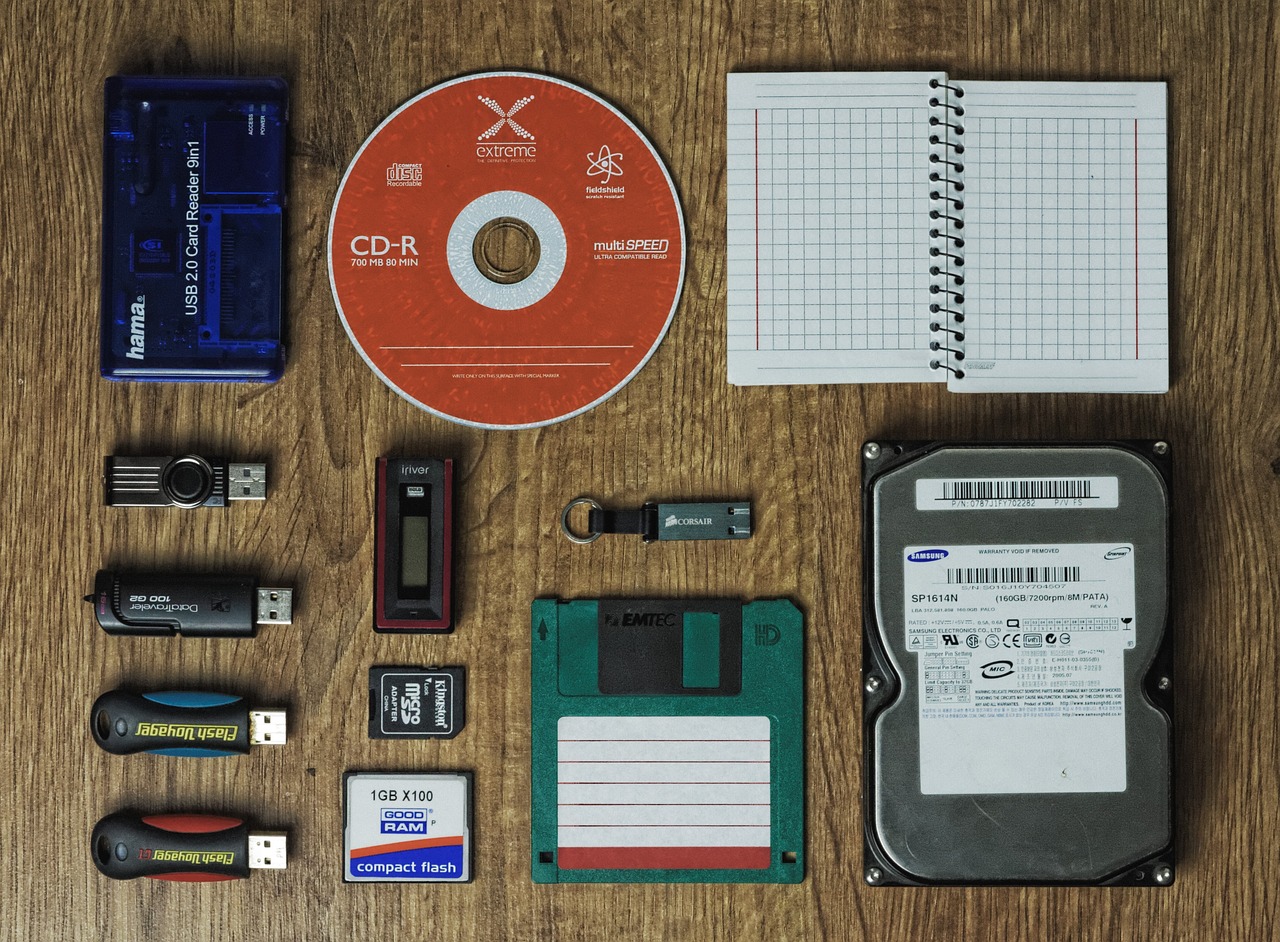Here is the data recovery guide; read on!
In our increasingly digital world, the value of data cannot be overstated. From cherished family photos to critical business documents, the loss of data can be devastating.
This data recovery guide aims to empower you with insights into the strategies, tools, and best practices essential for understanding, preventing, and recovering from data loss.
Now, let’s get started!
Table of Contents
Data Recovery Guide – Understanding Data Loss
Common Causes of Data Loss
Data loss is a pervasive threat that can manifest in various forms, each with its own set of challenges and implications. Recognizing the common causes is imperative for devising robust strategies to safeguard your digital assets. Here are some key contributors to data loss:
1. Hardware Failures
Hardware components, such as hard drives and solid-state drives, are susceptible to wear and tear over time. Sudden failures, malfunctioning components, or electrical issues can lead to the loss of critical data.
2. Human Errors
In the digital realm, human errors are inevitable. Accidental deletion of files, formatting the wrong drive, or overwriting important data are all common scenarios that can result in significant data loss.
3. Software Glitches
Software, despite constant updates and improvements, can still be a source of data loss. Bugs, glitches, and compatibility issues may corrupt files or lead to unexpected data behaviour.
4. Viruses and Malware
Cyber threats, such as viruses and malware, pose a serious risk to data integrity. These malicious entities can encrypt, delete, or corrupt files, rendering them inaccessible or permanently damaged.
5. Natural Disasters
Events like floods, fires, earthquakes, or other natural disasters can physically damage storage devices and infrastructure, causing irreparable data loss.
Understanding the multifaceted nature of these causes is the foundation for developing a proactive and comprehensive data protection strategy.
Popular Data Recovery Solutions
Types of Data Loss
Not all data loss scenarios are created equal, as you can see from this data recovery guide. Distinguishing between different types of data loss is crucial for implementing targeted recovery measures.
Here are the key distinctions:
1. Accidental Deletion
This is one of the most common forms of data loss, occurring when files or directories are mistakenly deleted. While the data may still exist on the storage medium, its accessibility is compromised.
2. Disk Corruption
Disk corruption involves errors or damage to the file system or structure of the storage medium. This can result from sudden power outages, improper shutdowns, or issues during data transmission.
3. Formatting Errors
Formatting errors occur when a storage device is mistakenly formatted, erasing all data it contains. Recovery from such incidents requires specialized tools and expertise.
4. Physical Damage
Physical damage to storage devices, such as hard drives or SSDs, can result from accidents or environmental factors. This type of data loss often requires professional intervention and specialized recovery methods.
Understanding the specific type of data loss you’re dealing with is essential for selecting the most appropriate recovery method. Whether it’s leveraging software solutions, seeking professional assistance, or implementing preventive measures, a nuanced understanding of data loss types empowers you to make informed decisions in the face of adversity.
Importance of Regular Backups
Choosing the Right Backup Solutions
So, you’ve probably heard horror stories of people losing their precious files – family photos, important documents, the works. Trust me, it’s a gut-wrenching experience. But fear not, my friend, because we’re diving into the data recovery guide, and I’ve got your back!
Cloud-Based Services, External Hard Drives, or Network-Attached Storage (NAS)?
Choosing the right backup solution is like picking the right tool for a job. Cloud-based services offer convenience and accessibility, but what about security? External hard drives are reliable, but what if they get damaged or lost? Network-attached storage sounds fancy, but is it the right fit for your needs?
Let me share a bit of my own experience. I started with external hard drives – reliable, right? Well, until I dropped one. That sinking feeling as it crashed to the floor? Not fun. That’s when I explored cloud services for that extra layer of security.
It’s like having a digital safety net, and you can access your files from anywhere. But hey, NAS has its perks too, especially if you’re all about control.
The Key? Tailoring to Your Needs!
The trick is to tailor your backup solution to your specific needs. Are you a digital nomad, always on the move? The cloud might be your best bet. Need quick access to large files? Maybe local storage is the way to go. Understanding what suits your lifestyle is the first step in securing your digital treasures as evident in this data recovery guide.
Creating an Effective Backup Schedule
Now, let’s talk about schedules. Remember that one time you lost an entire project because you forgot to back it up? Yeah, painful. Consistency is the name of the game here.
Automate, Automate, Automate!
Setting up automated backups is a game-changer. It’s like having a personal assistant for your data, diligently working in the background while you focus on more exciting things. We’ll go over step-by-step how to make this happen, so you can set it and forget it (in a good way).
Finding the Right Intervals
How often should you back up your data? Daily? Weekly? Monthly? It depends on your workflow and how frequently your data changes. In fact, the most important thing about this data recovery guide is that you’re never caught off guard.
Security First!
Remember, it’s not just about backup frequency; it’s about doing it securely. We’ll discuss encryption, password protection, and other safety measures to ensure your backups are as robust as Fort Knox.
Cloud vs. Local Backups: Pros and Cons
Alright, let’s tackle the age-old debate: cloud vs. local backups. It’s a bit like choosing between a trusty local diner and a trendy new restaurant. Both have their charm, but what suits your taste?
Security, Accessibility, Scalability – Oh My!
Weighing the pros and cons is essential. Cloud backups offer the convenience of accessing your files from anywhere, but are they as secure as your external hard drive sitting on your desk?
Local backups give you physical control, but what if disaster strikes? We’ll break down the factors – security, accessibility, scalability – so you can make an informed decision.
A Little of Both?
And guess what? You don’t have to choose just one! Many folks find a hybrid approach works wonders. Back up your most critical files locally for quick access and throw the rest up in the cloud for that added safety net.
So, my friend, buckle up. We’re on a journey to make sure your digital life is not only secure but also stress-free. Because in this digital age, a little backup love goes a long, long way.
Now, for this data recovery guide, let’s talk about data recovery methods.
Data Recovery Methods
Data loss can be a devastating experience, leading to the loss of valuable files, documents, and memories.
Fortunately, advancements in technology have provided us with various methods to recover lost data, offering a lifeline for those facing data loss.
Software-Based Data Recovery
Software-based data recovery is the most common and accessible method for recovering lost data.
These software tools scan storage media, such as hard drives, SSDs, and USB flash drives, to identify and recover deleted files, formatted partitions, and corrupted data.
Functionalities of Data Recovery Software:
Data recovery software offers a range of functionalities to address various data loss scenarios:
Deleted File Recovery: Recovers accidentally deleted files or files emptied from the Recycle Bin.
Formatted Partition Recovery: Restores data from formatted partitions or partitions that have become inaccessible.
Corrupted File Recovery: Repairs corrupted files, making them accessible and usable again.
Raw Partition Recovery: Recovers data from raw partitions where the file system structure is damaged or inaccessible.
Step-by-Step Process for Using Data Recovery Software:
Choose Data Recovery Software: Select reputable data recovery software based on your specific needs and budget.
Install and Launch Software: Install the software on a computer with access to the storage media containing lost data.
Select Scan Type: Choose the appropriate scan type based on the data loss scenario (e.g., deleted file recovery, formatted partition recovery).
Select Scan Location: Specify the storage media (hard drive, SSD, USB drive) where you believe the lost data resides.
Initiate Scan: Start the scanning process, which may take time depending on the size of the storage media and the complexity of the data recovery task.
Preview Recoverable Files: Once the scan is complete, preview the recoverable files to ensure the desired data is identified.
Select and Recover Files: Select the files you want to recover and initiate the recovery process. The software will save the recovered files to a specified location.
Hardware-Based Data Recovery
Software-based data recovery is often sufficient for addressing logical data loss issues, where the storage media itself is physically intact. However, when physical damage to the storage media hinders data access, hardware-based data recovery techniques are required.
Scenarios Requiring Hardware-Based Recovery:
Hardware-based data recovery is typically necessary in situations involving:
Physical Damage: Mechanical failures, such as head crashes, spindle motor damage, or PCB malfunctions, can render storage media inaccessible.
Severe Corruption: Extensive corruption of the physical data structure on the storage media can make it impossible for software-based tools to recover data.
Professional Services and DIY Hardware Recovery
For severe data loss scenarios involving physical damage, seeking professional data recovery services is often the most reliable option. Specialized labs possess the expertise and equipment to handle complex recovery procedures.
However, for individuals with technical expertise and the necessary tools, DIY hardware recovery attempts can be undertaken.
DIY Hardware Recovery Techniques
DIY hardware recovery techniques include:
Data Rescue Software: Specialized software that can access and recover data from physically damaged storage media using advanced imaging techniques.
Data Transfer Cables: Connecting the damaged storage media to a working drive using specialized cables can sometimes allow for data transfer.
DIY Data Recovery Kits: Kits with tools and instructions for accessing and recovering data from physically damaged hard drives.
It is crucial to note that DIY hardware recovery attempts carry a higher risk of data loss due to the complexity of the procedures and the potential for further damage to the storage media.
To proceed with this data recovery guide, let me address data loss prevention strategies.
Data Loss Prevention Strategies
Data loss is a preventable event, and implementing effective preventive measures can significantly reduce the risk of losing valuable information. Here are some key strategies to consider:
Best Practices for Data Storage
Proper data storage practices are essential for maintaining data integrity and accessibility. These practices should include:
Organization: Organize data logically into folders and subfolders to facilitate easy retrieval and prevent data loss due to misplacement.
File Naming Conventions: Use clear and descriptive file names that accurately reflect the content of the file. This makes it easier to locate files and reduces the risk of accidentally deleting the wrong files.
Fragmentation Avoidance: Avoid fragmentation of storage media, as it can slow down data access and increase the risk of data corruption. Regularly defragment hard drives or use file systems that minimize fragmentation.
Regular Backups: Implement a regular backup schedule to create copies of critical data. Backups should be stored on separate storage media or in the cloud to protect against hardware failures or physical damage.
Secure Storage Locations: Store physical storage media in secure locations, away from potential hazards such as fire, water damage, or theft.
Antivirus and Malware Protection
Antivirus and anti-malware software are crucial tools for preventing data loss caused by malicious software.
These tools can detect and remove viruses, spyware, ransomware, and other threats that can corrupt, steal, or delete data.
Install Reputable Antivirus and Anti-malware Software: Choose reputable antivirus and anti-malware software from a trusted vendor and keep it up to date with the latest definitions.
Regular Scans: Perform regular scans of your system to detect and eliminate potential threats. Schedule scans to run automatically at regular intervals.
Keep Software Updated: Regularly update your operating system, applications, and drivers to patch vulnerabilities that could be exploited by malware.
Avoid Clicking Suspicious Links or Attachments: Be cautious when clicking on links or opening attachments in emails or messages from unknown senders. These may contain malicious payloads that could compromise your system.
Avoid Downloading from Unreliable Sources: Only download files from trusted websites and sources. Avoid downloading files from untrusted websites or peer-to-peer (P2P) networks.
Educating Users on Data Security
Human error is a significant contributor to data loss. Educating users about data security best practices and safe computing habits can significantly reduce the risk of data loss.
Data Security Awareness Training: Provide regular data security awareness training to employees and other users, covering topics such as password management, phishing scams, social engineering, and safe browsing practices.
Clear Data Security Policies: Establish clear and comprehensive data security policies that outline acceptable behaviour, reporting procedures, and disciplinary actions for data breaches.
Regular Communication: Communicate data security updates, warnings about emerging threats, and reminders about best practices to keep users informed and vigilant.
Promote a Culture of Data Security: Foster a culture of data security within the organization, emphasizing the importance of protecting sensitive information and encouraging users to report any suspicious activity.
It is imperative to address the best data recovery tools in this data recovery guide, read on!
Best Data Recovery Tools
In the event of data loss, data recovery tools can be lifesavers. These tools come in various forms, from software applications to specialized hardware, each offering unique capabilities and targeting specific data loss scenarios.
Overview of Popular Data Recovery Software
Numerous data recovery software options are available, each with its strengths and weaknesses.
Here are handpicked deals of popular data recovery software tools:
Hardware Tools for Physical Data Recovery
When software-based data recovery falls short due to physical damage to the storage media, hardware tools become necessary.
These specialized tools provide direct access to the storage device’s hardware, enabling recovery in cases of mechanical failures, severe corruption, or head crashes.
Data Rescue Software: Data Rescue Software is a specialized software that can access and recover data from physically damaged storage media using advanced imaging techniques. Professional data recovery services often use it.
Data Transfer Cables: Data transfer cables, such as PC 3000 Data Recovery cables, can connect damaged storage media to a working drive, allowing for data transfer in specific cases.
DIY Data Recovery Kits: DIY data recovery kits provide tools and instructions for accessing and recovering data from physically damaged hard drives. These kits are typically used by individuals with technical expertise and require careful handling to avoid further damage.
Considerations When Choosing Recovery Tools
Selecting the right data recovery tool depends on several factors, including:
Data Loss Scenario: Identify the specific data loss scenario, such as deleted files, formatted partitions, or physical damage, to narrow down suitable tools.
Storage Media Type: Consider the type of storage media involved, such as hard drives, SSDs, USB flash drives, or RAID arrays, as some tools may have limitations on certain media types.
File System Compatibility: Ensure the chosen tool supports the file system of your storage media, such as NTFS, FAT32, or exFAT, to avoid compatibility issues.
User Reviews and Ratings: Read user reviews and ratings to gauge the effectiveness, ease of use, and customer support of different software options.
Pricing and Features: Consider the pricing and feature set of various tools, balancing cost with the features needed for your specific data recovery needs.
Professional Services: For complex data loss scenarios involving physical damage, consider seeking professional data recovery services, as they possess specialized tools and expertise for handling such cases.
DIY Data Recovery Tips
DIY data recovery can be a viable option for recovering lost data, especially when dealing with simple data loss scenarios, such as deleted files or formatted partitions.
However, it’s crucial to approach DIY recovery with caution and take the necessary precautions to avoid further damage to the affected storage media.
Precautions Before Starting DIY Recovery
Before embarking on DIY data recovery, it’s essential to take preventive measures to minimize the risk of worsening the data loss situation.
Here are some crucial precautions to consider:
Stop Using the Affected Drive: Immediately stop using the storage media where data loss occurred to prevent further overwriting of lost data. Overwriting can make recovery more difficult or impossible.
Make a Copy of the Affected Drive: Create an exact copy of the affected drive using specialized data cloning software. This copy serves as a safe working copy for recovery attempts, preventing direct modifications to the original drive.
Use a Reliable Computer: Perform data recovery on a reliable computer with sufficient resources to handle the recovery process. Avoid using the computer with the affected drive to minimize potential conflicts.
Choose the Right Recovery Tool: Select a reputable data recovery software that is compatible with your operating system, file system, and the type of data loss you are experiencing.
Back Up Important Data: Before attempting data recovery, ensure you have backups of any critical data that is not on the affected drive. This prevents further data loss in case the recovery process fails.
Step-by-Step Guide for DIY Data Recovery
Follow a structured approach to DIY data recovery to maximize the chances of success:
Assess the Data Loss Scenario: Identify the specific data loss scenario, such as deleted files, formatted partitions, or physical damage. This helps determine the appropriate recovery method.
Choose Recovery Software: Select the right data recovery software based on the data loss scenario, file system compatibility, and user reviews.
Install and Launch Software: Install the chosen data recovery software on a reliable computer and launch it.
Select Scan Type: Choose the appropriate scan type based on the data loss scenario. For instance, select ‘Deleted File Recovery’ for accidentally deleted files or ‘Formatted Partition Recovery’ for formatted partitions.
Specify Scan Location: Identify the storage media (hard drive, SSD, USB drive) where you believe the lost data resides.
Initiate Scan: Start the scanning process. The scanning time may vary depending on the size of the storage media and the complexity of the data loss.
Preview Recoverable Files: Once the scan is complete, preview the recoverable files to ensure the desired data is identified.
Select and Recover Files: Select the files you want to recover and initiate the recovery process. The software will save the recovered files to a specified location.
Common Mistakes to Avoid
Prevent common mistakes that can hinder successful DIY data recovery:
Improper Handling: Avoid dropping, shaking, or subjecting the affected storage media to physical shocks, as this can exacerbate damage.
Wrong Recovery Method: Choose the correct recovery method based on the data loss scenario. Using the wrong method can further damage data or make recovery impossible.
Neglecting Data Integrity: Verify the integrity of recovered files to ensure they are not corrupted or unusable.
Recovering to the Same Drive: Avoid recovering files directly to the affected drive, as this can overwrite lost data. Use a different storage media for recovery.
Panicking: Stay calm and avoid making hasty decisions that could worsen the situation. Consult professional help if unsure about the best course of action.
Remember, DIY data recovery is not always successful, especially for complex scenarios involving physical damage.
If you are unsure about your ability to handle the recovery process or if the data loss is critical, it is always advisable to seek assistance from professional data recovery services.
Professional Data Recovery Services
Data loss can be a distressing experience, and while data recovery software and DIY techniques can sometimes be effective, there are situations where professional data recovery services are the best option.
When to Seek Professional Help
Seeking professional data recovery services is advisable in the following scenarios:
Physical Damage to Storage Media: When the storage media itself is physically damaged, such as due to a head crash, spindle motor failure, or PCB malfunction, DIY methods are unlikely to be successful. Professional services have the expertise and tools to handle these complex cases.
Severe Corruption: Extensive corruption of the data structure on the storage media can make it impossible for software-based tools to recover data. Professional services have advanced techniques to address severe corruption and recover data in such cases.
Large Data Loss or Critical Data: If the amount of data lost is substantial or the data is critical for your business or personal life, seeking professional help can increase the chances of successful recovery.
Lack of Technical Expertise: If you lack the technical expertise or feel uncomfortable attempting DIY methods, seeking professional assistance can save time and reduce the risk of further data loss.
Choosing the Right Data Recovery Service Provider
Selecting a reliable data recovery service provider is crucial to ensure the best chances of recovering your data. Consider the following criteria:
Reputation and Experience: Choose a reputable and experienced data recovery service provider with a proven track record of success. Look for reviews and testimonials from satisfied customers.
Success Rates: Inquire about the service provider’s success rates for various data loss scenarios. This will give you an indication of their expertise and ability to handle your specific case.
Security Measures: Ensure the service provider employs strict security measures to protect your data during the recovery process. Check for certifications and compliance with data privacy regulations.
Service Guarantees: Understand the service provider’s guarantees, such as data recovery guarantees, no data-no-charge policies, and warranty coverage.
Cost Transparency: Compare pricing from different providers and ask for a clear breakdown of costs before engaging their services.
Cost Considerations and Service Guarantees
Professional data recovery services can vary in cost depending on the complexity of the data loss scenario, the type of storage media, and the amount of data to be recovered. Common pricing structures include:
Flat Fee: A fixed price is charged for the entire recovery process, regardless of the data volume or complexity.
Cost-Per-Gigabyte: The price is based on the amount of data recovered.
Hourly Rate: Charged based on the time spent on the recovery process.
Factors influencing costs include:
Severity of Data Loss: More complex data loss scenarios involving physical damage or severe corruption typically cost more.
Storage Media Type: Recovery from RAID arrays or SSDs may be more expensive due to the specialized techniques required.
Amount of Data: Recovering large amounts of data often incurs higher costs.
Service guarantees should include:
Data Recovery Guarantee: A guarantee that the service provider will attempt to recover your data, with a refund if unsuccessful.
No Data-No-Charge Policy: No fees are charged if the service provider is unable to recover any data.
Warranty Coverage: A warranty on the recovered data to ensure its integrity and usability.
Legal and Ethical Considerations
Data recovery, while often a necessity for retrieving lost data, raises significant legal and ethical concerns. Navigating these considerations is crucial to ensure responsible data handling and protect the privacy and confidentiality of sensitive information.
Data Privacy Laws
Data privacy laws and regulations govern the collection, use, and disclosure of personal data. These laws establish individual rights regarding their personal information, including the right to access, control, and object to its processing.
Data recovery professionals must understand and adhere to applicable data privacy laws, such as the General Data Protection Regulation (GDPR) in the European Union and the California Consumer Privacy Act (CCPA) in the United States.
These laws impose obligations on data handlers, including:
Purpose Specificity: Data recovery must be conducted for a specified purpose, such as fulfilling a contractual obligation or responding to a legal request.
Data Minimization: Only the minimum necessary data should be recovered and processed, avoiding the collection or retention of unnecessary personal information.
Data Security: Implement appropriate security measures to protect recovered data from unauthorized access, loss, or damage.
Transparency: Individuals should be informed about the data recovery process, including the purpose of data collection, the categories of personal data involved, and their rights regarding their data.
Data Breach Notification: In case of a data breach involving recovered data, notification to affected individuals and relevant authorities may be required.
Ethical Responsibilities in Data Recovery
Beyond legal compliance, data recovery professionals must also adhere to ethical principles to uphold the integrity and confidentiality of the data they handle.
Key Ethical Principles
Respect for User Privacy: Treat all recovered data with utmost confidentiality and respect for the privacy of the data owner. Avoid accessing or disclosing personal information without proper authorization.
Obtain Proper Authorization: Seek authorization from the data owner or a legally authorized representative before initiating data recovery. This authorization should clearly define the scope of the recovery process and the intended use of recovered data.
Transparency and Communication: Maintain transparency throughout the data recovery process, keeping the data owner informed about the progress, any potential risks, and limitations of the recovery efforts.
Avoid Conflicts of Interest: Avoid conflicts of interest that could compromise the integrity of the data recovery process. Refrain from conducting data recovery for individuals or entities with whom you have personal or financial ties.
Secure Disposal of Recovered Data: Once the recovery process is complete, securely dispose of any copies or remnants of recovered data that are no longer needed. This may involve deleting data, wiping storage media, or physically destroying discarded devices.
Protecting Sensitive Information During Recovery
As you can see from this data recovery guide, safeguarding sensitive information during the data recovery process is paramount to prevent unauthorized access, data breaches, and privacy violations.
Protective Measures
Encryption: Implement encryption protocols to protect recovered data from unauthorized access during transmission, storage, and processing.
Access Control: Limit access to recovered data to authorized personnel only, using strong passwords, access controls, and audit trails.
Regular Security Audits: Conduct regular security audits to identify and address potential vulnerabilities in data handling procedures and systems.
Adherence to Data Protection Standards: Comply with relevant data protection standards, such as ISO 27001 or HIPAA, to ensure the implementation of appropriate security measures and data privacy practices.
Future Trends in Data Recovery
Data loss remains a prevalent concern in today’s digital world, and the field of data recovery is constantly evolving to address emerging challenges and adapt to new technologies.
Here’s a glimpse into the future trends that may shape the landscape of data recovery:
Advancements in Data Recovery Technology
Technological advancements are driving significant progress in data recovery capabilities. These innovations include:
Machine Learning (ML) and Artificial Intelligence (AI): ML algorithms are being developed to automate data recovery processes, such as identifying recoverable data, analyzing file systems, and predicting potential data loss scenarios. AI-powered tools can also improve success rates and reduce recovery times.
Advanced Storage Media: As storage media becomes more complex, such as with solid-state drives (SSDs) and next-generation storage technologies, data recovery tools will need to adapt to handle these new media types and their unique data structures.
Data Protection and Recovery as a Service (DPRaaS): Cloud-based solutions are emerging that offer data recovery services on demand, providing businesses and individuals with a subscription-based approach to data protection and recovery.
Emerging Challenges and Solutions
While data recovery technology continues to advance, new challenges arise due to the ever-increasing volume of data and the complexity of storage architectures. These challenges include:
Massive Data Volumes: The exponential growth of data, driven by the Internet of Things (IoT), cloud computing, and digital media, poses a significant challenge in terms of storage, backup, and recovery. Efficient data recovery solutions must handle massive datasets without compromising performance or success rates.
Complex Storage Architectures: Data is increasingly stored in distributed environments, spanning physical and cloud-based storage systems. Data recovery tools need to adapt to these complex architectures to locate, access, and recover data seamlessly across diverse storage platforms.
Emerging Data Types: The proliferation of new data types, such as unstructured data from social media, sensor data, and IoT devices, presents challenges for data recovery tools, as these formats often lack traditional file system structures.
Solutions to Address Emerging Challenges:
To address these challenges, the data recovery industry is focusing on:
Scalable Recovery Solutions: Developing data recovery tools that can handle massive datasets and scale with increasing data volume demands.
Integrated Data Recovery Platforms: Creating data recovery platforms that can integrate with diverse storage systems and provide unified data recovery across physical and cloud environments.
Advanced Data Analysis Techniques: Employing advanced data analysis techniques, such as machine learning and natural language processing, to identify and recover unstructured data types effectively.
Before concluding this data recovery guide, let me address the role of artificial intelligence in data recovery.
The Role of Artificial Intelligence in Data Recovery
Artificial intelligence is revolutionizing data recovery processes by automating tasks, improving accuracy, and providing predictive insights. AI-driven tools are being developed to:
Automate Data Recovery Processes: AI can automate tasks such as identifying recoverable data, analyzing file systems, and predicting potential data loss scenarios, reducing the need for manual intervention and streamlining the recovery process.
Enhance Data Recovery Accuracy: AI algorithms can analyze data signatures, patterns, and contextual information to improve the accuracy of data identification and recovery, reducing the risk of recovering corrupted or unusable data.
Predictive Data Loss Analysis: AI can analyze historical data, usage patterns, and system logs to predict potential data loss scenarios, enabling proactive measures to prevent data loss and minimize downtime.
As AI continues to evolve, its role in data recovery is expected to grow, making data recovery more efficient, accurate, and predictive, effectively addressing the challenges of managing and protecting the ever-growing volume of data in today’s digital world.
Wrapping Up The Data Recovery Guide
In conclusion, safeguarding your digital assets requires a multifaceted approach. By understanding the causes of data loss, implementing preventive measures, and learning about recovery methods, you can navigate the complex landscape of data recovery with confidence.
Whether you choose software tools, hardware solutions, or professional assistance, a proactive and informed approach to data management is key to success.
Leave a comment below regarding this data recovery guide.
INTERESTING POSTS
About the Author:
Meet Angela Daniel, an esteemed cybersecurity expert and the Associate Editor at SecureBlitz. With a profound understanding of the digital security landscape, Angela is dedicated to sharing her wealth of knowledge with readers. Her insightful articles delve into the intricacies of cybersecurity, offering a beacon of understanding in the ever-evolving realm of online safety.
Angela's expertise is grounded in a passion for staying at the forefront of emerging threats and protective measures. Her commitment to empowering individuals and organizations with the tools and insights to safeguard their digital presence is unwavering.