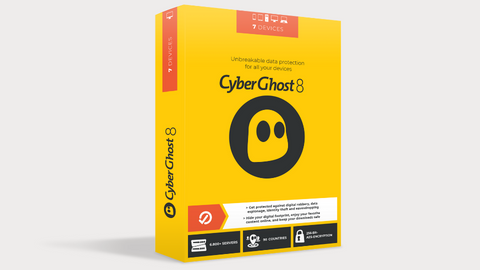Read on for the Mozilla VPN review. If you’re in the market for a reliable and secure VPN service, you’ve likely come across Mozilla VPN.
Mozilla is a household name known for its iconic Firefox browser, which has been at the forefront of online privacy and safety protection; hence its millions of users worldwide expect nothing short of excellence for its VPN service.
As one of the newest players in the VPN game, Mozilla VPN has garnered a lot of attention for its promise of fast speeds, strong encryption, and a no-logging policy. But does it live up to the hype?
In this review, we’ll take a closer look at Mozilla VPN, examining its features, performance, and overall value for money.
We’ll also compare it to other leading VPN providers, so you can make an informed decision about whether Mozilla VPN is the right choice for you. So, sit back, grab a cup of coffee, and let’s dive into this Mozilla VPN review.
Table of Contents
What Is Mozilla VPN?
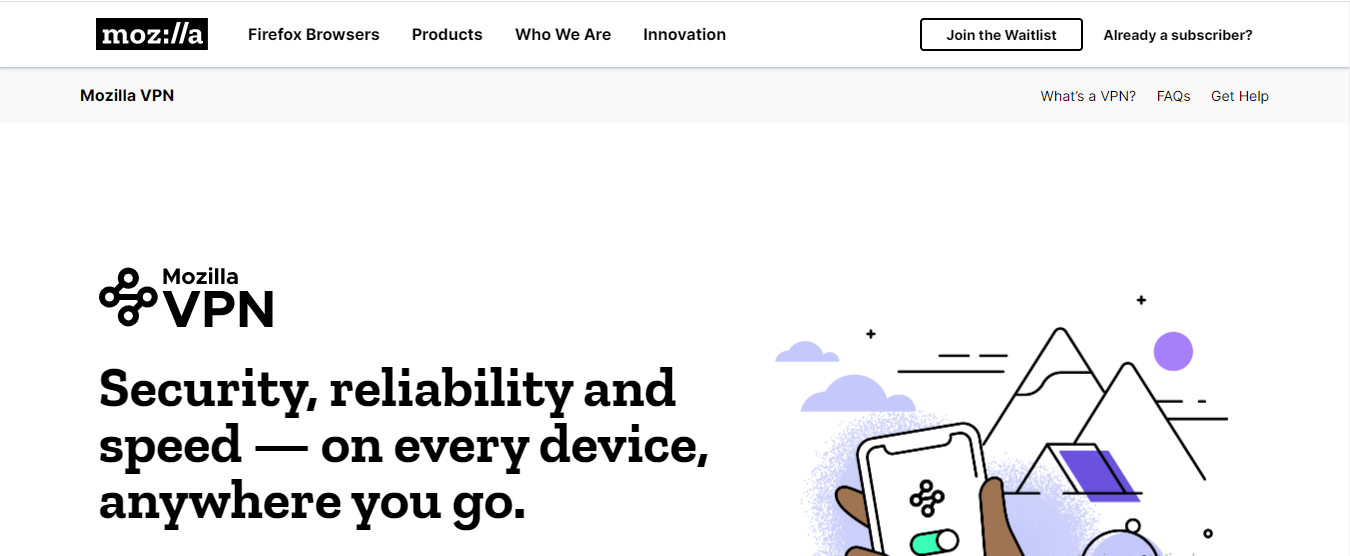
Like every other VPN, Mozilla VPN provides private and secure channels for connecting anonymously to the internet by encrypting and channeling all incoming and outgoing data traffic through a virtual tunnel.
Mozilla VPN works by masking your real IP address and location, making you an anonymous and untraceable internet user.
It also encrypts your incoming and outgoing data traffic, preventing your ISP, advertising companies, spies, and hackers from knowing what you’re doing online and gaining access to your data.
How To Get Started With Mozilla VPN
Presently, Mozilla VPN is available in selected countries, including Austria, Belgium, Canada, Finland, France, Germany, Ireland, Italy, Malaysia, the Netherlands, New Zealand, Singapore, Spain, Sweden, Switzerland, the UK, and the US.
Hence, if you’re outside of these regions, you might have to wait for Mozilla VPN to be available in your country.
If you’re from any of the countries listed above, the following steps will walk you through getting started with Mozilla VPN.
- Visit the Mozilla VPN page and choose a subscription plan
- Create a Firefox account and select a payment method
- Make payment and get a username and password
- Download and run the appropriate Mozilla VPN App for your device
- Launch your VPN app and choose a server to connect to; tap the ‘Connect’ button to start enjoying VPN protection.
Mozilla VPN Features
Encryption Protocol
Mozilla VPN uses the Industry-standard 256-bit military-grade encryption protocol to encrypt and protect your inbound and outbound data traffic from third-party interception, even when connected to unsecured public WiFi networks.
Hence, there’s no way any ISP, spies, hackers, or snoopers can know the website you’re visiting or access data from your device.
Streaming
Mozilla VPN is a relatively new VPN service; it successfully unblocked Netflix, BBC iPlayer, Peacock TV, and other geo-blocked streaming services. However, I had an extremely hard time unblocking Disney+, HBO Max, and Hulu.
Overall, Mozilla VPN needs to improve its streaming services for smooth connection to geo-blocked streaming services.
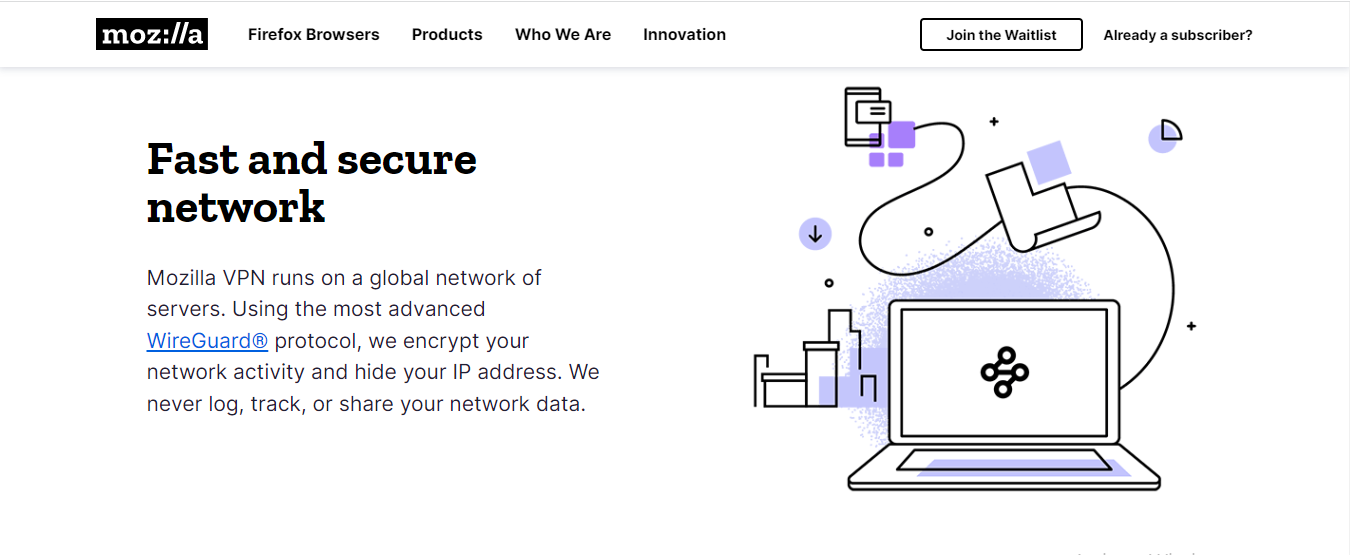
Server Network
Mozilla VPN has over 400 servers in more than 30 countries worldwide. This is small compared with premium VPN services like CyberGhost VPN, SurfShark, and Ivacy. Another major challenge is that Mozilla is available in 15 countries; hence there is no way you can use Mozilla VPN if you’re outside of the 15 regions.
VPN Protocol
Mozilla VPN uses the modern WireGuard VPN protocol, which provides a great balance between speed and security, thus assuring you of a decent-enough connection speed. WireGuard is presently the gold standard for VPN protocols; thus, most VPN providers now provide WireGuard as a top choice.
Kill Switch
A Kill Switch prevents your ISP from viewing your online activity when you experience a sudden VPN connection by shutting down the internet connection on your device until you re-establish internet and VPN connections.
Overall, Mozilla VPN has an effective kill switch that prevents accidental data spillage if your VPN connection trip off suddenly.
Split Tunneling
Split tunneling lets you connect to the Mozilla VPN server while maintaining your local ISP connection simultaneously. This is very helpful in accessing local services like banking and streaming on local channels.
Overall, Split tunneling lets you choose what apps to use as a VPN service while maintaining your local ISP connection.
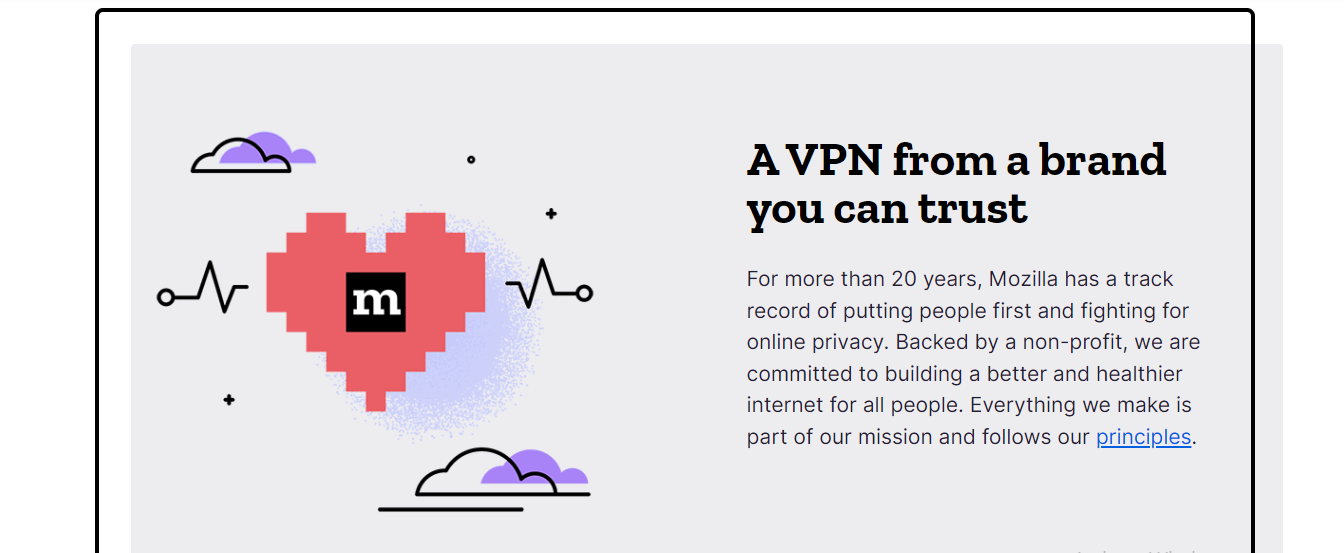
Multihop functionality
Multihop offers an extra privacy and security layer by passing incoming and outgoing data traffic through double VPN servers. This feature is useful, especially when connected to an unsecured public WiFi network.
Mozilla’s multihop feature lets you choose your exit server, unlike other VPN multihop features, which automatically migrate your data traffic through any exit server.
Overall, Mozilla’s multihop feature gives you an added privacy and security layer by passing your data traffic through two different servers and encrypting your data traffic twice.
Device connectivity
Mozilla VPN offers you five simultaneous device connectivity per subscription. This means you can connect all your devices to a single VPN subscription if they do not exceed 5. Although this number is relatively small, it helps Mozilla keep track of users’ devices.
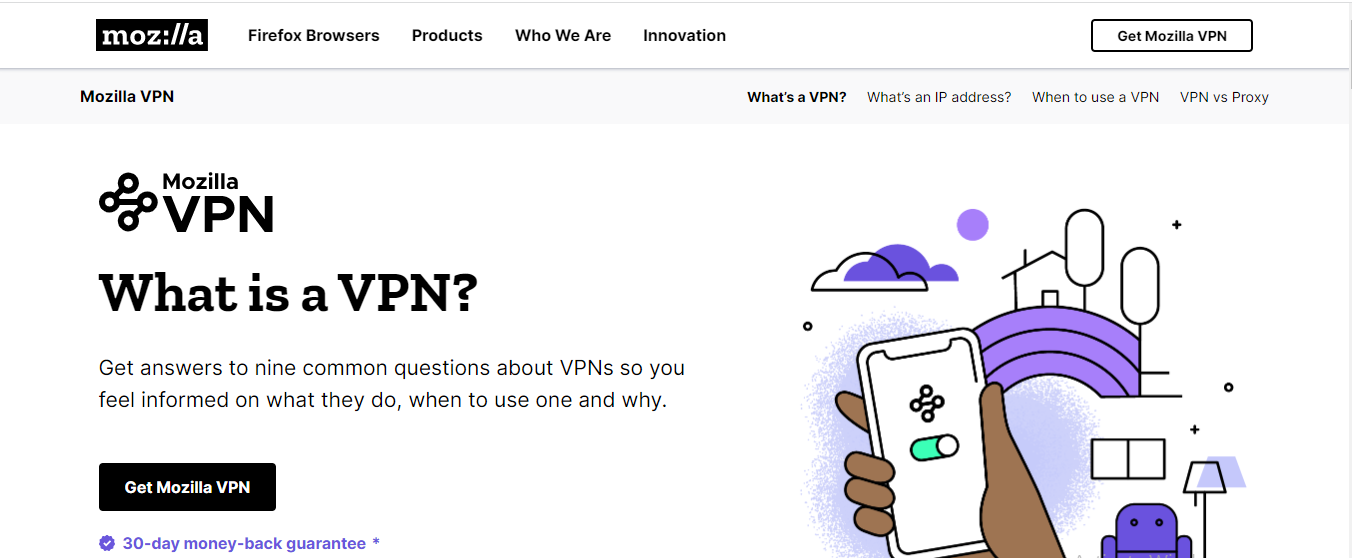
Mozilla Adblocker
Mozilla’s Ad blocker protects you from adware, malware, and trackers by blocking malicious data traffic infested with adware.
It offers you three levels of protection which are Standard, Strict, and Custom. However, Mozilla advises that using the Strict level can cause legitimate websites to crash.
Overall, Mozilla’s ad blocker can keep out ads and malware by blocking malicious data traffic.
- Read Also: Surfshark Antivirus Review
Privacy Policy
This VPN service logs your IP address while registering to help it determine the location you’re registering from.
Mozilla VPN also logs your IP address each time you connect to any of its servers to ensure that you’re connecting only from regions where Mozilla VPN is available. However, data collected are stored temporarily.
Overall, Mozilla VPN does keep a log of your IP address and other data, but not for long as it discards all data collected from your device.
Mozilla VPN Apps
Mozilla VPN is compatible with the following apps and OS platforms:
- Windows OS
- Mac OS
- Android
- iOS
- Linux
Mozilla Customer Services and Resources
Mozilla has an extensive database of articles, tutorials, and FAQ page that addresses users’ issues and inquiries. This does not suffice for a VPN charging premium fees.
I expected more robust support and a faster response time for email inquiries; however, I was disappointed when I had to wait for over 24 hours to get a response to an issue via email. It is equally frustrating realizing that Mozilla VPN does not offer support via Livechat.
Mozilla VPN Review: Test Results
Speed test
Judge for yourself: My base download speed and ping were 40.24Mbps and 14ms; my download speed dropped to 29Mbps, while my ping increased to 15ms.
My speed dropped from 40.24Mbps to 34.50 when I connected to a server in Spain, while my ping increased to 36ms.
My connection speed dropped by half, and my ping shot to 156ms when I connected to the Los Angeles server.
Overall, Mozilla offered me a decent enough connection speed; its relatively high ping for distant servers makes it unsuitable for gaming.
Leak test
Mozilla VPN did not leak my IP address in the DNS leak test I conducted on its UK server.
My IP address and location were invisible. I was elated knowing that Mozilla is a brand name cherished for its privacy and security features.
Torrenting abilities
Mozilla is a good option for torrenting since it could pass the leak test; however, its VPN servers do not confer port forwarding abilities.
Torrenting with Mozilla VPN means that your ISP and peers can possibly view and monitor your torrenting activities, and you can be subject to copyright laws should you torrent copyrighted materials.
Mozilla VPN Pricing
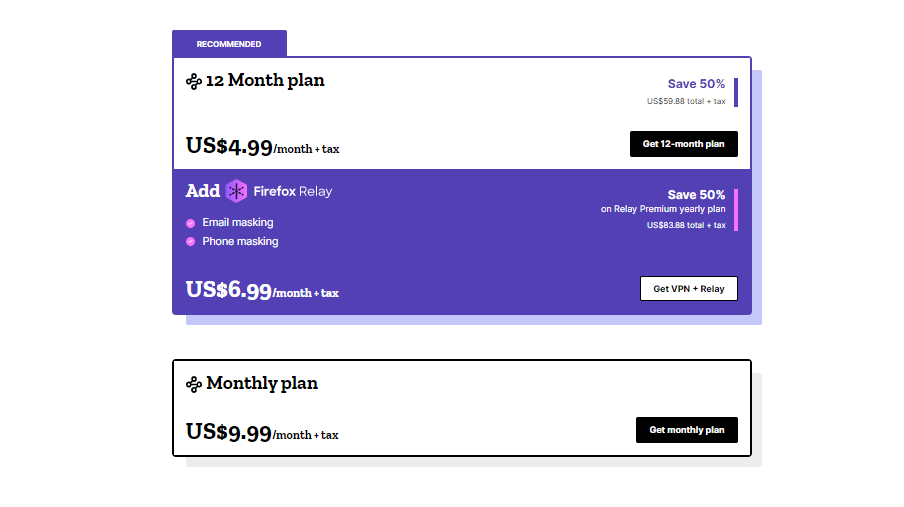
- Monthly plan: $9.99
- Yearly plan: $4.99/month
All plans come with a 30-day money-back guarantee except the monthly plan.
Best Mozilla VPN Alternatives
Mozilla VPN is a popular choice for many users looking for a secure and private browsing experience.
However, there are several other Mozilla VPN alternatives that are worth considering. Here are some of the best Mozilla VPN alternatives available in the market.
1. CyberGhost VPN
CyberGhost VPN is a popular choice among users who prioritize user-friendly interfaces and fast connections.
It offers a wide range of servers across the globe, allowing you to access content from anywhere in the world. CyberGhost also has strong security features, including AES 256-bit encryption and a strict no-logs policy.
2. Surfshark
Surfshark is another excellent VPN option that offers a lot of value for its price.
It is known for its fast speeds, unlimited device connections, and strong security features. SurfShark also has a strict no-logs policy, ensuring that your online activity is private and secure.
3. Ivacy
Ivacy is a solid choice for users who prioritize security and privacy. It offers military-grade encryption, split tunneling, and a strict no-logs policy.
Ivacy also has a large network of servers spread across the world, making it easy to access content from anywhere.
Mozilla VPN Review: Frequently Asked Questions
Is Mozilla VPN safe?
Mozilla VPN’s data encryption, multihop, and kill switch make it safe. However, it is worrisome that Mozilla VPN failed the leak test.
This means that connecting to Mozilla VPN may not make you an anonymous user, although this does not pose a significant threat to your data safety and security.
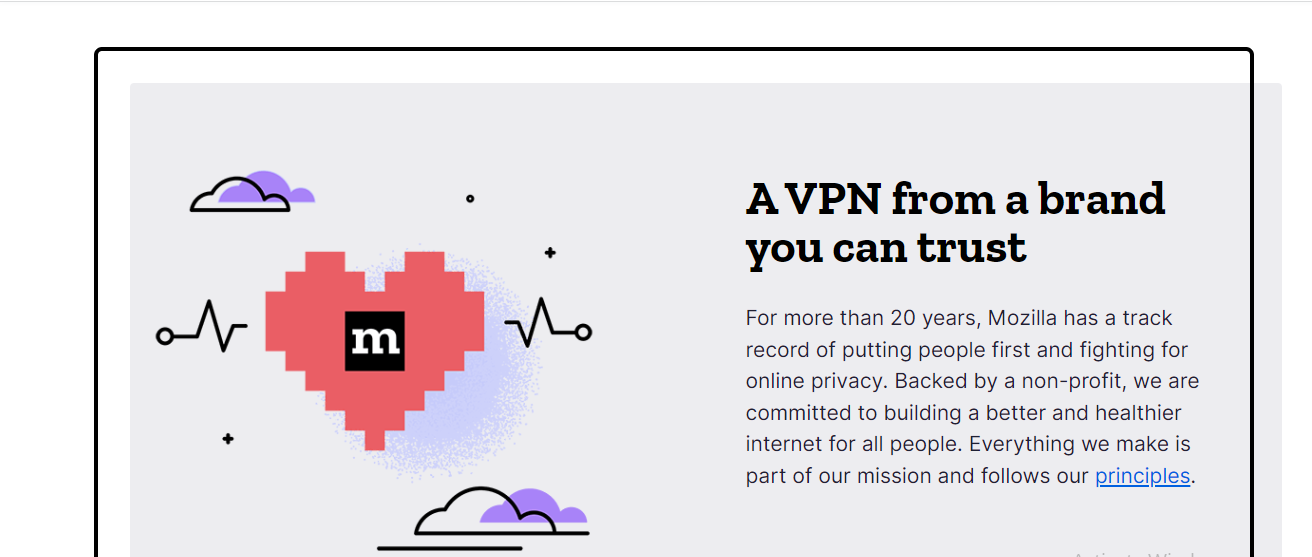
Is Mozilla VPN trustworthy?
Mozilla VPN is a relatively new player in the market, having only launched in July 2020. However, as a well-known and respected organization in the tech world, many people are wondering if Mozilla VPN is trustworthy.
One of the biggest advantages of using Mozilla VPN is that it’s operated by the Mozilla Corporation, the same company behind the popular Firefox web browser. Mozilla has a long history of advocating for user privacy and security, so it’s fair to say that they take these issues seriously.
Another thing to consider is that Mozilla VPN uses the WireGuard protocol, which is known for being fast and secure. While no encryption protocol is completely unbreakable, WireGuard is currently considered one of the most secure options available.
Finally, it’s worth noting that Mozilla VPN has been audited by a third-party security firm to ensure that their service is secure and trustworthy. The audit found no major security flaws or vulnerabilities, which should provide further reassurance for potential users.
So, in short, based on what we know about Mozilla VPN so far, there’s no reason to believe that it’s not trustworthy.
Of course, as with any VPN or online service, there are always risks involved, so it’s important to do your own research and make an informed decision about whether or not to use Mozilla VPN or any other VPN service.
Does Mozilla VPN slow down internet speed?
In the case of Mozilla VPN, many users have reported that it doesn’t significantly slow down their internet speed.
This is because Mozilla VPN uses modern encryption standards that are optimized for speed, and it also has a large network of servers that are strategically located around the world.
This means that you can connect to a server that is closer to your physical location, which can help to minimize the impact on your internet speed.
However, it’s worth noting that your internet speed may still be affected if you are connecting to a server that is located far away or if you have a slow internet connection to begin with.
If you’re concerned about the impact on your internet speed, you can try connecting to different VPN servers and monitoring your connection speeds to find the best option for your needs.
Ultimately, the added security and privacy benefits of using a VPN may outweigh any minor decrease in speed.
A Final Word On The Mozilla VPN Review
Although Mozilla VPN offered me a decent enough speed and unblocked Netflix and another streaming platform, the fact that it could not pass the leak test is very discouraging.
Overall, I recommend Mozilla VPN based on its speed, data security, encryption, and its unblocking abilities.
INTERESTING POSTS
About the Author:
Marie Beaujolie is a computer network engineer and content writer from Paris. She is passionate about technology and exploring new ways to make people’s lives easier. Marie has been working in the IT industry for many years and has a wealth of knowledge about computer security and best practices. She is a regular contributor for SecureBlitz.com, where she writes about the latest trends and news in the cyber security industry. Marie is committed to helping people stay safe online and encouraging them to take the necessary steps to protect their data.