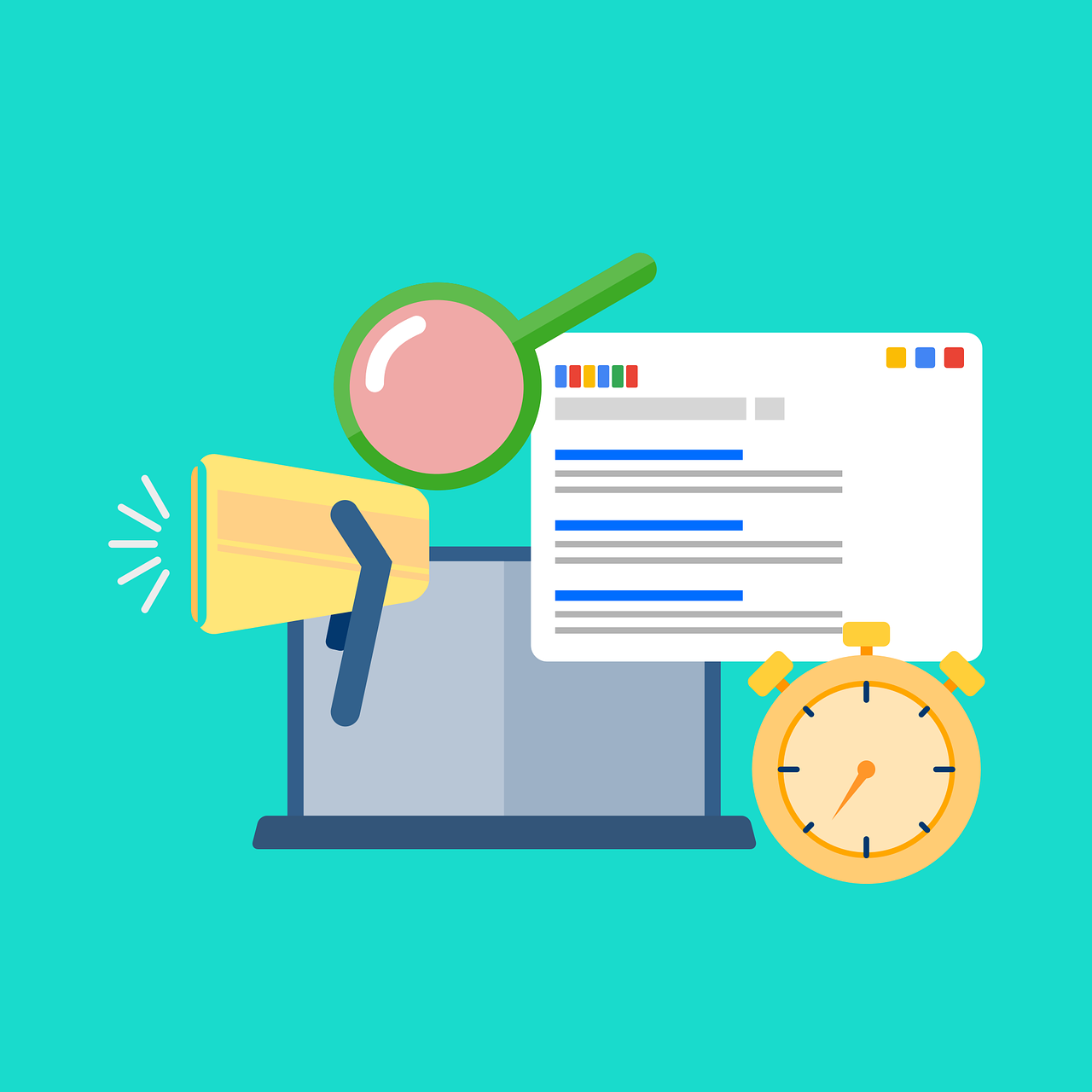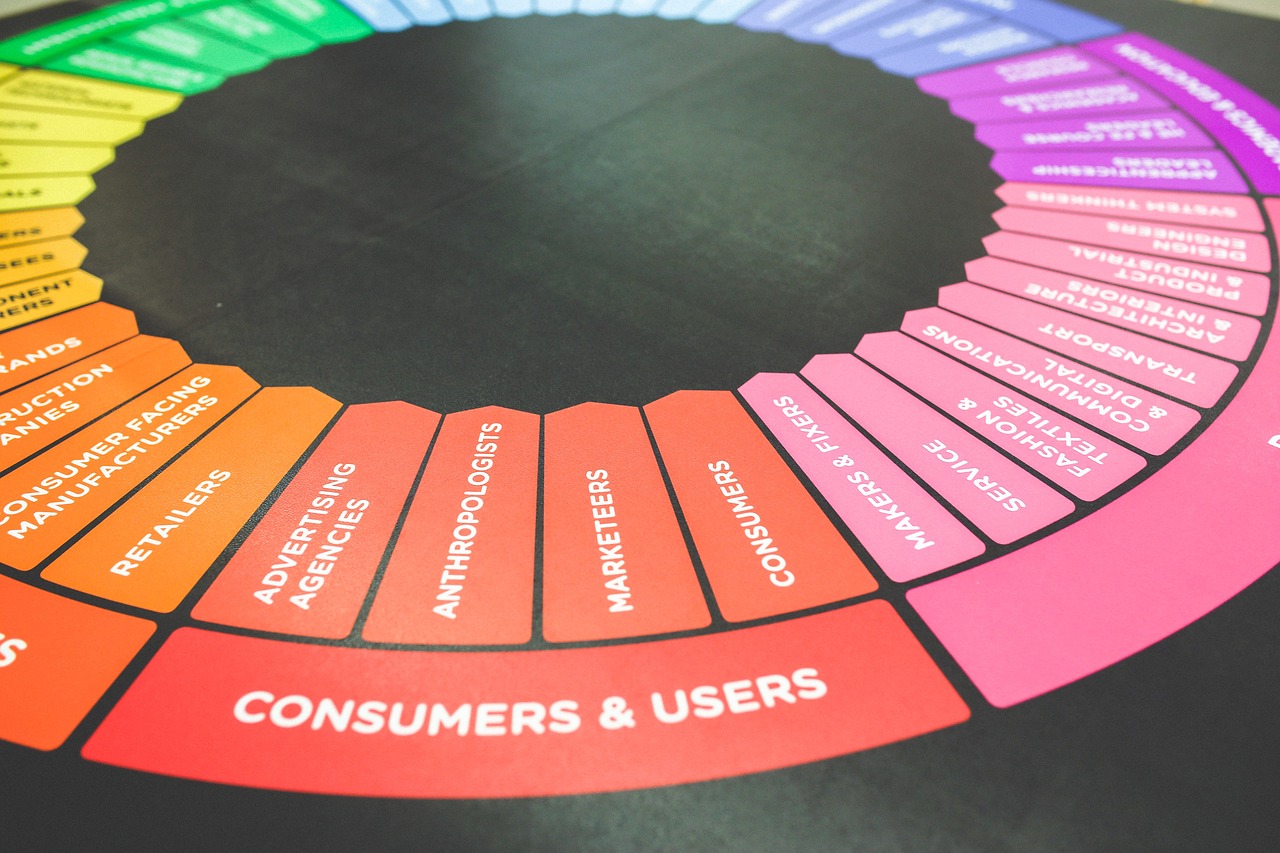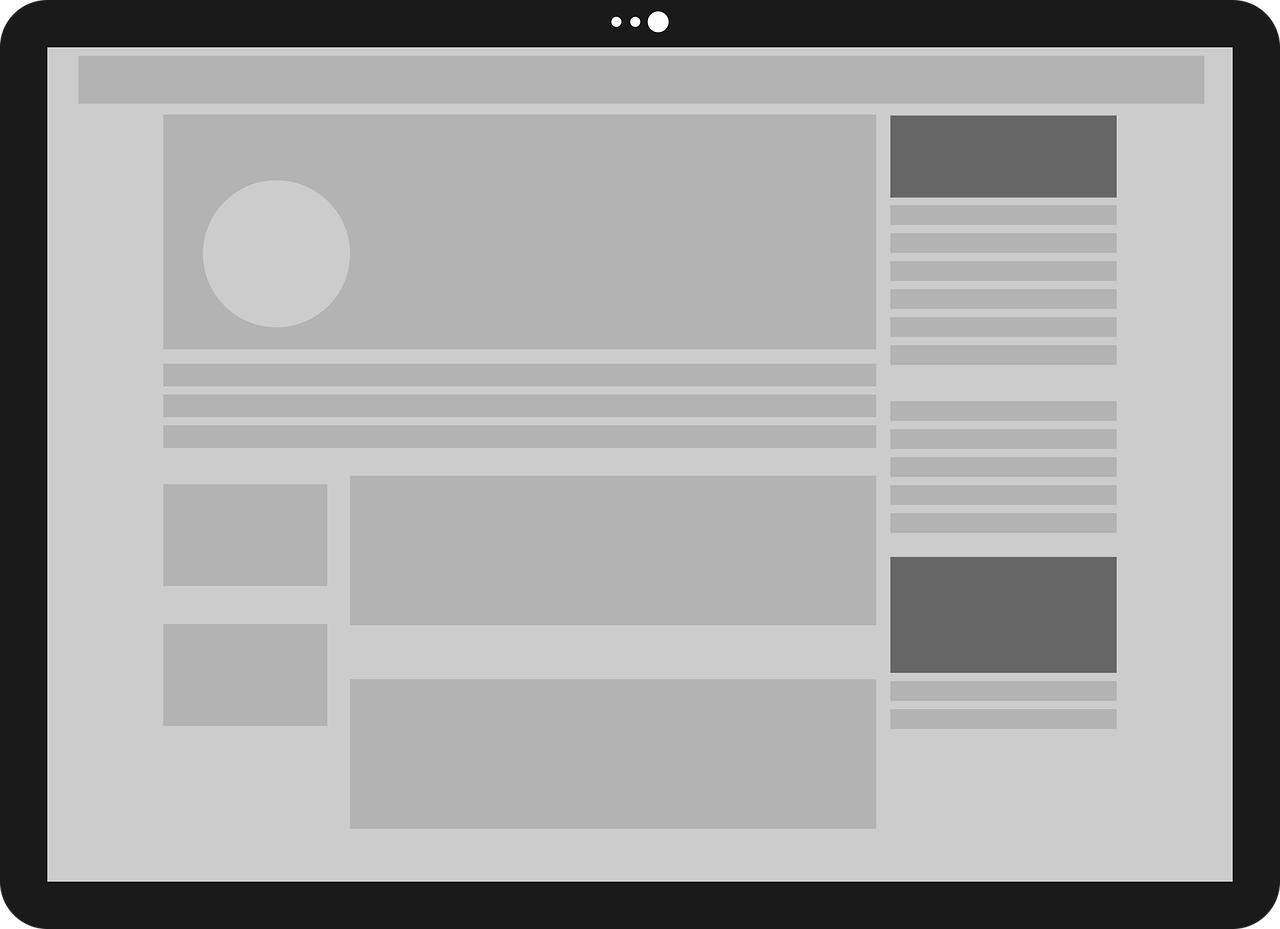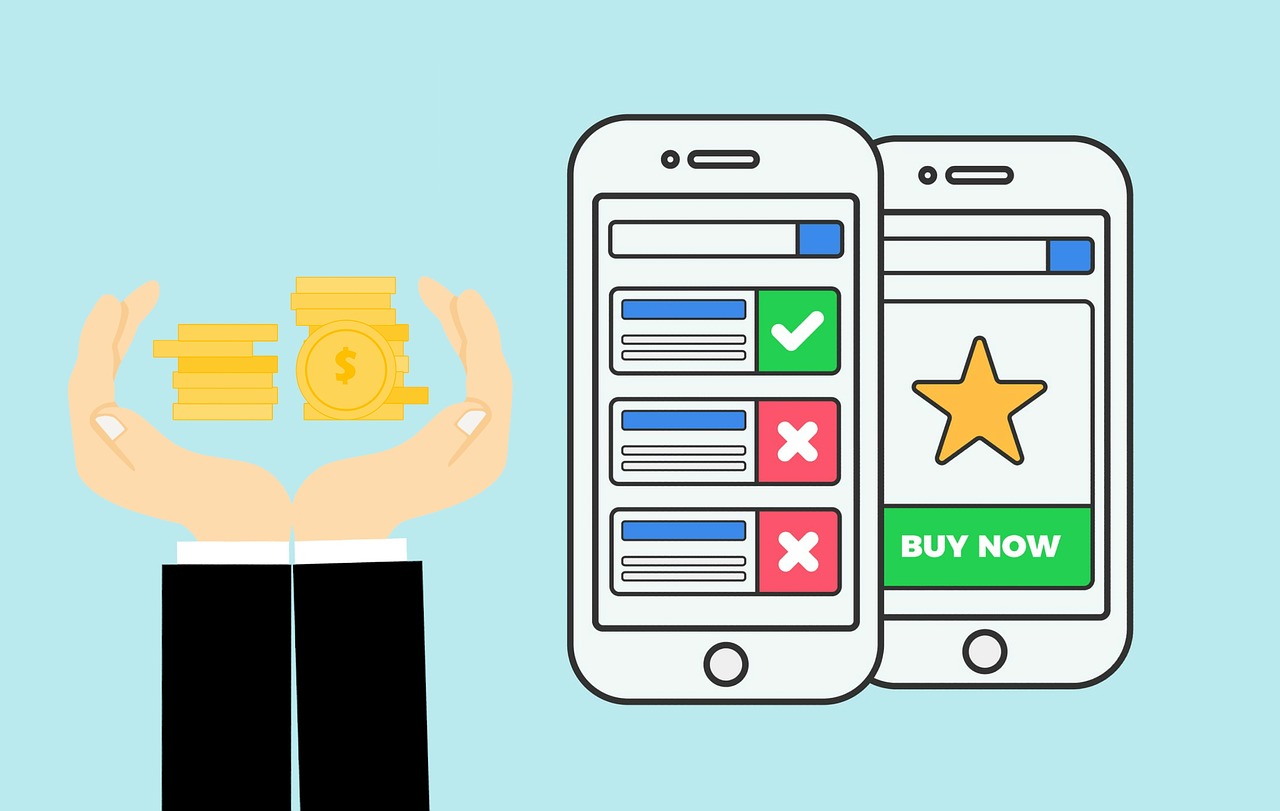Here is an ultimate Ad Blocker guide. Read on!
As an avid internet user, I’m sure you’ve encountered pop-up ads, banner ads, and other forms of advertising while browsing the web.
While advertising is an essential part of the internet, it can be invasive, distracting, and even harmful. This is where ad blockers come in.
Ad blockers are software programs that prevent ads from displaying on web pages. They work by filtering out specific content, such as images, scripts, and other elements that are commonly used in online advertising.
Ad blockers come in many forms, including browser extensions, standalone applications, and even built-in features in certain web browsers.
Without further ado, let’s get started with this Ad Blocker guide.
Table of Contents
What is Ad Blocking?
Ad blocking is the practice of using software to prevent advertisements from displaying on websites and mobile apps.
This software, known as an ad blocker, intercepts requests for ads and prevents them from being downloaded and displayed on your device.
People choose to use ad blocking for several reasons, including:
- Improved browsing experience: Ads can be intrusive and distracting, slowing down page loading times and cluttering your screen. Ad blockers eliminate these distractions, leading to faster browsing speeds and a more enjoyable experience.
- Privacy protection: Many ads track user behaviour across websites, building a profile of your interests and activities. This information can be used for targeted advertising or even sold to third-party companies. Ad blocking can help protect your privacy by preventing this data collection.
- Reduced data consumption: Ads can consume a significant amount of data, especially on mobile devices. Ad blockers can significantly reduce your data usage, saving you money and extending your data plan.
- Increased security: Malicious advertisements, also known as malvertisements, can contain malware or redirect users to phishing sites. Ad blockers can help mitigate these risks by preventing such ads from appearing.
- Enhanced content focus: By eliminating distracting ads, ad blockers help you focus on the content you’re actually interested in, leading to a more enriching online experience.
The ethical use of ad blocking is a complex issue. While it provides benefits to users, it can also negatively impact websites that rely on advertising revenue.
This can lead to reduced content quality, restricted access to free services, and decreased funding for open-source projects. Ultimately, the decision of whether or not to use an ad blocker is a personal one that requires weighing the pros and cons.
Benefits of Ad Blocking
Here are the benefits of ad blocking:
- Improved User Experience: Ads can be intrusive and distracting, slowing down page loading times and cluttering your screen. Ad blocking eliminates these distractions, leading to faster browsing speeds and a more enjoyable experience.
- Privacy Protection: Many ads track user behaviour across websites, building a profile of your interests and activities. This information can be used for targeted advertising or even sold to third-party companies. Ad blocking can help protect your privacy by preventing this data collection.
- Reduced Data Consumption: Ads can consume a significant amount of data, especially on mobile devices. Ad blocking can significantly reduce your data usage, saving you money and extending your data plan.
- Increased Security: Malicious advertisements, also known as malvertisements, can contain malware or redirect users to phishing sites. Ad blockers can help mitigate these risks by preventing such ads from appearing.
- Enhanced Content Focus: By eliminating distracting ads, ad blockers help you focus on the content you’re actually interested in, leading to a more enriching online experience.
Potential Drawbacks of Ad Blocking
- Impact on Content Creators: Many websites rely on advertising revenue to support their operations and create free content. Ad blocking can deprive these creators of income, potentially affecting the quality and availability of content.
- Loss of Access to Free Services: Some websites may restrict access to content or services for users employing ad blockers. This could mean having to pay for previously free services or missing out on exclusive content.
- Ethical Considerations: Using ad blockers raises ethical concerns, as it interferes with the business models of websites that rely on advertising revenue. This is particularly relevant for small businesses and independent creators.
- Cat-and-Mouse Game: Advertisers and websites are constantly developing new methods to bypass ad blockers. This leads to a continuous cycle of updates and countermeasures, potentially impacting user experience.
- Reduced Support for Open-Source Projects: Some websites and online services use ad revenue to support open-source projects. Ad blocking can limit these projects’ funding, potentially hindering their development and maintenance.
Types of Ad Blockers
As intrusive ads proliferate online, ad blockers have become increasingly popular tools to reclaim a clean browsing experience.
With various options available, understanding the different types of ad blockers helps you choose the one that best suits your needs.
1. Browser Extensions
- Popularity: Widely used and readily available for most popular browsers.
- Compatibility: Seamless integration with your chosen web browser.
- Functionality: Efficiently blocks ads directly within the browser.
- Examples: AdBlock, uBlock Origin, Ghostery.
2. Standalone Applications
- Comprehensive Blocking: Filters ads across all internet activity, including email, social media, and apps.
- Advanced Features: Offer additional functionalities like parental controls and malware protection.
- Examples: AdGuard, Pi-hole.
3. Hosts File Blockers
- Simple Setup: Requires manual editing of your computer’s hosts file.
- Limited Functionality: Primarily blocks ads by domain names.
- Examples: HostsMan, Gas Mask.
4. DNS-Based Ad Blockers
- Mobile-Friendly: Effective for mobile devices where browser extension installation might be limited.
- Network-Level Blocking: Filters ad traffic at the DNS level, offering broader protection.
- Examples: AdGuard DNS, NextDNS.
5. In-Browser Ad Blockers
- Built-in Functionality: No installation is required, and it is readily available within the browser.
- Limited Customization: Offers less control and customization options compared to other types.
- Examples: Opera, Brave.
Some websites may choose to block access to users who have ad blockers enabled, so it’s important to weigh the pros and cons before deciding whether or not to use one.
Now, for this Ad Blocker guide, let’s show you some statistics.
Ad Blocker Statistics
Ad blocking has become increasingly popular in recent years, with millions of users worldwide using ad blockers to improve their browsing experience.
According to a study by PageFair, there were over 615 million devices using ad blockers worldwide in 2016, representing a 30% increase from the previous year. This trend is expected to continue as more users become aware of ad blocking and its benefits.
Ad blockers have gained a lot of attention in recent years, and more and more people are using them to block online ads. Ad blocking software is designed to remove advertising content from web pages, which can be a problem for digital marketers who rely on advertising revenue to support their businesses.
The report also found that ad blocking is most prevalent among younger internet users. For example, 41% of internet users aged 18-29 use ad blockers, compared with only 15% of users aged 60 and over. This suggests that younger generations are more likely to be tech-savvy and concerned about their online privacy.
Another study by eMarketer found that ad blocking cost publishers $22 billion in lost revenue in 2015. This figure is expected to rise to $35 billion by 2020. The study also found that mobile ad blocking is on the rise, with around 16% of US smartphone users using ad blockers on their devices.
The rise of ad blocking has led to a shift in digital marketing strategies. Many businesses are now turning to native advertising, which involves creating sponsored content that blends in with the surrounding content.
Native advertising is less likely to be blocked by ad blockers because it doesn’t look like traditional advertising.
In essence, the use of ad blockers is on the rise, and it’s affecting the digital marketing industry in a big way. As more and more people start using ad blockers, businesses will need to adapt their marketing strategies to keep up with the changing landscape.
How Ad Blockers Work
Ad blockers work by filtering out specific content on web pages, including images, scripts, and other elements that are commonly used in online advertising.
Ad blockers use a variety of techniques to do this, including blacklisting specific domains and keywords, whitelisting specific websites, and using pattern recognition to identify and block ads. Additionally, some ad blockers use artificial intelligence to detect and block ads, making them even more effective.
Ad blockers are an increasingly popular tool used by internet users to keep unwanted ads from cluttering their screens. These software programs work by blocking certain types of content from appearing on a website or app, including ads, pop-ups, and even certain types of scripts and trackers.
There are several different ways that ad blockers work, depending on the specific software being used. Some ad blockers use filters to identify and block ads based on certain criteria, such as specific URLs, ad sizes, or keywords.
Others rely on more sophisticated algorithms that analyze page content and structure to determine whether or not a particular element is an ad.
One of the most common types of ad blockers is browser extensions. These are small software programs that can be installed on your web browser, such as Chrome or Firefox, and work by intercepting requests for content from a website. When an ad request is detected, the extension will prevent the ad from loading and display a blank space instead.
Another type of ad blocker is built into some antivirus software programs. These programs can detect and block malicious ads that may be used to spread malware or steal personal information. They work by analyzing the code and behaviour of ads to identify any potential threats.
In addition to blocking ads, many ad blockers also offer additional features such as privacy protection, anti-tracking tools, and even faster page load times.
However, it’s important to note that while ad blockers can be a useful tool for improving your browsing experience and protecting your privacy, they can also have unintended consequences for website owners and content creators who rely on advertising revenue to support their businesses.
Overall, ad blockers are a valuable tool for many internet users who want to take control of their browsing experience and protect their privacy. By understanding how they work, you can make informed decisions about whether or not to use them and which specific software to choose.
How to Install an Ad Blocker
Tired of intrusive ads disrupting your browsing experience? Installing an ad blocker is a simple and effective solution to regain control and enjoy a cleaner web.
Here’s how to install an ad blocker:
For Browser Extensions
- Open your browser’s web store:
- Search for “ad blocker”: Popular options include AdBlock, AdBlock Plus, uBlock Origin, and Ghostery.
- Choose your desired ad blocker: Read reviews and compare features to find the best fit.
- Click the “Add to [Browser]” button: The extension will be installed automatically.
- Follow any onboarding instructions: Some ad blockers may require enabling specific filters or adjusting settings.
For Standalone Applications
- Visit the developer’s website: Download the installer for your operating system.
- Run the installer: Follow the on-screen instructions to complete the installation.
- Launch the ad blocker application: Configure the settings to customize your blocking preferences and activate it.
Ad Blocker Pros and Cons
Ad blockers offer undeniable benefits for users, enhancing browsing speed, reducing data usage, and protecting privacy. However, the ethical implications and potential impact on content creators deserve careful consideration.
Pros
- Improved User Experience: Blocking intrusive ads leads to faster page loading, less clutter, and a more enjoyable browsing experience.
- Privacy Protection: Ad blockers help shield users from tracking mechanisms embedded in advertisements, safeguarding their online privacy.
- Reduced Data Usage: Blocking ads, especially on mobile devices, significantly reduces downloaded data, which is beneficial for users with limited data plans.
- Increased Security: Malicious ads can pose security risks. Ad blockers mitigate this by preventing such ads from appearing on your screen.
- Lower Resource Usage: Ads can consume system resources, slowing down devices. Blocking ads can improve overall performance and conserve resources.
Cons
- Impact on Content Creators: Websites often rely on ad revenue to create and maintain content. Ad blockers can deprive these creators of their income, potentially affecting the quality and availability of free content.
- Loss of Free Content: Some websites restrict access to content for users with ad blockers, forcing them to either view ads or pay for access.
- Ethical Considerations: Using ad blockers raises ethical concerns as it interferes with the business models of websites that rely on advertising. This particularly affects small businesses and independent content creators.
- Cat-and-Mouse Game: Advertisers and websites constantly develop new methods to bypass ad blockers, leading to a continuous cycle of updates and countermeasures.
- Impact on Social Media Platforms: Social media platforms rely heavily on advertising revenue. Ad blockers can affect their income, potentially leading to changes in their business models or user experience.
Ad Blocker Guide: Ad Blocker Settings and Customization
Ad blockers offer more than just basic ad removal. By delving into their settings and customization options, you can significantly enhance your online experience. Here’s an exploration of these powerful tools:
1. Whitelisting
This allows you to support websites you value by permitting their ads. This way, you can enjoy an ad-free experience while ensuring the continued operation of platforms you appreciate. This feature fosters a balanced approach to ad blocking, promoting a sustainable online ecosystem.
2. Granular Control
Ad blockers often let you choose which types of ads to block. For instance, you might find static banner ads less intrusive than pop-ups or auto-play videos. By customizing your settings, you encounter only the advertisements that you find tolerable or relevant. This personalized approach empowers you to curate your online environment.
3. Privacy Enhancement
Many ad blockers offer tools like blocking tracking scripts, preventing advertisers from collecting your personal information. This proactive approach protects your privacy and allows you to maintain control over your digital footprint.
4. Enhanced Security
Advanced ad blockers can identify and block malvertisements – ads containing malware or leading to malicious websites. By activating these features, you significantly reduce security risks and enjoy a safer browsing experience.
5. Adaptability and Personalization
With their customizable settings, ad blockers empower you to tailor your online environment to your specific needs and priorities. This flexibility allows you to find the perfect balance between a clean, efficient browsing experience and supporting the platforms you rely on.
6. Evolving Capabilities
As the online landscape changes, ad blocker settings and customization options are constantly evolving to adapt. This ensures continued effectiveness and empowers users to navigate the ever-shifting dynamics of the digital world.
By leveraging the power of ad blocker settings and customization, you can optimize your online experience and reclaim control of your browsing environment.
Ad Blocker Guide: Ad Blocker Alternatives
While traditional ad blockers remain popular, several alternative strategies offer similar benefits without relying on dedicated software.
Let’s explore these options:
1. Virtual Private Networks (VPNs)
VPNs encrypt your internet traffic and route it through a remote server, masking your IP address and making it difficult for advertisers to track your online activity. Many VPN providers even integrate ad blocking functionality, eliminating the need for additional software.
Check Out: Popular VPNs with Ad Block
2. Browser Extensions
Several free and paid browser extensions block ads effectively. Popular choices include:
- Adblock Plus: Widely used, but some criticism exists regarding its business practices.
- uBlock Origin: Open-source and highly customizable, offering excellent ad blocking capabilities.
- Ghostery: Focuses on blocking trackers in addition to ads, providing comprehensive privacy protection.
3. Privacy-Focused Browsers
Browsers like Brave and Firefox offer built-in ad blocking features, eliminating the need for extensions. They also prioritize user privacy by blocking trackers and offering other privacy-enhancing features.
4. Security Suites
Comprehensive security suites like Malwarebytes typically include ad blocking alongside anti-malware and anti-tracking features. This offers a one-stop solution for online security and privacy.
5. Host File Editing
Advanced users can manually edit their computer’s hosts file to block specific ad domains. This method requires technical expertise and may not be suitable for everyone.
Ad Blocker and User Privacy
The paramount concern for many users opting for ad blockers lies in safeguarding their online privacy. The realm of online advertising frequently relies on tracking mechanisms such as cookies, which surreptitiously monitor users’ online activities and construct detailed profiles of their browsing habits.
Ad blockers offer significant benefits for user privacy by blocking tracking cookies and hindering the ability of advertisers to gather user data.
This reduces the risk of targeted advertising and allows users to maintain greater anonymity online. However, some ad blockers themselves may engage in data collection, requiring users to carefully examine their privacy policies before using them.
Understanding the evolving landscape of online privacy regulations is also crucial for making informed decisions about ad blocker usage.
Ultimately, balancing the benefits of ad blocking with the need for online security requires careful consideration and a nuanced approach.
Ad Blocker for Mobile Devices
Mobile browsing has become ubiquitous, and with it comes the need for effective ad blocking solutions. Recognizing this, developers have created tailored ad blockers for smartphones and tablets, addressing the unique challenges of smaller screens and diverse operating systems.
Here are the benefits of Mobile Ad Blockers:
- Enhanced User Experience: Mobile ad blockers remove intrusive ads, leading to faster loading times and a smoother browsing experience.
- Data Savings: Ads, especially multimedia content, consume significant data. Blocking them saves precious mobile data, particularly beneficial for users with limited plans or slow networks.
- Customization: Mobile ad blockers offer similar features to their desktop counterparts, allowing users to whitelist websites and disable specific ad types for a personalized experience.
- Balance and Control: By blocking ads, users regain control over their mobile browsing experience, enjoying a cleaner and more efficient environment while still supporting content creators through whitelisting.
As mobile technology and advertising evolve, mobile ad blockers continue to adapt. Ongoing development and updates ensure these tools remain effective in the face of ever-changing challenges.
Mobile ad blockers are readily available and adaptable, making them valuable for users seeking a balance between an ad-free experience and supporting content creators. They empower users to navigate the dynamic world of mobile advertising with confidence.
Overall, mobile ad blockers provide a powerful solution for enhancing the efficiency, security, and control of your mobile browsing experience.
Ad Blocker and Cybersecurity
In the ever-evolving landscape of cybersecurity, ad blockers have emerged as vital tools in the fight against online threats.
They act as powerful shields, defending users from two critical dangers:
1. Malvertising
Malicious advertisements, often disguised as legitimate content, can infect devices with malware, redirect users to phishing sites, or steal sensitive information. Ad blockers effectively block these threats, preventing them from taking hold and compromising user security.
2. Intrusive Tracking
Advertisers frequently employ tracking scripts and cookies to monitor user activity across websites. This data collection can be used for targeted advertising, but it also raises privacy concerns and opens avenues for potential misuse. Ad blockers act as barriers, impeding the collection of this data and safeguarding user privacy.
While ad blockers offer significant security benefits, it’s crucial to exercise caution when selecting and installing them. Downloading ad blockers only from reputable sources minimizes the risk of installing malware disguised as an ad blocker.
Ad blockers should be considered integral components of a comprehensive cybersecurity strategy. By integrating them alongside other security measures, such as antivirus software and strong password management, users significantly enhance their online security posture and mitigate the risks posed by malvertising and intrusive tracking.
By empowering users and bolstering online defenses, ad blockers contribute to a safer and more secure digital environment for everyone.
Conclusion Of The Ad Blocker Guide
Ad blockers are a powerful tool for improving your browsing experience and protecting your privacy online. They come in many forms and offer a range of features and customization options.
While ad blocking has its pros and cons, it’s clear that it has become an essential part of the online experience for many users.
Whether you choose to use an ad blocker or explore alternative methods for blocking ads online, it’s important to stay informed and engaged with the evolving landscape of online advertising.
INTERESTING POSTS
About the Author:
Meet Angela Daniel, an esteemed cybersecurity expert and the Associate Editor at SecureBlitz. With a profound understanding of the digital security landscape, Angela is dedicated to sharing her wealth of knowledge with readers. Her insightful articles delve into the intricacies of cybersecurity, offering a beacon of understanding in the ever-evolving realm of online safety.
Angela's expertise is grounded in a passion for staying at the forefront of emerging threats and protective measures. Her commitment to empowering individuals and organizations with the tools and insights to safeguard their digital presence is unwavering.