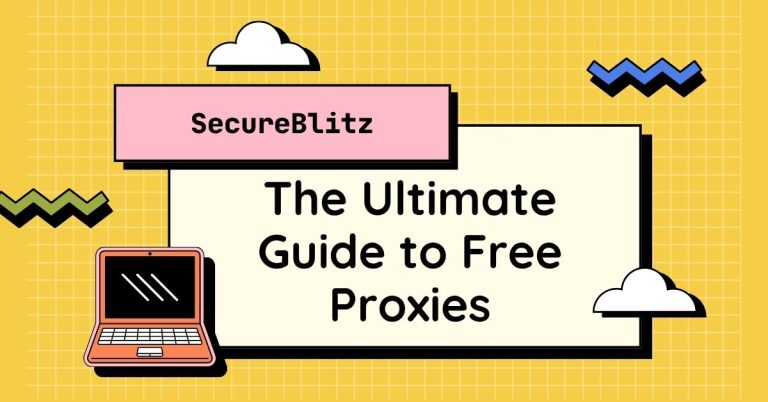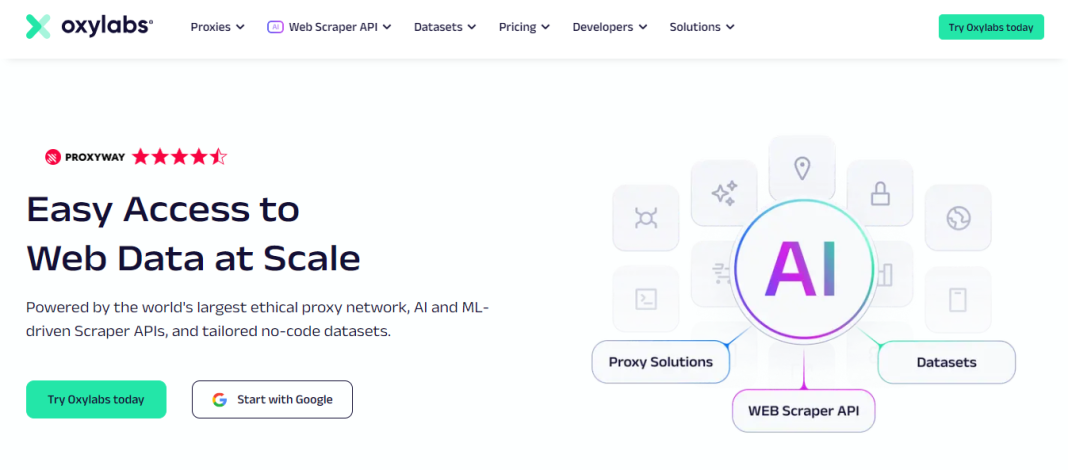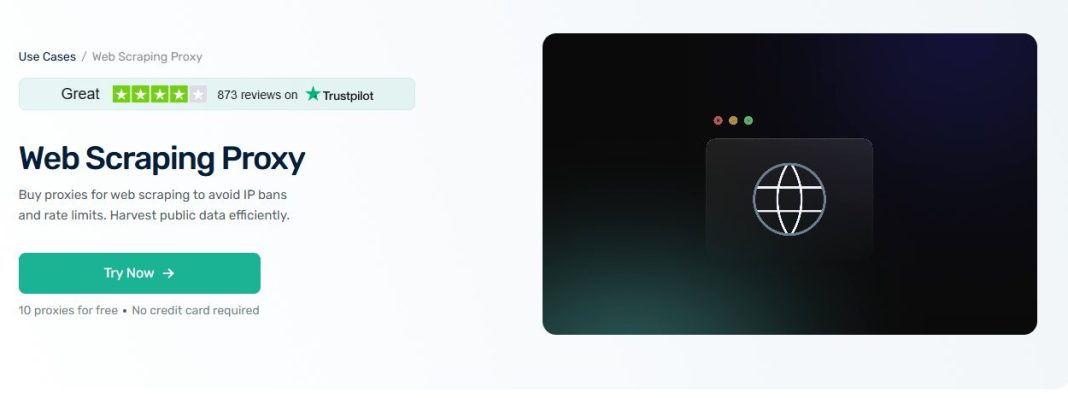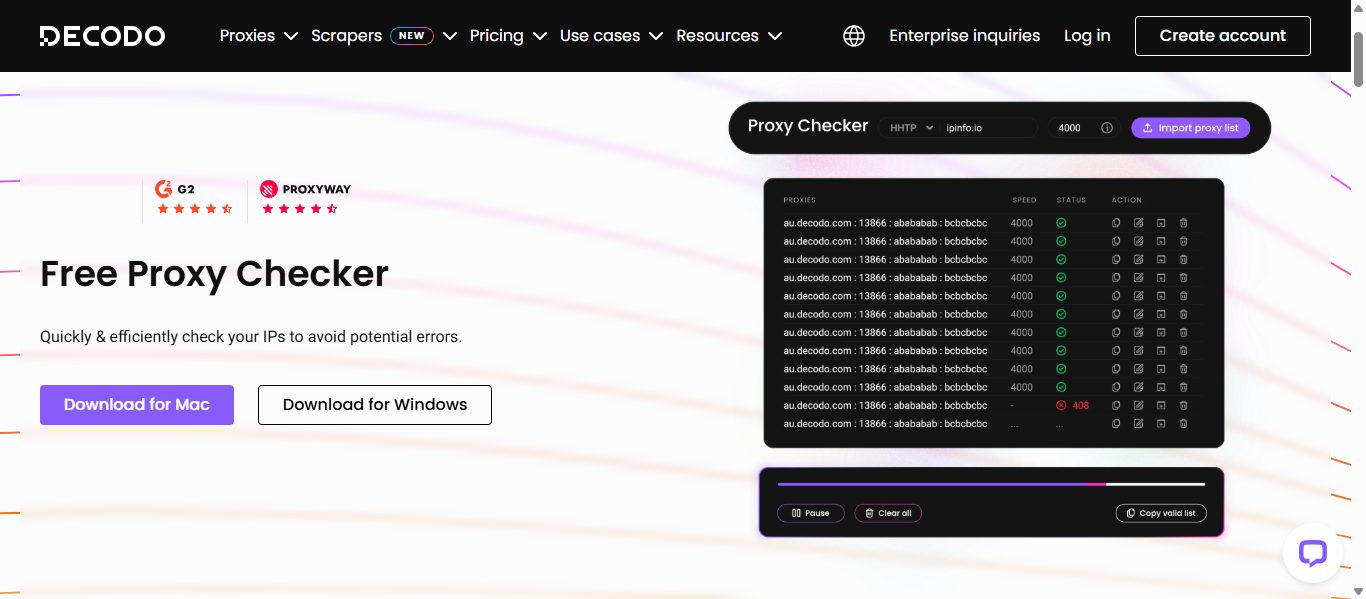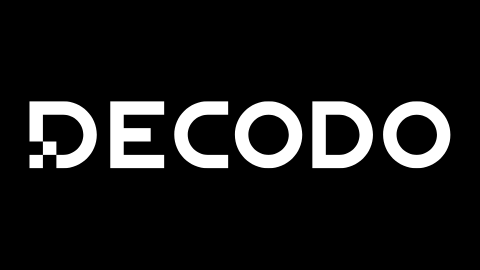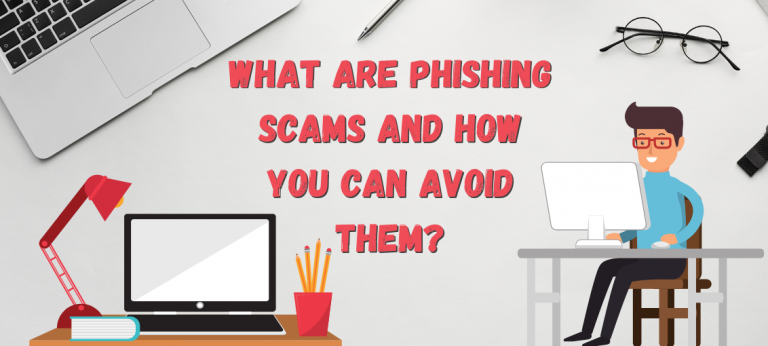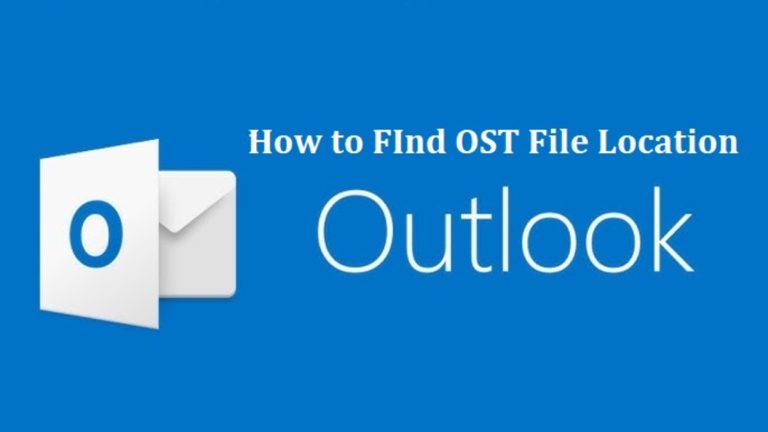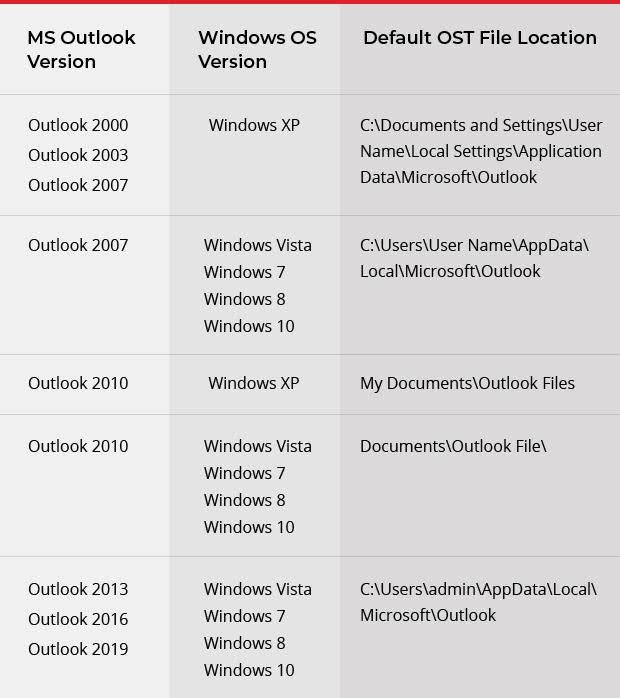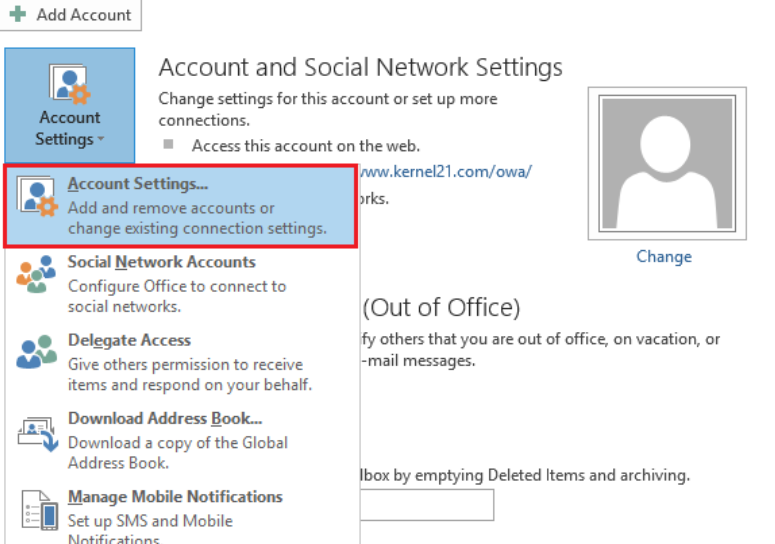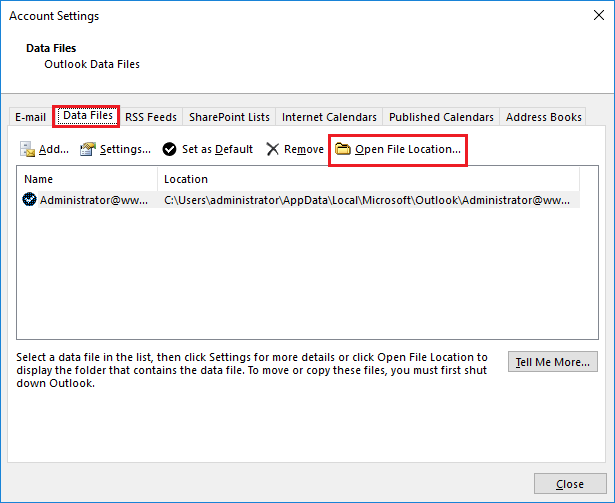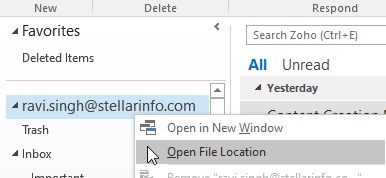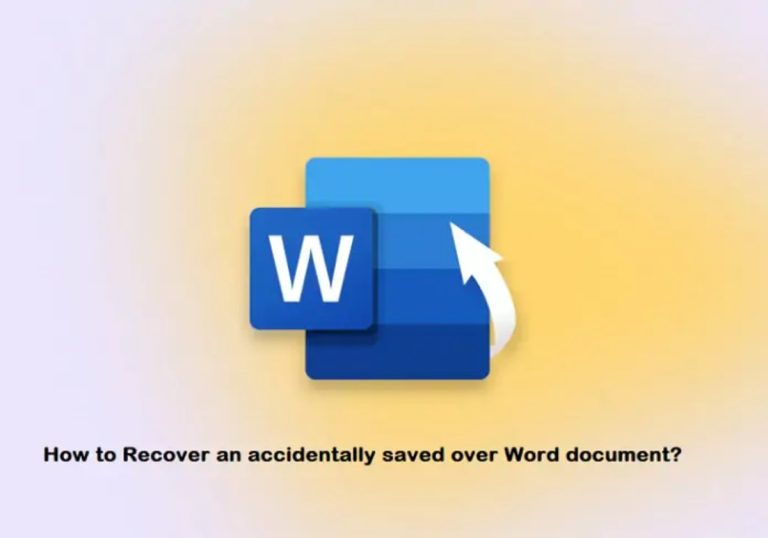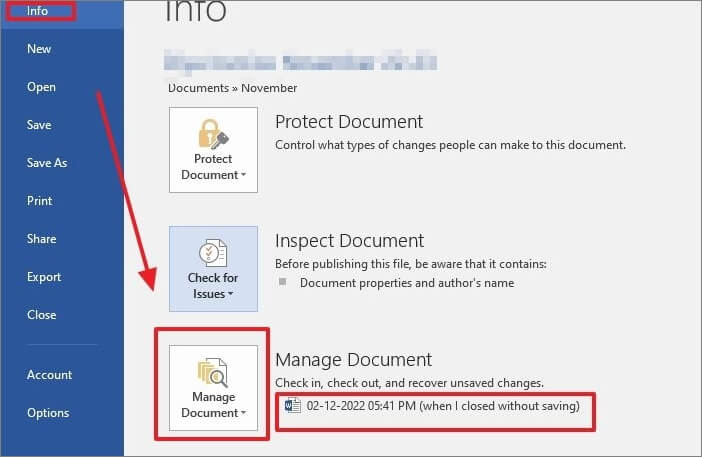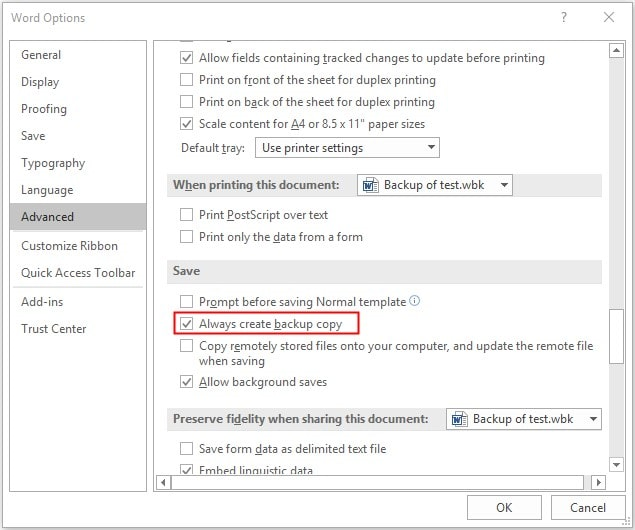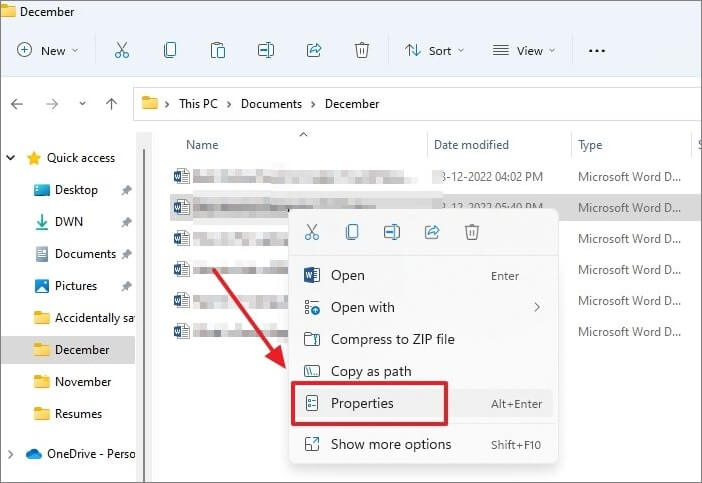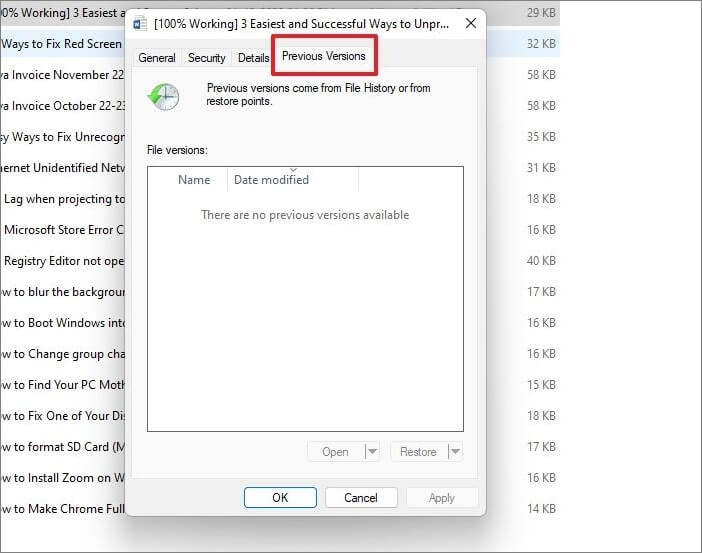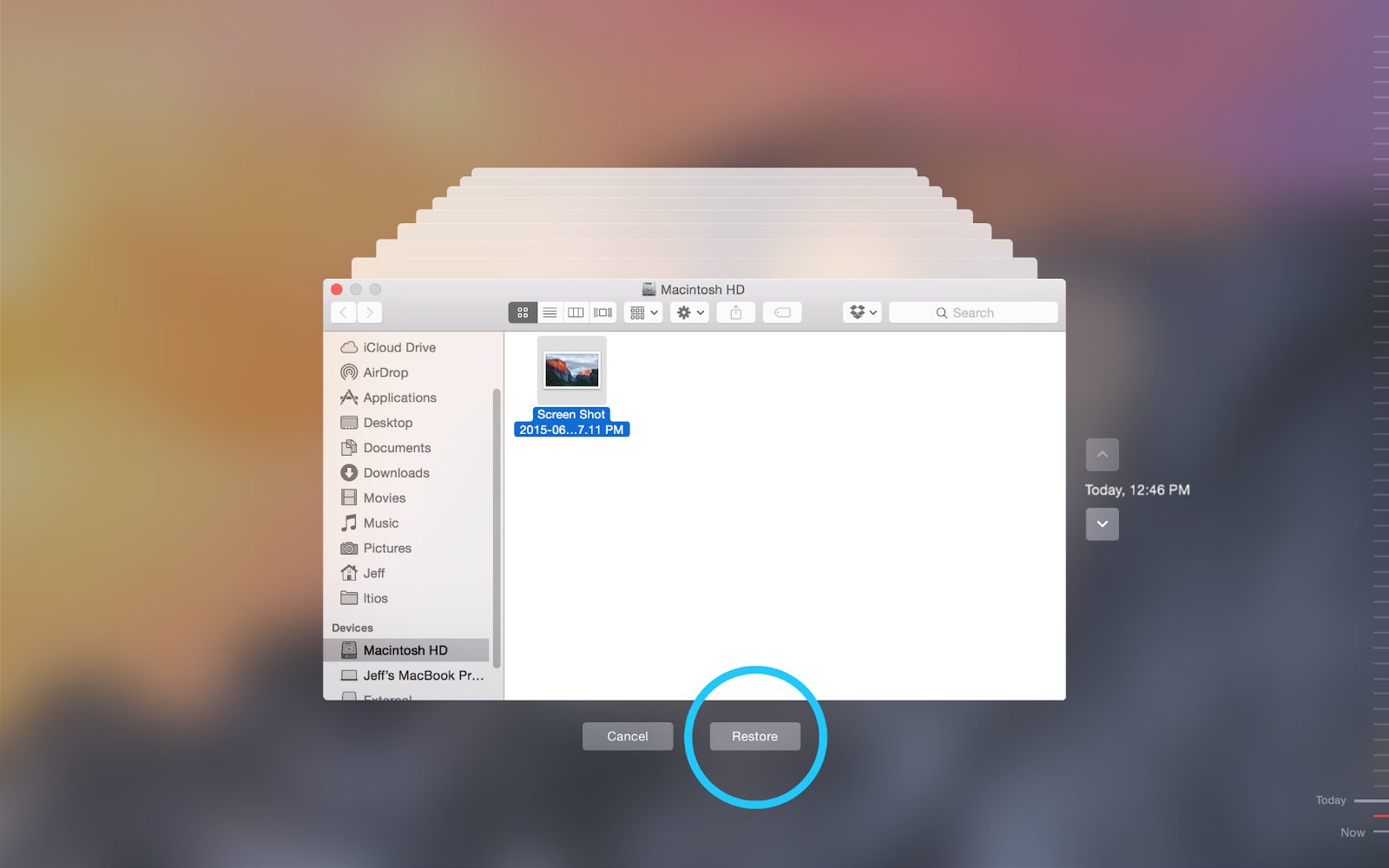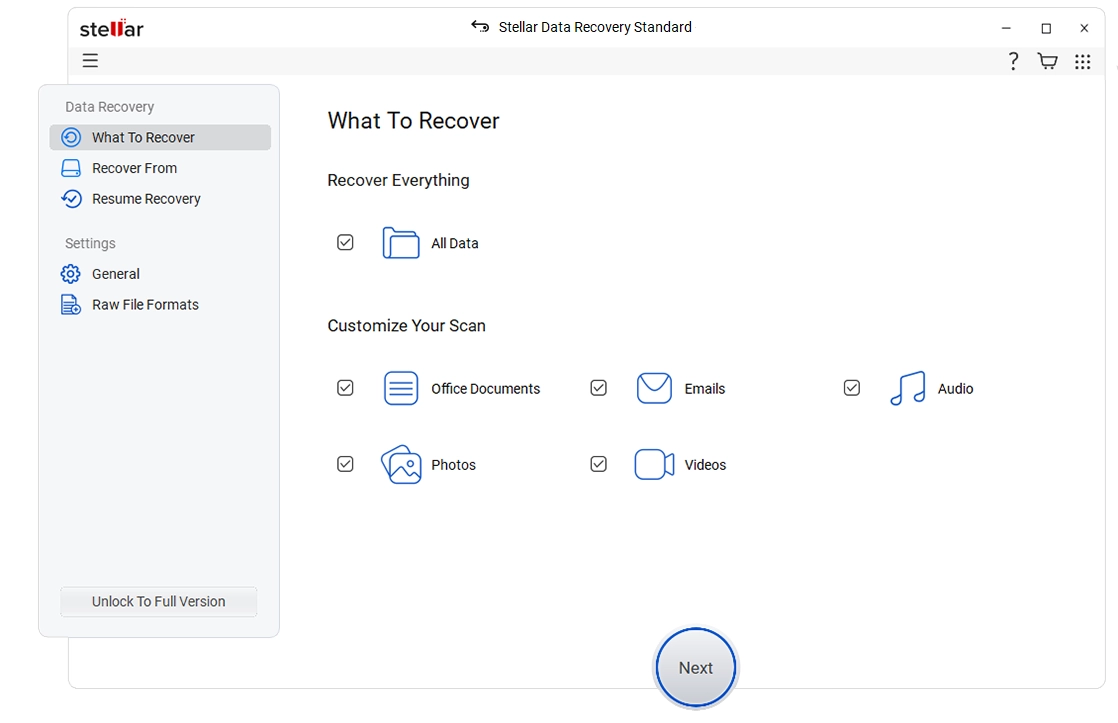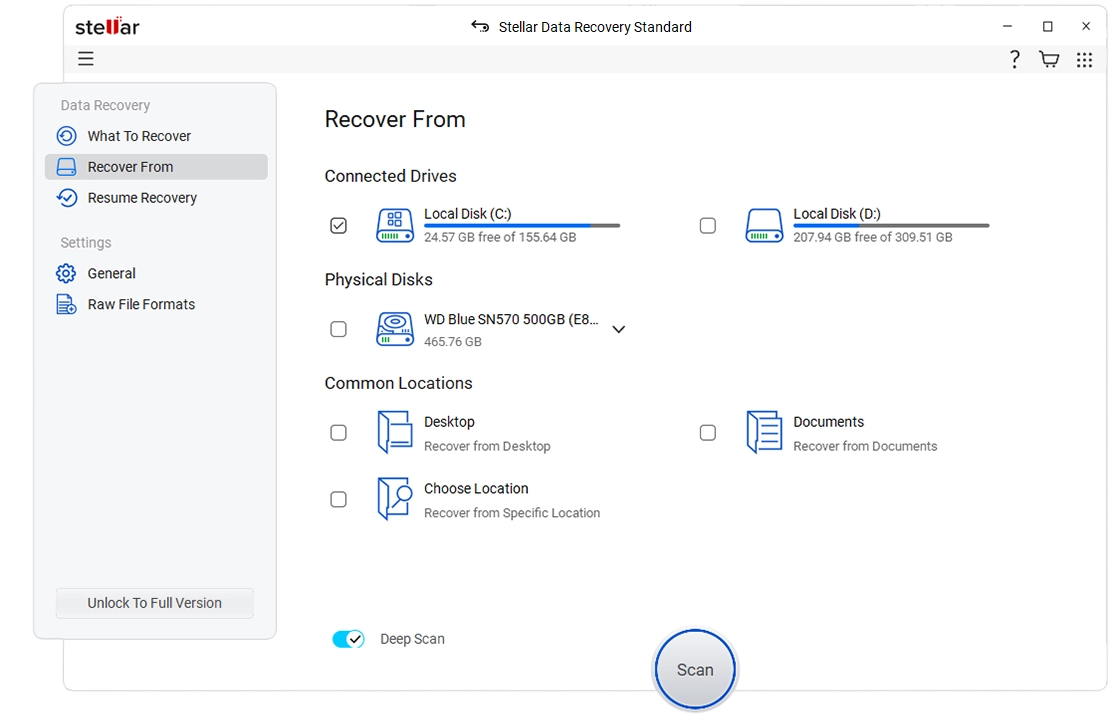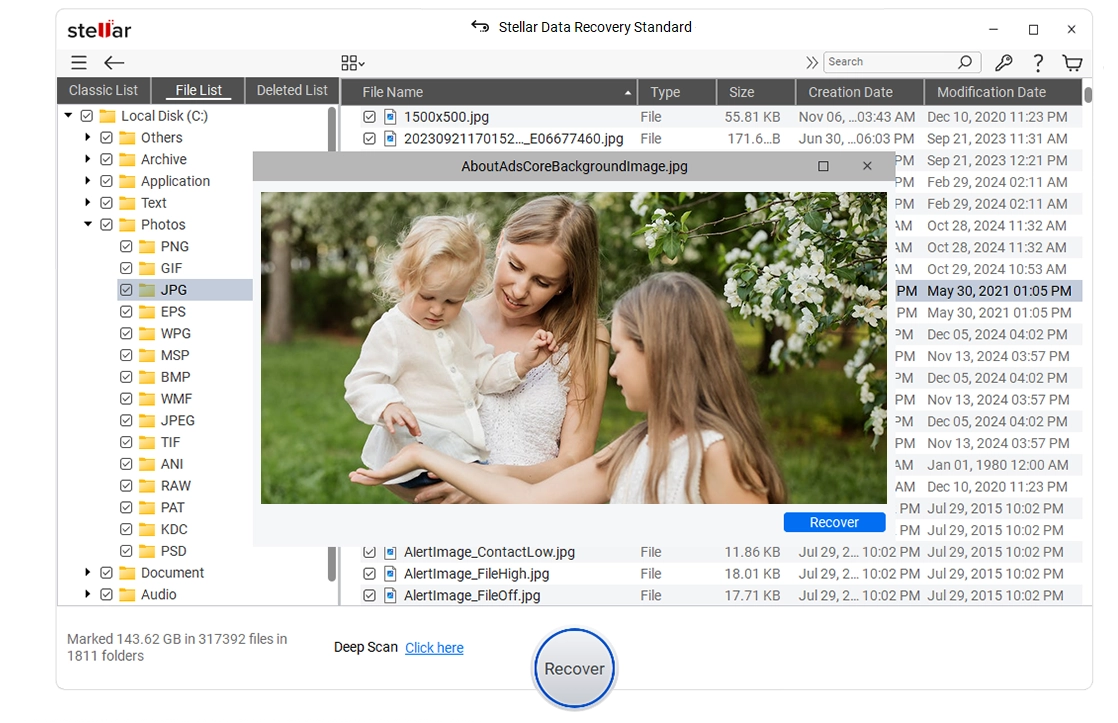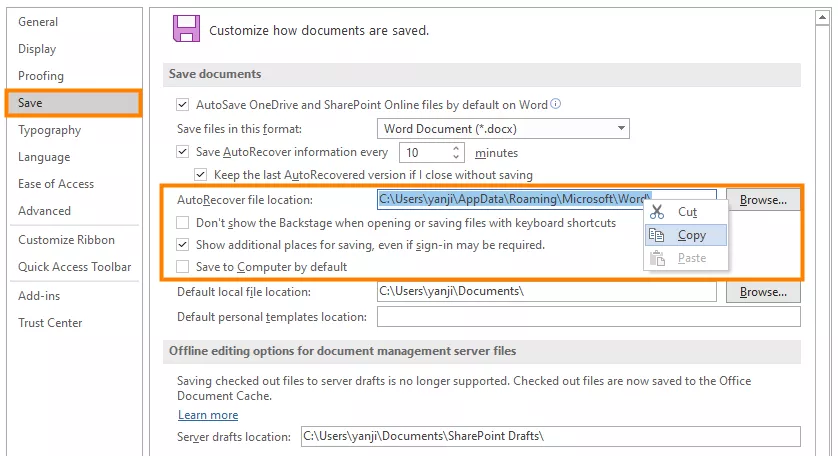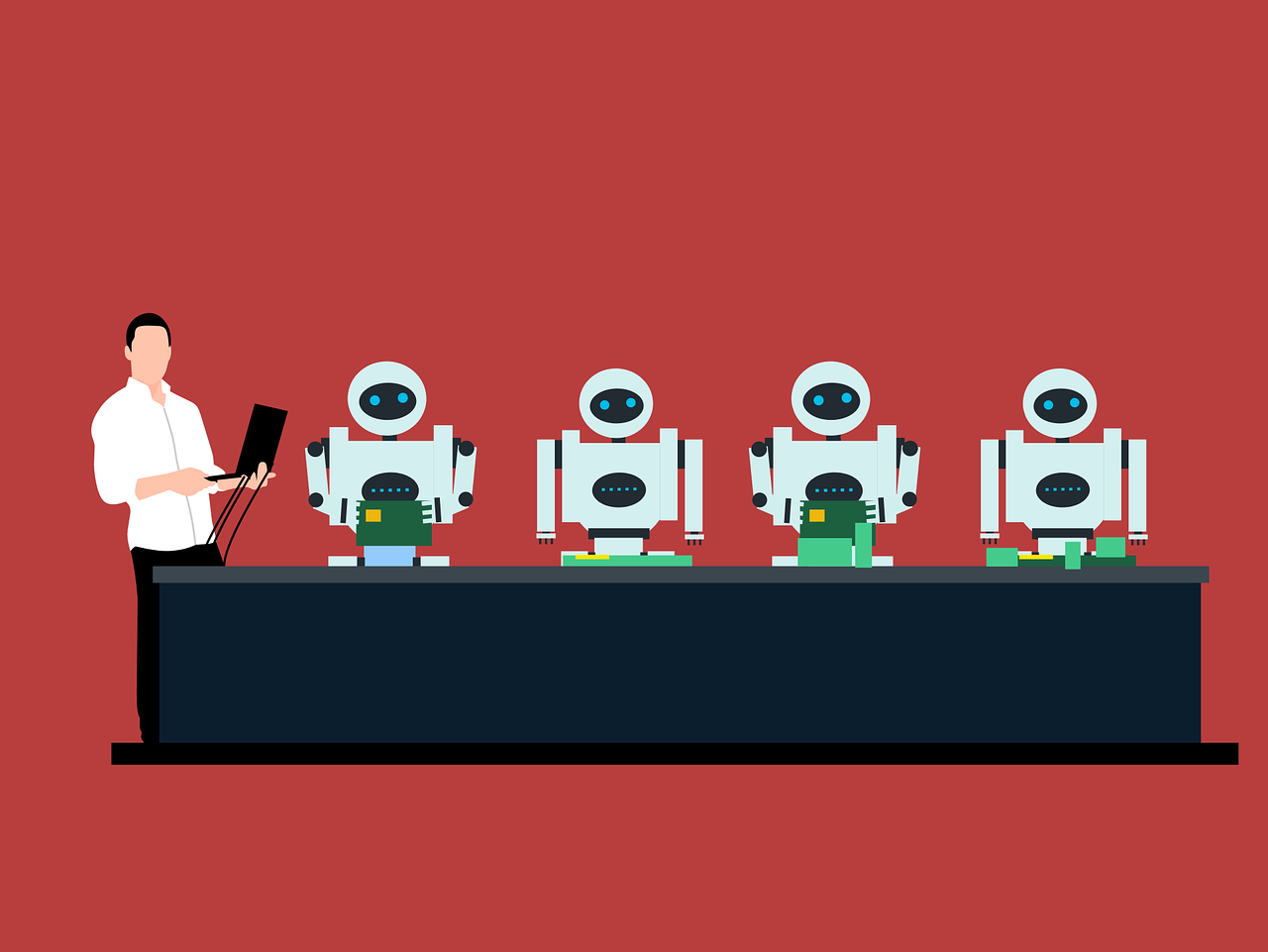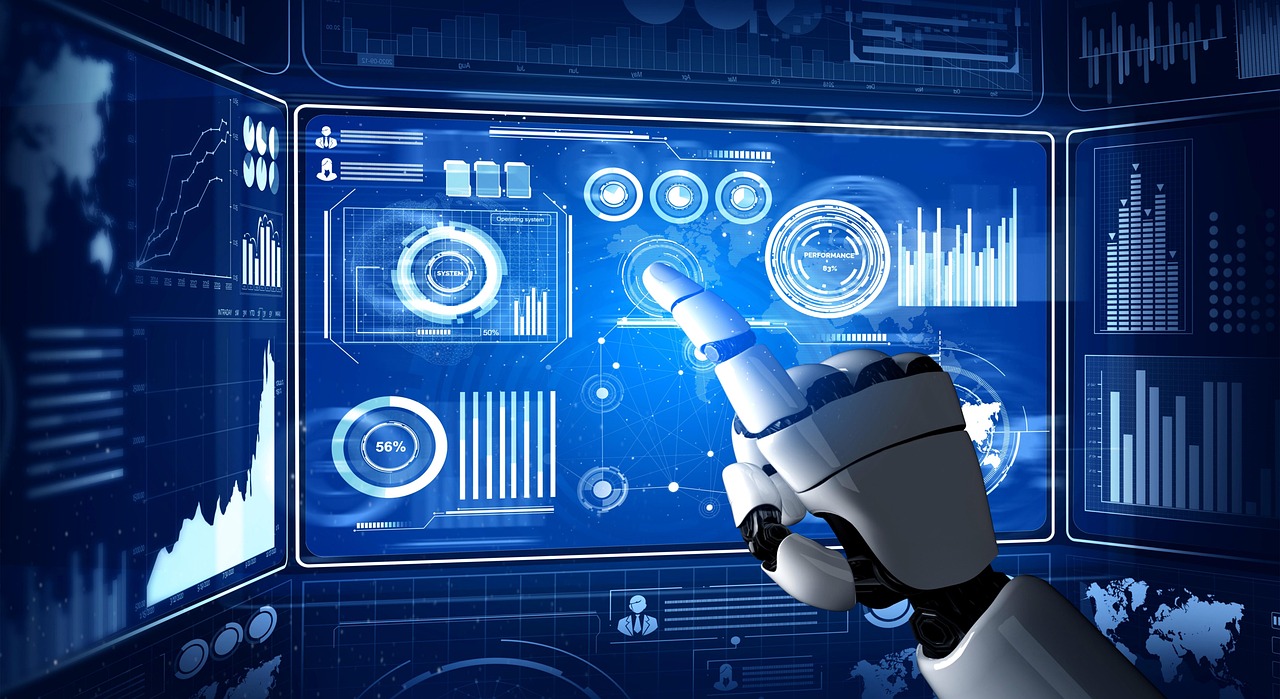Here is the ultimate guide to free proxies.
For digital privacy and web automation, proxies have become indispensable tools for everything from browsing anonymously to scraping massive datasets.
While premium proxies provide unmatched reliability and security, free proxies still hold appeal—especially for casual users, students, hobbyists, or anyone looking to test the waters before committing to a paid plan.
This article explores the best free proxy solutions available in 2025, evaluates their pros and cons, and highlights industry leaders like Oxylabs, Webshare, and Decodo (formerly Smartproxy), who offer both premium and limited free proxy solutions.
Table of Contents
What Are Free Proxies?
Free proxies are intermediary servers that allow users to route their internet traffic through an alternate IP address without paying. These are typically public proxy IPs shared across multiple users.
They’re commonly used for:
- Bypassing geo-restrictions
- Masking IP addresses for anonymity
- Accessing restricted content at school or work
- Testing SEO and web performance
- Lightweight web scraping or automation
While free proxies are appealing due to their zero cost, they come with risks such as speed limitations, frequent downtime, and security vulnerabilities.
That’s why many users combine them with reputable proxy providers who offer freemium models or generous free trial options.
📌 TL;DR – Top Free Proxies Recommendations
- Best for developers: Oxylabs
- Best free plan for beginners: Webshare
- Best trial with tools: Decodo
- Best web-based anonymous browsing: Hide.me
- Best raw proxy lists: Spys.one, FreeProxyList.net
Top Free Proxy Providers in 2025
Here are the top free proxy service providers, each explained with details on their features, limitations, and how they compare to paid alternatives.
1. Oxylabs — Elite Data Infrastructure with Free Tools
While Oxylabs is globally known for its enterprise-grade proxy network, they also offer free public proxy lists and tools to developers and small businesses.
What They Offer for Free:
- Access to public proxy lists (updated daily)
- Free tools: IP checker, proxy port checker, and more
- Free trials for premium residential and datacenter proxies
Why It Stands Out:
- Unmatched reliability with enterprise-grade IP pools
- Transparent operation and legal compliance
- Access to robust APIs and scraping infrastructure
Who It’s For:
- Developers testing scraping scripts
- Businesses evaluating IP rotation at scale
- SEO professionals and cybersecurity analysts
2. Webshare — 10 Free Proxies with Daily Rotation
Webshare offers one of the most generous free proxy packages in the market. It allows users to sign up and instantly access 10 rotating proxies for free.
Free Tier Highlights:
- 10 daily rotating datacenter proxies
- IP whitelisting available even on the free plan
- HTTPS and SOCKS5 protocol support
- Dashboard analytics for tracking usage
Why People Love It:
- Instant access after sign-up
- Very fast and consistent free proxy speeds
- Great support even for free users
- Easy upgrade path to unlimited premium proxies
Best For:
- Beginners testing proxies
- Students and freelancers
- Small-scale bots and browser automation
3. Decodo (formerly Smartproxy) — Premium Taste, Freemium Entry
Rebranded from Smartproxy, Decodo now leads with innovation in ethical scraping and IP rotation. Although it’s primarily a paid service, Decodo offers free trials and educational proxy tools to help users experience the platform risk-free.
Free Features:
- Free trial of residential and datacenter proxies (upon request)
- Access to browser extension with free usage hours
- Tools like X Browser and No-Code Scraper for testing
Strengths:
- 40M+ rotating residential IPs
- Ethical proxy use policies
- Strong affiliate and developer ecosystem
Ideal Use Cases:
- Testing bots or APIs
- Students and research institutions
- Data extraction for product comparison or social media
Other Best Free Proxy Solutions
There are several other platforms that provide free proxy options worth considering:
4. Hide.me
Hide.me is known as a VPN provider, but it also maintains a free proxy browser tool. This lightweight solution allows anyone to browse anonymously without installing software.
Features:
- Free online proxy web form
- No registration required
- Works on both desktop and mobile browsers
Limitations:
- Can’t be used with desktop apps
- Slower speeds compared to VPN or dedicated proxies
Best for quick anonymous browsing sessions or bypassing filters.
5. Spys.one
Spys.one maintains a massive directory of public proxy servers, sortable by country, port, protocol, and uptime. While these proxies are not hosted by Spys.one themselves, the platform helps users identify active public proxies in real-time.
Strengths:
- Extensive filtering options
- Real-time updates and uptime data
- Variety of protocols (HTTP, HTTPS, SOCKS4/5)
Drawbacks:
- No IP authentication
- No guarantee of stability or safety
Use at your own risk—great for temporary or low-stakes tasks.
6. FreeProxyList.net
This service is a classic free proxy aggregator. It offers hundreds of proxies updated daily, showing metrics like speed, location, and anonymity level.
Free Features:
- IP-based filters
- Proxy types: HTTP, HTTPS, SOCKS
- Country targeting (limited)
It’s a good free resource, but highly shared IPs may be blocked on major platforms.
7. KProxy
KProxy provides both a web-based proxy and a lightweight browser extension. Unlike many free tools, it includes SSL encryption and rotating server access.
Why It’s Unique:
- Browser extension for Chrome and Firefox
- No registration required
- Automatic switching if a proxy is blocked
This makes it ideal for office, school, or casual usage.
8. Tor Network (The Onion Router)
Although not technically a traditional proxy service, Tor routes your traffic through a decentralized network of volunteer nodes to maintain privacy.
Pros:
- Completely free
- High anonymity
- Access to .onion sites
Cons:
- Very slow for browsing
- Not suitable for scraping or automation
Use only when anonymity is the highest priority.
How to Choose a Free Proxy
When selecting a free proxy, consider the following factors:
| Factor | Why It Matters |
|---|---|
| Anonymity level | High anonymity ensures your IP isn’t leaked |
| Speed | Essential for scraping and media-rich browsing |
| Rotation options | Rotating proxies are harder to block |
| Location targeting | Useful for geo-based testing or research |
| Support & reliability | Free proxies may not offer support—brands like Webshare or Decodo do |
If you’re using proxies professionally, it’s better to test a freemium tier or trial offer from a reputable provider than rely on free proxy lists, which often fail at critical moments.
Are Free Proxies Safe?
Not always. Public proxies may log your data or inject ads. It’s best to use free proxies from known, legal providers like:
- Oxylabs (public proxy list + tools)
- Webshare (account-based free access)
- Decodo (free trial for serious testers)
If you’re accessing personal accounts, handling login data, or scraping sensitive information, always opt for secure, trusted providers—even if you’re using a free tier.
When to Upgrade to Premium Proxies
Free proxies are ideal for lightweight tasks or testing, but for large-scale scraping, automation, or business use, you’ll need:
- Dedicated IPs
- Uptime SLAs
- Support for concurrent sessions
- API integrations
All three highlighted brands offer seamless upgrades with clear benefits:
| Brand | Free Tier | Premium Strengths |
|---|---|---|
| Oxylabs | Public lists | Enterprise APIs, large IP pool |
| Webshare | 10 free IPs | Advanced analytics, unlimited upgrades |
| Decodo | Free trial | Browser tools, no-code scraping |
Free proxies can be useful tools, especially when sourced from reputable providers. Whether you’re a student, developer, or marketer exploring the proxy world, platforms like Webshare, Oxylabs, and Decodo give you access to solid tools without spending a dime up front.
Still, if you’re serious about data extraction, SEO, or digital privacy, investing in affordable premium proxies can provide long-term peace of mind and superior results.
INTERESTING POSTS
- Best Web Scraper APIs: Unlocking the Web’s Data
- Google Scraper: How to Ethically and Efficiently Extract Search Data
- Online Privacy – Why It’s Important And How To Protect It
- Top Proxy Service Providers in 2025: Unlocking Internet Freedom
- Top Web Scraping Tools for 2025 – The Ultimate Guide
- Best Mobile Proxies: Unlocking Faster and More Secure Mobile Browsing