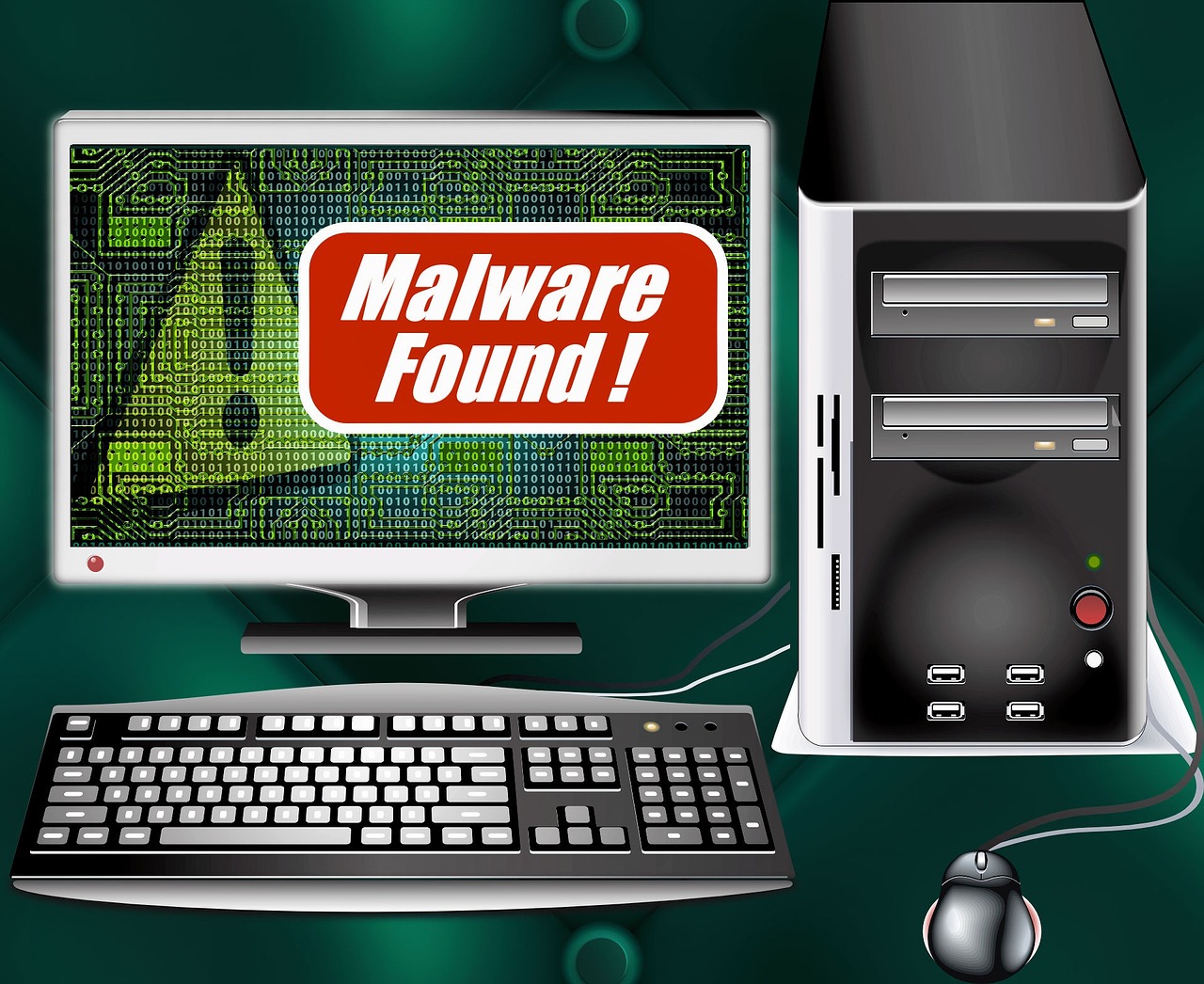In this post, we will show you how to recognize and avoid a fake virus and malware warning.
For a long time now, malware has been a nuisance for a plethora of computer users. Unfortunately, it seems that it won’t change any time soon.
While you browse the internet using your computer, you may run into some occasional infection warnings that will appear legitimate but, in reality, aren’t. They have been designed to purposefully scare you to install fake antivirus programs, which are malware in disguise.
Many people would also wonder how websites and scammers know they would care about malware warnings at a time?
That is all mostly because of advanced tracking cookies being deployed these days. Since we wish to talk more about fake malware and virus warnings in this article, we would like to recommend a resource for that if you need to learn more.
So, the fact is that infection warnings are scary and can be intimidating. Here you must be asking, what are you supposed to do? Or even how would you know that indeed the alert is real?
Fortunately for you, this article has got your back. All you need to do is remain calm, take a breath, and let the clock just click.
There’re a few things that you need to know on your way to recognizing a fake virus or malware warning.
The first thing you should be aware of is the types of the most common fake virus warnings. So, without wasting any time, let’s dive.
Table of Contents
Top Three Warnings About Common Fake Viruses
While fake infection warnings could hypothetically introduce themselves in several ways, over time, the three most common types have shown up. Therefore, if you could figure out how to detect them, you should be sheltered.
1. Website advertisements showing as virus scanners
One method has always stood up and seems like it won’t change any time soon. Ad architects are each day looking for strategies that will convince you to click. In fact, most obscure antivirus organizations will ensure that you visit their sites by simply popping up fake alerts.
Sometimes you may come across a flashing ad that will claim to know where you live, your IP address, and then informs you that your computer has been heavily infected.
You should be clever; remember that your IP address will show each website you visit the place you’re connecting from. Therefore, an ad claiming to know your location should not be a guarantee that it’s indeed legitimate.
So, what should you do in such a scenario?
Your guess is as good as mine- just ignore the adverts. Besides, there’s no reputable anti-malware company that will report an alert via a web ad. Moreover, the same company won’t precisely know the type of infection on your computer by merely visiting a webpage.
2. Program pop-ups that claim to be virus scanners
There’s no denying that it’s elementary to notice and avoid a banner ad, but other forms of advertisement could prove challenging to detect, and they may seem convincing.
What makes them much more convincing is the fact that they tend to replicate the appearance of alerts from the real anti-malware software.
Even more awful, the popups usually mask their “X” buttons, and then they show a fake one, meaning that if you click on them, it will be like you just clicked the ad itself.
Fortunately, you can tell if the popup is indeed a real one. All you need to do is remain calm, and when they ask you that you must act fast, that should raise a red flag.
All they’re looking for is to ensure that you act without even giving it a second thought. Therefore, look for that sense of urgency to discern whether the popup is legitimate or not.
3. Taskbar notifications implicating operating system warnings
Another severe form of malware is the one that appears in your computer’s taskbar more like a notification. It’s a rare form of occurrence, but once it does, it will show you that there’s a major infection in the system and that it has to be fixed immediately.
What you have to do here is to ensure that you look for inequality as well as the sense of desire to make you move quickly to act immediately. That way, you’ll recognize a fake warning.
Now that you know all the common ways that a fake virus or malware will present itself, what will you do to detect one?
Nevertheless, let’s show you how to detect a fake virus and malware warning.
READ ALSO: How To Fight Phishing With Security Intelligence
How to Recognize and Avoid Fake Virus and Malware Warnings
The digital world is rife with dangers, and fake virus and malware warnings are a common tactic used by cybercriminals to trick unsuspecting users into clicking malicious links, downloading harmful software, or divulging sensitive information.
But fear not! By learning the telltale signs of these fake warnings, you can protect yourself and your devices.
Red Flags of a Fake Warning
- Urgency and Panic: Fake warnings often use scare tactics, claiming your device is infected with a “dangerous virus” or urging immediate action to “save your data.” Legitimate warnings typically have a more professional tone.
- Unfamiliar Sender: If you receive a pop-up or message about a virus from an unknown source, it’s likely fake. Most antivirus software alerts appear within your software itself.
- Grammatical Errors and Typos: Professional companies rarely make such mistakes. Be wary of warnings with poor grammar, punctuation, or typos.
- Unrealistic Demands: Fake warnings might ask you to download software, pay for “cleaning services,” or call a fake support number. Legitimate antivirus software usually handles threats automatically.
- Suspicious Links and Buttons: Don’t click on links or buttons within the warning itself, even if they say “Click to Scan.” They might lead to malicious websites or download malware.
Staying Safe from Fake Warnings
- Use Reputable Antivirus Software: Invest in a reputable antivirus program and keep it updated to automatically detect and block threats.
- Beware of Unsolicited Pop-Ups: Never click on pop-up windows claiming virus infections. Close your browser entirely using the Task Manager (Ctrl+Shift+Esc) if necessary.
- Verify Before Downloading: Never download software or updates from sources mentioned in warnings. Check your antivirus software or the developer’s website for legitimate updates.
- Don’t Call Unknown Numbers: Don’t call phone numbers provided in warnings. Contact your antivirus software’s support directly if needed.
- Stay Informed: Regularly update yourself on common phishing and malware tactics to stay ahead of the curve.
READ ALSO: 5 Ways To Identify Phishing Or Fake Websites
What To Do If You Detect A Fake Alert?
Once you detect a fake virus and malware warning, it doesn’t mean that your computer is now exposed. All you have to do is simply stay calm; besides, it’s not the world’s end.
To navigate through the alert safely, here’s what you need to do;
1. Don’t click on the alert
The worst thing you’ll ever do in such a scenario is clicking on the alert. So, even if the popups will be as annoying as possible, never click on the alert right away. Usually, the warnings are designed to induce fear so that you can immediately click on them without even looking.
Therefore, before you act, ensure that you understand the warning clearly and then go ahead and click if only you ascertain that it’s legitimate.
2. Ascertain its legitimacy
It would help if you were absolutely sure that the alert is indeed a fake one by looking at counterfeit features, product names, frequency of alerts (fake ones are very much frequent), vague promises, poor English, and many more.
Moreover, if a notification demands instant money, like requiring to purchase a security product, then that should be a clear giveaway to a fake warning.
3. Look for the antivirus product’s name.
When you don’t perceive the product name, ensure that you search for it. For instance, if it’s legitimate, it will rank on your search’s first page. If there’s no sign of it, or not many folks are asking for it, then it’s undoubtedly a fake alert.
4. Close the browser and check again
Once you get an infection alert while browsing, just close the browser either via the Task Manager and not click on the “X.” If your alert closes by closing the browser, it’s a fake alert.
5. Run a full virus scan
When you get an infection alert, the ideal option is to run a full virus scan for your computer. In case you haven’t checked the PC’s cleanliness lately, then you need to double the scan.
Interestingly, you don’t have to pay for your full scan as we’ve already recommended the best free internet software. However, if the software doesn’t clear, then consider an advanced solution.
READ ALSO: How To Identify And Avoid SMS Scams (With Infographics)
6. Guard yourself against online threats
There’s no denying that scareware can be indeed frightening for any user.
Once they appear, you just remain calm because you already know what they are, and fortunately, you know what to do. Therefore, infection alerts should not scare you, but instead, show them how informed you are on those occasions.
Conclusion
In the vast digital landscape, navigating amidst the constant barrage of threats can be daunting. But by equipping yourself with knowledge and adopting cautious practices, you can transform yourself from a potential victim to a cybersecurity warrior.
Remember, a moment of vigilance can thwart a virus or malware attack, shielding your devices and data from harm. So, stay informed, stay cautious, and don’t let those fake virus and malware warnings fool you!
Hope you now know how to recognize and avoid a fake virus and malware warning? Leave us a comment below.
RELATED POSTS
- Difference Between A Virus, Malware, Adware, Trojans, And Ransomware
- 16+ Best Free Online Virus Scanners And Removers For 2020
- Types Of Trojan Horses And How To Remove Them
- What Is The Difference Between Hack And Virus?
- How To Remove Potentially Unwanted Programs
- What Is A Fake Antivirus? Overview And How To Spot Them
About the Author:
Daniel Segun is the Founder and CEO of SecureBlitz Cybersecurity Media, with a background in Computer Science and Digital Marketing. When not writing, he's probably busy designing graphics or developing websites.