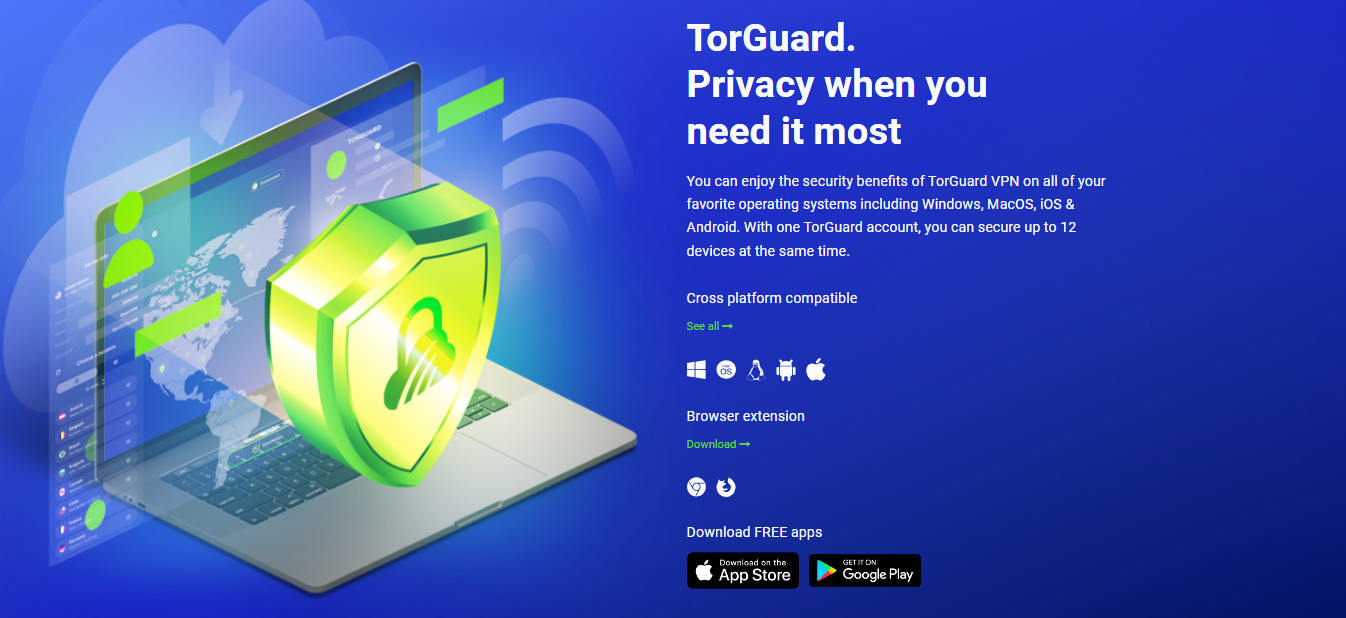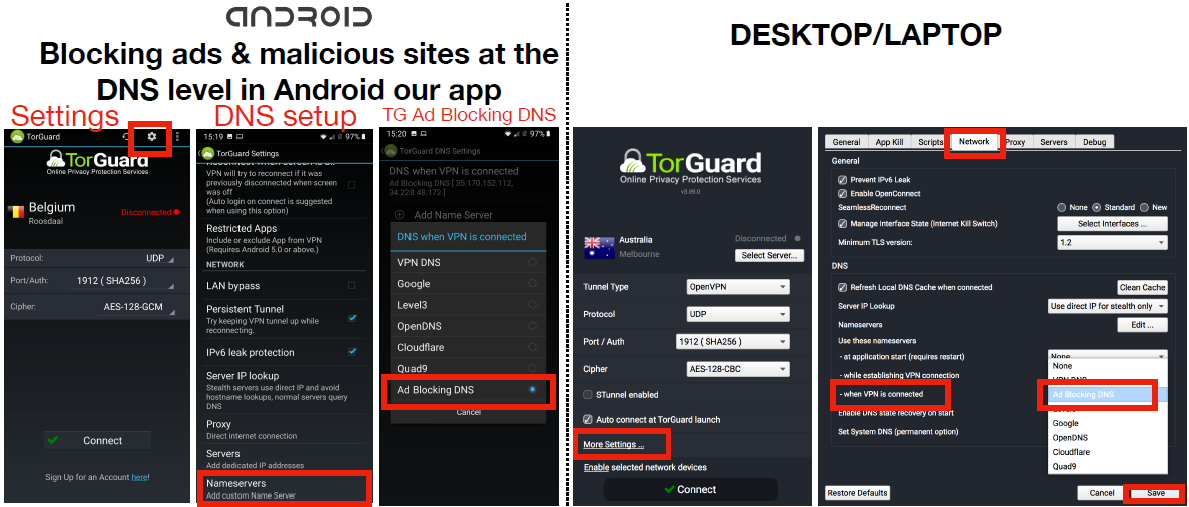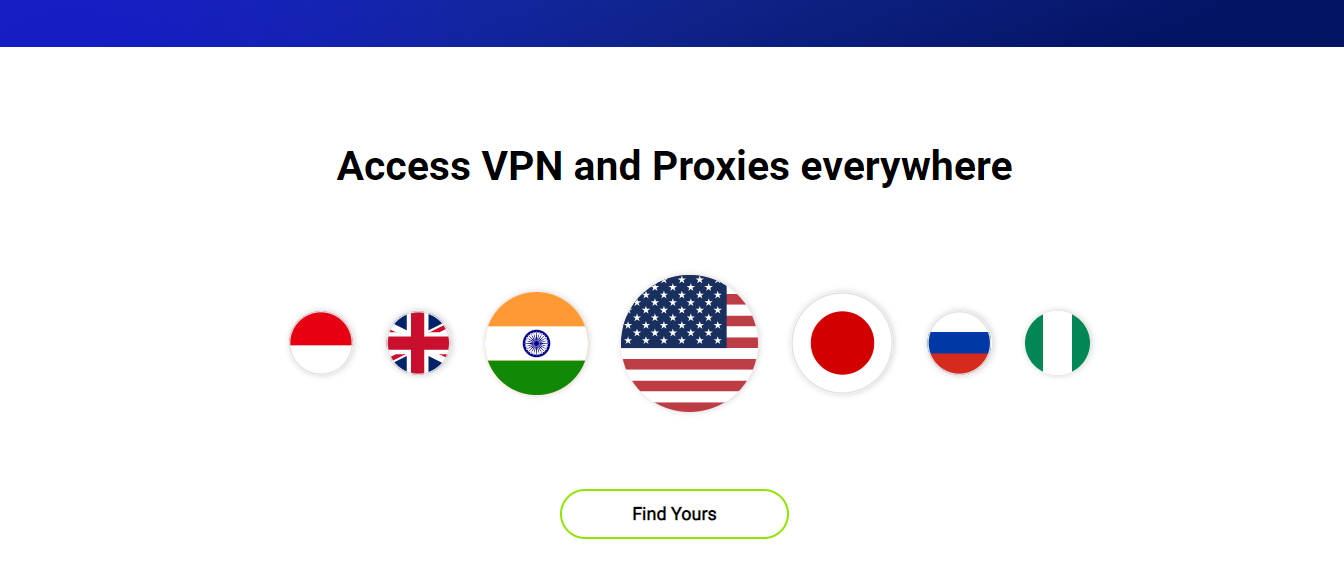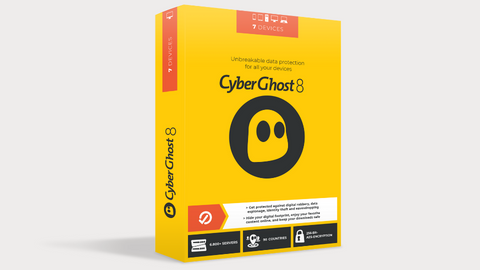Is TorGuard VPN free? Read this post to find out.
VPN services are fast becoming the norm for all internet users due to privacy violations and the need to make the internet safer while enjoying other benefits.
TorGuard is a VPN service that competes well with other big names in the VPN market, but it stands out uniquely for torrenting in addition to its other premium features.
Initially developed for torrenting, TorGuard has since grown to provide superb VPN services, rivaling other major VPN service providers.
This post expounds on what TorGuard stands for without neglecting TorGuard’s wrong side.
Now, I will answer the golden question – Is TorGuard VPN free?
Table of Contents
Is TorGuard VPN Free?
No, TorGuard VPN is not available for free. It offers various subscription plans with different pricing options based on the subscription duration. These premium plans provide access to the full range of features and benefits TorGuard VPN offers, such as a vast server network, strong encryption, and additional security features.
While there may be free trials or limited-time offers, the core service of TorGuard VPN requires a paid subscription. This is because maintaining and expanding a secure and reliable VPN network incurs costs, and a paid model allows TorGuard VPN to continue providing high-quality service to its users.
It’s important to note that investing in a paid VPN service like TorGuard VPN offers significant advantages, including faster and more stable connections, better customer support, and the assurance that your online privacy and security are being protected.
The paid plans also typically come with additional features and options for customization, allowing users to tailor their VPN experience to their specific needs.
TorGuard has various subscription plans, which cost between $9.99 and $32.99, depending on your choice of subscription plan.
How do you set up TorGuard VPN on a Windows PC?
The following steps will walk you through how to set up TorGuard VPN on your PC
Step 1: Download and install the TorGuard VPN client from TorGuard’s official website
Step 2: Log in with your login details obtained after payment
Step 3: Choose a server location to connect to. It would be best if you chose the closest server to you for speed optimization. You can switch between encryption types and VPN protocols depending on your needs.
Step 4: click the ‘Connect’ icon to connect to TorGuard VPN.
Step 5: Your VPN connection becomes ‘verified,’ meaning you’re 100% secured by TorGuard VPN
Step 6: Tap the ‘Disconnect’ button to disconnect from the TorGuard VPN service.
Visit TorGuard’s setup page on how to get started on Android, iOS, Linux, Chrome, and Firefox for a detailed guide on setting up TorGuard on various OS and platforms.
What Is TorGuard VPN?
TorGuard VPN is a comprehensive virtual private network (VPN) service that prioritizes user privacy, security, and online anonymity.
It provides a secure tunnel for internet traffic, encrypting data and protecting it from potential surveillance or unauthorized access. TorGuard offers many features and functionalities to ensure a safe and private browsing experience.
One of the primary focuses of TorGuard VPN is to maintain user privacy. It employs advanced encryption protocols like OpenVPN, IKEv2/IPSec, and WireGuard to secure internet connections and shield sensitive information. By encrypting data, TorGuard VPN prevents third parties from intercepting or monitoring users’ online activities.
TorGuard VPN also emphasizes anonymity. It masks users’ IP addresses by routing their internet traffic through servers in various countries. This allows users to access content that may be region-restricted and browse the internet without revealing their true identity.
The service follows a strict no-logs policy, ensuring it does not collect or store user activity logs. This commitment to privacy means that users’ online activities are not monitored, recorded, or traced back.
In addition to privacy and security features, TorGuard VPN offers a vast server network, enabling users to choose from multiple server locations worldwide. This allows them to bypass geographic restrictions and access content from different regions.
TorGuard VPN includes a kill switch feature that automatically cuts off internet access if the VPN connection drops. This prevents data leakage and ensures that users’ online activities remain protected even during a connection interruption.
Furthermore, TorGuard VPN provides additional security features like ad-blocking, malware protection, and protection against DNS leaks, enhancing user safety and maintaining a secure browsing experience.
TorGuard VPN supports various platforms and devices, including Windows, Mac, iOS, Android, Linux, and routers. It allows users to protect multiple devices simultaneously, ensuring privacy and security across all their devices.
Overall, TorGuard VPN is a comprehensive VPN service that prioritizes user privacy, security, and anonymity. It offers advanced encryption, a vast server network, a no-logs policy, and additional security features to provide users with a safe and private online browsing experience.
===>> Get TorGuard VPN
TorGuard VPN Features
Simple User Interface
TorGuard VPN boasts a simple user interface that prioritizes user-friendliness and ease of navigation. The interface is designed to provide a seamless experience for novice and experienced VPN users.
Upon launching the TorGuard VPN application, users are greeted with a clean and intuitive interface. The main dashboard presents essential VPN features and options clearly and organized.
Users can quickly locate the essential functions they need without getting overwhelmed by unnecessary clutter.
Connecting to a VPN server is a breeze with TorGuard’s simple user interface. Users can choose from a list of available server locations and connect with a single click. The streamlined design ensures users can establish a secure VPN connection quickly and effortlessly.
In addition to the primary connection options, the user interface offers advanced settings and customization features. Users can fine-tune their VPN experience by adjusting protocols, encryption strength, and other parameters.
Despite the advanced options, the interface maintains a user-friendly approach, making it accessible even to those with limited technical knowledge.
The simplicity of the user interface extends to other aspects of TorGuard VPN as well. Features like server switching, selecting specific server locations, and managing preferences are easily accessible through the interface, allowing users to tailor their VPN experience to their particular needs.
Stealth Mode VPN Protocols
TorGuard VPN offers Stealth mode VPN protocols to provide users with additional privacy and security.
Stealth mode, or obfuscation or camouflage, is designed to mask VPN traffic and make it more difficult for network administrators or internet service providers (ISPs) to detect and block VPN usage.
Stealth mode VPN protocols disguise VPN traffic as regular internet traffic, making it harder to identify and block. This is particularly useful when VPN usage is restricted or blocked, such as in countries with strict internet censorship.
TorGuard VPN offers several stealth-mode VPN protocols, including Stunnel, Shadowsocks, and OpenConnect. These protocols use advanced techniques to obfuscate VPN traffic and make it appear normal for HTTPS, DNS, or other types of traffic.
Stunnel is a popular Stealth mode protocol that wraps VPN traffic in SSL/TLS encryption, making it appear as regular HTTPS traffic. This helps to bypass firewalls and deep packet inspection systems that may be used to detect and block VPN connections.
Shadowsocks is another Stealth mode protocol that uses a proxy server to disguise VPN traffic as regular SOCKS5 or HTTP traffic. It is particularly effective in areas with high internet censorship, as it can bypass restrictions and provide users access to the open internet.
OpenConnect is a VPN protocol that combines SSL and DTLS encryption to create a secure and obfuscated connection. It is designed to resist VPN blocking techniques, making it a practical option for users seeking Stealth mode functionality.
By offering Stealth mode VPN protocols, TorGuard VPN enables users to bypass censorship, access restricted content, and maintain their privacy and security even in environments where VPN usage is heavily monitored or blocked.
These protocols add a layer of protection, ensuring users enjoy a secure and private browsing experience without restrictions.
Other VPN protocols TorGuard uses include OpenVPN, WireGuard, IKEv2, and L2TP.
Robust Encryption Technology
TorGuard uses Military-grade encryption protocols to protect users’ data traffic from being intercepted by unauthorized third parties, hackers, and government spies, even when browsing public or unprotected WiFI networks.
This encryption algorithm is so robust that it will require more than a million years to decrypt using the world’s most powerful supercomputers.
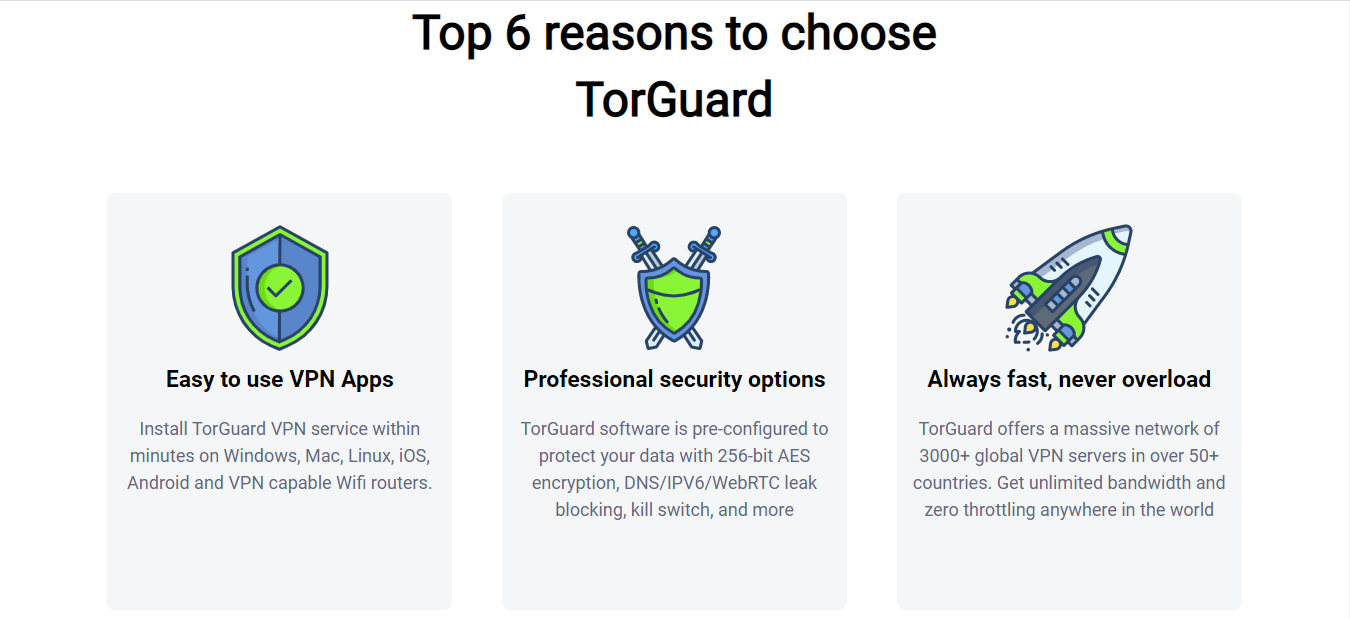
DNS, IPV, and WebRTC Leak-proof
TorGuard is configured to prevent the leakage of IP addresses and other vital identifying information via DNS, IPV, and WebRTC by using a private caching system, improving speed and data security.
TorGuard VPN’s leak-proof features provide users with an added layer of security, ensuring that their DNS queries, IP addresses, and online activities are protected from potential leaks.
This comprehensive protection helps users maintain their privacy and anonymity while browsing the internet through the VPN service.
Bypassing internet censorship
This TorGuard feature allows you to bypass internet restrictions or censorships created by governments, organizations, or schools to restrict the use of social media or access to specific websites.
It bypasses the organization’s server network and routes your data through the nearest TorGuard server to your destination web server.
Also, TorGuard can work in China by bypassing China’s Great Firewall using stealth mode VPN protocols that camouflage your data traffic to evade detection by China’s Great Firewall.
However, you should install TorGuard before traveling to China or contact TorGuard’s customer support for further assistance.
Multiplatform Support
TorGuard supports various operating systems and platforms, making it a cross-platform VPN service. Popular OS and platforms supported include:
- Windows
- Mac
- Linux
- iOS
- Android
- Chrome and Firefox extension
- Amazon FireStick
- Chromebook OS
With its multiplatform support, TorGuard VPN enables users to secure and protect their online activities across various devices and operating systems.
Whether you’re using a desktop computer, laptop, smartphone, or router, TorGuard VPN ensures that you can maintain your privacy and security regardless of your platform.
Device Connectivity
You can connect between 8 to 12 devices simultaneously, depending on your TorGuard subscription type.
The Standard and Pro plans allow eight simultaneous device connectivity, while the Business plans allow 12 simultaneous device connections.
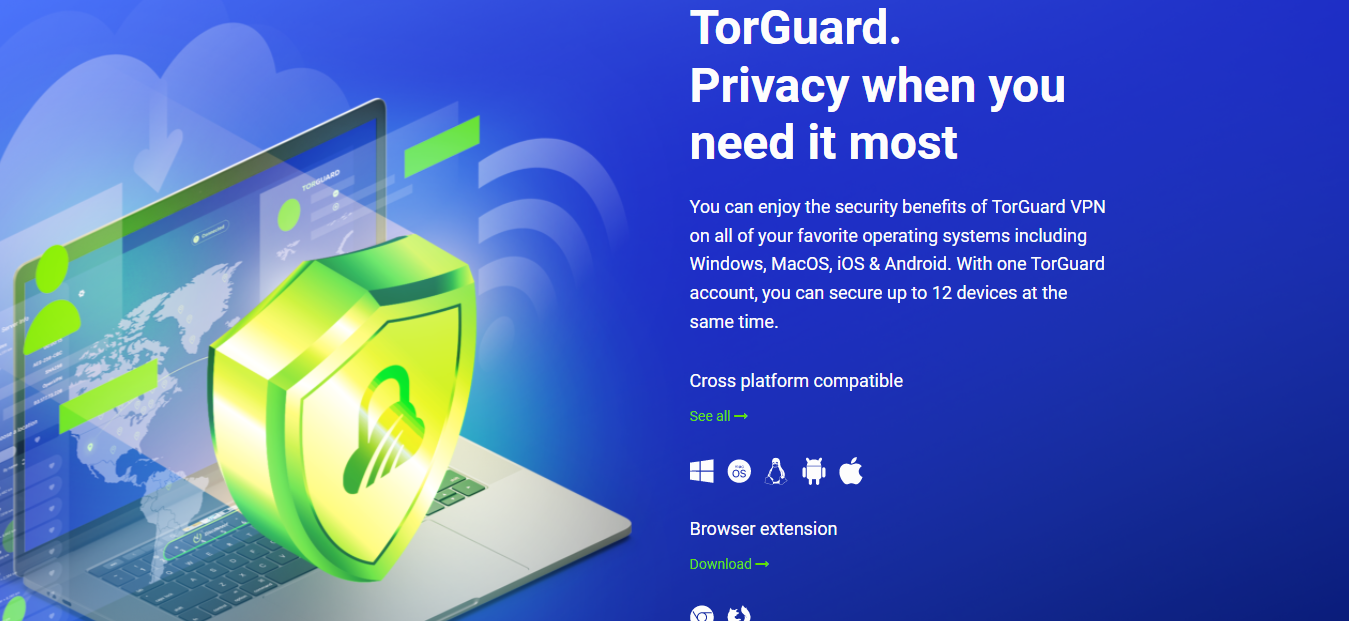
Speed Performance and Torrenting
TorGuard implies Torrenting Guard; TorGuard was initially developed for secure and high-speed torrenting.
Its servers are optimized for highspeed and secure torrenting, clocking up to 445.57Mbps download speed, though an average speed range between 117 to 267 has been recorded on some distant TorGuard servers.
Unblocking Geo-blocked services
TorGuard VPN helps you bypass geo-restrictions and access streaming services on popular streaming platforms.
However, you might have to subscribe to TorGuard’s dedicated IP address or Proxy services for streaming at additional cost if you encounter challenges accessing some popular geo-restricted streaming platforms.
In addition to regular servers, TorGuard allows users to obtain a dedicated IP address.
This dedicated IP offers exclusive use and can benefit specific use cases such as accessing IP-restricted networks, online banking, or maintaining consistent access to certain services.
Strict No Log Policy
To ensure that TorGuard stays true to its promise of internet privacy by operating a ‘no-logs’ policy, and at no point in time has users’ data being at the stake of compromise.
TorGuard VPN follows a strict no-log policy, prioritizing user privacy and ensuring users’ online activities remain private and anonymous.
The no-log policy means that TorGuard VPN does not collect, monitor, or store any logs or records of users’ internet activities, connection timestamps, session durations, IP addresses, or other identifying information.
Servers and Locations
TorGuard VPN boasts an extensive network of servers strategically located across various countries and regions worldwide. TorGuard has over 3000+ servers spread across 50 countries worldwide.
This vast server infrastructure allows users to choose from various server locations, ensuring optimal performance, bypassing geo-restrictions, and accessing content worldwide.
These servers are optimized for speed and torrenting, stealth mode, dedicated streaming, etc., at zero throttling and unlimited bandwidth.
TorGuard’s server locations are strategically distributed across North America, Europe, Asia, Australia, and other regions.
This global coverage enables users to connect to servers in specific locations to unlock region-restricted content, access streaming platforms, and enjoy a localized browsing experience.
Kill Switch Technology
TorGuard VPN incorporates a robust Kill Switch technology as part of its feature set, ensuring users’ online privacy and security even in unexpected VPN disconnections.
The Kill Switch acts as a fail-safe mechanism that prevents any internet traffic from being transmitted outside the encrypted VPN tunnel if the VPN connection drops or becomes unstable.
The Kill Switch activates immediately upon detecting a VPN connection failure, ensuring users’ online activities remain private and secure without manual intervention.
It provides an extra layer of defense, especially in situations where a stable VPN connection is critical, such as when accessing sensitive information or using public Wi-Fi networks.
By activating the Kill Switch, TorGuard VPN prevents potential leaks of sensitive information, such as IP addresses, browsing activities, or online communications. This ensures that users’ data remains secure and confidential, even during VPN connection disruptions.
READ ALSO: How to Use a VPN to Protect Your Online Privacy
TorGuard Adblocker
TorGuard VPN features an integrated ad-blocking functionality that enhances users’ browsing experience by blocking intrusive advertisements and improving page loading speeds.
The TorGuard ad-blocker helps to create a cleaner and more streamlined online environment while providing additional privacy benefits.
TorGuard’s ad-blocker is designed to detect and block various types of advertisements, including pop-ups, banners, video ads, and other intrusive elements that can disrupt the browsing experience.
Users can enjoy a clutter-free and distraction-free browsing session by preventing these ads from appearing on websites.
TorGuard Customer Support
TorGuard offers 24/7 Customer support service via the following avenues
- FAQ: TorGuard’s FAQ page is a rich collection of customer issues, complaints, and inquiries well resolved to guide prospective and substantive customers.
- Knowledge Base: You can check out TorGuard’s wide range of articles, guides, and other resources that educate and provide you with the needed guidance on TorGuard’s Knowledge Base page.
- Community Forum: you can get help, interact with the TorGuard team and other users worldwide, and share your TorGuard experience with other users on TorGuard’s community forum.
- Contact Us: You can contact TorGuard’s support team directly via live chat or Email support.
TorGuard VPN Apps and extensions
TorGuard mobile versions are available as Android and iOS apps, downloadable from the Google PlayStore and iTunes app store.
TorGuard is also available as Chrome and Firefox browser extensions on Chrome and Firefox app stores.
===>> Get TorGuard VPN
TorGuard VPN Pricing
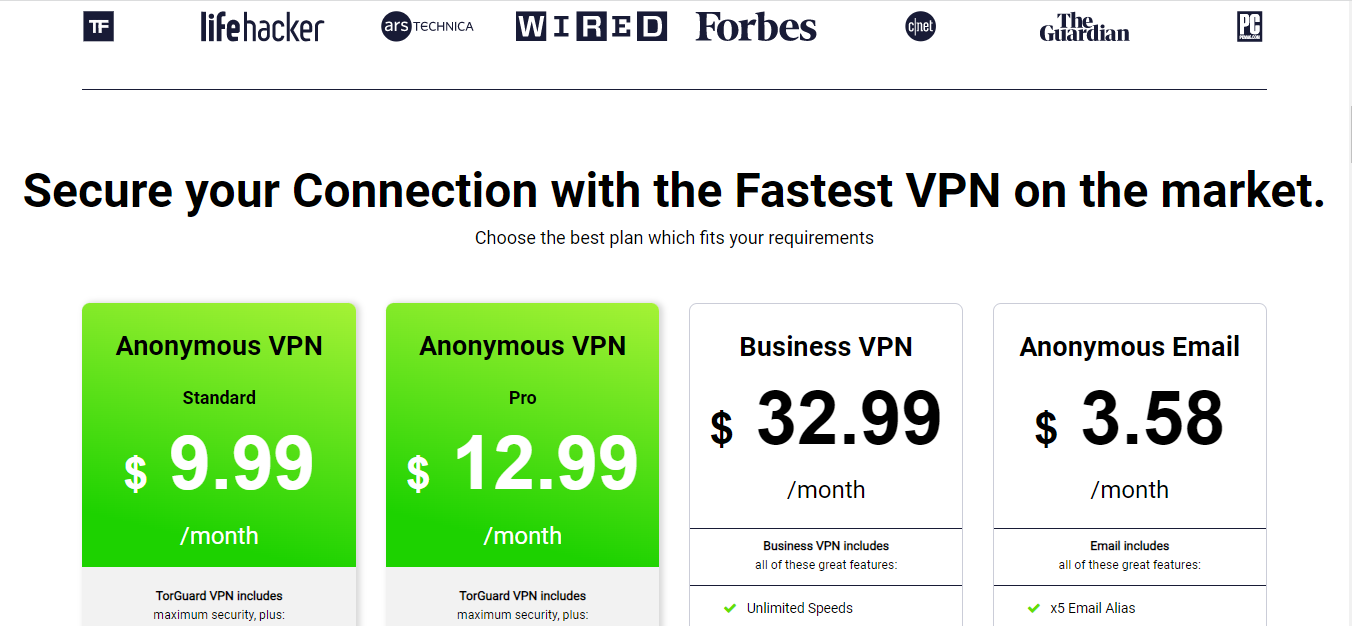
Here are the TorGuard VPN pricing plans:
1. Anonymous VPN Standard Plan
- Monthly – $9.99
- Quarterly – $19.99
- Semi-Annually- $29.99
- Annually – $59.99
- Biennially – $99.99
- Triennially – $139.99
Features include:
- Unlimited Speeds
- Unlimited Bandwidth
- Port Forwarding
- x8 Simultaneous Connections/Devices
- 3000+ servers in 50+ countries
- OpenVPN / wireguard / IKEv2
- Internal encrypted DNS
- Fast 24/7/365 support
- No logs and 100 percent private
- Supports Windows, Mac OS, Linux
- Supports iOS, Android
2. Anonymous VPN Pro Plan
- Monthly – $12.99
- Quarterly – $34.99
- Semi-Annually – $69.99
- Annually – $119.00
- Biennially – $179.98
- Triennially – $249.99
Features include:
- Unlimited Speeds
- Unlimited Bandwidth
- Port Forwarding
- Free Dedicated IP address
- Streaming Included
- x12 Simultaneous Connections
- 3000+ servers in 50+ countries
- OpenVPN / wireguard / IKEv2
- Internal encrypted DNS
- Fast 24/7/365 support
- No logs, no leaks, 100% private
- Supports Windows, Mac OS, Linux
- Supports iOS, Android
3. Business VPN Plan – Starting from $32.99 per month
Features include:
- Unlimited Speeds
- Unlimited Bandwidth
- User Management
- IP Management
- Dedicated VPN Instances
- Dedicated Account Manager
- Secure Remote Work VPN
- Isolated Secure Network
- Private Email (If Required)
- No logs, no leaks, 100% private
- Supports Windows, Mac OS, Linux
- Supports iOS, Android
4. Anonymous Email
- Monthly – $8.95
- Quarterly – $20.99
- Semi-Annually – $38.99
- Annually – $69.99
- Biennially – $139.98
Features include:
- x5 Email Alias
- 5k Email Per Day
- Email Scheduling
- YubiKey Strong 2FA
- Secure Document Sharing
- Secure Video Streaming
- Secure OpenPGP Encryption
- Encrypted Mail Storage
- Encrypted File Storage
- No logs kept, 100% private
- Supports Windows, Mac OS, Linux
- Supports iOS, Android
Visit TorGuard VPN for comprehensive plans and pricing packages that meet your needs.
===>> Get TorGuard VPN
TorGuard VPN Pros
- Large server networks of more than 3000 servers in over 50 countries
- Works in China
- 8-12 simultaneous device connections
- dedicated IP address available
- Wide range of pricing options
- Good customer support
- Router support
- Robust encryption algorithms
- Stealth mode VPN protocols
- High-speed torrenting
- Cross-platform support
- No logs
TorGuard VPN Cons
- The 7-day moneyback guarantee is short
- Extensive pricing and subscription plans, which can be quite confusing
- Based in the US

What Are The Best TorGuard VPN Alternatives?
Regarding TorGuard VPN alternatives, several reputable options are available in the market that offer similar features and functionality.
Here are some of the best TorGuard VPN alternatives:
1. ProtonVPN
ProtonVPN is a popular choice known for its strong emphasis on privacy and security. It offers a strict no-log policy, advanced encryption, and various server locations. ProtonVPN also provides a free plan with limited features, making it a good option for users on a budget.
2. Surfshark
Surfshark is a feature-rich VPN service offering a user-friendly interface, strong encryption, and an extensive server network spanning multiple countries.
It provides unlimited simultaneous connections, allowing users to protect all their devices with a single subscription.
3. CyberGhost VPN
CyberGhost VPN is known for its user-friendly interface and extensive server network.
It offers specialized streaming, torrenting, and gaming servers, making it a versatile choice for various online activities. CyberGhost VPN also provides robust security features and supports multiple device platforms.
4. NordVPN
NordVPN is a highly regarded VPN service that offers a vast server network, strong encryption, and advanced features such as double VPN and Onion over VPN.
It is known for its excellent security standards and reliable performance, making it a popular choice among privacy-conscious users.
Is TorGuard VPN Safe?
TorGuard VPN is safe to use. Its robust security feature masks your IP address and prevents data leakage using its private DNS.
TorGuard uses stealth mode VPN protocols to camouflage data traffic from your device to evade detection by Deep Packet Inspection, which detects and blocks VPN-encrypted data traffic.
Also, its kill switch technology ensures that your data and privacy remain protected by disconnecting your internet service should your VPN connection trip off.
Is TorGuard VPN Any Good?
Of course, yes! TorGuard VPN is generally considered a reliable and feature-rich VPN service with strong security measures and a vast server network. However, its user interface and setup process may be slightly more complex than those of other VPN providers.
READ ALSO: Best VPN For 2023: Top Picks Reviewed by Our VPN Experts
Is TorGuard VPN Worth It?
Yes, TorGuard VPN is worth every penny you spend on it for users looking for a reliable and feature-rich VPN service. It provides strong security, a vast server network, and additional functionalities, making it a valuable tool for safeguarding online privacy and accessing geo-restricted content.
Wrapping Up The TorGuard VPN Review – Is TorGuard VPN Free?
In conclusion, TorGuard VPN is not a free service, but it offers a range of subscription plans at competitive prices.
While there is no free version of TorGuard VPN, its paid plans provide access to robust features, strong security measures, and a vast server network, making it a worthwhile investment for users seeking enhanced online privacy and unrestricted browsing capabilities.
If you need a good VPN optimized for speed, stealth, security, and torrenting, then TorGuard VPN is a recommended VPN service that can offer you more than what you seek. Its additional features make it an exceptional VPN service that stands out among other top VPN providers.
===>> Get TorGuard VPN
INTERESTING POSTS
About the Author:
Gina Lynch is a VPN expert and online privacy advocate who stands for the right to online freedom. She is highly knowledgeable in the field of cybersecurity, with years of experience in researching and writing about the topic. Gina is a strong advocate of digital privacy and strives to educate the public on the importance of keeping their data secure and private. She has become a trusted expert in the field and continues to share her knowledge and advice to help others protect their online identities.