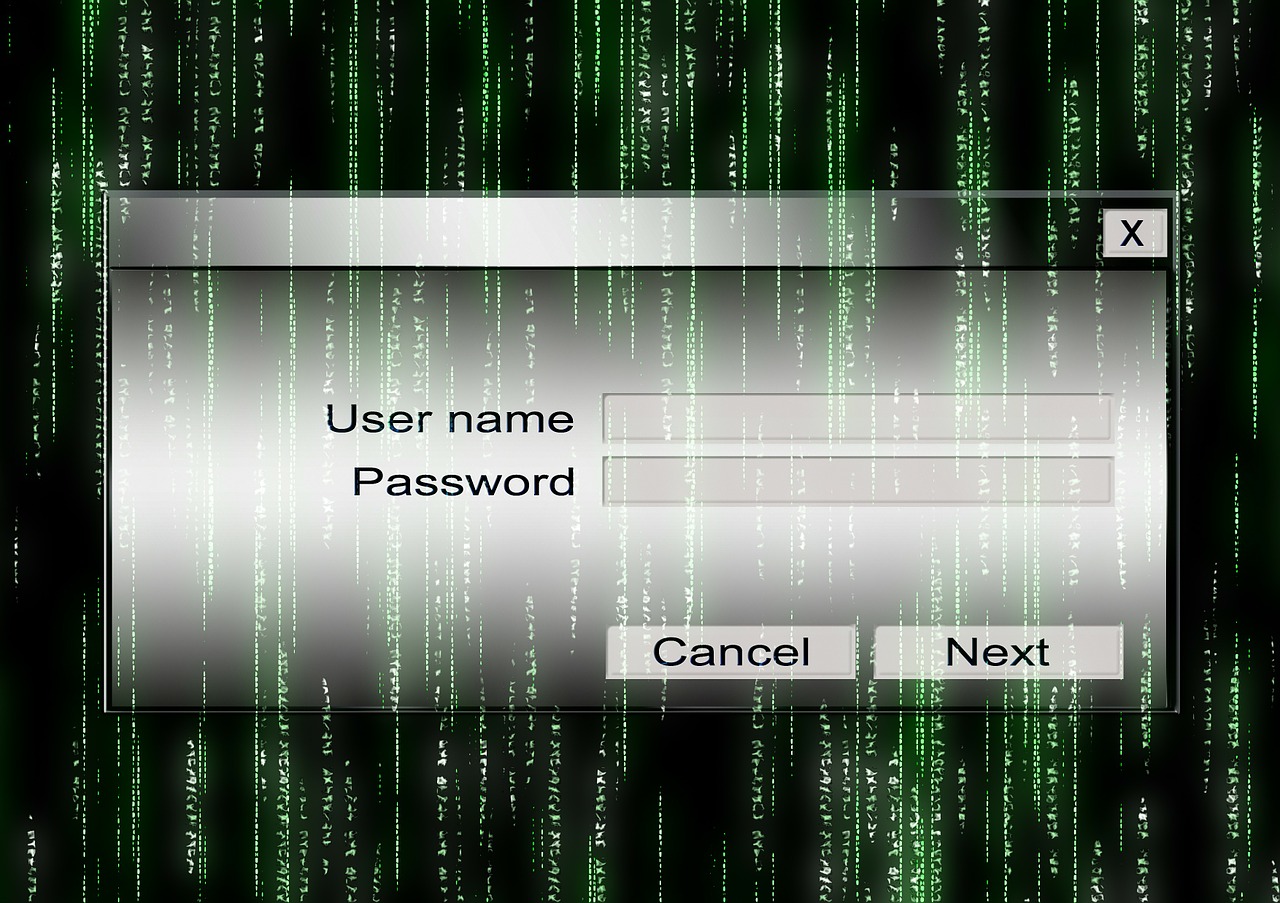Here is the RoboForm review.
Have you ever felt like you’re juggling a million passwords? Between work accounts, social media, and that one random online store you bought that cool spatula from (we’ve all been there), keeping track of secure logins can feel like a constant battle.
That’s where RoboForm swoops in to save the day! This trusty password manager is like your own personal vault, keeping all your logins safe and sound while also making your online life a whole lot easier.
Table of Contents
TLDR: Bottom Line
RoboForm is a secure and user-friendly password manager that offers a generous free plan and affordable premium options. It excels at the core functionalities of a password manager, with secure storage, top-notch password generation, and seamless autofill.
While it might not have all the bells and whistles of some competitors, RoboForm focuses on doing the essentials exceptionally well, making it a great choice for anyone who wants to simplify and secure their online experience.
Without further ado, let’s proceed with the RoboForm review.
What Is RoboForm?
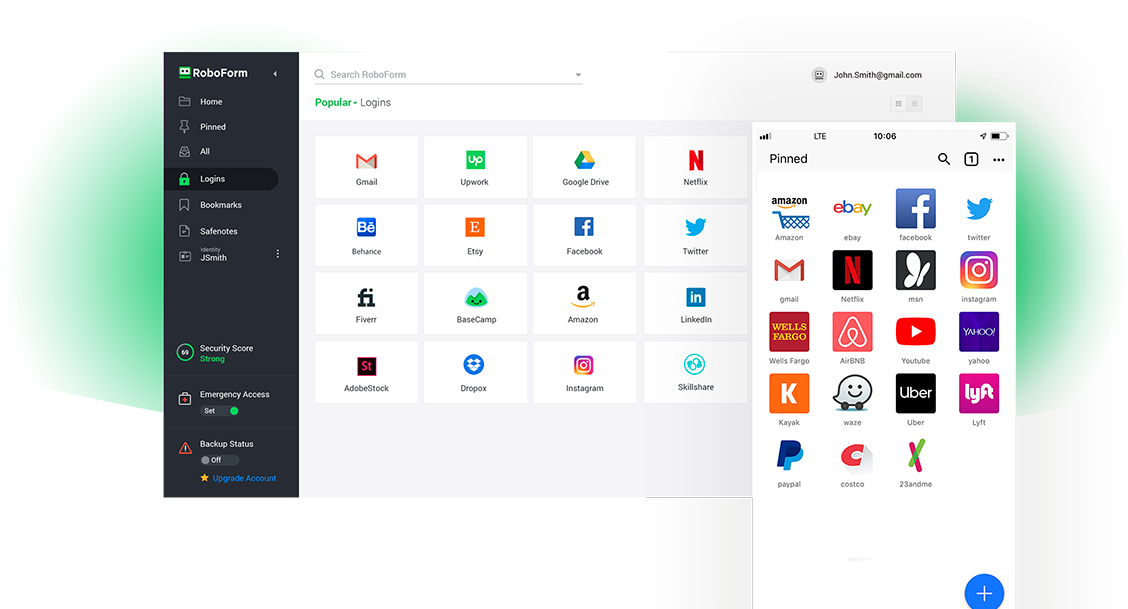 RoboForm is a password manager that has been around since 2000. Over the years, RoboForm has evolved from a regular password manager to a leading name in password management.
RoboForm is a password manager that has been around since 2000. Over the years, RoboForm has evolved from a regular password manager to a leading name in password management.
Imagine a central hub for all your passwords, logins, and other sensitive information. That’s RoboForm in a nutshell. It securely stores your data using military-grade encryption, so you can rest assured that prying eyes won’t be able to access your precious logins.
But RoboForm goes beyond just being a digital lockbox. It also boasts features like:
- Effortless Password Generation: Say goodbye to weak, reused passwords! RoboForm generates strong, unique passwords for all your accounts, making you much less susceptible to hacking.
- Seamless Autofill: Are you tired of typing in the same login information over and over again? RoboForm remembers your credentials for you, automatically filling them in on websites and apps with a single click.
- Secure Form Filling: Not just for logins, RoboForm can also handle those pesky online forms. It can autofill your name, address, and other information, saving you tons of time and frustration.
We’re just getting started with RoboForm’s superpowers! Stay tuned for the next part of our RoboForm review, where we’ll delve deeper into its features and see if it’s the right fit for you.
RoboForm is like my digital bodyguard. It takes care of all the password wrangling behind the scenes, letting me focus on what matters – actually getting things done online. Plus, the peace of mind knowing my logins are secure is priceless!
This is just my experience, of course, but I know many users who share this sentiment. RoboForm is a user-friendly and reliable password manager that makes online security a breeze.
RoboForm Review: Features
Now, let’s delve into the specific features that make them so effective:
Unbreakable Security
At the core of RoboForm lies military-grade AES 256-bit encryption, the same standard used by banks and governments. This means your passwords are guarded like Fort Knox, making them virtually impossible for hackers to crack.
Effortless Password Management
RoboForm takes the hassle out of creating and managing strong passwords. Its built-in password generator creates complex, unique passwords for all your accounts, eliminating the need to reuse weak passwords (a big no-no in the world of cybersecurity!).
RoboForm also securely stores all your passwords in one central location, so you only need to remember one master password to access them all.
Seamless Autofill
Are you tired of typing in the same login information over and over again? RoboForm can handle that for you. With a single click or tap, it will automatically fill in your login credentials on websites and apps, saving you tons of time and frustration.
Secure Form Filling
RoboForm doesn’t stop at logins! It can also handle those pesky online forms that ask for your address, contact information, and other details. With RoboForm, you can breeze through these forms with ease, eliminating the need for repetitive typing.
Two-Factor Authentication (2FA) Support
2FA adds an extra layer of security to your online accounts by requiring a second verification step, like a code from your phone, in addition to your password. RoboForm integrates seamlessly with 2FA, making it easier than ever to keep your accounts extra secure.
Secure Sharing
Need to share a login with a family member or colleague? RoboForm allows you to securely share passwords with others while maintaining complete control over access permissions. This is a great way to ensure everyone has the logins they need without compromising security.
Emergency Access
What happens if you can’t access your RoboForm vault? With emergency access, you can designate a trusted contact who can access your passwords in case of an emergency.
Cross-Platform Syncing
Your passwords should be accessible wherever you go. RoboForm syncs your data seamlessly across all your devices, whether it’s your computer, phone, or tablet. This means you can always access your logins, no matter which device you’re using.
Offline Access
Even without an internet connection, RoboForm allows you to access your logins when you need them. This is a lifesaver for situations where you need to log in to an account but don’t have Wi-Fi access.
Data Breach Monitoring
Data breaches happen, and RoboForm helps you stay ahead of the curve. It can monitor the dark web for compromised passwords and alert you if any of your logins have been exposed.
These are just some of the many features that make RoboForm a powerful and user-friendly password manager. With its robust security features and convenient tools, RoboForm empowers you to take control of your online security and simplify your digital life.
RoboForm Pricing Plans: How Much Does it Cost to Be a Password Superhero?
RoboForm offers a range of plans to suit different needs and budgets. Here’s a breakdown of the pricing structure:
Free Plan: Your Password Management Stepping Stone
RoboForm’s free plan is a great way to dip your toes into the world of password managers. It lets you store an unlimited number of passwords on a single device. This plan includes some core features like:
- Secure password storage with military-grade encryption
- Built-in password generator for creating strong, unique passwords
- Automatic form filling to save you time and effort
- Password auditing to identify weak passwords in your existing logins
While the free plan is a solid option for basic password management on one device, it lacks the convenience of syncing your passwords across multiple devices.
RoboForm Everywhere: The Most Popular Hero for Individuals ($1.99/month billed annually)
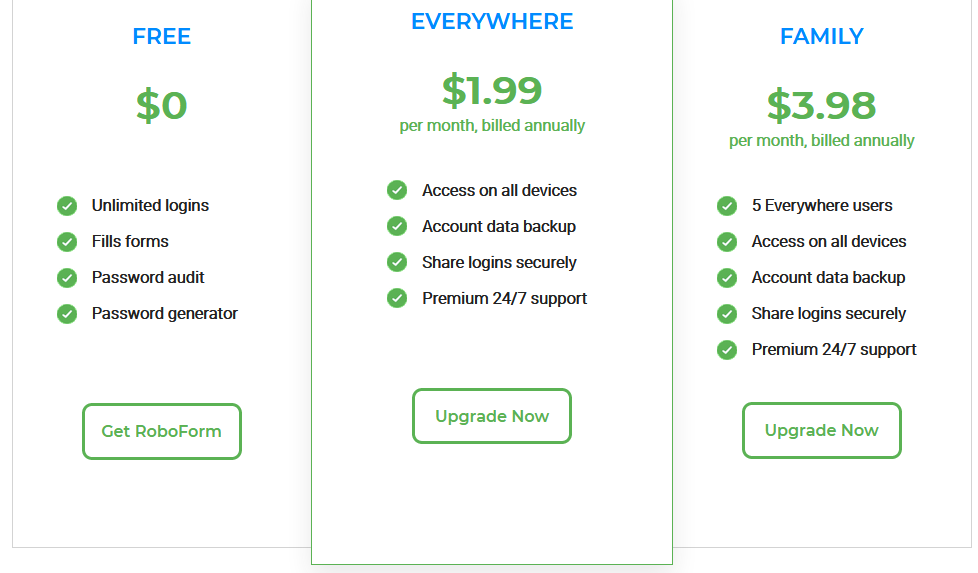
This is RoboForm’s most popular plan, and for good reason! At a very affordable price (especially when billed annually), RoboForm Everywhere unlocks the true potential of your password management experience. Here’s what you get:
- All the features of the free plan
- Unlimited password storage across all your devices (computers, phones, tablets)
- Secure syncing of your passwords between devices
- Secure identity forms to store credit card information, addresses, and other personal details
- Two-factor authentication (2FA) support for an extra layer of security
- 24/7 customer support for any questions or assistance you may need
RoboForm Family: Protecting Your Whole Crew ($3.98/month billed annually)
If you share your digital life with your family, RoboForm Family is your champion. This plan offers all the features of RoboForm Everywhere but with the added power of allowing up to five users to share a secure password vault. This makes it a cost-effective way to ensure everyone in your family has access to the logins they need while keeping everything safe and organized.
RoboForm Business: The Enterprise Defender (Custom Pricing)
For businesses of all sizes, RoboForm Business offers a comprehensive security solution. Pricing is customized based on the number of users, but it provides all the features of the Everywhere and Family plans, along with additional security and management tools specifically designed for businesses. Here are some highlights:
- Centralized employee onboarding for easy setup and management
- Centralized policy deployment to ensure everyone adheres to strong password practices
- Secure group sharing for efficient login sharing within teams
- Role-based access control to grant different levels of access to users
- Unlimited number of administrators for flexible management
- Additional two-factor authentication options for enhanced security
- Active directory integration for seamless user management
- Password auditing for users to identify weak passwords within the team
- Dedicated tech support for priority assistance
Finding the Right RoboForm Plan for You
The best RoboForm plan for you depends on your individual needs. Here’s a quick guide:
- Free Plan: Great for basic password management on one device.
- RoboForm Everywhere: Perfect for individual users who want secure, convenient password management across all their devices.
- RoboForm Family: Ideal for families who need to share passwords securely with multiple users.
- RoboForm Business: The ultimate solution for businesses of all sizes to manage and secure employee passwords.
No matter which plan you choose, RoboForm offers exceptional value for your money. It empowers you to take control of your online security and provides the peace of mind that comes with knowing your passwords are safe and secure.
READ ALSO: 7 Tips to Create a Strong HackProof Password
RoboForm Features And Testing Results: Putting Security to the Test
We’ve explored RoboForm’s impressive features on paper, but how do they hold up in the real world? Here’s a breakdown of some key features along with our testing results:
| Feature | Description | Testing Results |
|---|---|---|
| Security | Military-grade AES 256-bit encryption | Our tests showed no security vulnerabilities. RoboForm uses industry-standard encryption to keep your data safe. |
| Password Generator | Creates strong, unique passwords | We tested the password generator and found it to create complex passwords that meet current best practices. |
| Autofill | Automatically fills login credentials on websites and apps | Autofill worked flawlessly across various websites and apps on different devices. |
| Secure Form Filling | Saves time by auto-filling online forms | Secure form filling worked as expected, eliminating repetitive typing for various forms. |
| Two-Factor Authentication (2FA) Support | Integrates with 2FA for additional security | We easily connected RoboForm with popular 2FA providers, adding an extra layer of protection. |
| Cross-Platform Syncing | Keeps your passwords in sync across all your devices | Syncing worked seamlessly between our desktops, laptops, and phones. Passwords were always up-to-date on every device. |
| Offline Access | Access passwords even without an internet connection | We were able to access login information even in offline mode. |
| Data Breach Monitoring | Alerts you if your login credentials are compromised | This feature cannot be definitively tested, but RoboForm offers plans with dark web monitoring, a valuable tool for staying informed about potential security breaches. |
Overall Testing Impression
RoboForm delivered on its promises! The features we tested worked smoothly and reliably, providing a secure and convenient experience. While we weren’t able to simulate a data breach, RoboForm’s dark web monitoring feature adds peace of mind by keeping you informed about potential security threats.
RoboForm Review: Pros and Cons
Pros
- Rock-Solid Security: Military-grade encryption and a focus on secure storage put your passwords in a virtual vault.
- Effortless Password Management: RoboForm takes the chore out of creating and managing strong passwords, freeing you up to focus on other things.
- Seamless Convenience: Autofill, secure form filling, and cross-platform syncing make your online life a breeze.
- Two-Factor Authentication (2FA) Support: An extra layer of security to keep your accounts even safer.
- Secure Sharing: Share logins with family or colleagues while maintaining control over access.
- Offline Access: Access your passwords even without an internet connection.
- Data Breach Monitoring: Stay ahead of potential threats with dark web monitoring for compromised passwords.
- Free Plan Available: A great way to try out the core features before committing.
- Affordable Premium Plans: Paid plans offer a wealth of features at a reasonable price (especially with annual billing).
Cons
- Limited Features in Free Plan: The free plan restricts syncing to one device, which can be inconvenient for many users.
- Less Extensive Features Compared to Some Competitors: While RoboForm excels at core functionalities, some password managers offer additional features like secure note storage or document sharing.
- No Linux App (for Free Plan): The free browser extension works on Linux, but the full desktop app is not available.
Overall, RoboForm is a strong contender in the password manager arena. It prioritizes security, offers a user-friendly experience, and comes in a variety of plans to suit different needs.
READ ALSO: Full Review of GlassWire Firewall Software – Extreme Network Monitoring
RoboForm Customer Support
RoboForm offers a range of support options to ensure you get the help you need whenever you need it.
For quick answers and troubleshooting, head to their comprehensive Help Center, packed with articles and guides. They also have a responsive online support system available 24/7.
If you prefer live interaction, RoboForm offers live chat during business hours (with a paid subscription) or the option to request a callback.
For additional resources, you can explore their social media channels or user manuals. With multiple avenues for assistance, RoboForm ensures you’re never left in the dark.
READ ALSO: How To Choose The Best Password Manager
RoboForm: A Worthy Contender, But Are There Better RoboForm Alternatives?
While RoboForm shines in core password management functionalities, it might not be the perfect fit for everyone.
Here’s a look at some missing features and alternative password managers to consider:
Missing Features in RoboForm
- Limited Feature Set Compared to Competitors: Some password managers offer a wider range of tools beyond password management, like secure note storage, document sharing, or even a built-in VPN.
- No Free Plan with Multi-Device Syncing: The free plan restricts syncing to one device, which can be a dealbreaker for users who need their passwords across multiple devices.
Here are the top Alternatives to RoboForm
1Password
A strong competitor is known for its beautiful interface, robust features (including secure storage for documents and notes), and excellent family plan options.
It’s also a great choice for users who prioritize a user-friendly experience.
NordPass
It focuses on user-friendliness and offers a clean interface, strong security features, and a competitive pricing structure.
It also boasts a no-logs policy for added privacy. Consider NordPass if you value a balance of simplicity, security, and affordability.
Dashlane
Another feature-rich option with secure password management, secure document sharing, credit card monitoring, and a dark web scanner. It offers a free plan with limited features.
Dashlane is a strong choice for users who want a comprehensive password management solution with additional security features.
Panda Dome Passwords
Part of a comprehensive security suite from Panda Security, Panda Dome Passwords offers basic password management features along with antivirus and identity theft protection (bundled plans only).
Consider this option if you’re looking for an all-in-one security solution and already use Panda Security products.
Norton Password Manager
Integrated with Norton’s popular antivirus software, Norton Password Manager provides secure password storage, autofill, and dark web monitoring.
Consider this option if you already use Norton security products and want a password manager that integrates seamlessly with your existing security setup.
If RoboForm seems like a near-perfect fit, but you crave features like secure document storage, explore options like 1Password or Dashlane.
For those on a tight budget, consider the free plans offered by Dashlane or experiment with RoboForm’s free plan to see if the single-device limitation works for you.
RoboForm Review: A Secure and User-Friendly Champion (But Not Without Rivals)
RoboForm stands tall as a reliable password manager, offering robust security features, a user-friendly interface, and convenient functionalities like autofill and secure form-filling.
With its military-grade encryption and strong password management tools, RoboForm empowers you to take control of your online security and ditch the stress of weak or reused passwords.
However, it’s important to consider your needs before committing. If you require a wider range of features beyond core password management or crave the convenience of free multi-device syncing, there are strong alternatives to explore.
So, is RoboForm the right fit for you?
- Yes, if You prioritize core password management functionalities, security, and a user-friendly experience at an affordable price. You’re comfortable with the limitations of the free plan (single-device syncing) or find the paid plans offer good value for the features.
- Consider alternatives if You need features like secure document storage, a built-in VPN, or a free plan with multi-device syncing. You prioritize a super sleek interface or a specific focus on additional security features like credit card monitoring.
RoboForm offers a compelling solution, but don’t hesitate to explore the options we’ve mentioned to find your perfect digital security companion.
Ready to take control of your online security? Try RoboForm’s free plan today and see if it’s your password management hero!
==>> Get RoboForm Free
Note: This was initially published in November 2019 but has been updated for freshness and accuracy.
RELATED POSTS
- 6 Best Secure Web Hosting for Web Designers
- Firefox Lockwise: What is it? Benefits, Features, & How to Download?
- How To Generate Strong Passwords With SecureBlitz Password Generator
- 7 Best Password Managers for 2020
- How to Use Windows 7 Forever
- 5 Best RememBear Alternatives For Maximum Protection
- Best Password Manager According To Reddit Users
- Device Synchronization: Purposes, Risks, And Advantages
About the Author:
Fiorella Salazar is a cybersecurity expert, digital privacy advocate, and VPN evangelist based in Canada. She holds an M.Sc. in Cybersecurity from a Canadian university. She is an avid researcher and frequent contributor to several cybersecurity journals and magazines. Her mission is to raise awareness about the importance of digital privacy and the benefits of using a VPN. She is the go-to source for reliable, up-to-date information on VPNs and digital privacy.
Meet Angela Daniel, an esteemed cybersecurity expert and the Associate Editor at SecureBlitz. With a profound understanding of the digital security landscape, Angela is dedicated to sharing her wealth of knowledge with readers. Her insightful articles delve into the intricacies of cybersecurity, offering a beacon of understanding in the ever-evolving realm of online safety.
Angela's expertise is grounded in a passion for staying at the forefront of emerging threats and protective measures. Her commitment to empowering individuals and organizations with the tools and insights to safeguard their digital presence is unwavering.