Since the invention of passwords, it has grown really popular, and today, almost every account and device has a password protection. For the year 2022, here are some password managers which we consider the best. To give the best, we will always update this list.
A password is a string of letters, numbers, and symbols that are used to lock access to an account.
Due to the importance of a password, strong passwords must be chosen for accounts. Also, a strong password is always hard to remember, that is why you need a password manager.
Here are the top password managers everyone should consider using this year.
Related; 8 Confidential Tips for Selecting a Password Manager
Table of Contents
Best Password Manager Software
1. Passwork
Passwork is another notable entry on this list of the best password managers. It is available as a self-hosted password manager for teams or corporate environments.
Not to mention, Passwork utilizes the AES-256 algorithm to secure all password data that are stored on your server. Additionally, Passwork has browser extensions for Chrome, Firefox, Safari, and Microsoft Edge.
Features
- Customizable password generator
- Weak and compromised password detection
- Role and user management
- Two-factor authentication
- Flexible password data import and export
- Integration with Azure AD, LDAP, and AD
- Mobile apps for iOS and Android devices
- Flexible pricing plans based on the number of users
Get Passwork
2. Kaspersky
Aside from being one of the best reliable antivirus for 2022, Kaspersky is also one of the best password managers. It is an easy-to-use password manager with many useful features. Apart from basically storing passwords, Kaspersky also generates passwords and autofill forms.
Features
- Automatic login to all recognized accounts.
- Kaspersky generates new passwords for every new account created, and remembers automatically.
- Input credit card details easily and securely.
- It also supports Windows, Mac, Android, and iOS with a single license.
- Alerts if a duplicate password is used or the password strength is weak.
- Enables fingerprint verification on mobile devices instead of the master password.
3. Tenorshare 4U-iOS Password Manager (for iOS)
The Tenorshare 4U is a password manager for iOS devices (iPhones and iPads). It offers amazing features that one would not expect in a password manager. Additionally, its services are sophisticated ones that most apps are unable to do without jailbreaking.
Features
- Tenorshare finds Wi-Fi passwords already saved to a Mac/PC.
- It stores the device’s Apple ID for use when necessary.
- Stores all credit card details and remembers them, so it could be used anytime it’s needed.
- Finds and recovers saved Wi-Fi passwords on iOS devices.
4. F-Secure Key
F-secure Key is a password manager that stores and protects passwords efficiently. Created by a team of experts claiming over 30 years of experience, F-secure Key makes it easy to use different passwords on various apps.
Features
- Stores passwords, credit card numbers, emails, usernames, bank details, e.t.c. without fear of compromising.
- F-secure Key’s breach alerts feature alerts the user when there is a high risk of being hacked due to the hacking of a popular service. This feature is only available on the Android and iOS versions.
- F-secure Key helps to create stronger passwords by grouping passwords based on their strength.
- Also, passwords and data stored on the F-secure Key syncs on all users’ devices.
5. Norton Password Manager
Norton Password Manager is one to consider when choosing a secure password management app. Also, this password manager lacks support for fingerprint and faces ID verification, if the master password is lost, all passwords are totally gone.
Features
- Generates strong, long, and hackproof passwords in the blink of an eye, saving the hassle of brain-racking for passwords.
- Encrypts the generated passwords to ensure hackers have no access to them.
- Apart from passwords, it also stores hard-to-remember details like credit card numbers, etc.
- Norton Password Manager makes it easy to log in by auto-filling the form.
- Passwords can be easily shared using the app, without affecting the security of other passwords.
- Allows the import of saved passwords from Chrome and other browsers and password managers without repeating setup processes.
6. Avira Password Manager
Avira’s try at a password manager was an unsurprisingly massive success. Now, Avira Password Manager is one of the best available. It offers all features of an excellent password manager and more.
Features
- Touch and face ID authentication in addition to a supplied master password to prevent password breaches.
- All passwords are encrypted and secured by bank-grade encryption which makes it inaccessible to hackers.
- Organize passwords using tags to find them easier and faster.
- With mobile authenticator for Instagram, Gmail, Facebook, and other apps supporting authenticator apps to securely login to accounts.
7. Firefox Lockwise
Firefox Lockwise is a basic password manager that makes it possible to use the passwords saved in Firefox anywhere. Interesting, what makes this password manager more authentic is that it was developed by Mozilla; the developer of Firefox.
Features
- 256-bit encryption protects the passwords from hackers and when syncing.
- Users do not have to remember any master passwords with face and fingerprint ID detection sign-in.
- As Firefox is a privacy-first browser, the password manager also takes privacy seriously and never sells the users’ information.
8. Sticky Password
The sticky password also does the basic task of securely managing passwords in an attractive interface.
Features
- Features a password manager for strong passwords.
- Stores credit card details safe and ready for use anytime.
- Encrypts saved passwords for maximum security.
- Autofill forms for easy logins.
Related; Full Review of RoboForm – Secure Password Manager
Conclusion
So far, these are the best password managers for 2022. You should know that password managers are all the same, except for the ones listed above. Furthermore, the above password managers are outstanding password managers that users use and trust for their excellent features. These password managers make it easy to use strong passwords without duplication extremely easy.
INTERESTING POSTS
About the Author:
Abraham Faisal is a professional content writer. He has a strong passion for online privacy, cybersecurity and blockchain and is an advocate for online privacy. He has been writing about these topics since 2018 and is a regular contributor to a number of publications. He has a degree in Computer Science and has in-depth knowledge of the ever-evolving world of digital security. In his free time, he likes to travel and explore new cultures.


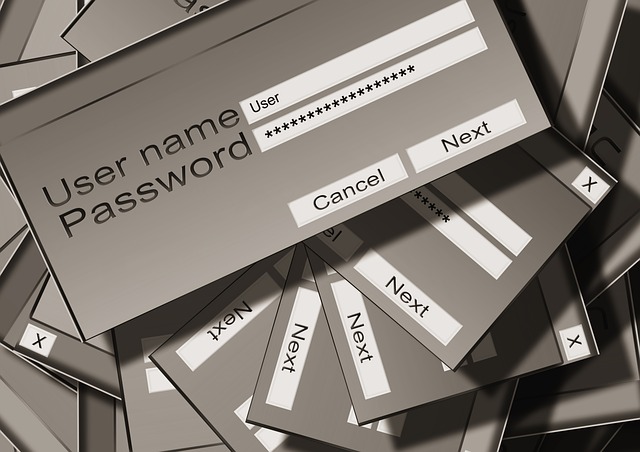




Password manger are necessary in our time and also convenient. I use Lastpass, but will have a look at the ones listed here. Thank you for the informative post
Erika