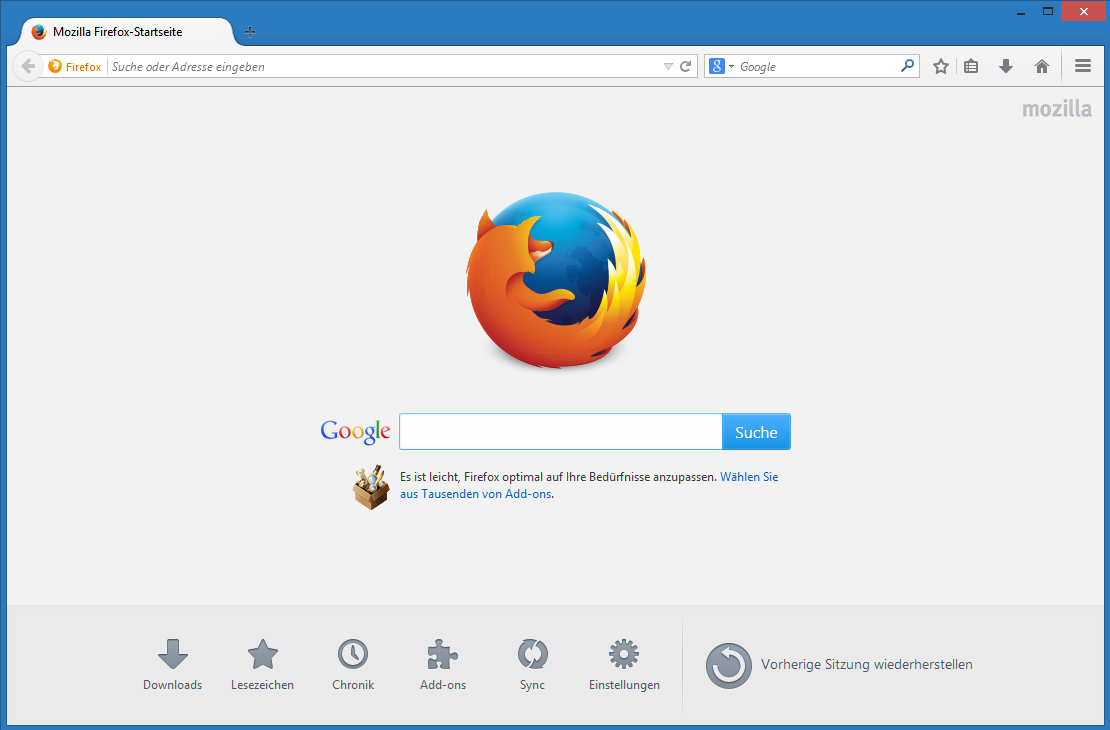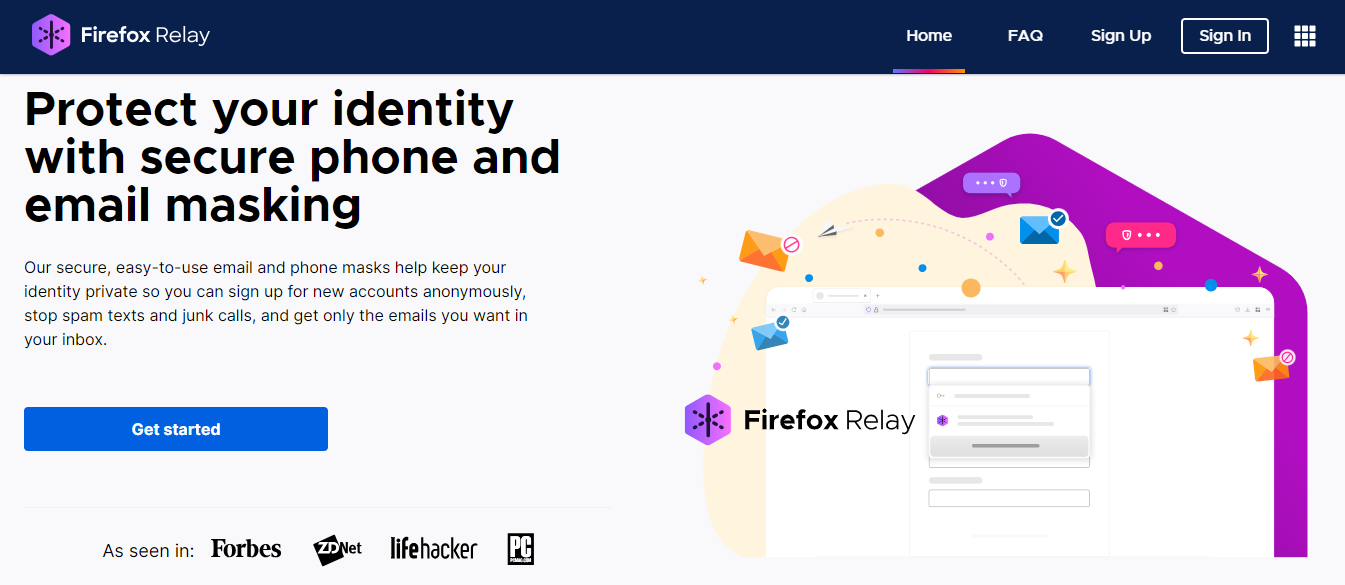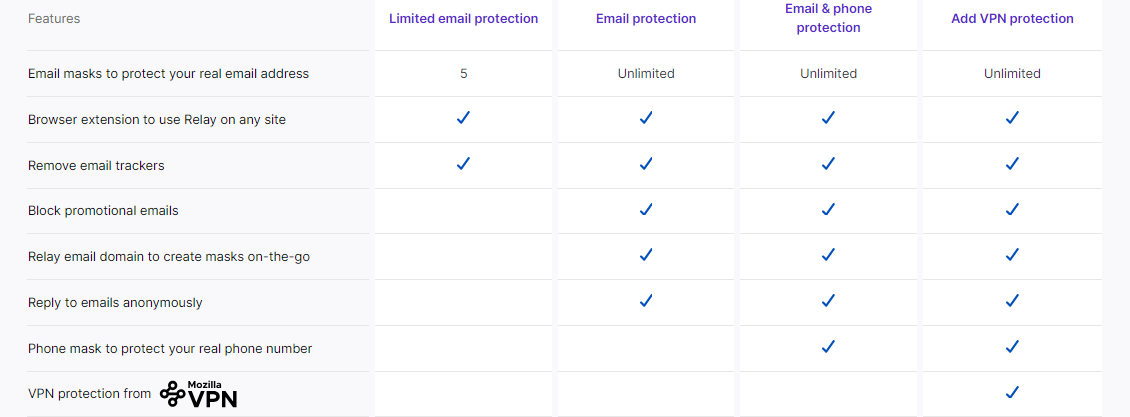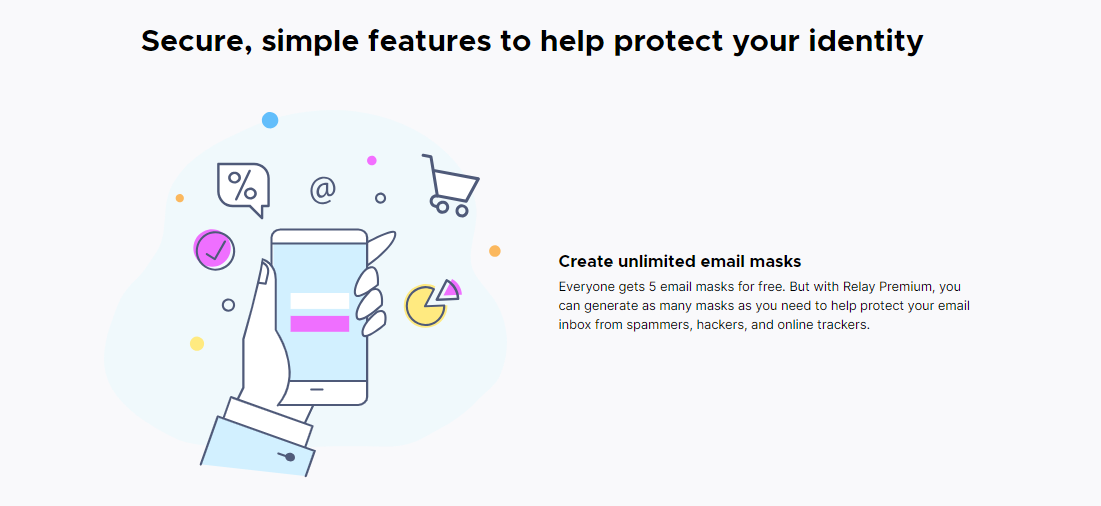Here, I will talk about the Mozilla Firefox Relay.
In today’s digital world, our email addresses act as gateways to our online lives. We use them for everything from social media accounts to online shopping and banking. But with this convenience comes a cost: our inboxes overflow with spam, unwanted marketing emails, and potential security risks.
This is where Mozilla Firefox Relay steps in. As a privacy-focused service offered by the creators of the Firefox web browser, Relay empowers you to reclaim control of your email address and safeguard your online identity.
READ ALSO: Surfing with Security: A Comprehensive Mozilla VPN Review
Table of Contents
What is Firefox Relay?
Firefox Relay is a free (with premium options) add-on and service that allows you to generate unique, random email aliases (also called masks) that forward to your primary inbox.
When you sign up for a new website, online service, or newsletter, you can use a Relay mask instead of your email address.
This keeps your real email address hidden, protecting it from spam, potential data breaches, and targeted advertising.
Key Features of Firefox Relay
- Simple Alias Creation: Effortlessly generate random email aliases with a single click. Customize the alias name for better organization.
- Seamless Email Forwarding: All emails sent to your Relay aliases are securely forwarded to your main inbox, ensuring you don’t miss important messages.
- Enhanced Privacy: Websites and services you interact with only see your anonymized alias, not your email address.
- Reduced Spam: By using separate aliases for different purposes, you can create a filter and reduce the amount of spam reaching your main inbox.
- Improved Security: If a website or service experiences a data breach, only the associated alias is compromised, not your primary email address.
- Blocking Features: For aliases receiving excessive spam, you can easily block them with a single click, preventing further unwanted emails.
- Optional Paid Features (Relay Premium):
- Reply Directly from Aliases: Respond directly to emails sent to your aliases without revealing your main email address.
- Customizable Domain Names: Create aliases with a custom domain name for a more professional appearance.
- Increased Alias Storage: For users who require more than the free tier’s limit of five aliases, premium plans offer additional storage.
READ ALSO: Ultimate Guide To Hide Files On Windows Computer (Like James Bond)
Benefits of Using Firefox Relay
- Protect Your Privacy: By shielding your email address, you limit the amount of personal information exposed online. This reduces the risk of targeted advertising and helps you maintain greater control over your online identity.
- Combat Spam: Relay aliases act as a buffer, filtering out unwanted emails before they reach your main inbox. This keeps your inbox clean and organized, allowing you to focus on important messages.
- Enhance Security: If a website or service you use experiences a data breach, only the compromised alias is affected. This minimizes the potential damage and protects your primary email address from unauthorized access.
- Peace of Mind: Knowing your email is shielded from unnecessary exposure provides peace of mind. You can sign up for services with confidence without worrying about constant spam or compromised data.
READ ALSO: 15 Confidential Command Prompt Tricks You Should Know
Getting Started with Firefox Relay
Using Firefox Relay is a breeze. Here’s a quick guide:
- Install the Firefox Relay Add-on: Available for free on the Mozilla Add-ons website for Firefox browsers.
- Create a Firefox Account (Optional): While not mandatory, creating a free Firefox account allows you to manage your aliases across multiple devices.
- Generate an Alias: Click the Relay icon in your Firefox toolbar and choose “Create Alias.” Customize the alias name for easy identification.
- Use Your Alias: When signing up for online services, replace your email address with the generated alias.
- Manage Your Aliases: View, edit, or delete your aliases directly from the Relay dashboard. You can also block unwanted emails associated with specific aliases.
READ ALSO: Firefox Lockwise: What is it? Benefits, Features & How to Download?
Is Firefox Relay Right for You?
If you’re concerned about online privacy and tired of overflowing inboxes, then Firefox Relay is a valuable tool. It’s particularly beneficial for:
- Individuals who frequently sign up for online services.
- Those concerned about targeted advertising and data collection.
- People who want to improve email organization and reduce spam.
- Anyone who prioritizes online security and data protection.
Firefox Relay vs. Other Email Alias Services
Several competitors offer email alias services. Here’s how Firefox Relay compares:
- Privacy Focus: Backed by the privacy-conscious Mozilla Foundation, Relay prioritizes user privacy and keeps your data secure.
- Free Tier: Unlike some competitors, Relay offers a generous free plan with five aliases and basic functionality.
- Integration with Firefox: For Firefox users, the seamless integration with the browser makes Relay a convenient and familiar choice.
- Open Source Transparency: Firefox Relay’s underlying code is open-source, allowing for independent security audits and fostering trust.
Potential Drawbacks and Considerations
- Limited Reply Functionality (Free Tier): The free tier restricts direct replies from aliases. Upgrading to Relay Premium allows for this feature.
- Dependence on Primary Email Provider: Relay relies on your main email address for forwarding. Ensure your primary email provider offers good spam filtering and security measures.
- Not a Complete Email Solution: While Relay protects your email address, it doesn’t encrypt email content itself. Consider using an email encryption service for added security when sending sensitive information.
Tips for Using Firefox Relay Effectively
- Create Specific Aliases: Use different aliases for various purposes (e.g., shopping, social media, newsletters). This helps categorize incoming emails and identify potential spam sources.
- Develop a Labeling System: Implement a system for naming your aliases to easily remember their purpose (e.g., “[email address removed]”).
- Clean Up Regularly: Periodically review your aliases and delete unused ones to maintain a clean and organized list.
- Enable Two-Factor Authentication: Enhance the security of your Firefox Relay account by enabling two-factor authentication.
The Future of Firefox Relay
Mozilla is constantly working to improve Firefox Relay. Here are some potential future developments:
- Advanced Spam Filtering: Integration with more robust spam filtering tools to further reduce unwanted emails reaching your inbox.
- Enhanced Alias Management: Features for organizing and managing a larger number of aliases effectively.
- Mobile App Development: A dedicated mobile app for managing Relay aliases on the go.
Conclusion
Firefox Relay is a powerful tool for regaining control of your email privacy. It empowers you to navigate the online world with confidence, shielding your email address and minimizing exposure to spam and potential security risks.
Whether you’re a privacy-conscious individual or simply overwhelmed by a cluttered inbox, Firefox Relay offers a valuable solution.
With its user-friendly interface, free tier options, and commitment to privacy, it’s a compelling choice for anyone seeking a more secure and organized email experience.
RELATED POSTS
- Browser Compartmentalization: How to Compartmentalize Your Web Browsers
- 6 Most Secure Email Service Providers
- Tor+VPN Guide: How to Combine Tor Browser With VPN
- 4 Best Mobile Browser for Android, iOS and Windows
- Tor Snowflake evolves to a Proxy Extension for Chrome and Firefox Browsers
- 11 Most Common WordPress Attacks [MUST READ]
- Mozilla Firefox Set to Launch a New VPN
About the Author:
Mikkelsen Holm is an M.Sc. Cybersecurity graduate with over six years of experience in writing cybersecurity news, reviews, and tutorials. He is passionate about helping individuals and organizations protect their digital assets, and is a regular contributor to various cybersecurity publications. He is an advocate for the adoption of best practices in the field of cybersecurity and has a deep understanding of the industry.