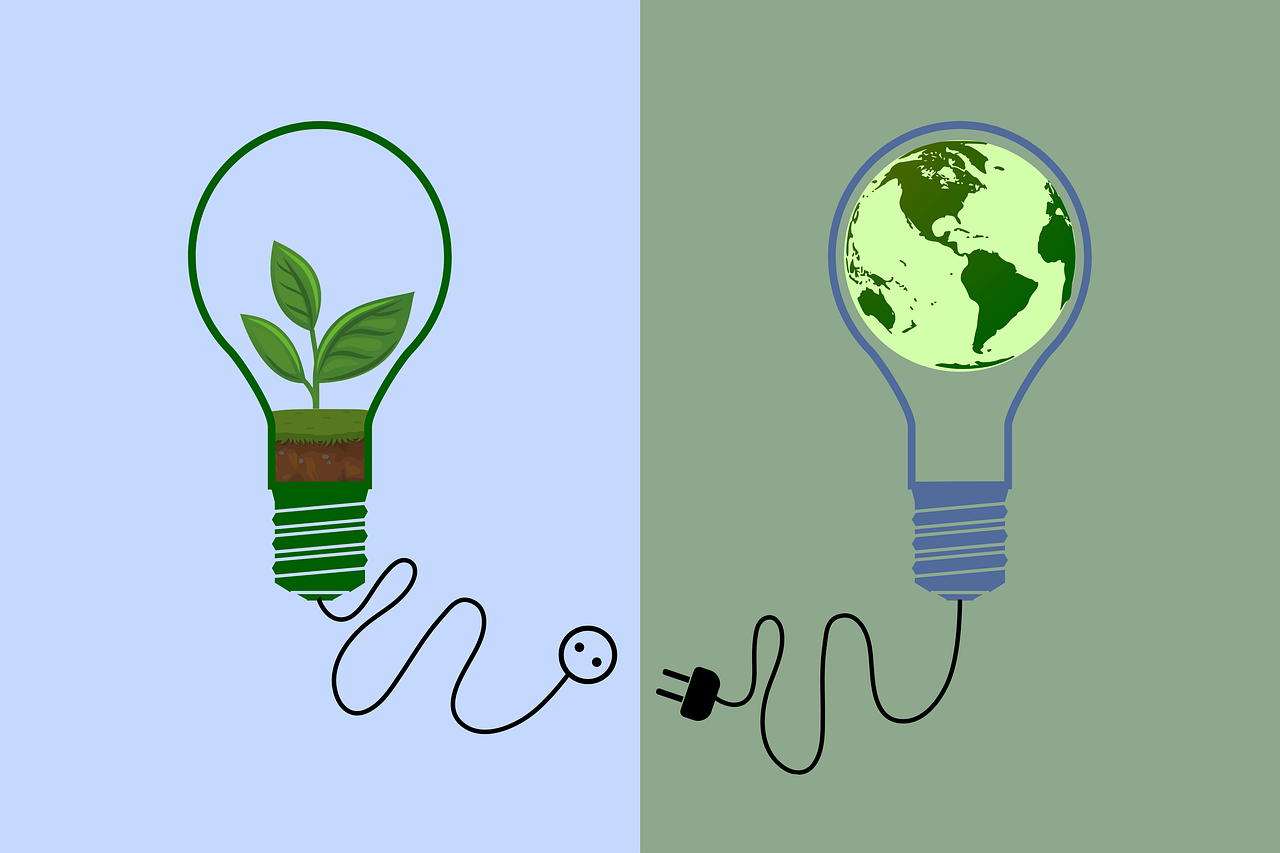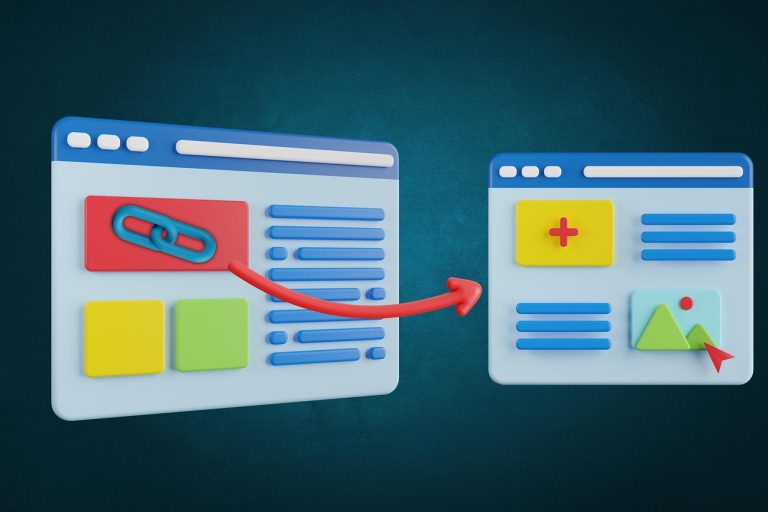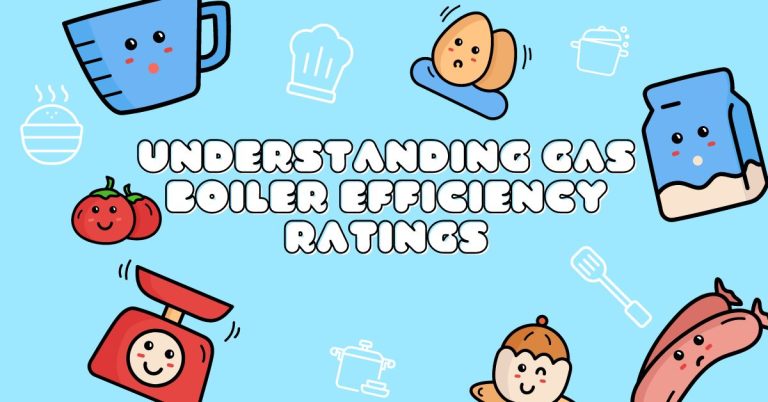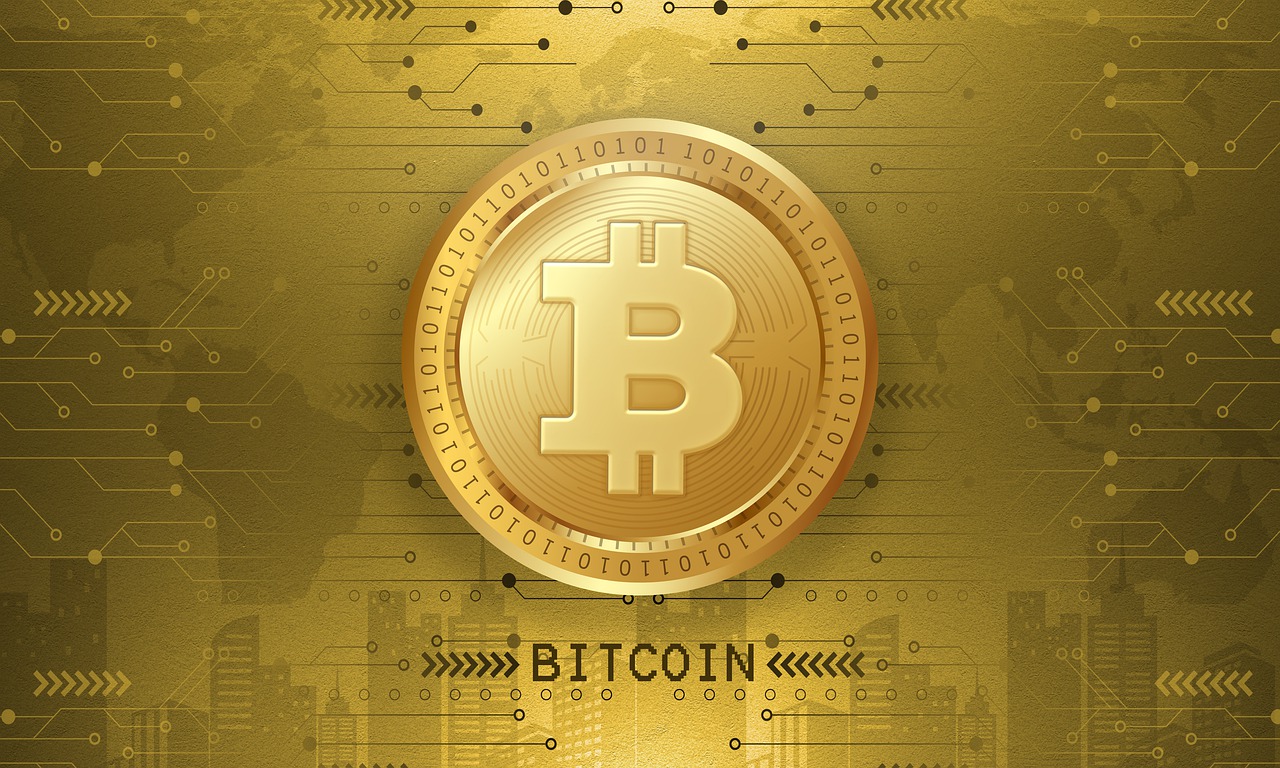In this post, I will discuss how to present your used car effectively.
Most people think selling a used car is all about cleaning it up and taking great photos. That matters, of course, but what really sells a vehicle is how you tell its story. The most persuasive listings come from sellers who approach the process like they’re introducing someone to an old friend rather than unloading a piece of metal.
That mindset shift changes everything. It’s about creating trust and connection—two elements that make a buyer stop scrolling and start messaging.
And if you’re planning to use part of the sale proceeds toward something else, such as securing auto title loan approval, the way you present your car can even affect how lenders view your sense of responsibility and honesty.
Table of Contents
Start with Radical Transparency
Honesty may not feel like a marketing tactic, but in the world of private car sales, it’s your secret weapon. Buyers have become experts at spotting red flags. A vague or exaggerated ad instantly prompts them to search elsewhere.
Instead of glossing over issues, call them out. If there’s a small dent, describe it. If the brakes were replaced six months ago, include that too. Ironically, the more open you are about imperfections, the more trustworthy your ad becomes.
Transparency suggests confidence—that you have nothing to hide—and that confidence often makes the car more appealing, not less.
Tailor Your Story to the Right Audience
A car is never just a car. To a first-time buyer, it’s independence. To a parent, it’s safety. To an enthusiast, it’s potential. The best listings read like they were written for a specific person. Consider who would benefit most from your car and speak with that individual.
A reliable sedan might be perfect for a college student; a well-maintained SUV could attract a growing family. Shape your language to fit their priorities. Instead of saying “good gas mileage,” say “perfect for daily commuting without draining your budget.” It’s still accurate, but it resonates more deeply because it reflects the buyer’s mindset.
Let the Car’s History Work for You
Every car has a past, and that history can add value if presented properly. Did you always park it in a garage? Have you kept a record of every oil change? These details indicate that you have consistently cared for the vehicle.
If you can provide maintenance receipts or a clean vehicle history report, mention that clearly. It’s worth linking to reputable resources such as Kelley Blue Book’s car maintenance guide so buyers can learn why regular care matters. When a buyer senses that your car has been responsibly managed, they’re far more willing to meet your asking price.
Words That Paint a Picture
Good photography sells cars, but the right words complete the picture. Instead of rattling off features in a bullet list, write in a way that helps someone visualize owning the car. “The air conditioning cools the cabin fast on hot afternoons” feels more alive than “cold A/C.”
Describe how it feels to drive—smooth, quick, stable, or easy to park. Use conversational phrasing that mirrors how people actually talk. This approach transforms your description into a story rather than a checklist, making your car feel like an experience waiting to happen.
Photographs with Purpose
You don’t need professional equipment to take strong photos. Natural lighting and thoughtful composition go a long way. Start with wide shots that show the whole vehicle, then include close-ups of the tires, seats, and dashboard. Clean every surface before you shoot, and remove personal items from the frame.
This gives your car a “ready to own” appearance. If you’re uncertain about angles or lighting, sites like Edmunds’ car photography tips offer excellent visual guidance. Think of your photos as part of your conversation with the buyer—clear, honest, and confident.
Create Confidence with Clarity
When potential buyers reach out, respond promptly and politely. Clarity in communication reinforces the trust you built in your listing. Be prepared to answer questions about the car’s service history, mileage, or any quirks it may have.
If someone wants to schedule a viewing, offer flexible times and suggest a public meeting spot for safety. A responsive, respectful attitude shows that you’re not only selling a good car but that you’re also an organized, reasonable person—someone worth dealing with.
Know When to Stand Firm
Negotiation can make even confident sellers nervous. The trick is to base your asking price on research rather than emotion. Check comparable listings in your area and set a price that reflects both your car’s true condition and its market value.
Leave a little room for negotiation, but be ready to explain why your price is fair. A calm, informed tone is more effective in convincing buyers than any dramatic persuasion ever could. It signals that you value your car appropriately, and that seriousness helps you close the deal faster.
Selling with Integrity Pays Off
Presenting your used car effectively isn’t just about marketing—it’s about character. When you communicate openly, use vivid language, and stay responsive, you’re not just selling transportation; you’re building credibility.
That reputation benefits you long after the sale, especially if you plan to engage in future transactions or explore financing options. The more you approach the process with integrity, the smoother—and often more profitable—it becomes.
INTERESTING POSTS