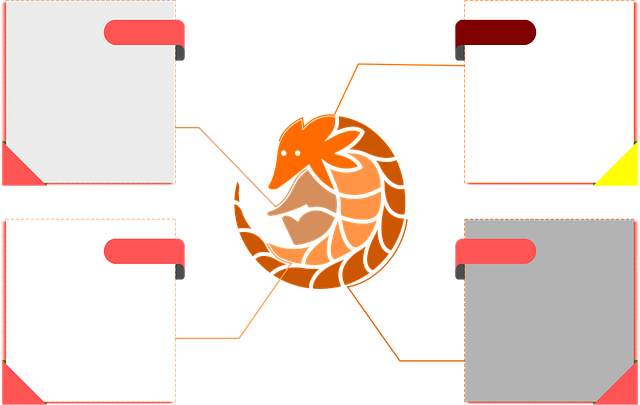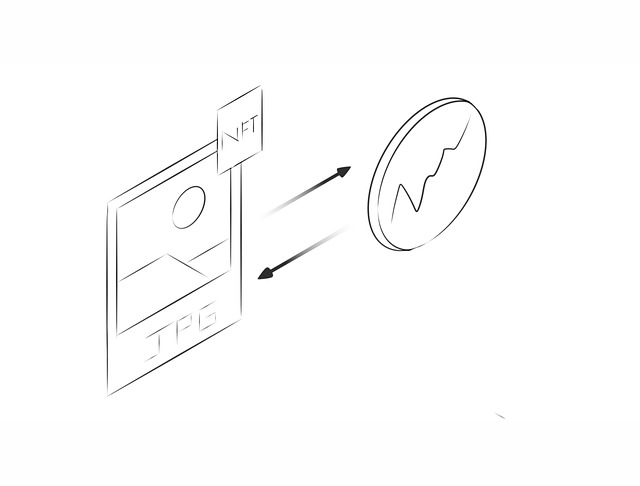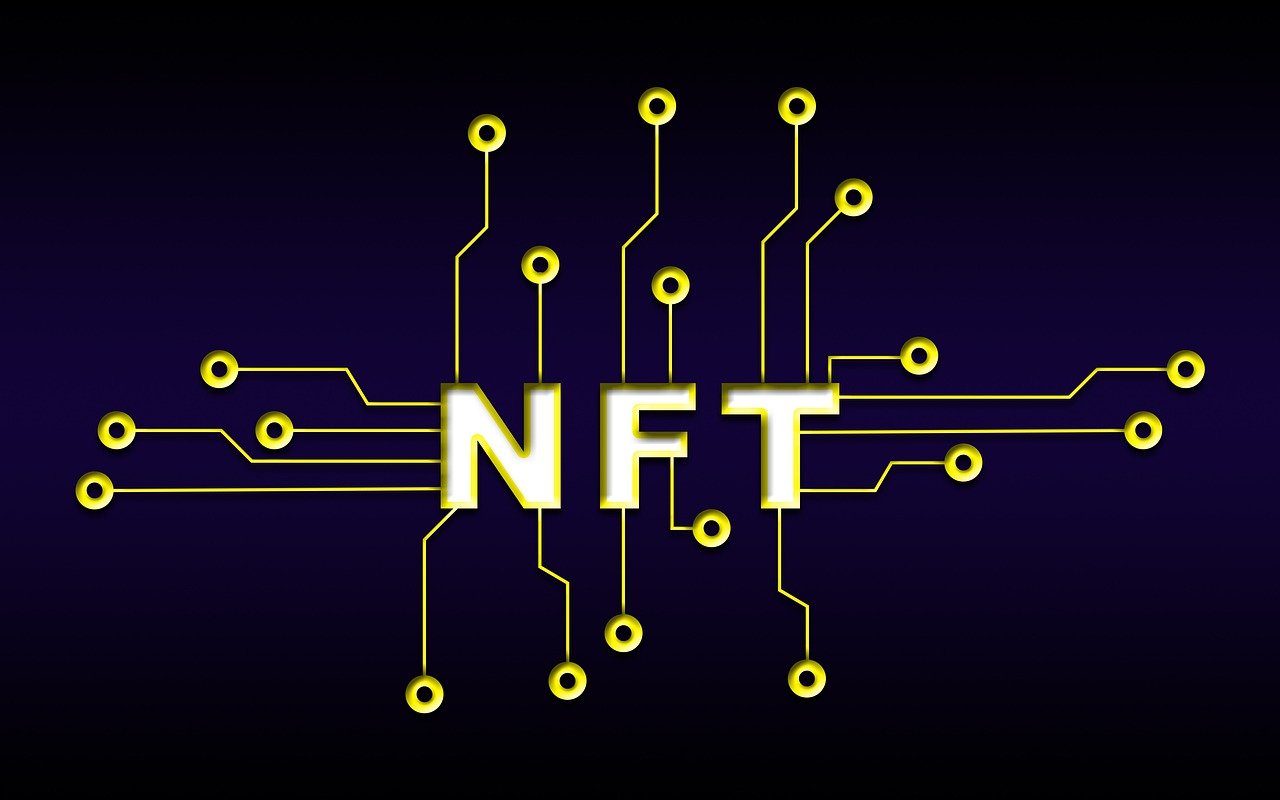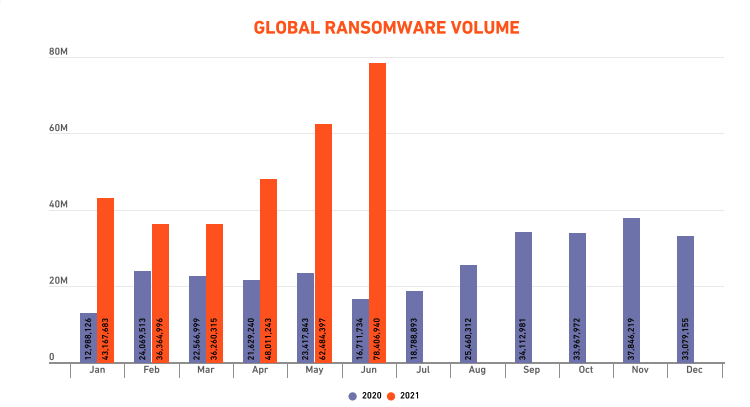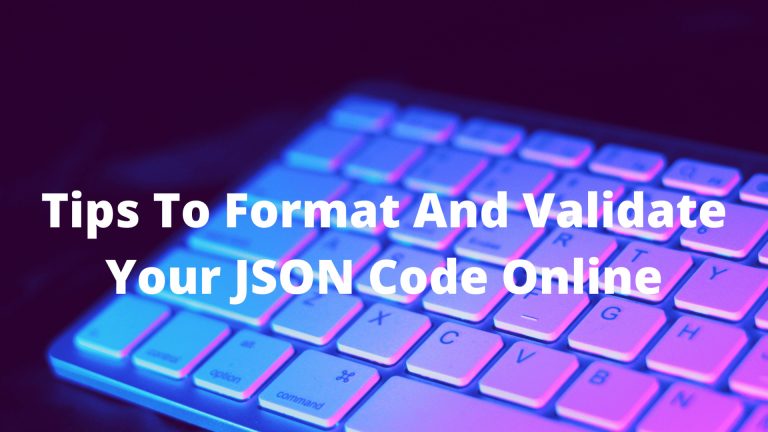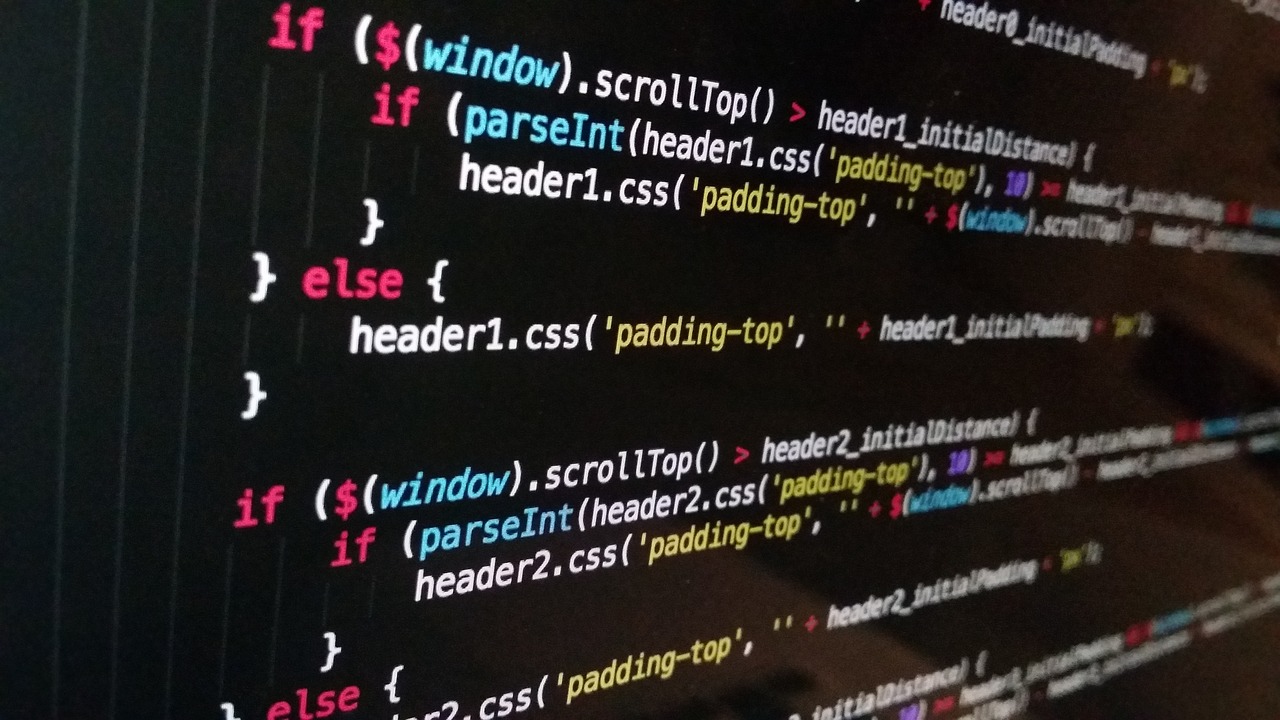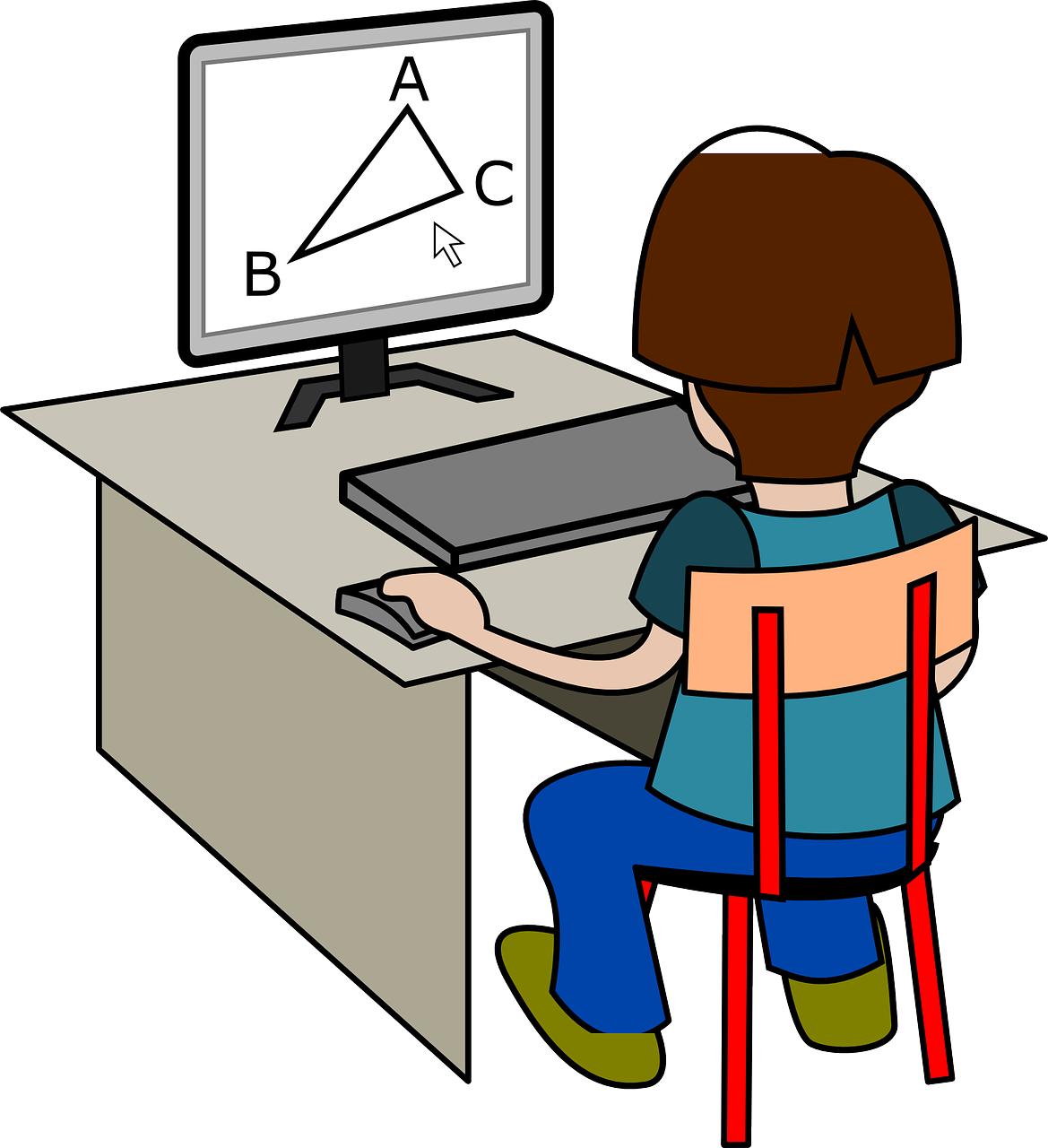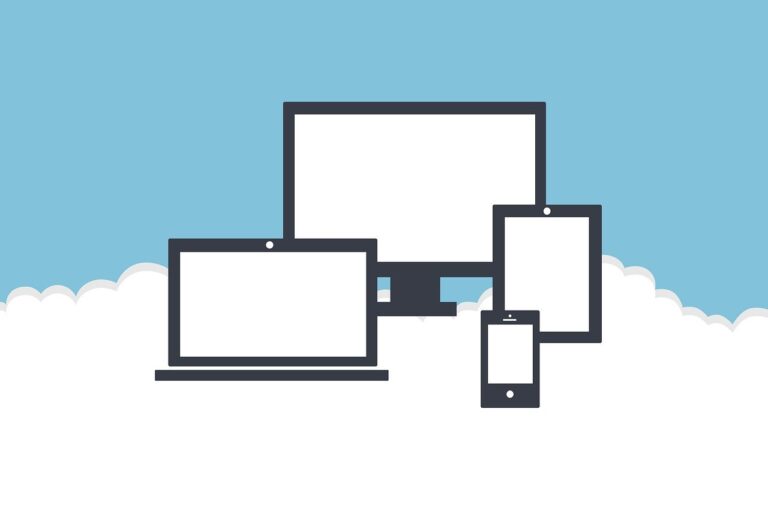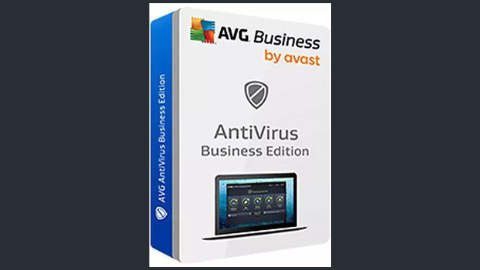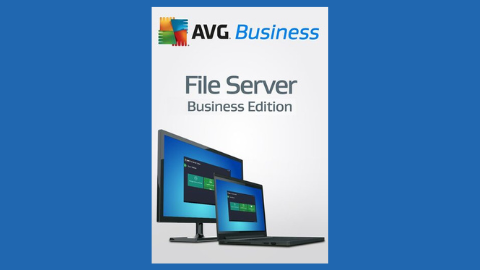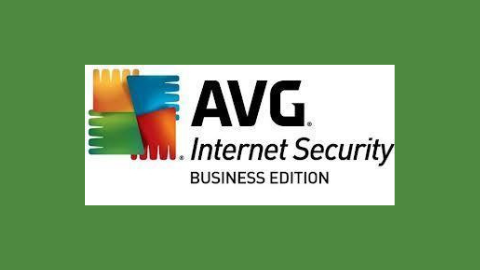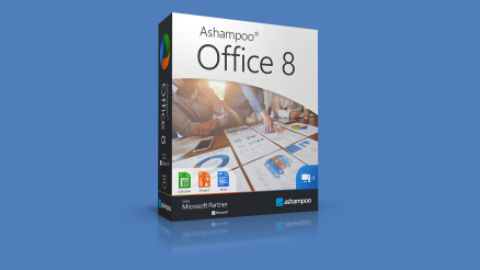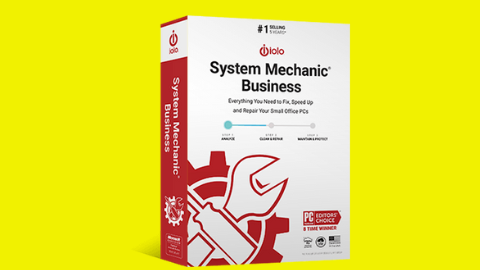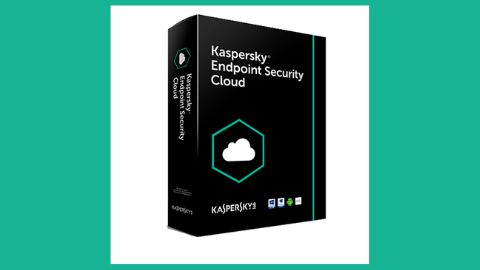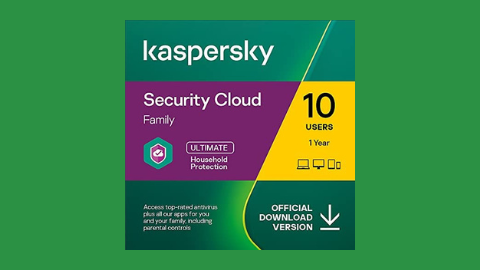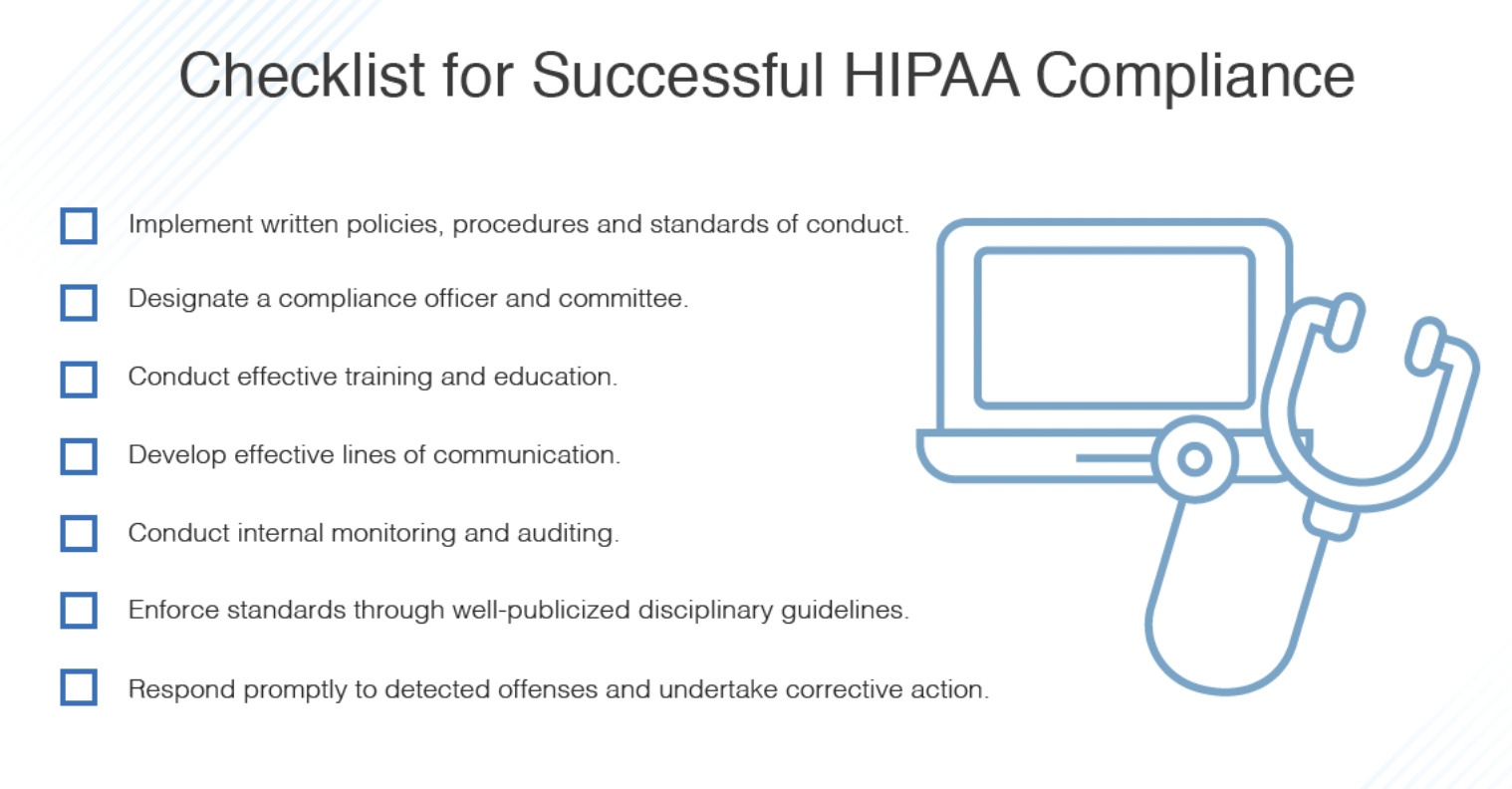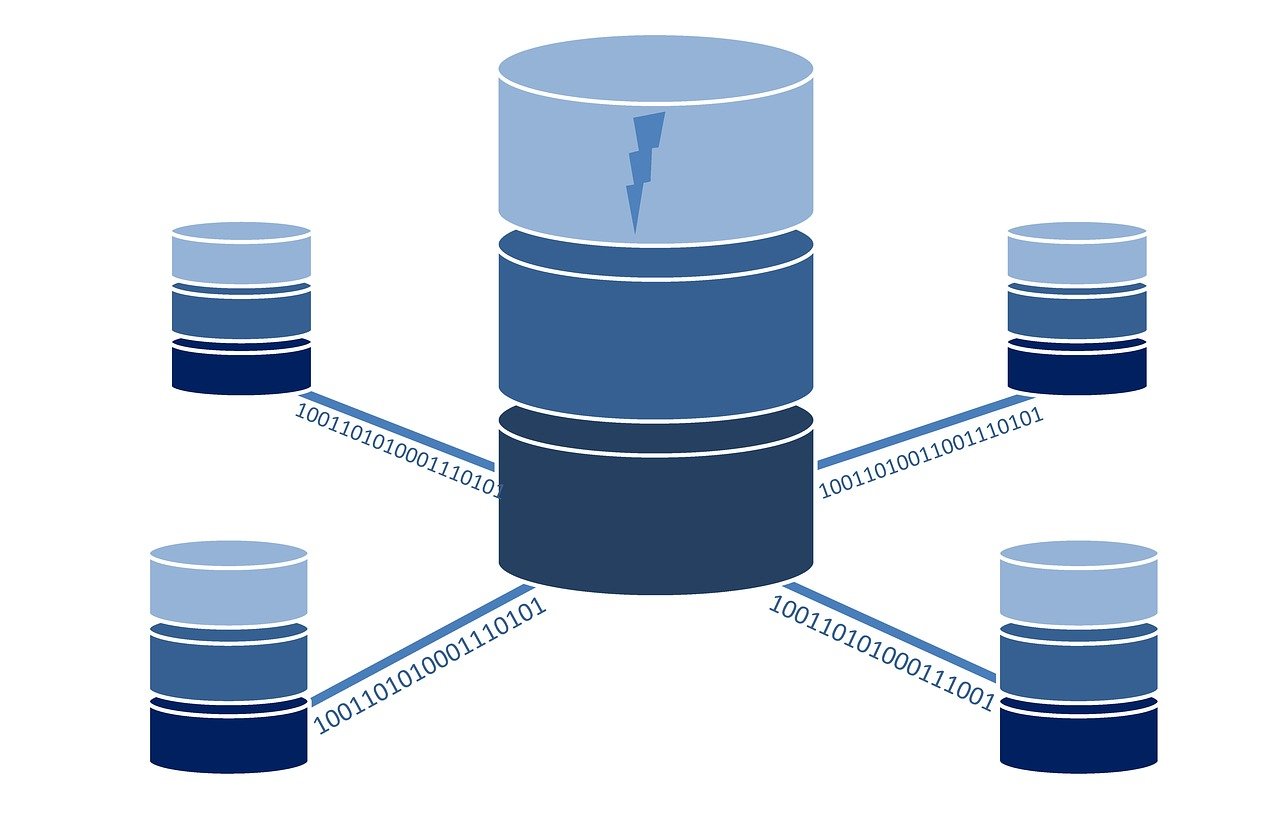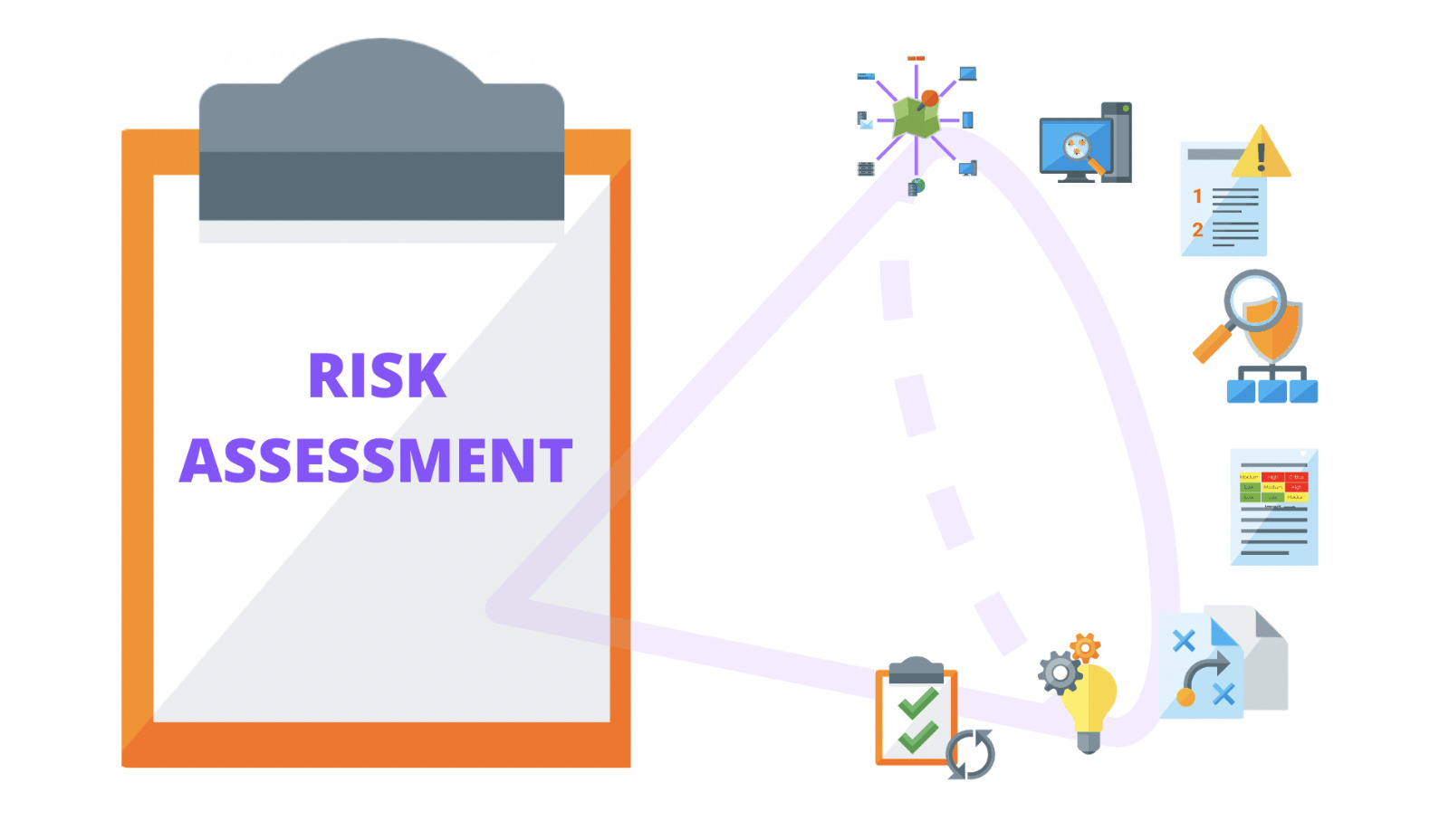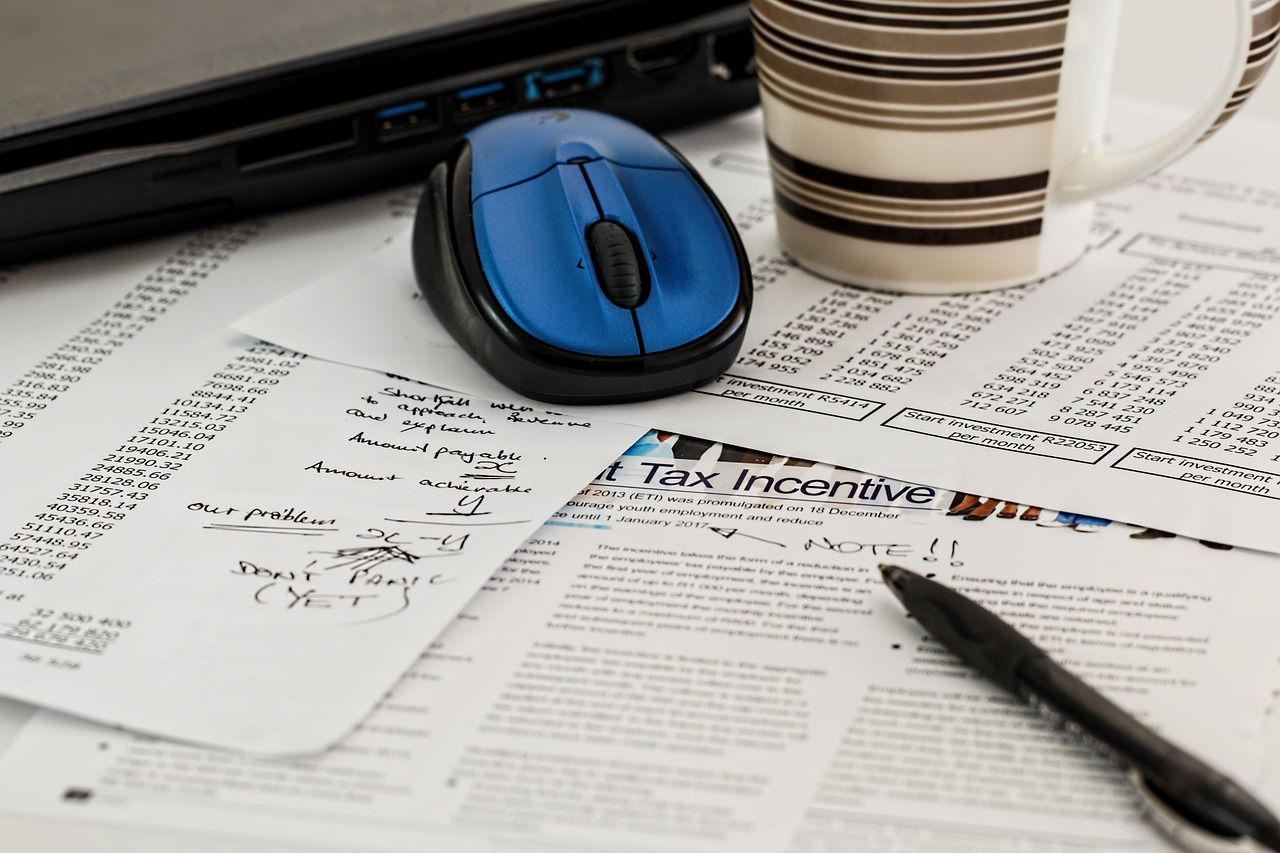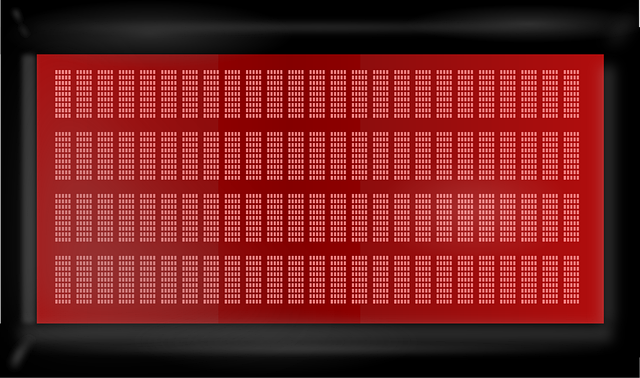What can you do with non-fungible tokens? In this article, we explore five NFT use cases that have the potential to change the world.
If you are unfamiliar with NFTs, this video provides a good introduction. Let’s delve in.
Table of Contents
NFT Use Cases That Will Change The World
1. Documentation
Identification and other forms of documentation play a vital role in today’s society. Governments worldwide spend considerable resources to create, store, and verify various types of documents.
Not only governments, but also industries such as insurance companies, car rentals, hospitals, and restaurants, are in contact with various forms of documentation. With all the differences between industries, countries, and their policies comes a lot of friction.
NFTs are a solution. If every single document is minted uniquely as an NFT on a blockchain. This would speed up many processes since an NFT is easily verifiable. No need for copying documents, no need for translating, and no need for suspicion since you either own a driver’s license NFT or you do not.
When every institute, company, or government in the world can verify and trust the same code, the world may become a more straightforward way to navigate than it is now.
2. Digital Art
Digital art is the first use case that comes to mind when thinking about NFTs. Art is constantly evolving, and although art within the digital age has always existed, proving ownership was previously difficult.
Since everything on the internet can be copied and pasted, how can an artist make a living? It is definitely possible through donations or by selling your digital art in a physical way, etc.
But turning your artwork into Non-Fungible Tokens is not only about how you put your signature on a piece. It gives you the options to sell, store, display, and transfer your work whilst earning revenue from all future sales.
If Leonardo da Vinci had minted the Mona Lisa as an NFT, he could have gotten a small percentage of the revenue from the Louvre. In case you profited from Options trading on Bitlevex, you may want to get yourself some of these Monas.
READ ALSO: Free Crypto Games and Crypto Earning Games: How Toshi.bet Stands Out in 2025
3. Real Estate
Real estate may undergo significant changes with the implementation of NFTs. Real estate sales could be handled using NFTs.
They are easy to transfer, and the owner(s) of the NFT, which represents a piece of real estate, could keep it up to date with all the renovations and damages. This will create a more trustworthy and efficient environment for agents, contractors, buyers, and sellers.
When all renovations and damages are reported in a digital, responsive, 1:1 scale of some physical real estate, it is more likely that buyers and sellers will get a fairer price.
Agents may be able to complete more deals instead of trying to maximize the benefits of a single deal, and contractors have a better understanding of the property’s current state. Of course, it would also just be really cool to walk around with your house in your pocket.
4. Tickets
Whether you are going to a concert, to the movies, a theme park, or even a parking garage, what would it be like if the used tickets were all minted as Non-Fungible Tokens? Since all tickets essentially prove that you paid for something, why not make them collectible?
The same concepts from digital art can be applied to digital tickets. The art/ticket NFT could be programmed to send a small percentage of all future sales to the initial creator and/or, for example, a charity or early investors.
Why would parking garage tickets be sold after they are used? You never know! Perhaps they feature some remarkable artwork. And if they do, there will probably be people who would want to collect them all.
5. NFTs as keys
You probably are aware of the cars that do not traditionally use keys. Instead of having to turn your physical key in a hole to unlock the door or start the engine, now keys communicate with the car, and with the push of a button, the doors unlock and the engine will start.
You probably guessed it already; NFTs can also be programmed today. However, since they are tokens, they have a history on a blockchain, can be customized, and can be transferred. If you have a secure way to store your private keys, your car keys cannot be lost or stolen.
Demystifying NFTs: Frequently Asked Questions
Non-fungible tokens (NFTs) have taken the digital world by storm, but their applications can be a bit puzzling. Here’s a breakdown of some key use cases and FAQs to shed light on the potential of NFTs:
What is the full form of NFT?
NFT stands for Non-Fungible Token.
What are NFTs being used for?
NFTs are being used in a variety of ways, but here are some of the most common applications:
Digital Art and Collectibles: NFTs have become popular for buying and selling digital art, music, and other collectibles. By owning an NFT, you have a verifiable record of ownership for a unique digital asset.
In-Game Items: The gaming industry has adopted NFTs, enabling players to own unique in-game items, such as virtual weapons, skins, or avatars. These NFT items can have value within the game and potentially be traded or sold to other players.
Event Ticketing: NFTs are being explored for ticketing events. NFT tickets can offer benefits such as exclusive content or merchandise to holders. They can also help prevent ticket fraud and scalping.
Metaverse Applications: The concept of the metaverse, a virtual world where people can work, play, and socialize, is gaining traction. NFTs are viewed as a means to own virtual land, avatars, and other digital assets within the metaverse.
Fashion and Retail: Luxury fashion brands and retailers are experimenting with NFTs to offer unique digital experiences or limited-edition digital merchandise in conjunction with physical products.
Supply Chain Management: NFTs can track the origin and ownership of physical goods throughout a supply chain, providing greater transparency and security.
How do NFTs make money?
There are a few ways to make money with NFTs:
- Buying and Selling: The most common way is to purchase an NFT in the hopes that its value will appreciate over time, and then sell it for a profit.
- Creating and Selling: Artists and creators can use NFTs to sell their digital artwork or other creations directly to collectors.
- Royalties: Some NFTs are coded to provide the original creator with a royalty every time the NFT is resold.
Why would anyone buy an NFT?
People buy NFTs for a variety of reasons, including:
- Supporting Creators: Fans can use NFTs to directly support their favorite artists or musicians.
- Owning Unique Digital Assets: NFTs offer a verifiable way to own a unique digital item, much like owning a rare piece of art in the physical world.
- Investment Potential: Some people believe that NFTs have the potential to be valuable investments in the future.
What is the future of NFTs?
The future of NFTs is still uncertain, but they have the potential to revolutionize the way we own and interact with digital assets. As the technology matures and new use cases emerge, NFTs could become an even more significant force in the digital landscape.
Last Words – NFT Use Cases
The ways NFTs will change the world are sometimes obvious and, most of the time, difficult to fully comprehend, but they are always a lot of fun.
Fun is easy to underestimate, but to quote Elon Musk – ”The most entertaining outcome is the most likely’’. These are only 5 NFT use cases, but they are all entertaining enough to change the world.
INTERESTING POSTS