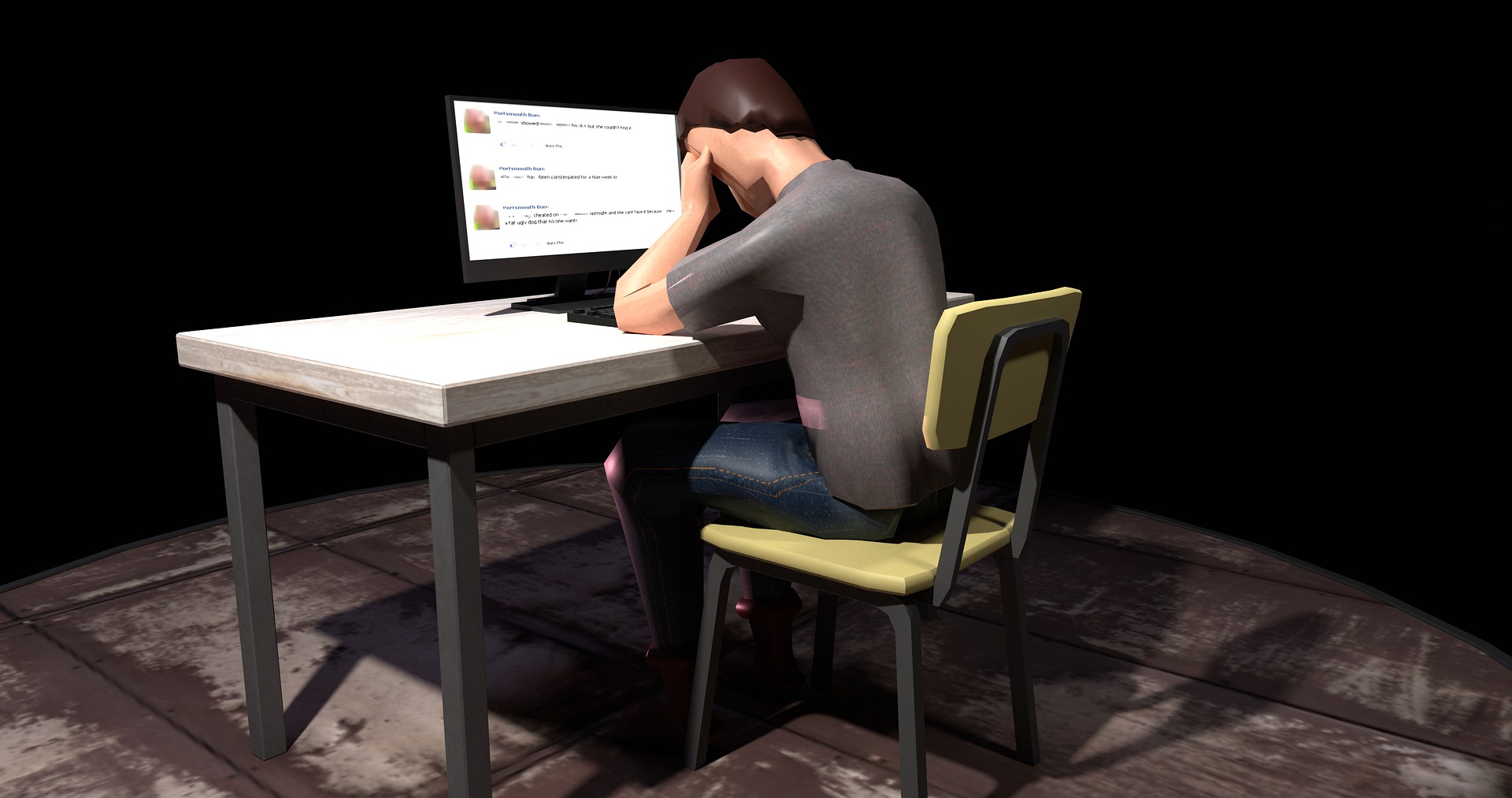This post will show you how to fix the work VPN slow at home problem.
VPN is an acronym for Virtual Private Network. It is an app that masks your IP address so that your online activities are not monitored.
Meanwhile, the speed of your VPN connection primarily depends on your internet service provider. Your VPN speed can’t be faster than your internet connection speed.
Also, other factors affect the speed of your VPN connection, and they include server load, server location, encryption strength, network type, and VPN protocol.
However, we will be focusing on what you should do when your work VPN is slow at home.
Table of Contents
How To Fix Slow Work VPN At Home Or Anywhere
Having a slow VPN can be very frustrating as you keep experiencing issues such as
- Frequent buffering when streaming video online
- Lost connection to the website
- Inability to load any website
- Extremely slow download speed and others
Meanwhile, there are many ways you can troubleshoot your slow VPN connection. You should consider the steps below:
Step 1: Diagnose the Culprit
Before you start tweaking settings like a mad scientist, identify the source of your sluggishness. Here are some prime suspects:
- Server overload: If everyone’s trying to squeeze through the same tiny tunnel, things get messy. Try connecting to a less busy server, ideally one closer to your physical location.
- Wi-Fi woes: Ditch the wireless waves! A wired connection offers a more stable and often faster link. If WiFi is your only option, prioritize a strong signal and consider upgrading your router.
- Device limitations: Not all devices are created equal. Older equipment or smartphones with lower processing power might struggle with VPN encryption. Try using a more powerful device if possible.
- Security software: Your antivirus or firewall could be slowing things down by inspecting your encrypted traffic. Disable them temporarily to see if your VPN picks up its pace.
Step 2: Unleash the Speed
Once you’ve identified the culprit, it’s time to unleash the speed demon within your VPN connection. Here are some potent tactics:
- Tweak encryption: Higher encryption offers better security but can be slower. If your work doesn’t require maximum security, consider switching to a lighter encryption protocol like OpenVPN UDP for a speed boost.
- DNS fix: Sometimes, your DNS settings can bottleneck your VPN connection. Try switching to a public DNS server like Google Public DNS (8.8.8.8) or Cloudflare DNS (1.1.1.1).
- Channel hop (VPN protocols): Different VPN protocols offer varying speeds and compatibility. Experiment with options like OpenVPN TCP, IKEv2, or WireGuard to see which one gives you the best performance.
- Restart everything: Sometimes, a simple restart of your device, router, and even the VPN app can work wonders. Give it a shot!
Step 3: Upgrade Your Arsenal
If all else fails, it might be time to consider upgrading your tools. A premium VPN provider often invests in faster servers, better infrastructure, and advanced optimization techniques. Some top choices known for their speed include Surfshark, NordVPN, ExpressVPN, and CyberGhost VPN.
A smooth-running VPN shouldn’t be a luxury. By understanding the potential bottlenecks and applying these expert fixes, you can transform your work VPN from a sluggish slug to a speedy cheetah, making your remote work experience a breeze!
Work VPN Slow At Home Fixes
| Problem | Possible Cause | Expert Fix |
|---|---|---|
| Slow download/upload speeds | • Overloaded VPN server • Distance to server • Shared home network | 1. Switch to a less crowded server: Look for servers with lower load or closer to your location. 2. Connect wired instead of Wi-Fi: Wired connections offer more stable and faster speeds. 3. Minimize background activity: Close unnecessary apps and programs consuming bandwidth. 4. Upgrade your internet plan: Consider a higher bandwidth plan if your current one is insufficient. |
| Frequent connection drops | • Unstable internet connection • VPN software conflicts • Outdated firmware/drivers | 1. Troubleshoot your home internet: Restart your router and modem, and check for outages. 2. Temporarily disable antivirus/firewall: See if they interfere with the VPN connection. 3. Update VPN software and device drivers: Ensure you have the latest versions for optimal performance. 4. Contact your IT department: They might have specific network settings affecting VPN connections. |
| Specific applications lagging | • VPN split tunneling not enabled • Application bandwidth limitations | 1. Enable split tunneling: Exclude trusted applications from VPN encryption for improved speed. 2. Adjust application settings: Check for bandwidth limitations within the applications themselves. 3. Contact your IT department: They might have specific restrictions on certain applications over VPN. |
| Overall performance sluggish | • Outdated VPN protocol • Encryption overhead | 1. Change VPN protocol: Try switching to a lighter protocol like UDP, if allowed by your IT team. 2. Adjust encryption level: If security allows, consider using a less resource-intensive encryption standard. 3. Upgrade your device: Older devices might struggle with VPN processing power demands. |
How Does VPN Work?
Imagine a secret tunnel: When you use a VPN, it’s like creating a secure tunnel between your device and the internet.
This tunnel is encrypted, meaning your data gets scrambled up before it travels through the tunnel, making it unreadable to anyone who intercepts it.
The magic behind the tunnel: Here’s what happens step-by-step:
- Connect to the VPN: You launch the VPN app and choose a server location (think of it as the tunnel entrance).
- Encrypting your data: Your data gets encrypted on your device before entering the tunnel. This is like adding a layer of invisible armor to your data.
- Through the tunnel: Your encrypted data travels through the secure tunnel to the chosen VPN server.
- Masking your identity: The VPN server acts as your online mask. It takes on a new IP address (the tunnel exit), hiding your real IP address and making it look like you’re located somewhere else.
- Reaching the Internet: The VPN server connects to the website or service you want to access on your behalf.
- Decrypting and receiving: The website or service sends back the response, which the VPN server receives and decrypts for you.
- Back to you: The decrypted data travels back through the secure tunnel and gets decrypted on your device, revealing the information you requested.
Benefits of the tunnel: This whole process offers several benefits:
- Enhanced privacy: Your online activity is shielded from prying eyes, protecting your identity and browsing habits.
- Bypass geo-restrictions: Access websites and services that are blocked in your region.
- Boosted security: Encryption safeguards your data from hackers and snoopers.
- Increased anonymity: Your real IP address is hidden, making it harder to track your online movements.
Note: VPN speed depends on various factors like your internet connection, server load, and encryption strength. Choose a reliable VPN provider with a strong infrastructure for optimal performance.
Work VPN Slow At Home Fixes: Frequently Asked Questions
Let’s tackle those pesky slow VPN issues that disrupt your remote work productivity!
Why is my company’s VPN so slow?
Several factors can cause a sluggish work VPN:
- Server Overload: Too many users on the same server can squeeze the bandwidth, leading to slowdowns. Try connecting to a less busy server, ideally closer to your location.
- Wi-Fi Woes: Ditch the wireless waves! A wired connection offers a more stable and often faster link. If Wi-Fi is your only option, prioritize a strong signal and consider upgrading your router.
- Device Limitations: Not all devices are created equal. Older equipment or smartphones with lower processing power might struggle with VPN encryption. Try using a more powerful device if possible.
- Security Software: Your antivirus or firewall could be slowing things down by inspecting your encrypted traffic. Disable them temporarily to see if your VPN picks up its pace.
Why is my VPN making everything slow?
While a VPN can enhance privacy and security, it adds an extra layer of processing, potentially impacting speed. Encryption, server location, and protocol choice also play a role.
How can I increase VPN speed?
Here are some ways to boost your work VPN speed:
- Switch Server Location: Opt for a server closer to your physical location for a faster connection.
- Tweak Encryption: Consider switching to a lighter encryption protocol like OpenVPN UDP for a speed boost, if maximum security isn’t crucial.
- DNS Fix: Try switching to a public DNS server like Google Public DNS (8.8.8.8) or Cloudflare DNS (1.1.1.1).
- Channel Hop: Experiment with different VPN protocols like OpenVPN TCP, IKEv2, or WireGuard to find the one with the best performance for you.
- Restart Everything: Sometimes, a simple restart of your device, router, and even the VPN app can work wonders.
Why is my work server so slow?
Separate from your VPN connection, your work server itself could be experiencing issues.
- Server Overload: Similar to VPN servers, overloaded work servers can struggle to handle high demand, leading to slowdowns for everyone.
- Network Issues: Internal network problems within your company can also cause sluggishness. Contact your IT department for assistance.
Which VPN is the fastest?
Determining the “fastest” VPN is subjective, as performance depends on various factors like your location, server load, and internet connection. However, some consistently well-reviewed options for speed include:
What is the minimum internet speed for VPN?
For a smooth VPN experience, aim for a download speed of at least 10 Mbps. However, higher speeds are recommended for activities like video conferencing and streaming.
Remember, troubleshooting your slow work VPN is a process of elimination. Start by identifying the culprit, then apply the relevant fixes from our list. With a little patience and these tips, you’ll be zipping through your tasks in no time!
Conclusion
If you still experience a slow VPN at home, you should consider choosing a different VPN that is continually updated to provide you with the fastest available speeds.
You can also see some of the fastest VPNs for 2024, like CyberGhost VPN, NordVPN, Surfshark, Ivacy, and IPVanish.
Meanwhile, ensure you share this article with your colleagues who might be asking questions like ‘work VPN slow at home’ what should I do?
INTERESTING POSTS
About the Author:
Marie Beaujolie is a computer network engineer and content writer from Paris. She is passionate about technology and exploring new ways to make people’s lives easier. Marie has been working in the IT industry for many years and has a wealth of knowledge about computer security and best practices. She is a regular contributor for SecureBlitz.com, where she writes about the latest trends and news in the cyber security industry. Marie is committed to helping people stay safe online and encouraging them to take the necessary steps to protect their data.