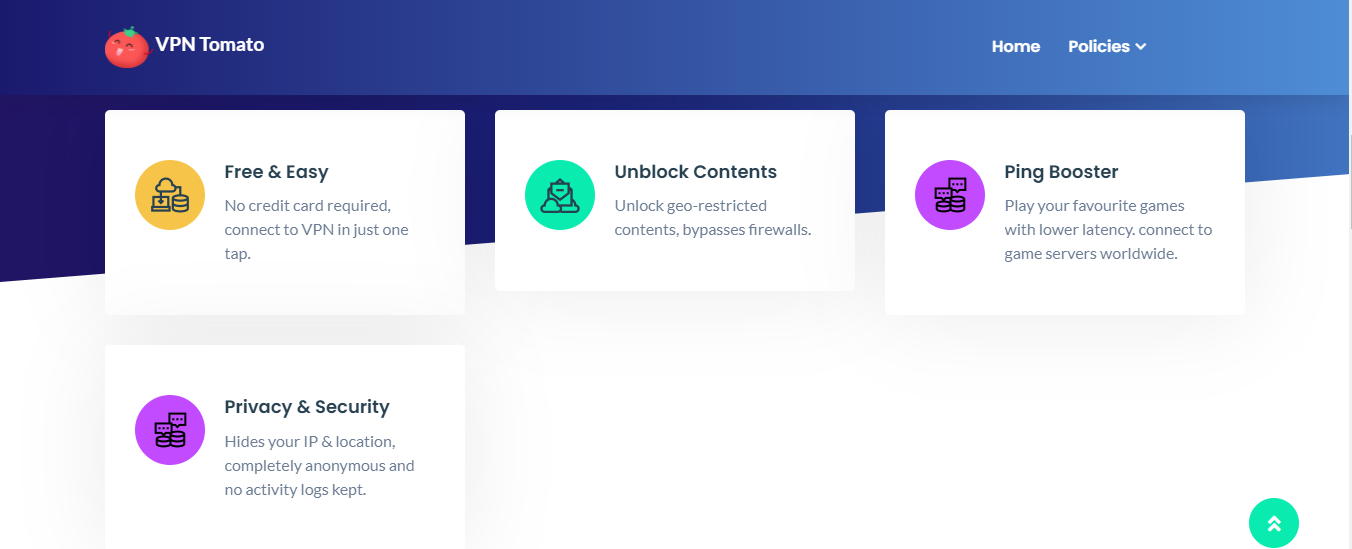A question came under our spotlight – is VPN Tomato safe? Read this VPN Tomato review post as I answer that question.
There are potential risks of exposing yourself online without using a VPN service to ensure your cybersecurity. However, it is worse when you use a shady VPN service that slows your internet connection, interrupts you with ads, keeps and uses logs, and exposes your device to cyberattacks.
VPN Tomato by IronMeta Studio is a VPN known for its free service. However, it is essential to see if it is safe for use, its cost, features, pros, and cons. In this article, we will give you a complete VPN Tomato review.
Table of Contents
Is VPN Tomato Safe?
Yes, VPN Tomato appears safe, but I won’t recommend it. Besides, it doesn’t have a clear no-logs policy or use military-grade encryption technology. Furthermore, unlike other premium VPN services, it allows third-party ads and its servers are limited.
However, it has a kill switch and uses OpenVPN servers with UDP and TCP protocols. It protects users when surfing the net, playing games online, or using public Wi-Fi hotspots.
How Much Does VPN Tomato Cost?
VPN Tomato has a 100% free VPN with over 10,000 servers in over 30 countries. However, its website doesn’t state it, but VPN Tomato has a VIP subscription plan that is billed monthly and yearly.
This is only realized after the app has been downloaded and installed. The VIP plan offers faster speed, worldwide locations, and no ads. The monthly plan costs $9.99, while the yearly plan costs $29.99 annually.
READ ALSO: Best VPN For 2023: Top Picks Reviewed by Our VPN Experts
Best VPN Tomato Alternatives
1. VPN Tomato vs PureVPN
This is the number one among the best VPN Tomato alternatives. PureVPN protects 10 devices simultaneously, includes a no-logs policy, and other essential features that a VPN is meant to have. It doesn’t allow ads and costs $2.11 monthly for a 24-month Plan.
Get PureVPN
2. VPN Tomato vs Surfshark VPN
Surfshark is not free, but it costs $2.29 monthly for a 24-month subscription. Unlike VPN Tomato, it doesn’t keep logs and protects unlimited devices simultaneously.
Get Surfshark VPN
3. VPN Tomato vs NordVPN
NordVPN costs $3.09 monthly for a 2-year Plan and includes unique features that ensure users’ online privacy and security. It also includes a no-logs policy.
Get NordVPN
VPN Tomato Features
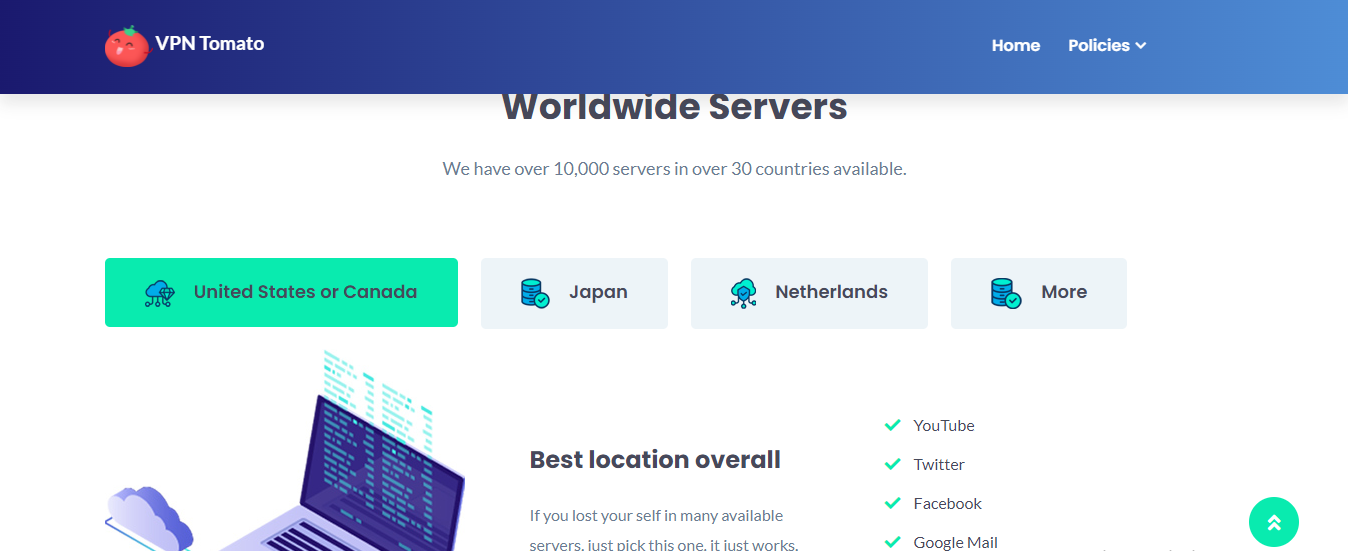
Free and Easy to Use
The VPN Tomato app is free-to-download and easy to use, and users can connect to the VPN with just one click.
Anonymous Browsing and Privacy Protection
VPN Tomato hides users’ IP addresses and keeps them completely anonymous when browsing.
Unblock Content
Users can easily bypass firewalls and access geo-restricted articles, services, and websites like YouTube, Snapchat, Twitch, Free Fire, Amazon, Twitter, Facebook, etc.
Available for Mobile Devices
VPN Tomato is available only for Android and iOS. It protects users’ phones and tablets and ensures their privacy.
Ping Booster
VPN Tomato bypasses restricted online games and reduces game lags, high latency, and freezes. When connected to the servers, users can lower their ping in games.
Wi-Fi Security
This VPN shields its users from the risks of public Wi-Fi connections like malware attacks. They can connect to any public Wi-Fi hotspot confidently and with no worries at all.
VPN Tomato Pros and Cons
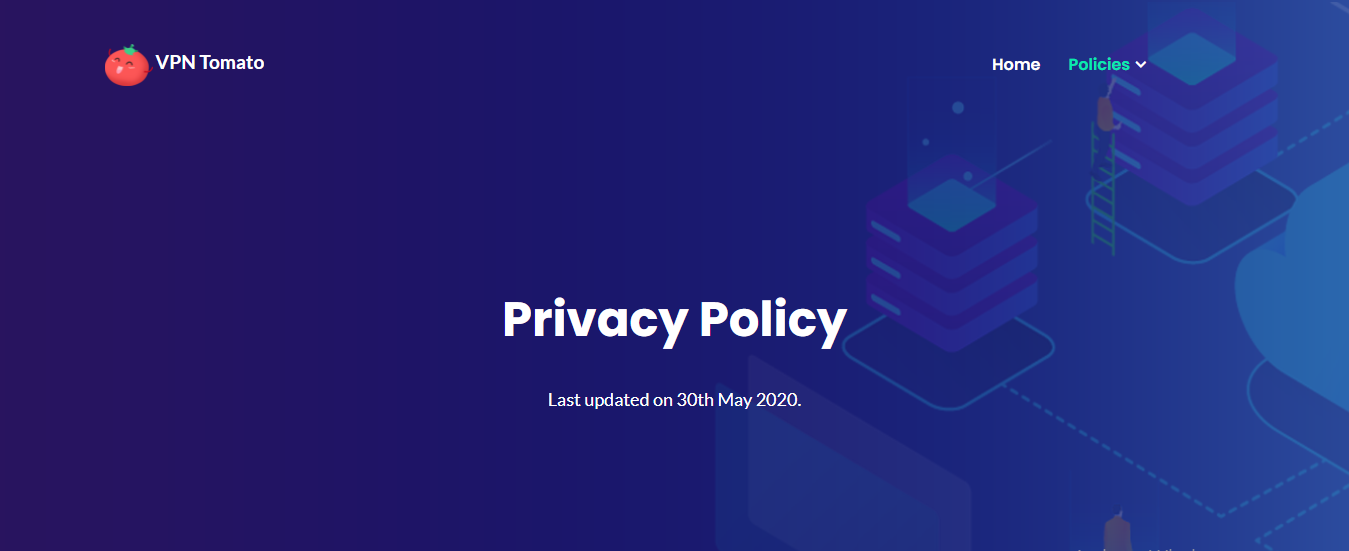
Pros
- It is easy to use.
- Has a kill switch.
- It has an auto-reconnect option.
- Hides users’ IP addresses and allows anonymous connections.
- Uses OpenVPN servers with UDP and TCP protocols.
- Has a redirect IPv6 traffic option.
Cons
- The free version has limited servers and allows ads.
- Slow internet connection.
- It keeps logs and personal information.
- Doesn’t use military-grade encryption technology.
- It doesn’t allow P2P or torrenting.
- Doesn’t unblock all major geo-restricted websites.
- Protects only one device.
How To Get Started With VPN Tomato
- Visit the VPN Tomato website and select either the Google Play or App Store icon to download the VPN.
- You can also visit the Google Play or App Store on your Android or IOS device and search for ‘VPN Tomato’ in the search bar.
- Click on Install and wait for the installation process to complete.
- Locate the app on your device and open it.
READ ALSO: How to Use a VPN to Protect Your Online Privacy
How To Delete VPN Tomato Account
To delete VPN Tomato on an IOS device,
- Touch and hold the app, then tap Remove App.
- Next, tap on Delete App
- Confirm by selecting Delete.
On Android,
- Go to Settings and select Network & Internet or More Connections (depending on the type of Android device you are using).
- Click on VPN and then select the setting icon before VPN Tomato.
- Tap on Forget VPN and then click on Forget to confirm.
Is VPN Tomato Worth It?
No, VPN Tomato is not worth it. In fact, I would prefer to use a premium VPN service like Ivacy, which costs about $1 per month for its 5-year plan, instead of using the free VPN Tomato service…
Nevertheless, VPN Tomato is easy to use, prevents lags and high ping when gaming, and allows you to connect safely to public Wi-Fi. However, its cons are as much as its pros.
It doesn’t allow P2P or torrenting, collects logs and personal information, and puts users at risk of malware attacks as it will enable many third-party ads.
Wrapping Up The VPN Tomato Review
In this VPN Tomato review, I answered the question – Is VPN Tomato safe? As you should know, VPN Tomato, like other free VPNs, doesn’t provide quality security and privacy for its users. It might be free, but not safe. Besides, its usage is at the user’s risk.
To boost your security and privacy, get better, trustworthy, and widely respected VPN Tomato alternatives like IPVanish VPN, NordVPN, Ivacy, and PureVPN.
RELATED POSTS
- 7 Best Yearly VPN Services (#4 Is Our Favourite)
- Is KingoRoot Safe? KingoRoot Review [+Best Alternatives]
- uVPN Review – Is uVPN Safe To Use?
- Daily VPN Review: Is Daily VPN Safe? [+Best Alternatives]
- Lightsail VPN Review: Is Lightsail VPN Safe? [+Best Alternatives]
- Turbo VPN Review: Is Turbo VPN Safe? [+Best Alternatives]
- KiwiVPN Review: Is KiwiVPN Safe? [+Best Alternatives]
- The Ultimate IPVanish VPN Backup Review For Cloud Storage Users
- The Ultimate IPVanish VPN Antivirus Review For 2022
About the Author:
Meet Angela Daniel, an esteemed cybersecurity expert and the Associate Editor at SecureBlitz. With a profound understanding of the digital security landscape, Angela is dedicated to sharing her wealth of knowledge with readers. Her insightful articles delve into the intricacies of cybersecurity, offering a beacon of understanding in the ever-evolving realm of online safety.
Angela's expertise is grounded in a passion for staying at the forefront of emerging threats and protective measures. Her commitment to empowering individuals and organizations with the tools and insights to safeguard their digital presence is unwavering.