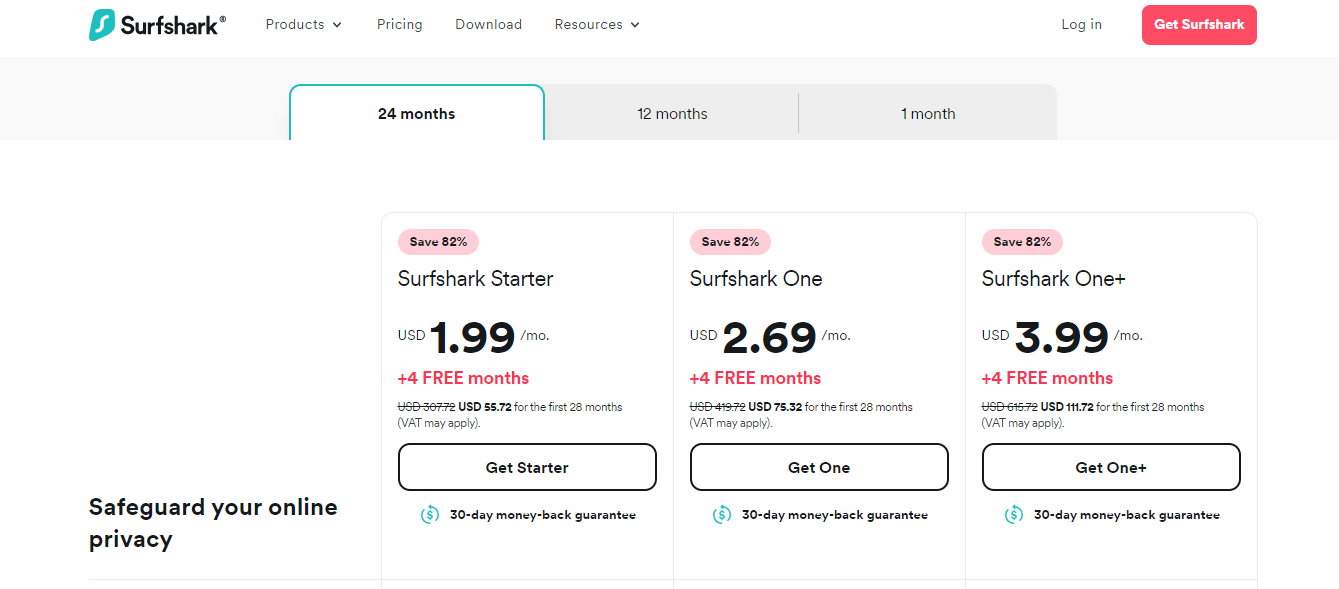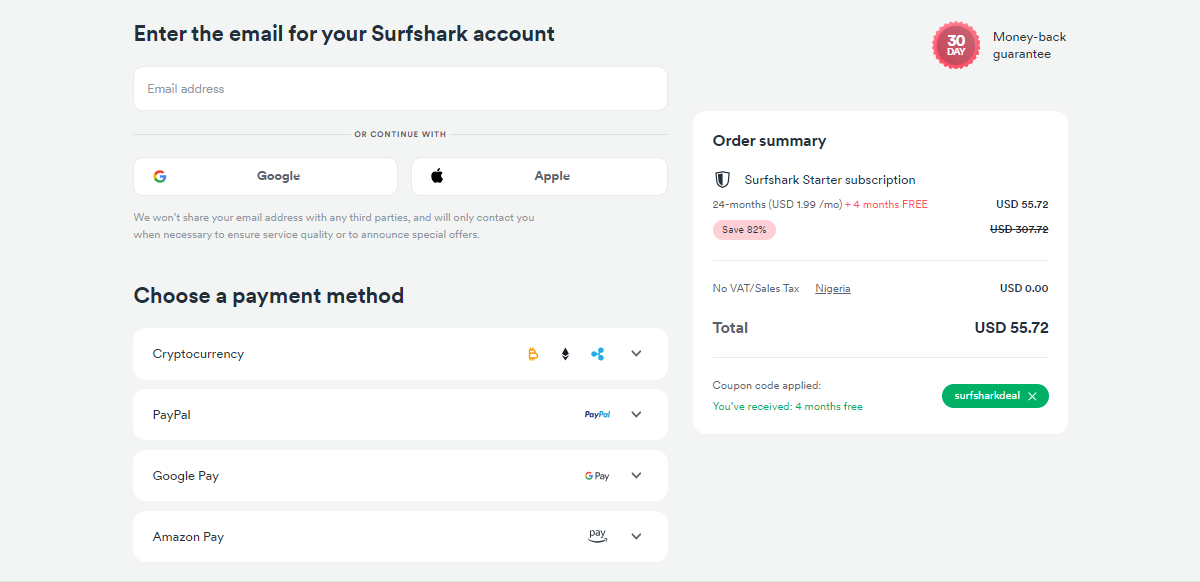Read on for the Surfshark One vs Surfshark VPN comparison.
Surfshark is one name that frequently comes up when discussing online security. However, it’s easy to get confused about which of the platform’s solutions to use. For instance, most people find it difficult to choose between Surfshark One and Surfshark VPN.
If you’re in such a position, you should first understand what each one offers before making a decision. That’s what we aim to uncover in this Surfshark One vs Surfshark VPN comparison article.
So, read on.
Table of Contents
What Is Surfshark One?
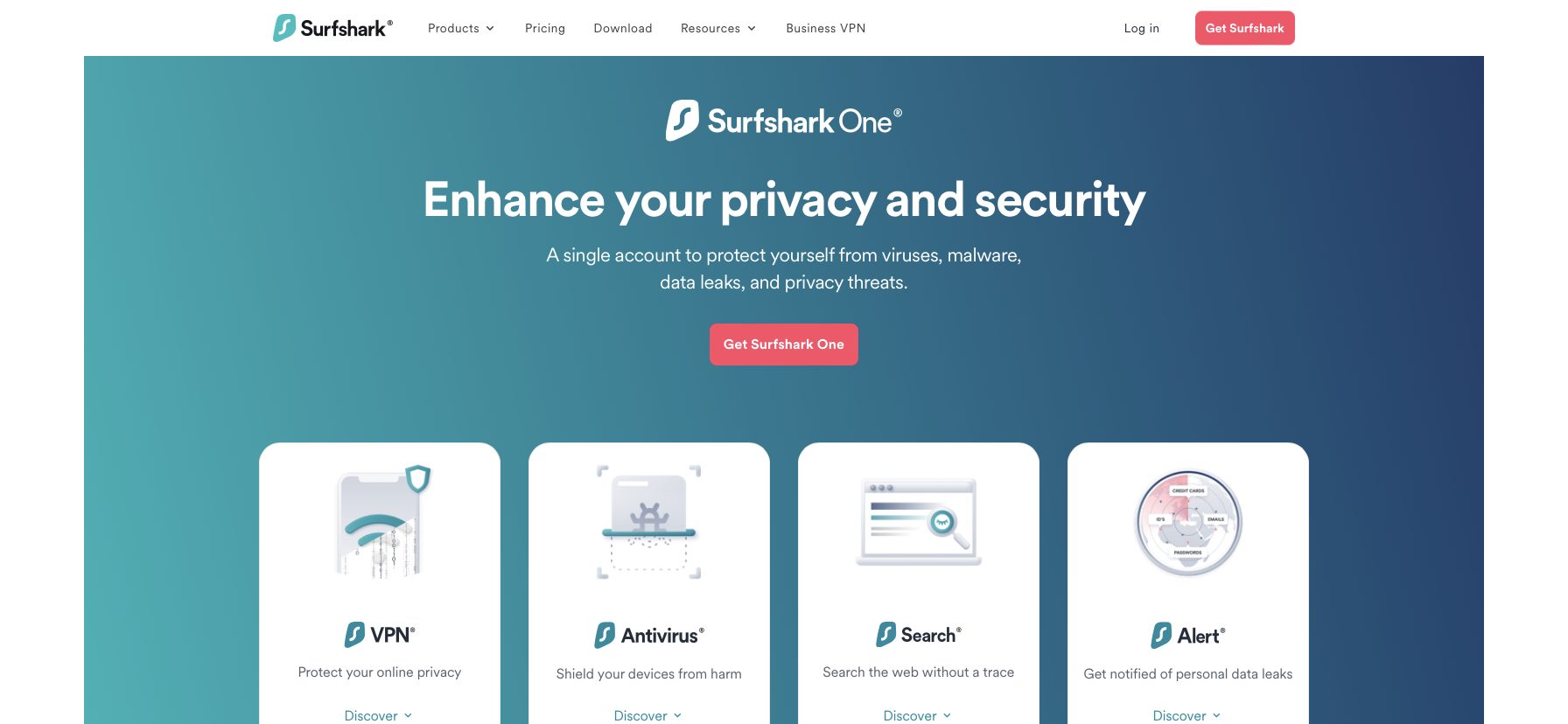
Surfshark One is a software suite for complete online protection. It includes a VPN. Antivirus, alert, and search tool.
As a result, you can use it to browse the web safely, keep your devices safe from viruses, get notifications if your data leaks online, or search the web without leaving any trace.
Basically, the One suite contains all Surfshark tools. So, rather than purchasing each solution independently, you can get them all at once when you pay for Surfshark One.
As you’d expect, then, the suite’s price is higher than other standalone Surfshark tools.
What Is Surfshark VPN?
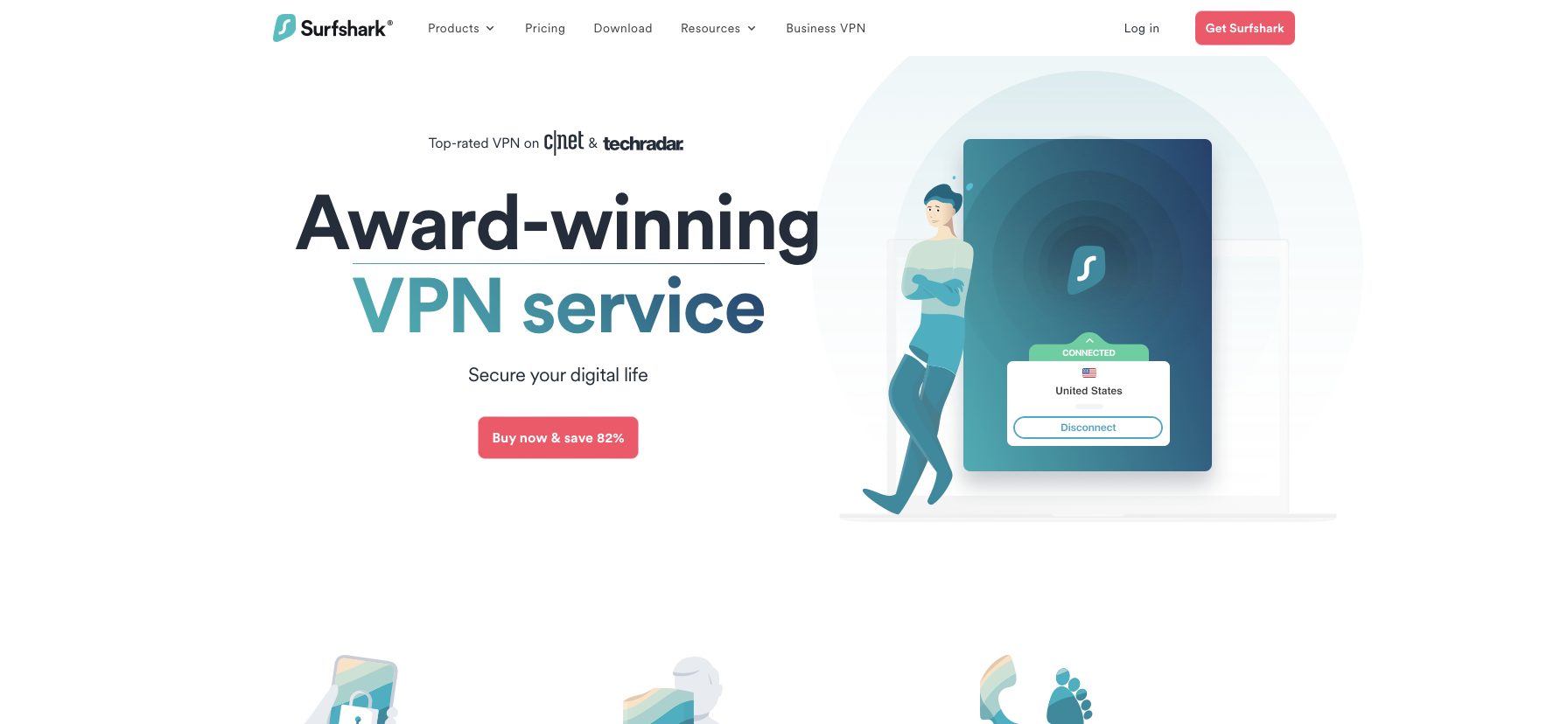
Surfshark VPN is a standalone software that lets you browse the internet safely and anonymously.
It’s a popular solution, top-rated by popular publications like Techradar and Cnet. You can install it as an app on Android, iOS, Windows, macOS, Linus, and Fire TV. Surfshark VPN also has browser extensions for Chrome, Firefox, and Edge.
When you sign up for the VPN app, you get access to thousands of servers in countries across the world. The solution also offers staunch encryption, ensuring there’s no room for breach.
Furthermore, the multiple protocols supported make it flexible, and it’s noteworthy that you can use the app on unlimited devices.
Surfshark One vs Surfshark VPN: Features Comparison
Let’s dive deeper into Surfshark One and Surfshark VPN features to see how both compare.
Getting Started
Surfshark One
To use Surfshark One, you first need to visit the official website. Then, click on the Get Surfshark One button, and you’ll be redirected to a checkout page. Pick your preferred plan, and on the next page, you’ll get a rundown of all Surfshark One bundle tools:
Select Add & Continue. Then, enter your email address or log in with your Google or Apple account. Then you can make a payment.
Surfshark lets you pay using crypto, PayPal, Apple Pay, or Amazon Pay. So, select a preferred option and enter the correct details to complete the transaction.
Once your transaction is successful, you’ll be redirected to your Surfshark One dashboard. From there, you can access all the tools.
Surfshark VPN
Surfshark VPN has a mobile app for all major devices. So, to get started, visit your application store and download. You can also download it from the official website.
It’s possible to sign up on the website simply. However, the VPN isn’t a web tool, so you’ll still need to download an app. But if you want to run it via your browser, go for the extension.
If you download and install the Surfshark VPN app or browser extension, you can start using it without paying. Just complete the quick sign-up form, and the app will let you access some servers for free.
When you decide to upgrade, simply click the Pick a Plan button and select Subscribe.
Verdict
Surfshark VPN wins here since you can just download the app and start using it without making a payment. However, it’s understandable, considering Surfshark VPN is a standalone product, while Surfshark One is a software suite — which also includes Surfshark VPN.
Supported Tools
Surfshark One
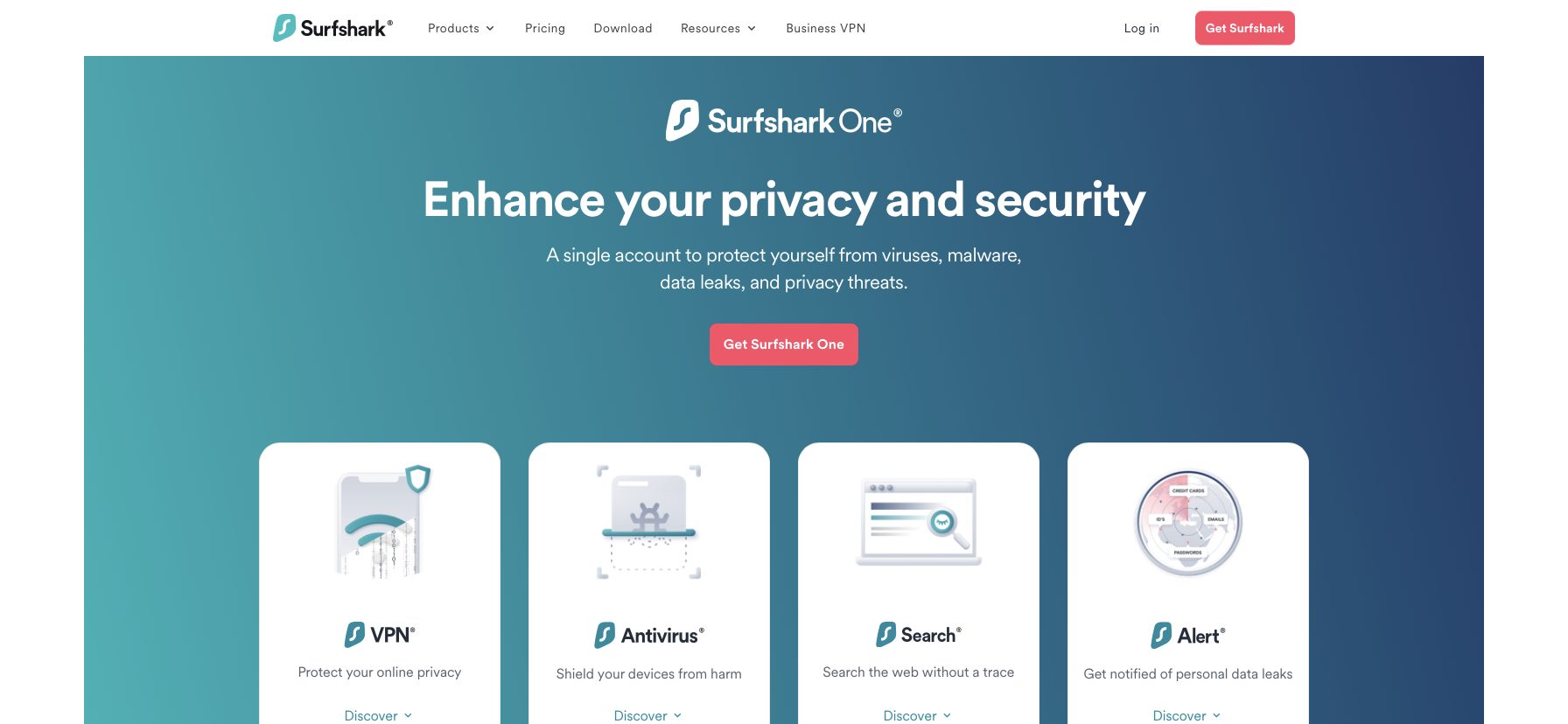
Surfshark One features the following tools:
- VPN
- Antivirus
- Search
- Alert
With the VPN, you can mask your online traffic and surf websites anonymously. In addition, the data you send and receive are encrypted via a secure tunnel to prevent access by any malicious party. Note that the VPN here is the Surfshark VPN, which we’re comparing against.
Next is the Surfshark Antivirus tool. As you’d expect, it keeps your devices free from malware. You get real-time protection, as the tool runs 24/7. Also, the antivirus supports customizations, allowing you to schedule scans at different periods. It’s worth mentioning that the tool comes with webcam protection.
For the Search solution, you get a lightweight tool to source information from the web. The advantage here is that the search results are organic. That’s unlike sites like Google that display results based on your region. You also get to search without worrying about ads and trackers.
Finally, the Alert tool checks for online data breaches. You provide your information, and it scans the web and notifies you if you’re at risk. Data you can add include credit card details, emails, passwords, and ID numbers, among others.
Surfshark VPN
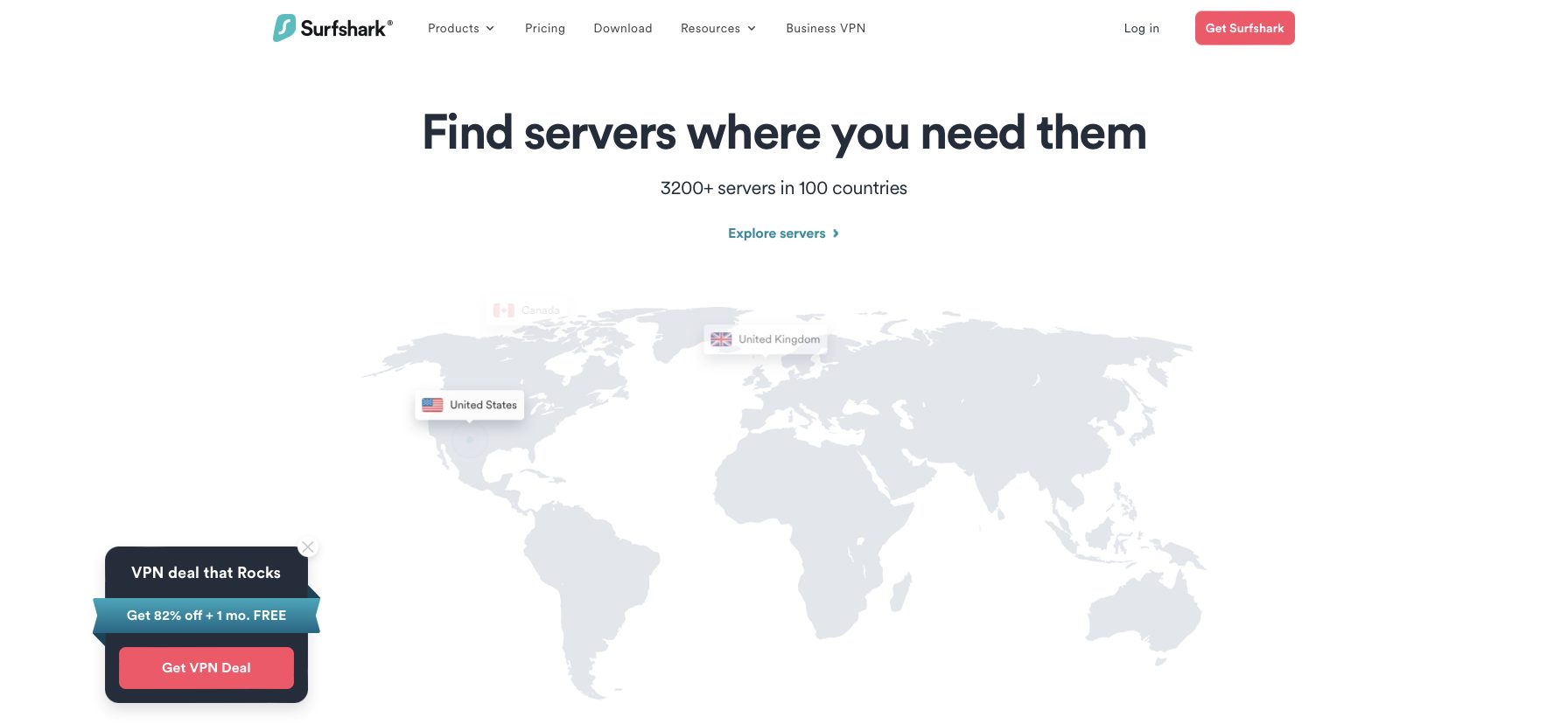
Surfshark VPN is solely a virtual private network software. However, while it doesn’t feature other tools, it does come with notable features that extend its functionality. First, you get 3,200+ servers in about 100 countries. That’s a high number you won’t get with many top VPN tools
To ensure fast and secure browsing, Surfshark VPN supports three different protocols, including:
- WireGuard
- IKEv2/IPsec
- OpenVPN UDP / TCP
Furthermore, there’s a strict no-logs policy, meaning the app won’t track any of your browsing activity. However, the exclusive features that amplify the VPNs performance include:
- CleanWeb: allows you to browse without ads and trackers.
- MultiHop: lets you connect to two VPN servers at the same time, enhancing anonymity.
- Cookie pop-up blocker: ensures you don’t deal with annoying pop-ups by automatically hiding them in the background.
- IP rotator: makes your IP untraceable by changing it at regular intervals.
- Bypasser: supports customizing the VPN to only work on specific apps and programs.
Verdict
The winner here is Surfshark One, as it features multiple tools. Surfshark VPN performs impressively too, but all its features are still part of the Surfshark One suite.
Supported Devices
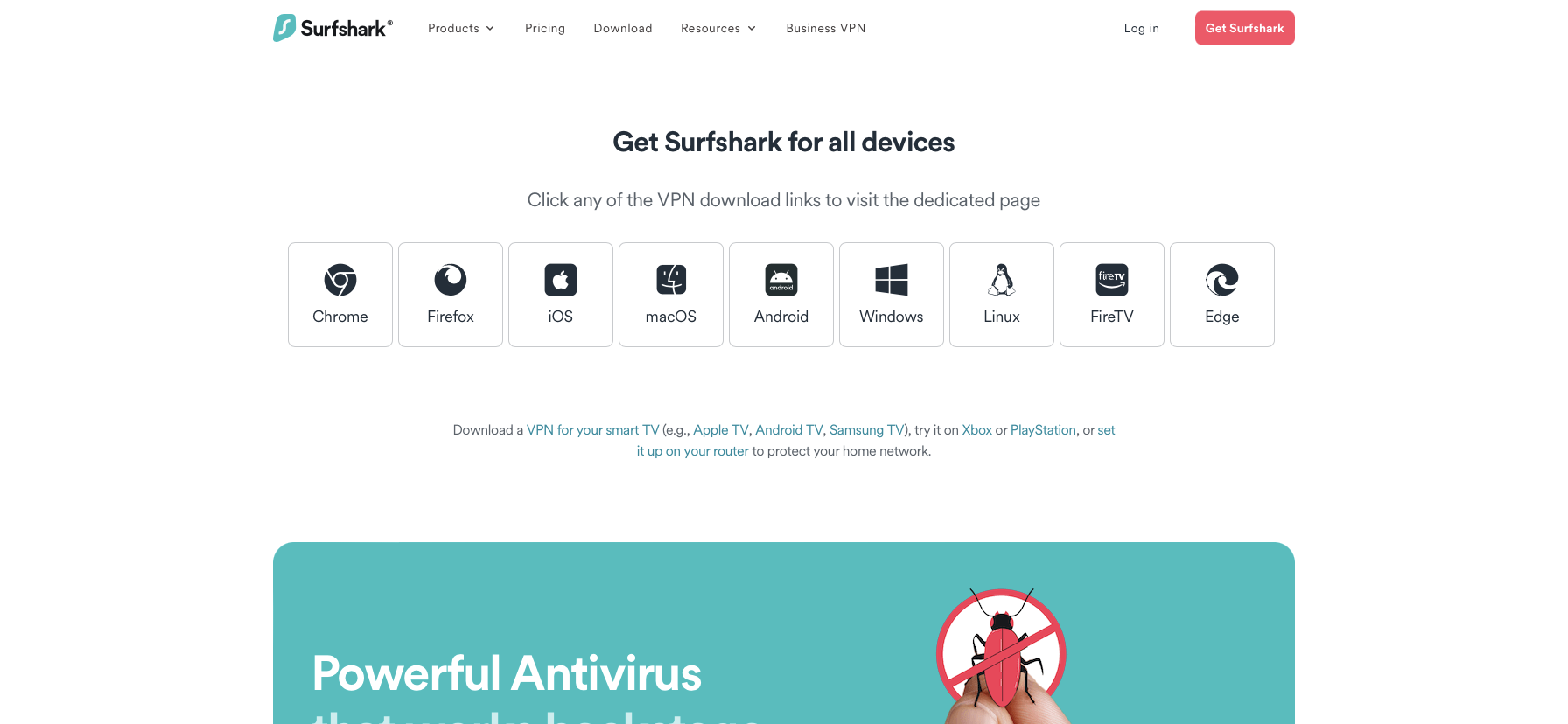
Surfshark One
Surfshark One is advertised as a web solution. That’s mainly because most of the tools are only accessible via a browser. For instance, you can only use the Alert and Search tools online — none have applications. However, the VPN and Antivirus tools have standalone apps.
Notably, the VPN tool has the highest device support. The full list, as featured on the Surfshark website, includes:
- Android
- Windows
- iOS
- macOS
- Linux
- FireTV
- Smart TVs (Apple TV, Samsung TV, Android TV)
- Browsers (Chrome, Firefox, Edge)
- Game consoles (Playstation, Xbox)
- Routers
For the Antivirus tool, you can install it on Windows, macOS, and Android. No iOS app is available at the moment.
Surfshark VPN
You can install the Surfshark VPN on almost all top platforms. If you’re using a laptop or desktop, you can install it if it’s Windows, Mac, or Linux OS. Alternatively, you can add the extension to your browser if you use Google Chrome, Mozilla Firefox, or Microsoft Edge.
However, suppose you prefer accessing the web via your smartphone. In that case, you can install the VPN if you use Android or iOS. Other supported devices include FireTV and smart TVs like Apple TV, Samsung TV, and Android TV.
If you own a home router, it’s still possible to set up Surfshark VPN to protect your network. Also, the app will work for game consoles like Xbox and PlayStation.
Verdict
Surfshark VPN supports many device types, but Surfshark One supports the same and is still available online. Therefore, the better option here is Surfshark One.
Security
Surfshark One
Surfshark One uses AES-256 encryption, which blocks your online traffic from prying eyes. No one — not hackers, your ISP, or government agencies — can monitor what you do on the web. You alone get access to browsing data.
Furthermore, the suite supports the WireGuard protocol as default on all apps, especially the VPN. The advantage here is that you get a fast and secure connection. That’s because the protocol optimizes the apps’ performance.
Of course, the tools in the Surfshark One suite all work towards security. The antivirus blocks malware, the alert solution checks for breaches, and the search feature lets you browse without ads and trackers. The bottom line is that Surfshark One is a comprehensive security suite.
Surfshark VPN
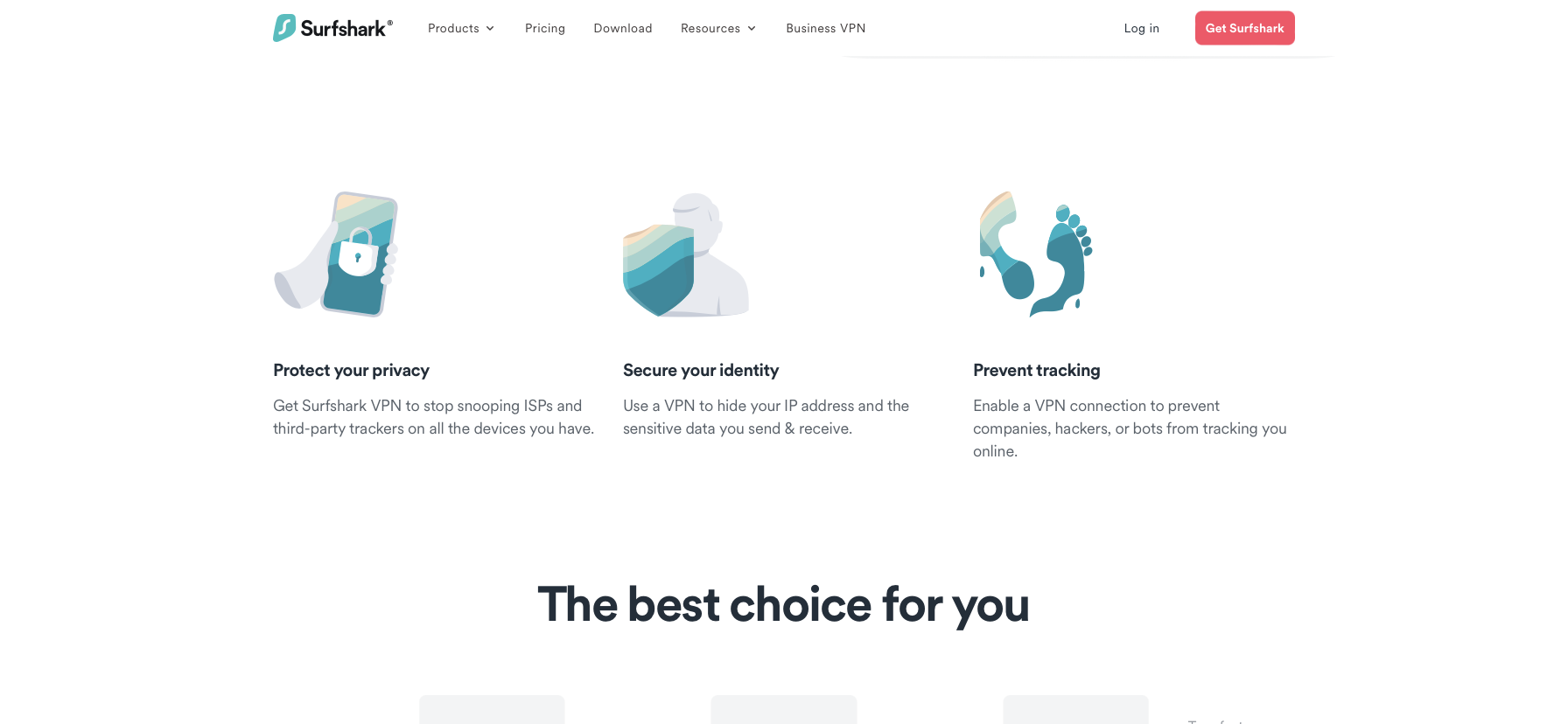
The focus here is on the security features of the VPN in the Surfshark One suite. So, Surfshark VPN uses the same AES-256 military-grade encryption. In addition, the app also supports the WireGuard protocol.
By VPN standards, this Surfshark solution has many more first-rate security features. These include features like the kill switch, camouflage mode, no borders mode, and multi-hop, to name a few. You won’t find these many options on many VPN solutions.
A feature you can’t skip is CleanWeb. You can eliminate ads, trackers, scam sites, and online malware when you activate the option. With this, the Surfshark VPN can work as the search and antivirus tool in the Surfshark One suite.
Verdict
Surfshark One wins again as it encompasses all the security features of the Surfshark VPN as well as other tools. Standalone, the VPN is still a top-notch secure solution.
Surfshark One vs Surfshark VPN: Customer Service
No comparison is obtainable here because, since the Surfshark VPN and Surfshark One are from the same company, they feature the same customer support.
So, irrespective of which you use, the foremost support option is the Help Center. On the page, you can then navigate to resources about the VPN or One Suite.
Furthermore, direct support is available via email or live chat. You’ll find the options in the help center when you scroll to the bottom page. Live chat is the fastest option if you want real-time support.
Surfshark One vs Surfshark VPN: Pricing
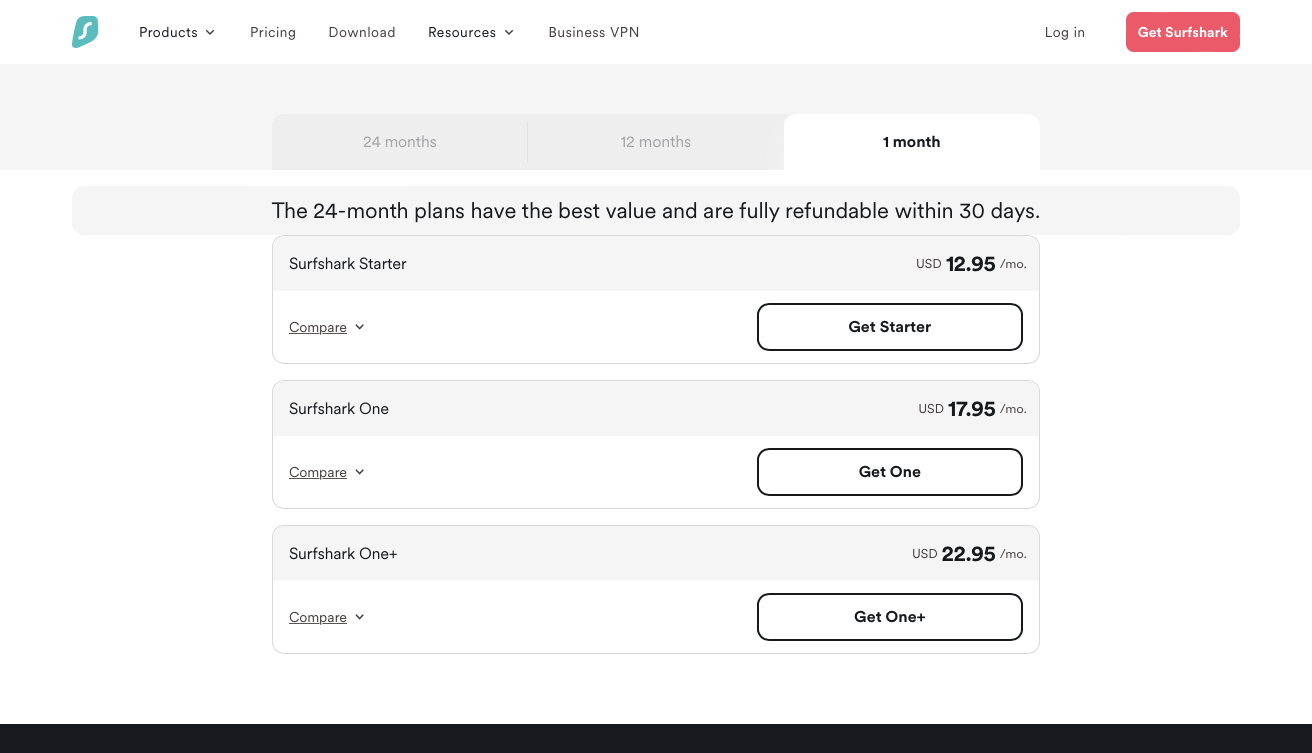
Surfshark One
Surfshark has three main pricing plans, including Surfshark Starter, Surfshark One, and Surfshark One+.
So, to get the Surfshark One suite, you’ll subscribe to any of the last two. Clearly, the One+ plan comes with more features.
Notably, you can pay per month, annually, or every two years.
Here are the pricing plans:
Surfshark One
- 1-month plan: $14.99 per month
- 1-year plan (plus 2 free months): $3.49 per month (billed at $48.86; you save 77%)
- 2 years plan (plus 4 free months): $2.69 per month (billed at $75.32; you save 82%)
Surfshark One+
- 1-month plan: $21.99 per month
- 1-year plan (plus 2 free months): $5.49 per month (billed at $76.86; you save 75%)
- 2 years plan (plus 4 free months): $3.99 per month (billed at $55.72; you save 82%)
Note that the difference between Surfshark One and Surfshark One+ is that the latter includes Incogni — another Surfshark service that removes your data from broker sites. You can read more about the service in this in-depth Incogni review.
Surfshark VPN
To get just the Surfshark VPN, you’ll subscribe to the Surfshark Starter plan. Check out the pricing below:
- 1-month plan: $10.99 per month
- 1-year plan (plus 2 free months): $2.99 per month (billed at $41.86; you save 73%)
- 2 years plan (plus 4 free months): $1.99 per month (billed at $55.72; you save 82%)
Verdict
Surfshark VPN is the more affordable option, which is expected since it’s a standalone app, while Surfshark One is a suite. Also, if you purchase Surfshark One, you get the VPN along with the other tools.
Surfshark VPN vs Surfshark One: Pros And Cons
Surfshark One Pros
- A suite of multiple tools
- Includes the Surfshark VPN
- Supports multiple devices
- Available via the web
- Helpful support resources
Surfshark One Cons
- Requires payment from the onset
- Pricing is higher than Surfshark VPN
Surfshark VPN Pros
- Up to 3,200 servers
- Unblocks restricted websites
- Supports multiple device types
- Available as a browser extension
- Supports multiple protocols
- Blocks ads and pop-ups
Surfshark VPN Cons
- Lower features compared to Surfshark One
- No dedicated router app
Surfshark VPN Vs Surfshark One: Similarities And Differences
Similarities
- Both Surfshark One and Surfshark VPN offer unlimited data and bandwidth.
- Both products use military-grade encryption to protect your online traffic.
- Both Surfshark VPN and Surfshark One have a strict no-logs policy, which means that they do not track or store your browsing activity.
- Both Surfshark VPN and Surfshark One offer multi-device support, so you can use them on all of your devices.
- Both Surfshark One and Surfshark VPN offer a kill switch, which will automatically disconnect you from the internet if your VPN connection drops.
- Both Surfshark VPN and Surfshark One offer a whitelister, which allows you to specify certain websites or apps that you do not want to route through the VPN.
Differences
- Surfshark VPN is a VPN service, while Surfshark One is a bundle that includes Surfshark VPN, as well as additional security and privacy features, such as antivirus, dark web monitoring, a private search engine, and an anonymous email address.
- Surfshark VPN is generally less expensive than Surfshark One.
- Surfshark One is a better option for users who want comprehensive online protection, while Surfshark VPN is a good option for users who are simply looking for a VPN to protect their online privacy.
Here is a table that summarizes the key differences between Surfshark VPN and Surfshark One:
| Feature | Surfshark VPN | Surfshark One |
|---|---|---|
| Price | Starts at $1.99 per month | Starts at $2.69 per month |
| Features | VPN | VPN, Antivirus, Alert, Search, Alternative ID |
| Data and bandwidth | Unlimited | Unlimited |
| Servers | 3200+ in 100 countries | 3200+ in 100 countries |
| No-logs policy | Yes | Yes |
| Encryption | Military-grade | Military-grade |
| Multi-device support | Yes | Yes |
| Kill switch | Yes | Yes |
| Whitelister | Yes | Yes |
Surfshark One vs Surfshark VPN: Frequently Asked Questions
What’s the difference between Surfshark and Surfshark One?
Surfshark VPN is the core product: a Virtual Private Network that encrypts your internet traffic and hides your IP address. It’s a great choice for anyone who wants to:
- Browse the web privately and securely
- Access geo-restricted content
- Bypass censorship
Surfshark One, however, is a bundle that includes Surfshark VPN along with additional security and privacy features:
- Surfshark Antivirus: Protects your devices from malware, viruses, and phishing attempts. (Currently available for Android, Windows, and macOS)
- Surfshark Search: A private search engine that doesn’t track your searches.
- Surfshark Alert: Monitors the web for data breaches that might expose your personal information.
- Alternative ID (limited availability): Generates anonymized identifiers for specific websites or services, reducing reliance on real personal information.
Does Surfshark One come with a VPN?
Yes, Surfshark One includes the full-featured Surfshark VPN service. It’s the VPN protection with the added security and privacy features mentioned above.
Is there a better VPN than Surfshark?
There’s no single “best” VPN, as it depends on your specific needs and priorities. Surfshark is a well-regarded VPN provider, but other options exist. Consider factors like:
- Speed: How fast is the VPN connection?
- Server network: How many servers and locations does the VPN offer?
- Security features: Does the VPN offer strong encryption and other security protocols?
- Privacy practices: Does the VPN have a no-logs policy, and how does it handle user data?
- Price: How much does the VPN subscription cost?
What is the difference between Surfshark Starter and One+?
Surfshark doesn’t offer a “starter” plan, but it might have promotions or limited-time offers. Surfshark One+ is another bundle option that includes everything in Surfshark One, plus additional features like data breach monitoring for your family members and a built-in password manager (limited availability).
How many devices can use Surfshark One on?
Both Surfshark VPN and Surfshark One allow you to connect unlimited devices simultaneously. This is a major advantage compared to many VPN providers that limit connections.
How much is Surfshark One per month?
Surfshark pricing varies depending on your subscription term (typically one month, six months, or two years). Generally, Surfshark One costs a bit more monthly than Surfshark VPN alone. However, opting for a longer subscription term can bring the monthly price down significantly. Check the official Surfshark website for current pricing details.
Conclusion
Clearly, Surfshark One and Surfshark VPN are two different products from the same company.
The former is a software suite that includes the latter, so it’s easy to conclude which is the better tool. Surfshark One takes the upper hand since it features the VPN and other tools.
In terms of pricing, however, Surfshark One is more expensive, which is expected. If you’re on a low budget, then go for the Surfshark VPN. You can start using it for free and subscribe when you want.
However, if you have the money, the best option is to purchase the Surfshark One suite and access all tools at a go.
INTERESTING POSTS
About the Author:
Meet Angela Daniel, an esteemed cybersecurity expert and the Associate Editor at SecureBlitz. With a profound understanding of the digital security landscape, Angela is dedicated to sharing her wealth of knowledge with readers. Her insightful articles delve into the intricacies of cybersecurity, offering a beacon of understanding in the ever-evolving realm of online safety.
Angela's expertise is grounded in a passion for staying at the forefront of emerging threats and protective measures. Her commitment to empowering individuals and organizations with the tools and insights to safeguard their digital presence is unwavering.
Daniel Segun is the Founder and CEO of SecureBlitz Cybersecurity Media, with a background in Computer Science and Digital Marketing. When not writing, he's probably busy designing graphics or developing websites.