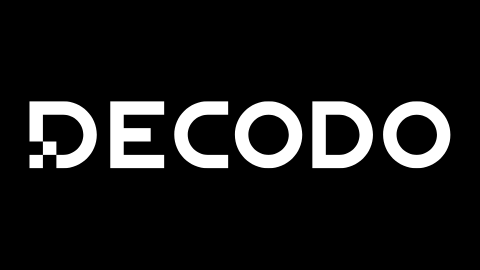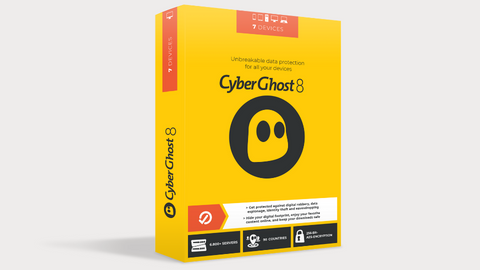Read on as we answer the question – what is my IP address?
Your IP address is a fundamental element of your online presence, acting as a unique identifier for your connection to the Internet.
This article will explore the concept of “What is my IP address?” and delve into the essential details you need to know about IP addresses.
Whether you’re a tech-savvy individual or just someone curious about their online identity, by the end of this article, you’ll have a comprehensive understanding of your IP address and why it matters.
Table of Contents
What Is an IP Address?
 An IP address, or Internet Protocol address, is a unique numerical label assigned to each device connected to a computer network that uses the Internet Protocol for communication.
An IP address, or Internet Protocol address, is a unique numerical label assigned to each device connected to a computer network that uses the Internet Protocol for communication.
When answering the question “What is my IP,” it serves as a digital identifier for a device on a network, much like a home address distinguishes a physical location.
IP addresses are integral to the functioning of the Internet and play a crucial role in enabling devices to communicate with one another.
Here’s a breakdown of what an IP address is:
- Numerical Identifier: An IP address consists of a series of numbers, typically in four sets of digits separated by periods (e.g., 192.168.1.1). These numbers can range from 0 to 255 in each set and are used to uniquely identify a device on a network.
- Device Identification: Every device that connects to the Internet, whether a computer, smartphone, tablet or any other networked device, is assigned a unique IP address. This address acts as a digital fingerprint for the device, making it distinguishable from all other devices on the Internet.
- Routing Data: IP addresses are essential for routing data packets across the Internet. When you send a request to access a website, your device’s IP address is used to route the request through various intermediate devices, such as routers and servers, until it reaches the destination. This ensures that data comes to the correct device efficiently.
- Two Versions: IPv4 and IPv6: There are two primary versions of IP addresses in use today: IPv4 (Internet Protocol version 4) and IPv6 (Internet Protocol version 6). IPv4 addresses are the older and more widely used version with their familiar four sets of digits. However, due to the growing number of internet-connected devices, IPv6 was introduced to provide a vastly larger pool of available addresses.
An IP address is a critical component of the Internet’s infrastructure, enabling devices to communicate, share data, and access online services.
The virtual address helps data find its way from one device to another across the global network, and understanding what an IP address has formed the foundation for comprehending how the internet functions.
So, the next time you wonder, “What is my IP?” you’ll have a deeper understanding of its importance in the digital world.
Best Proxy Service Providers
Best VPN Services
Types of IP Addresses: IPv4 and IPv6
 The world of IP addresses is diverse, with various types and versions. In this section, we will focus on the two primary types of IP addresses: IPv4 (Internet Protocol version 4) and IPv6 (Internet Protocol version 6).
The world of IP addresses is diverse, with various types and versions. In this section, we will focus on the two primary types of IP addresses: IPv4 (Internet Protocol version 4) and IPv6 (Internet Protocol version 6).
These two versions have distinct characteristics, and understanding their differences is crucial to grasp the Internet’s ongoing evolution.
IPv4 (Internet Protocol version 4)
IPv4, the fourth iteration of the Internet Protocol, has been the backbone of the Internet for several decades. Here are its key features:
- 32-Bit Addressing: IPv4 addresses consist of 32 bits, divided into four sets of three digits separated by periods (e.g., 192.168.1.1). This provides a total of approximately 4.3 billion unique IP addresses.
- Widespread Usage: For many years, IPv4 was the predominant protocol, and it played a pivotal role in the growth of the Internet. However, the limited number of IPv4 addresses led to the development of IPv6.
- Exhaustion of IPv4 Addresses: Due to the rapid expansion of the Internet and the proliferation of Internet-connected devices, the supply of IPv4 addresses has been exhausted in many regions. This scarcity has prompted the need for a new IP protocol.
IPv6 (Internet Protocol version 6)
IPv6 was developed to address the limitations of IPv4 and ensure the continued growth of the Internet. Here are the critical characteristics of IPv6:
- 128-Bit Addressing: IPv6 addresses are significantly longer, consisting of 128 bits. They are expressed as eight groups of four hexadecimal digits separated by colons (e.g., 2001:0db8:85a3:0000:0000:8a2e:0370:7334). This vast address space allows for an almost limitless number of unique IP addresses.
- Abundant Address Supply: The primary motivation behind IPv6 was to provide a solution to the depletion of IPv4 addresses. With 2^128 possible IPv6 addresses, the supply is virtually inexhaustible. This is especially important in an era where many devices, including the Internet of Things (IoT), require IP addresses.
- Improved Security: IPv6 includes built-in security features, which enhance data packet authentication and encryption. This strengthens the overall security of the Internet and the devices connected to it.
Why the Transition to IPv6 is Necessary
The transition to IPv6 is essential for several reasons:
- Exhaustion of IPv4 Addresses: As mentioned earlier, IPv4 addresses are running out. This scarcity can impede the growth and innovation of the Internet, limiting the ability to connect new devices and expand online services.
- Global Internet Growth: The Internet continues to grow globally, with billions of new users and devices coming online. IPv6 provides the necessary address space to accommodate this growth.
- Future-Proofing: IPv6 is designed to meet the long-term addressing needs of the Internet. As a more modern and robust protocol, it ensures that the Internet can continue to evolve and expand.
IPv4, while still widely used, faces limitations due to address exhaustion, making the transition to IPv6 a necessary step to secure the future of the Internet. IPv6’s vast address space and enhanced security features position it as the protocol of choice for the continued growth and innovation of the online world.
READ ALSO: The Advantages Of Mobile Proxies
How to Find Your IP Address
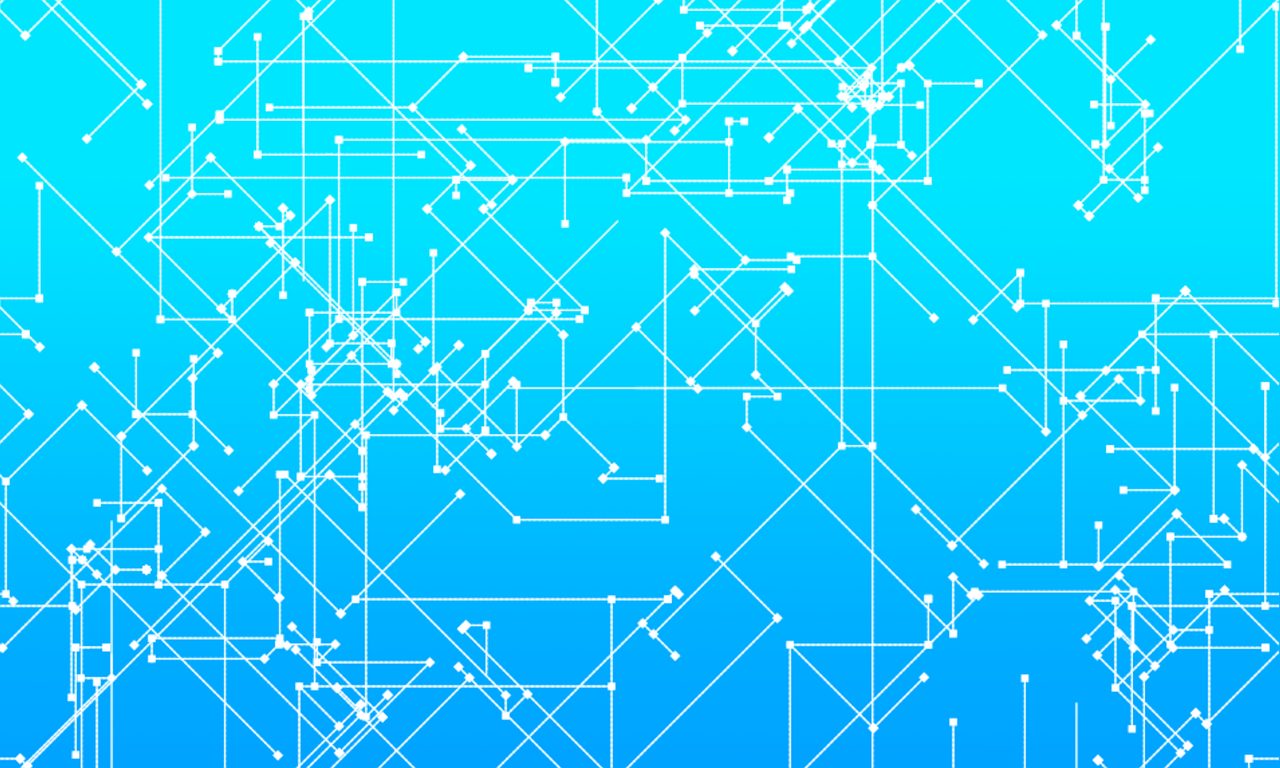 Your IP address is crucial information for various purposes, from troubleshooting network issues to accessing location-specific content. Here’s how to find your IP address on different devices, including computers, smartphones, and tablets, with step-by-step instructions:
Your IP address is crucial information for various purposes, from troubleshooting network issues to accessing location-specific content. Here’s how to find your IP address on different devices, including computers, smartphones, and tablets, with step-by-step instructions:
Finding Your IP Address on a Windows Computer
1. Using the Command Prompt
- Press the
Windowscritical to open the Start menu. - Type “cmd” or “Command Prompt” and press
Enterto open the command prompt. - In the command prompt, type “ipconfig” and press
Enter. - Look for the “IPv4 Address” in the results. This is your computer’s IP address.
2. Using the System Tray
- Click the network icon in the system tray (usually in the screen’s bottom-right corner).
- Click on “Open Network & Internet settings.”
- Under “Change your network settings,” click on “Wi-Fi” or “Ethernet” (depending on your connection).
- Your IP address will be displayed in the network settings.
Finding Your IP Address on a Mac Computer
1. Using System Preferences
- Click on the Apple menu and select “System Preferences.”
- Click on “Network.”
- In the left sidebar, select your active network connection (e.g., Wi-Fi or Ethernet).
- Your IP address will be displayed in the main window.
2. Using Terminal
- Open the Terminal app from the Applications > Utilities folder.
- Type “ipconfig” and press
Enter. - Look for “inet” followed by a series of numbers. This is your IP address.
Finding Your IP Address on a Smartphone or Tablet
Android
1. Using Wi-Fi Settings:
- Open the “Settings” app.
- Tap on “Network & Internet” or “Wi-Fi.”
- Tap your currently connected Wi-Fi network.
- Your IP address will be listed under “IP address.”
2. Using the Google Assistant:
- Say, “Hey, Google,” to activate the Google Assistant.
- Ask, “What’s my IP address?” Google Assistant will respond with your IP address.
iOS (iPhone/iPad)
1. Using Wi-Fi Settings:
- Open the “Settings” app.
- Tap on “Wi-Fi.”
- Tap the connected Wi-Fi network.
- Your IP address will be displayed under “IP Address.”
Remember that your IP address may change if you switch networks or have a dynamic IP address. For the most accurate and up-to-date information, check your IP address while connected to the network for which you want to know the IP.
IP Addresses and Internet Security
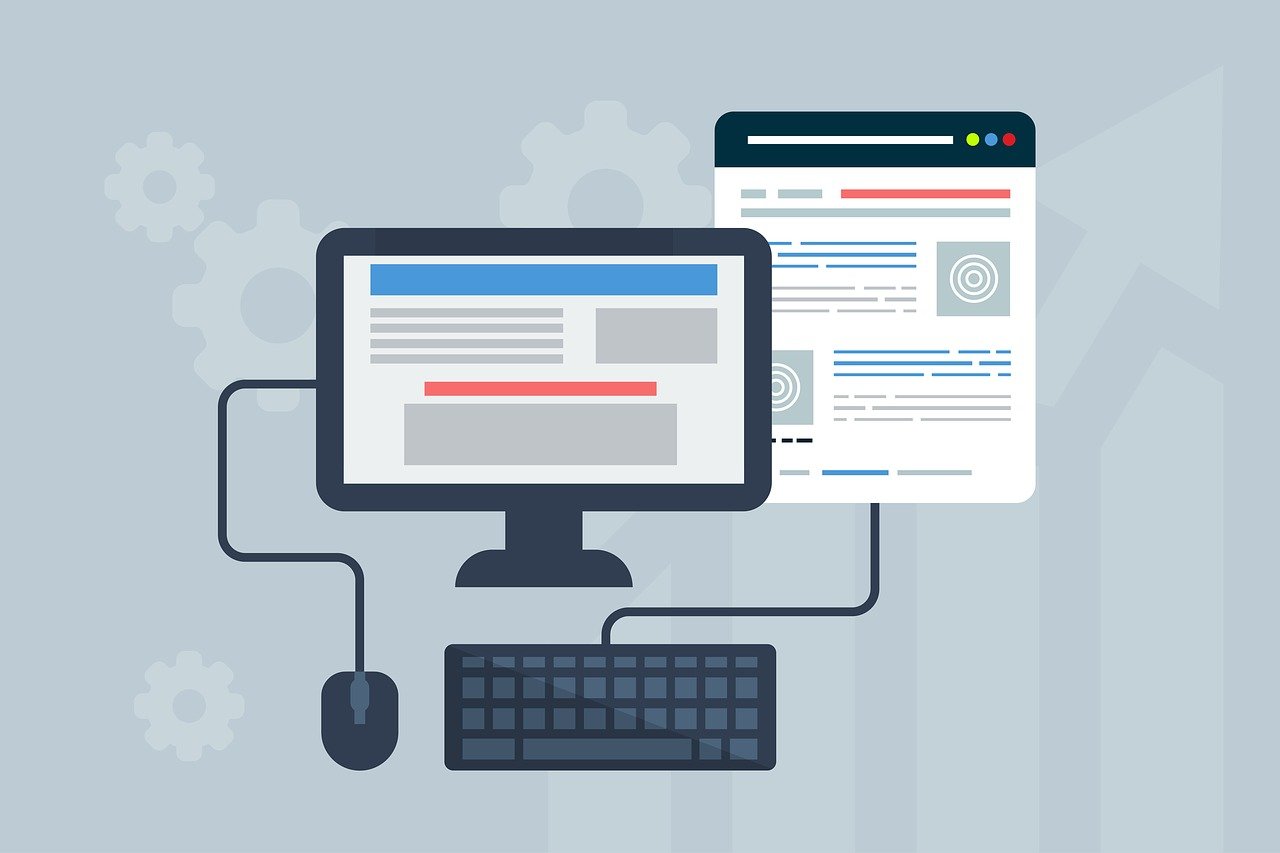 The security of your online presence is a critical concern in today’s digital landscape. Your IP address, which serves as your digital identifier on the Internet, plays a significant role in your online security.
The security of your online presence is a critical concern in today’s digital landscape. Your IP address, which serves as your digital identifier on the Internet, plays a significant role in your online security.
The Risks of Revealing Your IP Address
- Privacy Concerns: Your IP address can reveal information about your geographical location, which can be a concern if you value your online privacy. Websites, advertisers, and malicious actors can use this information to track your online activities, potentially leading to intrusive targeted advertising or even stalking in extreme cases.
- Exposure to Cyberattacks: A known IP address can be a target for cyberattacks. Hackers may attempt to exploit vulnerabilities in your device or network, leading to data breaches, identity theft, or other security breaches.
- Geo-Blocking: Some online services and content are geo-restricted, meaning they can only be accessed from specific regions. If your IP address indicates you are in a blocked location, you may be denied access to certain websites or streaming services.
Protecting Your Online Security with Proxies
Proxies act as intermediaries between your device and the Internet. They can be used to mask your IP address and enhance your online security in the following ways:
- IP Anonymity: Proxies can hide your IP address, making the requests appear to originate from the proxy server. This adds a layer of anonymity to your online activities.
- Access to Restricted Content: Using a proxy server located in a different region, you can bypass geo-restrictions and access content that may be blocked.
- Traffic Encryption: Some proxies provide encrypted connections, which can help protect your data from eavesdropping, especially when using public Wi-Fi networks.
Protecting Your Online Security with VPNs
Virtual Private Networks (VPNs) are robust online security and privacy tools. They offer the following benefits:
- End-to-end Encryption: VPNs encrypt your internet traffic, making it virtually impossible for third parties to intercept and decipher your data, enhancing your online security significantly.
- IP Address Masking: VPNs replace your IP address with the IP address of the VPN server you’re connected to, preserving your anonymity and protecting against tracking.
- Access to Global Content: VPNs allow you to select a server in a different country, granting you access to geo-restricted content from anywhere in the world.
- Public Wi-Fi Safety: When you connect to public Wi-Fi networks through a VPN, your data remains encrypted, safeguarding your information from potential threats on unsecured networks.
IP Addresses and Geolocation
In today’s interconnected world, the concept of geolocation plays a significant role in online services and user experiences.
Your IP address is a powerful tool that can reveal your approximate geographical location, and various websites and services utilize this information for many purposes.
How Your IP Address Reveals Your Location
Geolocation, in the context of IP addresses, is the process of determining a device’s or user’s physical location based on their IP address.
While IP addresses don’t directly specify your exact physical address, they can provide insights into the broader geographical area in which you are located. Here’s how this works:
- Database Matching: Geolocation services maintain extensive databases that link IP address ranges to specific regions, cities, or countries. When you connect to the Internet, a website or service can look up your IP address in these databases to estimate your location.
- Wi-Fi and Mobile Data: In some cases, geolocation can be even more precise. Wi-Fi networks and mobile data connections can provide a more accurate location due to their proximity to your device.
The Accuracy of Geolocation Services
The accuracy of geolocation services varies depending on several factors:
- IPv4 vs. IPv6: IPv6, with its more extended address space, allows for more precise geolocation. IPv4 geolocation is typically less accurate.
- Internet Service Provider (ISP): Some ISPs provide more accurate geolocation data than others, leading to variations in accuracy.
- Proximity to Wi-Fi Networks: Wi-Fi networks often offer the most precise geolocation as they are localized to specific physical locations.
- Mobile Data: Geolocation can be highly accurate on mobile devices, mainly when they use GPS or cell tower data.
Reasons Why Websites Use Geolocation Information
Websites and online services use geolocation information for a variety of purposes, including:
- Content Localization: Geolocation is used to tailor content and services to users in specific regions. For example, a news website might display local news based on your location.
- Ad Targeting: Advertisers use geolocation to serve ads relevant to your location. You might see local restaurant ads or promotions for events in your city.
- Security: Geolocation can be used for security purposes, such as identifying and preventing unauthorized access to user accounts. If a login attempt is made from a location different from your usual one, it may trigger a security alert.
- Compliance: Websites that offer region-specific services, like streaming platforms, use geolocation to comply with content distribution laws and copyright agreements.
- Traffic Analysis: Businesses analyze geolocation data to understand user demographics and optimize their services.
- Fraud Prevention: Geolocation can be used to detect and prevent fraudulent activities, such as credit card fraud or account hijacking.
User Control and Privacy
It’s important to note that while geolocation can offer valuable benefits, it can also raise privacy concerns.
Users should have the option to control the sharing of their location data and be aware of how websites and services use this information. Privacy settings and tools that allow users to manage their geolocation preferences are increasingly common.
IP Address Changes and Dynamic IPs
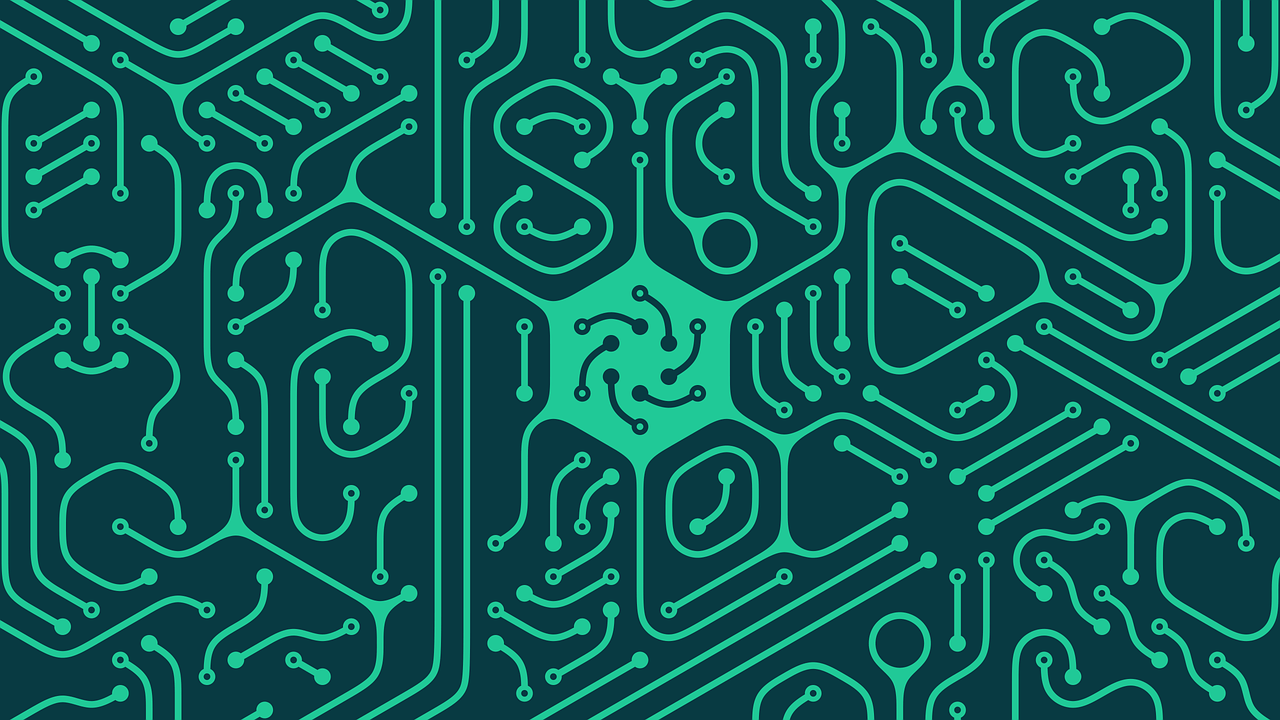 The world of IP addresses isn’t static; it’s dynamic. While some devices have constant IP addresses, others use dynamic IP addresses.
The world of IP addresses isn’t static; it’s dynamic. While some devices have constant IP addresses, others use dynamic IP addresses.
Dynamic IP Addresses vs. Static IP Addresses
Static IP Addresses
- A static address remains the same over time and doesn’t change unless manually reconfigured.
- Static IPs are typically assigned to servers, routers, and critical network infrastructure devices where a consistent, fixed address is essential.
- They provide stability and predictability, making them suitable for services that rely on a consistent address for accessibility.
Dynamic IP Addresses
- A dynamic IP address, as the name suggests, can change periodically. It’s assigned by a DHCP (Dynamic Host Configuration Protocol) server.
- Dynamic IPs are commonly used for computers, smartphones, and tablets.
- They are more cost-effective and efficient for internet service providers (ISPs) as they allow better utilization of available IP addresses.
Reasons Why Your IP Address Might Change
- DHCP Lease Expiration: In a dynamic IP setup, your device leases an IP address from your ISP’s pool of addresses. These leases have a set duration, and when they expire, your device is assigned a new IP address. This process helps ISPs manage their IP address resources efficiently.
- Rebooting Your Router: Restarting your router can trigger a request for a new IP address from your ISP. This is sometimes done to resolve network issues or to obtain a different IP for various reasons, such as bypassing IP-based restrictions.
- ISP Policies: Some ISPs intentionally rotate dynamic IP addresses as a security measure or to prevent misuse of IP addresses for activities like hosting websites.
- Changing Networks: If you move your device from one network to another, your IP address will reflect the new network.
Implications of Having a Dynamic IP
- Privacy: Dynamic IPs provide privacy since your IP address regularly changes. This can make tracking your online activities more challenging for websites and services.
- Cost-Effective: Dynamic IPs are cost-effective for ISPs as they can serve multiple customers with a pool of addresses. This cost efficiency can translate to lower subscription costs for customers.
- Challenges for Hosting: A dynamic IP can be problematic if you want to host services like a website or an online game server from your home. Static IPs are generally preferred for hosting to ensure consistent accessibility.
- Geolocation Services: Geolocation accuracy may be affected since the IP address’s location might change. This can lead to inaccuracies when using location-based services or content.
- Inconvenience: Dynamic IPs can be inconvenient if you rely on a consistent IP for remote access or specific applications. To overcome this, you may need to use dynamic DNS (DDNS) services.
In summary, dynamic IP addresses offer flexibility and cost savings for ISPs and are suitable for regular internet users.
They change periodically, and while this can enhance privacy, it may pose challenges for specific applications like hosting services or maintaining consistent accessibility for remote access.
Understanding the implications of having a dynamic IP can help users make informed decisions regarding their internet setup.
Conclusion
In conclusion, understanding your IP address is fundamental to navigating the digital landscape. It serves as your online identity, allowing devices to communicate and data efficiently routed on the Internet.
With knowledge of your IP address, you can troubleshoot network issues, protect your online security, and access location-specific content.
Whether you’re concerned about privacy, curious about the intricacies of the online world, or need to answer the question, “What is my IP?” – this understanding empowers you to engage confidently in the digital realm.
INTERESTING POSTS
About the Author:
Daniel Segun is the Founder and CEO of SecureBlitz Cybersecurity Media, with a background in Computer Science and Digital Marketing. When not writing, he's probably busy designing graphics or developing websites.