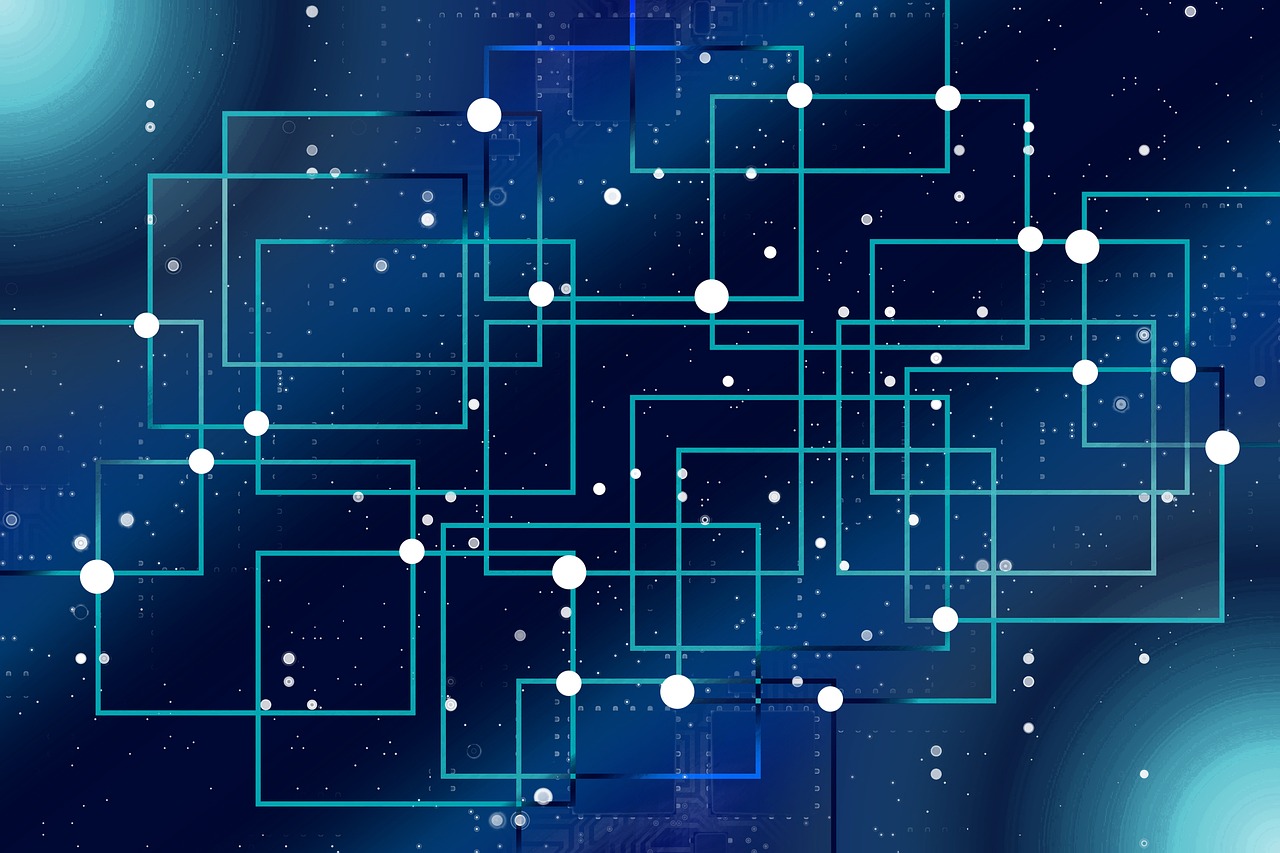Learn about secure remote access VPNs with our comprehensive guide. Stay informed and keep your remote workforce protected.
In today’s world, remote work has become increasingly common, and secure remote access has become essential for businesses of all sizes.
With sensitive business data being accessed from outside the traditional office network, companies need to ensure that their data is kept secure from potential breaches.
One of the most significant risks of remote work is the security of remote access to company resources. With the rise of cyber threats, businesses need to ensure that their remote workers have secure remote access to their resources. This is where a secure access remote VPN comes in.
Table of Contents
What Is Secure Remote Access VPN?

Secure remote access refers to the ability of authorized personnel to access a company’s network or resources from outside the company’s premises while ensuring that the connection is secure and cannot be intercepted or compromised by unauthorized entities.
A secure remote access VPN is one of the most effective ways to achieve this. This ensures an encrypted and safe connection between a user’s device and a private network, enabling remote workers to access company resources securely.
A secure remote access VPN is specifically designed to enable remote workers to access their company’s network in a secure manner. It creates a secure tunnel between the remote user’s device and the company’s network, encrypting all traffic.
Moreover, a dependable, secure remote access VPN allows remote workers to access resources typically only available on the company’s internal network, such as databases, applications, and files. By using a VPN, remote workers can connect to the company’s network as if they were physically in the office.
CHECK OUT: SecureBlitz Cybersecurity Resource Center
How To Choose The Best VPN For Remote Workers?
Many VPN services are available for businesses, each with its own features and pricing plans. When choosing a VPN service for your business, it’s essential to consider the specific needs of your company, such as the number of remote workers, the level of security required, and the budget available.
As a business owner, you must choose the best VPN for remote workers that offers secure remote access for your teams. Many VPN services are available, but not all are suitable for businesses.
Here are some factors to consider when choosing a VPN service for your business:
- Security: Security is the most crucial factor when choosing a VPN service. Ensure that the VPN service uses strong encryption and other security protocols, such as OpenVPN, Wireguard, and more
- Speed: Speed is another crucial factor to consider. Your remote workers need a fast and reliable VPN connection to access company resources without lag.
- Ease of Use: The VPN service should be easy to set up and use. Remote workers should be able to connect to the VPN quickly without technical knowledge.
- Scalability: The VPN service should be scalable, which can accommodate your growing business needs. It should be able to handle a large number of remote workers while maintaining speed and security.
READ ALSO: Navigating Cybersecurity Challenges In Remote Work Environment
Best Practices For Secure Remote Access
Here are some best practices for secure remote access.
- Use a VPN service for business: A virtual private network (VPN) is a secure encrypted connection between the remote user and the company network. It allows employees to access company resources as if they were in the office while protecting against cyber threats.
- Implement Two-Factor Authentication: Two-factor authentication (2FA) provides an extra layer of security by requiring users to provide two forms of identification before granting access. This helps prevent unauthorized access to company resources even if a user’s password is compromised.
- Limit Access: Businesses should restrict remote access to only those who need it. Limiting access to specific applications, files, and folders ensures that only authorized personnel can access sensitive data.
- Monitor Access: Regular monitoring of remote access activity can help detect potential security breaches early on. This can be done through system logs, intrusion detection systems, or user behavior monitoring.
- Keep Software Up-to-date: It is essential to keep all software and operating systems up-to-date to prevent cybercriminals from exploiting vulnerabilities. This includes regularly updating anti-virus software and firewalls.
- Educate Employees: Employees should be trained to securely access company resources and maintain security protocols when working remotely.
Secure Remote Access VPN: FAQs
What is a Secure Remote Access VPN?
A Secure Remote Access VPN (often just called a VPN) creates a secure tunnel between your device and a remote server. This encrypts your internet traffic, making it unreadable to anyone snooping on the network. This allows you to securely access your work network and resources from anywhere with an internet connection.
Why use a VPN for remote access?
VPNs offer several benefits for remote work:
- Enhanced Security: Encrypted traffic protects your work data from unauthorized access, especially on public Wi-Fi networks.
- Improved Privacy: Your online activity remains hidden from your ISP and potential hackers.
- Stronger Access Control: Companies can limit access to specific resources based on user permissions within the VPN.
How do I use a VPN for remote work?
Your company’s IT department will likely provide you with specific instructions and software for their chosen VPN solution. Typically, it involves installing a VPN app on your device and logging in with your company credentials.
Are there any downsides to using a VPN?
While minor, there can be a slight slowdown in internet speed when using a VPN due to the encryption process. Additionally, some geo-restricted services might be blocked by your company’s VPN configuration.
READ ALSO: Addressing The Cybersecurity Risks Presented By Remote Learning
What else should I know about VPNs for remote work?
It’s crucial to follow your company’s security policies when using a VPN. This might include using strong passwords and being cautious about what you download or access on a remote connection.
Wrapping Up
To conclude, secure remote access VPN for businesses is crucial for companies to protect their systems and data from cyber threats. Implementing a VPN, two-factor authentication, access restrictions, access monitoring, software updates, and employee education are all critical steps to achieving secure remote access.
By prioritizing security, businesses can provide employees with the flexibility and convenience of remote access while protecting their assets and data from cybercriminals.
PureDome is a feature-rich remote access VPN solution for businesses with multilayered protection to ensure your remote workforce can safely connect to the corporate network. That way, teams can securely access corporate assets while ensuring seamless collaboration.
Get in touch with us to learn more about our secure remote access VPN solution.
INTERESTING POSTS
- How To Cut Down Your Company’s Costs With Outsourced IT Support
- Online Security Tips for Remote Workers
- How To Overcome Remote Work Security Threats
- How IT Professionals Can Monitor Remote Employees’ PCs Without Violating Privacy Laws
- How To Remotely Access Corporate Data Securely Without A VPN
- How Workforce Management Helps Your Construction Business
- Managing Remote Teams: Best Practices for Team Extension
About the Author:
Chandra Palan is an Indian-born content writer, currently based in Australia with her husband and two kids. She is a passionate writer and has been writing for the past decade, covering topics ranging from technology, cybersecurity, data privacy and more. She currently works as a content writer for SecureBlitz.com, covering the latest cyber threats and trends. With her in-depth knowledge of the industry, she strives to deliver accurate and helpful advice to her readers.