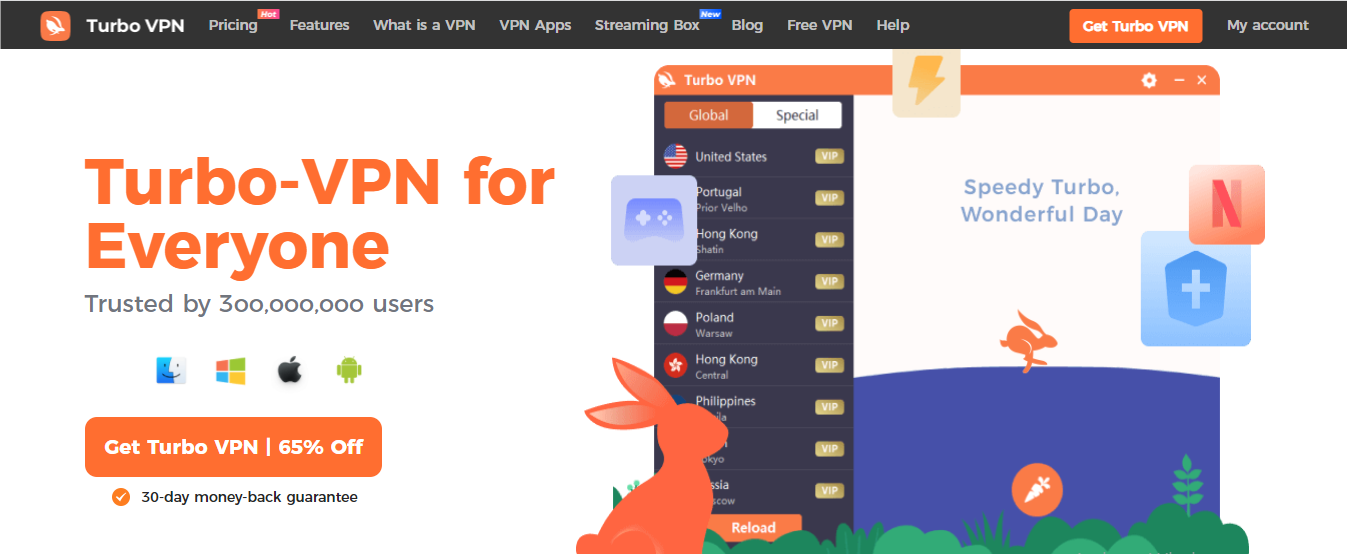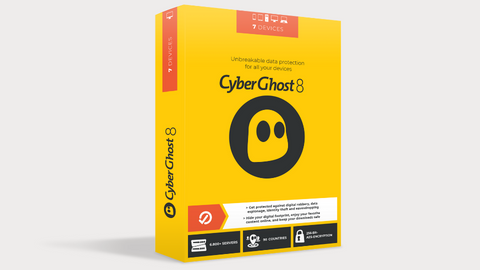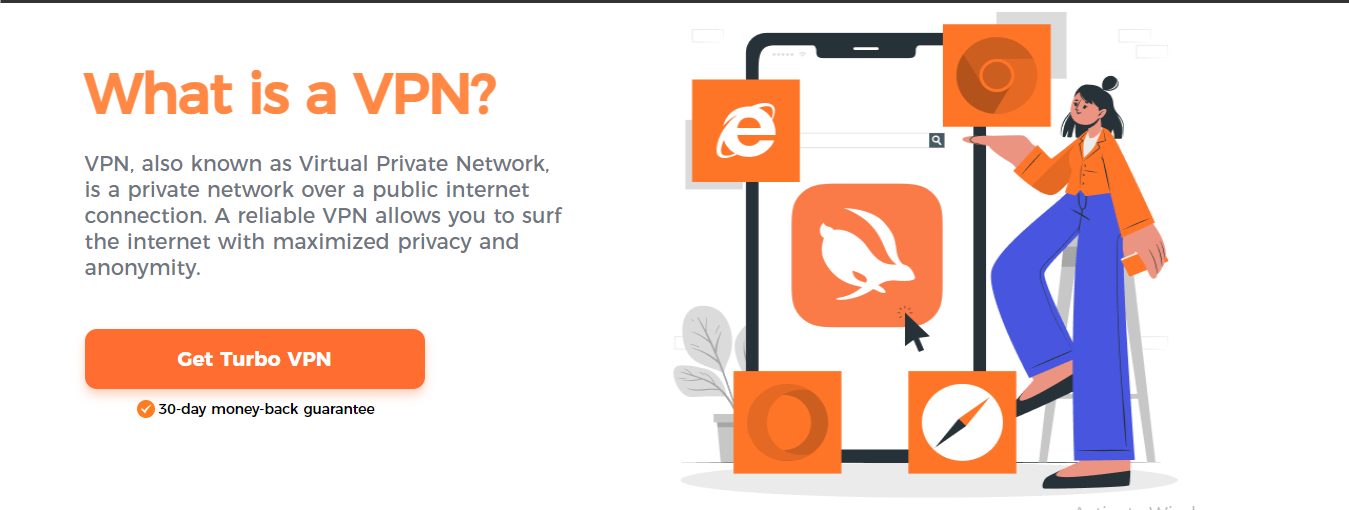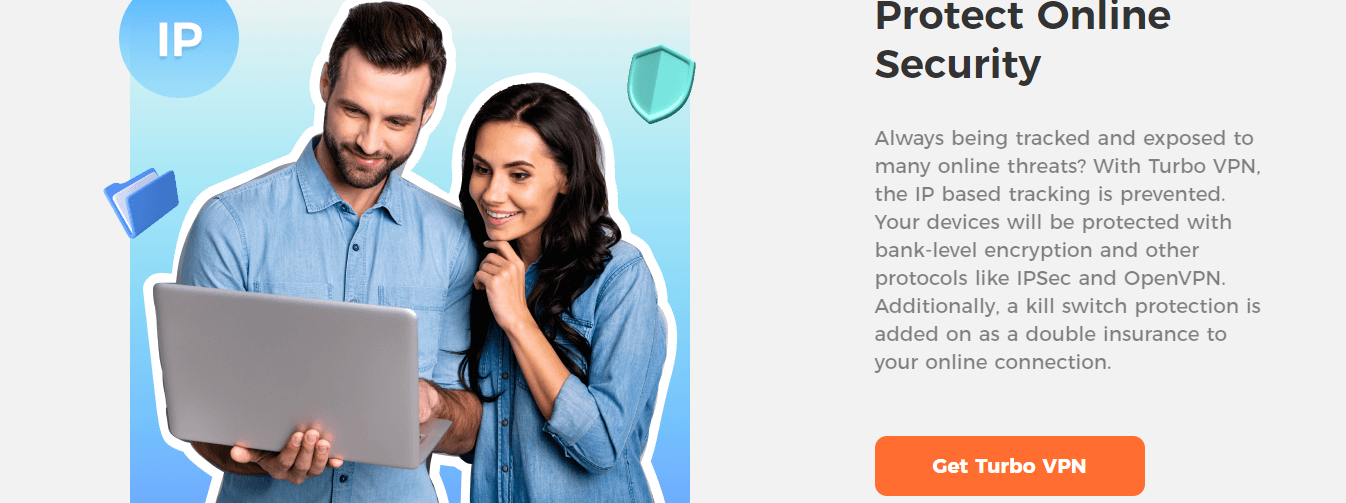One of our readers asked – is Turbo VPN safe to use? Find out in this Turbo VPN review.
Currently, the use of VPN is fast becoming a must for cybersecurity and Turbo VPN is trying to also shine amongst other VPN providers.
You might be wondering if this app with 300 million downloads is safe? Well, read on to find out.
Table of Contents
Is Turbo VPN Safe?
Yes, Turbo VPN is safe. It masks users’ IP addresses and uses military-grade encryption and IPSec and OpenVPN protocols. However, it is based in Singapore which cooperates with the 14 Eyes surveillance alliance and its parent company, Innovative Connecting, has ties with China. So its no-logs policy is questionable.
Turbo VPN Pricing: How Much Does Turbo VPN Cost?
Turbo VPN has a free and paid version. Its paid version has four plans and like most premium VPN providers, its plans include all features while the cost is based on the duration of the plan. Plans with longer durations allow you to save more.
Turbo VPN has a 30-day money-back guarantee so you get a full refund if you don’t like the service.
The Turbo VPN plans and their prices are:
- 24 Months Plan: $99.99 (4.17/month)
- 12 Months Plan: $59.99 (5.00/month)
- 6 Months Plan: $39.99 (6.67/month)
- 1 Month Plan: 11.99/month
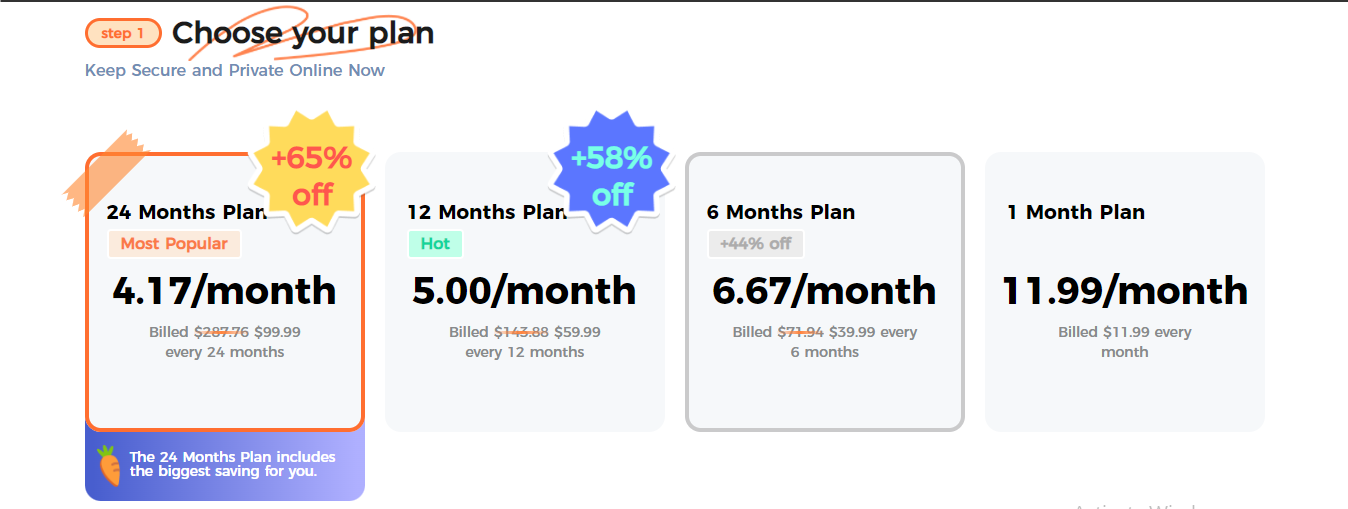
Best Turbo VPN Alternatives
1. Turbo VPN vs CyberGhost VPN
Just like Turbo VPN, CyberGhost VPN has four plans starting from $2.99 per month instead. It protects up to 7 devices simultaneously and has over 7700 servers in 91 countries.
Get CyberGhost VPN
2. Turbo VPN vs Ivacy VPN
Ivacy VPN is a Turbo VPN alternative with three pricing plans starting from $1.19 per month. It protects up to 10 devices simultaneously and has over 5700 servers in 100 countries.
Get Ivacy VPN
3. Turbo VPN vs FastVPN (Namecheap)
Turbo VPN has four plans while FastVPN has two plans. For its 1 month plan, FastVPN is billed $0.00 for the first month, then $1 monthly afterward. It protects up to unlimited devices simultaneously and has over 1,000 servers in over 50 locations.
Note: If you are interested in other Turbo VPN alternatives, you can check out this post =>> Best VPN For 2022
Turbo VPN Features
Protects 5 Devices Simultaneously
Having one account with Turbo VPN gets you protection for 5 of your devices at the same time. You get to share with your family as well.
User-friendly and Intuitive Design
With just one click you get to connect to the VPN servers and enjoy a secured internet connection.
24/7 Customer Support
Turbo VPN offers 24/7 live customer service. You can also reach their support team via email and get answers to your questions in all languages.
AES-256 Encryption
Turbo VPN uses the strongest standard of VPN encryption to protect users’ online privacy.
Wi-Fi Protection
When connected to public Wi-Fi, Turbo VPN keeps you protected, maintains your privacy and anonymity.
Anonymous Browsing
The VPN allows you to browse favorite content and websites anonymously.
ISP Throttling Detector
Turbo VPN takes away the worry of ISP throttling by detecting and preventing it.
Private DNS & Leak Protection
Online traffic and DNS queries of users are protected and they can make their own private DNS.
30-day Money-back Guarantee
In case you are not satisfied with the Turbo VPN service you get a full refund after 30 days of purchasing the VPN.
Turbo VPN Pros and Cons
Pros
- Protects users’ devices with military-grade encryption and IPSec and OpenVPN protocols.
- It is easy to use.
- Online traffic and DNS queries are protected.
- Unblocks restricted contents.
- Excellent for masking IP addresses.
- 30-day money-back guarantee.
- Available on major devices.
- More than 21,000 servers in over 45 countries.
- Accepts Bitcoin to enhance anonymity.
Cons
- Doesn’t include a kill switch on the desktop app.
- Its free service allows ads.
- The connection can be slow.
- Questionable no-logs policy.
- The free version doesn’t allow many servers.
- It doesn’t allow torrenting.
How To Get Started With Turbo VPN
- Visit the Turbo VPN Download Page and click on the icon of the device you want it downloaded on.
- Choose between the Free Download or to Get Premium.
- Follow the instructions to download and install the app.
- After installing the app, locate and open it to connect to the VPN.
How To Delete Turbo VPN Account
To delete your Turbo VPN account, contact its customer support via an in-app feedback message or live chat and request for your account to be deleted.
Is Turbo VPN Worth It?
Yes, Turbo VPN is worth it. It is easy to use and masks your IP address, however, it doesn’t include unique features and doesn’t offer great security and privacy. Its free version allows a lot of unwanted third-party ads that tend to interrupt and put you at risk of malware attacks.
Wrapping Up The Turbo VPN Review
In this Turbo VPN review, I answered the question – is Turbo VPN safe? No doubt, Turbo VPN has its pros and cons but when it comes to choosing a VPN service, we would recommend that you don’t just go for other Turbo VPN alternatives with higher download records but one that would ensure your security and privacy like CyberGhost VPN, Ivacy VPN, and FastVPN.
INTERESTING POSTS
- SurfShark Antivirus Review 2022 [MUST READ]
- Full Surfshark VPN Review
- How To Install Surfshark VPN On Your Devices
- How To Get Surfshark VPN Free Trial
- Surfshark One Review: Smart Cybersecurity Bundle [4 Tools In One]
- Is KingoRoot Safe? KingoRoot Review [+Best Alternatives]
- uVPN Review – Is uVPN Safe To Use?
- Daily VPN Review: Is Daily VPN Safe? [+Best Alternatives]
- Lightsail VPN Review: Is Lightsail VPN Safe? [+Best Alternatives]
- KiwiVPN Review: Is KiwiVPN Safe? [+Best Alternatives]
- VPN Tomato Review: Is VPN Tomato Safe? [+Best Alternatives]
- The Ultimate IPVanish VPN Backup Review For Cloud Storage Users
- The Ultimate IPVanish VPN Antivirus Review For 2022
About the Author:
Fiorella Salazar is a cybersecurity expert, digital privacy advocate, and VPN evangelist based in Canada. She holds an M.Sc. in Cybersecurity from a Canadian university. She is an avid researcher and frequent contributor to several cybersecurity journals and magazines. Her mission is to raise awareness about the importance of digital privacy and the benefits of using a VPN. She is the go-to source for reliable, up-to-date information on VPNs and digital privacy.