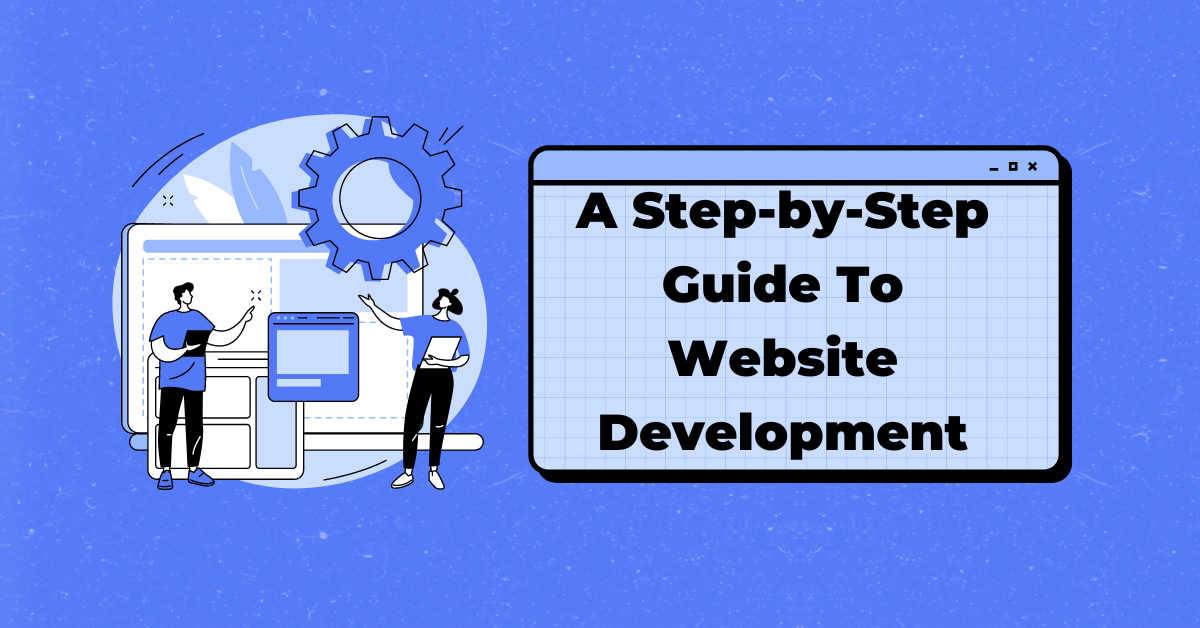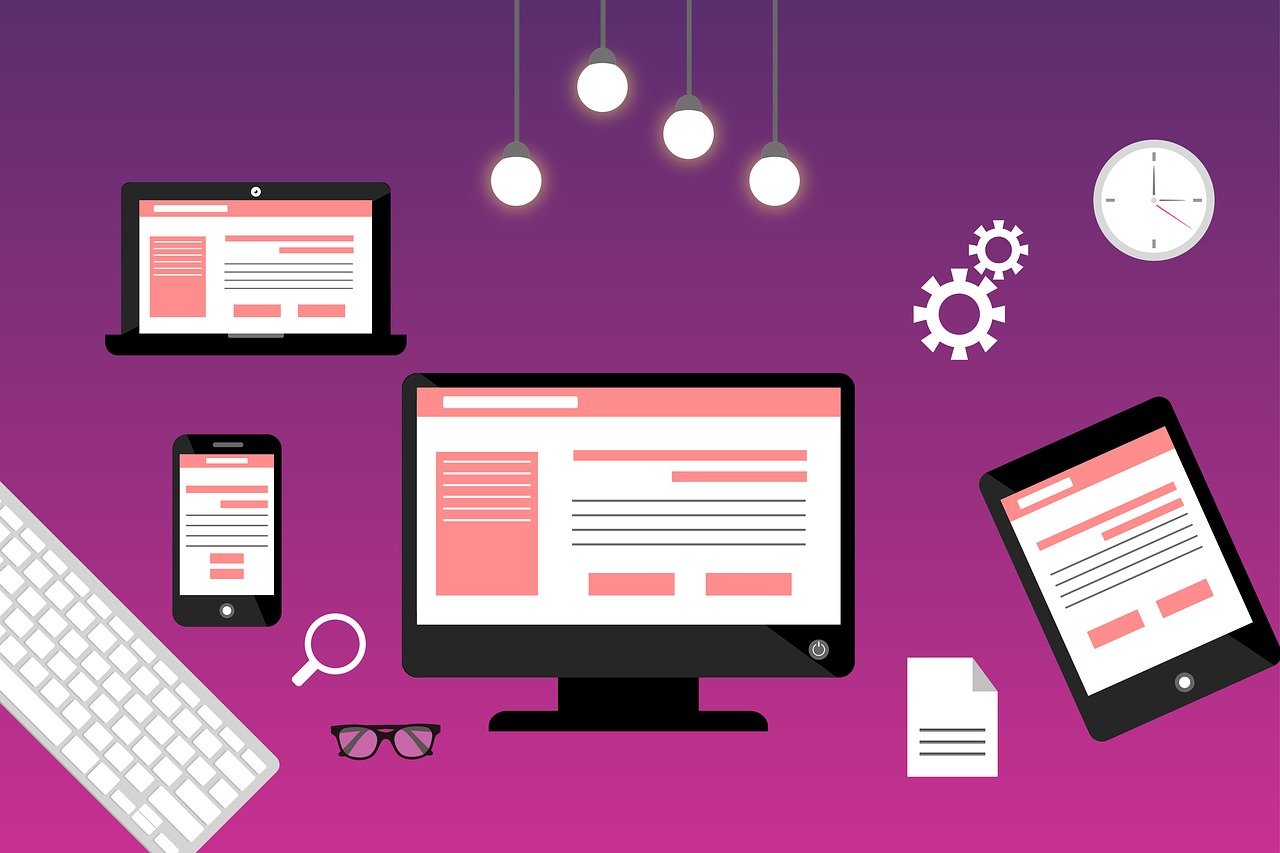This post will show you a step-by-step guide to website development.
An excellent and responsive website is the most essential aspect of your company since it represents you and what you provide to your consumers.
When paired with modern SEO tactics, a decent website will help you appear at the top of Google searches.
Table of Contents
Steps For Website Development
These are the steps you must take:
Step 1: Conducting Research
You may create two sorts of websites for your company: static and dynamic. A static website is a platform with a defined amount of pages and material that does not change despite user interactions and inputs.
A dynamic website, on the other hand, is more engaging, and various components on the website enhance the overall user experience.
Step 2: Planning
When it comes to planning, you must consider the long term and then plan the technology, CMS, hosting, and other aspects properly. First, you must determine whether you want to develop a static or dynamic website.
Depending on the choice you make, you must select the appropriate technological stack, which will determine how effectively the website operates.
Building a website becomes more cost-effective and quicker when action items are created based on your needs. It’s because you have a clear vision of what you want your developers to construct.
Step 3: Choosing a Content Management System
CMS is the most excellent solution if you need to launch your website quickly and at a low cost. Because it is free and open-source, WordPress is the most powerful CMS you can use.
The nice thing about WordPress is that it is incredibly customizable, and you may connect a variety of third-party services if necessary.
Another advantage of utilizing WordPress is the ability to choose from a wide range of themes and performance plugins that will help you stand out.
Get professional advice here: http://devoxsoftware.com/services/web-development-services/
Step 4: Designing
When creating a website from scratch, particularly if you are not utilizing a CMS, it is critical to creating wireframes to understand the flow better initially. You might request that your designers generate a few wireframes that indicate how the whole website and its usability flow will appear.
You may evaluate several wireframes and choose the ideal layout for your company. The most significant advantage of creating wireframes is that you have a design in mind for how the final result will appear. Professionally designed websites should be visually attractive in order to generate as many leads as possible.
Step 5: The Most Significant Advance
Your developer will employ the technology stack that you specified before for website creation. To create the website and guarantee flawless operation and interaction, developers will begin by writing bespoke code from the ground up. The front-end design must integrate with the back-end operations.
The developers will utilize the pre-created sitemap to construct the appropriate pages and components. The development team will begin creating the website page by page and will launch it using a staging environment.
Step 6: Content Creation
The material must be original and free of plagiarism. Otherwise, the site may be punished by search engines. Instead, it is always preferable for expert content writers to do the content work perfectly. The content writers will do keyword and trading subject research before beginning to compose the material.
There are various free programs available that allow you to rotate the information. However, it would be best if you never utilized them since they will punish your website and make it challenging for you to sort such features.
Step 7: Website Evaluation
Search engines place a high value on the overall usability of the website and the entire user experience. The bounce rate will rise if the user experience is poor and users are unable to access the site smoothly across numerous devices.
If the tester discovers any flaws in the website’s functioning or coding, you must notify the developers as quickly as feasible. Website performance, mobile usability, multiple-screen testing, and other factors must all be considered.
Step 8: Maintenance in General
The developers will guarantee that all of the functionality is operating correctly during maintenance. Whether you have a static or dynamic website, your development staff must maintain a close eye on things.
It will provide you with an advantage in SEO strategies and improve the overall performance of your website. You must also guarantee that your website operates properly on both desktop and mobile versions.
Tips For Website Development
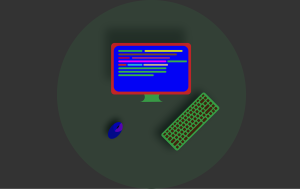
Planning and Design
- Define your goals and target audience: What do you want your website to achieve? Who are you trying to reach? Understanding these will guide your design and content.
- Plan your site structure: Create a clear hierarchy of pages and information. Use intuitive navigation to make it easy for users to find what they need.
- Focus on user experience (UX): Prioritize usability and accessibility. Make your site fast, responsive (mobile-friendly), and easy to interact with.
- Design with visual hierarchy: Use typography, color, and layout to guide users’ attention to the most important information.
- Keep it simple and avoid clutter: Don’t overload your pages with too much text, images, or animations.
Content and Copywriting
- Write clear, concise, and engaging content: Use short paragraphs, bullet points, and headings to make it easy to read.
- Optimize for search engines (SEO): Use relevant keywords and meta descriptions to improve your website’s visibility in search results.
- Focus on value proposition: Clearly communicate what your website offers to visitors.
- Use strong calls to action (CTAs): Tell users what you want them to do next, whether it’s subscribing, contacting you, or making a purchase.
Technical Aspects
- Choose the right platform: Consider your needs and budget when choosing a website builder, content management system (CMS), or custom development.
- Optimize for performance: Ensure your website loads quickly and efficiently on all devices.
- Use high-quality images and videos: Optimize them for the web to avoid slow loading times.
- Implement security measures: Protect your website from cyberattacks and data breaches.
- Test thoroughly before launch: Make sure your website functions properly on different browsers and devices.
Additional Tips
- Stay up-to-date with the latest trends: Web development is constantly evolving, so keep learning and adapting.
- Get feedback from others: Ask friends, family, or potential users for their feedback on your website.
- Track your results: Use analytics tools to see how your website is performing and make adjustments as needed.
- Don’t be afraid to experiment: Try new things and see what works best for your website.
Conclusion
As we progress toward digitalization, having a website and thriving online is critical. Having a solid website might provide you with a competitive advantage over your competition. Begin developing your website right now to expand your company drastically.
INTERESTING POSTS
- Network Firewalls: Comprehensive Guide For Non-Tech-Savvy People
- Cybersecurity: Addressing A Current Issue By Planning For The Future
- Total BullGuard Premium Protection 2021 Edition Review
- Pros And Cons Of Open Source CMS
- 6 Strategies To Make Your Model Serving API More Robust With Testing & Analysis
- How To Create A Software Application Step By Step In 2022
- How To Choose The Best Password Manager | 2022
About the Author:
Marie Beaujolie is a computer network engineer and content writer from Paris. She is passionate about technology and exploring new ways to make people’s lives easier. Marie has been working in the IT industry for many years and has a wealth of knowledge about computer security and best practices. She is a regular contributor for SecureBlitz.com, where she writes about the latest trends and news in the cyber security industry. Marie is committed to helping people stay safe online and encouraging them to take the necessary steps to protect their data.