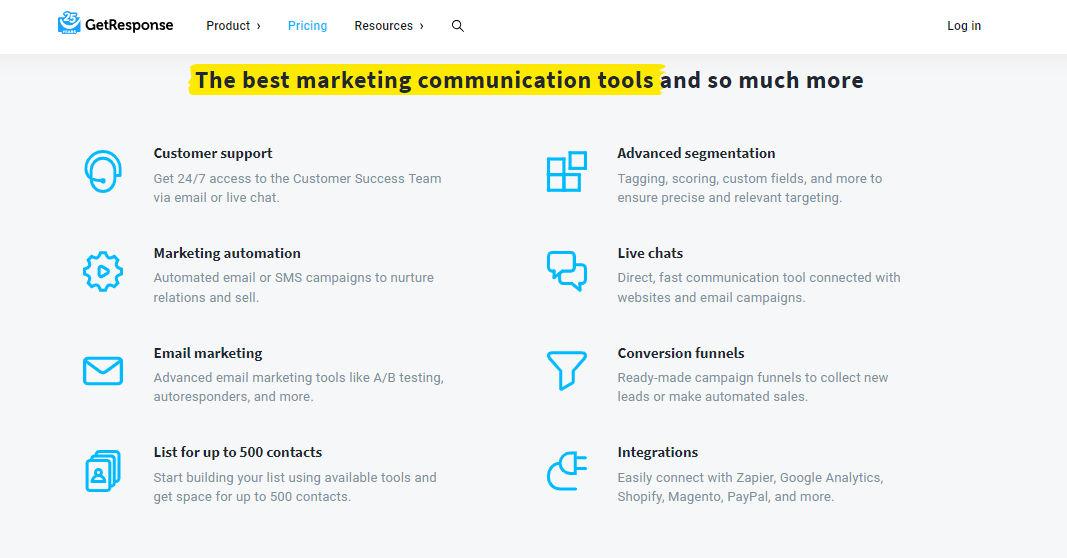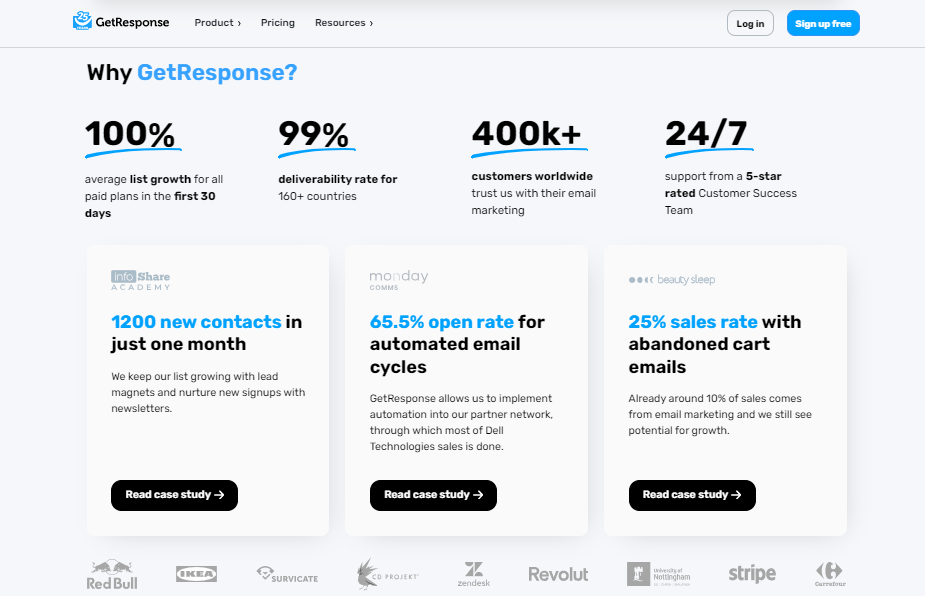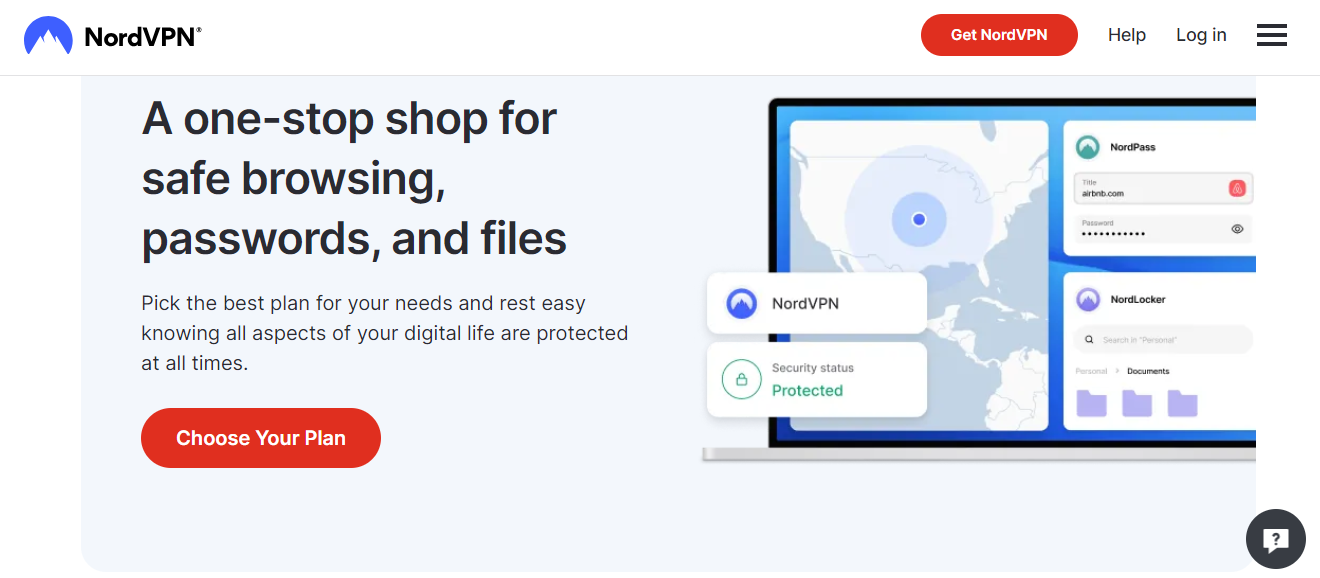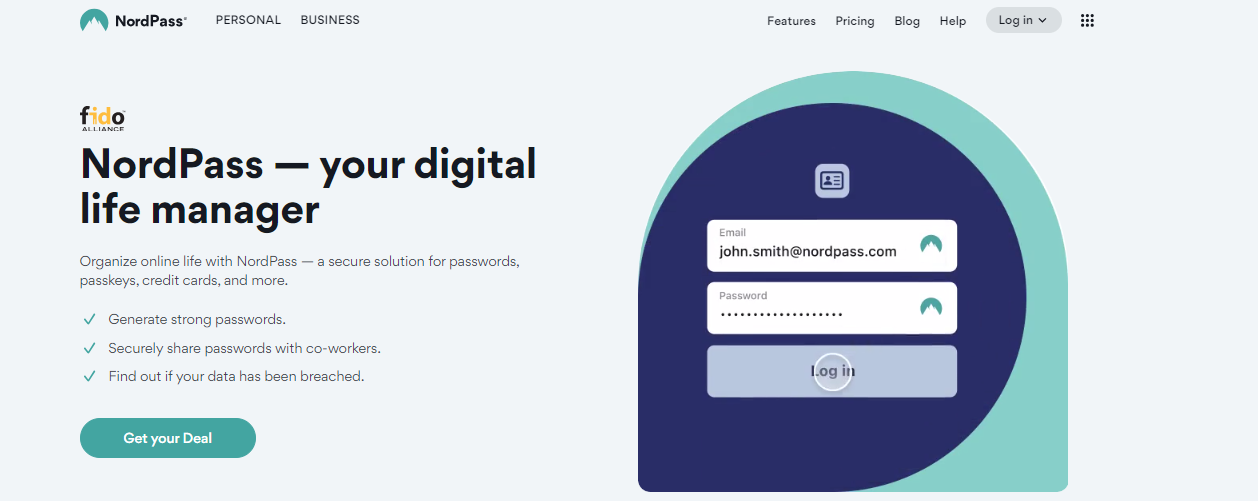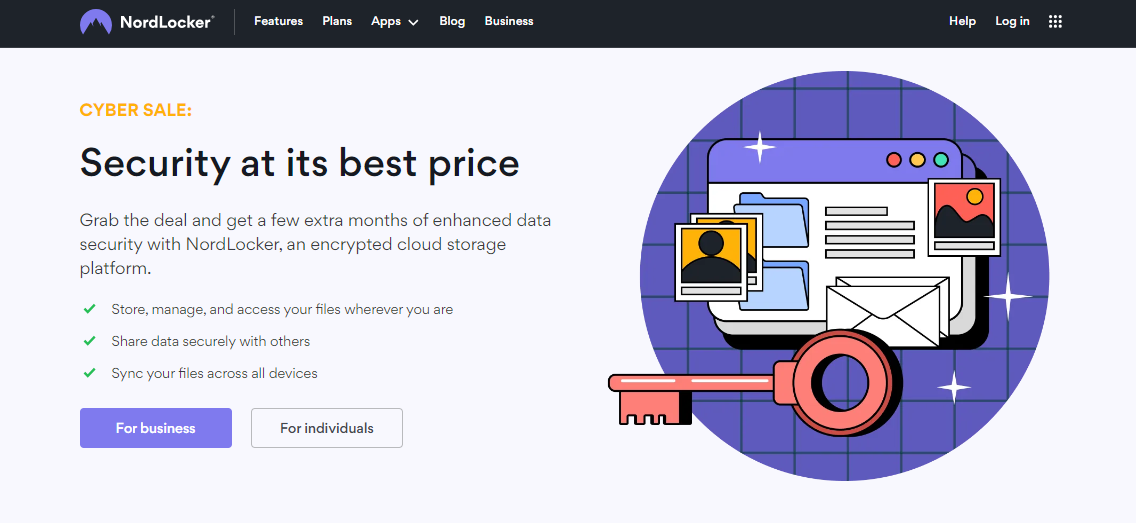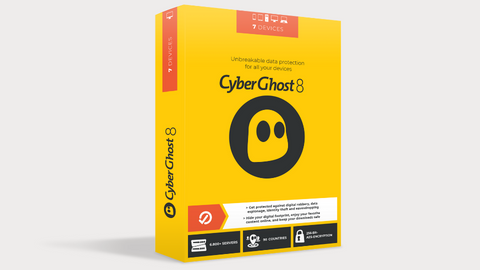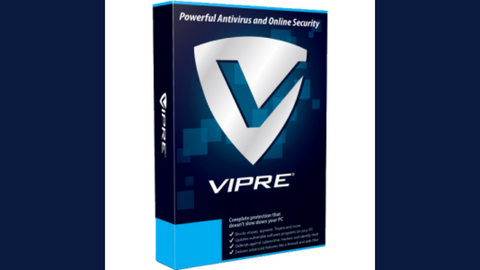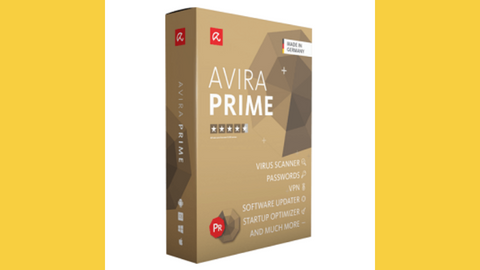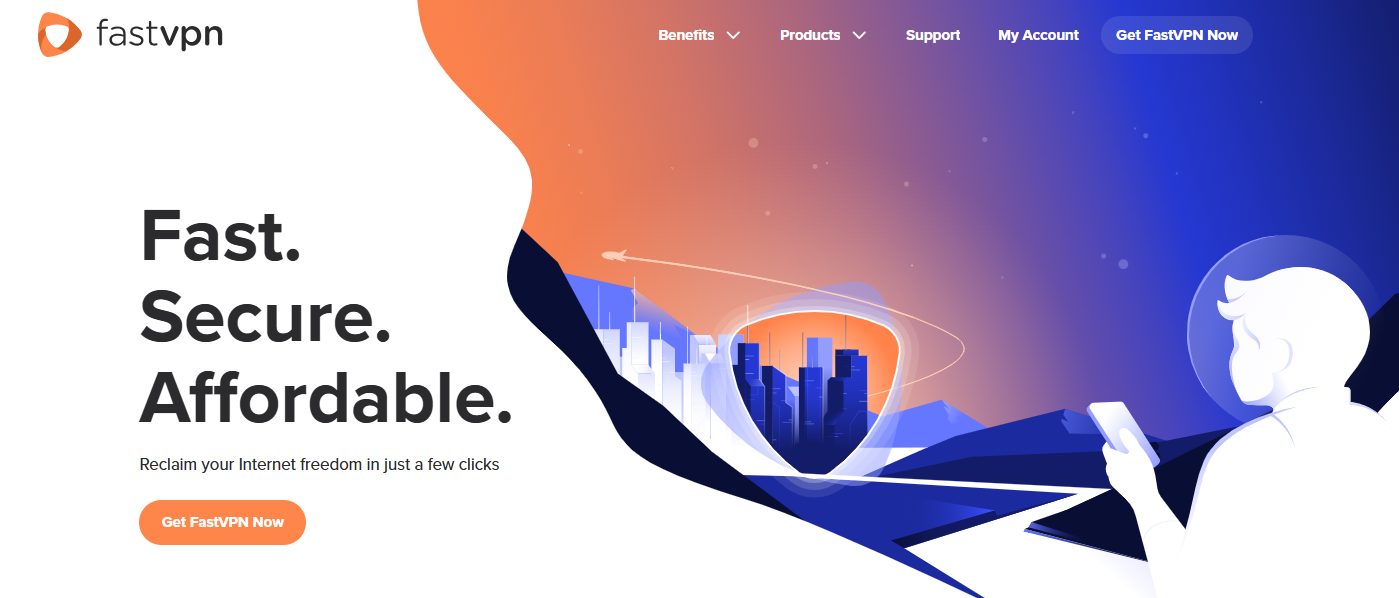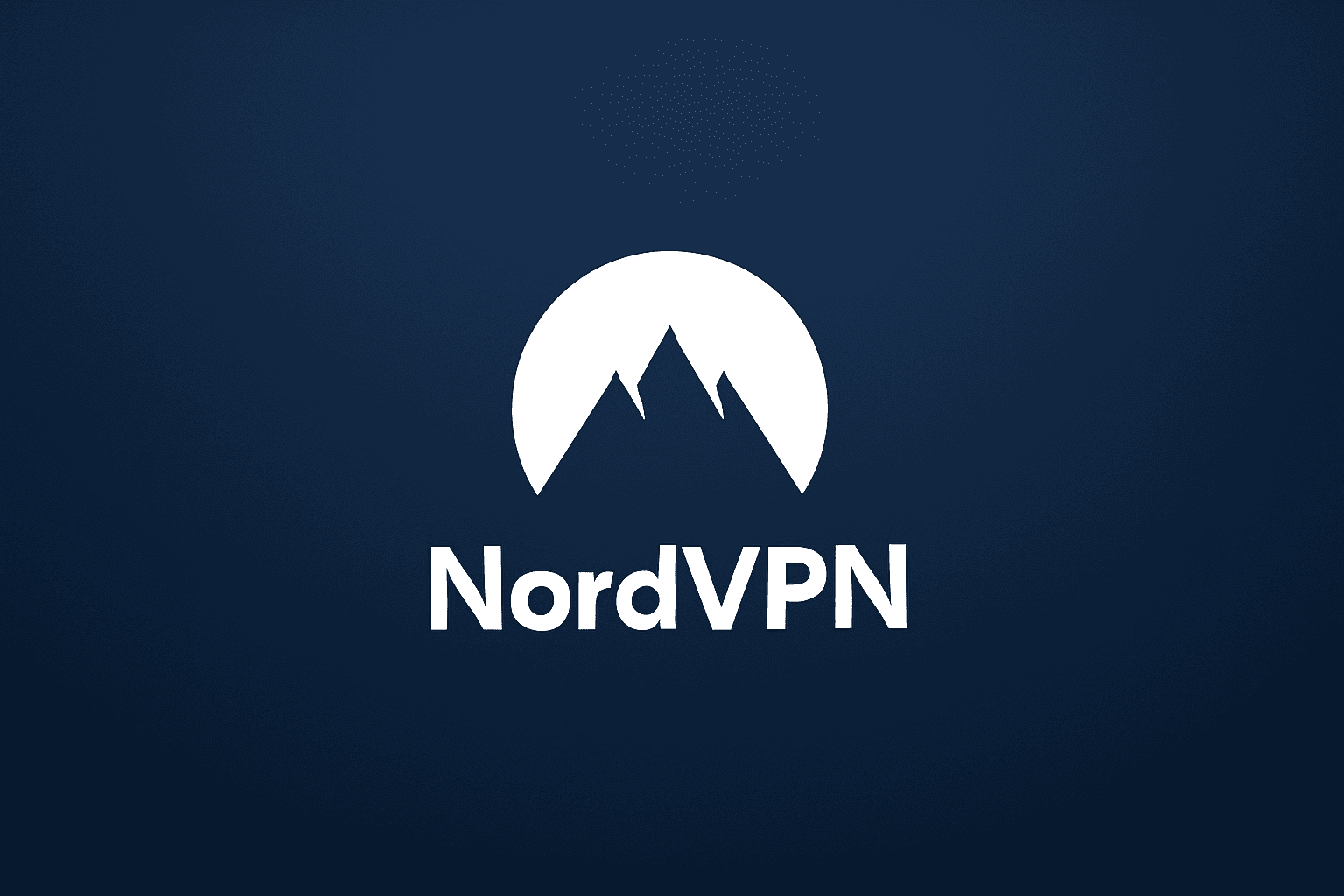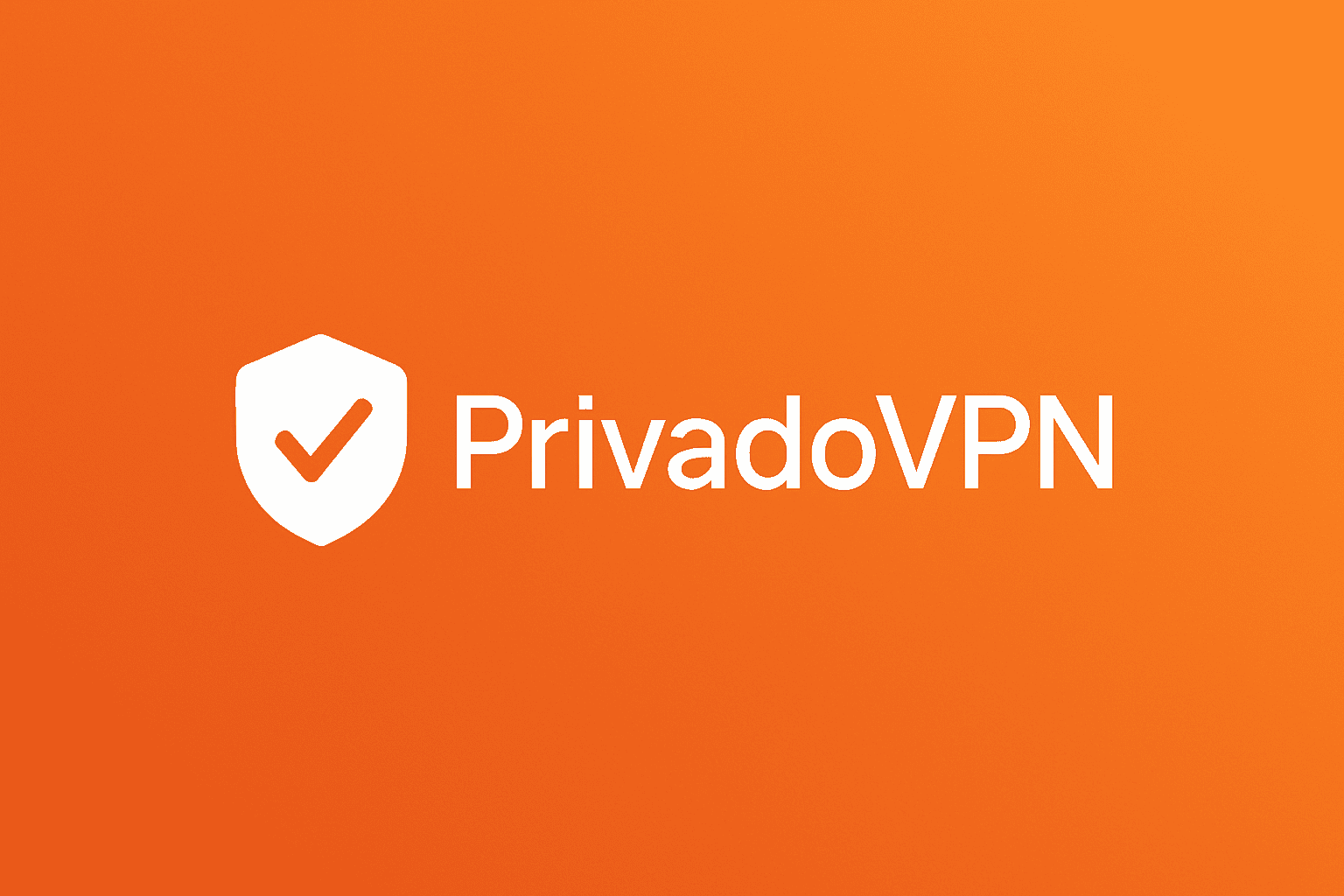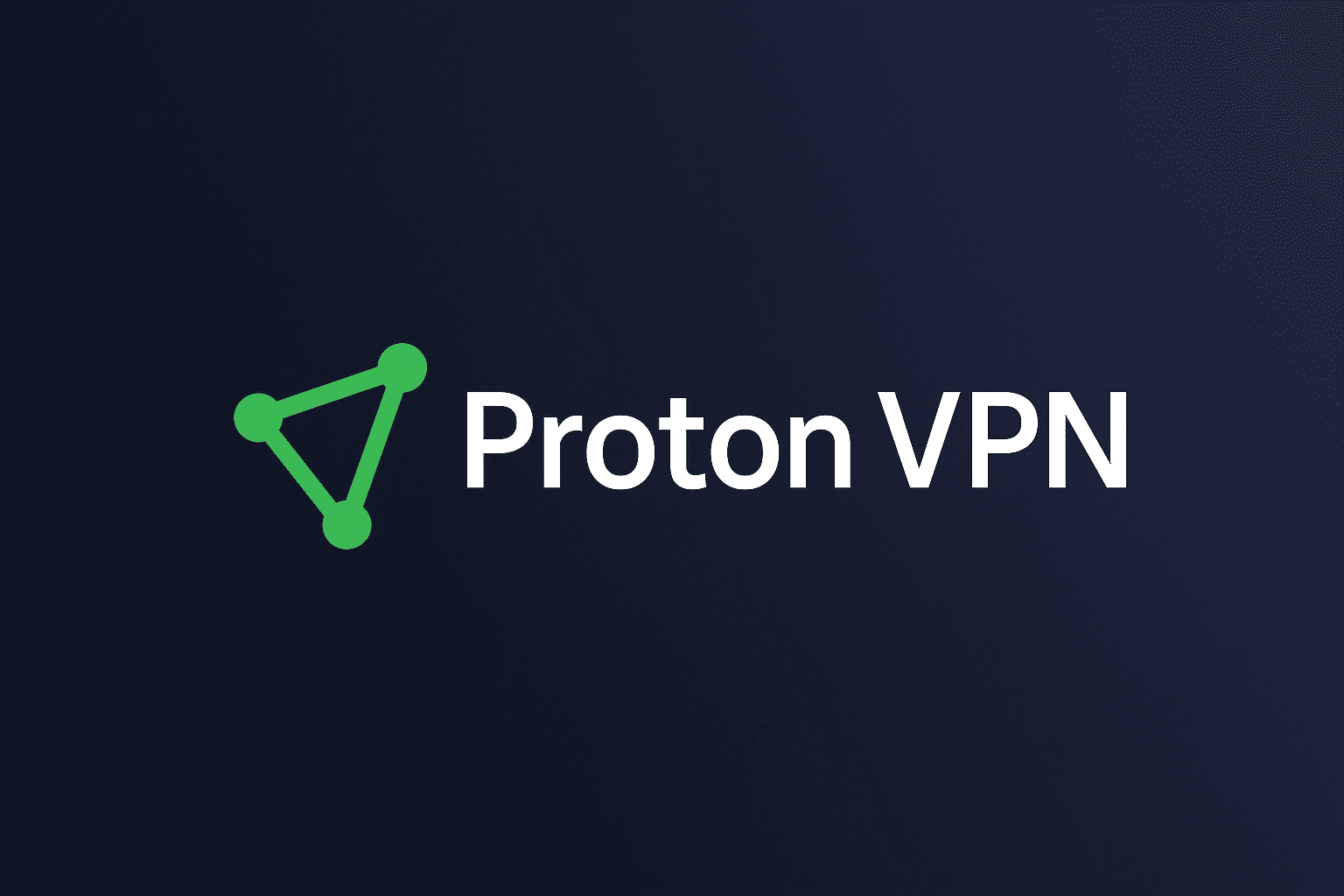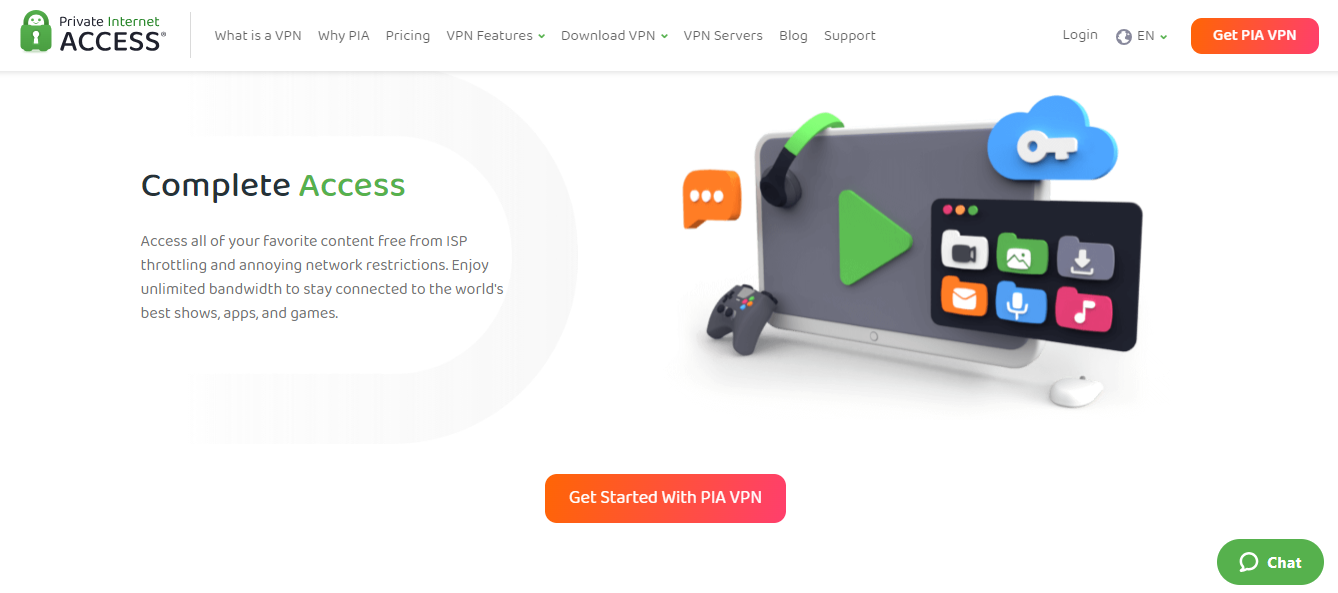Read on for the GetResponse Black Friday deal for 2025!
SecureBlitz readers, get ready to revolutionize your marketing game with the highly anticipated Mega Black Friday & Cyber Monday sale from GetResponse.
Black Friday is here again — and if you’ve been waiting for the perfect moment to upgrade your marketing, automate your business, and escape the unpredictable social media algorithm, GetResponse Black Friday 2025 is your golden ticket.
This year’s deal is not just big… it is massive, exclusive, and time-sensitive. Whether you’re a marketer, creator, entrepreneur, or business owner looking to multiply sales on auto-pilot, this is the once-a-year window you should not miss.
And GetResponse didn’t come lightly. They dropped one of their strongest offers ever:
Table of Contents
🔥 THIS BLACK FRIDAY… ESCAPE THE ALGORITHM 🔥
All email & automation software UP TO 30% OFF!
GET YOUR DEAL NOW ⚡
Own your audience, own your outcomes.
Grow sales and loyalty on channels you control — email, landing pages, SMS, automated funnels, webinars, and more.
⏰ HURRY – ONLY FEW DISCOUNTED ACCOUNTS LEFT!
🎯 Exclusive offer expires soon. Secure your discount before it’s gone!
Why GetResponse Black Friday 2025 Is a Game-Changer 🎯
Social platforms are unpredictable. Algorithm drops, shadow bans, reach limitations, and sudden policy changes leave businesses vulnerable.
But with GetResponse, you’re not at the mercy of an algorithm. You own your list. You own your communication channels. And you own your conversions — directly.
This Black Friday 2025, GetResponse empowers you to build a bulletproof marketing system that works every day, even when social media doesn’t.
Let’s break down why up to 30% OFF is a deal worth grabbing ASAP.
1. Own Your Audience – Stop Renting It From Social Media 📩🚫
If you’ve experienced:
- Dropping engagement
- Unpredictable reach
- Account restrictions
- Slow organic growth
- Platform volatility
…then you already know the truth:
👉 If you don’t own the platform, you don’t own the audience.
Email lists, SMS lists, and automated funnels give you direct access to your customers with no middleman.
GetResponse gives you everything you need to turn cold visitors into warm leads and warm leads into loyal customers — automatically.
This Black Friday discount makes that power even more affordable.
2. Up to 30% OFF All Email & Automation Plans – Rare, Powerful, and Totally Worth It 💰🔥
GetResponse rarely drops major discounts, especially on its automation suite. But this Black Friday:
⭐ Up to 30% OFF your entire plan for the term you choose
- Email Marketing
- Marketing Automation
- Ecommerce Marketing
- Landing Pages
- Funnels
- SMS Marketing
- Web Push Notifications
- AI Campaign Tools
- Creator Tools
- Webinars
- Website Builder
- Conversion Pipelines
- And much more!
This is your chance to lock in enterprise-level software at a fraction of the price.
3. Your Complete Growth Stack in One Dashboard (No More Expensive Tools) 🧩✨
Before GetResponse, most businesses juggle 5–9 tools:
❌ Email platform
❌ Landing page builder
❌ SMS tool
❌ Funnel builder
❌ Popup builder
❌ Website builder
❌ Webinar tool
❌ AI writers
❌ Automation systems
But with GetResponse, you get all of that in one place — integrated, smooth, and beautifully automated.
Imagine this:
You launch a campaign…
Someone joins your list…
They enter an automation flow…
They receive segmented emails…
They enter your funnel…
They get your SMS reminder…
They buy…
…and you follow up automatically.
All powered by one ecosystem.
And this Black Friday, up to 30% OFF that ecosystem. 🏆
4. AI-Powered Marketing to Speed Up Your Growth 🚀🤖
2025 is the year of AI. And GetResponse has heavily upgraded its AI tools:
✨ AI Email Generator
✨ AI Subject Line Generator
✨ AI Landing Page Builder
✨ AI Website Builder
✨ AI Autoresponder Suggestions
✨ AI Customer Segmentation
✨ AI Lead Scoring
You don’t just save money.
You also save time, energy, and mental stress.
5. Perfect for Every Level: Beginner to Expert 🌱➡️🌳
GetResponse is designed for all types of users:
🔹 Beginners:
Drag-and-drop editors, guided funnels, automation templates, and ready-made email sequences.
🔹 Intermediate Marketers:
Advanced segmentation, tags, dynamic content, analytics, and SMS integration.
🔹 Pros & Agencies:
Transactional emails
Behavioral triggers
ROI tracking
Webinars
Automation workflows
Ecommerce syncing
…all seamlessly built.
6. You Never Lose Out — GetResponse Grows With You 📈💼
No matter your business type:
- Ecommerce stores
- Digital creators
- Coaches
- SaaS companies
- Bloggers
- Agencies
- Consultants
- Local businesses
- Course sellers
- Freelancers
- Influencers
GetResponse scales with your growth.
Start with email.
Add automation.
Add landing pages.
Add funnels.
Add webinars.
You upgrade only when you truly need to.
🔥 This BLACK FRIDAY… ESCAPE THE ALGORITHM
All email & automation software UP TO 30% OFF!
GET YOUR DEAL NOW
Own your audience, own your outcomes. Grow sales and loyalty on channels you control: email, landing pages, SMS, and more.
⏳ HURRY – ONLY FEW DISCOUNTED ACCOUNTS LEFT!
Exclusive offer expires soon. Secure your discount before it’s gone.
7. Landing Pages That Convert Without Hiring a Designer 🎨⚡
GetResponse offers hundreds of high-converting templates designed for:
- Black Friday sales
- Product launches
- Lead magnets
- Webinars
- Funnels
- Ecommerce promos
- Coming soon pages
- Holiday sales
- Events
Plus, with AI Landing Page Builder, you describe your goal and GetResponse builds it instantly.
Conversion optimization has never been easier.
8. The Best Automation Builder for 2025 (Visual, Powerful & Intuitive) 🔄🧠
Most automation tools are complicated.
GetResponse automation is visual, simple, and extremely powerful.
With a drag-and-drop workflow builder, you can create:
- Welcome sequences
- Abandoned cart recovery
- Browse abandonment
- VIP customer flows
- Lead scoring
- Purchase-based segmentation
- Event-based triggers
- Behavior automation
- Upsell & cross-sell sequences
Even complex automations look clean and easy.
9. SMS Marketing Built In – Reach Customers Instantly 📱⚡
GetResponse integrates email + SMS in one dashboard.
Use SMS for:
- Flash sales
- Reminders
- Abandoned carts
- Special alerts
- Product launches
- Webinar reminders
- Lead follow-ups
A combined email + SMS strategy increases conversions dramatically.
10. Ecommerce Marketing Tools That Make You More Money 🛒💵
GetResponse syncs with:
- Shopify
- WooCommerce
- BigCommerce
- Etsy
- Magento
- PrestaShop
- And more
Unlock features like:
- Automated product recommendations
- Cart recovery emails
- Ecommerce segments
- Promo code blocks
- Transactional emails
- Product tracking
Perfect for Black Friday/Christmas sales.
11. Host Webinars Without Paying for Another Tool 🎤📹
Yes — GetResponse includes webinar hosting inside your plan.
Use it for:
- Sales webinars
- Education
- Product demos
- Onboarding
- Masterclasses
- Lead generation
And with the Black Friday discount, this becomes even more cost-effective than Zoom, WebinarJam, or GoToWebinar.
12. Analytics That Make You a Better Marketer 📊🔍
Track:
- Open rates
- Click rates
- Purchases
- Revenue
- Audience behavior
- Automation performance
- Device statistics
- Geographic insights
- Conversion tracking
Real data = smarter decisions.
Your Black Friday Advantage: Maximum Tools, Minimum Cost 🎉💸
This Black Friday 2025 is the best time to secure powerful marketing software at a fraction of the regular cost.
You’re not just buying email software…
You’re buying growth, automation, control, and freedom.
And this year’s offer is one of the strongest yet:
⚡ THIS BLACK FRIDAY… ESCAPE THE ALGORITHM
All email & automation software UP TO 30% OFF!
GET YOUR DEAL NOW 🚀
Own your audience, own your outcomes.
Grow sales and loyalty on channels you control — email, landing pages, SMS, and more.
⏳ HURRY – ONLY FEW DISCOUNTED ACCOUNTS LEFT!
Exclusive offer expires soon. Secure your discount before it’s gone.
Conclusion: This Is the BEST Time to Join GetResponse — Period. 🏁🔥
Black Friday only comes once a year.
And this is your opportunity to lock in premium marketing tools at the lowest price you’ll see all year.
Whether you want to grow your list, boost your sales, automate your workflows, or take control back from unstable algorithms — this deal is for you.
Don’t wait. Deals vanish. Accounts sell out. And the countdown clock is ticking.
How to Secure Your Savings? It’s Simple!
- Visit the Special Pricing Page: Navigate to the exclusive GetResponse pricing page filled with banner ads and links customized for SecureBlitz readers.
- Select Your Plan: Choose the plan that aligns with your business needs – whether you’re a startup establishing your online presence or a seasoned player seeking enhanced features.
- Apply the Discount: Enjoy the automatic application of the Black Friday and Cyber Monday discounts, making the process smooth and hassle-free.
Why Choose GetResponse? The Future of Marketing Awaits!
GetResponse isn’t just a platform; it’s a revolution in marketing technology. The AI-driven capabilities, combined with ease of use, make it a must-have for businesses aiming to stay ahead in the digital age.
More Reasons to Choose GetResponse
Email Marketing: Craft compelling email campaigns that resonate with your audience, utilizing drag-and-drop builders and pre-designed templates.
Marketing Automation: Automate repetitive tasks, such as email sequences and customer segmentation, to streamline your workflow and maximize efficiency.
Landing Pages: Create high-converting landing pages that capture leads and drive conversions using a variety of templates and customization options.
Webinars: Host engaging webinars to educate your audience and promote your brand with integrated registration forms and follow-up automation.
E-commerce Marketing: Boost your online store’s sales by leveraging targeted email campaigns, abandoned cart recovery, and product recommendations.
Analytics and Reporting: Gain valuable insights into campaign performance with detailed analytics and reports, enabling data-driven decision-making.
Benefits that Propel Businesses Forward
With GetResponse, businesses reap a multitude of benefits that propel them towards success:
Increased Engagement and Conversions: Reach a wider audience, nurture leads, and drive conversions through targeted email campaigns and personalized marketing strategies.
Enhanced Customer Experience: Deliver personalized and timely interactions throughout the customer journey, fostering stronger relationships and brand loyalty.
Improved ROI: Optimize marketing spending and maximize return on investment by making data-driven decisions that align with business goals.
Streamlined Workflow and Efficiency: Automate repetitive tasks and centralize marketing activities, freeing up time for more strategic initiatives.
Enhanced Brand Awareness and Recognition: Build a strong brand presence and increase brand visibility through consistent and targeted marketing efforts.
GetResponse Black Friday Deal 2023: Frequently Asked Questions (FAQs)
How does GetResponse’s AI-powered email marketing benefit my campaigns?
GetResponse’s AI harnesses the power of machine learning to analyze user behaviour and optimize your email campaigns. This ensures that your content is tailored for maximum engagement, leading to improved open rates and conversions.
Can I integrate GetResponse with my e-commerce platform, and how does it enhance my marketing efforts?
Absolutely! GetResponse seamlessly integrates with various e-commerce platforms, synchronizing your email marketing efforts with your online store. This integration enhances customer engagement, drives sales, and provides a cohesive experience for your audience.
What kind of analytics does GetResponse offer, and how can it help make data-driven decisions?
GetResponse provides in-depth analytics that offers valuable insights into your campaign performance. From open rates to click-through rates and subscriber behaviour, these analytics empower you to make informed, data-driven decisions, allowing you to refine and optimize your marketing strategy for the best results.
Don’t Miss Your Ticket to Marketing Excellence! 🎟️
SecureBlitz readers, the Mega Black Friday & Cyber Monday sale from GetResponse is your golden ticket to transforming your marketing strategy. Whether you’re a startup, a small business, or a marketing maestro, the GetResponse Black Friday deal is an opportunity you can’t afford to miss. Act now and redefine your marketing game! 🚀
INTERESTING DEALS
- RoboForm Black Friday Deal Extravaganza!
- iolo System Mechanic Ultimate Defense Black Friday Deal: Get 70% Off!
- Atlas VPN Black Friday Deal 2025: GRAB the OFFER NOW!
- Hostinger Black Friday Deals 2025: Unmissable Web Hosting Deals! 🚀🖤
- eUKhost Black Friday Deals 2025: Unbeatable Web Hosting Offers
- Get The PureVPN Black Friday Deal 2025: Supercharge Your Online Security
- Incogni Black Friday Deal 2025: Unlock Ultimate Privacy
- Proton VPN Black Friday Deal 2025: Save Big!
- Private Internet Access VPN Black Friday Deal 2025: Embark on a Cybersecurity Odyssey
- CyberGhost VPN Black Friday Deal 2025
- Panda Dome Antivirus Black Friday Deal: Your Exclusive 60% Discount!
- Tenorshare Black Friday & Cyber Monday 2025 Deal
- ExpressVPN Black Friday 2025 Deal! 🌐
- Mr Key Shop Black Friday 2025 DEAL