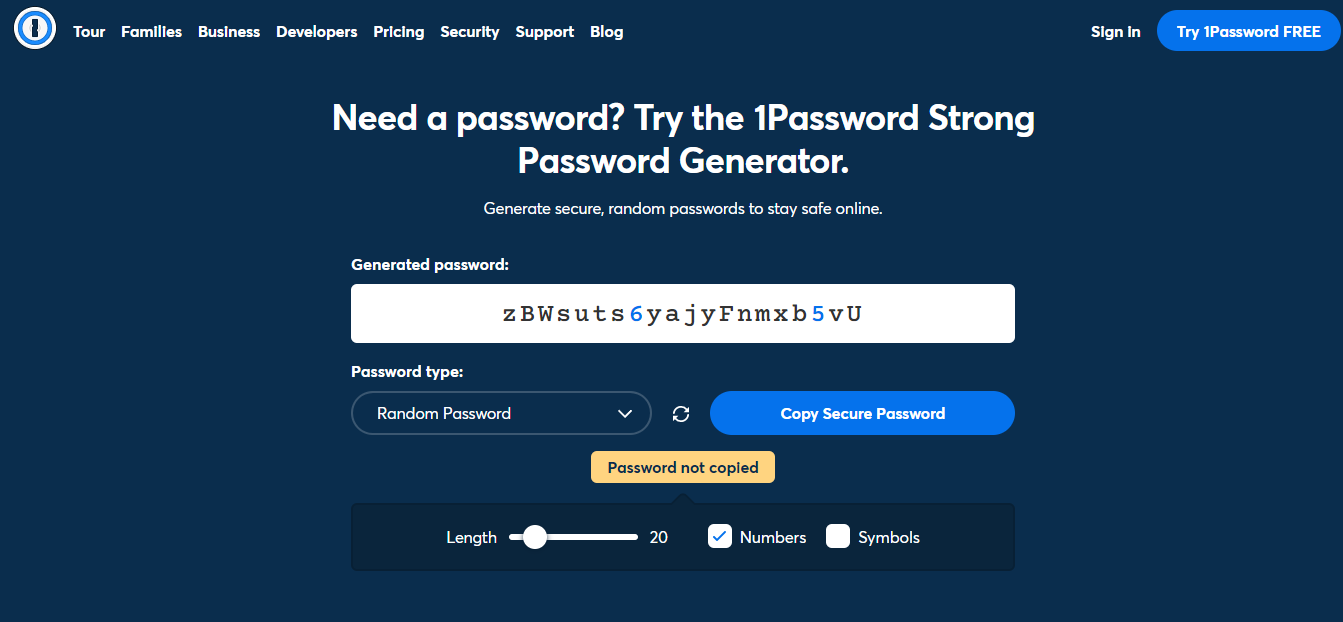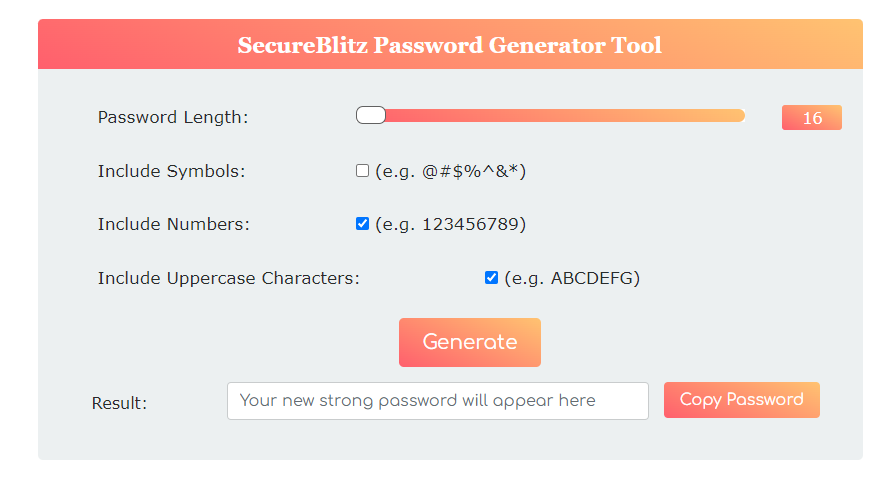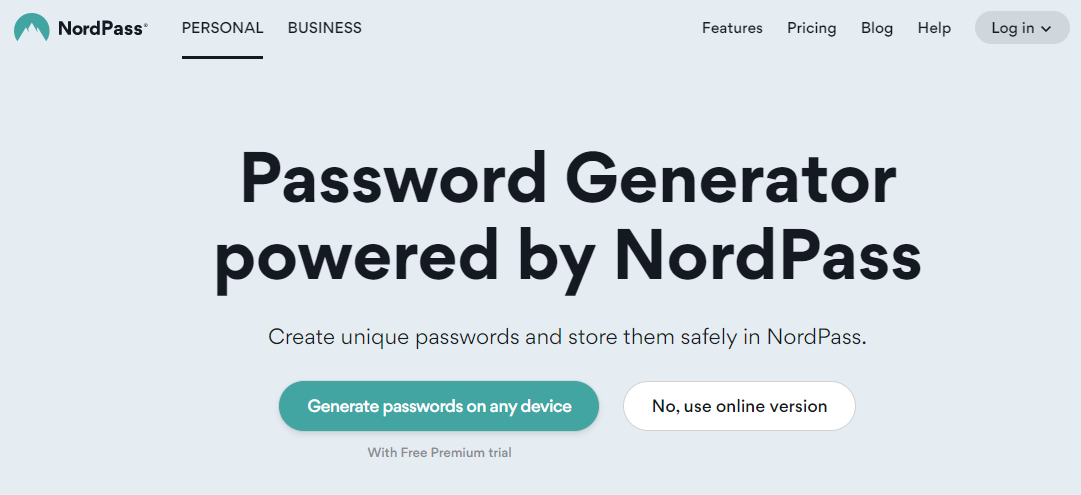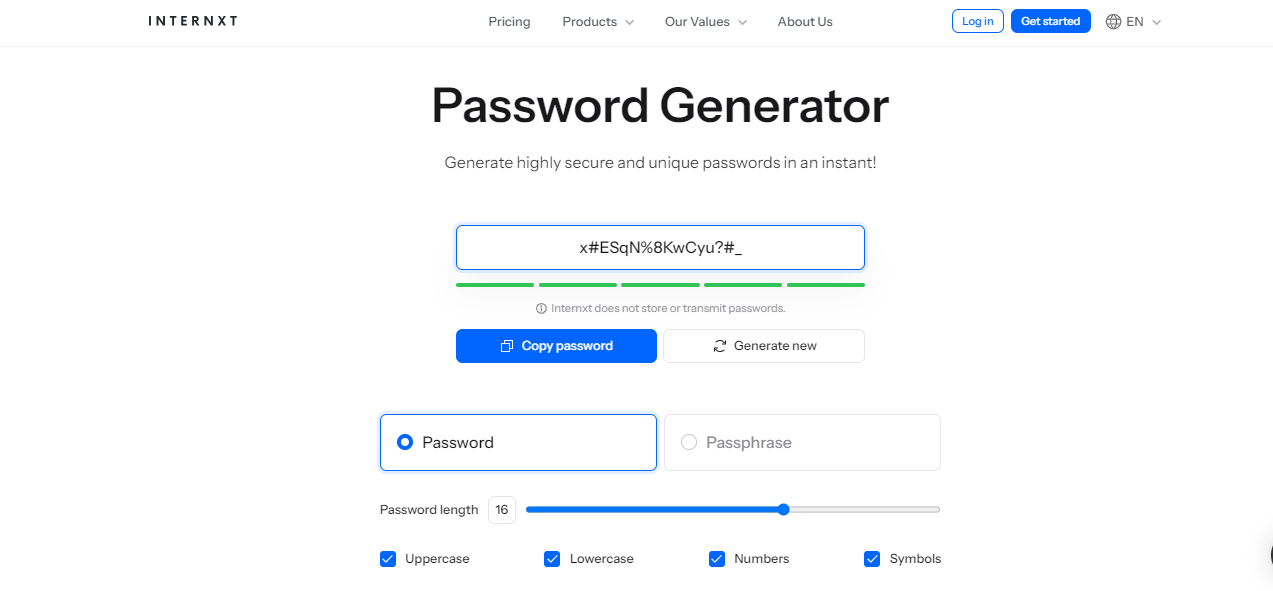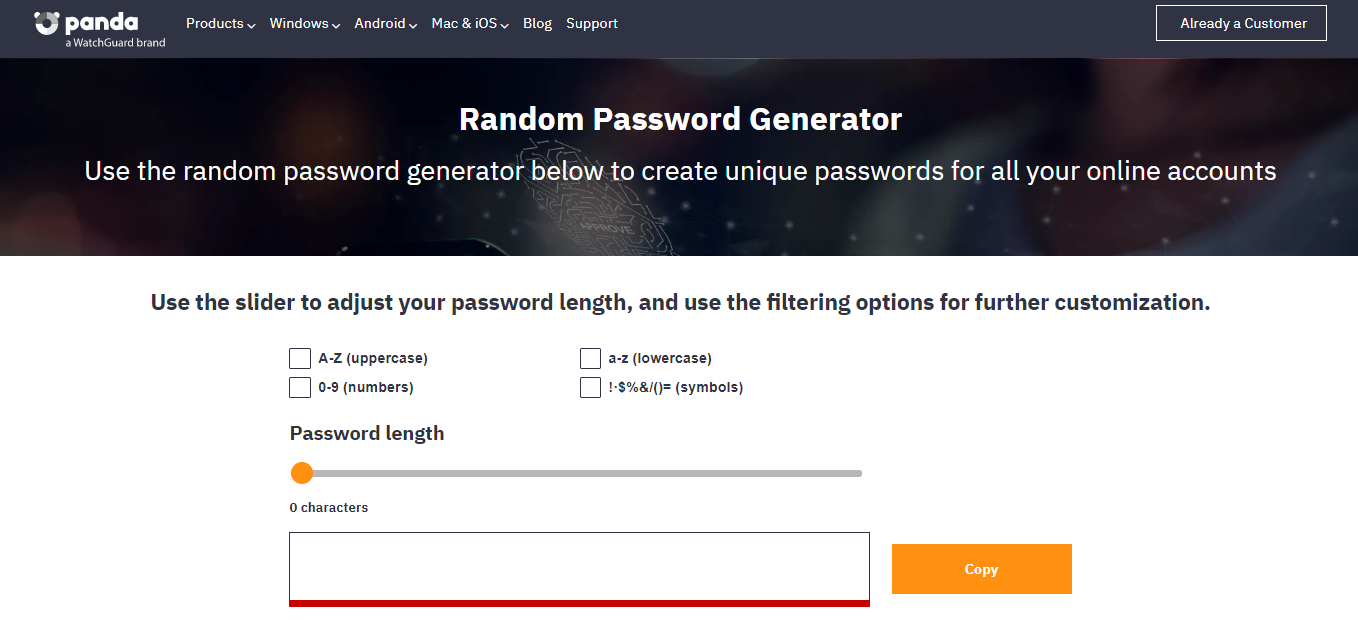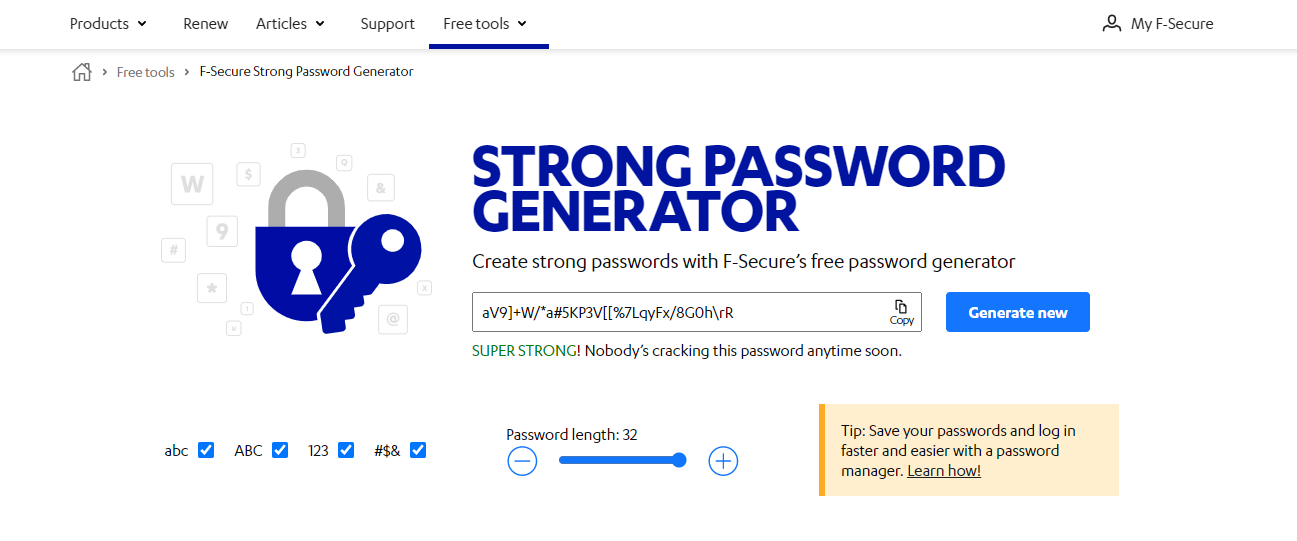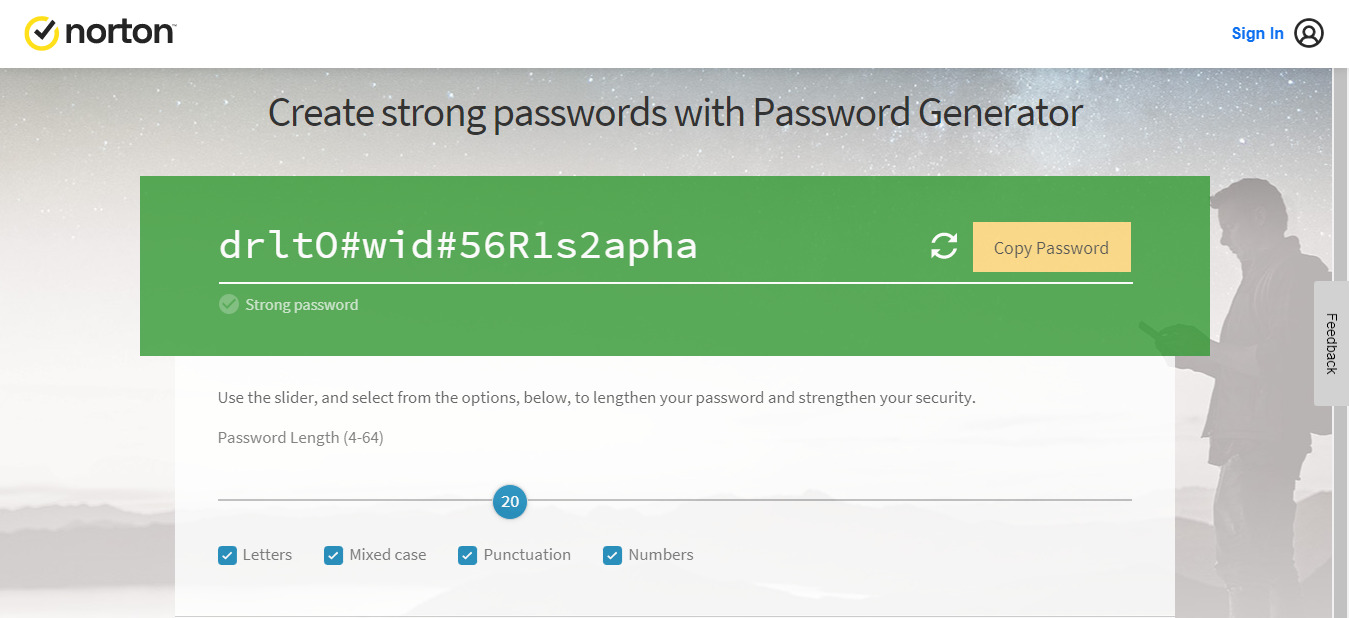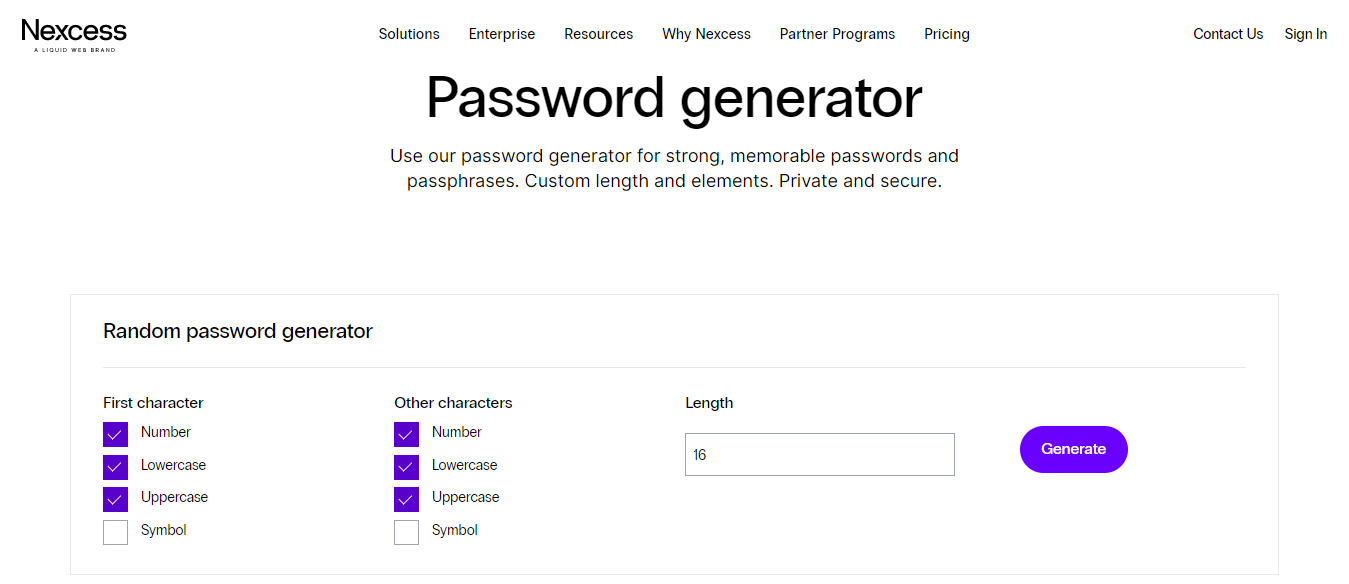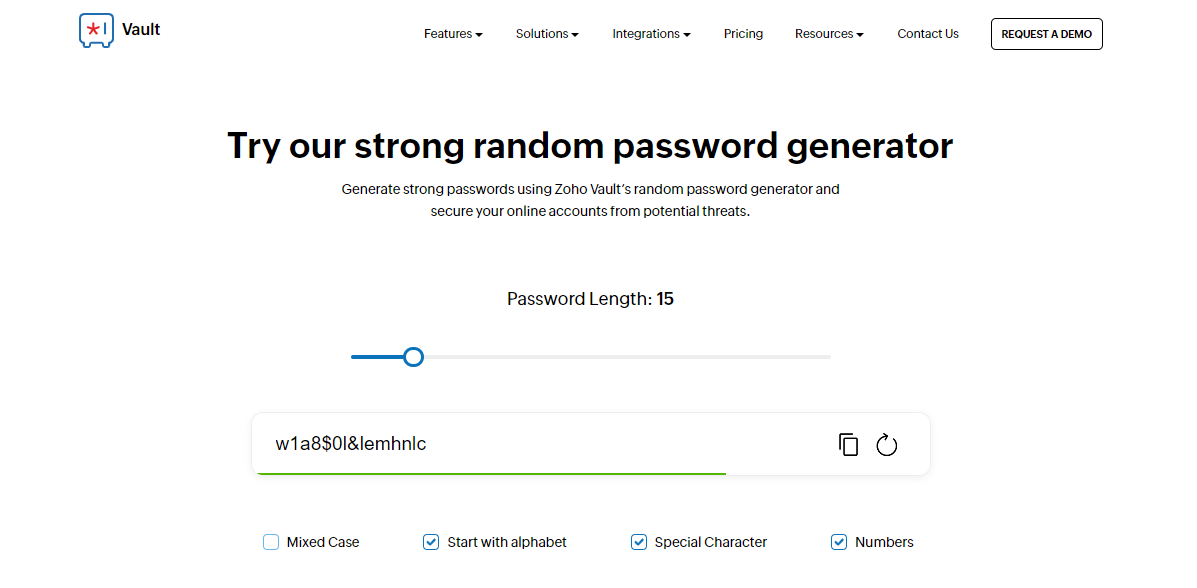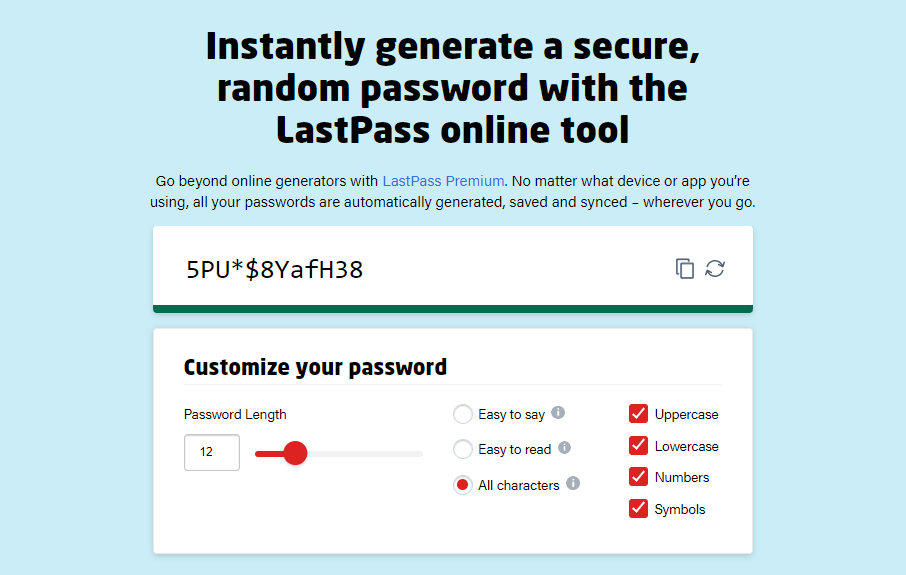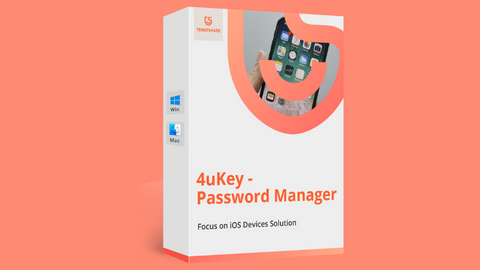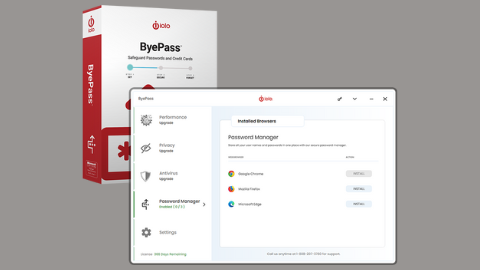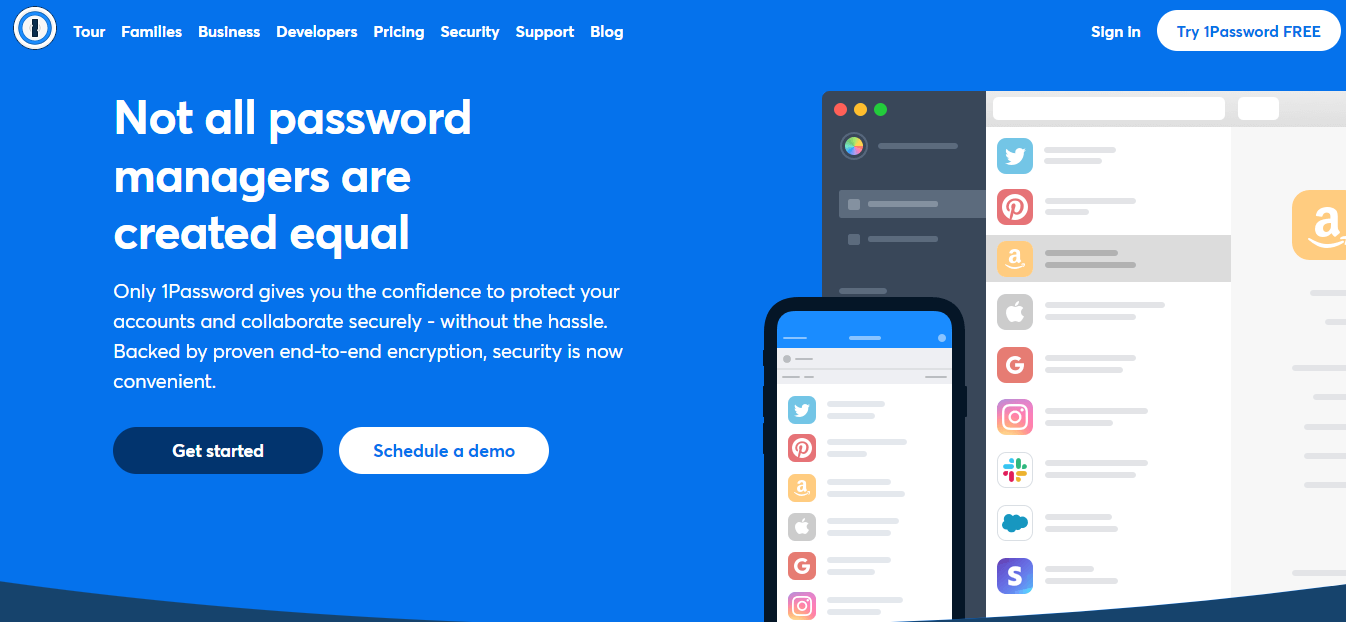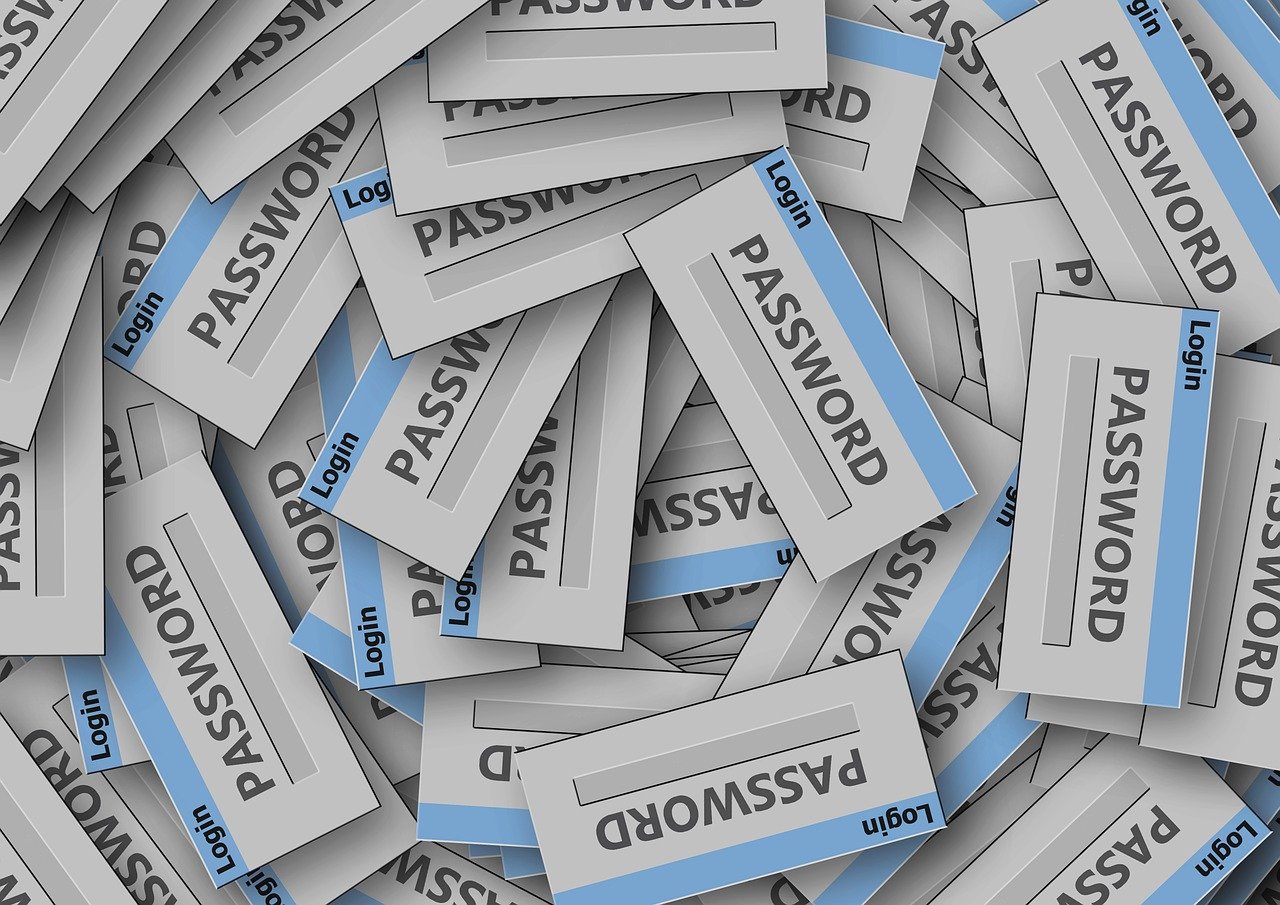We have covered you in this post if you are looking for the best password generators.
Your password can give a stranger access to your life. For instance, if someone gets the password of your social media accounts, they access your private conversations.
If someone gains access to the password of your money accounts — like PayPal or your bank app — they get access to your hard-earned money.
You may think a third party can’t get your password. But, if you’re unaware, hackers and cybercriminals use advanced tools to uncover their victims’ passwords. Even top companies fall victim.
To avoid falling victim, you should use robust passwords.
In essence, strong passwords are hard to guess or cracked by brute-force dictionary attacks.
It’s possible to come up with these robust passwords yourself. But it’s easier and more efficient to use password generators.
Table of Contents
What Is A Password Generator?
A password generator is a tool that helps you create strong and secure passwords for your online accounts. In today’s digital age, it’s becoming increasingly important to have strong passwords to protect your personal and sensitive information from cybercriminals.
A password generator generates a random combination of letters, numbers, and special characters to create a unique password difficult for hackers to crack. The generated password usually combines uppercase and lowercase letters, numbers, and special characters such as! @, #, $.
The advantage of using a password generator is that it ensures you have a strong, unique password for your online accounts. If one of your passwords is compromised, the rest of your accounts won’t be at risk.
There are several types of password generators available online. Some are browser extensions or add-ons that you can install in your web browser, while others are standalone applications that you can download and install on your computer or mobile device.
Some password generators also come with additional features, such as password managers which store all your passwords in one place, allowing you to access them whenever you need them quickly.
When using a password generator, it’s important to remember to use a different password for each account and to change your passwords frequently. This will help secure your accounts and protect your personal information from cyber threats.
Top Password Manager Deals
What Are The Benefits Of Using Password Generators?
- Stronger Passwords: Password generators can create complex, randomized passwords much more robust than humans, making it harder for hackers to crack them.
- Increased Security: Password generators can help ensure each password is unique, reducing the risk of a single compromised password leading to multiple accounts being hacked.
- Easy to Use: Password generators are easy to use; many are available online and can be used for free. They can also be integrated into web browsers and other software, making generating secure passwords on the fly easy.
- Time-saving: Password generators can save time by automatically creating and storing new, unique, and strong passwords for different accounts.
- Protection against Phishing: Password generators can help protect against phishing attacks by generating unique and complex passwords that are much harder to guess.
- Compliance: Using password generators can help organizations meet compliance requirements for secure password creation, such as those outlined in regulations like HIPAA and SOC2.
- Reducing human error: Human-generated passwords are often predictable and vulnerable; using password generators makes users less likely to use simple, easily guessed passwords and make mistakes like reusing the same password for multiple accounts.
- Managing multiple accounts: With password generators, users can quickly generate and manage strong, unique passwords for different accounts, which is especially useful for organizations that need to secure multiple user accounts.
What Are The Best Password Generators?
Check out the best password generators you can use below:
1. 1Password Password Generator
The number one on this list of best password generators is the 1Password Generator.
1Password is famous for its password manager. But the password generator is another noteworthy password tool the platform features.
With this tool, you can either generate a random password, a memorable password, or a numerical PIN.
You can sort through the dropdown list to select the type of password you want. The tool will generate a new password instantly as you click the password type.
You can adjust the password length from the below section and select whether to include numbers and symbols.
2. SecureBlitz Password Generator
Another entry on this list of best password generators is the SecureBlitz Password Generator.
It is a completely free password generator tool by me.
We couldn’t wait to share with you SecureBlitz’s strong password generator. It comes with an intuitive user interface and generates a strong password quickly for free.
One of the perks of the SecureBlitz Online Password Generator is that your passwords are not stored on our servers, so you are free to copy from there and paste.
It’s a free password generator and one that puts you in the driver’s seat. In other words, you get to choose exactly what you want your password to include.
First, you can set how long you want the password to be — 16 to 50 characters. Then, choose if it should include symbols, numbers, or uppercase characters.
It’s ideal to tick all boxes to create the most robust password. Finally, click the “Generate” button, and you’ll get your password in an instant.
Furthermore, you are not limited to the number of strong passwords you can create with our online password generator.
3. NordPass Password Generator
NordPass is another popular password manager with a dependable password generator.
It’s free to use online but it is only available for premium users of the password manager application.
When generating your password, you have options to include lowercase, uppercase, digits, and symbols. You can also choose to avoid ambiguous characters.
Furthermore, passwords you create with NordPass can range from 8 to 60 characters. This tool lets you know if your password is weak, moderate, or strong.
4. Internxt Password Generator
Internxt is a secure open-source cloud storage solution focusing on user privacy and data security.
Apart from the storage service, Internxt Drive, the company has developed free tools to help users maintain online privacy, which include a Temporary Email, Byte Converter, Password Checker, Virus Scanner and Password Generator.
With Internxt’s password generator, you can instantly generate a unique password or passphrase. Passwords can be up to 25 symbols long, and you can customize them to contain upper or lowercase letters, numbers, and symbols. Passphrases can contain up to 10 words, and you can choose to separate them by “,” “.” “?” “$” or a space.
Internxt never stores your passwords nor passes them to third parties.
5. Panda Security Password Generator
Panda Security is another renowned online security and privacy company.
The company offers dependable protection for all device types, so it’s not surprising that it features a password generator. Much less that it’s one of the best password generators.
The Panda Security Password Generator works similarly to other tools mentioned in this list.
You choose what you want the password to include, and it generates it in an instant. Notably, the password can only be up to 50 characters long.
6. F-Secure Password Generator
F-Secure, one of the best online privacy and security platforms, packs many free tools.
Interestingly, among its free tools is a password generator you’ll appreciate. The password generator will help you create strong passwords ranging from 4 to 32 characters.
The generating options include lowercase, uppercase, numbers, and symbols.
Furthermore, when you’re done, click the copy button and store the password in a secure location. Alternatively, you can sign up and use the F-Secure password manager.
7. Norton Password Generator
You’ll know Norton 360 if you’ve searched for a good antivirus. As the platform ranks among the best antiviruses, it also ranks among the best password generators.
Norton Password Generator’s passwords range from 4 to 64 characters, which is so far the longest on this list. They can include punctuation, letters, mixed cases, or numbers.
You can use the password generator online or via the mobile app with the Norton Password Manager.
8. Avast Password Generator
The intuitive interface of the Avast Password Generator makes it easy to use.
That’s a notable reason it ranks among the best password generators. But it still has a lot to offer.
Interestingly, passwords you create with the Avast Password Generator can be 1 to 50 characters long. They can include lowercase, uppercase, numbers, and symbols.
Moreover, as you navigate the options, you know of very weak, weak, good, firm, or very strong.
9. Nexcess Password Generator
Nexcess is a hosting provider; if anything is essential to hosting accounts, it’s strong passwords.
For this reason, the platform comes with a relatively modern password generator.
The most exciting feature of the Nexcess Password Generator is the password length.
Unlike other tools, Nexcess allows you to ensure the length yourself. You can enter 500 or even 1000, and you’ll get a password that long.
Similarly, you limit how many words and numbers the password will include.
CHECK OUT: Namecheap Hosting Deals
10. Zoho Vault Password Generator
What you get with Zoho Vault is a random password generator, albeit a strong one.
It’s another password generator that lets you create relatively lengthy passwords — up to 100 characters.
With the Zoho Vault Password Generator, you can choose how you want your password to start — with an alphabet, number, or characters.
You can as well choose if your password will feature these elements. There’s a “Copy Password” button, so you can easily save your password when done.
11. LastPass Password Generator
The last on our list of the best password generators is LastPass.
LastPass aims to equip users with hacker-proof passwords.
The password generator, along with the password manager and password vault, forms the core of the platform.
You get options to choose an easy-to-say or easy-to-read password. The password can include or exclude lowercase, uppercase, numbers, and symbols.
You can generate as many passwords as you want by clicking the refresh button.
Best Password Managers For 2025
Best Password Generators: FAQs
What is the best password generator?
1Password is a popular password manager and generator that is widely considered as one of the best options available. It offers a number of features that make it an excellent choice for creating and managing strong, unique passwords.
Here are some of the reasons to opt for 1Password:
- It generates random, strong passwords that are difficult for hackers to crack.
- It stores and automatically fills in the passwords for you, so you don’t have to remember them.
- It allows you to generate different passwords for different sites and accounts, so you don’t have to use the same password everywhere.
- It can be used on multiple devices and platforms, including Windows, Mac, iOS, and Android.
- It also includes a built-in password generator that makes it easy to create new, strong passwords as needed.
- It offers a feature called Watchtower that monitors your accounts for potential security breaches and alerts you if it detects any issues.
Overall, 1Password is a powerful and user-friendly password manager and generator that can help you create and manage strong, unique passwords for all of your online accounts. It is widely used and recommended by experts in the field.
Which password is strongest?
A strong password is a password that is difficult to guess or crack. It should be at least 12 characters long and include a mix of upper and lowercase letters, numbers, and symbols.
Here are some tips for creating a strong password:
- Use a variety of characters. Your password should include a mix of upper and lowercase letters, numbers, and symbols. This will make it more difficult for a hacker to guess.
- Avoid using common words or phrases. Many people use common words or phrases as their passwords, such as their names, birthdays, or pet names. These passwords are easy to guess, so avoid using them.
- Make your password long. The longer your password is, the more difficult it will be to guess. A good rule of thumb is to use a password at least 12 characters long.
- Don’t use the same password for multiple accounts. If you use the same password for multiple accounts, and one of those accounts is compromised, then all of your accounts are at risk.
- Change your passwords regularly. It’s a good idea to change your passwords every few months, or more often if you think your account has been compromised.
Here are some examples of strong passwords:
J@y!2394hf234!Q#E9*Yh4rf3st!@#$
These passwords are vital because they are long, include various characters, and are not common words or phrases.
If you’re not sure how to create a strong password, you can use a password generator. A password generator will create a random password for you that meets the criteria for a strong password.
What is the smartest password?
The “smartest” password is one that is both strong and memorable for you. However, I can provide some fundamental principles to create a solid and secure password:
- Make it long: Longer passwords are exponentially more complex to crack. Aim for at least 12 characters, ideally 16 or more.
- Use a mix of characters: Include uppercase and lowercase letters, numbers, and symbols. This makes it much harder for someone to guess or brute-force.
- Avoid common words and patterns: Don’t use your name, birthday, address, or any other information that someone could easily guess. Also, avoid using keyboard patterns like “qwerty” or “asdfgh.”
- Use a passphrase: Instead of a single word, try using a phrase that is easy to remember but difficult to guess. For example, instead of “password,” use “ilovecatsandpizza!”
- Use a password manager: A password manager can help you create and store strong passwords for all of your online accounts. This way, you only need to remember one master password.
- Never reuse passwords: Each online account should have its unique password. If one account is compromised, your other accounts are still safe.
Here are some examples of “smart” passwords:
- P@ssw0rd! (combines a common word with numbers and symbols)
- ICanHazCheeseburger? (a memorable phrase)
- 42! (a random number with a symbol)
- Th3r3IsN0Spoon (a movie quote with substitutions)
- C0rrectH0rs3B@tt3ryStapl3 (a random sequence of words)
Ultimately, the best password is one that is both strong and memorable for you. The more you can make it unique and unrelated to your personal information, the better.
Are password generators safe?
Password generators are a safe and secure way to create strong, unique passwords for your online accounts. However, like any tool, it’s essential to use them properly and be aware of the potential risks.
Here are a few things to keep in mind to ensure that you’re using a password generator safely:
- Use a reputable password generator: Using a password generator from a reputable source is essential. Avoid using generators from unknown or untrusted sources, as they may contain malware or other security risks.
- Use a unique master password: When you use a password manager, use a unique and strong master password that you don’t use anywhere else.
- Keep your password manager on a secure device: Don’t use your password manager on a device that is easily accessible to others.
- Be aware of phishing: Remember that password generators, like any other tool, can be used for phishing, so be mindful of suspicious emails or messages asking for your login credentials.
Overall, password generators can be a safe and secure way to create and manage strong passwords, as long as you use them correctly, use a reputable one, and keep them updated.
What are three strong passwords?
Here are three strong passwords:
- J@y!239AS4hf
- 23qw4!Q#E9*Y
- h4rfGH3st!@#$
These passwords are vital because they are long, include various characters, and are not common words or phrases.
Here are some other tips for creating strong passwords:
- Use a variety of characters. Your password should include a mix of upper and lowercase letters, numbers, and symbols. This will make it more difficult for a hacker to guess.
- Avoid using common words or phrases. Many people use common words or phrases as their passwords, such as their names, birthdays, or pet names. These passwords are easy to guess, so avoid using them.
- Make your password long. The longer your password is, the more difficult it will be to guess. A good rule of thumb is to use a password that is at least 12 characters long.
- Don’t use the same password for multiple accounts. If you use the same password for multiple accounts, and one of those accounts is compromised, then all of your accounts are at risk.
- Change your passwords regularly. It’s a good idea to change your passwords every few months, or more often if you think your account has been compromised.
Are password generators worth it?
Yes, password generators can be worth it for many individuals and organizations as they can provide a secure and efficient way to create and manage complex, unique passwords.
Here are several reasons why password generators are worth it:
- Security: Strong, unique passwords can help protect your personal and sensitive information from hackers and cybercriminals. Password generators can help create random, secure passwords that are difficult to crack.
- Convenience: With password generators, you don’t have to come up with strong, unique passwords on your own. This can save you time and reduce the chances of you using the same password for multiple accounts, which is a security risk.
- Improved password management: Some password generators also come with password management features that allow you to store and access your passwords from one central location. This can help you keep track of your passwords and reduce the risk of password-related issues.
- Compliance: password generators can also help organizations meet compliance requirements for password creation, as outlined in regulations like HIPAA and SOC2.
However, it’s essential to be aware that password generators are not a guarantee of security. You still need to be vigilant about your online activities and protect your information in other ways, such as using two-factor authentication and keeping your software and devices up-to-date.
How can you protect your passwords?
There are several ways to protect your passwords and keep them secure:
- Use a solid and unique password for each account: Avoid using the same password for multiple accounts, as this increases the risk of a data breach. Use a password generator to create complex and unique passwords for each account.
- Use a password manager: A password manager can securely store and automatically fill in your passwords, so you don’t have to remember them. Make sure to use a reputable password manager and use a unique and strong master password.
- Enable two-factor authentication: Two-factor authentication (2FA) adds an extra layer of security by requiring a second form of verification, such as a fingerprint or code sent to your phone, in addition to your password.
- Keep your devices and software updated: Regularly update your devices and software to ensure you have the latest security features and bug fixes.
- Be wary of phishing: Be cautious of suspicious emails or messages asking for your login credentials, as these may be attempts to steal your passwords.
- Avoid public Wi-Fi: Public Wi-Fi networks are often unsecured, so avoid entering sensitive information, such as passwords, while connected to them.
- Use a VPN: Using a VPN can encrypt your internet connection and protect your passwords and other sensitive information from being intercepted by hackers.
By following these steps, you can help protect your passwords and keep your online accounts secure.
What are examples of the weakest passwords?
Weak passwords are easy for hackers to guess or crack, putting your personal information and data at risk.
Here are examples of weak passwords:
- password123
- iloveyou
- 12345678
- QWERTY
- baseball (or any common word)
- Your pet’s name + birthday (e.g., “Max2020”)
- Variations of your username (e.g., “John123” if your username is John)
Is it worth paying for a Password Manager?
Whether or not it is worth paying for a password manager depends on your specific needs and how you plan to use it.
Paid password managers generally offer more advanced features than free ones, such as:
- More robust encryption options
- Automatic password updates
- Advanced security features such as multi-factor authentication, biometrics, and password sharing
- Priority customer support
- Cloud storage and syncing across multiple devices and platforms
- More storage capacity for your passwords
- Advanced reporting and auditing capabilities
If you have a lot of accounts, need to share passwords with other people, have compliance requirements, or simply want more advanced features and better customer support, then a premium password manager may be worth the investment.
On the other hand, if you have a limited number of accounts and don’t need advanced features, then a free password manager may be sufficient for your needs.
It’s essential to evaluate your needs and preferences before deciding whether or not to pay for a password manager.
Bottom Line
The best password generators above won’t cost you anything to use. All you need is to generate and then copy the password.
You don’t have to worry about someone else getting the same password. The password generators don’t generate the same password twice.
You can store the password in a password manager, so you don’t forget it.
INTERESTING POSTS
About the Author:
Daniel Segun is the Founder and CEO of SecureBlitz Cybersecurity Media, with a background in Computer Science and Digital Marketing. When not writing, he's probably busy designing graphics or developing websites.
Meet Angela Daniel, an esteemed cybersecurity expert and the Associate Editor at SecureBlitz. With a profound understanding of the digital security landscape, Angela is dedicated to sharing her wealth of knowledge with readers. Her insightful articles delve into the intricacies of cybersecurity, offering a beacon of understanding in the ever-evolving realm of online safety.
Angela's expertise is grounded in a passion for staying at the forefront of emerging threats and protective measures. Her commitment to empowering individuals and organizations with the tools and insights to safeguard their digital presence is unwavering.