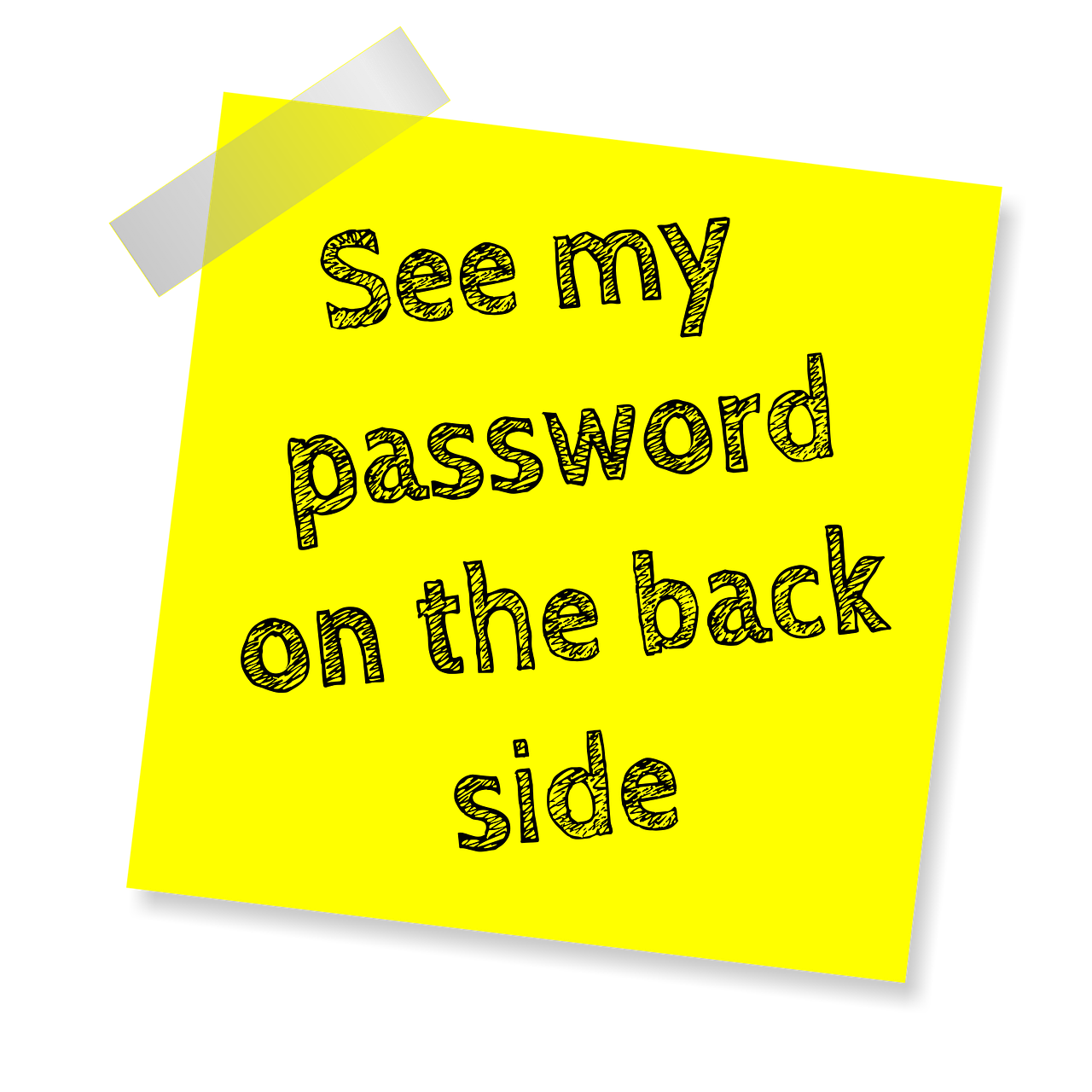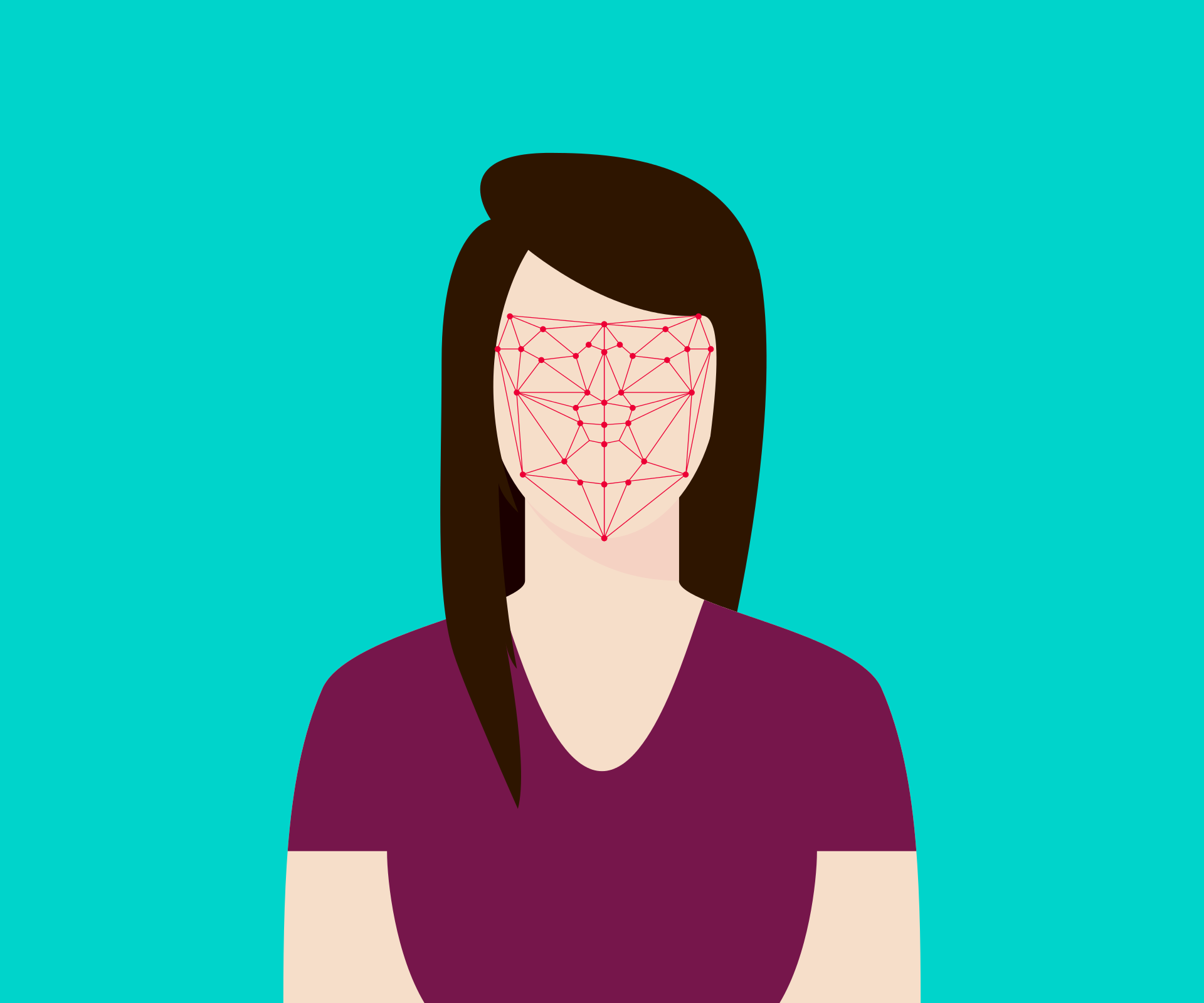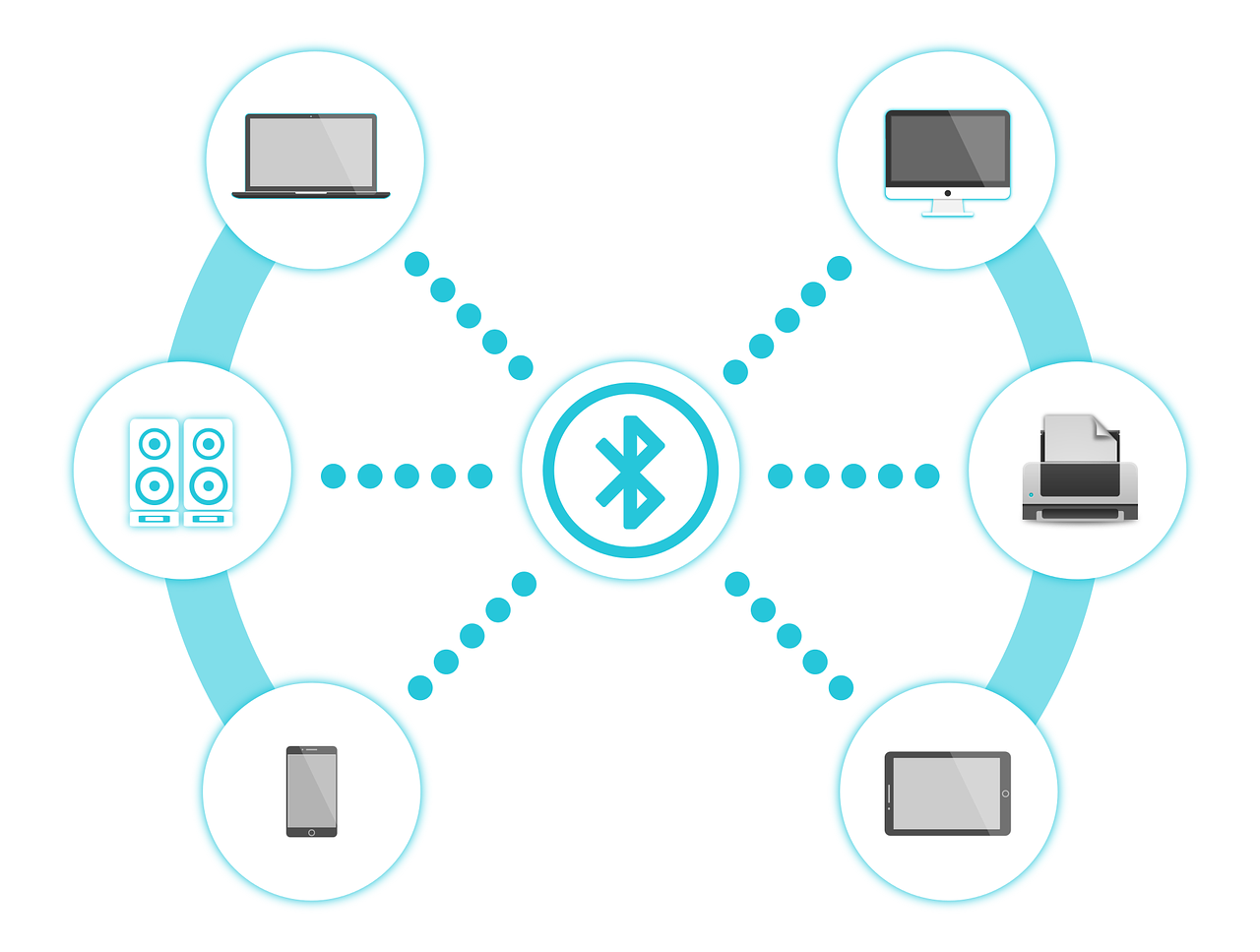This post will show you how to secure your business.
The rapid development of technology has made our lives much easier by providing us with great conveniences. However, it has also exposed us to cyber threats on a global scale.
Hackers are always looking for vulnerabilities in any system that can be exploited for their personal gain or for some political agenda.
The more we are connected through the internet, the higher chances there are for hackers to get into our systems and steal valuable data from them.
The thing is that most businesses have no clue how vulnerable they are when it comes to cyber attacks – until it’s too late.
READ ALSO: Enterprise Security Guide
Here are six important steps you need to take in order to secure your business:
Table of Contents
How To Secure Your Business In The Times Of All-pervasive Hackers
#1. Install the latest updates
The first thing you should do is to make sure all your devices are running the latest version of their operating systems and applications.
Updates are important because they fix bugs, improve performance, and can even add new features that could help secure your network and data.
If you aren’t sure whether or not you have the latest updates for your devices, check for them manually on each device’s Settings panel.
READ ALSO: 16 Best Protection Tools Against Hackers [100% WORKING]
#2. Use strong passwords
A strong password is the most important thing you can do to secure your accounts. Hackers are constantly scanning for weak and reused passwords, which means that if you use any of these on multiple sites, they could gain access to all of them at once.
To avoid this, using a password manager and generating unique logins for each site or service you sign up for is best. This way, if one gets compromised, the damage will be contained to only that single account.
A good rule of thumb is using 8 to 16-character random combinations of letters, numbers, symbols, and capitalizations.
READ ALSO: How To Generate Strong Passwords With SecureBlitz Password Generator
#3. Set up strong authentication
The third step to secure your business is to set up strong authentication. As we mentioned earlier, passwords are easily hacked and should be avoided whenever possible.
Instead of relying solely on passwords for authentication, you’ll want to add two-factor authentication (2FA) or biometric authentication methods.
These measures can be used in conjunction with passwords and will help prevent hackers from accessing your accounts even if they do gain access to one of your passwords.
#4. Secure your mobile devices and networks
To protect your sensitive data, you should use a VPN (Virtual Private Network). A VPN encrypts all of the data that travels to and from your device and then forwards it to the desired destination. This makes it much harder for hackers to intercept communications between your devices and other systems.
It’s also a good idea to enable encryption on any mobile devices in use by employees at work. This will prevent unauthorized access even if the device is stolen or lost altogether!
In addition, all devices must have a passcode or other login mechanism enabled so that only authorized users can gain access when needed.
READ ALSO: How To Become A Certified Ethical Hacker
#5. Safeguard website, payment systems, and customer data
The most common way hackers break into a company’s system is through the website. This is because it’s easier to get in than the actual network of a business or organization, which is usually protected by a firewall.
So if you haven’t yet made sure your website has been scanned for vulnerabilities and isn’t protected by a firewall, do so immediately. Once that step is taken care of, consider hiring someone who can help secure both your website and your payment systems against hackers.
Next up, make sure that you have backups of all important data stored somewhere other than where it normally exists on your server. In case hackers manage to access it anyway via the web or via an employee’s computer connected directly to the network where all these files are stored.
READ ALSO: Network Firewalls: Comprehensive Guide For Non-Tech-Savvy People
#6. Secure your office
You can also secure your office by protecting your network, access points, servers, workstations, and printers.
- Secure your network with a firewall and intrusion detection systems.
- Ensure that all employees have the latest antivirus software installed on their computers and regularly update it to keep pace with the latest threats.
- Install an IDS/IPS device on each computer that will alert you if someone tries to access sensitive data or attempts to install malware onto their machine (many of these devices offer real-time alerts).
- Place physical barriers around sensitive data, such as files and folders stored on drives attached to client machines, to prevent unauthorized persons from accessing them when they come into contact with a client machine.
- Keep an assortment of guns, ammo, and parts like AR 15 barrel to deal with any physical threat knocking at your door.
Editor’s Note: We don’t support violence.
Conclusion
We hope this article has given you some insight into the world of cyber security.
There’s a lot to learn, but by keeping these tips in mind and following them, you can secure your business from hackers and other malicious actors.
INTERESTING POSTS
- How To Secure Your USB Flash Drive
- How To Prevent Bluetooth Hacking
- Antivirus Best Practices For Complete Cybersecurity
- Office 2021 For Mac: What’s New?
- 4 Cybersecurity Best Practices To Prevent Cyber Attacks
- 15 SUREFIRE Tips To Protect Your Privacy Online
- Antivirus Best Practices For Complete Cybersecurity
About the Author:
Gina Lynch is a VPN expert and online privacy advocate who stands for the right to online freedom. She is highly knowledgeable in the field of cybersecurity, with years of experience in researching and writing about the topic. Gina is a strong advocate of digital privacy and strives to educate the public on the importance of keeping their data secure and private. She has become a trusted expert in the field and continues to share her knowledge and advice to help others protect their online identities.