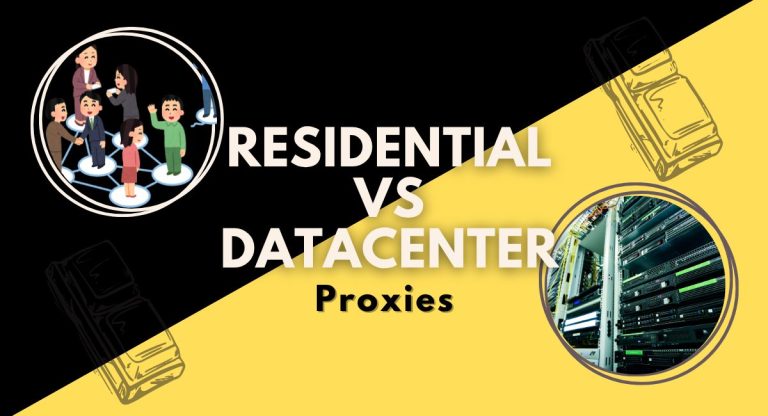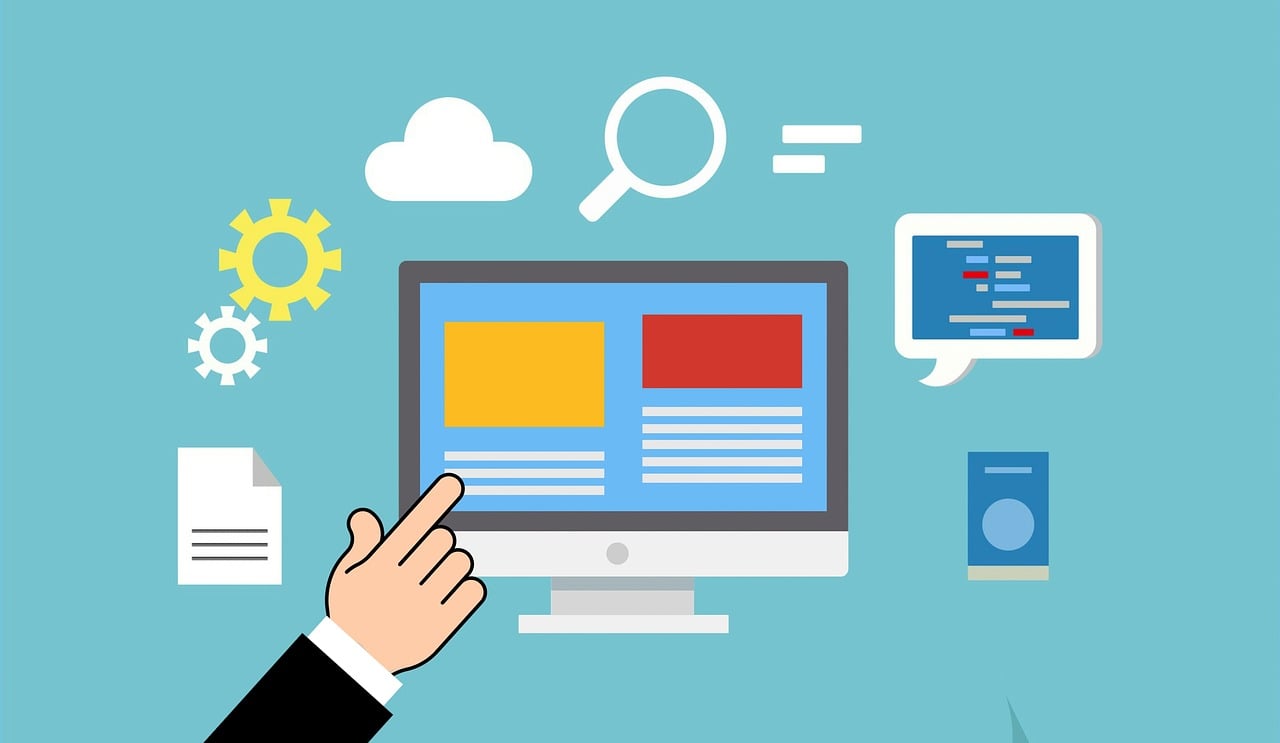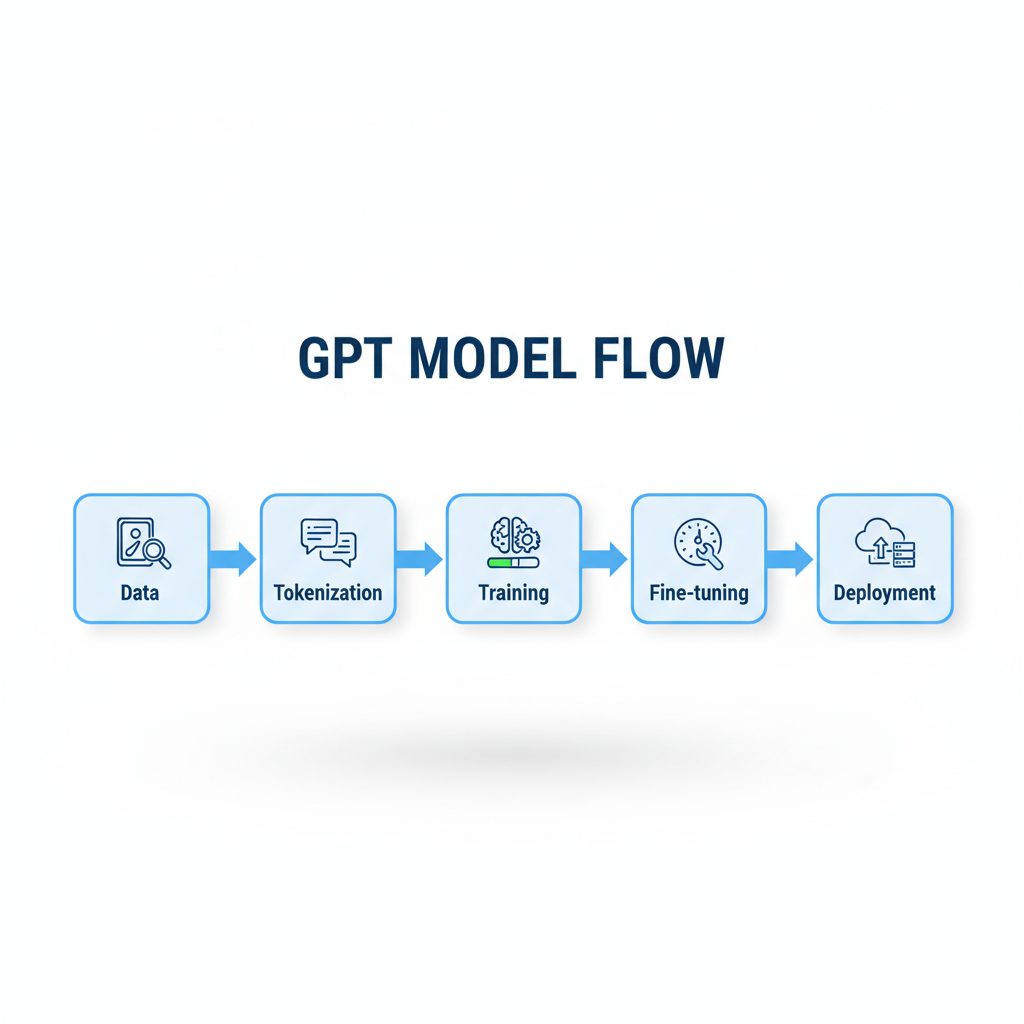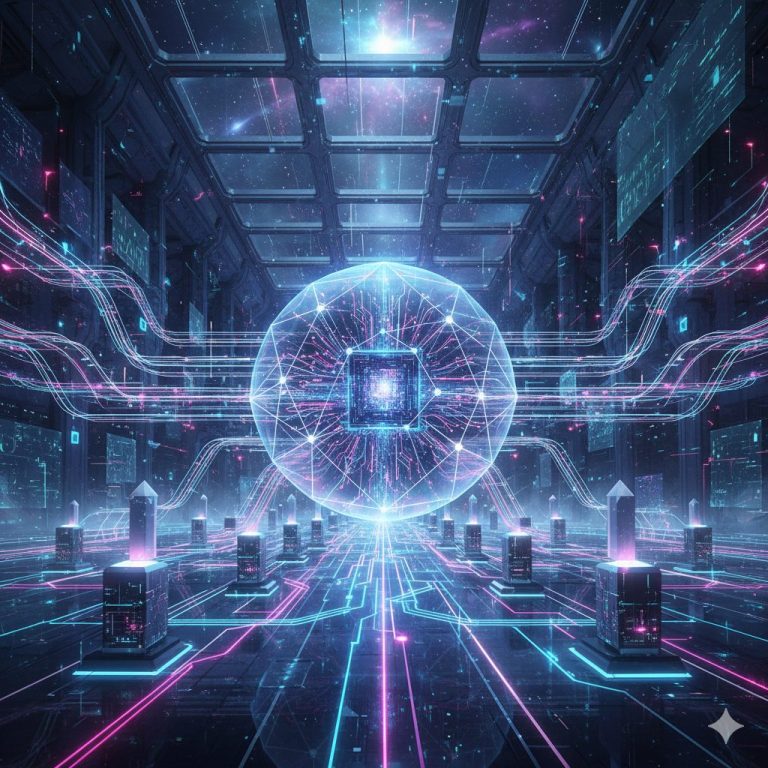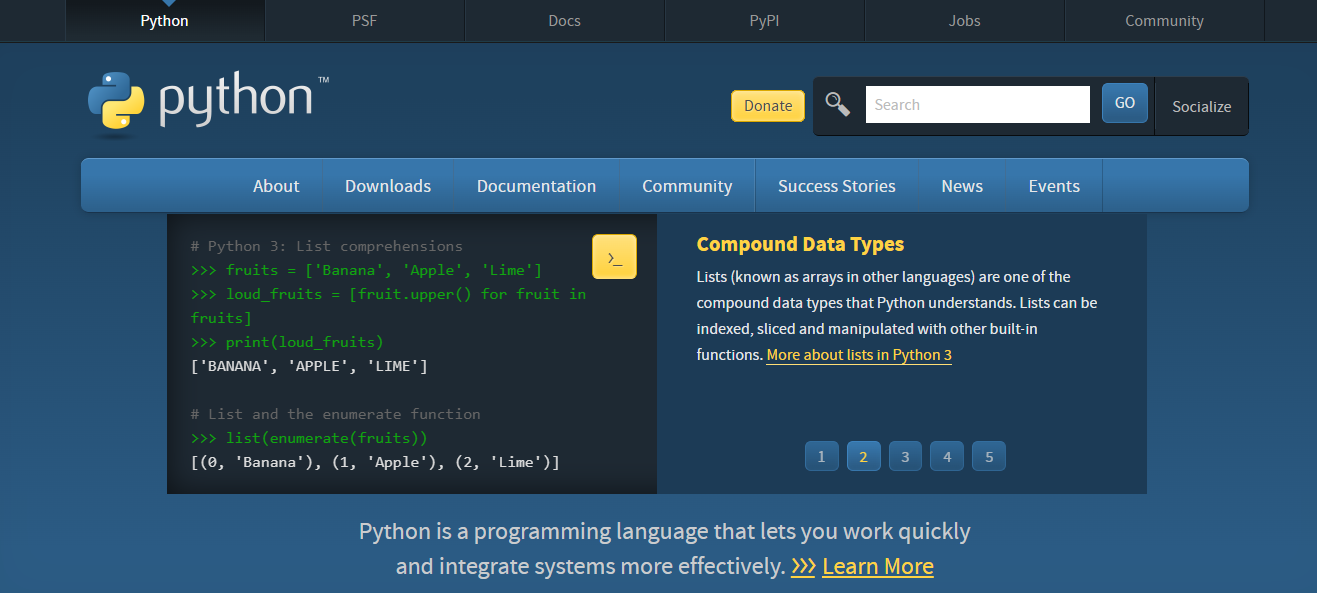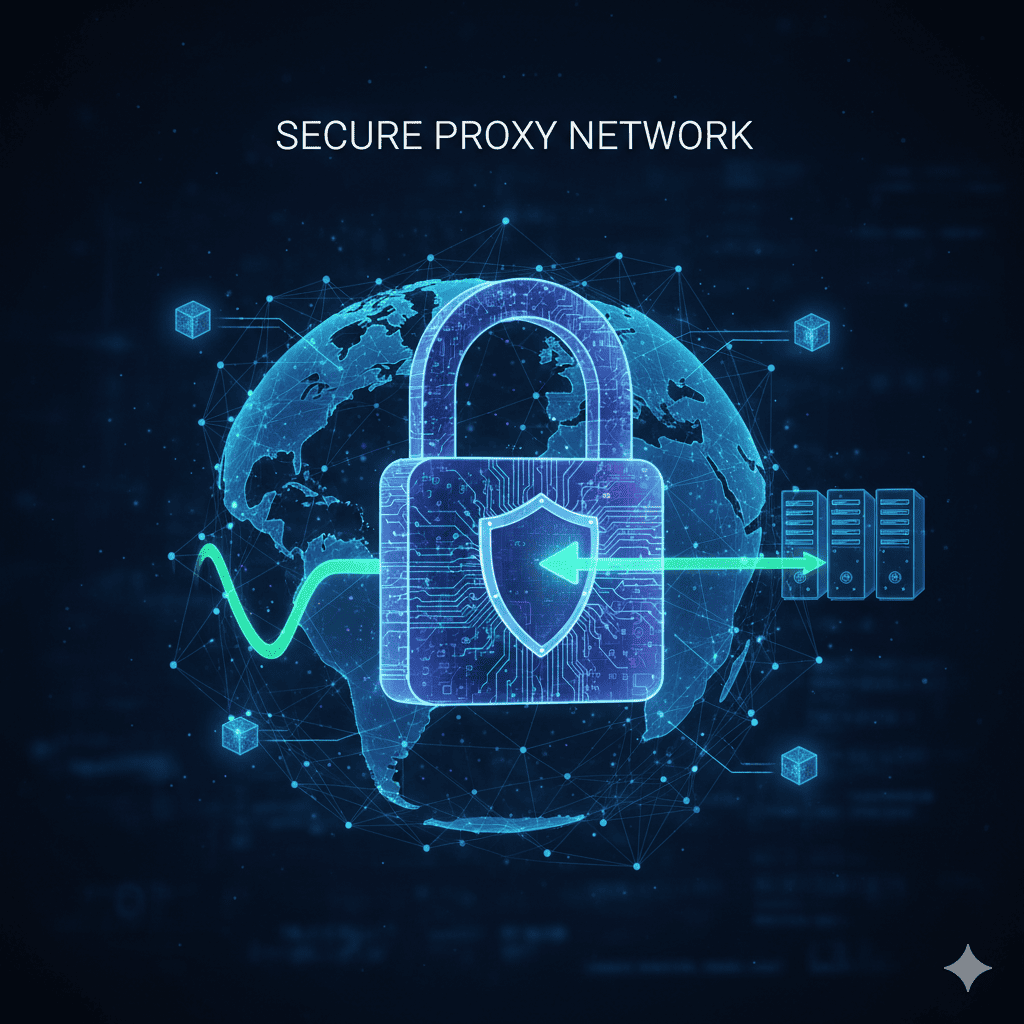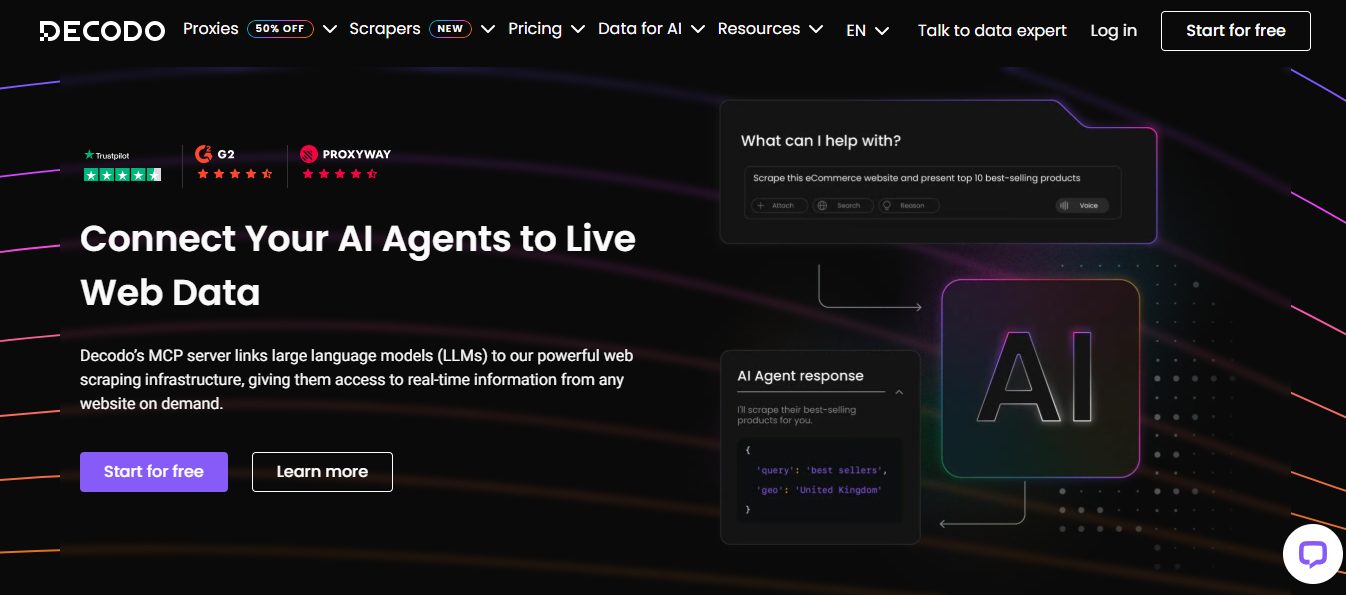Want the best proxy for scraping Amazon? Read on!
Scraping data from Amazon can open doors to game-changing insights — whether you’re tracking competitors, analyzing product prices, monitoring reviews, or powering eCommerce analytics.
However, Amazon is one of the most secure and anti-bot-protected websites on the planet. Attempt to scrape it with a normal IP and you’ll face instant blocks, CAPTCHAs, and throttling. That’s where proxies come in — your secret weapon for anonymity and scale.
In this 2025 guide, we’ll break down everything you need to know about proxies for scraping Amazon — the best types, setup tips, legal considerations, and service comparisons (featuring Decodo, Oxylabs, Webshare, IPRoyal, Mars Proxies, and others).
Table of Contents
🧩 What Is Amazon Scraping?
Amazon scraping means collecting structured data from Amazon pages automatically — products, sellers, prices, ratings, ASINs, stock status, and more.
Businesses use this data for:
- 📊 Price comparison tools
- 🔎 Product research and demand analysis
- 💼 Market intelligence
- 💬 Review sentiment analysis
- 🧠 AI-driven recommendation systems
But because Amazon aggressively guards its data, scraping it reliably requires a combination of proxies + scraper tools + automation logic.
🚫 Why Amazon Blocks Scrapers
Amazon uses multiple layers of defense against bots:
- IP Blacklisting: Too many requests from one IP = instant block.
- CAPTCHAs: Automatic challenges when suspicious traffic is detected.
- User-Agent tracking: Detects identical browser headers from bots.
- Geo-location filters: Blocks access to regional product listings.
- Session & cookie checks: Detects repeated non-human behavior.
These are why using just your home or office IP doesn’t work — Amazon quickly detects and bans them.
Solution: Proxies.
🛰️ What Are Proxies and How Do They Work?
A proxy server acts as an intermediary between your scraper and Amazon.
When your scraper makes a request, instead of revealing your real IP, the request is routed through a proxy IP.
This gives you:
- Anonymity 🕶️
- Geo-targeted access 🌎
- Load balancing ⚖️
- IP rotation to bypass blocks 🔄
Different proxy types come with different strengths, especially for Amazon scraping — and we’ll explore them below.
Best Proxy Services Provider: Decodo
🏠 Residential vs 🏢 Datacenter vs 🔄 Rotating Proxies for Amazon
Let’s break down the major proxy types for Amazon scraping:
| Proxy Type | Source | Strength | Weakness |
|---|---|---|---|
| Residential | Real user devices (ISP-assigned IPs) | Highly trusted, bypass detection easily | Expensive |
| Datacenter | Cloud servers (data centers) | Fast, cheap | Easier to detect |
| Rotating | Mix of multiple IP pools changing automatically | Best for scaling Amazon scrapers | Can be costly depending on provider |
🏠 Residential Proxies for Amazon
Residential proxies use IPs from real household devices — making them appear 100% human.
✅ Best for: Product data, reviews, prices, or location-specific listings
⚠️ Downside: Higher cost per GB
Top Residential Providers:
- Decodo: Premium residential IPs optimized for eCommerce and AI scraping.
- Oxylabs: Huge IP pool (175M+), advanced rotation logic.
- IPRoyal: Affordable static and rotating residential proxies.
- Mars Proxies: Specialized for sneaker, eCommerce, and retail scraping.
💡 If your target is continuous large-scale Amazon scraping, Decodo’s residential proxies with session persistence are ideal. They maintain longer, stable sessions without triggering Amazon’s anti-bot alarms.
🏢 Datacenter Proxies for Amazon
Datacenter proxies are cheaper and faster but easier to detect since they come from cloud data centers, not real ISPs.
✅ Best for: Testing, scraping non-sensitive categories, or high-speed operations.
⚠️ Downside: High block rate unless rotated frequently.
Best Datacenter Proxy Providers:
- Webshare: Low-cost, high-speed IPs. Great for developers.
- Decodo Datacenter Pool: Combines affordability with enterprise-grade reliability.
- Mars Proxies: Offers mixed pools for hybrid performance.
⚙️ Combine datacenter proxies with aggressive rotation and randomized headers to reduce bans.
🔄 Rotating Proxies for Amazon
Rotating proxies automatically switch IPs every few requests (or per connection), simulating thousands of different users.
✅ Best for: Large-scale scraping operations
⚠️ Downside: Slower response time if rotation isn’t optimized
Best Rotating Proxy Providers:
- Decodo Rotating Network: Intelligent IP rotation per request with global endpoint balancing.
- Oxylabs Rotating Residential: Excellent for high-accuracy scraping.
- IPRoyal: Affordable per-GB plans with flexible rotation intervals.
- Webshare Rotating Pool: Useful for light scrapers and API testing.
🧠 Pro tip: Always balance rotation speed and data quality — rotating too fast can reduce product consistency in scraped datasets.
Best Proxy Services Provider: Decodo
⚙️ Step-by-Step: How to Set Up Amazon Scraping with Proxies
Let’s go practical.
Here’s a step-by-step process for safely scraping Amazon without getting banned.
🪜 Step 1: Choose the Right Proxy Provider
Pick a trusted service — ideally one that offers rotating residential proxies.
Recommended for Amazon in 2025:
- 🟢 Decodo — perfect balance of pricing, global coverage, and proxy uptime.
- 🔵 Oxylabs — enterprise-grade scaling for agencies.
- 🟣 Webshare — beginner-friendly and affordable.
- 🔴 IPRoyal — great for flexible budget options.
- 🟠 Mars Proxies — sneaker + eCommerce hybrid scraping pools.
🧠 Step 2: Configure Your Scraper
If using Python + Requests + BeautifulSoup:
import requests
from bs4 import BeautifulSoup
proxy = {
"http": "http://user:pass@proxy.decodo.com:8080",
"https": "http://user:pass@proxy.decodo.com:8080"
}
url = "https://www.amazon.com/s?k=wireless+earbuds"
headers = {"User-Agent": "Mozilla/5.0 (Windows NT 10.0; Win64; x64)"}
response = requests.get(url, headers=headers, proxies=proxy)
soup = BeautifulSoup(response.text, "html.parser")
for product in soup.select("div[data-component-type='s-search-result']"):
title = product.h2.text.strip()
print(title)
💡 Rotate proxies every 5–10 requests using a pool list or API rotation system.
🧱 Step 3: Add IP Rotation Logic
Use Decodo’s rotating endpoint or Oxylabs’ rotating gateway to change IPs automatically:
https://rotating.decodo.com:8000
https://us-pr.oxylabs.io:10000
You can connect directly without managing IP lists manually — ideal for continuous scraping jobs.
🧩 Step 4: Avoid Detection
Amazon uses advanced fingerprinting. Use these stealth rules:
- 🕵️ Rotate User-Agents with every request.
- 🧭 Randomize request intervals (don’t send uniform timed requests).
- 🧁 Use headless browsers like Puppeteer or Playwright for dynamic pages.
- 🧰 Manage cookies per session.
- 🧱 Integrate CAPTCHA solvers like 2Captcha if scraping deep data.
🧮 Step 5: Handle Blocks Gracefully
If you get blocked or receive HTML with “Robot Check,” don’t panic.
- Retry with a new IP from your proxy pool.
- Use residential IPs instead of datacenter.
- Wait 10–30 seconds before retrying.
- Log and analyze failure patterns.
🧩 Decodo’s intelligent retry system can automatically handle these events by rotating IPs and replaying requests safely.
🌍 Regional Scraping: US, UK, EU, India & Japan
Amazon operates multiple localized versions — each with unique product listings and restrictions.
| Region | Domain | Recommended Proxy Type |
|---|---|---|
| 🇺🇸 USA | amazon.com | Residential or rotating |
| 🇬🇧 UK | amazon.co.uk | Residential |
| 🇩🇪 Germany | amazon.de | Rotating proxies (Decodo or Oxylabs) |
| 🇮🇳 India | amazon.in | Datacenter or residential |
| 🇯🇵 Japan | amazon.co.jp | Rotating or residential |
Using geo-targeted residential proxies, you can scrape region-specific Amazon data (like best-sellers or prices) directly from within those countries — ensuring accuracy for global analytics.
⚖️ Is Scraping Amazon Legal?
Scraping Amazon data publicly available on product listings (non-personal info) is generally legal for research, analytics, or pricing.
However, avoid:
- Logging into private accounts
- Collecting user-specific info
- Violating Amazon’s ToS
Always scrape responsibly using proxy rotation and data caching to minimize load on Amazon servers.
💡 Pro Tips for Successful Amazon Scraping in 2025
- Start slow: Begin with 1 request/sec, then scale.
- Mix proxy pools: Combine residential + rotating for stability.
- Use AI-based parsing: Models like GPT-4o can clean messy HTML output.
- Cache results locally: Avoid re-fetching static product pages.
- Monitor performance: Use dashboards like Grafana for proxy latency.
proxy management dashboard lets you monitor IP health, success rates, and bandwidth usage in real-time — essential for professional scrapers.
🧭 Example Use Cases
| Use Case | Description |
|---|---|
| Price Monitoring | Track competitors’ product prices dynamically |
| Review Analytics | Collect and analyze sentiment for thousands of items |
| Product Discovery | Build tools that find trending products in real time |
| Stock Monitoring | Detect when listings go out of stock to trigger alerts |
| Affiliate Marketing | Extract updated prices and link them to your affiliate site |
⚡ Combine Proxies + AI for Smarter Scraping
In 2025, many teams combine LLMs + Proxies to automatically extract and interpret Amazon data.
For example:
- Use Decodo proxies to access product pages globally
- Use GPT models to summarize descriptions and categorize items
- Store clean data in a PostgreSQL or BigQuery database for analysis
This hybrid approach creates an intelligent, adaptive scraping system.
🧭 Conclusion
Scraping Amazon safely requires precision — and the right proxy infrastructure makes all the difference.
By pairing rotating residential proxies with smart scraping logic, you can unlock massive datasets without bans or slowdowns.
Best Proxy Services Provider: Decodo
Among all the tested providers, Decodo, Oxylabs and Webshare stands out in 2025 for offering secure, fast, and AI-optimized proxies that help developers and data teams scrape Amazon at scale — while maintaining compliance and uptime.
So, whether you’re a data scientist, eCommerce researcher, or price intelligence agency — equip your tools with proxies and experience the difference in speed, stealth, and scale 🚀
INTERESTING POSTS
- The Advantages Of Mobile Proxies
- 14 Best Proxy Service For 2023 [Tested, Reviewed & Ranked]
- The Best Datacenter Proxies
- 4 Differences Between Residential Proxies and Datacenter Proxies
- How to Set Up an MCP Server (2025 Guide)
- How to Train a GPT Model — Methods, Tools, and Practical Steps
- Residential vs Datacenter Proxies — Which Should You Choose?
- What Are Rotating Proxies? Types, Benefits & Use Cases (2025 Guide)


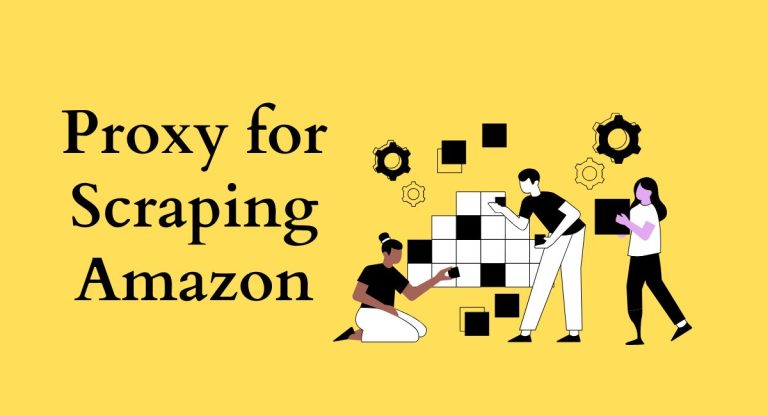
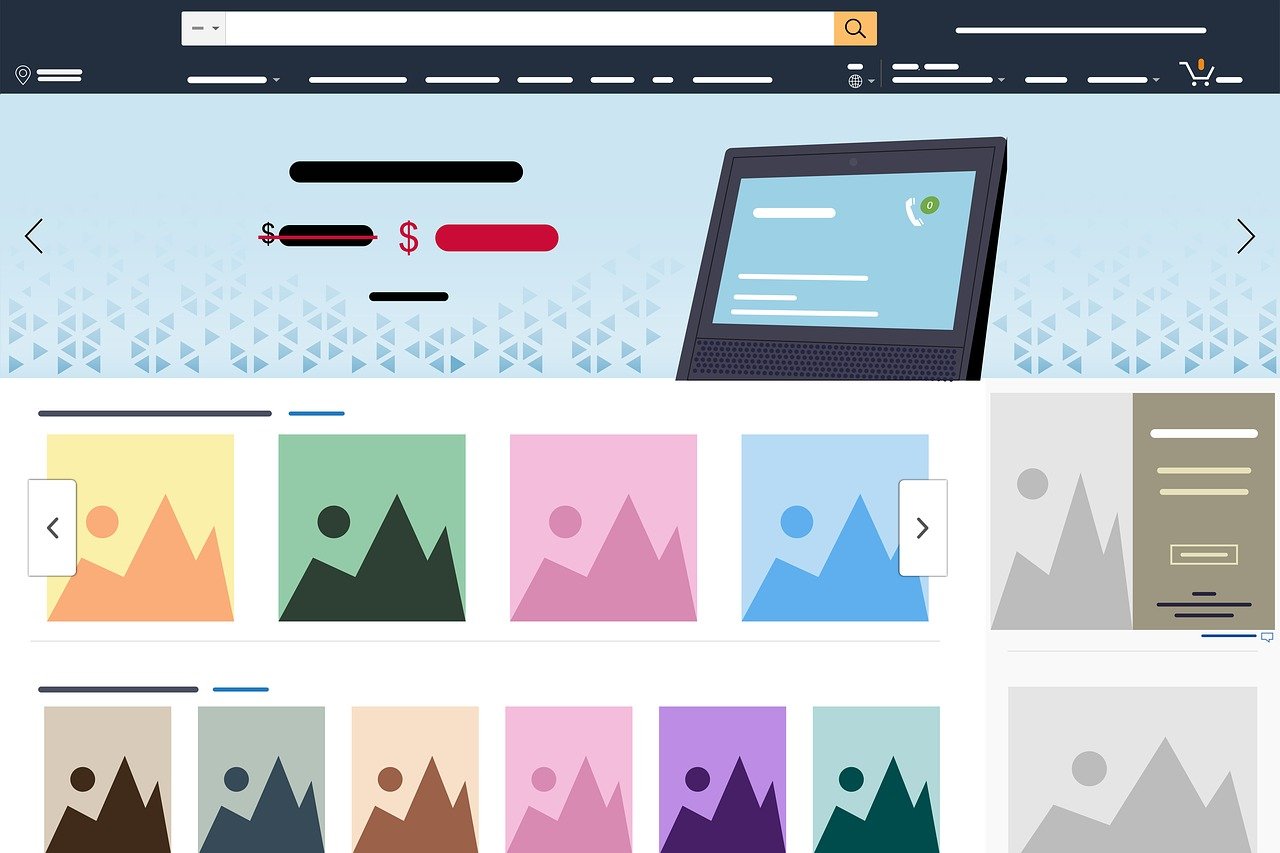

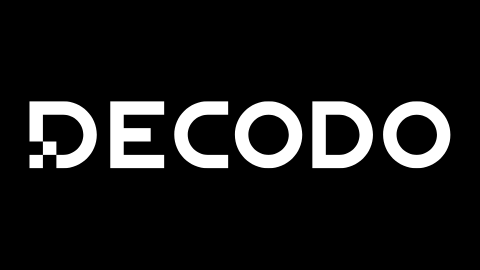


![United States and Iran engages in a Full-Scale Cyberwar [OLD NEWS] United States and Iran engages in a Full-Scale Cyberwar [OLD NEWS]](https://secureblitz.com/wp-content/uploads/2019/10/united-states-iran-full-scale-cyberwar-768x825.jpg)