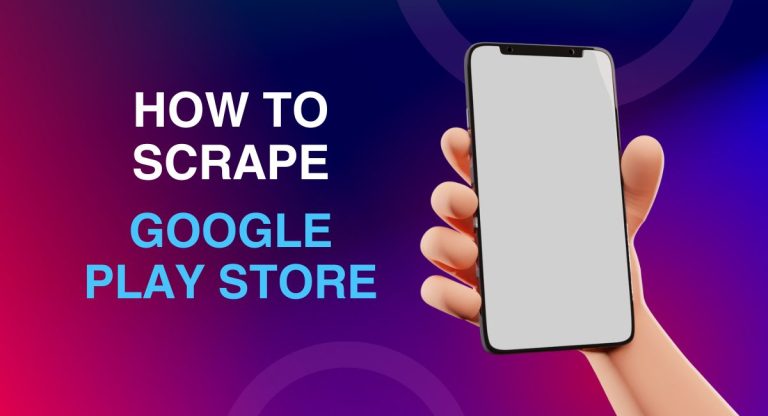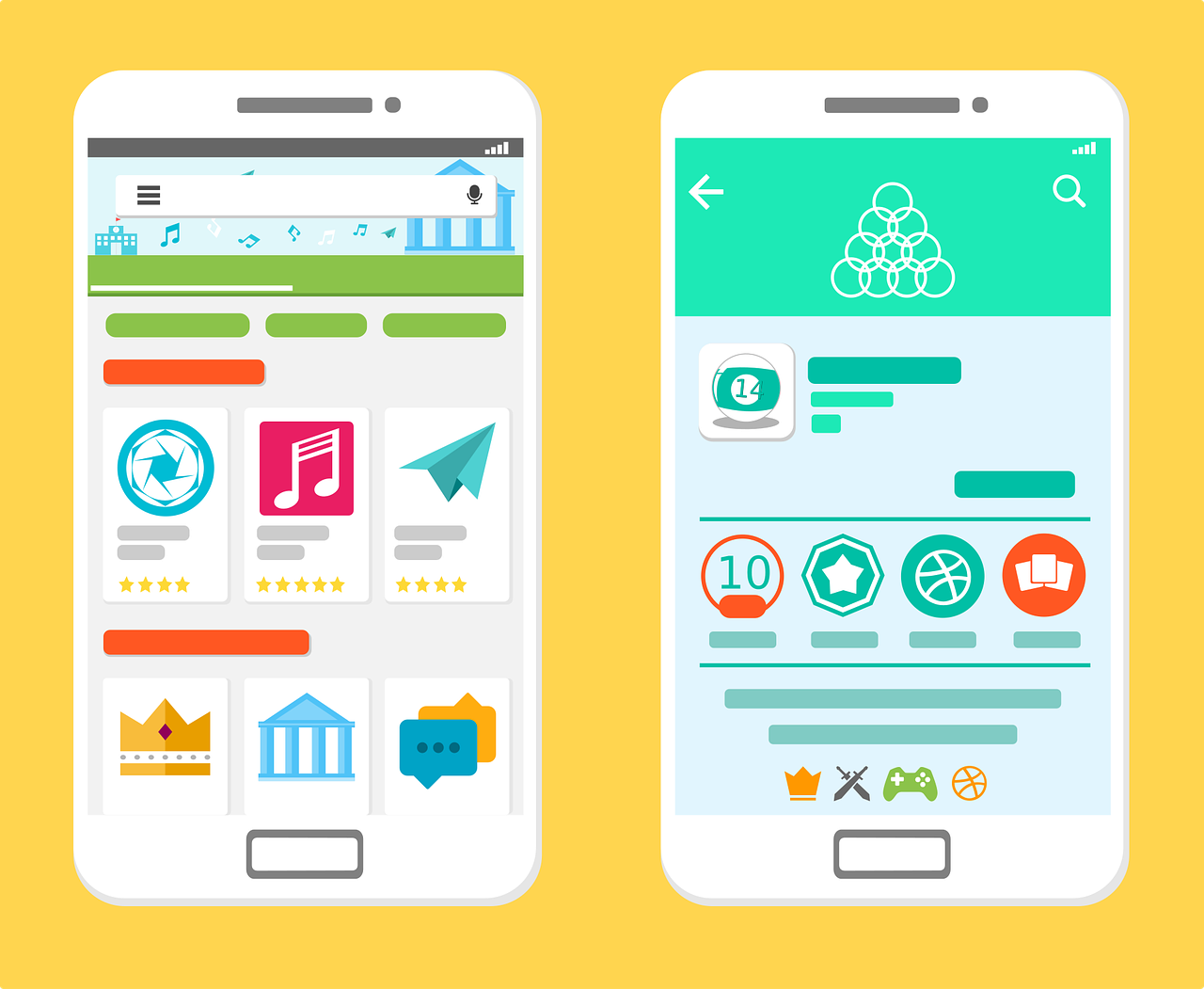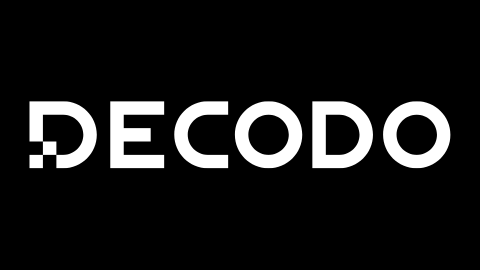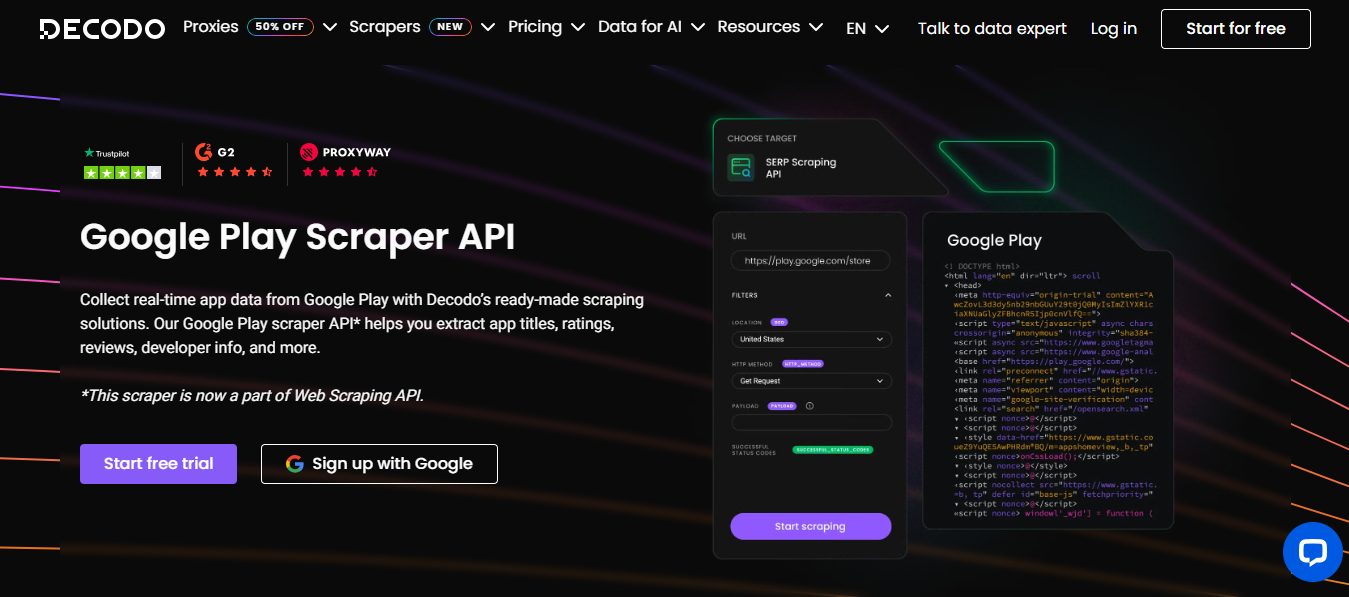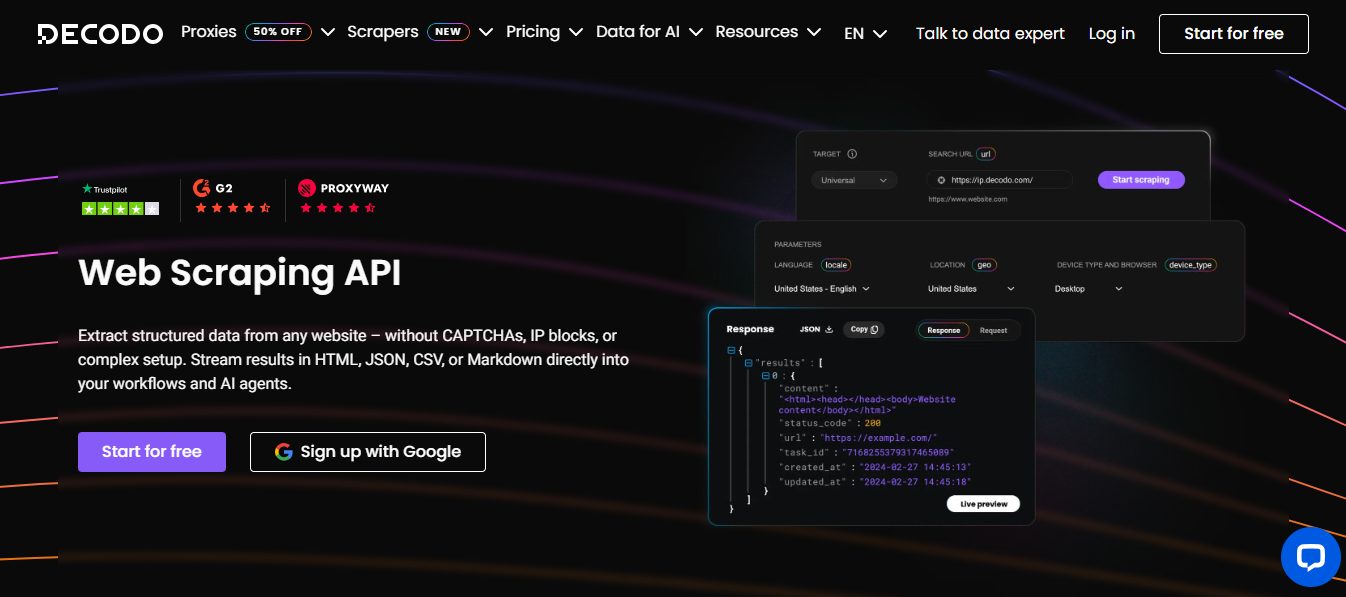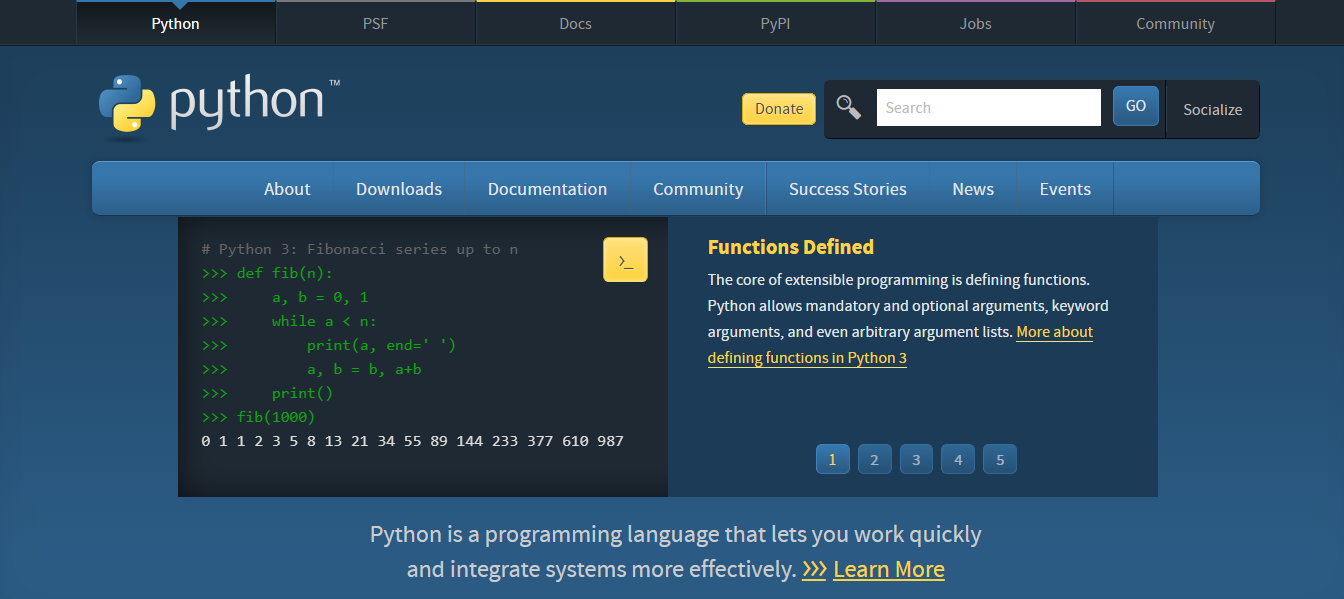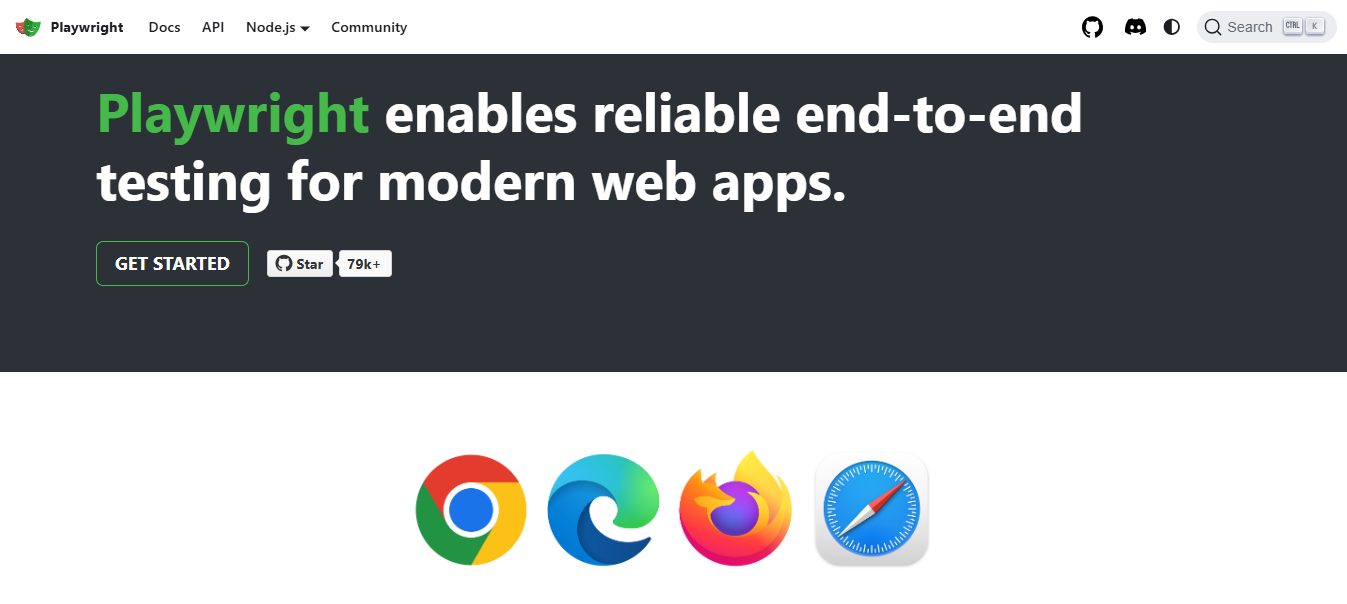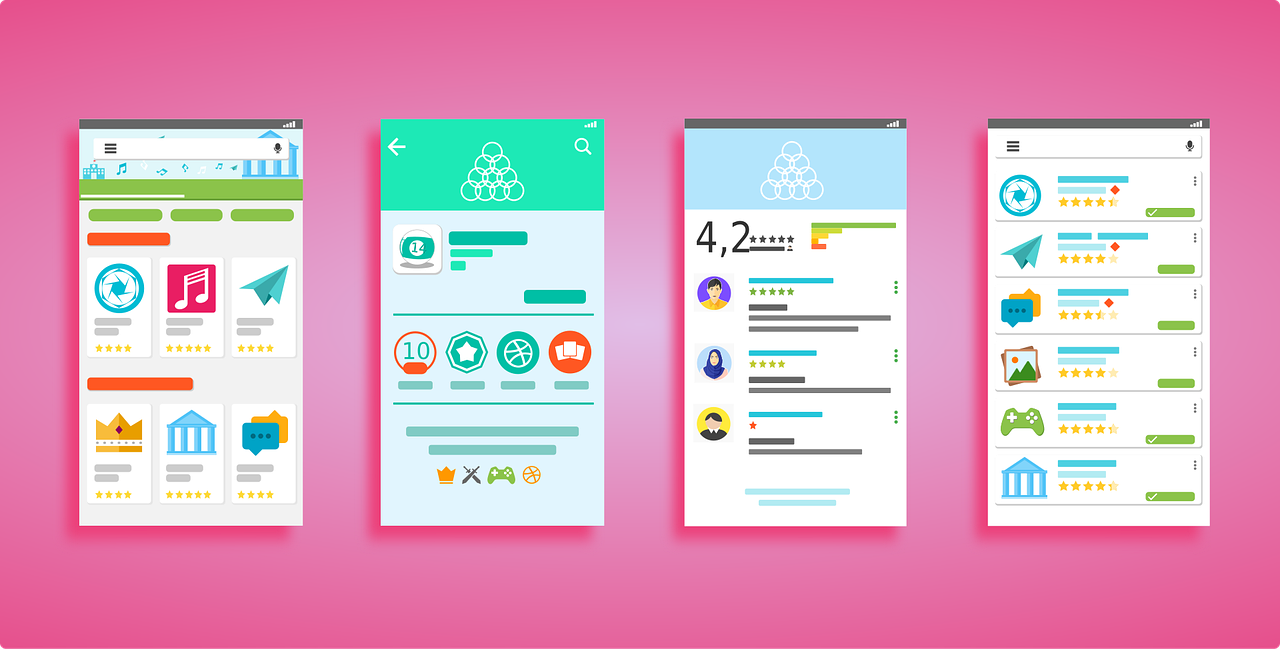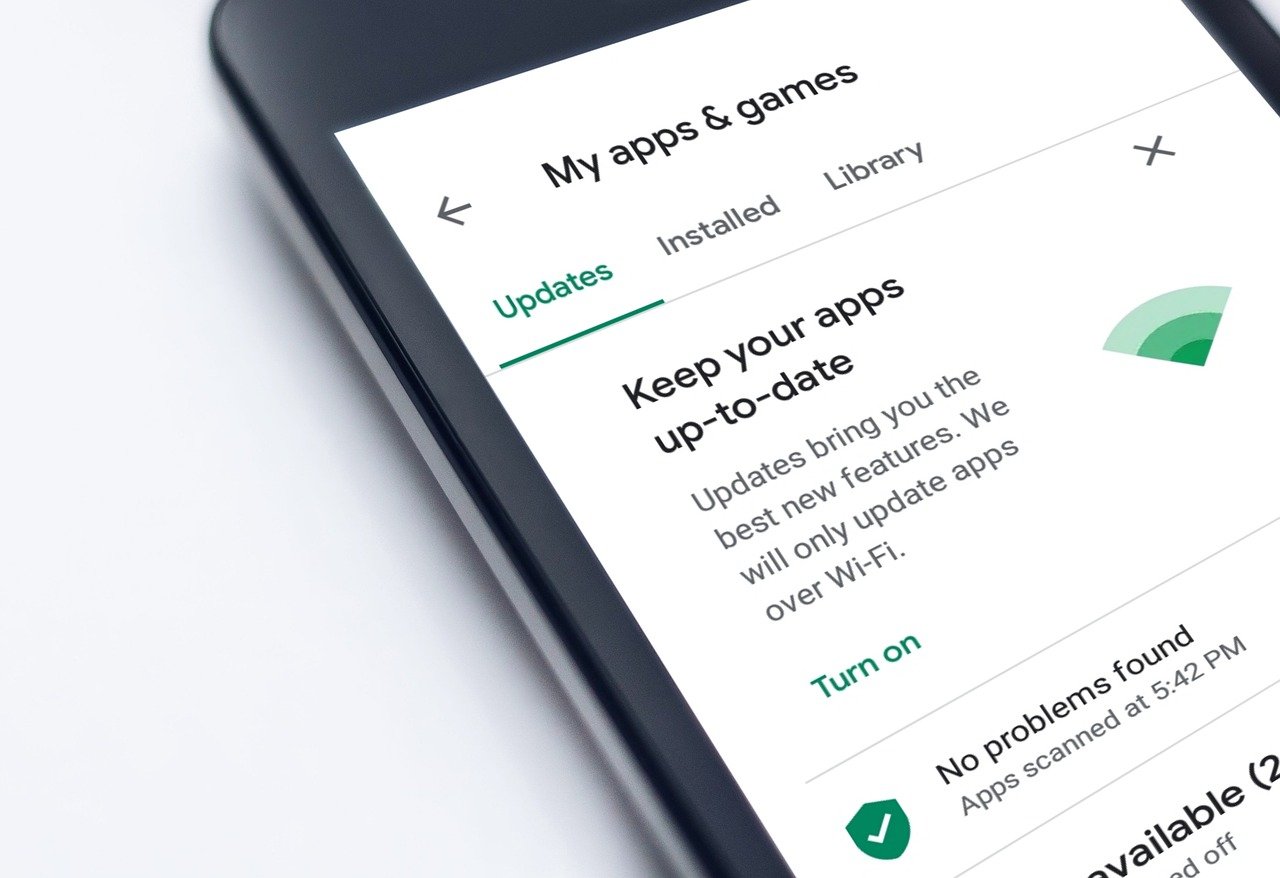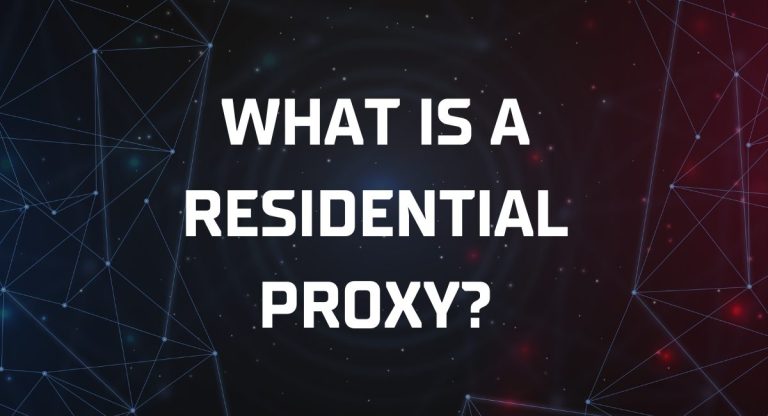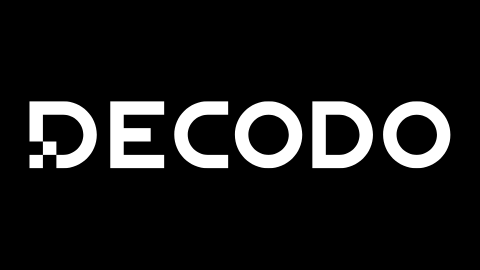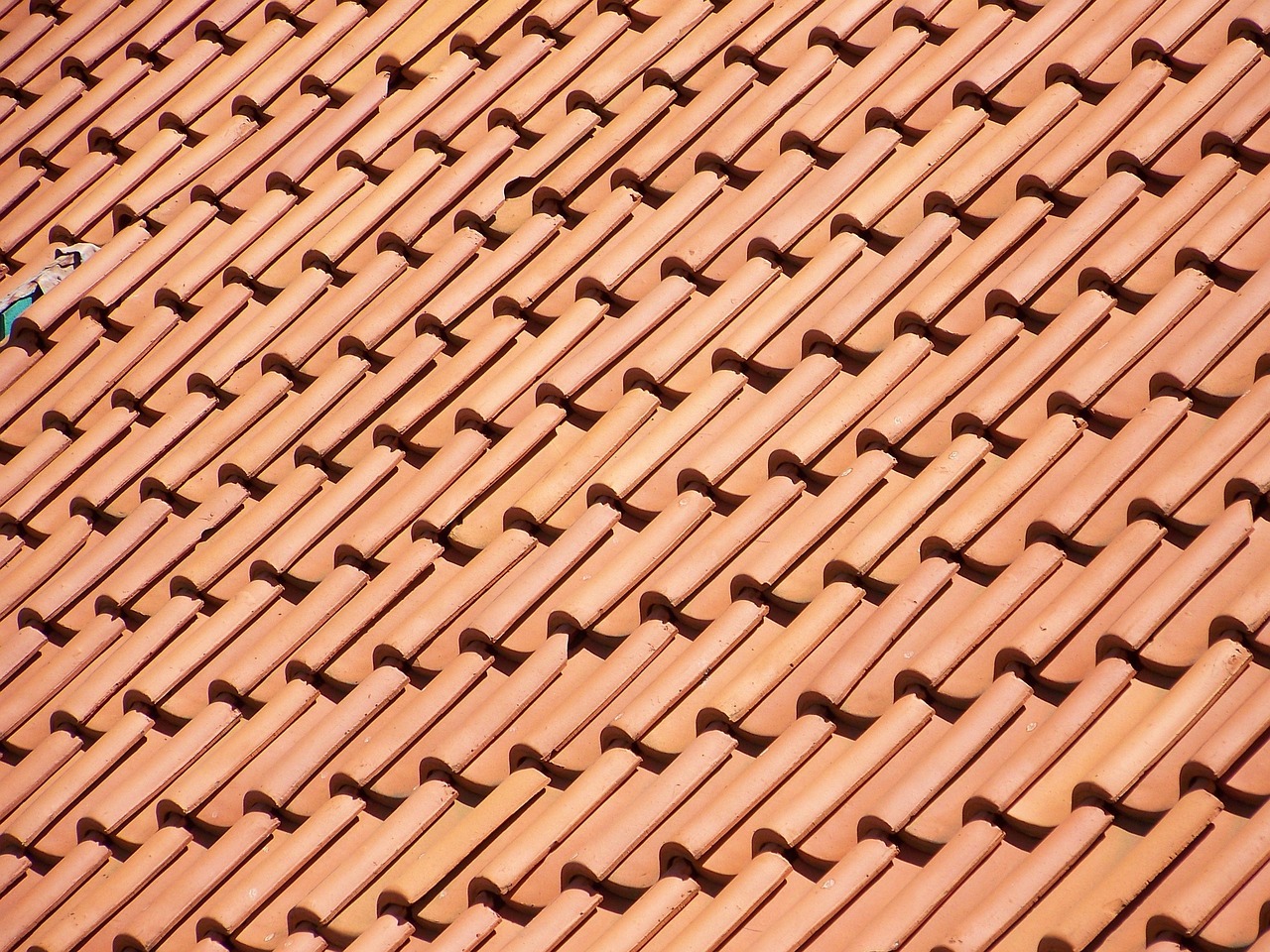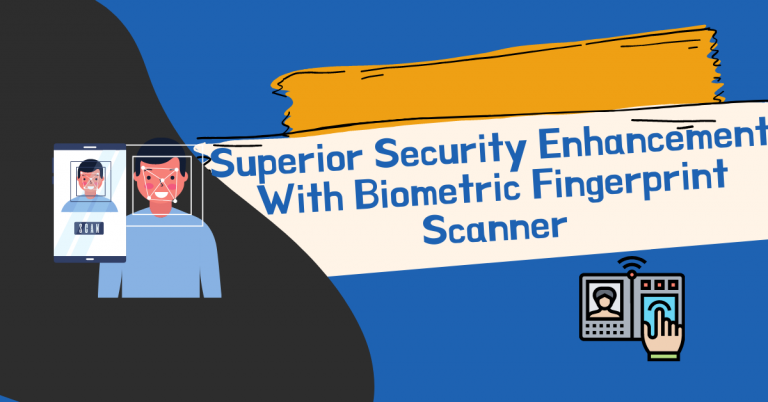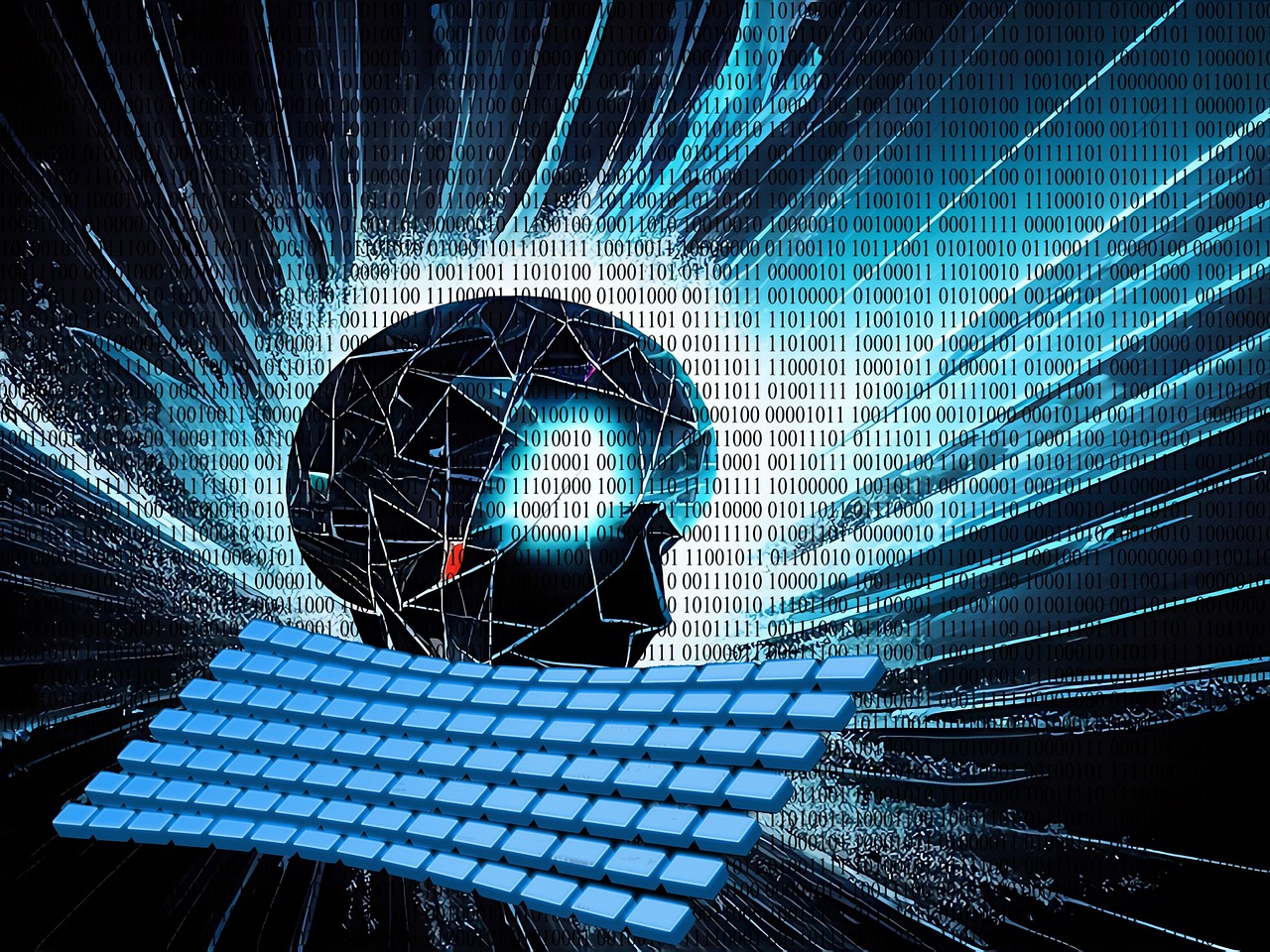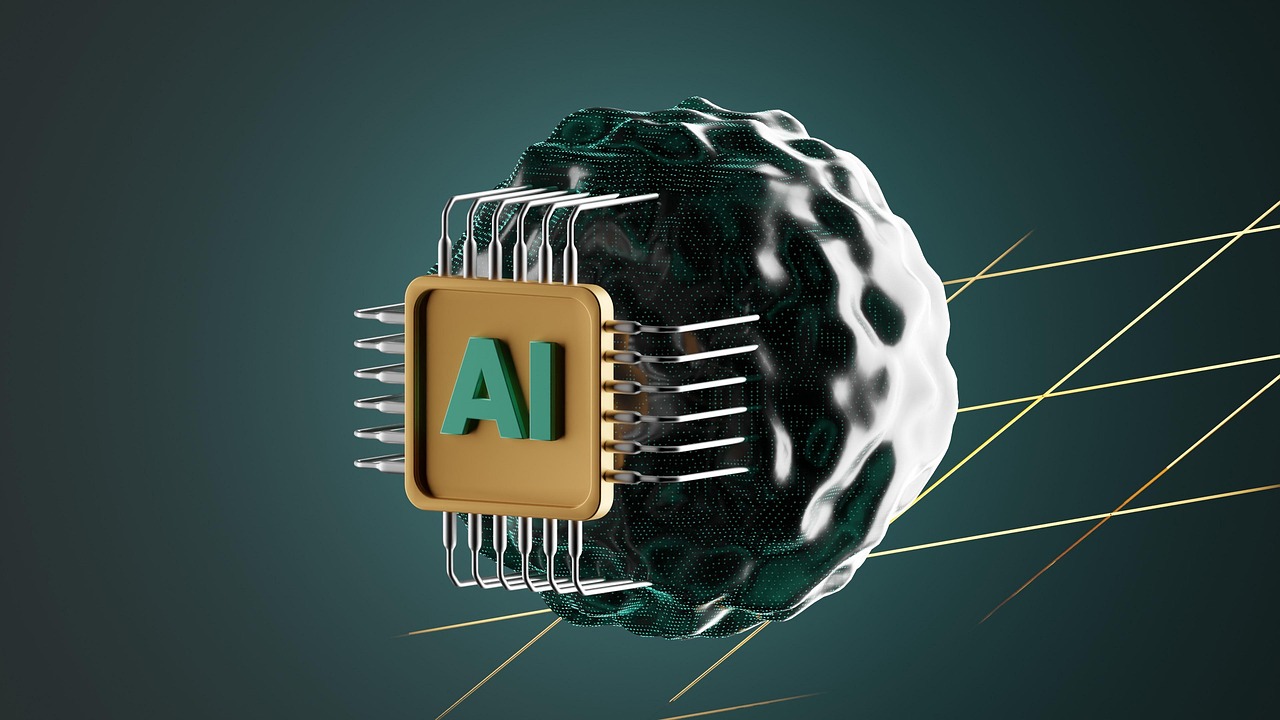Learn how to scrape Google Play Store in this post.
The Google Play Store is one of the world’s largest app marketplaces—home to millions of mobile apps and billions of user reviews. Whether you are an app developer, market researcher, ASO specialist, or data analyst, scraping Play Store data allows you to uncover insights that power smarter decisions.
However, scraping Google Play is no longer as straightforward as it once was. Google has strengthened anti-bot systems, making traditional scraping methods unreliable in 2025.
This guide will show you how to safely and effectively scrape Google Play Store data, including the tools to use, methods for bypassing rate limits, and techniques for extracting app details, metadata, reviews, rankings, and more.
Let’s go step by step.
Table of Contents
What You Can Extract From Google Play Store
The Play Store page is rich with data you can legally collect for research, analysis, and competitive intelligence. The most valuable fields include:
🔹 1. App Metadata
- App name
- Developer name
- Category
- Last update date
- Version
- Required Android version
- App size
- Installs range (e.g., 1M+, 10M+)
- Content rating
🔹 2. Ratings & Reviews
- Average rating
- Total review count
- Individual review text
- Reviewer name
- Reviewer rating
- Review date
🔹 3. App Description & Features
- Short description
- Full description
- “What’s new” section
- Permissions list
🔹 4. Media Assets
- Screenshots
- Feature graphics
- App icon URL
🔹 5. Developer Information
- Developer website
- Contact email
- Privacy policy link
All of this can be programmatically extracted if done correctly.
Why Scraping Google Play Is Harder in 2025
Google has implemented several new challenges:
⚠️ Anti-bot Scripts
Dynamic scripts detect repetitive, automated patterns.
⚠️ Consent & Location Walls
EU consent pages, age checks, and country-based content differences.
⚠️ JavaScript-Rendered Content
Most Play Store pages load content dynamically—HTML parsing alone often fails.
⚠️ Rate Limits & IP Bans
Google aggressively blocks:
- repeated requests
- scraping from the same IP
- suspicious user agents
That’s why modern scraping must be smarter, distributed, and more human-like.
4 Reliable Methods to Scrape Google Play Store
Here are the best approaches that work in 2025:
Method 1: Use Decodo No-Code Scraping Tool (Fastest & Easiest Option)
If you want dependable Google Play Store data without writing any code, a no-code scraping tool is the most efficient solution. Decodo’s Google Play Scraper API is a great example—it automates the entire scraping process for you.
Instead of dealing with:
- HTML parsing
- rotating proxies
- anti-bot challenges
- JavaScript rendering
- CAPTCHA bypassing
…you simply make a request (or use a visual interface), and Decodo delivers clean, structured data instantly—whether you prefer JSON, HTML, or CSV.
This approach is perfect for:
- marketers
- ASO specialists
- researchers
- analytics teams
- non-developers
- businesses needing data quickly
With Decodo’s Web Scraping API, you get a plug-and-play solution that handles all the scraping complexity in the background.
No configuration, no maintenance, no infrastructure—just accurate Google Play data ready to use immediately. It’s ideal when you want results fast and don’t have the time or resources to build a custom scraper from scratch.
Method 2: Scraping With Python (BeautifulSoup + Requests)
Best for: simple metadata extraction from static endpoints.
Google exposes certain structured HTML elements you can parse.
Basic Steps
- Send a GET request to the app URL
- Parse with BeautifulSoup
- Extract titles, descriptions, and metadata
However, this method cannot load dynamically-rendered content like reviews, screenshots, or update logs.
Good for: quick data extraction
Not recommended for: full Play Store scraping
Method 3: Scraping With Playwright (Best for Full Data)
Best for: developers who want all app metadata + reviews.
Playwright is currently the most reliable browser automation toolkit.
What Playwright Handles Perfectly
✔ Modern JavaScript rendering
✔ Infinite scroll (for reviews)
✔ Dynamic page loads
✔ Mobile device emulation
✔ Blocking aggressive bot-detection scripts
Basic Sample Workflow
- Launch Playwright in headless or headed mode
- Load the Play Store app page
- Wait for all elements to render
- Extract metadata & structured data
- Scroll to load reviews
- Save output to JSON or CSV
This method mimics human behavior and avoids blocking when paired with rotating residential proxies.
Method 4: Scraping Network JSON Payloads (Fastest Method)
Best for:
- high-frequency scraping
- large datasets
- research teams
- building dashboards
Google Play loads certain app data through JSON endpoints. These can be captured by inspecting Network → XHR in DevTools.
This allows you to capture:
- App metadata
- Review lists
- Image URLs
- Update data
This method is:
- fast
- lightweight
- very accurate
But requires understanding request headers and anti-bot protections.
How to Scrape Google Play Reviews (Step-by-Step)
Reviews are the hardest part of Google Play data extraction because:
- They load through infinite scroll
- They render via JavaScript
- They use batch requests
Here is the workflow that works in 2025:
Step 1: Open the App Page
Example:https://play.google.com/store/apps/details?id=com.example.app
Step 2: Inspect the Network Tab
Navigate to DevTools → Network → XHR.
Scroll down the reviews section.
You will see requests like:
review/list?hl=en&gl=US&...
These JSON payloads contain structured review data:
- reviewer name
- rating
- text
- time
- developer response
Step 3: Replicate the Request Programmatically
You need:
- correct headers
- locale parameters
- pagination tokens
- randomized delays
- rotating residential proxies
Step 4: Store the Data
Recommended formats:
- JSON
- CSV
- Excel
- Database ingestion
Avoiding Blocks: Anti-Ban Best Practices
Scraping the Play Store without precautions will result in quick blocking.
Use These Tactics:
1. Rotate IP addresses
Residential proxies simulate human real-world devices, making scraping smoother. A rotating residential proxy service, such as Decodo, is highly recommended.
2. Randomize User-Agents
Switch between:
- Android devices
- Chrome mobile
- Tablet profiles
3. Add random sleep intervals
0.5–4 seconds per request is optimal.
4. Scroll slowly
When using browser automation, stagger scroll operations.
5. Respect rate limits
Never spam requests.
Tools You Can Use for Scraping Google Play in 2025
🔹 Python Tools
- Playwright
- BeautifulSoup
- Requests
- Pandas
- html2text
🔹 Node.js Tools
- Puppeteer
- Axios
- Cheerio
🔹 API & Low-Code Tools
- Decodo Web Scraper
- Apify
- HeliumScraper
- Custom Playwright dashboards
🔹 Proxy Tools
Residential proxies help bypass IP bans, especially useful for:
- review scraping
- region-specific searches
- bulk data extraction
Legal and Ethical Considerations
Scraping Google Play must follow these guidelines:
✔ Scrape publicly available data only
✔ Do not collect personal data beyond what is shown publicly
✔ Use data for analysis, research, and fair-use purposes
✔ Respect robots.txt and platform terms where applicable
✔ Avoid scraping private accounts or bypassing logins
Scraping app pages or reviews without breaching access controls is typically allowable for:
- academic research
- competitive analysis
- market intelligence
Frequently Asked Questions About Scraping the Google Play Store
What is Google Play Store scraping, and why is it useful?
Google Play Store scraping is the process of extracting app-related data, such as app names, ratings, reviews, categories, download numbers, and metadata, from the Google Play Store. This is useful for competitor analysis, app market research, trend monitoring, SEO optimization for apps, sentiment analysis, and creating AI datasets.
Is it legal to scrape data from the Google Play Store?
Scraping public data from Google Play is generally legal if you comply with Google’s Terms of Service. Avoid scraping private user accounts, bypassing authentication, or violating copyright. Ethical scraping practices and the use of proxies to avoid excessive load are recommended.
What tools and technologies can I use to scrape Google Play data?
Popular tools include Python libraries like Playwright, Selenium, and Requests/BeautifulSoup for web scraping. API-based services such as Decodo, Oxylabs, and SerpAPI also provide structured Google Play data. No-code solutions and scraping dashboards are available for non-developers.
Why should I use proxies when scraping Google Play?
Google Play actively blocks high-volume or automated requests. Rotating residential proxies, like Decodo, IPRoyal, or Oxylabs, help bypass restrictions, avoid IP bans, and allow scraping at scale safely and reliably.
Can I scrape Google Play reviews and ratings automatically?
Yes. With the right tools and proxies, you can extract individual reviews, star ratings, reviewer names, dates, and text. This allows sentiment analysis, competitor monitoring, and research for app improvement.
How do I handle large-scale scraping projects for multiple apps?
For bulk scraping, use automation scripts with Python and Playwright or API services with proxy rotation. Break large tasks into batches, store intermediate results in CSV or databases, and implement delays and randomized scrolling to avoid detection.
Can I use scraped Google Play data for AI and analytics projects?
Absolutely. Scraped data can be converted into CSV or JSON formats, cleaned, and used for AI training, market analysis, trend detection, recommendation engines, or embedding in knowledge databases.
Conclusion: Scraping Google Play Store in 2025 Is Possible—If Done Right
Google Play scraping is more complex today due to stricter anti-bot systems and dynamic rendering. But with the right combination of:
✔ Playwright or Puppeteer
✔ JSON extraction
✔ Proper headers
✔ Rotating residential proxies
✔ Smart rate management
…you can extract rich, reliable app data at scale.
If you’re working on ASO, market research, app development, product intelligence, or competitor benchmarking, mastering Play Store scraping will give you a powerful advantage.
INTERESTING POSTS
- The Advantages Of Mobile Proxies
- 14 Best Proxy Service For 2023 [Tested, Reviewed & Ranked]
- The Best Datacenter Proxies
- 4 Differences Between Residential Proxies and Datacenter Proxies
- How to Set Up an MCP Server (2025 Guide)
- How to Train a GPT Model — Methods, Tools, and Practical Steps
- Residential vs Datacenter Proxies — Which Should You Choose?
- What Are Rotating Proxies? Types, Benefits & Use Cases (2025 Guide)