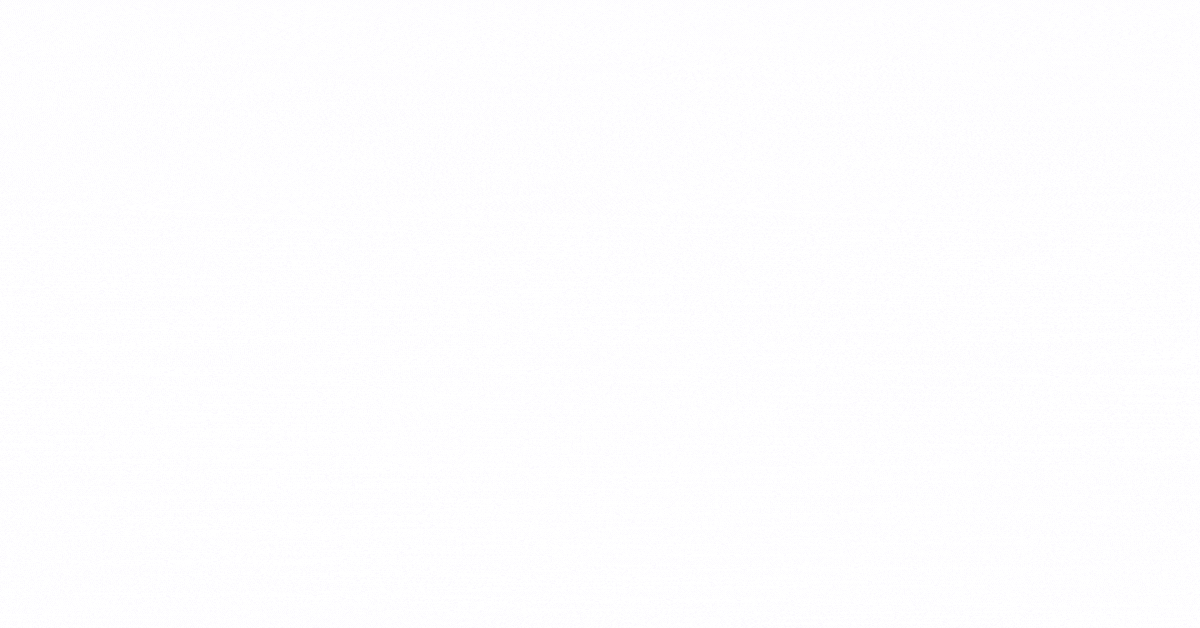Today, you will learn how to get started with software test automation. Read on!
For any software to be successful, it has to work without issues. Therefore, testing is a crucial part of software development.
However, manual testing for things like bugs is time-consuming, expensive, and cannot be 100% foolproof due to human error, which is why you should utilize software test automation tools.
Here’s a look at how to get started with software test automation.
Table of Contents
#1 Create A Plan Of Action
Don’t just start testing without a plan in place. By creating a plan, you can identify which tests to automate first, which can guide future testing.
Define your test goals to determine which types of tests to automate. Types of tests to automate include repetitive tests that run for multiple builds, tests that require multiple data sets, and tests for different hardware or software platforms and configurations.
Once you have determined which types of tests to automate, you can decide which actions the tests will perform. It’s best to divide your tests into several smaller tests to make the test environment more manageable and coherent.
#2 Select The Best Software Test Automation Tools For Your Needs

Numerous software test automation tools are available, so it’s a good idea to compare different ones to find the tool best suited to your needs.
Furthermore, you don’t even need to pay for a software test automation tool because free ones are just as competent as pay-for ones. For example, TestProject is a community-powered end-to-end test automation platform that is free to use for web, mobile, and API testing.
READ ALSO: How A PDF Can Contain Malware
#3 Understand Tests That Involve Scripts And Keywords
Automated tests created with scripts or keywords depend on the software or application being tested. The user interface can change between builds, particularly during the early stages.
Your test results can be affected. In a worst-case scenario, your automated tests might not work with future versions of the software or application.
The issue is that automated testing tools utilize a series of properties to identify and locate objects, so if objects are moved, the testing tool will fail to find them.
To run automated tests successfully in such circumstances, replace old names with new ones for the entire project before testing against the latest version.
Alternatively, you can use an automation testing company like testguild.com if you have a limited technical team.
#4 Store Test Data In An External File
You should store the data entered into the input fields during the automated testing process in an external file. The data could be read from a source like Excel sheets, XML files, or a database. The best automation testing tools understand the contents of those data files.
External data storage makes automated tests more accessible, maintainable, and reusable. And when you need to add different testing scenarios, those data files can easily be extended without editing the automated tests.
#5 Place Members Of Your Team Where They Are Best Suited
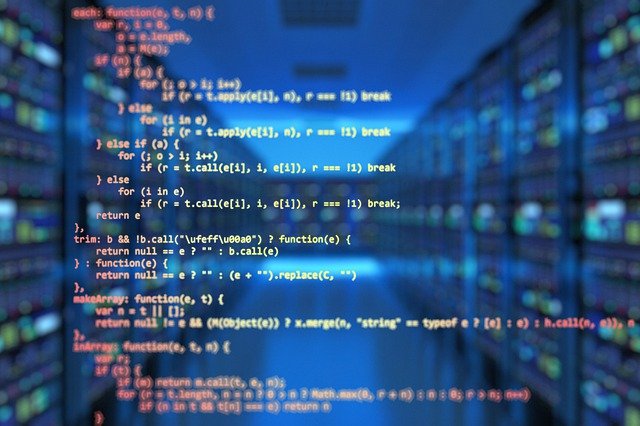
While it may sound obvious, it’s worth mentioning that you should divide automated testing efforts between your teams according to their skill sets.
First, identify the experience and skills of each team member. You can then divide your automated testing tasks accordingly.
For instance, writing automated test scripts requires expert knowledge of scripting languages, so some team members will be better suited to write test cases than others.
When you put the right person in the proper role and utilize the features of software test automation tools, you can ensure your testing process goes much more smoothly and efficiently.
READ ALSO: Test Automation: Features, Benefits, And Challenges Of Automated Testing
How To Get Started With Software Test Automation: FAQs
How do I start automation testing for beginners?
- Learn a programming language: While knowledge of specific languages varies by project, Python, Java, and C# are popular choices. Start with the basics and gradually progress to writing test automation scripts.
- Choose a test automation framework: Frameworks like Selenium, Cypress, and Appium offer pre-built functionalities to streamline your automation process. Explore options and choose one that aligns with your project and language.
- Understand testing concepts: Grasp fundamental principles like test cases, design, and black-box vs. white-box testing.
- Join online communities and resources: Seek support and learn from experienced automation testers through forums, tutorials, and online courses.
- Practice with small projects: Begin by automating simple tasks on personal projects or open-source software to gain practical experience.
How do I become an automated software tester?
- Build your technical skills: Master a programming language, learn test automation frameworks, and understand testing concepts.
- Gain hands-on experience: Start with personal projects, contribute to open-source automation efforts, or participate in internships to gain practical knowledge.
- Enrol in certification courses: While not mandatory, certifications like ISTQB Certified Tester – Foundation Level can enhance your resume and showcase your commitment.
- Network with the testing community: Connect with other testers at conferences, online forums, and meetups to learn from their experiences and discover job opportunities.
- Build your portfolio: Showcase your automation skills through personal projects, open-source contributions, or freelance work.
How do I get started in automation?
- Identify your automation goals: What specific tasks or areas do you want to automate? Define clear objectives to guide your learning.
- Assess your resources: Before jumping in, consider your technical background, available tools, and project requirements.
- Start small and scale: Don’t try to automate everything at once. Begin with manageable tasks and gradually expand your automation scope.
- Learn from mistakes: Automation isn’t always smooth sailing. Embrace challenges, analyze failures, and continuously improve your scripts.
- Stay updated: The automation landscape evolves rapidly. Keep learning about new tools, frameworks, and best practices.
READ ALSO: What Programming Skills Do Pen Testers Need?
How do you introduce yourself as an automation tester?
- Highlight your skills and experience: Briefly mention your proficiency in programming languages, test automation frameworks, and relevant tools.
- Focus on your value: Explain how your automation expertise can improve testing efficiency, accuracy, and coverage.
- Share your achievements: If you have successful automation projects or contributions, mention them to showcase your capabilities.
- Express your passion: Briefly convey your enthusiasm for automation learning and growing in this field.
A Final Word
Remember, becoming an automated software tester is a continuous learning process. Embrace the challenges, stay curious, and contribute to the ever-evolving software testing world!
INTERESTING POSTS
- Take Your Small Business To The Next Level With YouTube Marketing
- What Is Automated IP Address Management?
- 11 Thrifty Reasons Why Mobile Automation Testing Is Needed
- What Is DDI (DNS, DHCP, IPAM), And Do You Need One?
- How To Reduce Operation Cost By Managed Service
- Are Online Trading Apps Safe?
- What You Need To Know About Android Application Security
- How OWASP Penetration Testing Can Keep Your Website Secure
- Get To Know Microsoft Playwright: An End-to-End Testing Tool
About the Author:
Marie Beaujolie is a computer network engineer and content writer from Paris. She is passionate about technology and exploring new ways to make people’s lives easier. Marie has been working in the IT industry for many years and has a wealth of knowledge about computer security and best practices. She is a regular contributor for SecureBlitz.com, where she writes about the latest trends and news in the cyber security industry. Marie is committed to helping people stay safe online and encouraging them to take the necessary steps to protect their data.
Meet Angela Daniel, an esteemed cybersecurity expert and the Associate Editor at SecureBlitz. With a profound understanding of the digital security landscape, Angela is dedicated to sharing her wealth of knowledge with readers. Her insightful articles delve into the intricacies of cybersecurity, offering a beacon of understanding in the ever-evolving realm of online safety.
Angela's expertise is grounded in a passion for staying at the forefront of emerging threats and protective measures. Her commitment to empowering individuals and organizations with the tools and insights to safeguard their digital presence is unwavering.