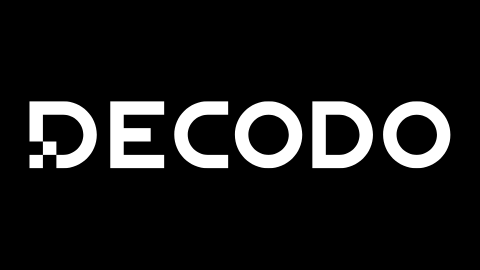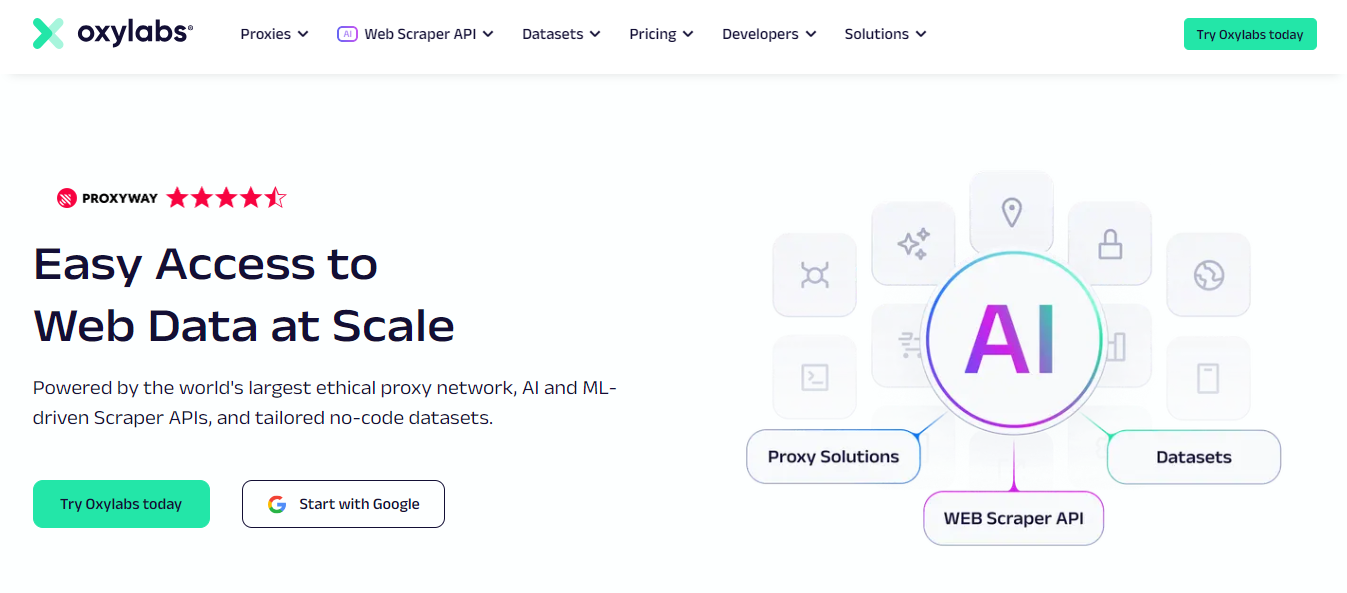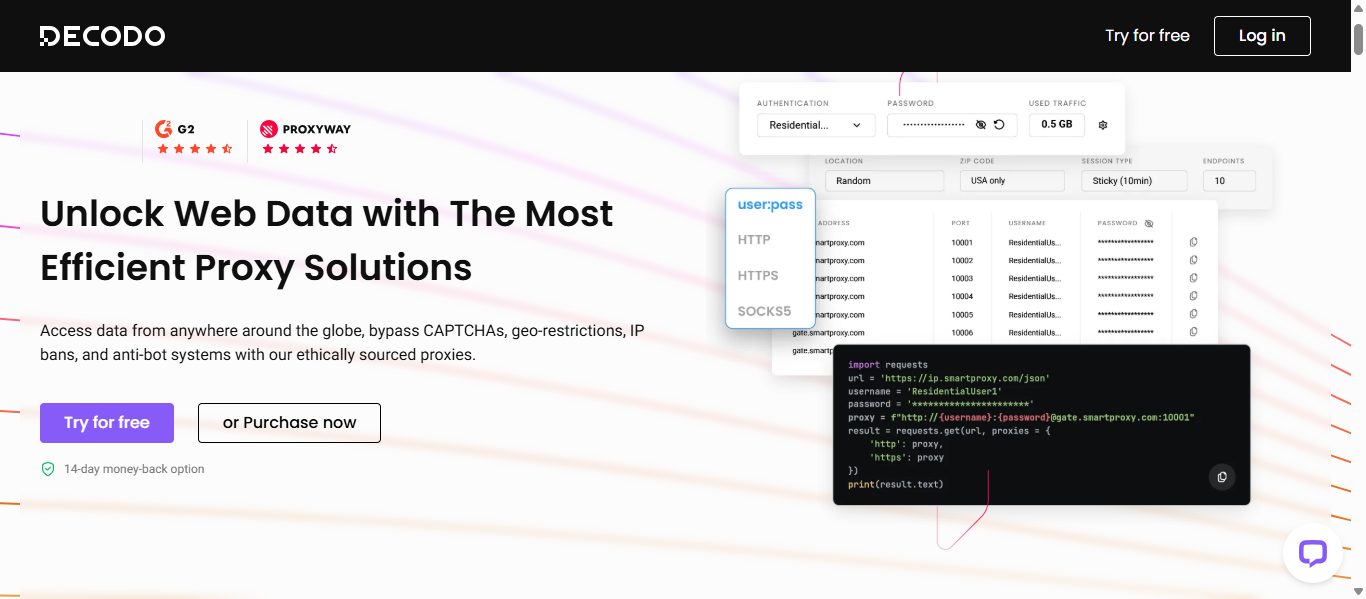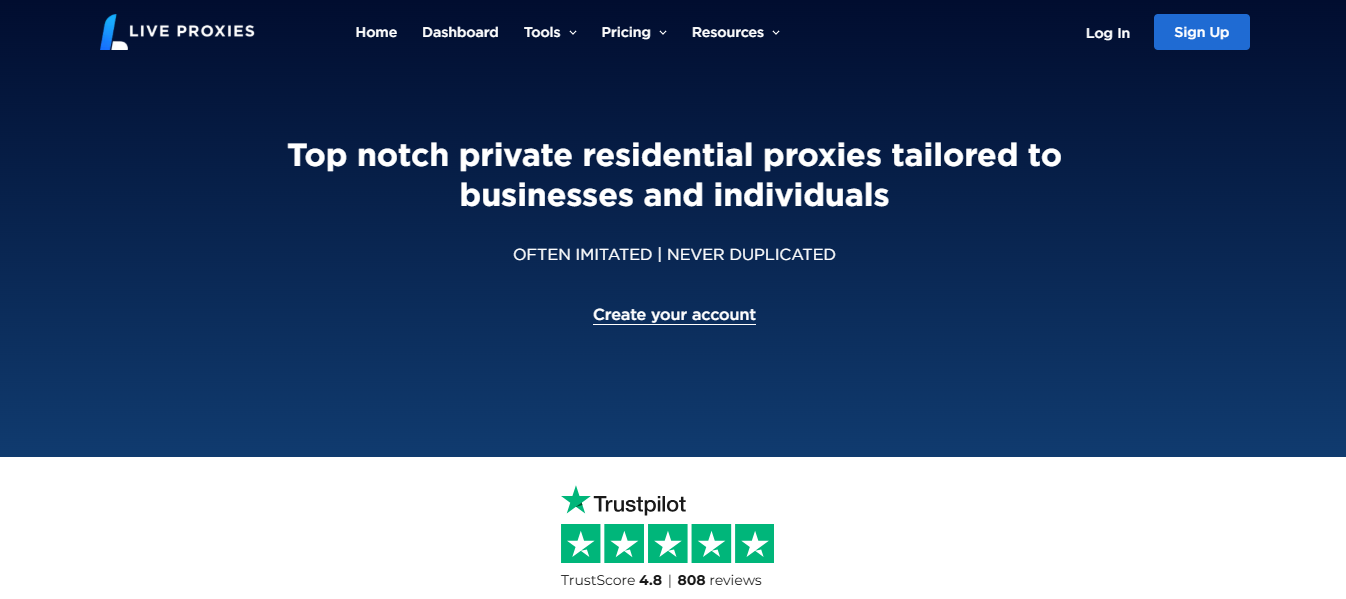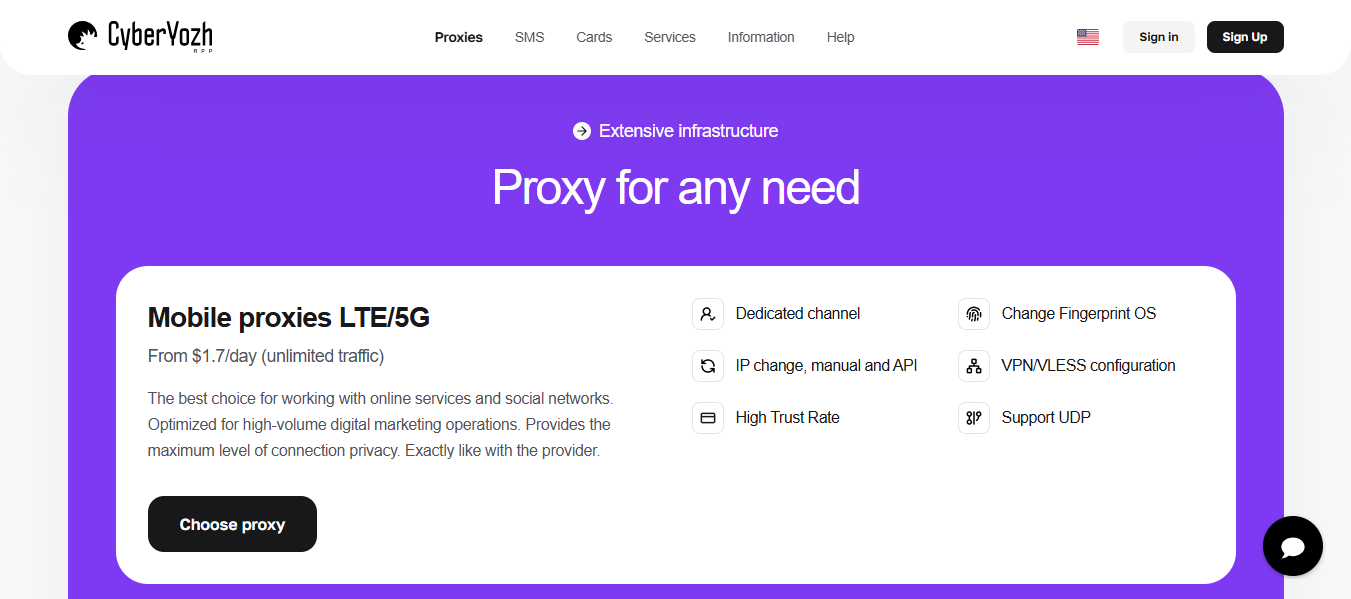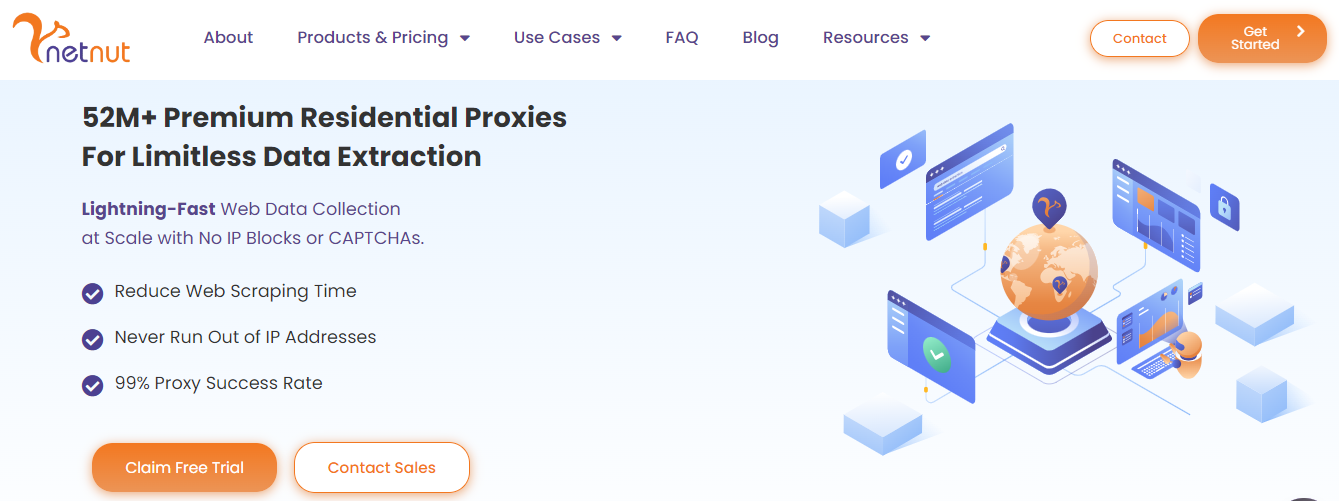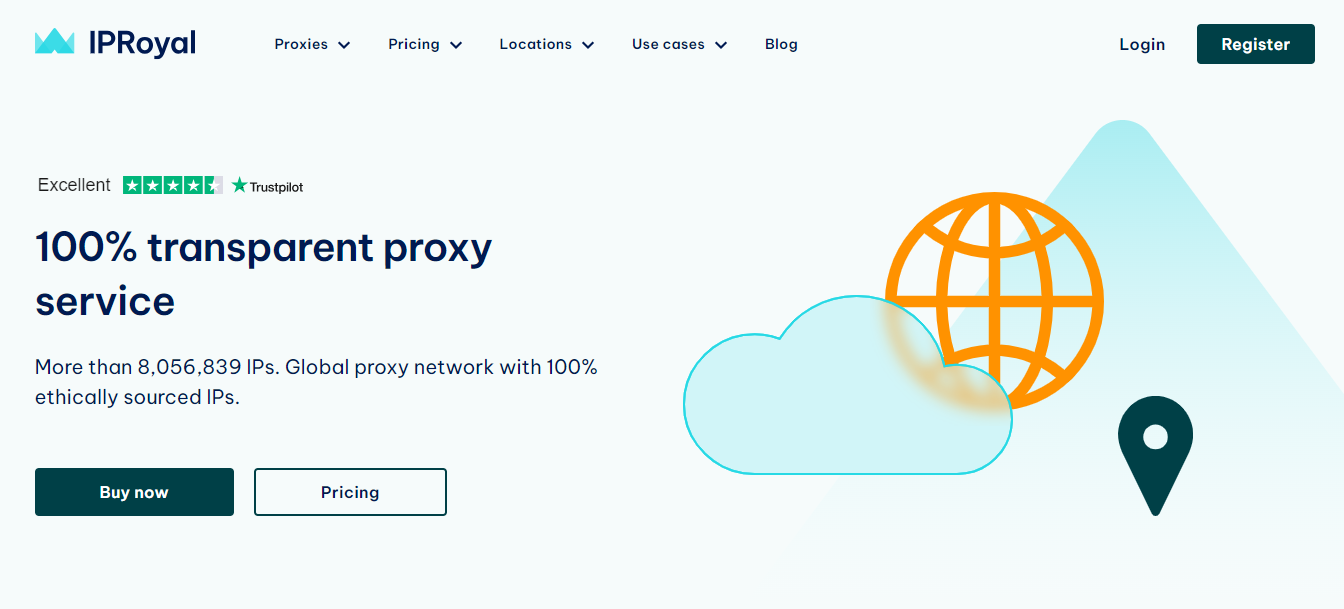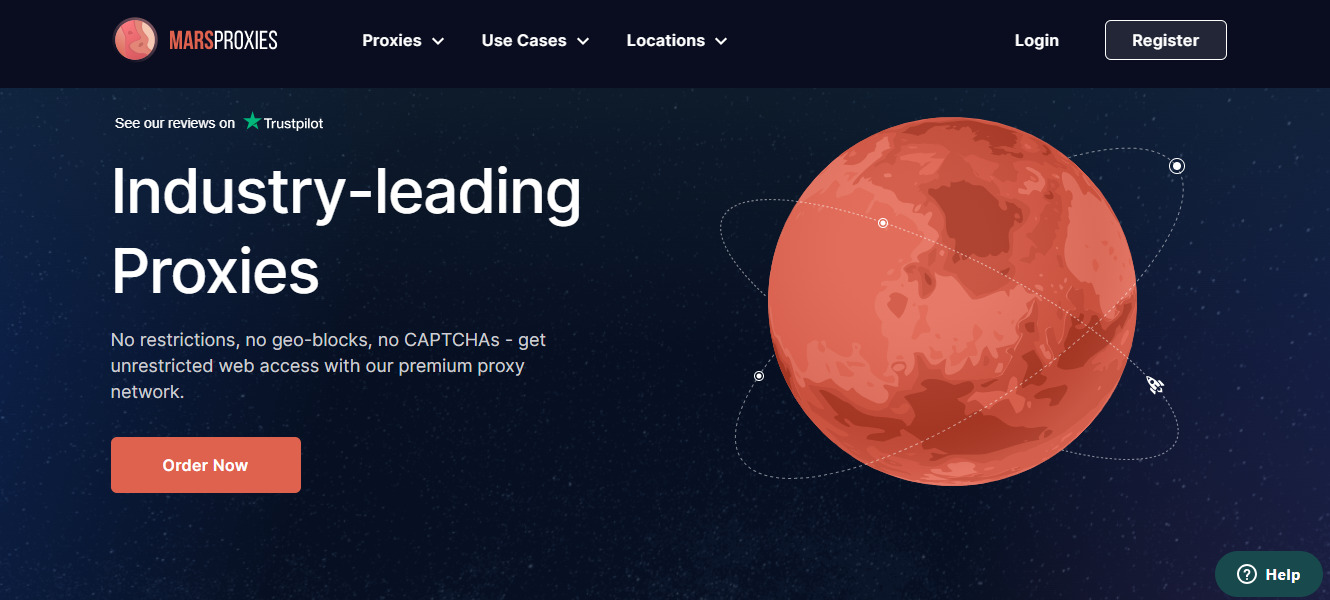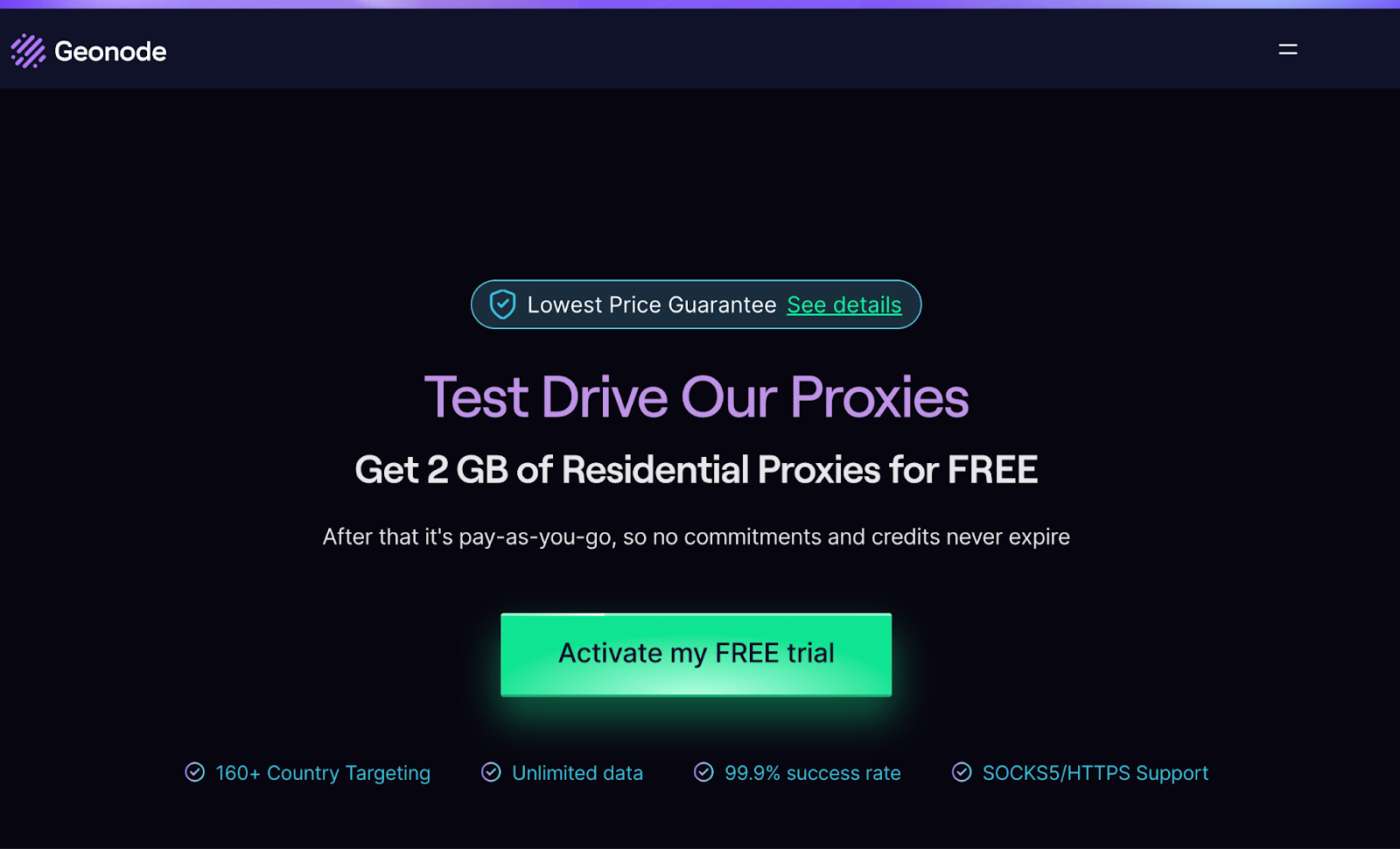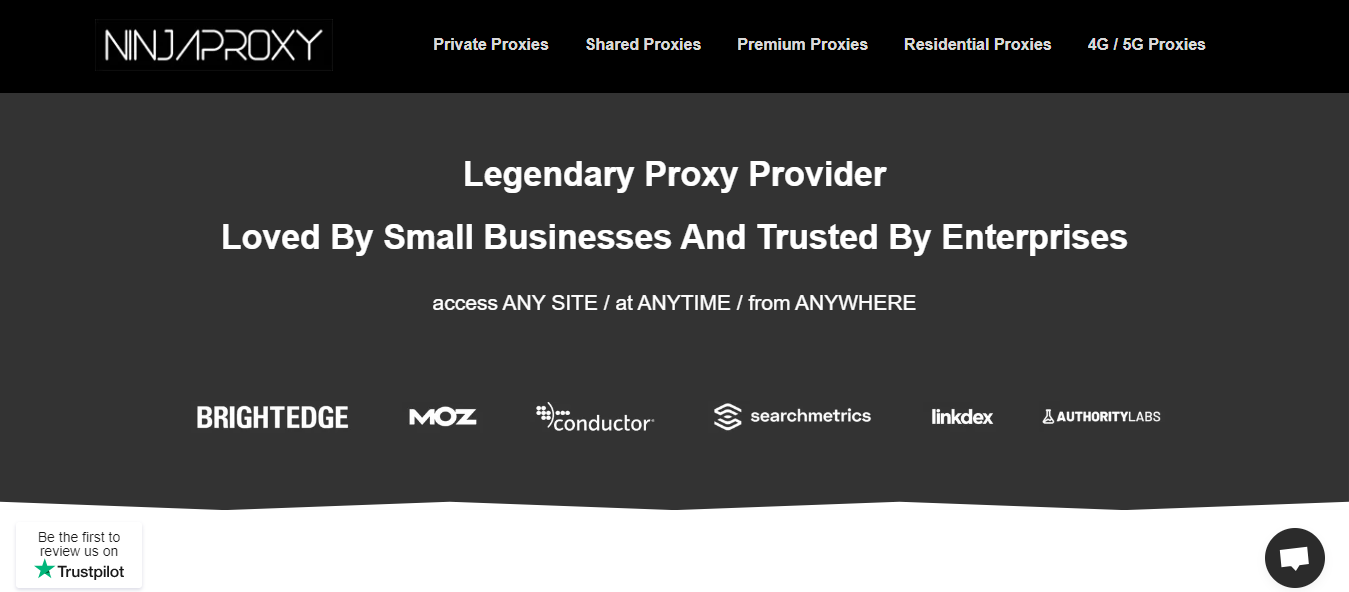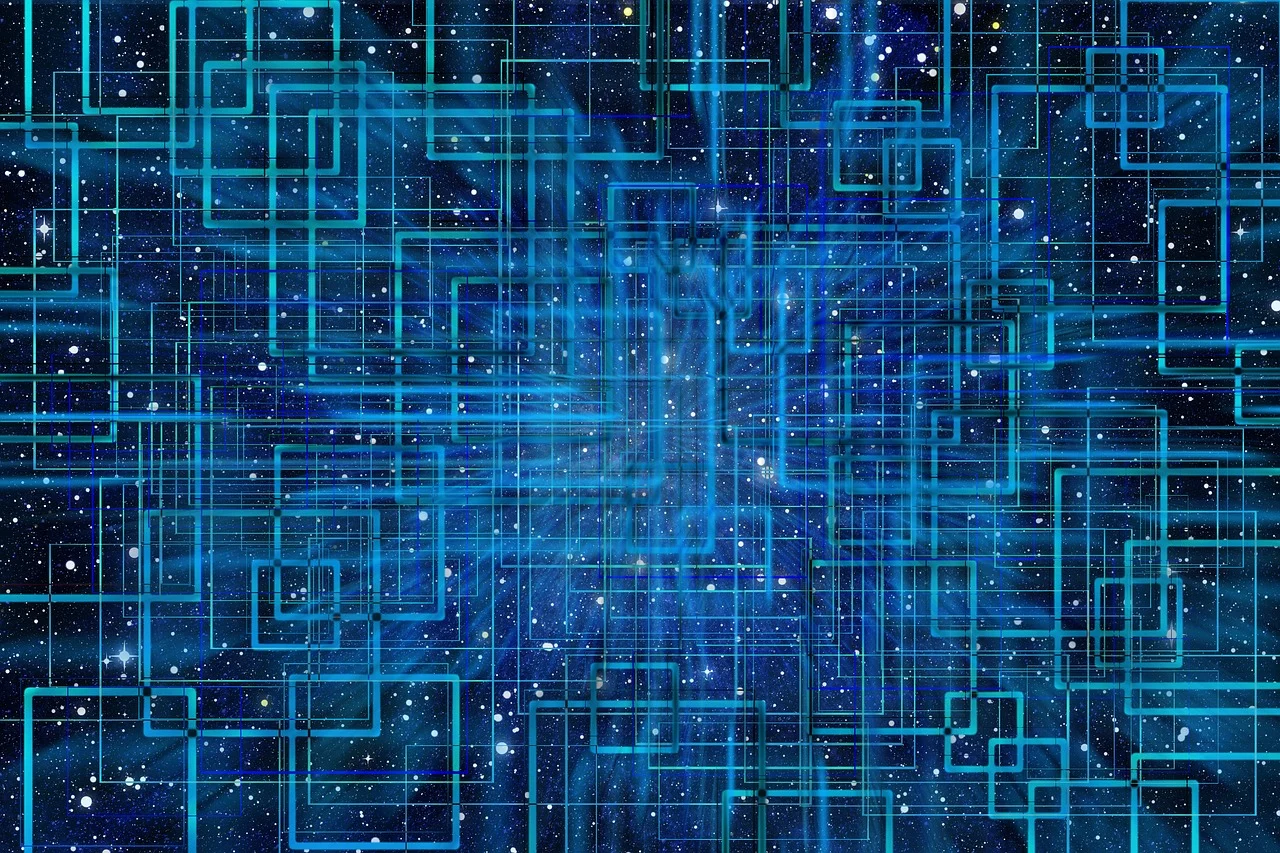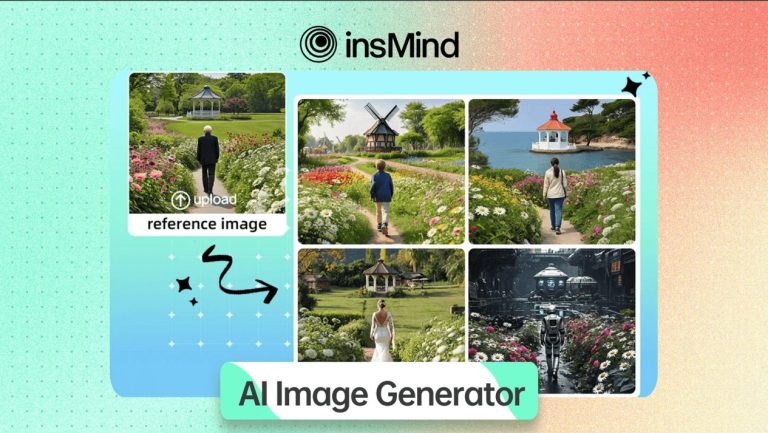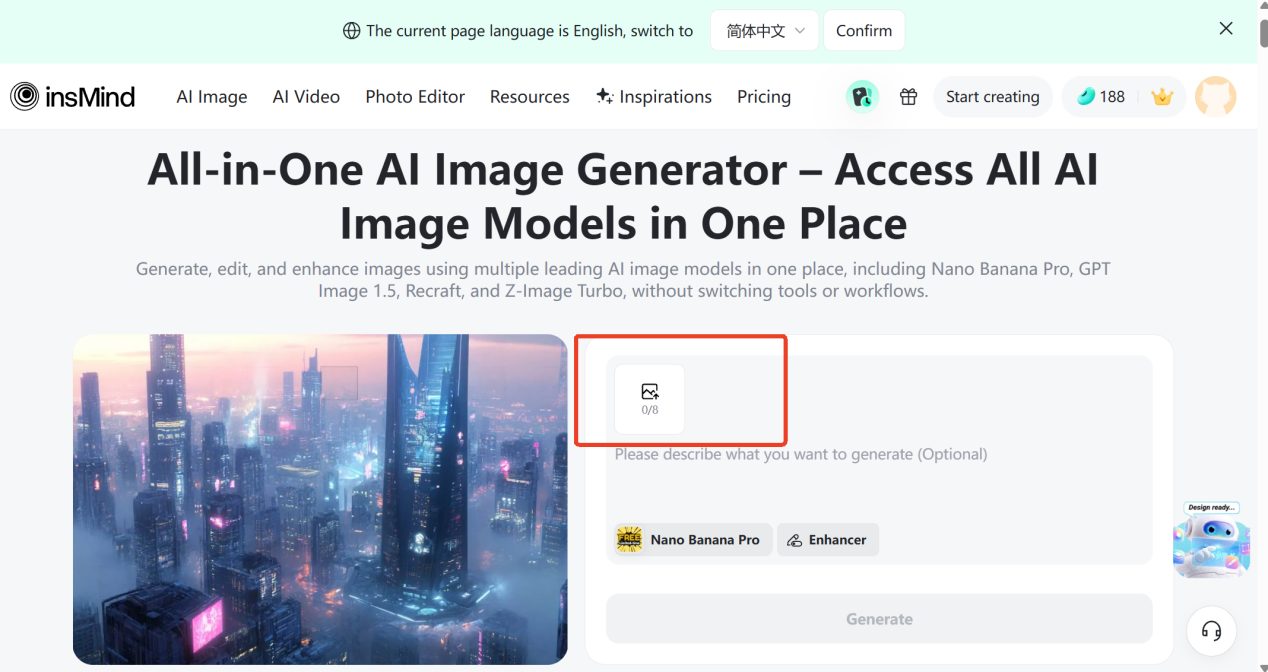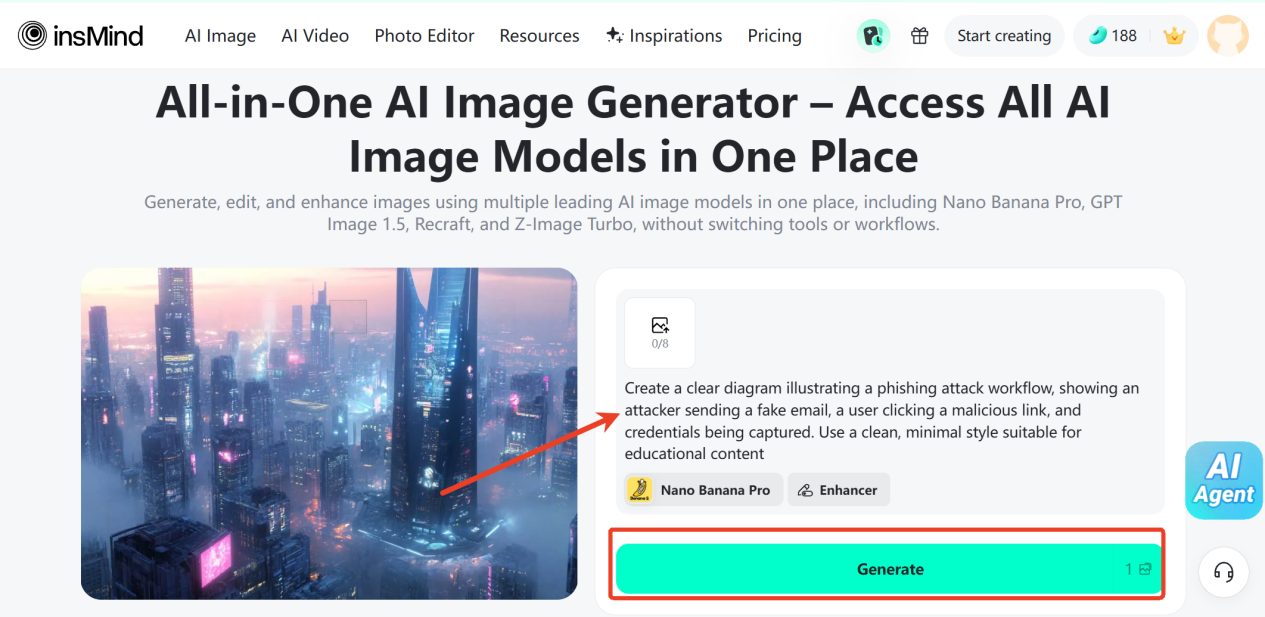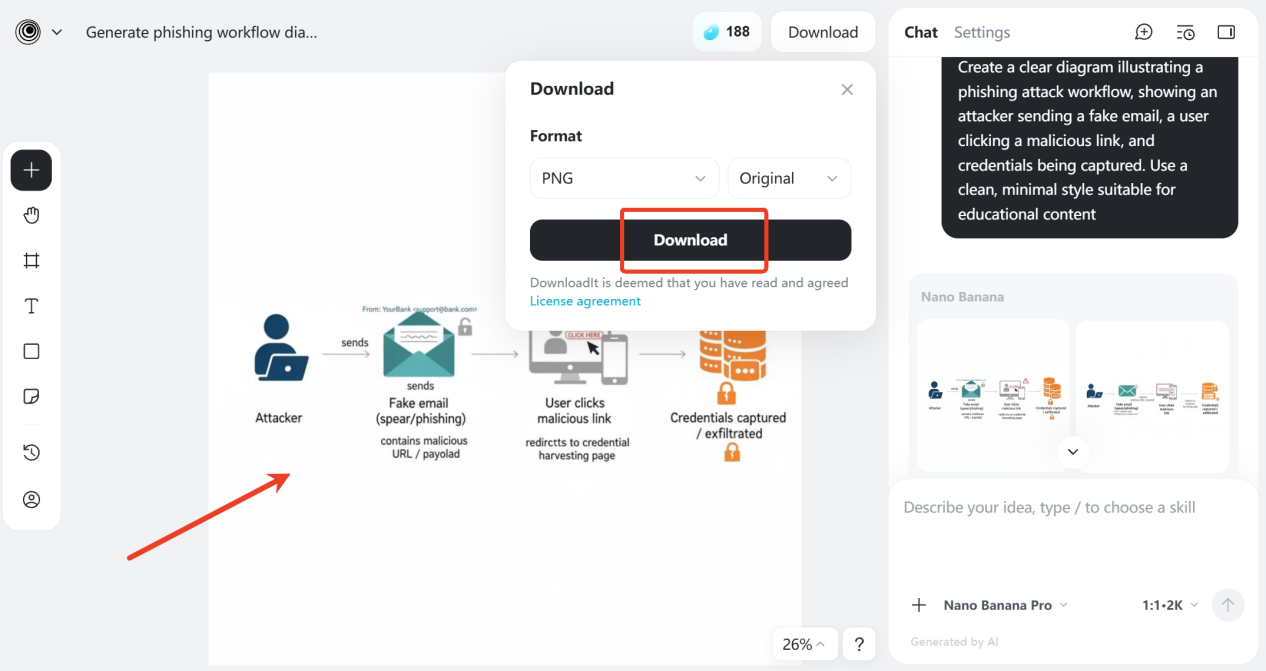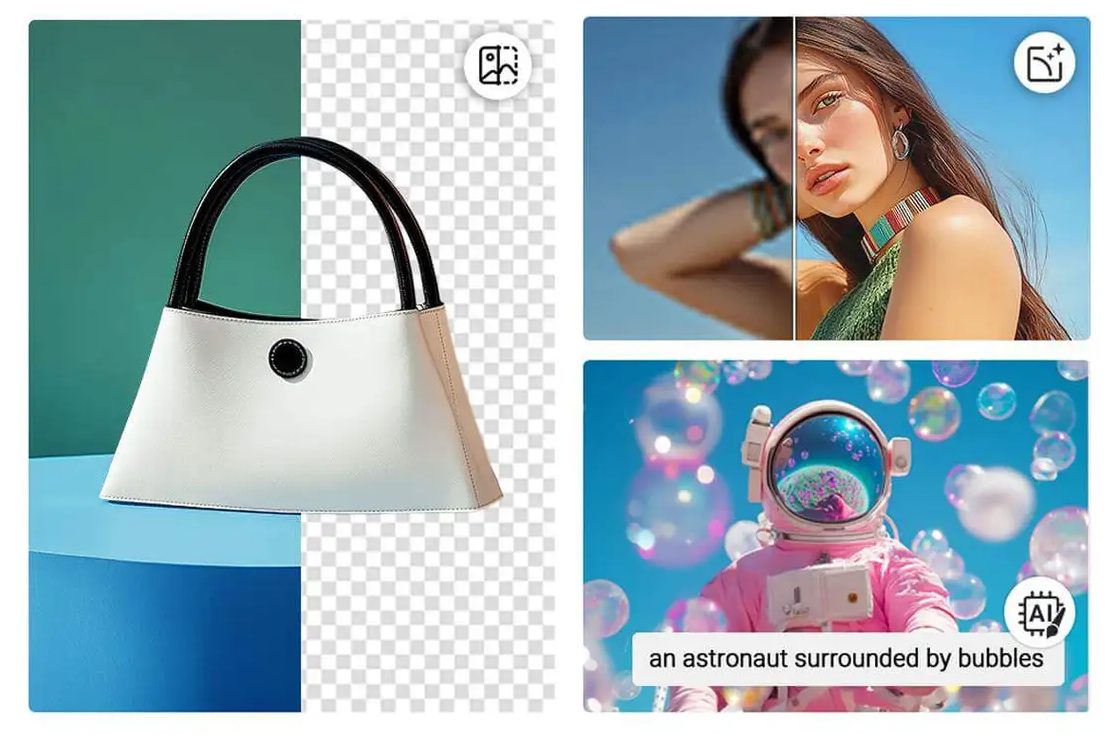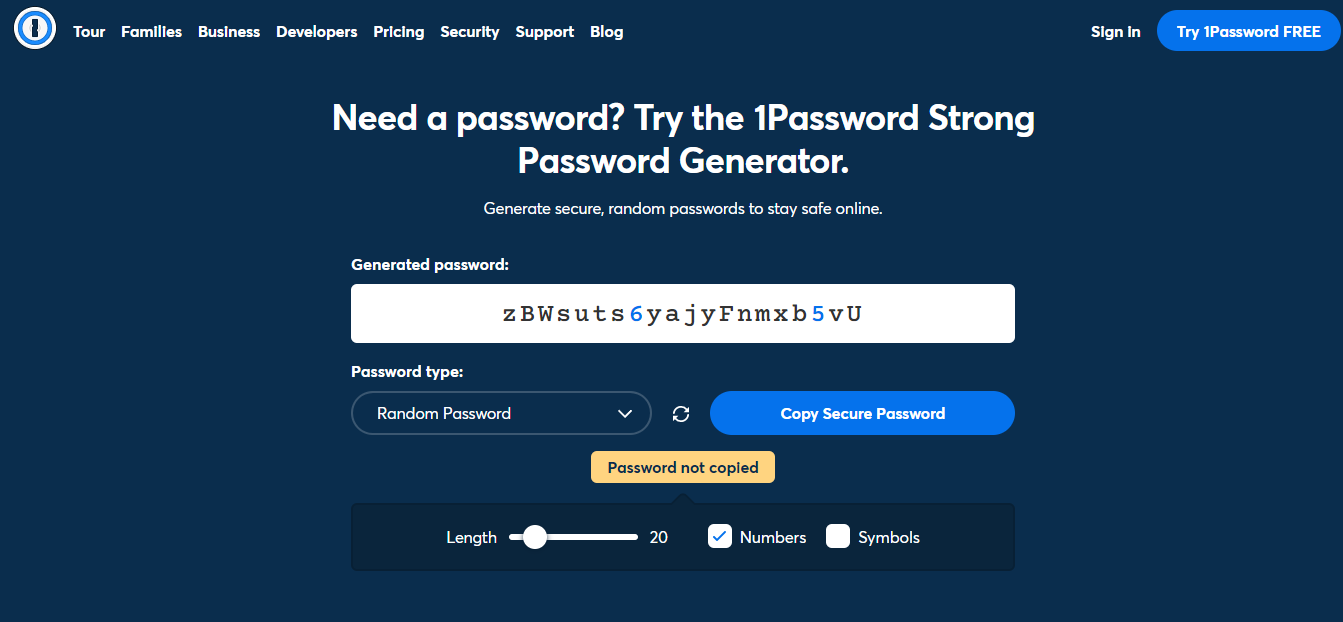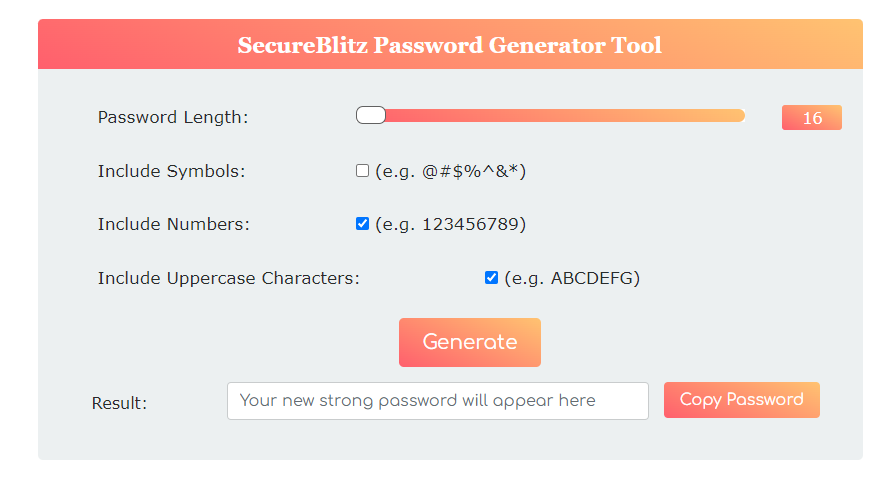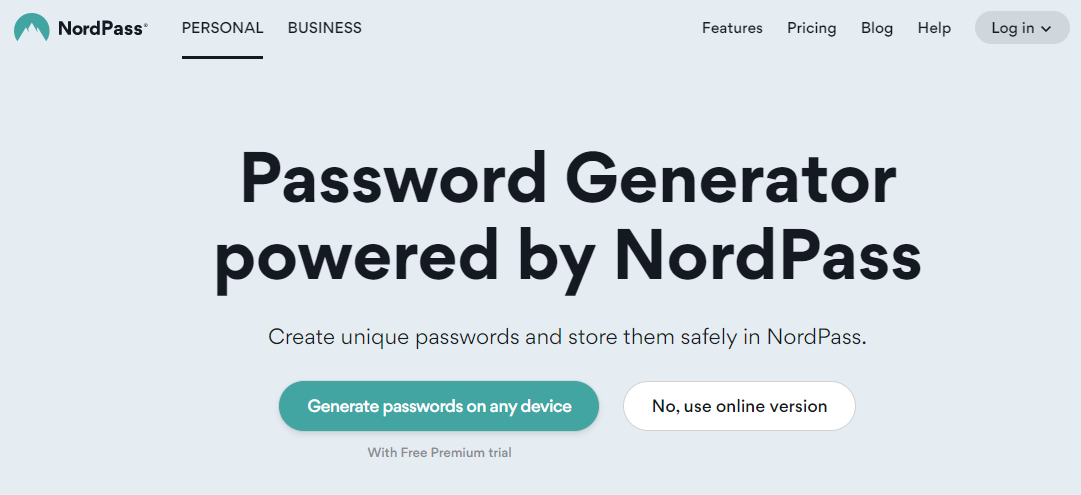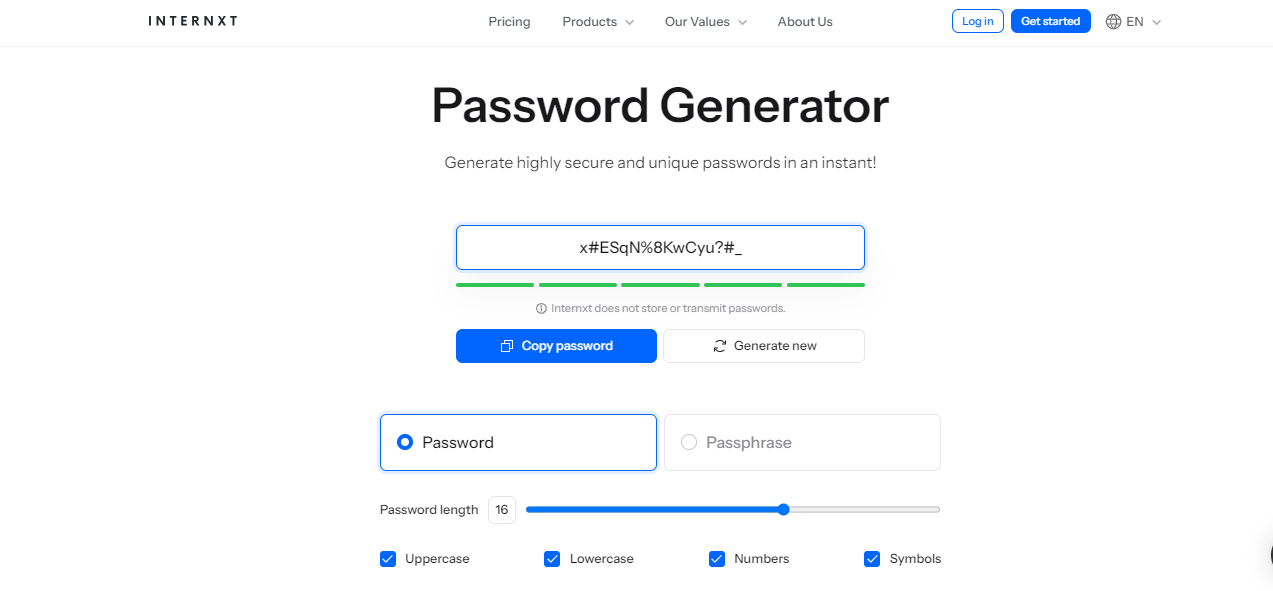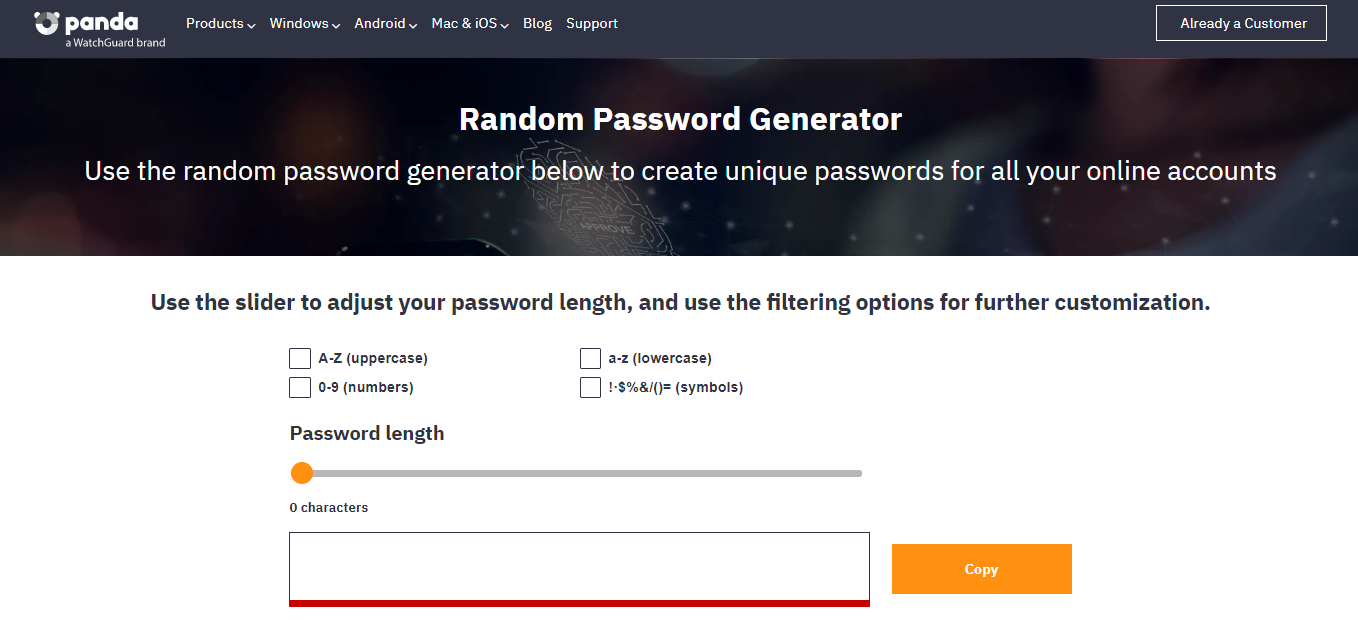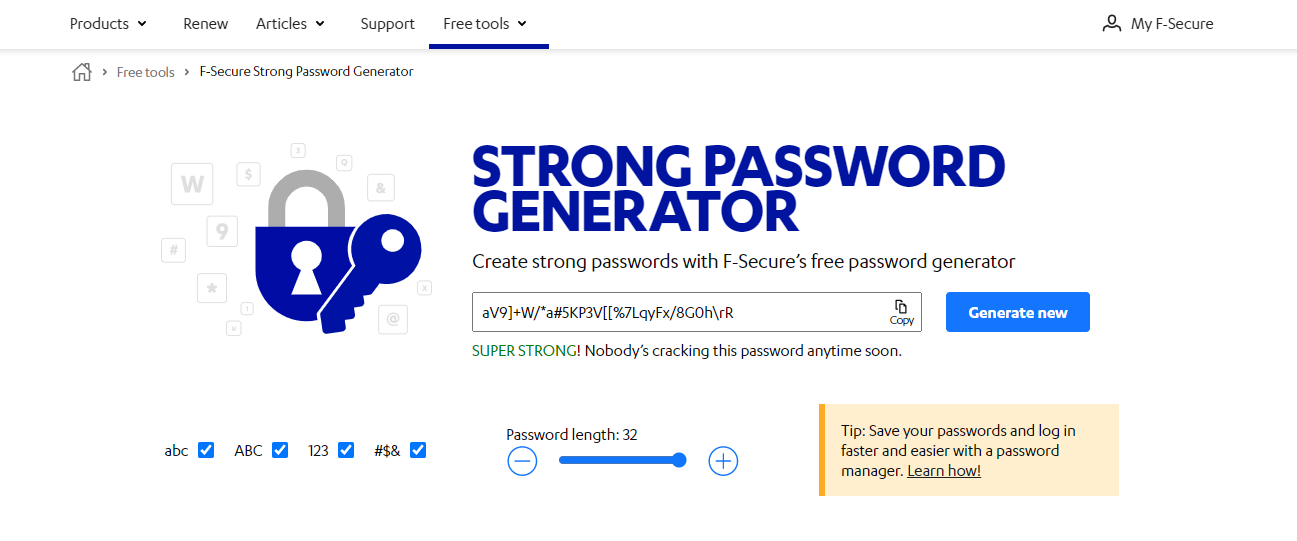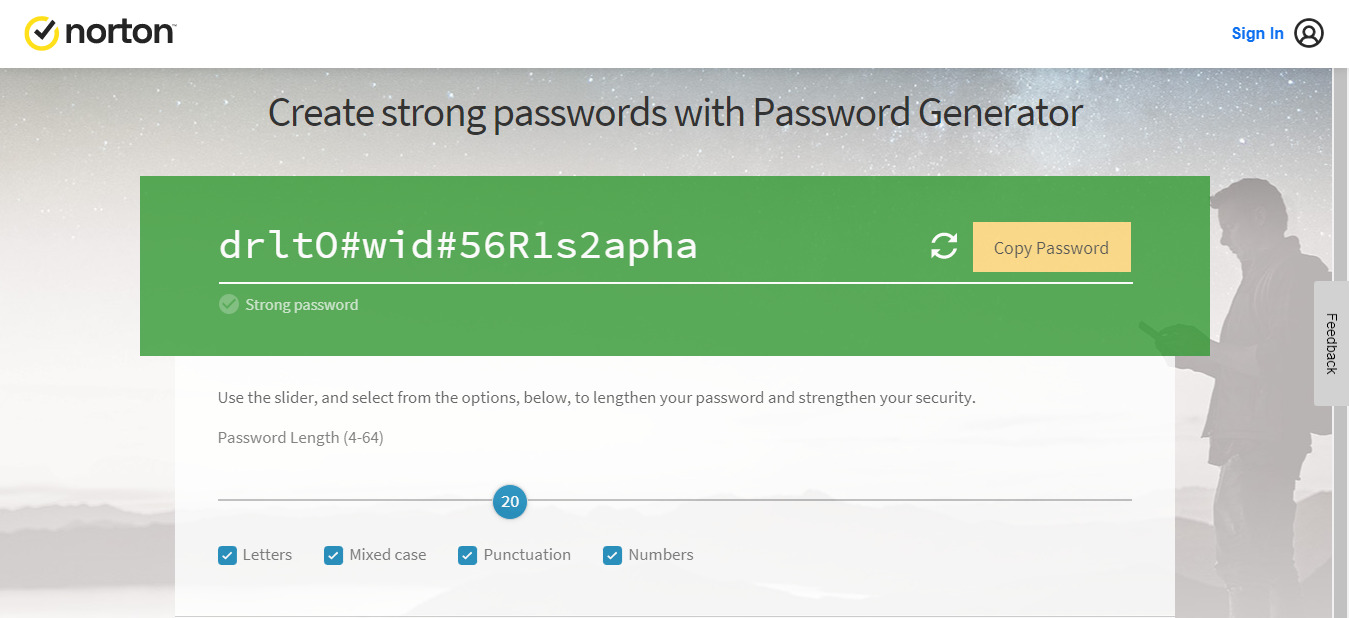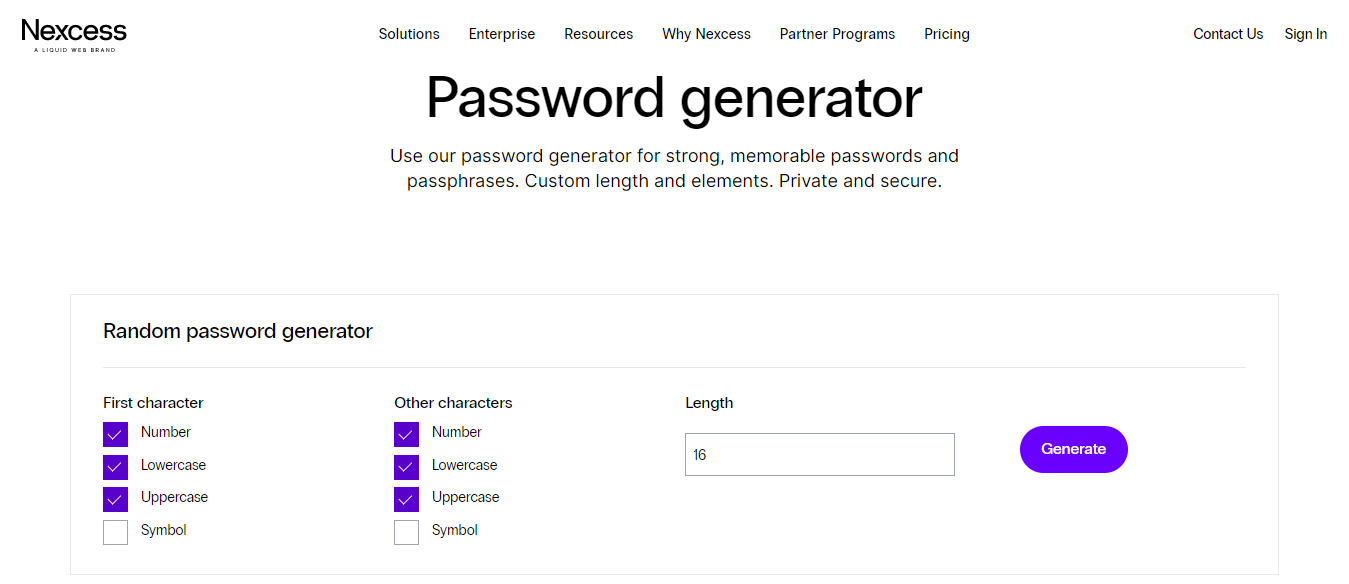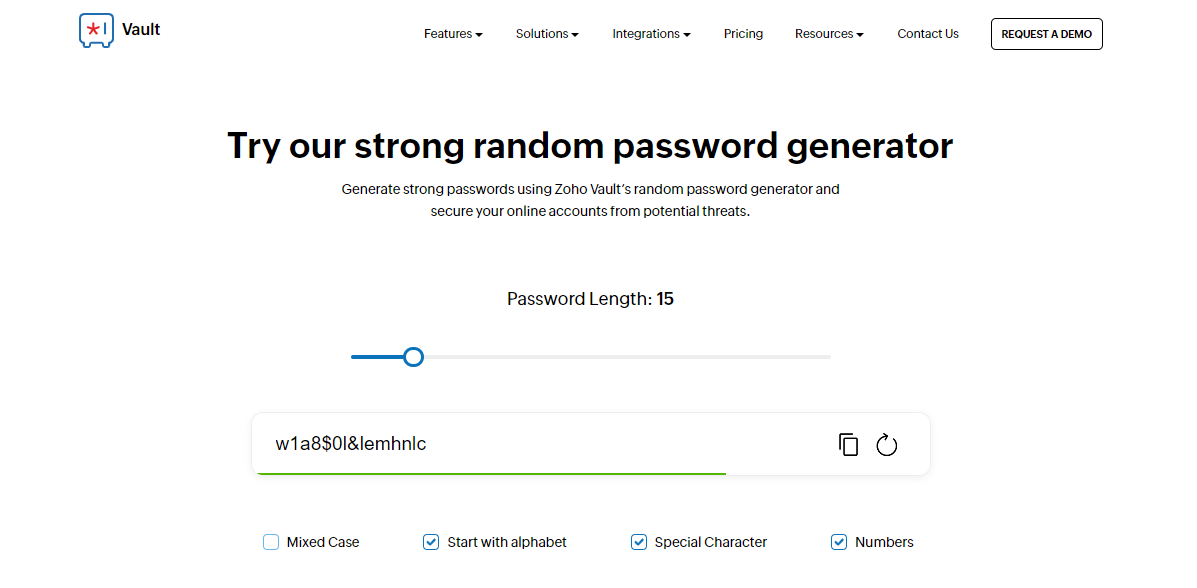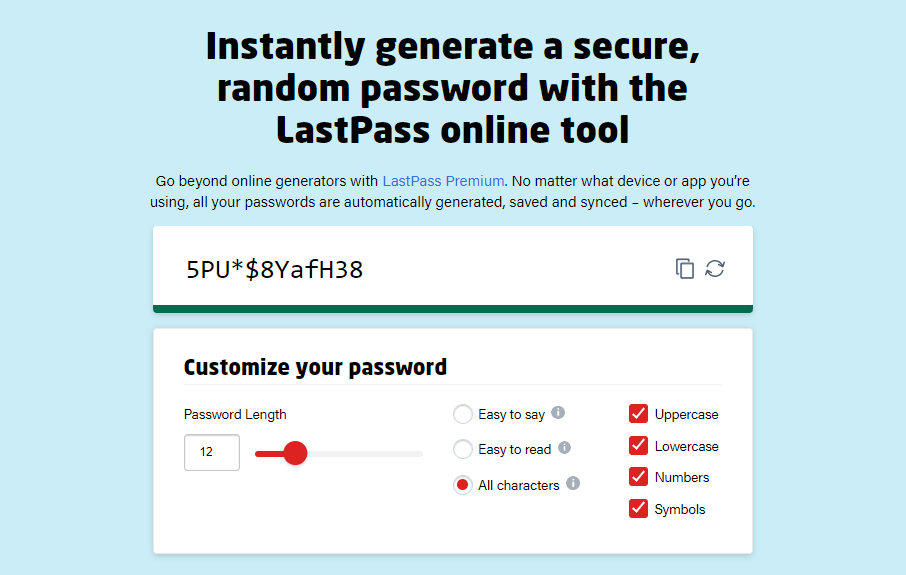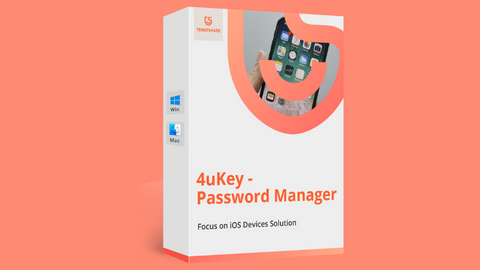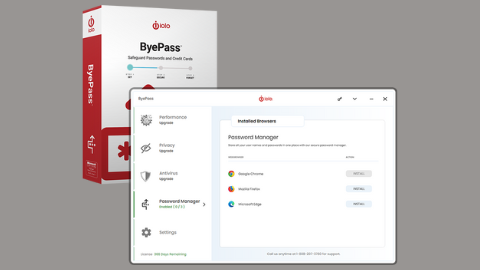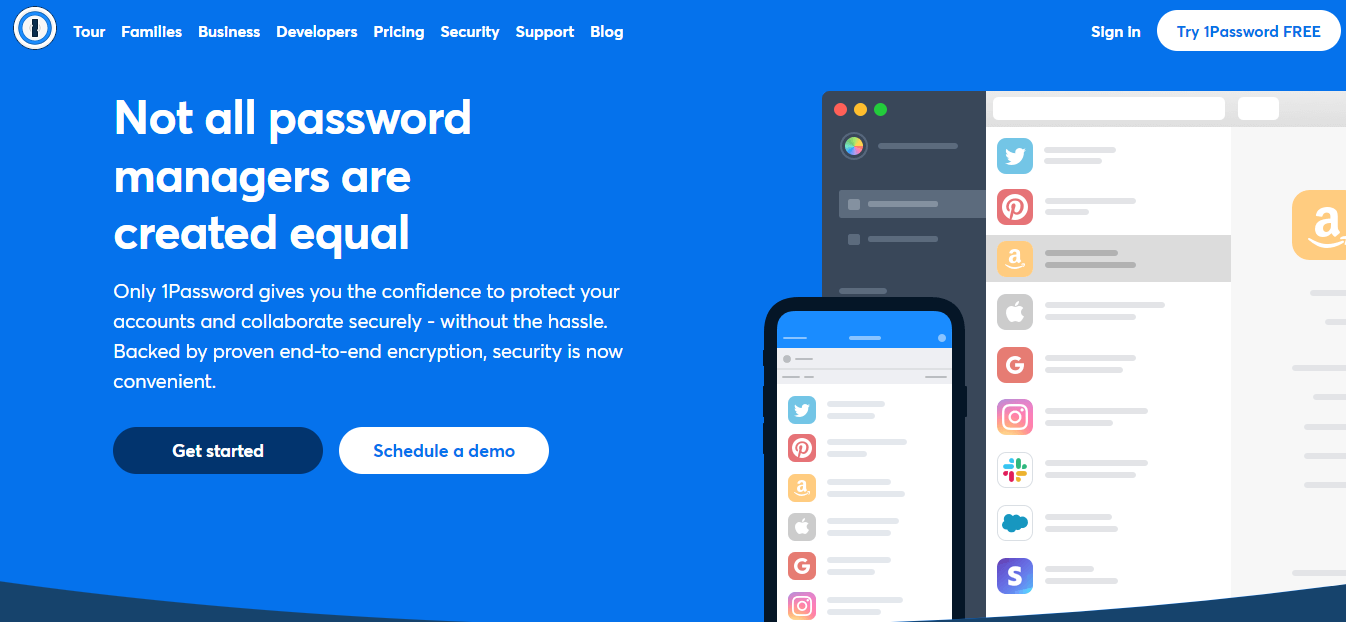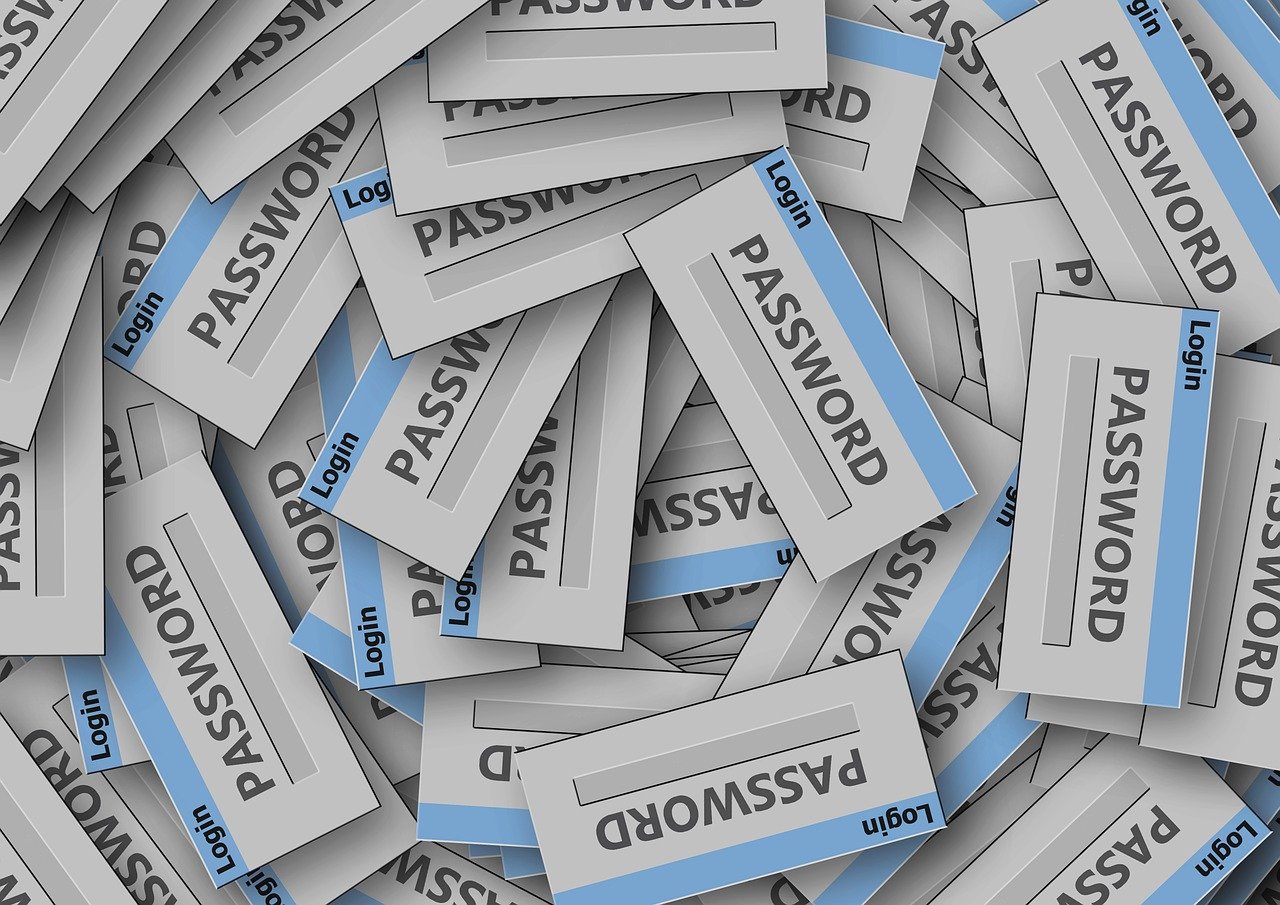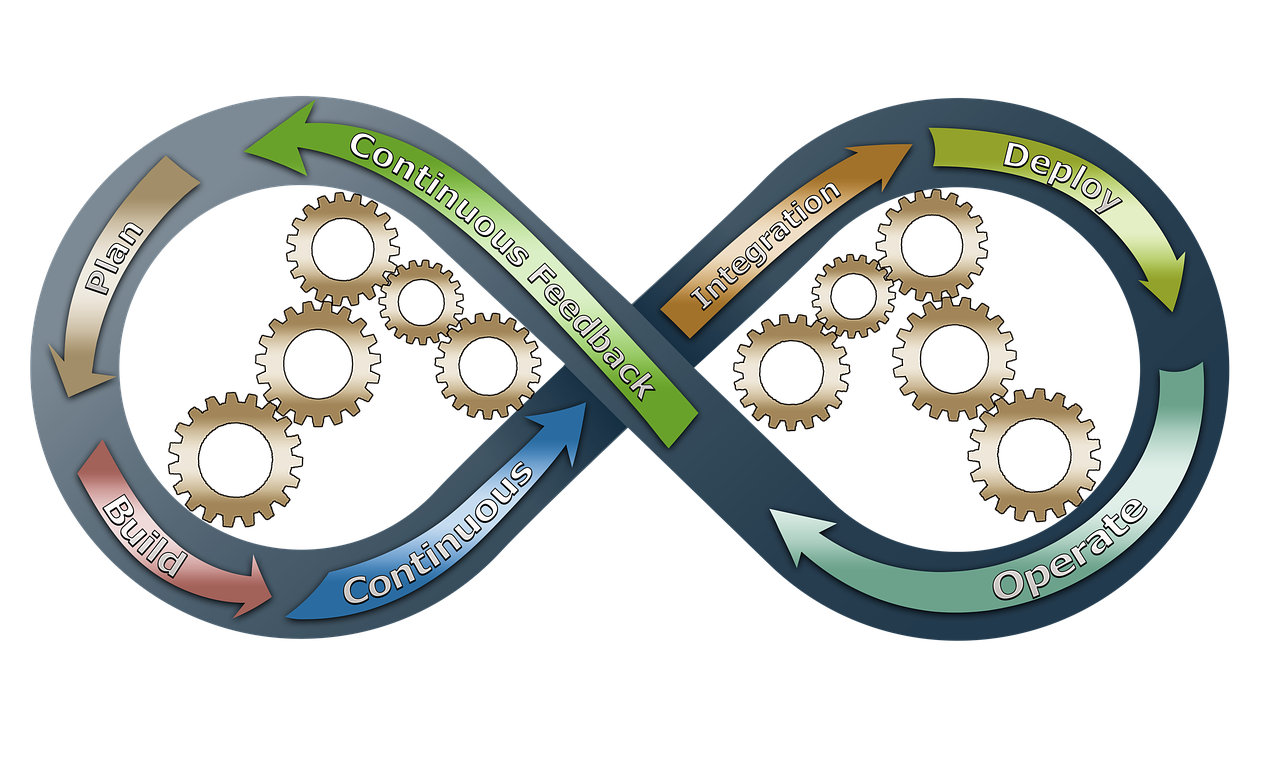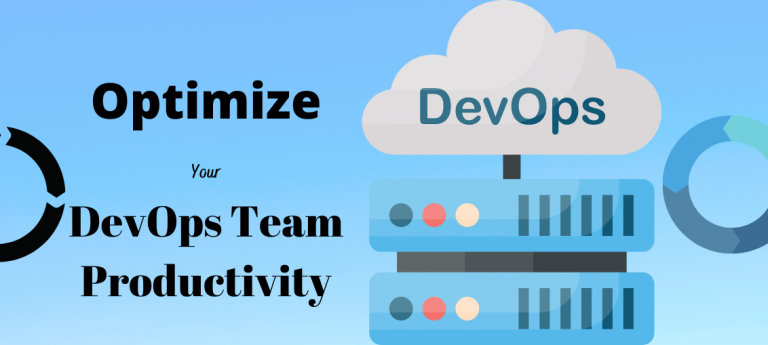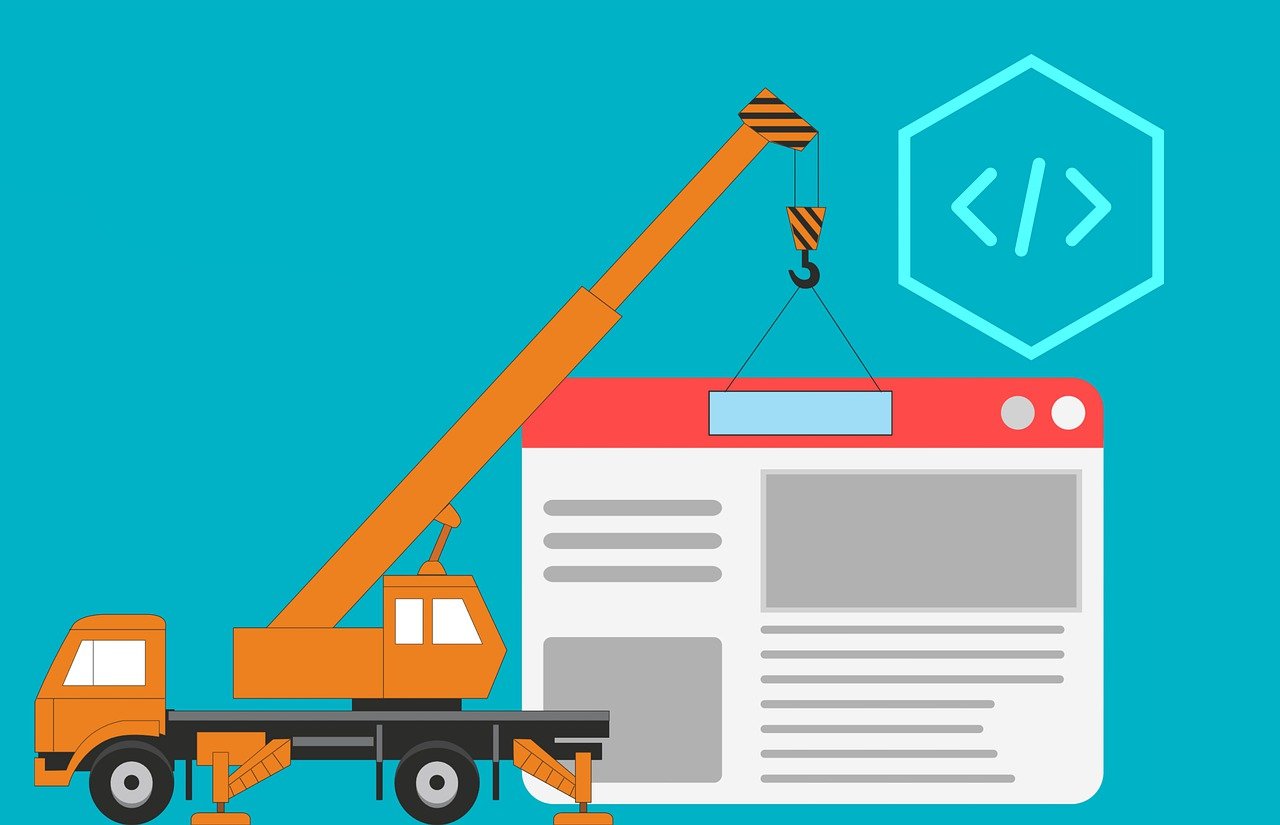Here, we will take a look at the best proxy service for 2026.
If you want to protect your online privacy, one of the easiest ways to do this is to use a proxy server.
In fact, it serves as a gateway between you and the Internet, so information about the websites you visit is obfuscated. This provides a certain degree of anonymity.
So, let’s dive into some of the best proxy services for 2026;
Best Featured Proxy Service Providers – EDITOR’S CHOICES
Before diving into our ranked list, here are three top-tier proxy service providers that excel in specific categories. Whether you need enterprise-grade performance, a balance of affordability and features, or an easy-to-use solution, these providers have you covered.
1. Oxylabs – Best for Enterprise-Grade Proxy Solutions
Oxylabs stands out as the number one proxy service provider for 2026, thanks to its robust combination of Residential and Datacenter proxies, along with advanced tools like WebUnlocker and Web Scraper API.
Residential Proxies: With access to over 175 million IPs across the globe, Oxylabs’ residential proxy network ensures that users can gather data from even the most challenging websites without being blocked or detected. These proxies offer high success rates, unlimited concurrent sessions, and precise geo-targeting, making them ideal for data scraping, market research, and competitor analysis.
Datacenter Proxies: Oxylabs also boasts an expansive pool of datacenter proxies, perfect for tasks that require fast and consistent performance. Their datacenter proxies are optimized for web scraping, SEO monitoring, and managing multiple accounts, offering users blazing speeds and unmatched reliability.
WebUnlocker: One of Oxylabs’ key innovations is the WebUnlocker tool, designed to bypass even the most advanced anti-bot measures. Whether dealing with CAPTCHAs, JavaScript rendering, or other obstacles, WebUnlocker automatically handles the complexities, ensuring uninterrupted access to data.
Web Scraper API: For those who need a full-fledged data extraction solution, Oxylabs’ Web Scraper API offers a powerful, easy-to-use tool. It can automatically extract data from even the most complex websites, without needing to manage proxy servers or solve technical challenges manually. This tool simplifies the data scraping process, providing clean and structured data quickly.
Oxylabs is a comprehensive solution for businesses looking for scalable proxy services with advanced features, which sets it apart as the leading proxy service for 2026.
Whether you need global coverage, fast datacenter connections, or tools to handle complex data extraction tasks, Oxylabs has you covered.
With an extensive IP pool and high success rates, Oxylabs is ideal for businesses that require large-scale data extraction, brand protection, and market intelligence.
Key Features:
- 175M+ ethically sourced residential and datacenter proxies
- AI-enhanced web scraping tools
- Advanced session management and geo-targeting
- 24/7 customer support with dedicated account managers
Best For:
- Large-scale data scraping and web crawling
- Enterprise-level security and compliance
- Market research and price monitoring
2. Decodo – Best for Versatility and Performance
Decodo (formerly Smartproxy) perfectly balances affordability, speed, and reliability. Whether you’re an individual user or a growing business, Decodo offers powerful residential, datacenter, and mobile proxies with seamless integration and flexible pricing.
Decodo is a leading proxy service provider designed for users who prioritize speed, security, and ease of use. With over 65 million IPs across 195+ locations, it provides a high-quality proxy network suitable for various online tasks, including web scraping, social media management, and market research.
Its standout features are the <0.3s average response time and 99.99% uptime, ensuring flawless performance. With Decodo, you can gain access to any geo-restricted platform.
Additionally, Decodo offers a free trial for all its products, allowing users to test the service risk-free.
Key Features of Decodo:
- Residential Proxies – 55M+ high-quality IPs
- All Products Have Free Trials – Test before committing.
- Easy to Set Up, Flawless to Use – User-friendly dashboard and API.
- Supports HTTP(s) and SOCKS5 Protocols – Secure and flexible connectivity.
- Country-Level Targeting – Access geo-restricted content with ease.
- <0.3s Avg Speed, 99.99% Uptime – Reliable and fast performance.
- Customer Support in 40s on Average – Industry-leading response time.
Best For:
- Social media automation and ad verification
- Sneaker botting and e-commerce intelligence
- Affordable yet powerful web scraping
Meanwhile, you should be aware that the IP addresses in Decodo change to a different one every 30 minutes.
3. Webshare – Best for Budget-Friendly Proxy Solutions
Webshare is the go-to choice for users seeking high-quality proxies without breaking the bank. Offering free and premium proxy plans, Webshare provides flexible solutions for businesses and individuals looking for secure, high-speed connections.
Webshare is a leading proxy service provider known for its affordability, high-speed connections, and user-friendly interface. It offers a variety of proxy types, including residential, datacenter, and rotating proxies, making it a versatile solution for businesses and individuals looking for secure and anonymous browsing.
With a global network of proxies, Webshare ensures fast and reliable connections while maintaining a strong focus on privacy and performance. Its flexible pricing plans, including a free tier, make it an attractive option for users of all levels.
Key Features of Webshare Proxy Service:
- Diverse Proxy Options – Offers residential, datacenter, and rotating proxies to suit different needs.
- Affordable Plans – Pricing starts as low as $2.99/month, making it one of the most budget-friendly proxy services.
- Global IP Coverage – Access proxies from multiple countries for geo-targeted browsing.
- API Integration – Automate proxy management with a powerful API.
- Fast & Reliable Performance – High-speed proxy servers ensure seamless online activity.
- User-Friendly Dashboard – Manage proxies, monitor usage, and customize settings effortlessly.
Whether you’re a marketer conducting competitor research, a developer working on web scraping, or just someone looking for anonymous browsing, Webshare provides an excellent balance of affordability, speed, and reliability.
Key Features:
- Free and affordable premium proxy plans
- Fully automated self-service dashboard
- Unlimited bandwidth with high-speed performance
- Easy API integration for developers
Best For:
- Budget-conscious users and startups
- Secure browsing and anonymous web access
- Automating tasks and SEO research
After a lot of research carried out by our team, below are the proxy services you will definitely enjoy using;
Notable Best Proxy Services For 2026
1. Live Proxies
Live Proxies delivers premium proxy solutions tailored for businesses and individuals. Their offerings include rotating residential proxies, rotating mobile proxies, and static residential proxies. These proxies provide unmatched anonymity, reliable global coverage, and high performance, making them ideal for web scraping, ad verification, social media management, and more.
Key Features:
- Rotating Proxies: Automatically switch IPs to prevent bans and ensure high anonymity.
- Sticky Sessions: Maintain the same IP for up to 60 minutes for session consistency.
- Global IP Pool: Access IPs from numerous countries, enabling seamless data collection worldwide.
- Unlimited Bandwidth Options: Flexible plans with unmetered usage for high-scale projects.
- Easy Integration: User-friendly APIs compatible with automation tools.
Pros:
- Wide variety of proxy types to suit different needs.
- Customizable plans for flexibility.
- High anonymity and reliable performance.
- Responsive and helpful customer support.
Cons:
- Limited location options compared to some competitors.
- Some advanced features may cater more to enterprise needs.
Live Proxies stands out for its robust infrastructure, ethical sourcing, and dedicated customer support, making it a top-tier choice for businesses and individuals looking for reliable proxy services
==>> Get Live Proxies
2. Cyberyozh
Cyberyozh is a powerful and privacy-focused proxy provider built for users who demand flexibility, stability, and advanced configuration options.
Designed with both professionals and privacy-conscious individuals in mind, Cyberyozh delivers reliable proxy solutions suitable for scraping, automation, account management, traffic arbitrage, cybersecurity testing, and geo-restricted access.
Cyberyozh emphasizes performance optimization and secure routing, offering well-maintained IP pools and configurable proxy setups that adapt to different operational needs. Whether you require mobile proxies for social platforms or residential proxies for stealth data collection, Cyberyozh provides scalable solutions with consistent uptime.
Key Features of Cyberyozh Proxy Service:
- Multiple Proxy Types: Residential, mobile, and private proxies to match different tasks and risk levels.
- Custom Configuration Options: Tailored setups for specific workflows and automation tools.
- High Uptime & Stability: Optimized infrastructure to reduce connection drops and failed requests.
- Geo-Targeting Capabilities: Access IPs from multiple regions for localized operations.
- Secure & Encrypted Connections: Designed with privacy and data security in mind.
- Responsive Technical Support: Assistance for setup, scaling, and troubleshooting.
Pros:
- Flexible configurations for advanced users.
- Good balance between pricing and performance.
- Suitable for both small-scale and high-volume operations.
- Strong focus on privacy and operational reliability.
Cons:
- May require some technical knowledge for optimal setup.
- Not as beginner-focused as some mainstream providers.
Cyberyozh is an excellent choice for users who prioritize configurability, privacy, and stable performance. It’s especially well-suited for professionals running automation-heavy or region-sensitive operations.
==>> Visit Cyberyozh
3. Nodemaven
- €3.99 Trial available
- Residential proxies – starting from €35, and €7/ GB
- Unlimited rollover data (bandwidth stays with you until it’s used up)
Nodemaven is a relatively new proxy service that is quickly gaining popularity due to its unique focus on IP quality and affordable prices. Unlike other providers, NodeMaven prioritizes IP quality above all else. They use advanced filtering techniques to screen IPs in real-time before assigning them, ensuring you get high quality IP addresses 95% of the time.
Nodemaven has a pool of over 5 million residential IPs from 1400+ cities in 150+ countries worldwide, providing you with trully global coverage. They also support both HTTP and SOCKS5 proxy protocols.
Key Features of NodeMaven Proxy Service
- Industry-First IP Filtering: when you connect to a proxy provided by NodeMaven, you are only assigned an IP after it has passed through their advanced quality assurance algorithm.
- Super Sticky Sessions: their proxy technolohy allows them to offer longer session times and their IPs do not change for up to 24 hours — many times the industry average.
- Unmatched Customer Support: Their team of industry experts provides deep analysis of issues and full-scale assistance in running your operations.
If you’re looking for a great proxy service that focuses on IP quality, I highly recommend Nodemaven. They offer a great value for money, with great performance and a wide range of features. You can sign up for a free trial today to test them out for yourself.
Visit Nodemaven
4. NetNut
- Datacenter Proxies – Starting from $100 monthly
- Rotating Residential Proxies – Starting from $300
- Static Residential Proxies – Starting from $350
- Mobile Proxies – Starting from $950
NetNut is a premier proxy service provider that offers an unparalleled online anonymity experience, catering to the needs of businesses and individuals alike.
With its user-friendly interface and an array of robust features, NetNut empowers you to navigate the web seamlessly and securely.
With access to an extensive network of over 52 million IPs distributed across 195+ data centers in 50 cities worldwide, NetNut stands as a reliable solution for accessing geo-restricted content and unlocking the full potential of the internet.
Key Features of NetNut Proxy Service:
- Diverse IP Pool: NetNut boasts a vast pool of residential IPs, ensuring maximum coverage and diversity, allowing you to connect from different locations around the globe.
- Unrestricted Connections: Enjoy the freedom of unlimited connections and activities, enabling you to carry out your tasks without any hindrance or limitations.
- Flexible Pricing Plans: NetNut offers a range of subscription options tailored to meet your specific requirements. Whether you’re a small-scale user or an enterprise, you can find the perfect plan that suits your needs.
- Global Geo-Targeting: NetNut allows you to target specific countries, giving you the ability to access localized content and reach global audiences with ease.
- High-Performance HTTP(s) Protocol: Enjoy the efficiency and security of IPv4 IPs with support for the HTTP(s) protocol, ensuring a smooth and secure browsing experience.
- Exceptional Support: NetNut is committed to providing top-notch customer support, assisting you every step of the way to make the most out of your proxy service.
- Money-Back Guarantee: NetNut offers a 3-day money-back option, giving you peace of mind to try the service risk-free and ensure it meets your expectations.
Whether you’re a business professional conducting market research, an SEO specialist monitoring search engine rankings, or a casual internet user wanting to stay anonymous, NetNut’s powerful proxy service has got you covered.
Visit NetNut
5. IPRoyal
- Residential proxies – starting from $7/GB, with great bulk discounts
- Datacenter proxies – starting from $9 for 5 IPs/month
- Static residential proxies – starting from $1.80/proxy a day, or $2.70/proxy a month
- Mobile proxies – starting from $7/day or $90/month
IPRoyal is a reliable proxy provider offering high-quality proxies at affordable prices. With over 8 million IPs from over 195 locations worldwide, you’ll have enough IPs for any online activity.
The company offers ethically-sourced residential proxies with non-expiring traffic and great bulk discounts. It also has datacenter, mobile, and ISP proxies with unlimited bandwidth.
HTTP(S) and SOCKS5 support, dual authentication, flexible rotation, and advanced geo-targeting are some of the most prominent features of IPRoyal’s service. With 24/7 customer support and a pay-as-you-go option, it’s a great choice for anyone.
Key Features of IPRoyal
- Non-expiring residential traffic
- Affordable prices
- Great bulk discounts
- Worldwide location coverage
- HTTP(S) and SOCKS5 support
- Country and city-level targeting
- Unlimited bandwidth and threads
- High speeds and uptime
- Flexible rotation
- Precise sticky session control
Visit IPRoyal
6. MarsProxies
- Residential proxies – starting from €3/GB
- ISP proxies – starting from €2/proxy
- Datacenter proxies – €0.80/proxy a day, €1.40/proxy a month
MarsProxies is a relatively new proxy provider on the market that has managed to attract the attention of proxy users around the world. It offers over 1 million ethically-sourced residential proxies with high trust scores and dedicated datacenter and ISP proxies with one of the best speeds in the industry.
The pricing is very affordable, and the plans include a daily option for datacenter proxy servers. The residential traffic never expires, so once you buy it, you can use it whenever you want.
The datacenter and ISP proxy plans include unlimited bandwidth and threads, while the residential one provides sticky sessions and dual authentication. All MarsProxies products are SOCKS5 supported.
Key Features of MarsProxies
- Ethically-sourced residential IPs
- Non-expiring residential traffic
- Blazing-fast datacenter and ISP proxies
- Worldwide location coverage
- HTTP(S) and SOCKS5 support
- Sticky sessions
- Dual authentication
- Unlimited bandwidth and threads
- Fantastic speeds
- Daily plan
Visit MarsProxies
7. Geonode
- Unlimited Proxies – Starting at $49 for 10 concurrent requests
- Pay-as-you-go Residential Proxies – Starting at $4 per GB
- Pay-as-you-go Shared Datacenter Proxies – Starting at $0.5 per GB
Geonode is your go-to solution for versatile and reliable proxy services, offering a staggering range of over 30 million IPs across both residential and datacenter categories.
Whether you’re into web scraping, SEO, or simply want to browse securely, Geonode has you covered with its high-speed, high-success-rate proxies. The platform’s geo-targeting feature allows you to navigate the web as if you’re in multiple locations worldwide, perfect for bypassing geo-restrictions.
What sets Geonode apart is its flexible pricing models, catering to both small-scale and large-scale operations. You can choose from pay-per-gigabyte to unlimited data plans, all while enjoying multiple protocol support, user-friendly authentication options and seamless API integration.
With robust customer support and glowing user reviews praising its reliability and security features, Geonode is the proxy service provider you won’t want to miss out on.
Key Features of Geonode Proxies
- Diverse IP Pool: Access to over 30,000,000+ proxies, including residential and datacenter IPs.
- High Speed and Success Rate: Optimized for quick data retrieval and reduced chances of being blocked.
- Geo-Targeting: Choose from multiple locations for geo-specific tasks.
- Flexible Pricing: Options ranging from pay-per-gigabyte to unlimited data plans.
- Multiple Protocol Support: HTTP, HTTPS, SOCKS5 are all supported.
- User Authentication: Whitelist up to 50 IPs or use username and password for easy authentication.
- API Integration: Seamlessly integrate Geonode into your existing setup with their code generator.
Geonode’s diverse range of proxy services offers something for everyone, whether you’re a data scientist, a digital marketer, or someone who values online privacy. With its flexible pricing and robust features, Geonode stands as a reliable choice for your online activities.
Visit Geonode
8. Proxyrack

- Residential Proxies – $49.95
- Data Center Proxies – $50
ProxyRack is one of the best proxy services for 2026. This proxy Service started as a small business about 7 years ago and has grown to become a big company.
ProxyRack has over a million IPs in over 40 countries in Asia, America, and Europe. It comes with three different packages all of which have the same number of IPs and Unlimited Bandwidth.
The difference between these packages is the number of simultaneous connections allowed.
Thankfully, Proxyrack offers a 3 day trial period, while their 14 days money-back guarantee should be enough to test if it is an excellent choice for you.
Key Features of ProxyRack Proxy Service
- 14-day money-back guarantee
- Unlimited Bandwidth
- Multiple authentication methods
- DNS Leak Protection
- It has easy to use software
- Unlimited server switches
Get Proxyrack
9. KProxy
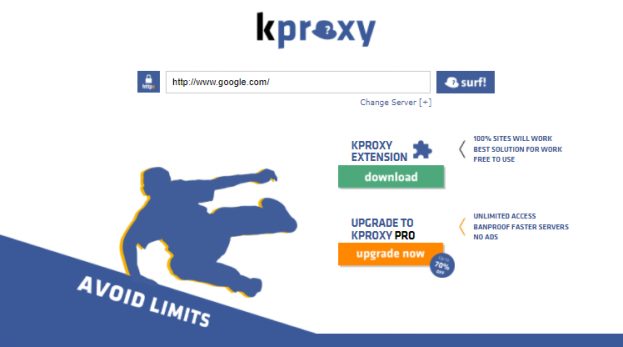
- Basic Plan (10 Days) – $5
- Premium (30 Days) – $10
- VIP (180 Days) – $30
KProxy offers its proxy service through extensions for Chrome and Firefox.
The setup process is very simple: after installing the extension, select the remote server, and click on “Connect”. Also, HTTPS is supported.
The paid version, KProxy Pro, gives you access to “premium servers” that never overload or slow down.
It is definitely one of the best proxy service for 2026.
Key Features of KProxy
- Unlimited downloads
- No server overload
- Best performance
- 30 days money-back guarantee
- Bypass any filter
- Evade hackers
- Surf privately
- Kproxy Extensions
Visit Kproxy
10. Bright Data
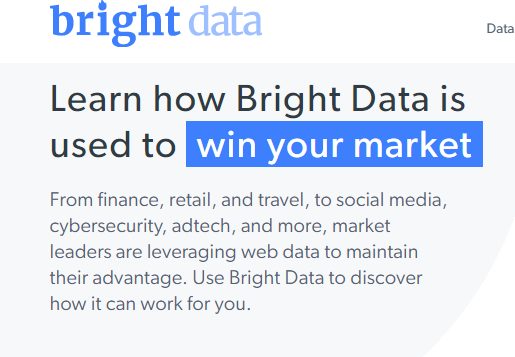
Price – $30 per IP
Bright Data is one of the best rotating residential proxies today. This proxy service has over 72M IPs around the world.
With Bright Data, you can unblock even the most difficult sites to access. It has a great performance and great speed.
You cannot go wrong choosing Bright Data service.
Key Features of Bright Data
- 9.99% network uptime
- Worldwide geo-distribution
- 24/7 professional support
- Unlimited concurrent sessions
- Can specify IPs by country or by city
- Real-time service health dashboard.
- Dedicated account managers
- Unlimited Rotation
Visit Bright Data
11. ProxySite

ProxySite is a free proxy service provider that is also designed for you to browse anonymously.
The privacy policy of this proxy service states that logs are deleted after 14 days. Meanwhile, advertising cookies may be stored in your browser, unless you specifically disable this through your browser settings.
There is a paid version of ProxySite available, which is actually a VPN. This paid version provides encryption and also solves several other problems that the free version is unable to solve.
Key Features of ProxySite
- It hides users’ IP addresses.
- It has a large number of proxy servers for users to switch easily.
- There are no restrictions to chatting or sharing posts online.
- Complete control over the usage of cookies and scripts.
Visit ProxySite
READ ALSO: The Ultimate VPN Guide – What Is A VPN?
12. VPNBook

In addition to its being a virtual private network, VPNBook provides a free SSL encrypted web proxy for browsing anonymously.
You can use one of their servers located in the US, UK, France, or Canada, or let the platform choose a random one.
VPNBook is very fast and easy to use. It blocks ads and also supports HTTPS connections.
This proxy service may not be perfect, but its speed, convenience and clear data policy make it one of the best proxy service for 2026.
Key Features of VPNBook
- It unblocks Facebook, YouTube, and other websites
- It comes with 256-bit SSL-encrypted traffic to bypass government censorship
- It protects you from network spies
- It is a web browser-based proxy.
- Multiple proxy server locations (US, UK & Canada) to choose from
Visit VPNBook
READ ALSO: The Best Datacenter Proxies
13. Hide.me

Hide.me advertises itself as the fastest free proxy server as it doesn’t keep its own logs to speed things up.
It’s hard to say the fastest or not, but it’s a decent free proxy. You can use it directly through the site or enable the Firefox or Chrome browser extension.
One downside is annoying pop-up ads advertising a paid VPN. If you can live with it, then you will probably like Hide.me.
Key Features of Hide.me
- It is a 100% independent provider
- Provides great streaming experience
- It is easy to use
14. Ninja Proxy
Ninja Proxy offers an all-in-one proxy service with a range of options available to choose from. This makes it easier for you to purchase the one that best fits your specific needs and preferences when it comes to proxies, as well as one that suits your budget.
You can choose from private, shared, premium, residential, and 4G/5G proxies, and there is a three-day money-back guarantee if you change your mind. This service offers a host of benefits and features and has become a popular choice.
Key Features of Ninja Proxy
- Unlimited bandwidth
- 99% network uptime
- Easy configuration
- No advertisements
- Three-day money-back guarantee
Conclusion – What is The Best Proxy Service Provider For 2026?
In short, the best proxy service for 2026 is Oxylabs because of its robust proxy pool and multiple use cases. This proxy service provider has a lot of positive reviews from its users and is also endorsed by cyber security experts.
Now that you are aware of the best proxy services for 2026, why not share this article online for others who might find it useful.
Also, don’t forget to share your thoughts in the comment section below.
INTERESTING POSTS
- Best VPN For 2022 [Tested, Reviewed & Ranked]
- Best Antivirus For 2022 [Tested, Reviewed & Ranked]
- Proxy Optimization: 4 Things You Didn’t Know A Proxy Could Do
- 8+ Best Free VPN services for PCs [Not Free Trial]
- How to Configure Popular Web Browsers with Proxy Information
- How To Watch YouTube Videos That Are Blocked In Your Country
- How To Remotely Access Corporate Data Securely Without A VPN


![15+ Best Proxy Service For 2026 [Tested, Reviewed & Ranked] 15+ Best Proxy Service For 2026 [Tested, Reviewed & Ranked]](https://secureblitz.com/wp-content/uploads/2023/07/Best-Proxy-Service-768x402.jpg)