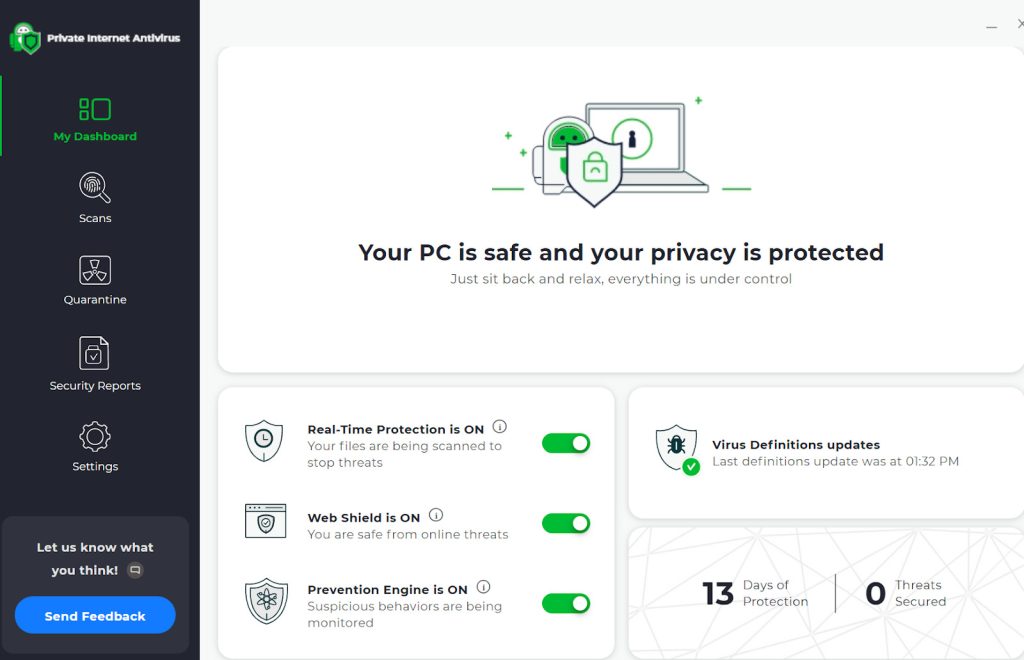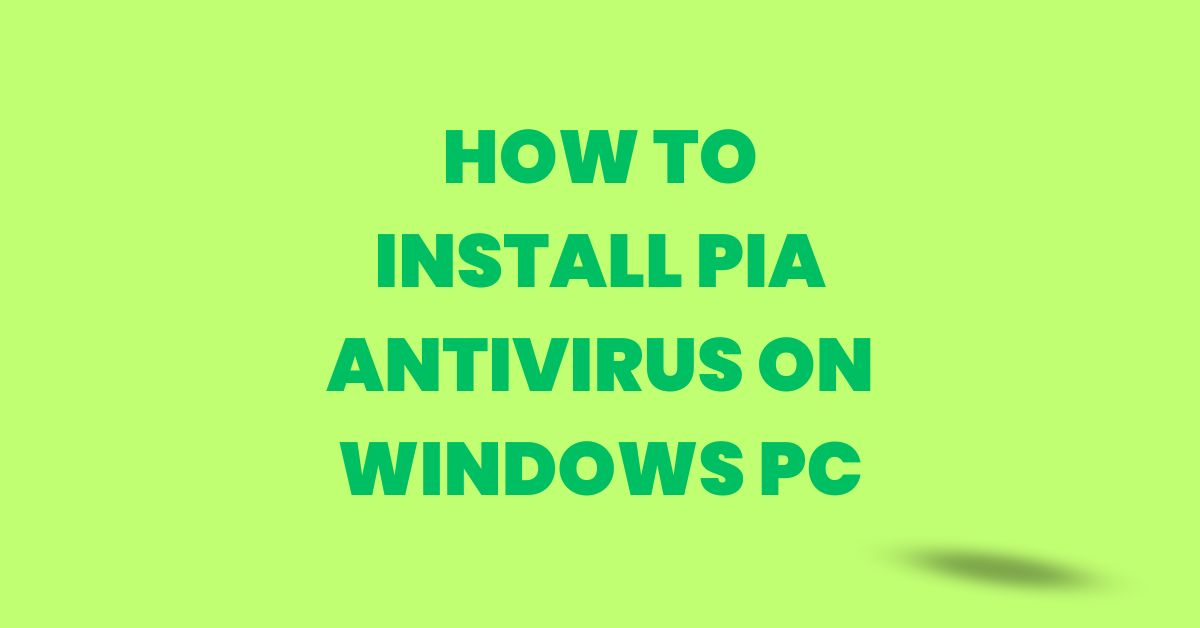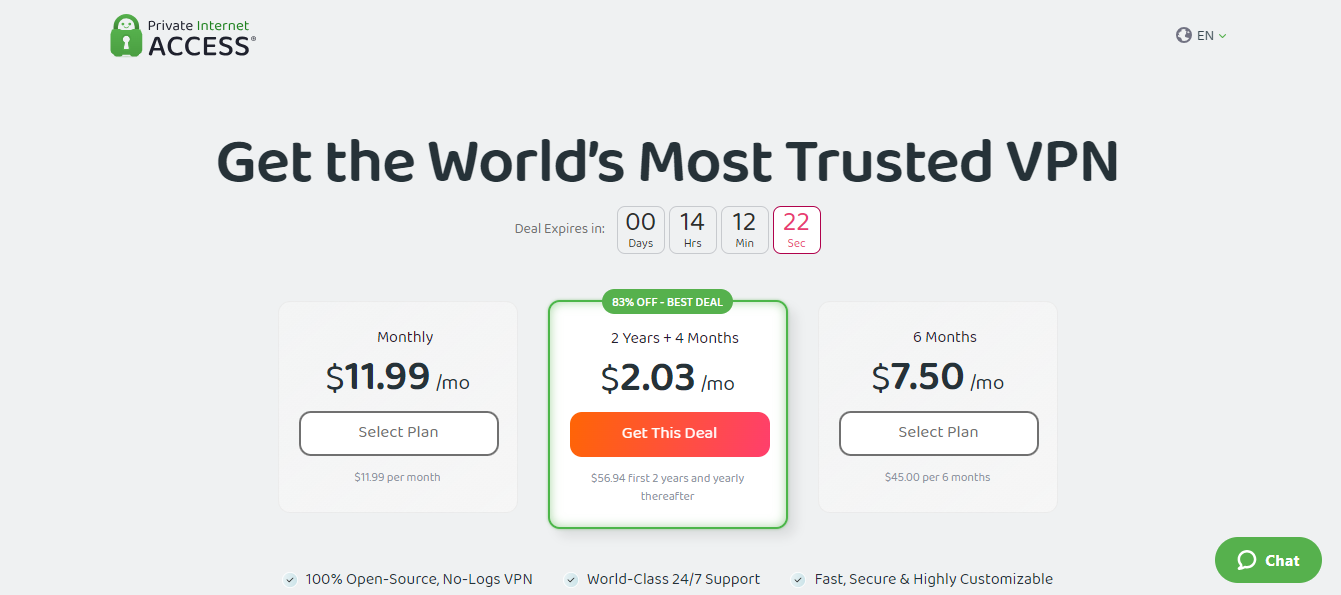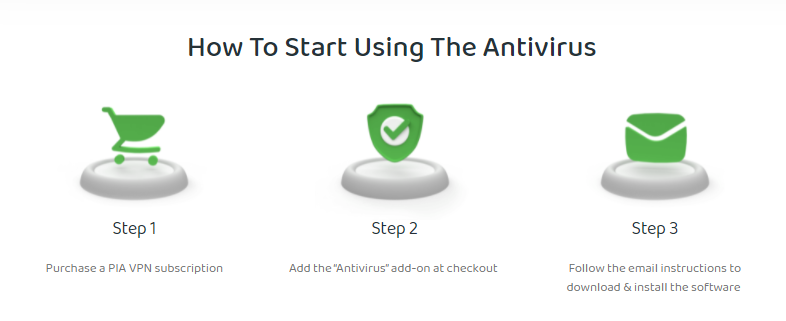Here’s the Personal Internet Access (PIA) antivirus review.
PIA users will be excited knowing that PIA VPN now includes an antivirus package in its VPN suite. This new move from PIA has ended the era of standalone antivirus subscriptions for PIA users.
Will PIA antivirus offer you something new and exciting? Keep reading to discover some of PIA’s unique features that might get you excited.
Now, let’s get started with the PIA Antivirus review.
Table of Contents
What Is PIA Antivirus?
PIA is a US-based VPN service provider known for its strong stance on internet privacy. With its antivirus package, you can enjoy complete cybersecurity protection for all your devices.
While PIA VPN keeps you safe and anonymous online, the included antivirus package will protect your PC and other devices from viruses and other malware like cryptojackers, ransomware, spyware, worms, trojans, etc.
PIA Antivirus is a cybersecurity offering from the popular VPN provider Private Internet Access (PIA). Like their VPN service, PIA Antivirus is built with privacy in mind, giving you complete protection from online threats without compromising your data privacy.
Here’s what makes PIA Antivirus unique:
- Complete Cybersecurity Protection: PIA Antivirus provides comprehensive protection against all types of malware, including viruses, cryptojackers, ransomware, spyware, worms, and trojans. It also offers real-time scanning and immediate notifications for suspicious activity.
- Privacy-Focused: PIA Antivirus collects minimal data, ensuring your privacy remains protected. You can choose what data is shared with PIA’s cloud database, giving you complete control over your information.
- Powerful Protection: PIA Antivirus uses a massive database of known threats to ensure your devices are always safe. It also offers advanced features like real-time protection, website blocking, and malicious URL detection.
- Multiple Devices: You can protect all your devices with a single PIA Antivirus subscription. It is currently available for Windows, Mac, Android, and iOS.
Here’s how PIA Antivirus compares to other popular antivirus solutions:
| Feature | PIA Antivirus | Other Antivirus Solutions |
|---|---|---|
| Privacy Focus | Yes | Limited |
| Data Collection | Minimal | Extensive |
| User Control | Full | Limited |
| Real-Time Protection | Yes | Yes |
| Multiple Devices | Yes | Usually requires additional subscriptions |
| Platform Support | Windows | Varies |
Overall, PIA Antivirus is a compelling option for users seeking a privacy-focused antivirus solution that complements their existing VPN service. It offers strong protection against threats while respecting user privacy and providing a user-friendly experience.
Key Details about PIA Antivirus
- 💲 Price: $1.45 per month (billed on a 2-year plan)
- 🆓 Free trial: No
- ⏰ Money-back guarantee: 30 days
- 🌐 Support: 24/7 live chat and email
==>> Get Private Internet Access Antivirus
HOT VPN DEALS
In my experience using PIA for over a year, I’ve been impressed by its ability to seamlessly integrate with my devices without slowing down my internet connection. Plus, its no-logs policy gives me peace of mind knowing my online activity is truly private.
PIA Antivirus Features
24-7 Malware Protection
PIA Antivirus never takes a break from safeguarding your devices. It continuously monitors your system in the background, proactively detecting and blocking threats the moment they appear. This real-time protection ensures you’re always shielded from the latest malware, even zero-day attacks.
Independent testing confirms the effectiveness of PIA Antivirus’s malware detection. Our technical team at SecureBlitz ran rigorous tests and found it highly accurate, catching all suspicious activity without generating false alarms. This means you can trust PIA Antivirus to keep your devices safe without unnecessary interruptions.
Here’s what makes PIA Antivirus’s 24/7 malware protection stand out:
- Real-time monitoring: PIA Antivirus continuously scans your system for threats, ensuring you’re always protected.
- Instant notifications: You’ll be alerted immediately if any suspicious activity is detected, allowing you to take quick action.
- Highly accurate detection: PIA Antivirus uses advanced technology to identify and block even the latest threats, with minimal false positives.
- Independent testing: Security experts have confirmed the effectiveness of PIA Antivirus, giving you peace of mind.
With PIA Antivirus, you can rest assured that your devices are protected around the clock. Its powerful real-time protection and accurate detection provide a robust shield against the ever-evolving threat landscape.
READ ALSO: Surfshark Antivirus vs McAfee: Which Is Better?
PIA Antivirus Engine
PIA Antivirus boasts a powerful engine designed to keep you safe. This engine leverages cutting-edge technologies like a vast, cloud-based virus database, advanced AI and Machine Learning for intelligent threat detection, and heuristic analysis to uncover hidden threats.
This ensures you’re protected from existing and emerging malware, even before they are officially classified.
Additionally, PIA Antivirus uniquely goes beyond detection by actively strengthening your device’s built-in defenses, closing potential security holes that malware might exploit. This proactive and adaptive approach earned PIA Antivirus a near-perfect score of 9/10 in independent testing, making it a reliable choice for comprehensive protection.
READ ALSO: The Ultimate Antivirus Software Guide: What Is An Antivirus?
Flexibility
PIA Antivirus prioritizes user control and flexibility. While you can quickly initiate a full system scan with a single click, you have the power to tailor your scans to your specific needs.
Here’s how PIA Antivirus empowers you:
- Customize scan options: Include or exclude specific files and folders from your scan, focusing on areas you deem most vulnerable.
- Schedule scans: Set automatic scans to run at your convenience, ensuring your system remains protected even when you’re away.
- Targeted scans: Choose from various scan types, such as quick scans, custom scans, and boot-time scans, to address specific concerns.
This level of flexibility empowers you to personalize your security experience and optimize scan performance. You can focus your scans on areas of high risk while minimizing unnecessary resource consumption.
With PIA Antivirus, you’re not just protected; you’re in control.
DNS-based ad blocker
PIA Antivirus integrates a powerful Web Shield that takes your online protection to the next level. This built-in ad blocker safeguards you from malicious websites, intrusive ads, and privacy-invasive trackers.
Here’s what Web Shield offers:
- Malicious website protection: Blocks access to websites that harbor malware, phishing scams, and other online threats.
- Ad-free browsing: Eliminates annoying ads, declutters your web browsing experience, and improves page loading times.
- Tracking prevention: Shields you from trackers monitoring and collecting your online activity.
- Customizable exceptions: Create a whitelist of trusted websites you want Web Shield to bypass.
During our testing, Web Shield effectively prevented access to malicious websites and blocked unwanted ads. This enhanced our online safety and browsing experience significantly. The ability to whitelist trusted websites further adds to the user-friendly experience.
With Web Shield, PIA Antivirus provides a comprehensive, safe, and enjoyable online browsing solution.
READ ALSO: Best VPNs To Watch F1 World Championship 2023
Real-Time Virus Definition Updates
Stay ahead of the ever-evolving threat landscape with PIA Antivirus’s constantly updated virus definition database. This cloud-based database ensures you have the latest protection against existing and emerging malware.
Here’s how you benefit from real-time updates:
- Immediate defense: New threats are identified and added to the database swiftly, minimizing the risk of infection.
- Proactive protection: You’re shielded from newly discovered malware before it can cause harm.
- Continuous peace of mind: Knowing your virus definitions are always up-to-date gives you confidence in your online safety.
The PIA Antivirus automatically downloads and applies updates in the background, so you don’t have to manually check for the latest definitions. This hassle-free approach ensures you’re always protected without any interruptions.
With real-time updates, PIA Antivirus delivers a proactive and reliable shield against the ever-changing world of malware.
Robust Quarantine
PIA Antivirus employs a robust quarantine system to isolate and contain detected malware safely. This prevents quarantined threats from compromising your system and causing harm.
Here’s how the quarantine system works:
- Automatic isolation: Any malware detected by PIA Antivirus is automatically moved to the quarantine, preventing it from running or accessing your files.
- User control: You have the option to permanently delete quarantined threats or choose to restore them to their original location.
- Effectiveness Regardless of choice: Our testing confirmed that quarantining and deleting detected malware offer your devices the same level of protection.
This quarantine system ensures that even if malware slips past initial defenses, it’s effectively contained and neutralized before it can cause any damage. This provides an additional layer of security and peace of mind.
PIA Antivirus’s robust quarantine system provides a reliable way to isolate and eliminate threats, keeping your devices safe and secure.
Detailed Reports
PIA Antivirus equips you with insightful reports for every scan and activity. This transparent approach lets you stay informed about your system’s security status.
Here’s how detailed reports benefit you:
- Complete scan details: View information about scanned files and folders, including scan results and detected threats.
- Activity overview: Track all security-related activities, including scan history and notifications.
- Enhanced understanding: Gain valuable insights into potential vulnerabilities and areas requiring attention.
- User-friendly interface: Access and interpret reports easily with PIA’s intuitive and well-organized interface.
PIA’s meticulous and readily accessible documentation further enhances the reporting experience. This user-centric approach empowers users of all technical levels to gain valuable knowledge about their system’s security.
With detailed reports, PIA Antivirus empowers you to actively participate in safeguarding your devices. You can make informed decisions about your security posture based on the comprehensive data provided.
Other Private Internet Access Antivirus Features
Here are other vital features of PIA Antivirus:
- Multi-device protection with a single subscription
- Available for Windows 7 and higher versions
- Minimal data collection for optimal privacy
- User control over data shared with PIA’s cloud database
How To Install PIA Antivirus On Windows PC
PIA Antivirus currently protects Windows 7 and above. To install it, your PC needs at least 500MB of free space, 2GB RAM, and an internet connection. Soon, PIA Antivirus will be available for Mac and Linux.
Here’s how to get started with PIA Antivirus on Windows:
1. Subscribe to PIA VPN
- Visit the PIA website and choose a VPN plan.
- Add the ‘Antivirus’ add-on during checkout.
2. Download and Install PIA Antivirus
- Check your email for a download link sent after subscribing.
- Alternatively, download the PIA app from the official website.
- Install the app and follow the on-screen instructions.
3. Run a Scan
- Launch the PIA app and click on “Antivirus.”
- Choose a scan option:
- Full System Scan: Scans all files and folders.
- Quick Scan: Scans only frequently accessed areas.
- Custom Scan: Manually select files and folders for scanning.
- While the scan runs in the background, you can continue using your PC.
4. Manage Detected Threats
- Upon completion, the scan will list any detected threats.
- Choose to:
- Quarantine: Safely isolate detected threats.
- Delete: Permanently remove detected threats.
5. Schedule Scans
- For optimal protection, schedule regular scans:
- Daily
- Weekly
- Monthly
With PIA Antivirus, you can enjoy comprehensive protection for your Windows PC. Its powerful features and scheduling options protect your system from malware and other online threats.
PIA Antivirus Pricing
PIA VPN Service offers three subscription options:
- Monthly: $11.99 per month
- 6 Months: $45 per year ($7.50 per month)
- 2-Year + 4-Month: $56.94 for two years + 4 months ($2.03 per month) – This includes a FREE antivirus package.
On the other hand, Antivirus by PIA (add-on) costs: One1 month: $4.50 per monthSix6 month: $2.75 per monthTwo2 years: $1.45 per month
It’s important to note that the monthly Price is significantly higher than the 6-month or 2-year plans. If you plan to use PIA Antivirus longer, opting for a longer subscription will save you money in the long run.
The 2-year + 4-month plan also offers the best value for money, including a free antivirus package and a significant discount.
==>> Get Private Internet Access VPN
How To Get PIA Antivirus
PIA Antivirus is only available as an add-on to a PIA VPN subscription. To enjoy its protection, you’ll need to follow these steps:
1. Subscribe to a PIA VPN plan
- Visit the PIA website and choose a VPN plan.
- Select your desired billing cycle (monthly, yearly, or 3-year + 4-month).
2. Add the “Antivirus” add-on
- During checkout, you’ll see the option to add the “Antivirus” add-on.
- Please select this option to add it to your subscription.
3. Download and install the PIA app
- After subscribing, you’ll receive a download link for the PIA app via email.
- Alternatively, download the app from the official PIA website.
- Install the app and follow the on-screen instructions.
4. Activate PIA Antivirus
- Launch the PIA app and sign in with your PIA VPN credentials.
- Click on the “Antivirus” section.
- Follow the prompts to activate your PIA Antivirus add-on.
5. Enjoy comprehensive protection
- Once activated, PIA Antivirus will automatically begin protecting your devices.
- You can access various features, including:
- Running system scans
- Managing detected threats
- Scheduling scans
- Viewing reports
Please note:
- You cannot subscribe to PIA Antivirus as a standalone service.
- You need a PIA VPN subscription to activate and use PIA Antivirus.
- The “Antivirus” add-on is available at an additional cost.
By following these steps, you can quickly get PIA Antivirus and enjoy its robust protection for your devices.
==>> Get Private Internet Access VPN
PIA Antivirus Pros And Cons
Pros
- Developed by a reputable company: PIA is a well-established and trusted company with a strong data privacy and security reputation.
- Open-source code: This allows transparency and independent verification of its effectiveness.
- Independent testing: Independent researchers have tested PIA Antivirus, which has proven effective against malware.Robust features: Real-time protection, web shield, AI-driven engine, powerful quarantine system, etc.
- User-friendly interface: Easy to use, even for non-technical users.
- Customer support: Excellent support through website and email.
- Competitive pricing: Discounts for longer subscriptions.
- It comes bundled with a PIA VPN subscription and offers additional security and privacy benefits.
Cons
- Windows only: Not yet available for Mac or Linux.
- Add-on only: Requires a PIA VPN subscription.
- Limited features compared to other standalone antivirus programs: This may not be suitable for users who need advanced protection.
- Newer service: Less track record compared to established antivirus programs.
Private Internet Access (PIA) Antivirus Review: FAQs
Is PIA Antivirus Legit?
PIA Antivirus is a legitimate and reliable program backed by a reputable company with a strong track record. It offers robust features, a user-friendly interface, and excellent customer support.
While currently only available as an add-on to a PIA VPN subscription and limited to Windows (soon for Mac and Linux), it’s a compelling choice for those valuing transparency and security.
Is antivirus by PIA good?
Yes, the PIA Antivirus is good. A reputable company develops it, independently tests it, offers robust features, and is user-friendly. However, it’s only available for Windows and requires a PIA VPN subscription.
Can PIA be trusted?
Yes, PIA can be trusted. It has a strong reputation, is committed to data privacy, and offers various security features. However, it is based in the US, a Five Eyes country and its antivirus software is only available for Windows and requires a VPN subscription.
How effective is PIA VPN?
Yes, PIA VPN is practical. It offers strong encryption, leak protection, a kill switch, a no-logs policy, decent speeds, and a user-friendly app, making it a strong contender for users seeking a comprehensive and reliable VPN solution.
Wrapping Up The PIA Antivirus Review
The Antivirus PIA offers total protection for your device while you enjoy the same security online in real time.
Enjoying a VPN and antivirus subscription at $2.03 per month for a 2-year plan, I did say this is one of the most affordable packages for a VPN and an antivirus altogether.
Considering that you enjoy total protection on unlimited devices with a PIA subscription, what other way to enjoy affordability than a PIA 2-year subscription?
Based on this Private Internet Access Antivirus review, I will recommend PIA as a standard cybersecurity tool with a strong antivirus engine that offers complete protection against malware like viruses, spyware, boot lockers, ransomware, cryptojackers, keyloggers, backdoors, etc.
==>> Get Private Internet Access VPN
INTERESTING POSTS
- Full Private Internet Access VPN Review
- Evolving VPN giant: CyberGhost to acquire PIA for $95.5 million
- How To Get Surfshark VPN Free Trial
- Full Surfshark VPN Review
- SurfShark Antivirus Review 2024 [MUST READ]
- AVG Secure Browser Review
- Unbiased Bitdefender Antivirus Review
- Identity Theft Is Not A Joke, Jim
About the Author:
Marie Beaujolie is a computer network engineer and content writer from Paris. She is passionate about technology and exploring new ways to make people’s lives easier. Marie has been working in the IT industry for many years and has a wealth of knowledge about computer security and best practices. She is a regular contributor for SecureBlitz.com, where she writes about the latest trends and news in the cyber security industry. Marie is committed to helping people stay safe online and encouraging them to take the necessary steps to protect their data.
Daniel Segun is the Founder and CEO of SecureBlitz Cybersecurity Media, with a background in Computer Science and Digital Marketing. When not writing, he's probably busy designing graphics or developing websites.