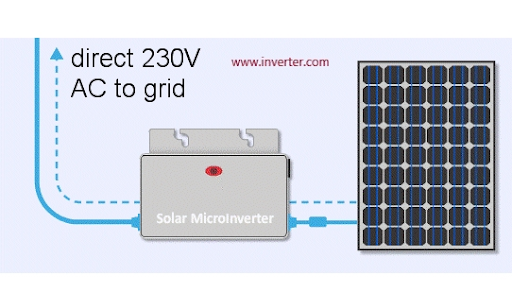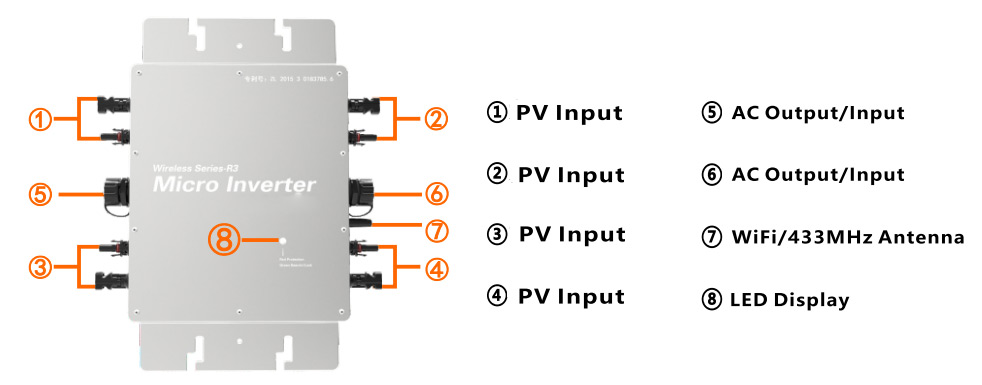Learn how visiting a furniture showroom helps you build a cohesive home design plan in this post.
Designing a home that feels balanced, functional, and visually connected across every room is one of the most rewarding parts of personalizing your living space. Although many people begin their design journey online, digital browsing often creates a disjointed approach. It is easy to fall in love with individual pieces without realizing how they work together in real life.
A home should reflect harmony, not fragmentation, and the strongest design plans come from seeing furniture in person, where ideas can be shaped more naturally and confidently. During this process, What’s New Furniture becomes a valuable resource for homeowners seeking clarity and inspiration.
A cohesive design plan is more than matching colors or repeating themes. It is about creating a consistent experience from room to room. Online shopping can make this difficult because images are isolated, lighting is inconsistent, and product details rarely show how pieces interact with each other.
When you step inside a physical showroom, each display presents complete concepts. You see how sofas relate to accent chairs, how dining tables pair with lighting, and how textures complement surrounding décor. This real-world context helps you build a design vision that carries through your entire home.
Many homeowners appreciate how showrooms reveal the full story of how furniture shapes a room. The arrangement, spacing, color flow, and style balance all come to life in ways that digital images cannot replicate. With this level of visibility, What’s New Furniture offers guidance that helps you refine your ideas and connect them seamlessly throughout your space.
Table of Contents
Seeing How Styles Translate Across Multiple Rooms
A cohesive design begins with understanding how different styles relate. Online browsing often presents products individually, with no sense of how they fit into a broader theme. In a showroom, you experience collections arranged across living rooms, dining rooms, bedrooms, and entryways. This helps you understand how similar finishes, tones, or materials can unify your home.
For example, seeing a wood finish used in both a dining set and a coffee table demonstrates how a single design detail can carry across rooms. It becomes easier to select furniture that complements rather than competes. When you experience these elements in person, you gain a clearer sense of flow and design consistency.
Creating Balance Through Color and Texture
Colors and textures influence the mood and comfort of your home. Yet online images frequently misrepresent tones due to studio lighting or editing. Fabric textures may look smooth when they are actually textured, or wood finishes may appear darker than they are. In a showroom, you can compare materials side by side, ensuring your choices align across different rooms.
Creating balance often requires using complementary textures. A soft fabric sofa may pair well with a textured rug, while a sleek dining table may benefit from cushioned seating. Observing these combinations in curated displays gives you the confidence to build a home that feels harmonious.
Understanding Spatial Flow and Function
A cohesive home design is not just visual. It includes the way you move through your space. When furniture sizing is misjudged online, flow becomes disrupted. Pieces that are too large create bottlenecks, while pieces that are too small leave spaces feeling empty.
Walking through a furniture showroom in Portland helps you understand how furniture affects movement. Pathways between tables, spacing between seating, and the relationship between different zones become clearer.
When you see full layouts in person, you gain insight into how to arrange similar pieces in your own home. This approach ensures that your design plan supports comfort and practicality.
READ ALSO: How to Personalise a 2 BHK Flat in Coimbatore for Maximum Comfort?
Pairing Function With Aesthetic Harmony
Each room in a home serves a different purpose, yet all should reflect the same overarching design direction. In a physical store, you can see how functional items integrate into a larger aesthetic. For example, storage solutions can blend with décor rather than interrupt it. Accent pieces can add personality without overwhelming the main style.
This balance ensures your home remains visually connected while still meeting your everyday needs. With guidance from showroom experts, you learn to select pieces that support both lifestyle and design continuity. What’s New Furniture helps homeowners discover choices that accomplish both, offering ideas that naturally carry across each area of the home.
Learning From Curated Design Examples
Showrooms are intentionally designed to demonstrate how furniture interacts within a space. These curated examples can spark new ideas you may not have considered. You might notice how mixing materials adds depth or how layered lighting enhances the overall visual experience. You may also observe how accessories such as mirrors, plants, or artwork support cohesion.
These lessons are difficult to learn from online images alone. Seeing real examples gives you the insight needed to build a design plan that feels thoughtful and complete. It also encourages experimentation, helping you step outside predictable choices while maintaining unity throughout your home.
Avoiding Mismatched Impulse Purchases
Design inconsistency often comes from buying individual items on impulse without seeing how they relate to existing pieces. Online shopping makes this more tempting because products are viewed in isolation. Showrooms provide a broader perspective, encouraging intentional choices instead of quick decisions.
By taking the time to evaluate options in person, you naturally select items that support your overall vision. You can compare finishes, test comfort, and assess how new pieces will integrate with your current décor. This approach ensures greater design alignment and minimizes regrets.
Building a Home That Feels Connected and Purposeful
A cohesive home design plan contributes to both comfort and well-being. Spaces that feel unified tend to be more relaxing and visually pleasing. They allow your personality to shine through in an organized, harmonious way. When you explore furniture in person, you pave the way for a home that feels consistent and meaningful across every room.
Conclusion: Your Design Vision Starts in the Showroom
Creating a cohesive home design is not something you achieve by chance. It requires thoughtful planning, clear vision, and the ability to see how pieces relate in real life. A showroom gives you the foundation to build that vision with confidence, clarity, and inspiration.
By observing styles, assessing materials, and experiencing full displays, you develop a plan that feels connected and expressive of your personal taste. What’s New Furniture reminds homeowners that the most successful designs begin with real experiences, where every choice contributes to a unified and beautiful home.
INTERESTING POSTS