Here, we will show you online security tips for Kids.
In today’s digital age, where children have easy access to the internet, ensuring their online security is a paramount concern for parents and guardians.
With the prevalence of online fraud and cyber threats, it’s essential to equip children with the knowledge and tools they need to stay safe online.
This guide outlines various online security tips for kids and offers practical steps to protect their digital well-being.
Table of Contents
Online Security Tips For Kids
1. Educate your kids on the importance of online security
The first and most important step to take in ensuring your kid’s safety online is getting them educated on the importance of online security. All other safety measures might be futile if your kids do not know the right thing to do.
Teach them how to look out for suspicious activities and how to avoid the prying eyes of internet fraudsters.
Here are some specific topics you can cover with your kids:
- What is online security?
- What are the dangers of the internet?
- How to create strong passwords and keep them safe
- How to avoid phishing scams
- How to identify and avoid cyberbullying
- How to stay safe on social media
- Is Cyberbullying Worse Than Ever Before?
READ ALSO: Most Dangerous Websites You Should Avoid
2. Take password management measures
Strong passwords are essential for online security, but they can be difficult to remember and manage. Help your kids create and manage strong passwords by using a password manager.
A password manager is a software application that helps you store and manage your passwords securely.
Here are some tips for using a password manager:
- Choose a password manager that is reputable and has a good security track record.
- Create a strong master password for your password manager. This is the password that you will use to access all of your other passwords.
- Use a unique password for every website and online account.
- Enable two-factor authentication on your password manager and on all of your online accounts.
3. Public Security tips on kids avoiding public Wi-Fi
Public Wi-Fi networks are not secure and should be avoided whenever possible. If your kids must use public Wi-Fi, there are a few things they can do to protect their privacy and security:
- Use a VPN. A VPN service encrypts your traffic and makes it more difficult for hackers to intercept your data. You can check out the best VPN services.
- Avoid logging into sensitive accounts, such as your bank account or email, on public Wi-Fi.
- Be careful about what information you share on public Wi-Fi. Avoid sharing personal information, such as your home address or phone number.
READ ALSO: 10 Best Safety Tips for Online Shopping
4. Secure your wireless home network
Your home wireless network should be secure to protect your family’s devices and data from unauthorized access.
Here are some tips for securing your wireless home network:
- Use a strong password for your Wi-Fi network. Your Wi-Fi password should be at least 12 characters long and include a mix of upper and lowercase letters, numbers, and symbols.
- Enable WPA2 encryption. WPA2 is the most secure type of Wi-Fi encryption.
- Keep your router’s firmware up to date. Router manufacturers regularly release firmware updates that include security patches.
- Change the default username and password for your router. Many routers come with default usernames and passwords that are easy to guess. Change the default username and password to something more secure.
Best Parental Control Software Deals
5. Make use of a reliable VPN
A VPN (virtual private network) encrypts your internet traffic and routes it through a server in another location. This makes it more difficult for hackers to track your online activity and steal your data.
When choosing a VPN for your kids, look for one that has a good reputation and offers strong security features. Some of the recommended VPN service providers include:
Read Also: Top 5 Checklist for Choosing a VPN Service Provider
6. Set a limit to time usage and internet access for your kids
It is important to set limits on how much time your kids spend online and what kind of websites they can visit. This will help to protect them from online dangers and prevent them from becoming addicted to the internet.
Here are some tips for setting limits on your kids’ internet usage:
- Use a parental control app to block inappropriate websites and set time limits for internet access.
- Talk to your kids about the importance of having a balanced life and spending time offline.
- Make sure your kids have other activities to enjoy besides spending time online, such as sports, hobbies, and spending time with family and friends.
7. Teach Critical Thinking
In the age of information overload, it’s essential to teach your children critical thinking skills. Encourage them to question the credibility of online content and discern between reliable sources and potentially misleading information.
Explain the importance of verifying facts and cross-referencing information from multiple sources to develop a well-rounded perspective.
8. Establish Open Communication
Creating an environment of open communication is crucial. Let your kids know that they can approach you with any concerns or online encounters they may have.
Assure them that they won’t face punitive measures for sharing their experiences, which will make them more likely to seek guidance and support when needed.
9. Monitor Social Media Activity
Regularly reviewing your children’s social media profiles and friends lists allows you to stay informed about their online interactions. Use these moments as opportunities for discussion.
Talk about appropriate behavior, the importance of setting privacy settings to limit who can see their posts, and the potential consequences of sharing too much information publicly.
READ ALSO: The Ultimate Social Media Security Guide for Individuals and Businesses
10. Beware of Cyberbullying
Cyberbullying is a serious concern in the digital age. Explain to your kids what cyberbullying is and how it can affect individuals emotionally and psychologically.
Encourage them to report any instances of online harassment, whether they are the victim or witness it happening to someone else. Make it clear that they should never participate in such behavior.
11. Privacy Settings
Help your children navigate the privacy settings of social media platforms and apps. Show them how to adjust these settings to limit the visibility of their personal information, posts, and interactions.
Discuss the importance of reviewing these settings periodically, as platforms may update their privacy features.
12. Use Kid-Friendly Search Engines
Introduce your children to kid-friendly search engines like Kiddle or KidzSearch.
These search engines filter out inappropriate content and ensure that the search results are age-appropriate, providing a safer online experience.
13. Safe Online Gaming
Online gaming can be a fun and social experience, but it’s important to teach your kids about in-game chat safety.
Emphasize the importance of not sharing personal details with strangers they meet in games and the value of using mute or block features when encountering inappropriate behavior.
14. Avoid Stranger Danger
In the virtual world, the concept of “stranger danger” is just as relevant as in the physical world.
Teach your children never to share personal information, such as their full name, address, school, or contact details, with individuals they encounter online.
Stress the importance of not accepting friend requests or engaging in private conversations with unknown individuals.
15. Keep Software Updated
Regularly updating the operating systems, apps, and software on your children’s devices is crucial.
These updates often include security patches that protect against vulnerabilities that hackers can exploit.
Set devices to automatically update when possible to ensure they are always equipped with the latest security features.
16. Teach Safe Downloading
Instruct your children to only download apps, games, and files from reputable sources, such as official app stores like the Apple App Store or Google Play Store.
Explain the risks of downloading software or files from unverified websites or links in unsolicited emails, as these can contain malware or viruses that can harm their devices and compromise their security.
17. Encourage Two-Factor Authentication
Two-factor authentication (2FA) adds an extra layer of security to online accounts. Teach your kids about the importance of enabling 2FA wherever possible.
This additional step, often involving a code sent to their mobile device, helps prevent unauthorized access to their accounts, even if someone has their password.
18. Caution with Webcams
While webcams are useful for video calls and streaming, they can also pose risks if used improperly. Emphasize the importance of only sharing video with people your children know and trust.
Teach them how to disable their webcam when not in use to prevent any unauthorized access or surveillance.
19. Be Wary of Phishing Attempts
Phishing attempts and email scams are prevalent online. Educate your children about the signs of phishing emails, such as suspicious sender addresses, misspelled links, and requests for personal information.
Stress that they should never click on suspicious links or download attachments from unknown senders, as these could contain malware or lead to fraudulent websites.
20. Online Etiquette
Instill good online etiquette in your children. Teach them to be respectful and kind in their online interactions, just as they would be in person.
Explain the importance of avoiding online arguments and cyberbullying, and encourage them to report any inappropriate behavior they encounter online.
Best Parental Control Software Deals
Internet Safety Tips for Different Age Groups:
| Age Group | Key Concerns | Safety Tips |
|---|---|---|
| 7-10 Years Old | Limited online experience, susceptible to manipulation | * Parental supervision: Use parental controls, monitor activity, discuss online safety rules. * Focus on fun and learning: Choose age-appropriate websites and games, encourage educational content. * Privacy and passwords: Teach basic privacy concepts, create strong passwords together. * Beware of strangers online: Explain the potential dangers of online interactions with strangers. |
| 11-12 Years Old | Expanding online presence, increased social media usage | * Gradual independence: Allow more online freedom with clear boundaries and expectations. * Cyberbullying awareness: Discuss cyberbullying risks, empower them to seek help if needed. * Digital footprint: Explain the lasting impact of online actions and posts. * Responsible social media: Set appropriate social media guidelines, discuss responsible sharing. |
| 13 Years Old | Increased autonomy, seeking online identity | * Open communication: Encourage open and honest conversations about online experiences. * Critical thinking: Teach them to evaluate online information critically and identify scams. * Digital reputation: Discuss the importance of maintaining a positive online image. * Managing emotions: Help them understand and manage online emotions and relationships. |
| Teens | Navigating complex social interactions, exploring adult content | * Privacy and boundaries: Respect their privacy, but discuss boundaries and responsible sharing. * Sexual content and relationships: Discuss online risks associated with sexual content and relationships. * Balancing online and offline life: Encourage a healthy balance between online and offline activities. * Mental health: Be aware of potential mental health risks associated with excessive screen time and social media use. |
Online Security Tips For Kids – Frequently Asked Questions
Wrapping Up…
By following the online security tips for kids above, you can help to keep your kids safe online. However, it is important to remember that there is no foolproof way to protect your kids from all online dangers.
It is important to talk to your kids about online safety on a regular basis and to monitor their online activity.
RELATED POSTS
- 5 Certified Benefits of Identity Theft Protection
- Cybersecurity Trends To Know In 2020 (With Infographics)
- 8 Best VPNs For China And Hong Kong (+5 Reliable Ones)
- Coronavirus: Online Security Tips for Remote Workers
- Tor+VPN Guide: How to Combine Tor Browser With VPN
- Full Review of VyprVPN VPN Service Provider
- How To Use A VPN To Keep Your Children Safe Online
- Tips For Keeping Children Safe Online [Detailed Guide For Parents]
About the Author:
Meet Angela Daniel, an esteemed cybersecurity expert and the Associate Editor at SecureBlitz. With a profound understanding of the digital security landscape, Angela is dedicated to sharing her wealth of knowledge with readers. Her insightful articles delve into the intricacies of cybersecurity, offering a beacon of understanding in the ever-evolving realm of online safety.
Angela's expertise is grounded in a passion for staying at the forefront of emerging threats and protective measures. Her commitment to empowering individuals and organizations with the tools and insights to safeguard their digital presence is unwavering.




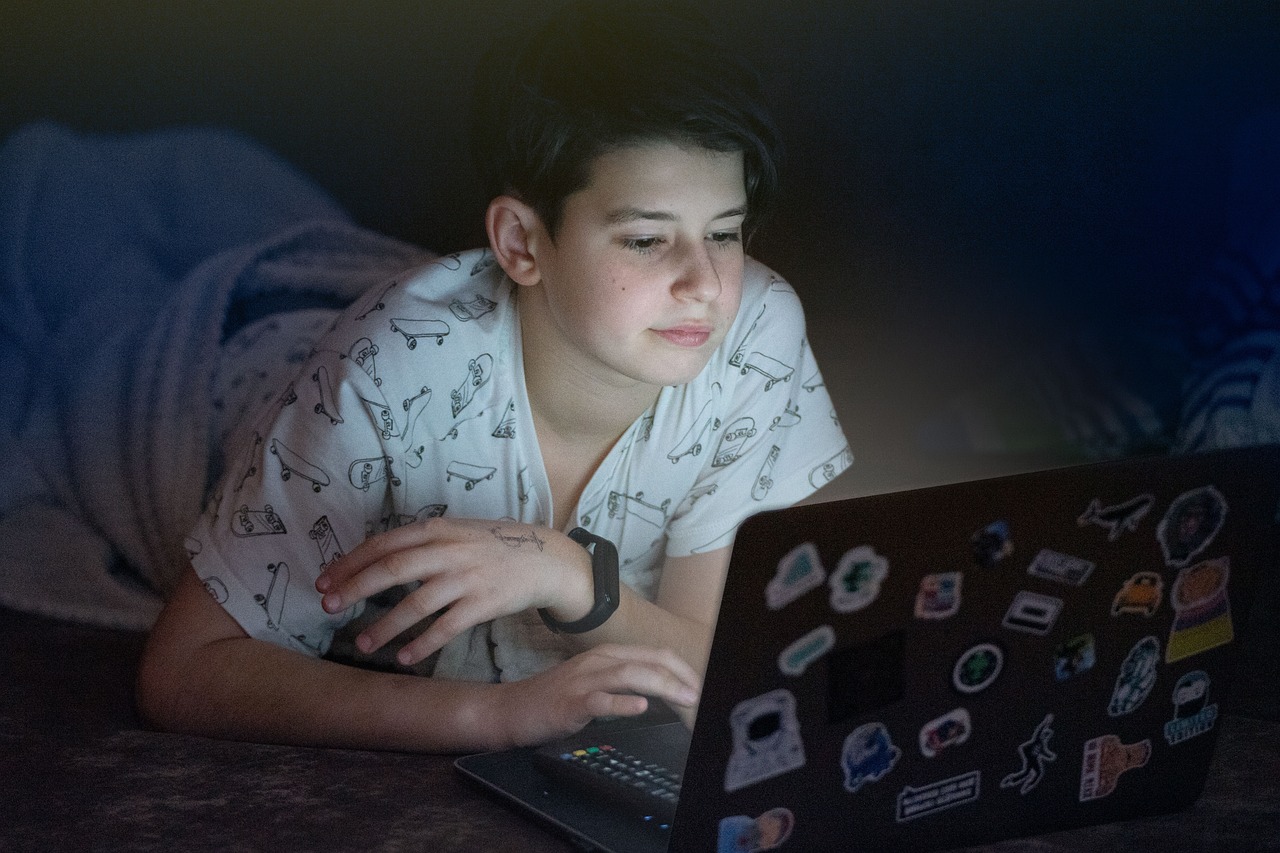





















Thanks for this well-crafted article