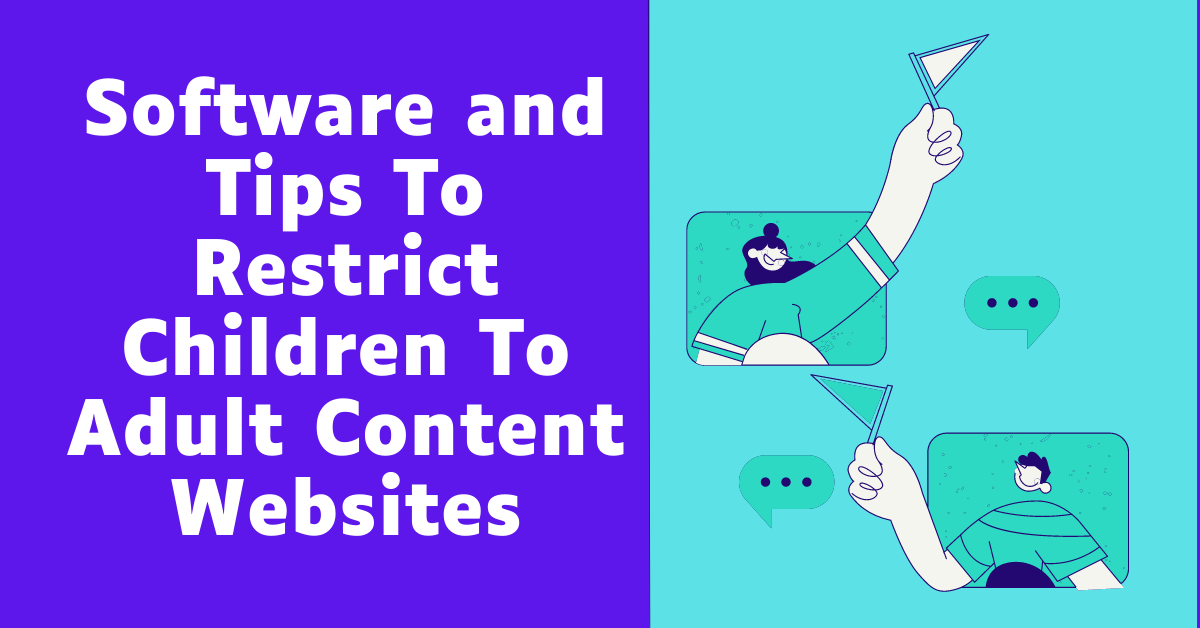Do you want to restrict your children from adult content websites? In this post, we will show you both software and tips that can help you for that purpose.
It is hard to restrict children from accessing adult content online because of their exposure to the internet. According to NetNanny, 82 per cent of children are exposed to explicit content online before the age of 11.
One of the significant challenges parents face is restricting children’s access to adult content either intentionally or mistakenly because they may not have any idea what the child is up to online or how to block access to adult content.
Aside from educating your children on exposure to adult content, you can try taking steps that involve installing software and apps to prevent children from accessing adult content.
Table of Contents
Software To Restrict Children to Adult Content Websites
To make your work as a parent easier, here are suggestions of apps and software that can do the magic of restricting access to adult content on your children’s devices.
1. MMGuardian
- Message Monitoring
- App Control
- Call and SMS blocking
- Web Filter & Safe Browsing
- Location and Track
- Comprehensive Reports
You need to do 3 easy steps to install and use MMGuardian for your child’s safety.
2. Qustodio
Qustodio is an efficient child-monitoring app that monitors your kids’ mobile devices. Thankfully, it allows you to:
- Monitor phone calls and SMS
- Monitor and control screen time
- Track your kids’ location in real-time
- Monitor and control social media app usage
Note: This app is a cross-platform app available on all major platforms.
3. Kaspersky Safe Kid
When it comes to monitoring and restricting kids’ access to adult content sites, Kaspersky Safe Kid is one of the trusted apps you can bank on. It has features that allow you to:
- Manage your kids’ screen time
- Monitor their locations and their devices’ battery levels
- Monitor your kids’ social media activities online and restrict access to sites with adult content.
- Customize Kaspersky’s settings on your kids’ devices from your devices to filter access to specific sites and apps.
- Get reports of online activities through your ‘My Kaspersky’ account
Kaspersky Safe Kid is available on the Android, iOS, Mac, and Windows platforms.
4. mSpy
mSpy is a software with features that lets you effectively filter your kids’ internet traffic. Hence restricting your kids from accessing adult content online.
The app comes equipped with a practical parental control feature. The parental control feature works similarly with Kaspersky Safe Kid by letting you control your kids’ screen time, monitoring their location, and restricting access to websites with adult content.
READ ALSO: 15 Tips to Protect Your Privacy Online
5. Panda Dome Family
Panda Dome Family is also a security software that lets you have total control of your kids’ activities online. With this app, you can:
- Regulate the amount of time your kids spend on their devices
- Prevent them from making purchases online without your permission
- Block or filter apps and websites you don’t want your kids to access
- Track your kids’ location with its built-in GPS tracker
The app also has a panic button your kids can use to sound the alarm when they are in danger.
Panda Dome Family is available on all major mobile and desktop platforms.
6. Net Nanny
Net Nanny is one of the best parental control software you can use to monitor and control your kids’ activities online.
The app uses AI technology to:
- Automatically filter websites with adult content during your child’s internet session
- Monitor and control your kids’ app access
- Control your kids’ screen time
- Control the amount of time your kids spend on their devices
- Report online searches from your kids’ devices
- Send alerts on Porn, Weapons, drug-related, and suicide content
You can access Net Nanny online via Android, iOS, Windows, Mac, and Kindle Fire.
READ ALSO: Best Parental Control Software for 2022
Tips To Restrict Children To Adult Content Websites
- Set up filters for adult content on your home internet connection
- Make sure your kids’ schools have internet filters set up to prevent intentional or accidental access to adult content online.
- Monitor your kids’ devices.
- Inform your kids about laws that prohibit the sharing of explicit photos of kids less than 18 years old. This will encourage them always to report sexual predators asking for their nude photos.
- Devices such as computers and phones should be in the hall or sitting room, not in your kids’ rooms.
- Have open discussions with your kids about accessing adult content online.
- Watch out for signs that your kids are accessing restricted content online. When your kid gets overly protective of their devices, it can be a tell-tale sign that your kid is up to something shady online.
READ ALSO: Tips For Keeping Children Safe Online [Detailed Guide For Parents]
Protecting Young Eyes: FAQs on Restricting Adult Content
The internet offers a wealth of information, but some content isn’t suitable for children. Here are common questions and solutions to help you keep your child safe online:
What software can block adult websites?
There are several parental control applications available. Popular options include:
- Built-in Parental Controls: Many operating systems (Windows, macOS) and mobile platforms (iOS, Android) have built-in parental control features that allow you to block websites and apps.
- Third-Party Parental Control Apps: These apps offer more comprehensive features like website blocking, screen time limits, app monitoring, and location tracking. Some popular options include Qustodio, Net Nanny, and Kaspersky Safe Kids.
Before choosing software, consider these factors:
- Ease of Use: Is the software user-friendly for you to set up and manage?
- Features: Does it offer the specific features you need, such as website blocking, app management, or reporting?
- Compatibility: Is it compatible with your devices (phones, computers, tablets)?
- Cost: Some apps are free with limited features, while others require a subscription.
How can I restrict adult content without software?
While software is helpful, there are additional steps you can take:
- Use website filtering on your router: Many routers offer website filtering capabilities. Check your router’s manual for instructions.
- Change your DNS settings: You can use a secure DNS service that blocks access to adult websites.
- Talk to your child: Open communication is vital. Explain why certain content is inappropriate and the importance of online safety.
Remember:
- No software is foolproof: Tech-savvy children might find ways to bypass restrictions.
- Focus on education: Combine software with open communication to teach your child about responsible internet use.
- Stay informed: New apps and websites emerge constantly. Regularly review your child’s online activity and adapt your approach as needed.
Final Words
The internet boom is associated with several debacles, such as the proliferation of adult content.
By applying any of the software and tips we mentioned earlier, you can restrict your children from adult content websites.
INTERESTING POSTS
About the Author:
Daniel Segun is the Founder and CEO of SecureBlitz Cybersecurity Media, with a background in Computer Science and Digital Marketing. When not writing, he's probably busy designing graphics or developing websites.