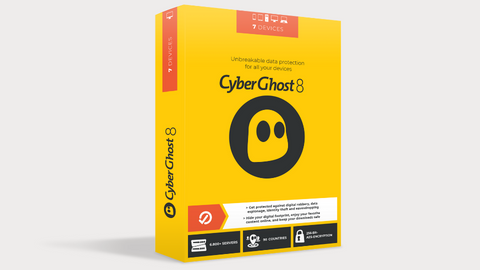Here, you will learn how to use a VPN to keep your children safe online…
In today’s digital age, it is essential for parents to take proactive measures to protect their children while they are online.
The internet can be a wonderful resource for learning and entertainment, but it also poses various risks, including cyberbullying, exposure to inappropriate content, and potential privacy breaches.
One effective tool that parents can utilize to enhance online safety is a Virtual Private Network (VPN).
In this comprehensive guide, we will explore the importance of VPNs in safeguarding children’s online activities and provide step-by-step instructions on how to use a VPN to keep your children safe online.
Table of Contents
Introduction to VPNs

What is a VPN?
A Virtual Private Network (VPN) is a technology that creates a secure and encrypted connection between a user’s device and the internet.
By routing the internet traffic through a VPN server, a VPN enhances privacy and security by masking the user’s IP address and encrypting their data.
How does a VPN work?
When a user connects to a VPN server, their internet traffic is encrypted and sent through a secure tunnel. This prevents unauthorized individuals from intercepting and accessing the user’s online activities.
The user’s IP address is also replaced with the IP address of the VPN server, adding an extra layer of anonymity.
Read Also: 10 Best VPN Quora Users Recommended For 2023
Benefits of using a VPN for online safety

Using a VPN offers several key benefits for online safety, particularly for children:
- Enhanced Privacy: A VPN encrypts internet traffic, making it difficult for third parties to track and monitor online activities.
- Anonymity: By masking the user’s IP address, a VPN adds a layer of anonymity, reducing the risk of targeted attacks or tracking.
- Secure Data Transmission: VPNs use encryption protocols to protect data, preventing unauthorized access or interception.
- Bypassing Content Restrictions: VPNs allow users to access geographically restricted content and websites, ensuring children have a broader range of educational resources.
- Protecting Against Cyber Threats: VPNs provide an additional layer of security against cyber threats, such as malware and phishing attacks.
In the following sections, we will delve deeper into the risks children may encounter online and how a VPN can mitigate these risks.
Understanding the Risks
In order to effectively protect children online, it is crucial to understand the various risks they may face. By being aware of these risks, parents can take proactive measures to safeguard their children’s online experiences.
Cyberbullying and online harassment
Cyberbullying is a prevalent issue in today’s digital landscape. Children may experience harassment, threats, and humiliation through various online platforms. Social media, messaging apps, and online gaming communities can become breeding grounds for cyberbullying.
A VPN can help protect children from cyberbullying by adding an extra layer of security and anonymity to their online activities. By masking their IP address and encrypting their data, a VPN makes it more challenging for bullies to track and target children online.
You can also check out Exclusive Tips To Stop Cyberbullying.
Exposure to inappropriate content
The internet is a vast and diverse platform, which means children may inadvertently come across inappropriate or explicit content. This can range from adult content to violent or disturbing images and videos. Such exposure can be distressing and potentially harmful to a child’s emotional well-being.
A VPN can assist in mitigating this risk by allowing parents to block access to certain websites or content categories. By configuring the VPN settings, parents can create a safer online environment for their children, ensuring they only access age-appropriate content.
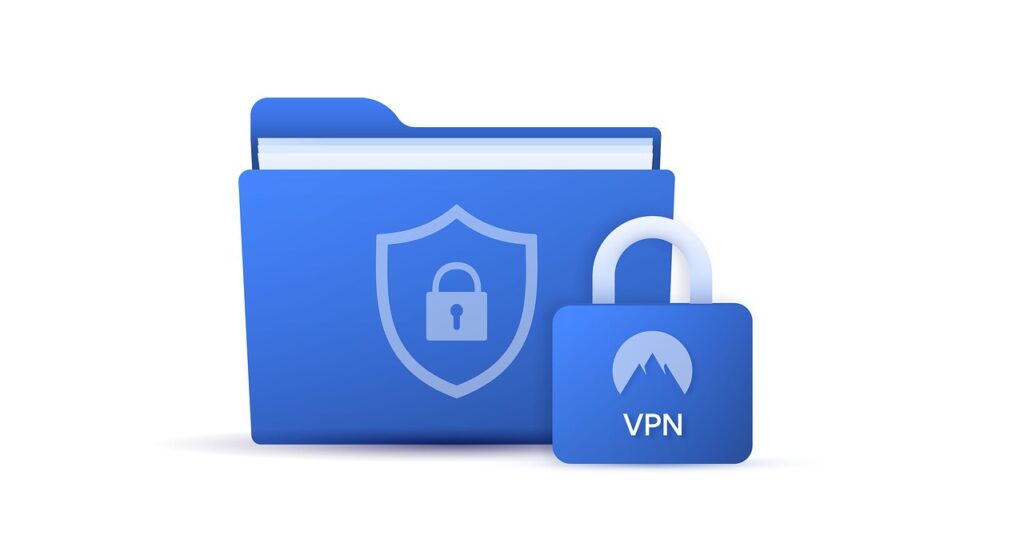
Privacy breaches and data tracking
Children’s online activities can be tracked and monitored by various entities, including advertisers, data brokers, and even malicious individuals. This not only compromises their privacy but also exposes them to potential risks such as identity theft and online scams.
Using a VPN can help protect children’s privacy by encrypting their internet traffic and masking their IP address. This makes it more difficult for third parties to track their online activities and collect personal information.
In the next section, we will explore how to choose the right VPN for your family’s specific needs.
Choosing the Right VPN
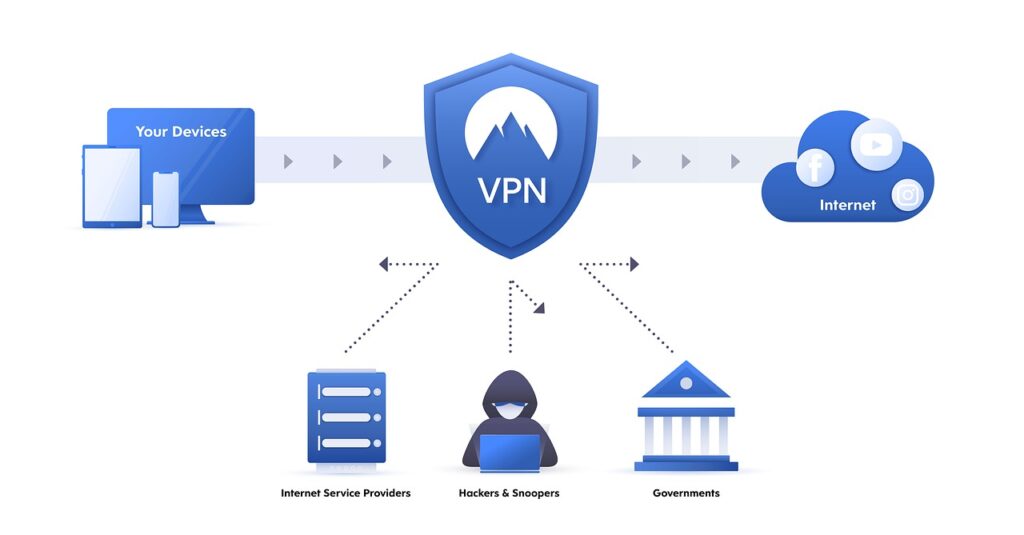
When selecting a VPN provider for your family, it is important to consider several factors to ensure it meets your specific requirements for child’s online safety.
Here are some key considerations:
Factors to consider when selecting a VPN provider
- Security Features: Look for VPN providers that offer robust encryption protocols and have a strict no-logs policy to protect your children’s privacy.
- Server Network: Choose a VPN with a wide range of server locations to ensure fast and reliable connections for your children.
- Ease of Use: Consider user-friendly VPN apps that are easy to install and navigate, especially if your children will be using the VPN themselves.
- Compatibility: Ensure the VPN is compatible with the devices your children use, including smartphones, tablets, and computers.
- Customer Support: Look for VPN providers that offer responsive customer support in case you encounter any technical issues or have questions.
Recommended VPN providers for families

There are numerous VPN providers available in the market, each with their own strengths and features.
Some popular VPN providers that are known for their child-friendly features and strong security measures include:
These providers offer user-friendly interface, comprehensive security features, and have a strong track record in the VPN industry. It is recommended to thoroughly research and compare different providers to find the best fit for your family’s needs.
You can read our full Surfshark Review 2023.
Features to look for in a child-friendly VPN

When choosing a VPN specifically for child online safety, there are certain features to prioritize:
- Content Filtering: Look for VPNs that offer content filtering capabilities, allowing you to block access to inappropriate websites or content categories. Check out the best AdBlock VPNs.
- App Control: Some VPN providers offer app control features, which enable you to manage and restrict access to specific applications or games.
- Multiple Device Support: Ensure the VPN allows for simultaneous connections on multiple devices, as children may have different devices they use for online activities.
- User-Friendly Interface: Opt for VPNs with intuitive interfaces that are easy for children to navigate and use independently.
- Parental Control Integration: Some VPN providers integrate with popular parental control software, offering seamless protection and monitoring capabilities.
By considering these factors and features, you can choose a VPN that aligns with your family’s specific requirements for child online safety.
In the next section, we will provide step-by-step instructions on how to install and configure a VPN on different devices.
Installing and Configuring a VPN

Implementing a VPN for your children’s online safety involves installing and configuring the VPN software on their devices. The exact steps may vary depending on the VPN provider and the device being used. Here is a general guide for installing and configuring a VPN:
Step 1: Choose and sign up for a VPN provider
Research and select a VPN provider that meets your family’s needs and sign up for an account. Take note of any login credentials or activation codes provided by the VPN provider.
Step 2: Download and install the VPN app
Visit the VPN provider’s website or app store and download the VPN app compatible with your child’s device. Most VPN providers offer apps for various operating systems, including Windows, macOS, iOS, and Android.
Step 3: Launch the VPN app and log in
Open the VPN app and log in using the credentials provided during the sign-up process. If necessary, activate the VPN account using any activation codes provided by the VPN provider.
Step 4: Select a VPN server location
Choose a VPN server location from the list provided by the app. Consider selecting a server location that is geographically close to your child’s actual location for optimal connection speed.

Step 5: Connect to the VPN server
Click on the “Connect” or “Start” button within the VPN app to establish a connection to the selected VPN server. Once connected, your child’s internet traffic will be encrypted and routed through the VPN server.
Step 6: Configure additional VPN settings
Explore the VPN app’s settings and configure any additional features or preferences, such as content filtering options or app control settings, to enhance your child’s online safety.
Repeat these steps for each device that you want to protect with the VPN. It is important to regularly update the VPN app and follow any recommended security practices provided by the VPN provider.
In the next section, we will discuss the importance of setting up parental controls alongside using a VPN for child online safety.
Read Also: Top 7 VPN use cases.
Setting Up Parental Controls
While a VPN can provide an additional layer of security for your children’s online activities, it is essential to supplement this protection with parental control software.
Parental control tools allow you to set specific rules and restrictions on your child’s online behavior, providing further safeguards against potential risks.
Supplementing VPN protection with parental control software

Parental control software offers a range of features that can enhance your ability to protect your children online, including:
- Content Filtering: Block access to inappropriate websites, explicit content, or specific content categories.
- App and Game Control: Manage and restrict access to specific applications or games based on age appropriateness.
- Screen Time Management: Set daily or weekly time limits for device usage to promote a healthy balance between online and offline activities.
- Monitoring and Reporting: Monitor your child’s online activities, including websites visited, search terms used, and social media interactions.
- Geolocation and GPS Tracking: Track your child’s physical location and receive alerts when they enter or leave designated safe zones.
By combining the protection of a VPN with the features offered by parental control software, you can create a comprehensive online safety strategy for your children.
Popular parental control tools and their features
There are several reputable parental control tools available, each offering different features and functionalities. Some popular options include:
These tools typically require a subscription or offer both free and premium versions. It is important to thoroughly research and compare different parental control tools to determine which one best suits your family’s needs.
How to create effective rules and restrictions for your children’s online activities
When setting up parental controls, it is essential to establish clear and effective rules and restrictions. Here are some key considerations:
- Age-Appropriate Content: Block access to websites or content categories that are not suitable for your child’s age.
- Safe Search: Enable safe search settings on search engines to filter out explicit content.
- App and Game Ratings: Restrict access to applications or games based on their age ratings.
- Time Management: Set daily or weekly time limits for device usage, ensuring a healthy balance between online and offline activities.
- Social Media Monitoring: Monitor your child’s social media interactions and consider restricting access to certain platforms or implementing privacy settings.
Remember to regularly review and update the rules and settings as your child grows and their online activities evolve. Open communication with your child about the rules is crucial to ensure their understanding and cooperation.
In the next section, we will discuss the importance of educating children about online safety.
Educating Children about Online Safety

While utilizing VPNs and parental control tools can significantly enhance online safety, educating children about the risks and responsible online behavior is equally important.
By empowering children with knowledge and awareness, they can make informed decisions and protect themselves while navigating the digital world.
The importance of open communication with your children
Maintaining open lines of communication with your children is crucial for their online safety. Regularly discuss the potential risks and challenges they may encounter online, and encourage them to share any concerns or incidents they experience.
Teaching children about the risks and responsible online behavior
Educating children about the risks they may face online is essential. Teach them about cyberbullying, the importance of privacy, and the potential consequences of sharing personal information or engaging with strangers online.
Encourage responsible online behavior, such as being respectful to others and thinking critically about the content they consume.
Encouraging children to report any concerns or incidents
Make sure your children feel comfortable reporting any concerns or incidents they encounter online.
Create a safe and non-judgmental environment where they can discuss their experiences openly. Assure them that they will be supported and that their safety is a top priority.
In the next section, we will explore strategies for monitoring and managing your children’s online activities.
Monitoring and Managing Online Activities
While it is important to respect your child’s privacy, monitoring and managing their online activities can help ensure their safety.
Here are some strategies for effectively monitoring and managing your children’s online activities:
Utilizing VPN logs and activity tracking features

Some VPN providers offer logs and activity tracking features that allow you to monitor your child’s online activities.
These logs can provide insights into the websites visited, applications used, and the duration of their online sessions. Regularly review these logs to identify any potential risks or unusual behavior.
Implementing screen time limits and usage restrictions
Set clear screen time limits and usage restrictions for your children’s devices. Consider establishing rules for device usage during specific times, such as meal times or before bedtime. This helps promote a healthy balance between online and offline activities.
Strategies for addressing any online safety issues that arise
If you discover any concerning online activities or incidents involving your child, address them promptly and calmly.
Engage in a constructive dialogue to understand their perspective and guide them towards safer online practices. If necessary, seek support from professionals or organizations specializing in child online safety.
In the next section, we will provide additional tips and best practices for optimizing child online safety.
Additional Tips and Best Practices To Use A VPN To Keep Your Children Safe Online
Ensuring your children’s online safety requires ongoing vigilance and staying up-to-date with the latest trends and best practices.
Here are some additional tips and best practices to consider:
- Regularly update VPN software and devices: Keep your VPN software and your children’s devices updated with the latest security patches and firmware updates to protect against potential vulnerabilities.

- Encourage strong password practices: Teach your children about the importance of creating strong, unique passwords and regularly updating them. Consider using a password manager to simplify password management.
- Keep up with the latest online safety trends and resources: Stay informed about the evolving landscape of online safety by following reputable sources, attending webinars or workshops, and engaging with online safety communities.
By implementing these tips and best practices, you can enhance your children’s online safety and provide them with a secure digital environment by using a VPN to keep your children safe online.
In the next section, we will address some frequently asked questions about using VPNs for child online safety.
Frequently Asked Questions (FAQs): Common questions about using VPNs for child online safety

Can a VPN completely eliminate all online risks for my child?
A VPN is a valuable tool for enhancing online safety, but it is not a guarantee against all risks. It is important to supplement VPN usage with other security measures, such as parental control software, educating your child about online safety, and maintaining open communication.
Are there any legal concerns associated with using a VPN?
Using a VPN for legitimate purposes, such as enhancing online security and privacy, is legal in most countries. However, it is essential to ensure that the VPN provider you choose adheres to legal and ethical practices.
Can a VPN slow down internet speed?
While using a VPN may slightly decrease internet speed due to the encryption and additional routing, modern VPN technologies strive to minimize any noticeable impact on internet performance. Choosing a VPN provider with a robust server network can help ensure fast and reliable connections.
Can my child bypass the VPN or parental control settings?
While it is possible for determined individuals to bypass VPN or parental control settings, implementing these measures significantly raises the bar for potential risks and acts as a deterrent. Regularly reviewing logs, monitoring online activities, and maintaining open communication can help address any attempts to bypass these protections.
In the final section, we will conclude our guide by emphasizing the importance of using a VPN to keep your children safe online.
Is a VPN enough to keep my child safe online?
While a VPN plays a vital role in online safety, it is not the only solution. A comprehensive approach combining a VPN with other vital measures is crucial. This includes:
- Parental control software: Helps restrict access to inappropriate content and websites.
- Open communication: Talk to your child about online safety risks and responsible online behavior.
- Education: Teach them about cyberbullying, scams, and how to protect their privacy online.
- Monitoring: Regularly monitor your child’s online activity and check for any suspicious behavior.
- Anti-virus and anti-malware software: Provides additional protection against online threats.
By combining these measures with a reliable VPN, you create a strong safety net that significantly reduces online risks for your child and fosters a positive and secure online experience.
Conclusion
In today’s digital landscape, ensuring the online safety of children is of paramount importance. By utilizing a Virtual Private Network (VPN) and implementing parental control tools, parents can create a secure and protected digital environment for their children.
VPNs offer enhanced privacy, encryption, and the ability to bypass content restrictions, while parental control software provides additional features for managing and monitoring online activities.
By following the steps outlined in this guide, including choosing the right VPN, installing and configuring the software, setting up parental controls, and educating children about online safety, parents can take proactive measures to keep their children safe online.
Additionally, staying informed about the evolving risks and adopting best practices will help parents stay ahead in the ever-changing digital landscape.
Remember, child online safety is a collaborative effort that requires open communication, ongoing education, and vigilant monitoring. By working together, parents can empower their children to make responsible choices and navigate the digital world safely.
INTERESTING POSTS
About the Author:
Gina Lynch is a VPN expert and online privacy advocate who stands for the right to online freedom. She is highly knowledgeable in the field of cybersecurity, with years of experience in researching and writing about the topic. Gina is a strong advocate of digital privacy and strives to educate the public on the importance of keeping their data secure and private. She has become a trusted expert in the field and continues to share her knowledge and advice to help others protect their online identities.