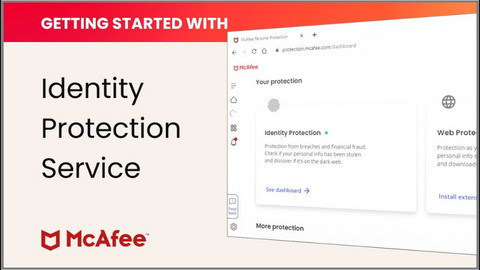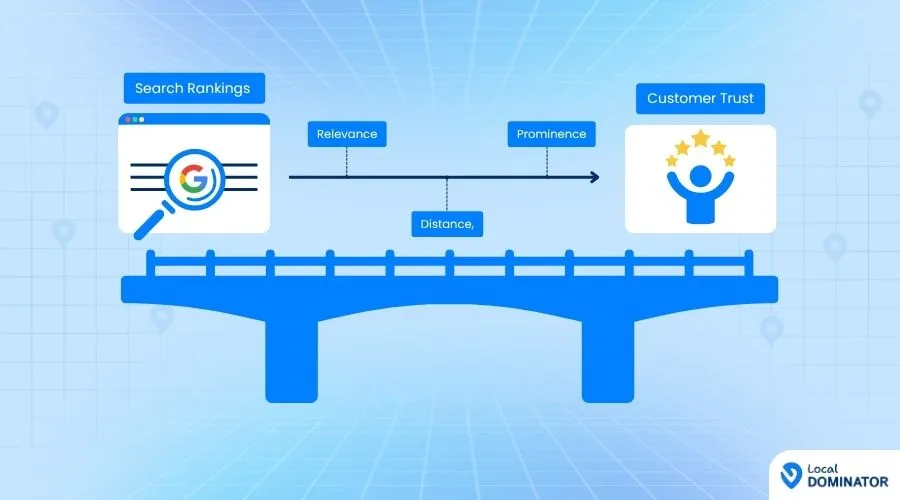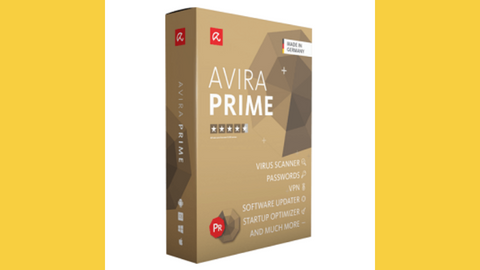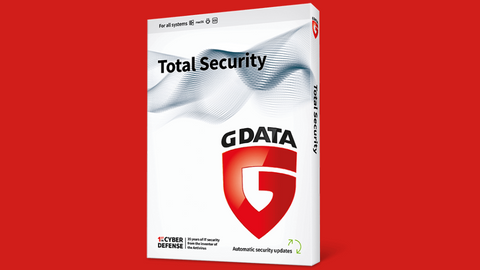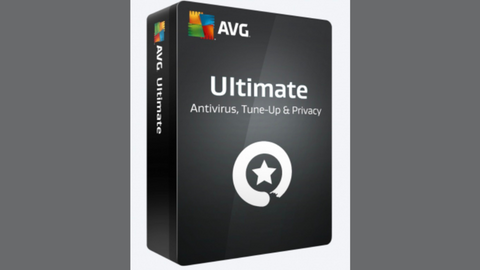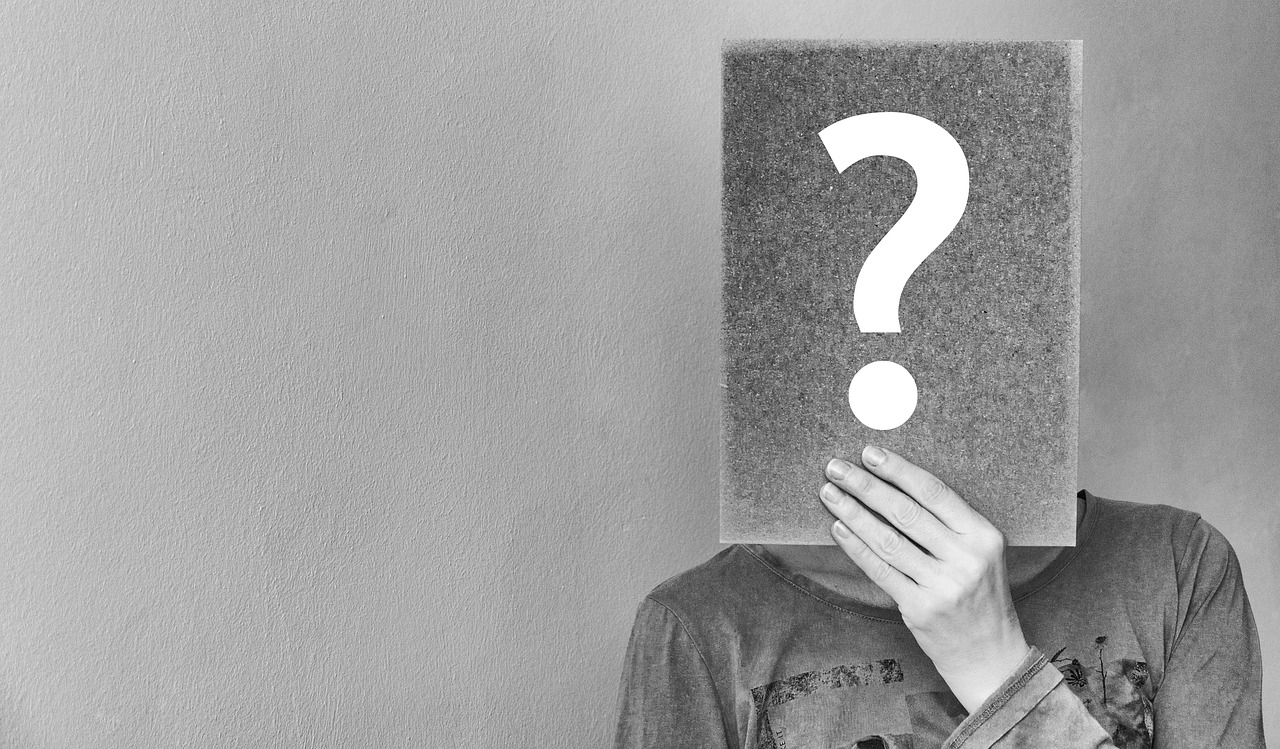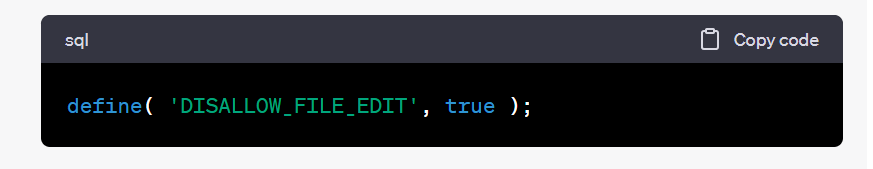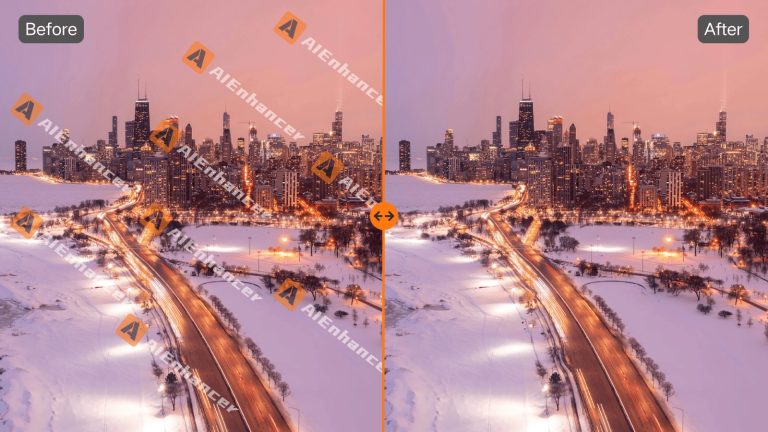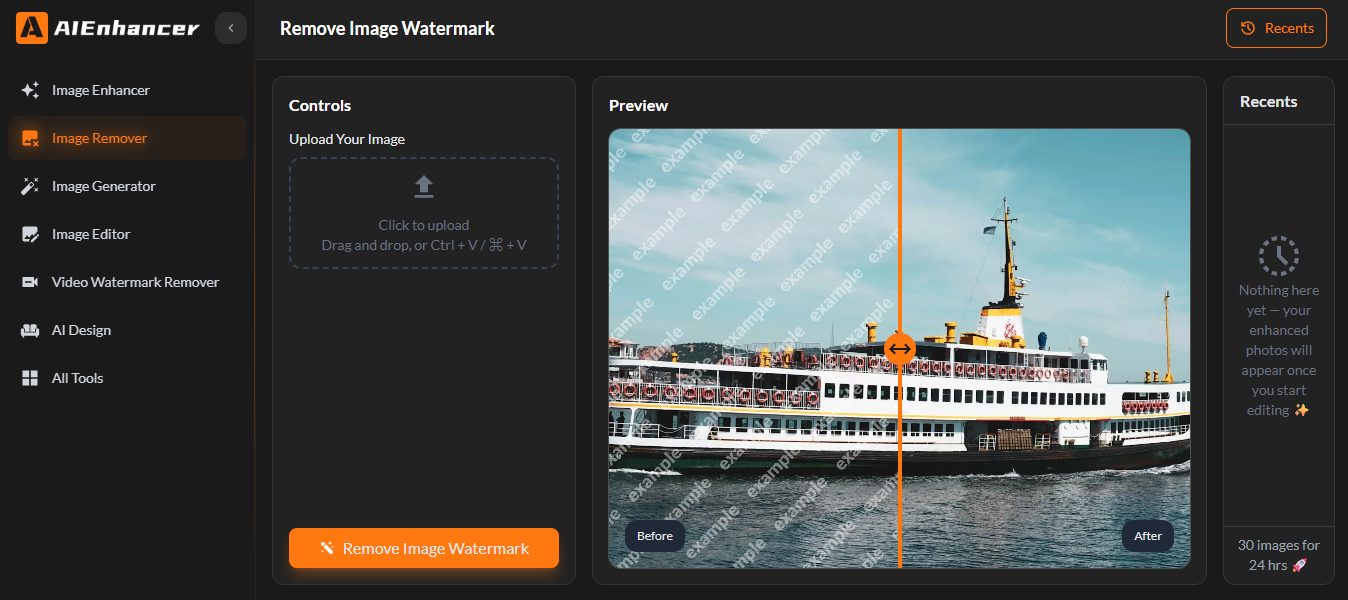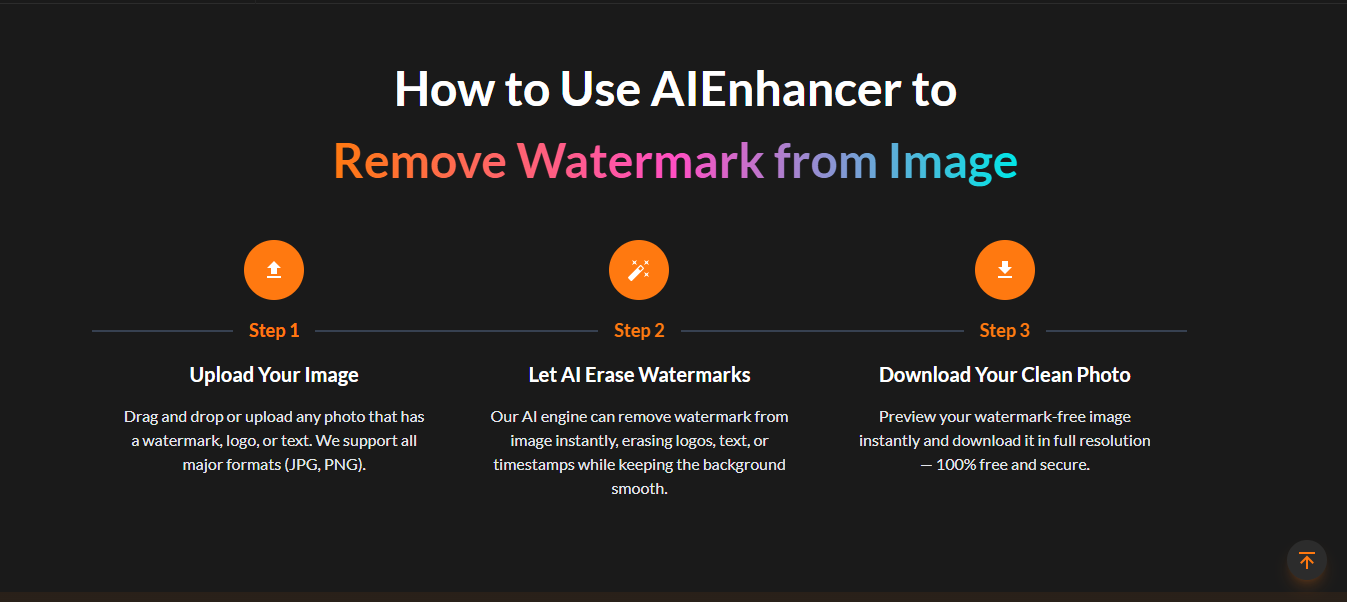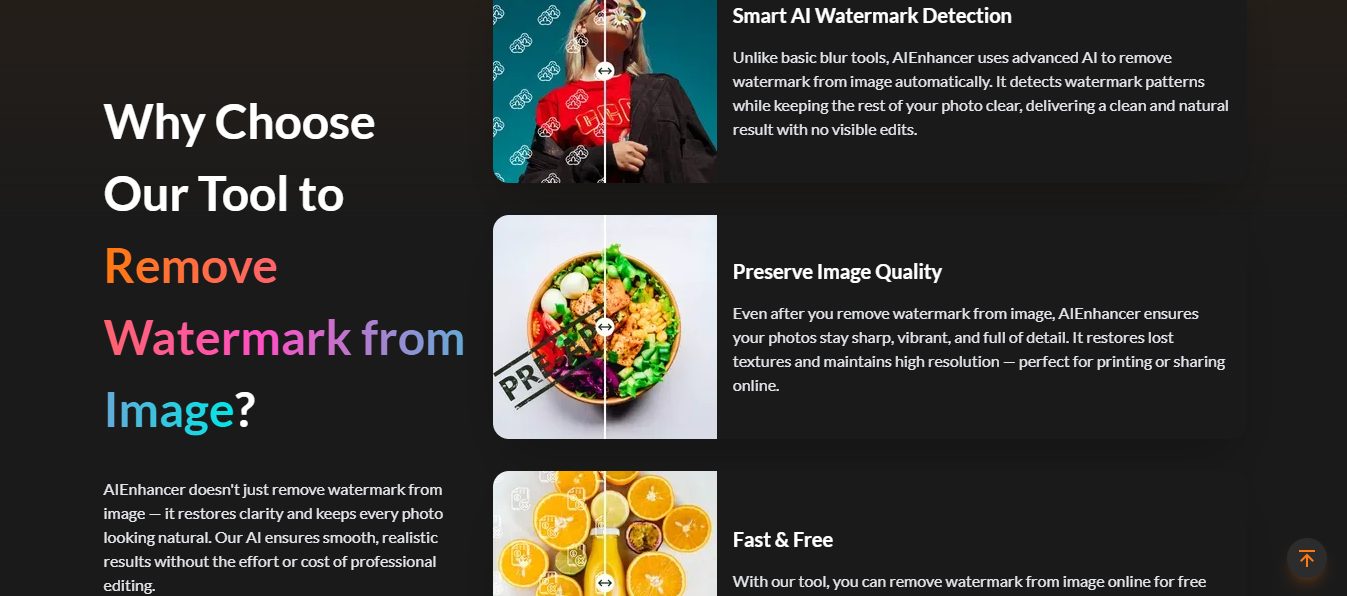In this post, learn why identity theft protection is crucial in today’s digital world.
Protecting personal information has never been more critical in our increasingly digital world. Identity theft is a growing concern that can have devastating consequences for its victims.
This blog post will explore why identity theft protection is crucial, the risks of not having it, and how to safeguard yourself against this pervasive threat.
Table of Contents
Understanding Identity Theft
Before we dive into the importance of protection, let’s first understand what identity theft entails.
Identity theft occurs when someone obtains your personal information, such as your name, Social Security number, or credit card details, and uses it without your permission. This can lead to financial losses, damaged credit scores, and even legal troubles.
The Rising Threat of Identity Theft
Identity theft is not new but has become increasingly prevalent in recent years. According to the Federal Trade Commission (FTC), there were 1.4 million reported cases of identity theft in 2020 alone, a staggering 53% increase from the previous year.
This surge can be attributed to several factors:
- Increased online activity: With more people shopping, banking, and socializing online, there are more opportunities for cybercriminals to access personal information.
- Sophisticated hacking techniques: As technology advances, so do the methods used by identity thieves to steal information.
- Data breaches: Large-scale data breaches at companies and organizations expose millions of individuals’ personal information to potential theft.
- Recent pandemic: The pandemic has increased remote work and online transactions, creating new vulnerabilities for identity thieves to exploit.
The Consequences of Identity Theft
The impact of identity theft can be far-reaching and long-lasting. Some of the potential consequences include:
- Financial losses: Identity thieves may open credit cards, take out loans, or make purchases in your name, leaving you with significant debt.
- Damaged credit score: Fraudulent activities can severely impact your credit score, making it difficult to obtain loans, rent apartments, or secure employment.
- Legal issues: You may face legal troubles if crimes are committed in your name.
- Emotional distress: The process of recovering from identity theft can be stressful, time-consuming, and emotionally draining.
- Reputation damage: Sometimes, identity theft can harm your personal and professional reputation.
Best Identity Protection Deals
Why Identity Theft Protection is Crucial
Given the rising threat and severe consequences of identity theft, robust protection measures are more important than ever.
Here are several key reasons why identity theft protection is crucial:
Early Detection
Early detection is one of the most significant benefits of identity theft protection services. These services monitor your personal information and alert you to any suspicious activity. This can include:
- Unauthorized credit inquiries
- New accounts opened in your name
- Changes to your credit report
- Unusual banking or credit card activity
You can swiftly mitigate the damage and prevent fraud by catching these red flags early.
Continuous Monitoring
Identity theft protection services offer round-the-clock monitoring of your personal information. This constant vigilance would be difficult, if not impossible, to maintain on your own.
These services scan the dark web, public records, and other sources to ensure your information hasn’t been compromised.
Expert Assistance
If you do become a victim of identity theft, having a protection service can provide invaluable support. Many services offer:
- Dedicated fraud resolution specialists
- Guidance through the recovery process
- Help with contacting creditors and law enforcement
- Assistance with paperwork and documentation
This expert help can save you time, reduce stress, and improve your chances of a full recovery.
Financial Protection
Some identity theft protection services offer insurance or guarantees to cover financial losses resulting from identity theft. This can provide peace of mind and financial security in a successful attack.
Time-Saving
Recovering from identity theft can be an extremely time-consuming process. It often involves contacting multiple organizations, filing police reports, and disputing fraudulent charges. Identity theft protection services can handle much of this work on your behalf, saving you valuable time and energy.
Credit Report Monitoring
Many identity theft protection services include regular access to your credit reports and scores. This lets you closely monitor your credit health and quickly spot any unusual activity.
Enhanced Online Privacy
Some protection services offer tools to enhance online privacy, such as VPN services, password managers, or anti-malware software. These additional layers of security can help prevent identity theft before it occurs.
Family Protection
Many identity theft protection plans offer coverage for the whole family. This is particularly important as children and elderly family members can be especially vulnerable to identity theft.
Peace of Mind
Perhaps one of the most significant benefits of identity theft protection is the peace of mind it provides. Knowing that your personal information is monitored and protected allows you to navigate the digital world more confidently.
READ ALSO: Understanding Access Control Systems and Security Management
The Risks of Not Having Identity Theft Protection
While some may view identity theft protection as unnecessary, the risks of not having it far outweigh the costs. Here are some of the dangers you face without adequate protection:
Delayed Discovery
Without active monitoring, you may not discover that you’ve been a victim of identity theft until significant damage has already been done. This could be months or even years after the initial theft, making recovery much more difficult.
Financial Losses
Without the financial protections many identity theft services offer, you could be liable for any losses incurred due to fraudulent activity.
Time-Consuming Recovery
Dealing with identity theft on your own can be an incredibly time-consuming process. You’ll need to contact credit bureaus, creditors, and potentially law enforcement, all while trying to prove that you’re not responsible for the fraudulent activity.
Lack of Expert Guidance
Navigating the aftermath of identity theft can be complex and confusing. Without expert assistance, you may miss crucial steps in the recovery process or make mistakes that could prolong your ordeal.
Ongoing Vulnerability
Without the comprehensive monitoring and protection offered by identity theft services, you remain vulnerable to future attacks.
How to Choose the Right Identity Theft Protection
With numerous identity theft protection services available, choosing one that best fits your needs is essential.
Here are some factors to consider:
- Monitoring Services: Look for a service that offers comprehensive monitoring, including credit reports, public records, and dark web scanning.
- Alert Systems: Ensure the service provides prompt alerts for any suspicious activity.
- Recovery Services: Check what kind of assistance is offered if you become a victim of identity theft.
- Insurance: Consider services that offer insurance or guarantees to cover potential losses.
- Additional Features: Some services offer extra features like VPN services, password managers, or anti-malware software.
- Cost: Compare the costs of different services, but remember that the cheapest option may not always provide the most comprehensive protection.
- Customer Service: Look for services with responsive, knowledgeable customer support.
- Family Plans: Check if family plans are available to protect your whole family.
DIY Identity Theft Protection Measures
While professional identity theft protection services offer comprehensive coverage, there are also steps you can take on your own to protect your identity:
- Monitor Your Credit Reports: You’re entitled to one free credit report from the three major credit bureaus annually. Review these reports regularly for any suspicious activity.
- Use Strong, Unique Passwords: Create strong, unique passwords for each online account. Consider using a password manager to help you keep track of them.
- Enable Two-Factor Authentication: Whenever possible, enable two-factor authentication on your accounts for an extra layer of security.
- Be Cautious Online: Be wary of phishing emails, suspicious links, and unsecured websites. Don’t share personal information unless you know the recipient’s legitimacy.
- Secure Your Home Network: Use a strong password for your home Wi-Fi network and keep your router’s firmware updated.
- Use Anti-Virus Software: Protect your devices with up-to-date anti-virus and anti-malware software.
- Be Careful with Physical Documents: Shred documents containing personal information before discarding them.
- Be Mindful of Social Media: Avoid sharing too much personal information on social media platforms.
- Freeze Your Credit: Consider placing a security freeze on your credit reports to prevent new accounts from being opened in your name.
Conclusion
In today’s digital age, the threat of identity theft is ever-present and growing. The consequences of having your identity stolen can be severe and long-lasting, affecting your finances, credit score, and even your reputation.
While there are steps you can take to protect yourself, the comprehensive monitoring and expert assistance offered by identity theft protection services provide a level of security that’s difficult to achieve on your own.
Investing in identity theft protection is not just about safeguarding your finances; it’s about protecting your peace of mind. It allows you to confidently navigate the digital world, knowing your personal information is being monitored and protected.
While no system is foolproof, having robust identity theft protection significantly reduces your risk and provides valuable support if the worst should happen.
Remember, in the fight against identity theft, prevention is always better than cure. You’re investing in your future security and peace of mind by taking proactive steps to protect your identity through professional service or diligent personal practices. In an increasingly interconnected world, identity theft protection isn’t just important—it’s essential.
INTERESTING POSTS