In this post, we will reveal the most common WordPress attacks. That way, you can prevent and protect your site against them.
WordPress is the most used publishing platform and CMS software for running blogs and websites. It is estimated that over 1.3 billion websites are on the internet, and about 455 million are on WordPress.
Thousands of visitors visit your site daily and possibly generate millions of views. However, not all of these visitors mean well. Some are hackers and cybercriminals that try to attack your website. Some can be bot (non-human) traffic, harming your site’s security.
READ ALSO: How To Prevent A DDoS Attack On Your WordPress Site
‘ Let’s show you the most common WordPress attacks in the year without further ado.
Table of Contents
Most Common WordPress Attacks
1. Brute Force Attack
A brute force attack involves several attempts to log in to your WordPress dashboard by randomly guessed usernames and passwords. Attackers use various contexts to check for all possible usernames and passwords of a site to achieve this.
By default, WordPress’s login details are ‘admin’ for the username and ‘pass’ for the password. Most WordPress users change their passwords and leave the username the same. This makes a brute force attack easier as the attacker is left to guess just the password.
Use a unique username and a robust password to prevent brute-force attacks on your site. Also, place a login attempt limit to block a login upon a certain number of failed trials.
CHECK OUT: SecureBlitz Strong Password Generator
2. DDoS Attack
A DDoS attack is a popular cyberattack that can be carried out on almost every platform that features a server. It is common because it is simple to carry out. All attackers need to do is send a massive amount of web requests to your site’s server.
These requests are made from a single source (the attacker’s computer) and are massively distributed using a botnet. The number of requests will be too much for your server to handle, and as a result, it crashes.
You can prevent DDoS attacks by using a secure host, running your site on HTTPS, and activating a website application firewall. You can also utilize third-party cloud servers like Cloudflare and Akamai.
READ ALSO: 6 Best Secure Web Hosting for Web Designers
3. SQL Injection
From your cPanel dashboard, you will find a database management system called MySQL. It is a system that enables you to manage your website’s SQL databases easily. You may not be aware, but access to your SQL information through this database can grant one access to your site.
SQL is a programming language for communicating with databases. A hacker or cyber attacker can inject malicious SQL statements to gain access to your database server. With this, they can modify your database and gain access to your website’s private data. Specifically, they can get your login credentials.
Most SQL injection attacks on WordPress are from malicious themes and plugins. You can prevent them by installing only genuine plugins and themes and ensuring they are up-to-date.
READ ALSO: 6 Most Common Web Security Vulnerabilities (And How To Tackle Them)
4. Malware Injection
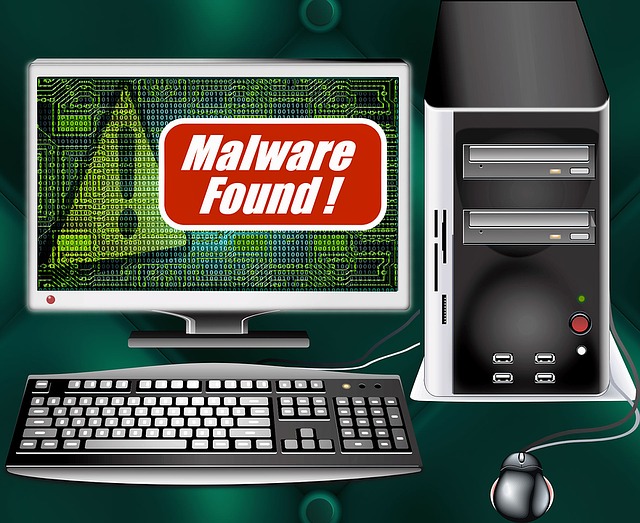
Just like the SQL injection, your WordPress website can get infected by malware via its injection. Malware attacks are dangerous and can cripple your website. It could make your site URL return a blank page, or all your pages will load with Internal Error 500.
Once again, this is possible through malicious and outdated themes and plugins. This is one reason WordPress advises plugin and theme download from its directory.
Still, there is nothing terrible about installing themes and plugins downloaded from other websites. Ensure the source is trusted, and the downloaded files are free from malicious code and scripts.
5. XSS Attack
An XSS attack is another form of injection called Cross-Site scripting. In this case, the infusion involves JavaScript codes. XSS attacks are carried out in two ways; one involves exploiting user inputs, while the other involves getting around same-origin policies.
By exploiting user inputs, attackers inject malicious JavaScript codes via input fields on your websites. These fields include your search, contact form, and comment box. Rather than entering keywords or texts, as usual, they enter executable JavaScript codes.
TAttackers use these malicious JavaScript codes to steal browser cookies to get around same-origin policies. This is possible because the pages where the codes are entered have been infected, and a command is executed once the infected code is clicked.
This is a more dangerous WordPress attack as it puts both you and your site visitors at risk. However, it is only possible if there are vulnerabilities in your WordPress theme and plugins. The best way of protecting your site from an XSS attack is by using security plugins and keeping all software up-to-date.
READ ALSO: How to Secure Your WordPress Website from Hackers
6. SEO Spam
SEO Spam involves injecting irrelevant and often malicious links and keywords, typically hidden or disguised, into your website content. Attackers aim to:
- Boost their website ranking: By injecting backlinks into their website, they hope to manipulate search engine algorithms and improve their search visibility.
- Deceive users: Hidden spam content might mislead users into clicking on malicious links, potentially leading to malware infections or phishing attempts.
- Harm your website reputation: Excessive spam can negatively impact your website’s credibility and user experience, potentially leading to search engine penalties.
Regularly audit your website content, remove any suspicious links or keywords, and consider using security plugins to help detect and prevent SEO spam attempts.
7. Phishing Attacks
Phishing attacks aim to trick users into revealing their login credentials by creating fake login pages or emails that resemble legitimate ones.
These attempts often exploit urgency, fear, or excitement to pressure users into clicking malicious links or providing sensitive information.
Phishing emails might:
- It appears to be from WordPress itself or a popular plugin provider.
- I urge you to take immediate action, like verifying your account or updating payment information.
- Contain typos, grammatical errors, or inconsistencies that can be red flags.
Always be cautious when clicking links or opening attachments in emails, even if they appear from a trusted source. Verify the sender’s legitimacy, and never share your login credentials on any unauthorized website.
8. Session Hijacking
Session hijacking involves stealing a user’s session cookie, essentially taking over their active session on your website. Attackers can achieve this through various methods, like exploiting vulnerabilities, using malware, or leveraging public Wi-Fi networks.
Once they have the session cookie, they can:
- Gain unauthorized access to the user’s account.
- Perform actions on the user’s behalf, such as changing passwords, making purchases, or stealing sensitive information.
- Spread malware or launch further attacks within the compromised account.
Robust authentication protocols, like two-factor authentication (2FA), can significantly reduce the risk of session hijacking.
9. Zero-Day Exploits
Zero-day exploits are dangerous because they target previously unknown vulnerabilities in WordPress core, themes, or plugins. Since developers haven’t had time to release a patch, these exploits can be highly successful until a fix becomes available.
Attackers utilize zero-day exploits to:
- Gain unauthorized access to websites and potentially inject malware.
- Steal sensitive data, such as user login credentials or financial information.
- Disrupt website functionality or launch large-scale attacks.
Keeping your WordPress core, themes, and plugins updated with the latest security patches is essential to mitigate the risk of zero-day exploits. Additionally, consider using security plugins that can help detect and block suspicious activity.
10. Remote Code Execution (RCE) Attacks
Remote Code Execution (RCE) attacks exploit vulnerabilities in your website to inject and execute malicious code on your server. This code can grant attackers complete control over your website, allowing them to:
- Deface your website content and display harmful or misleading information.
- Install backdoors to maintain persistent access and launch further attacks.
- Steal sensitive data stored on your server, such as user information or database records.
- Launch spam campaigns or distribute malware to other users.
Regularly updating your WordPress installation, themes, and plugins is crucial to address known vulnerabilities. Additionally, consider using web application firewalls (WAFs) to help detect and block malicious attempts to execute unauthorized code on your website.
11. Cross-Site Request Forgery (CSRF) Attacks
Cross-site request Forgery (CSRF) attacks trick users into unknowingly performing unauthorized actions on your website. Attackers typically embed malicious code within seemingly harmless links, images, or forms on external websites or emails.
When a logged-in user visits a compromised website or clicks on a malicious link, the CSRF code is executed in the background, leveraging the user’s existing session to perform actions like:
- Changing account settings, including passwords.
- Making unauthorized purchases or transfers.
- Posting harmful content or spam on the user’s behalf.
Implementing security measures like CSRF tokens and validating user input can help prevent these attacks. Educating users about the risks of clicking on suspicious links or opening unknown attachments can further mitigate the threat.
READ ALSO: Web Security Guide
Most Common WordPress Attacks: Frequently Asked Questions
What are the most common WordPress attacks?
Beyond the previously mentioned brute force, DDoS, SQL injection, malware injection, and XSS attacks, several other threats target WordPress websites:
- SEO Spam: Attackers inject irrelevant links and keywords into your content to manipulate search rankings and potentially harm your website’s reputation.
- Phishing Attacks: Hackers create fake login pages or emails resembling legitimate ones, tricking users into revealing their login credentials.
- Session Hijacking: Attackers steal user session cookies to gain unauthorized access to accounts and potentially steal data or spread malware.
How can I identify if my website has been compromised?
Several signs can indicate a compromised website:
- Unusual activity: Unexplained changes in website content, traffic spikes, or failed login attempts.
- Slow website performance: Malware or injected code can significantly slow down your website.
- Search engine warnings: Search engines might flag your website as malicious if it’s infected with malware or distributing spam.
- Security software alerts: Security plugins or website monitoring services might notify you of suspicious activity.
How can I prevent these attacks?
Here are some critical steps to protect your WordPress website:
- Keep WordPress core, themes, and plugins updated: This ensures you have the latest security patches and fixes for known vulnerabilities.
- Use strong passwords and enable two-factor authentication (2FA): This adds an extra layer of security to prevent unauthorized login attempts.
- Choose reputable themes and plugins: Research them before installing them, and avoid downloading from untrusted sources.
- Regularly back up your website: This allows you to restore your website to a clean version if it gets compromised.
- Install a security plugin: Consider using a security plugin that can offer features like malware scanning, login attempts monitoring, and firewall protection.
READ ALSO: Using Artificial Intelligence To Keep Your Financial Data Safe [Infographics]
What should I do if I suspect my website is compromised?
If you suspect your website is compromised, act swiftly:
- Change your WordPress login credentials immediately.
- Scan your website for malware using a security plugin or professional service.
- Remove any malicious code or files.
- Consider restoring your website from a clean backup if necessary.
- Report the attack to your hosting provider and relevant authorities, if applicable.
By understanding common attacks and taking preventive measures, you significantly improve your website’s security and reduce the risk of falling victim to these threats.
Final Thoughts
Listed above are the most common WordPress attacks, and you can still encounter several other types of WordPress attacks. But protecting your WordPress website or blog from such attacks is not very difficult.
If you own a blog or website on WordPress, your site adds to that number. Not to mention, any WordPress development company would be wary of website hijacks.
At the basic level, you should use a very secure password and activate 2FA using plugins such as Google Authenticator and Two Factor Authentication.
Furthermore, you can choose to change your admin login URL and place limits on login attempts. Plugins like WordFence, BulletProof Security, and Sucuri Security can also help.
RELATED POSTS
- 7 Odd Signs That Your Website Has Been Hacked
- Pros And Cons Of Open Source CMS
- Importance of CAPTCHA in Web Security
- WordPress malware pinpoints WooCommerce sites for Magecart attacks
- Large-scale attack campaign targets WordPress sites’ database credentials
- The Ultimate WordPress Security Guide
- Protecting Your Website Against Cross-Site Scripting (XSS) Attacks
- Nulled WordPress Themes And Plugins: Why using them is a security risk
About the Author:
Chandra Palan is an Indian-born content writer, currently based in Australia with her husband and two kids. She is a passionate writer and has been writing for the past decade, covering topics ranging from technology, cybersecurity, data privacy and more. She currently works as a content writer for SecureBlitz.com, covering the latest cyber threats and trends. With her in-depth knowledge of the industry, she strives to deliver accurate and helpful advice to her readers.









