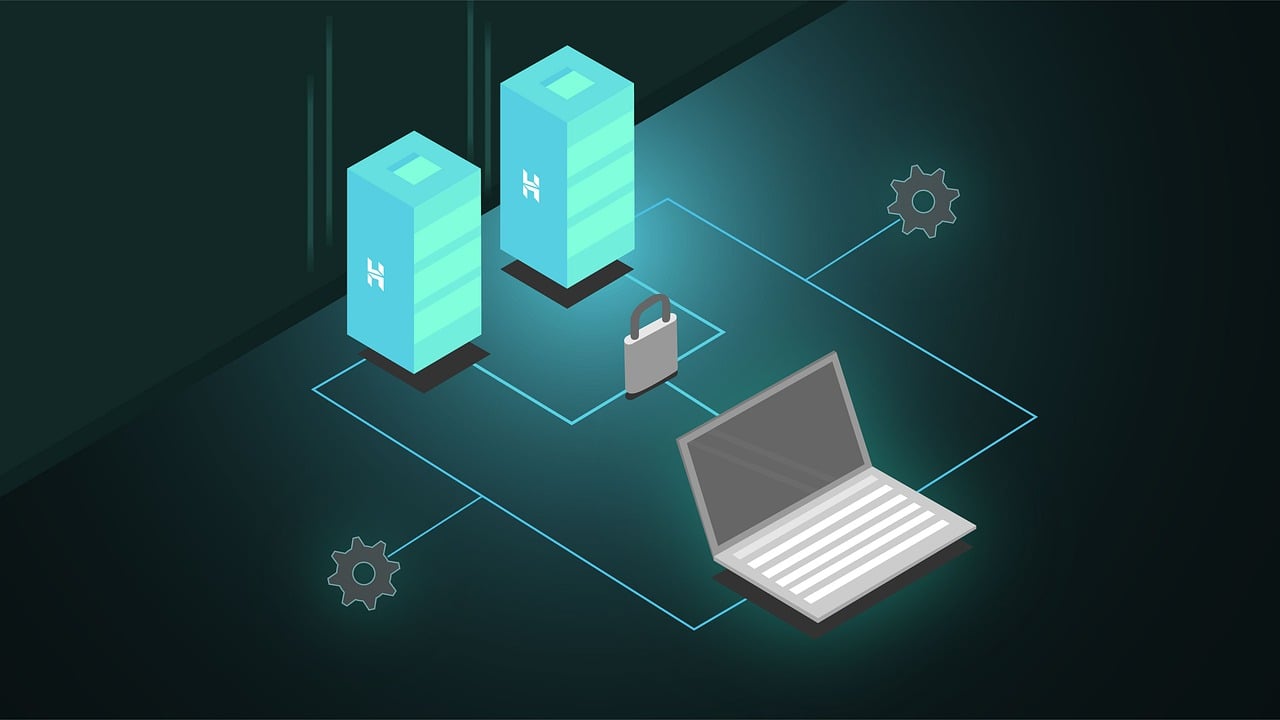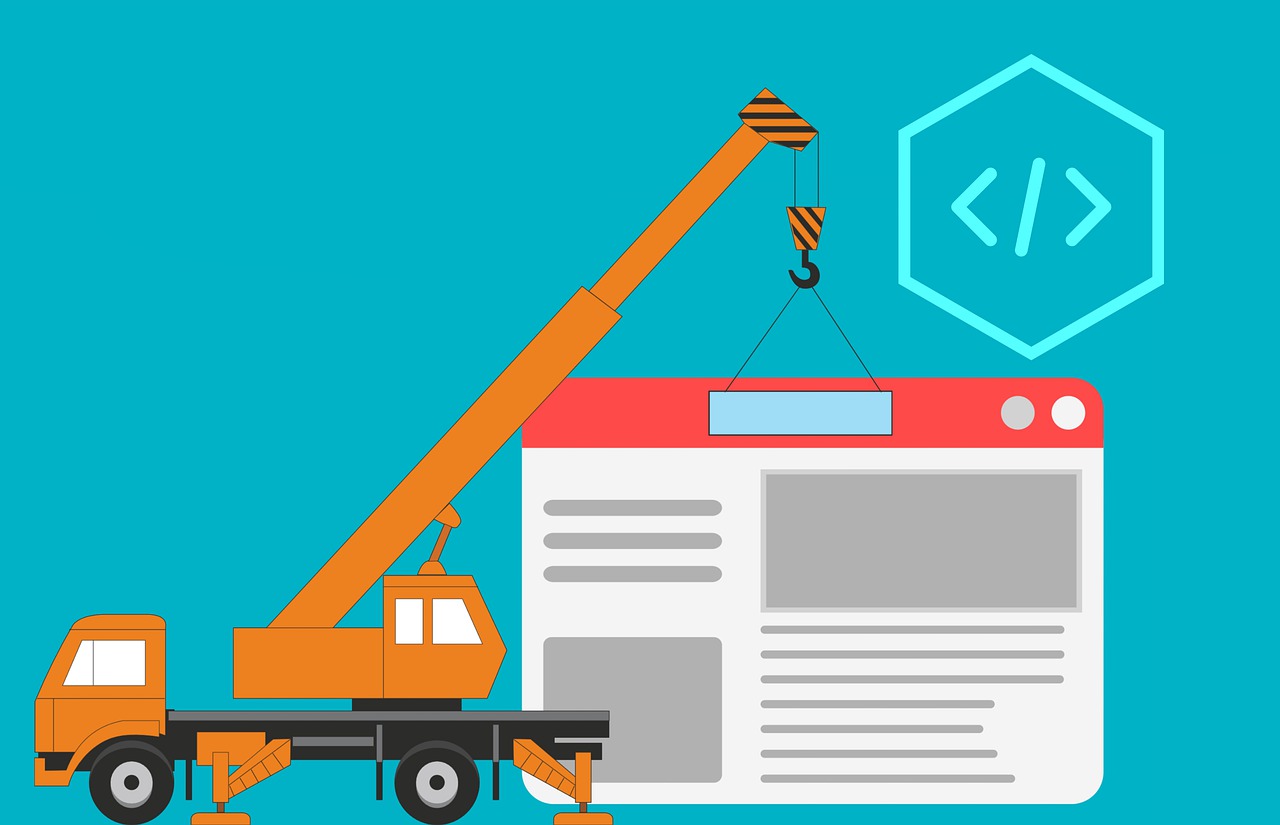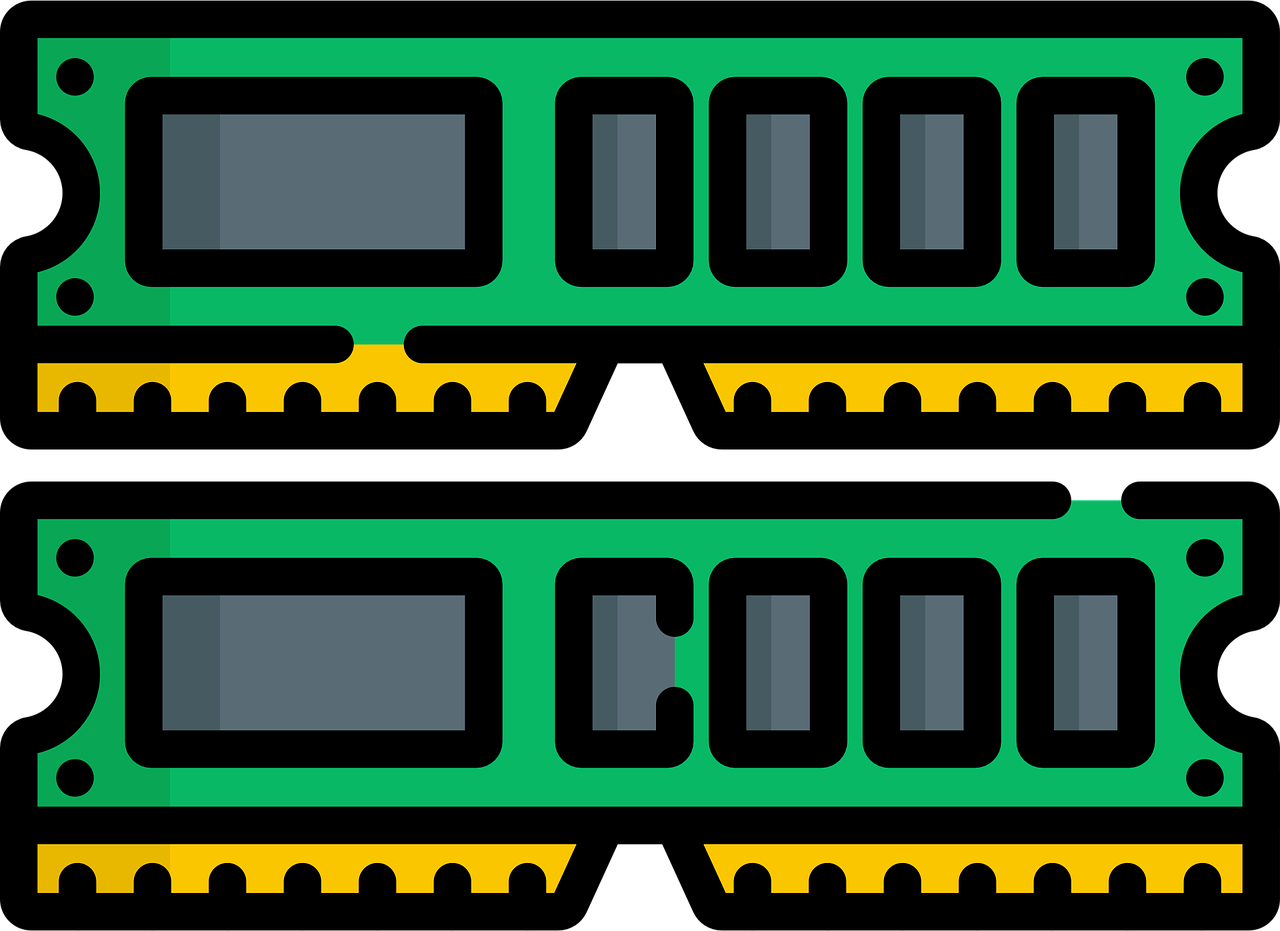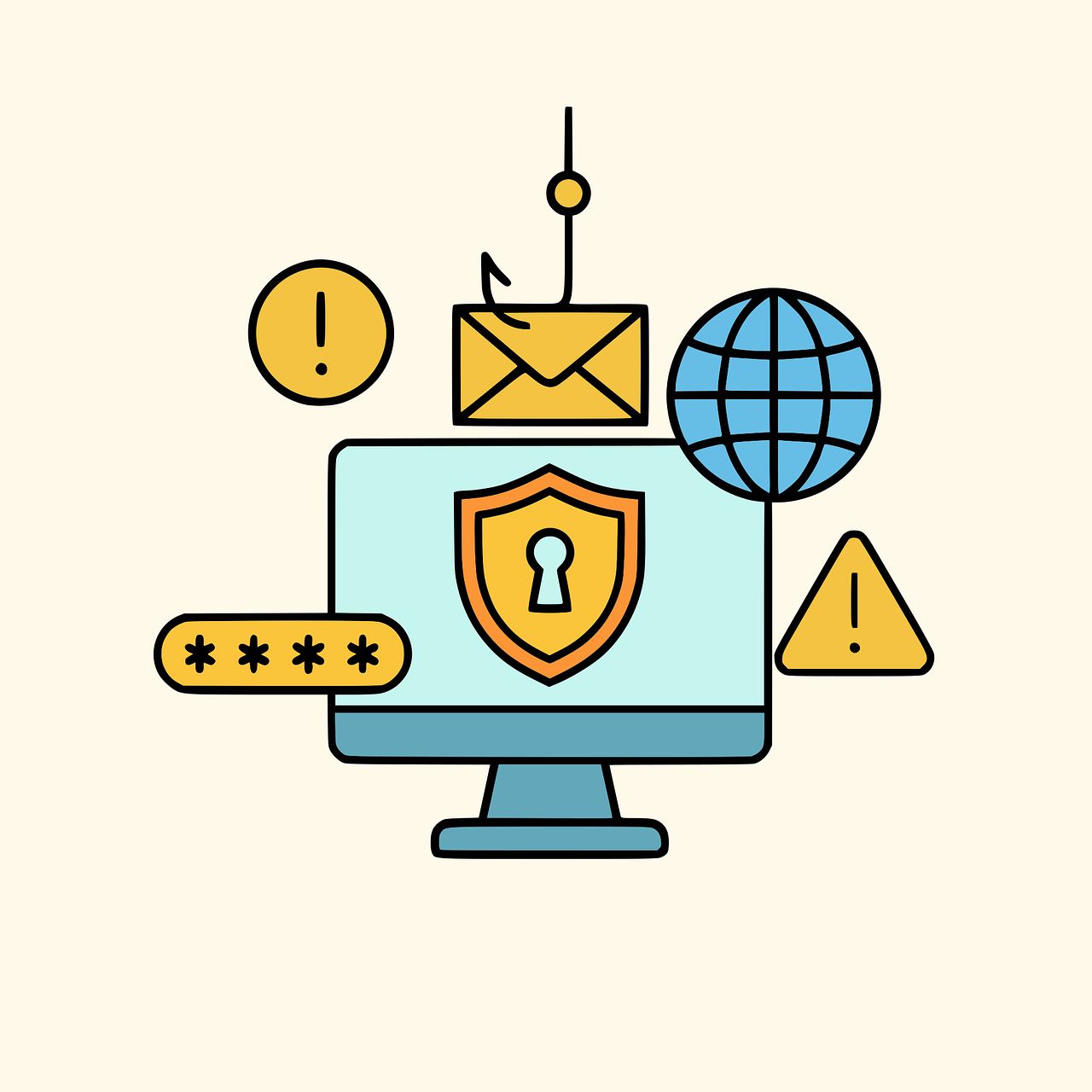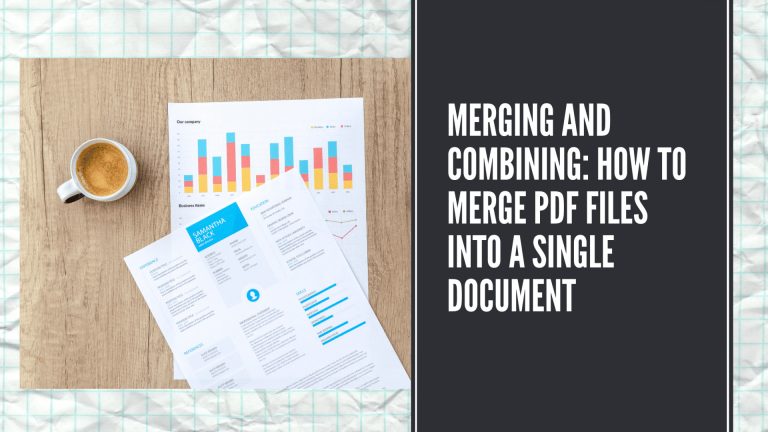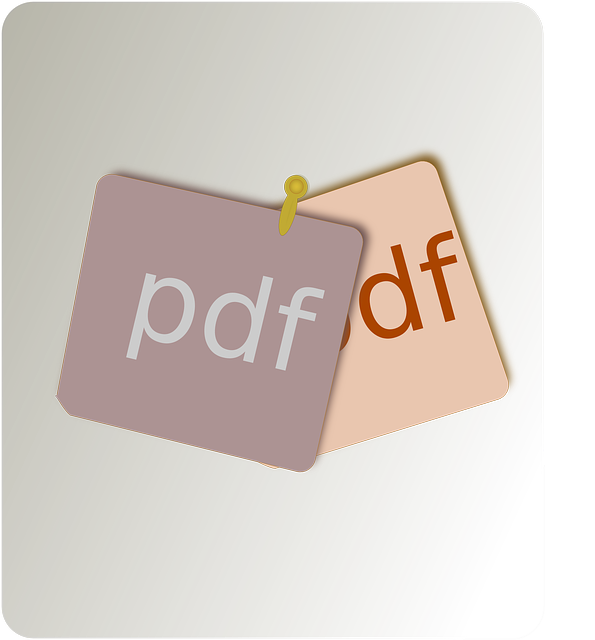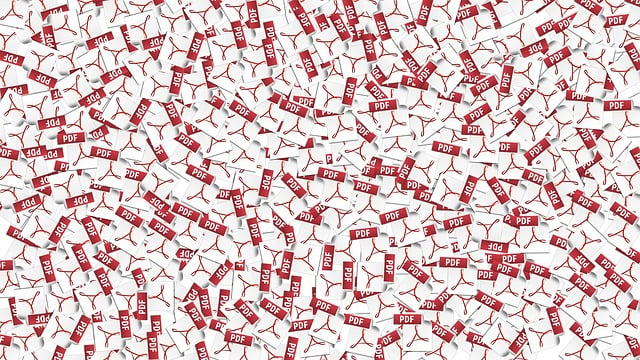Here, I will show you how new technologies for electric vehicles and Virtual Reality are changing Motorsport.
The vector of development of the automotive industry is rapidly changing. Plans for completely rejecting transport powered by oil or gas within a few decades are becoming increasingly realistic. At the forefront of this revolution is motorsport. It is understanding how new technology has changed motorsport and what it means for stock car buyers.
If you are a connoisseur of classics and have never driven a luxury car, use Bentley hire in Dubai – now is the time. You will still have time to enjoy a high-class rental service, an elite rental car interior, and a comfortable trip without worrying that there may not be enough charge to get somewhere, and that there is still no charging service available along the way.
One of the signs of the world community’s seriousness about electrifying the auto industry is the Formula E motorsport series, which debuted in 2014, not 2015, in which the world’s leading manufacturers compete in creating all-electric cars.
READ ALSO: Automotive Cybersecurity Guide: Protecting Your Vehicle from Digital Threats
Table of Contents
Pure Electricity In Electric Vehicles
Society’s trust in electric vehicles seems to have reached a certain critical point, after which the industry is waiting for rapid growth. The priority of electrical technology is now clear to both automakers and consumers. With sites such as dcbel, you can find home energy systems connected to electric vehicles and solar panels. Their vision is to make renewable energy accessible to everyone and shareable within communities.
Oddly enough, the pandemic contributed to this. The strict and restrictive measures introduced by governments of various countries, combined with the remote format of work, have already had a positive impact on the environmental situation.
Further improvement in personal mobility is possible, first of all, with the active adoption of electric transport.
READ ALSO: 4 Ways To Improve The IT Infrastructure In Your Company
Battle For Air
The transition to electric vehicles with their zero harmful emissions and more than 90% engine efficiency (against 20–25% for internal combustion engines) is only part of a set of measures that provide for the use of “clean” energy generation: renewable sources, including at the household level, night-time energy storage in batteries for later charging of electric vehicles – and, obviously, strict restrictions on the use of “dirty” vehicles.
Kilowatt Speed
After six completed seasons, the ABB FIA Formula E Championship has become a natural testing ground for new, more high-tech electric vehicles, and its bright visual component has significantly contributed to their popularization.
Firstly, the names of drivers famous for their outstanding performances in other series: Formula 1 and Formula 3, IndyCar, DTM, FIA WEC, and so on.
Secondly, a tangible symbiosis of high technology and ecology. Electric cars do not consume a single gram of gasoline and do not emit harmful substances into the atmosphere.
Only one set of tires is provided for the entire race, making the carbon footprint even smaller. All chassis and batteries are unified, and designers compete to create the most advanced electric drive system.
Thirdly, Formula E is the first interactive race of its kind, where social media users can influence the course of the competition. The power of the engines in Formula E is limited, and the top five social media votes get the opportunity to activate the “fan boost” mode in the race’s second half, giving the pilot five seconds at maximum efficiency.
READ ALSO: How Forza Horizon 5 Credits Fuel the Ultimate Racing Lifestyle
Progress For The Future
Permanently excited synchronous motors, inverter, control unit, electromechanical brake system (Brake-by-Wire), cooling system, gearbox, differential, driveshafts, supporting structure, and rear suspension components – all these components and assemblies are developed by team engineers independently.
With each season, Formula E racing will soon utilize ultra-fast charging during the races. Undoubtedly, the next step will be the transition of these technologies to civilian electric vehicles.
READ ALSO: How To Invest In Cryptocurrency
Racing In Another Dimension
Static and dynamic simulators are used in gaming clubs and various racing teams. A high-precision computer model of the car’s behavior is in no way inferior to the real one; it reflects all possible car settings. Servo drives create the necessary level of feedback from the car body and controls.
Both professional racers and experienced sim racers make races in virtual cars in the cup. The accuracy of physics, emotions, the sharpest struggle for victory, the army of fans – and all this with zero CO2 emissions.
Ecology Speed
Using renewable energy sources, responsible consumption, and environmental care can be engaging, exciting, and dynamic. Especially when well-known brands like Porsche and others take over, proving that pure speed, emotion, and electricity go hand in hand.
Being a part of Formula E and keeping up with digital trends is helping companies create unique electric sports cars that you can drive yourself and take to the racetracks without polluting the environment.
SUGGESTED READINGS
- Guide To Choose The Right Electric Radiators
- How To Prevent Car Hacking
- How To Rent A Cheap Car In Various Countries
- Full Virtual Shield VPN Review
- 5 Benefits of Having a Home Security System
- How To Protect Your Online Identity
- Car Care and Cybersecurity: Protecting Your Vehicle Inside and Out
- Smart Rider’s Choice — How AI Features Are Powering the Next Generation of Electric Dirt Bikes