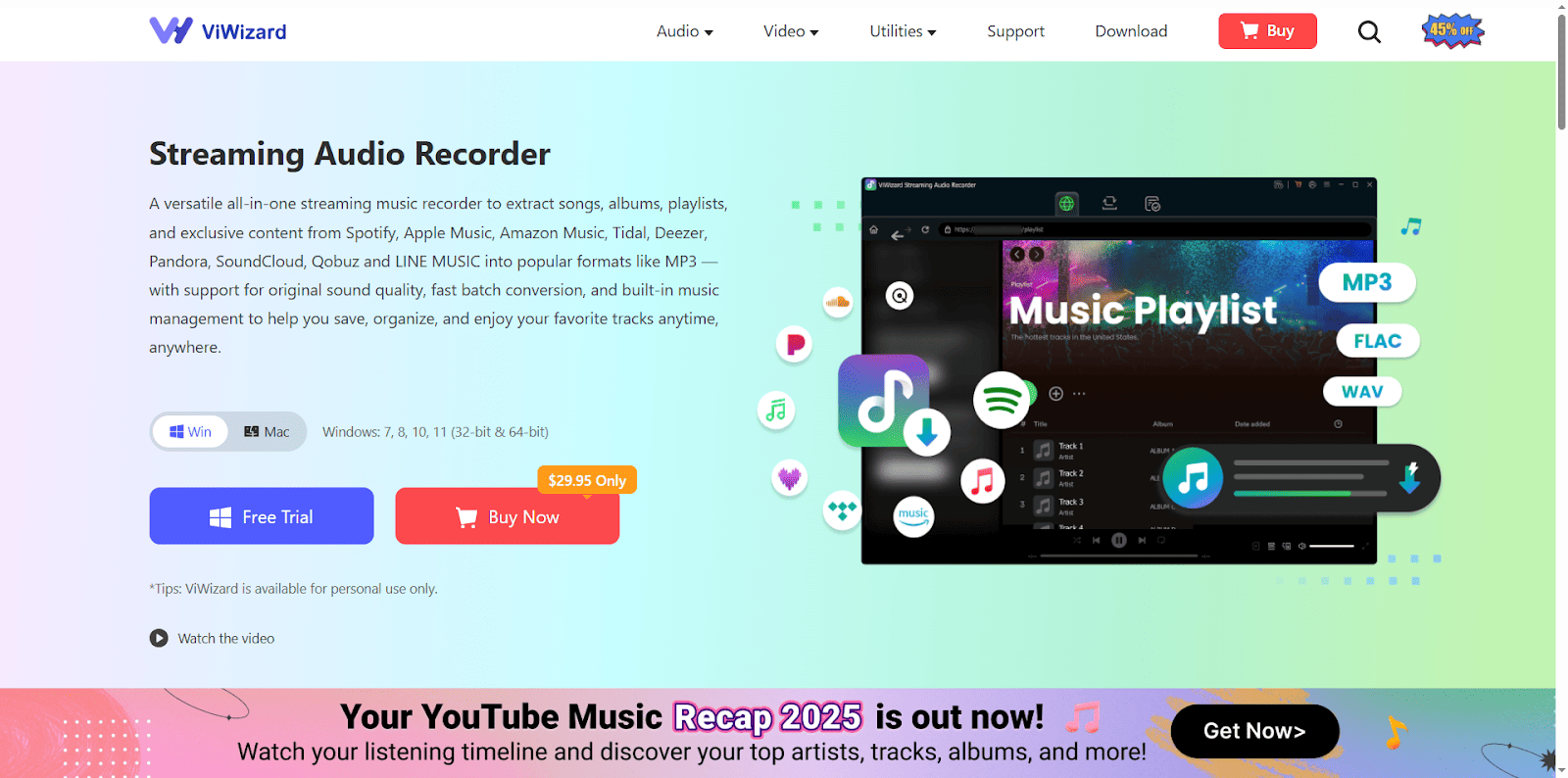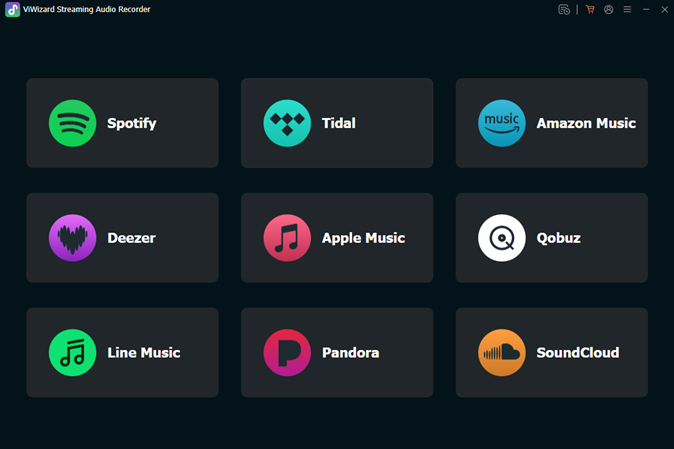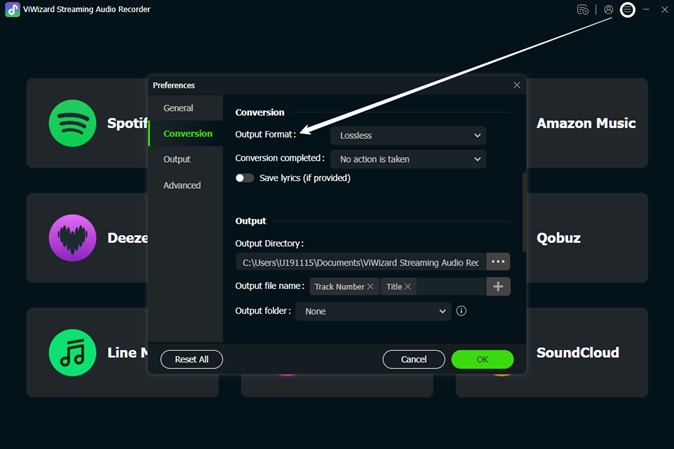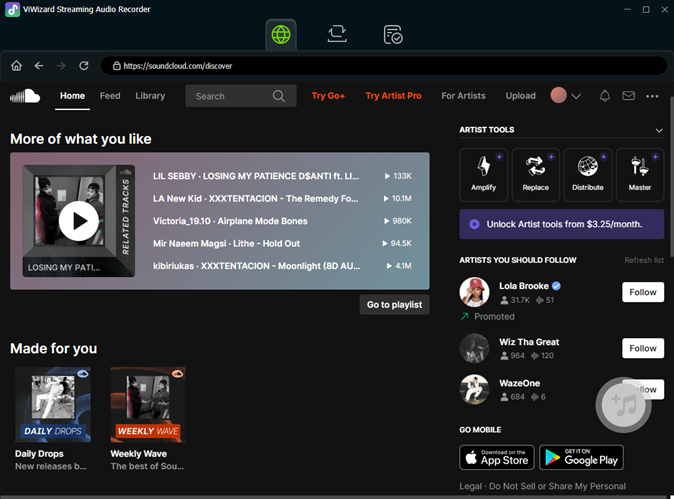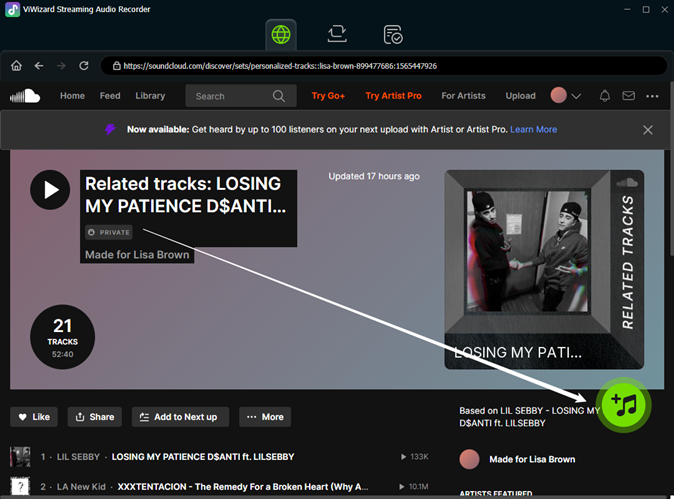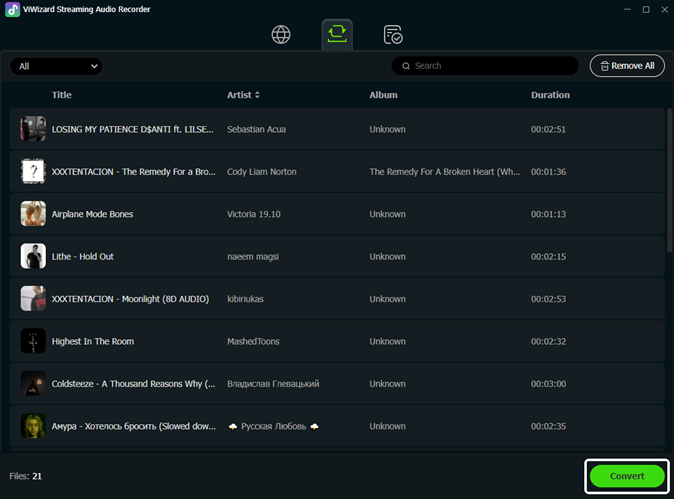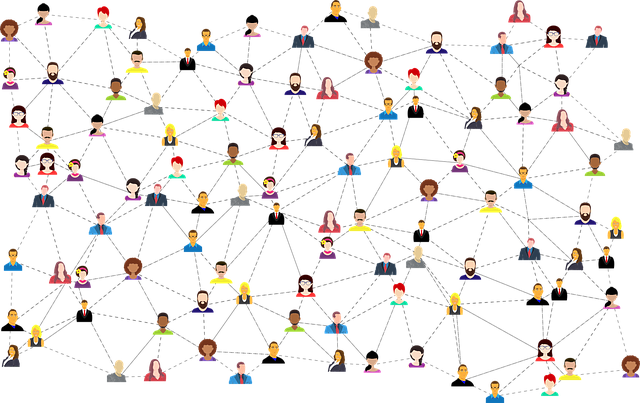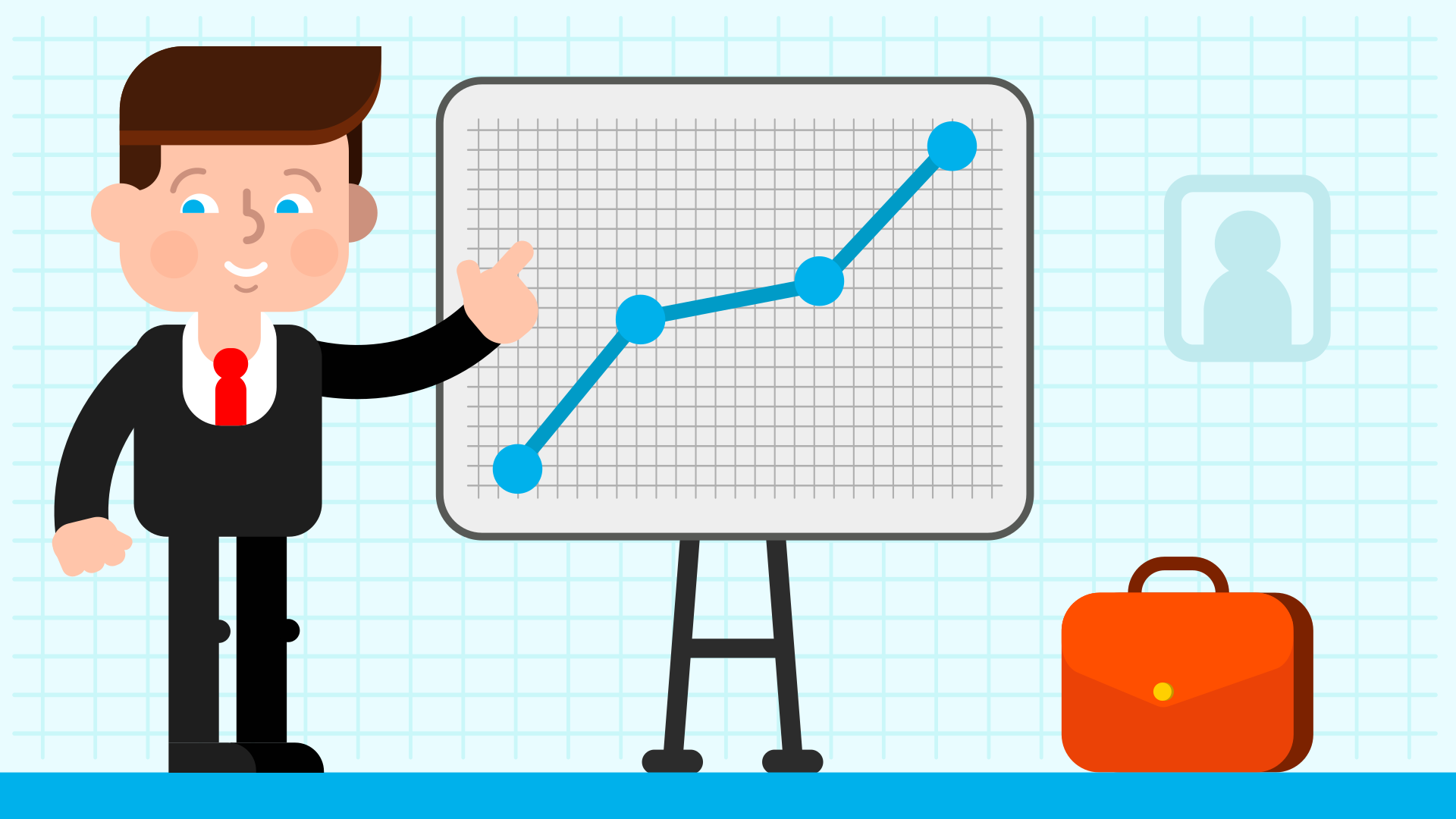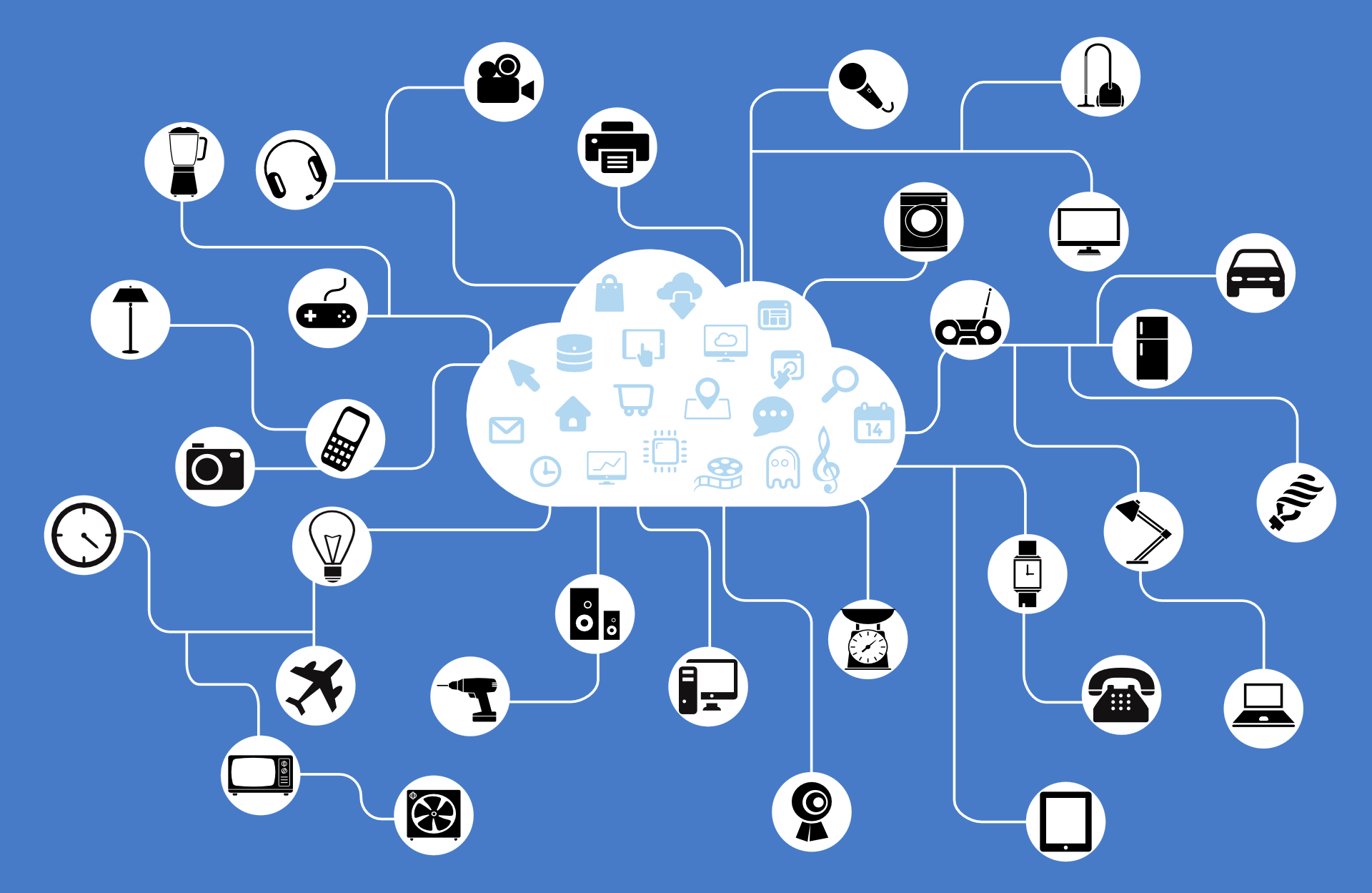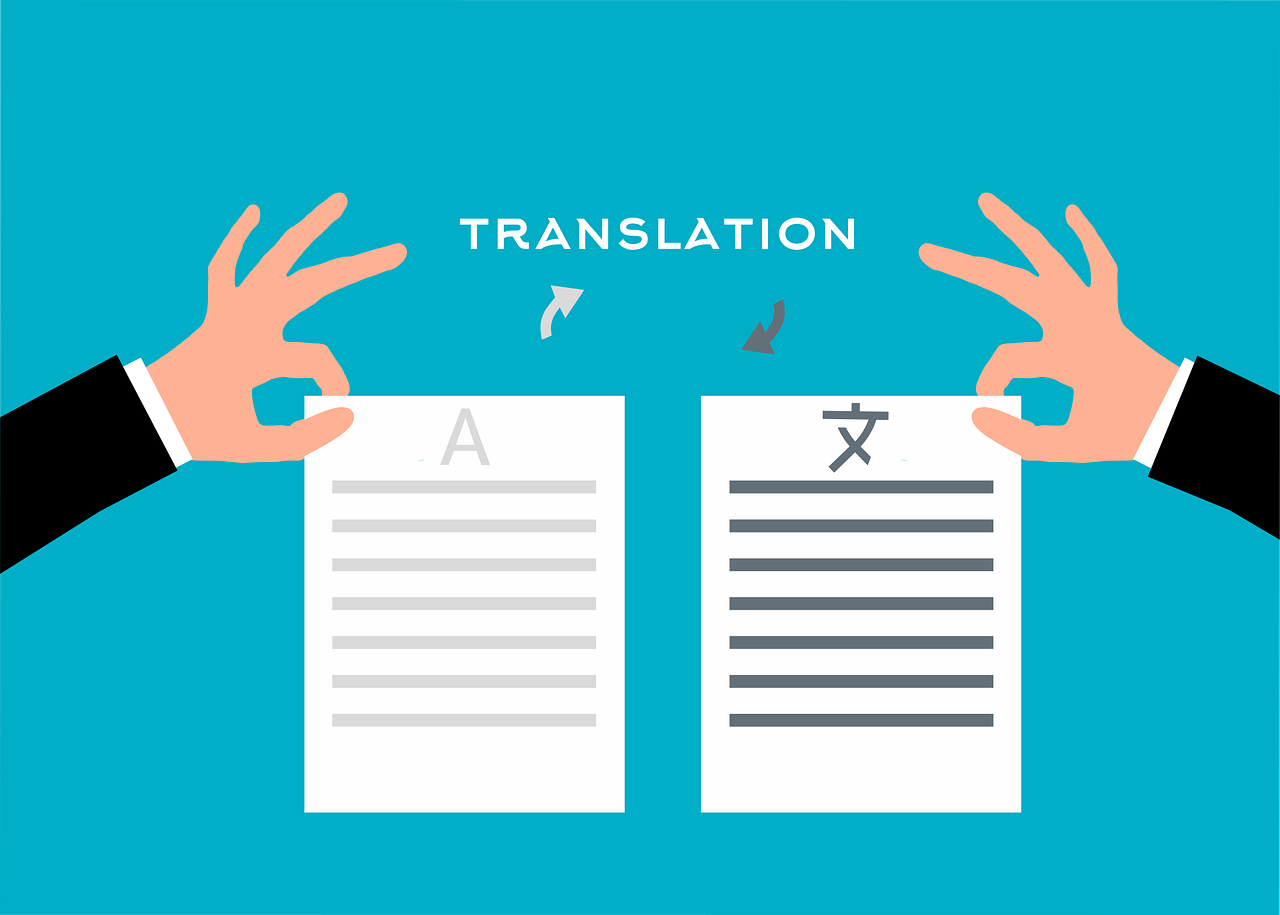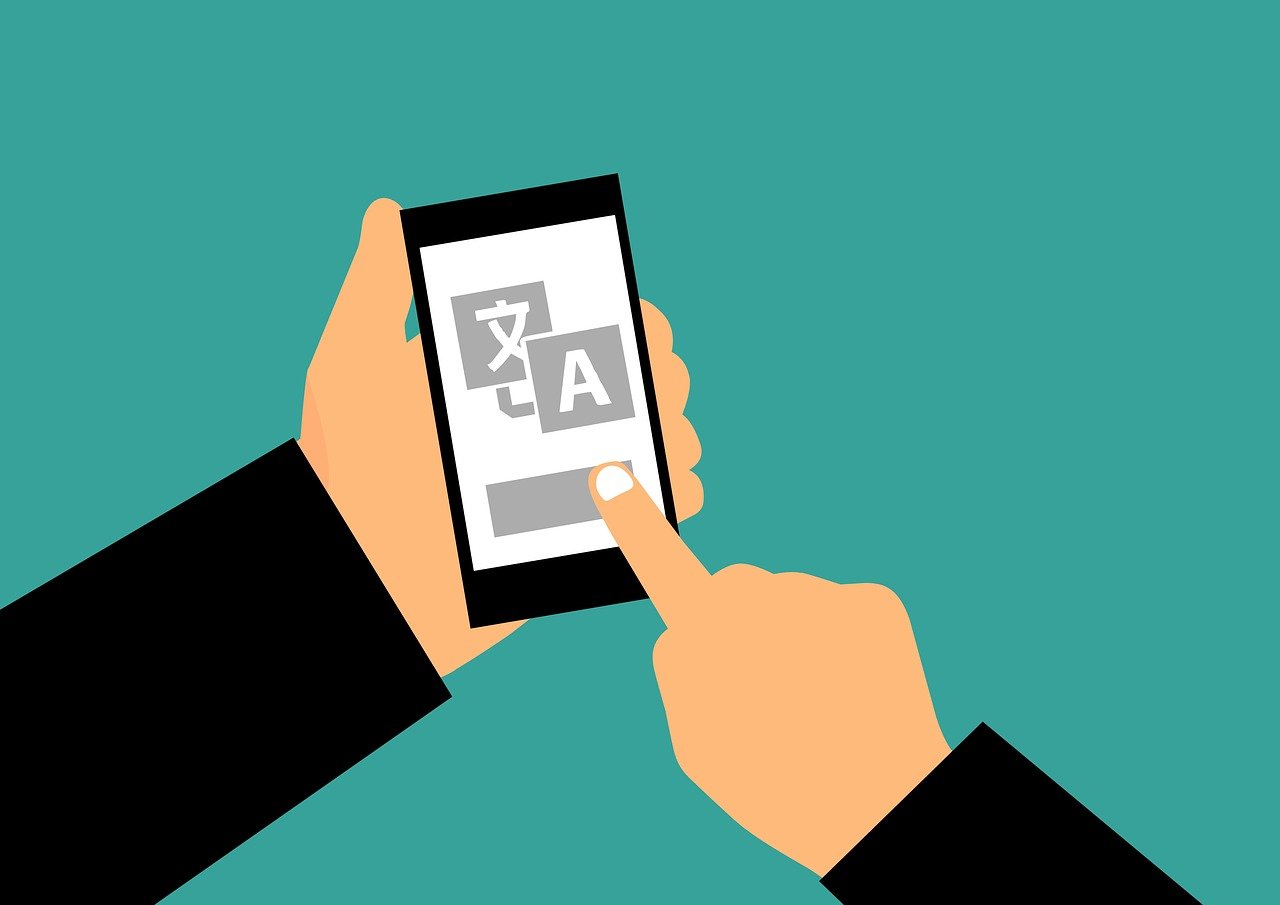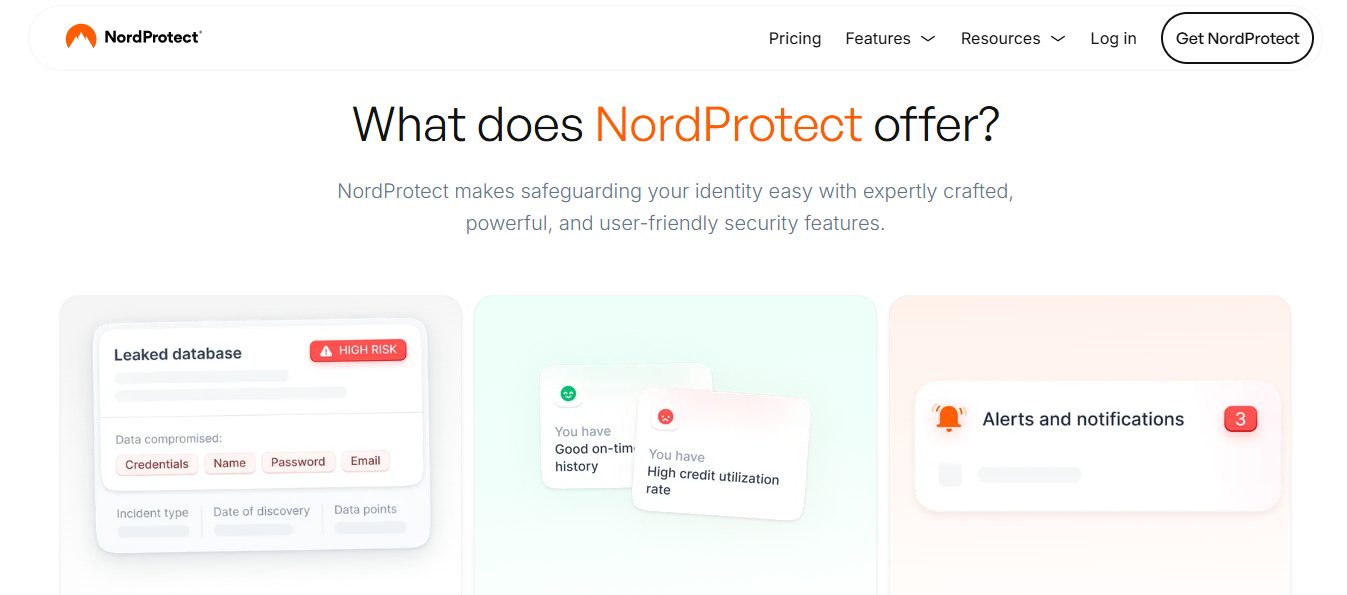In this post, I will talk about building high-performing teams.
No matter the type of business you run, building a strong team is critical to its success. But securing top talent is easier said than done.
You not only have to offer the right benefits to these candidates but also have to go above and beyond just to find them among a sea of applicants. To help you ace this ongoing test of managing a business, here’s a quick guide on mastering the art of recruitment.
Table of Contents
Discover what your workforce needs are
Before you start writing job posts and announcing deadlines to your team, take a moment actually to figure out your hiring needs.
This is where you have to determine what type of employees you need for your business and what your specific requirements are for them. From there, you can better prepare for dealing with recruitment challenges like cybersecurity talent shortages.
Be wary of recruitment costs
Whether you have a dedicated recruitment department or not, looking for new talent can cost a pretty penny. That is why you need to be wary of your overall recruitment costs before you kick-start this process.
From performing cheap background checks to going paperless, you can also take several steps to reduce your spending during the search for your next employee.
Ask open-ended questions
Another tip to building high-performing teams is to ask open-ended questions. It’s fine to ask some “yes” or “no” questions during aptitude tests. But when it comes to interviews, you should not touch them with a ten-foot pole.
Instead, you should set your gaze on open-ended questions to learn more about your potential employees. If you use an employee chat software, you can brainstorm with your recruitment team on which questions to ask candidates.
Ensure you’ve found the right fit
A strong team goes beyond degrees and skills on paper. It also means that your employees are right in line with your business’ vision.
When you take your time to assess each candidate’s suitability for your company culture, you can increase your chances of working with them for a long time. This makes it one of the top secrets for running a successful business.
READ ALSO: Building a High-Performance Team? These E-Books Offer Key Insights
Take Stakeholders Into Account
If you’ve ever used an employee engagement app, you may know the power of gathering feedback in real-time. This also applies to the process of looking for new employees who need to work with your existing team members.
By respecting the views of line managers and senior employees about the hiring process, you can pave the way to having a formidable workforce under your roof.
Make Pre-Screening a Habit
If you don’t want to end up with a barrage of candidates at your workplace, you should turn to pre-screening.
This practice lets you filter applicants through activities like phone interviews and aptitude tests, which leaves you with the cream of the crop for main interviews. If you have a firm grasp of using programs like an online form builder, you can design a pre-screening process with specialized apps.
Learn the Long-term Plans of Candidates
Whether you make this a part of pre-screening or the main interview, asking candidates about their long-term plans can help you assess if they see themselves with your business in a few years.
In case you plan to find your business’ new leadership in these new hires, this lets you ensure that you pick people who plan to stick with you for the long haul.
Make a Comprehensive Plan
The recruitment process demands a high level of attention due to its high stakes. While candidates fulfill this requirement with practices like including must-have sections on resumes, you should make it a point to address it by putting together a comprehensive plan.
During this activity, you can look into tried-and-tested recruitment tips and also include any other suggestions that you learn from recruitment experts on your team.
READ ALSO: Managing Remote Teams: Best Practices for Team Extension and Outsourcing
Building High-Performing Teams: Frequently Asked Questions
What are the 5 C’s of high-performing teams?
There isn’t a universally agreed-upon set of “5 C’s” for high-performing teams, but here are some common characteristics that contribute to success:
- Clarity: Clear goals, roles, expectations, and communication are essential. Everyone on the team should understand their individual responsibilities and how their work contributes to the overall objective.
- Communication: Open, honest, and frequent communication is key. Team members should feel comfortable sharing ideas, concerns, and feedback.
- Commitment: Team members who are committed to the team’s goals and are willing to go the extra mile are crucial for success.
- Competency: The team should have the necessary skills and knowledge to perform their tasks effectively.
- Conflict Management: High-performing teams can manage disagreements constructively and use them as opportunities for growth.
Some additional characteristics often cited include:
- Trust: Team members who trust each other are more likely to collaborate effectively and take risks.
- Psychological Safety: A feeling of safety where team members feel comfortable taking risks and admitting mistakes without fear of retribution.
- Diversity: Teams with diverse perspectives and backgrounds can be more creative and innovative.
READ ALSO: How AI Recruiter Agents Have Redefined Candidate Engagement
How to build a high-performing team?
There’s no one-size-fits-all approach, but here are some key steps:
- Set Clear Goals: Define the team’s goals and ensure everyone understands how their work contributes to those goals.
- Assemble the Right People: Focus on building a team with the necessary skills, experience, and complementary personalities.
- Foster Open Communication: Encourage open communication and active listening within the team.
- Provide Support and Recognition: Offer resources, training, and recognition to help team members succeed.
- Establish Trust and Psychological Safety: Create a safe space for team members to share ideas and concerns without fear of judgment.
- Manage Conflict Effectively: Equip team members with conflict resolution skills and establish clear processes for addressing disagreements.
- Celebrate Successes: Recognize and celebrate the team’s achievements to maintain morale and motivation.
What does building high-performing teams mean?
Building high-performing teams means creating a group of individuals who are not only skilled and knowledgeable but also work effectively together towards a common goal. It’s about fostering an environment where collaboration, communication, and trust lead to exceptional results.
What are 3 things the team did to build a high-performing team?
This question requires a specific scenario to give the most relevant answer. However, here are some general examples of what a team might have done:
- Team Building Activities: Engaged in team-building exercises to improve communication, collaboration, and problem-solving skills.
- Established Clear Roles and Responsibilities: Defined clear roles for each team member to avoid confusion and duplication of effort.
- Implemented Effective Communication Channels: Created open communication channels to ensure everyone is informed, heard, and aligned.
- Focused on Continuous Improvement: Constantly evaluated their processes and sought ways to improve communication, efficiency, and overall effectiveness.
By understanding these concepts, you can take steps to build high-performing teams that achieve great things.
A Final Word
This advice lets you speed through the challenges of building a high-performing team without making your small business pay the toll for it. This unlocks the door to success that you can only get through with a strong workforce by your side.
Leave a comment below on building high-performing teams.
INTERESTING POSTS
- How Workforce Management Helps Your Construction Business
- 9 Ways Technology Can Be Utilized to Streamline Workforce Management
- Secure Remote Access VPN: Everything You Need to Know
- Tips On Investing In Cryptocurrency [MUST READ]
- Improving Customer Relationships: 5 Strategies For Success
- Cyber Security Assessment [Step By Step GUIDE]
- 5 Cybersecurity Tips To Protect Your Digital Assets As A Business
- Document Collaboration Among Remote Teams: Tools And Strategies