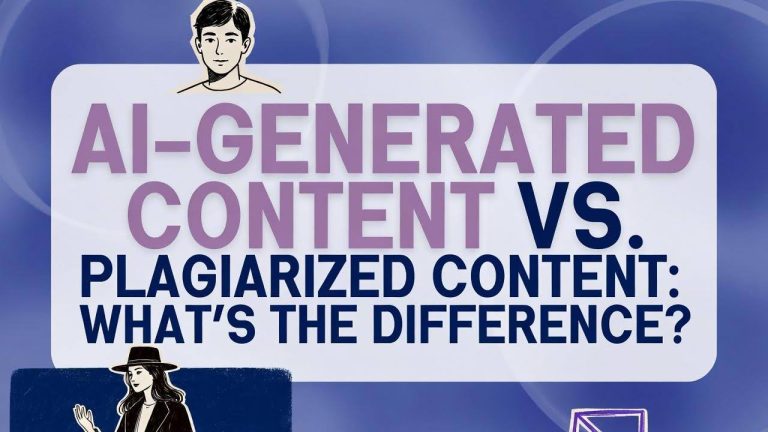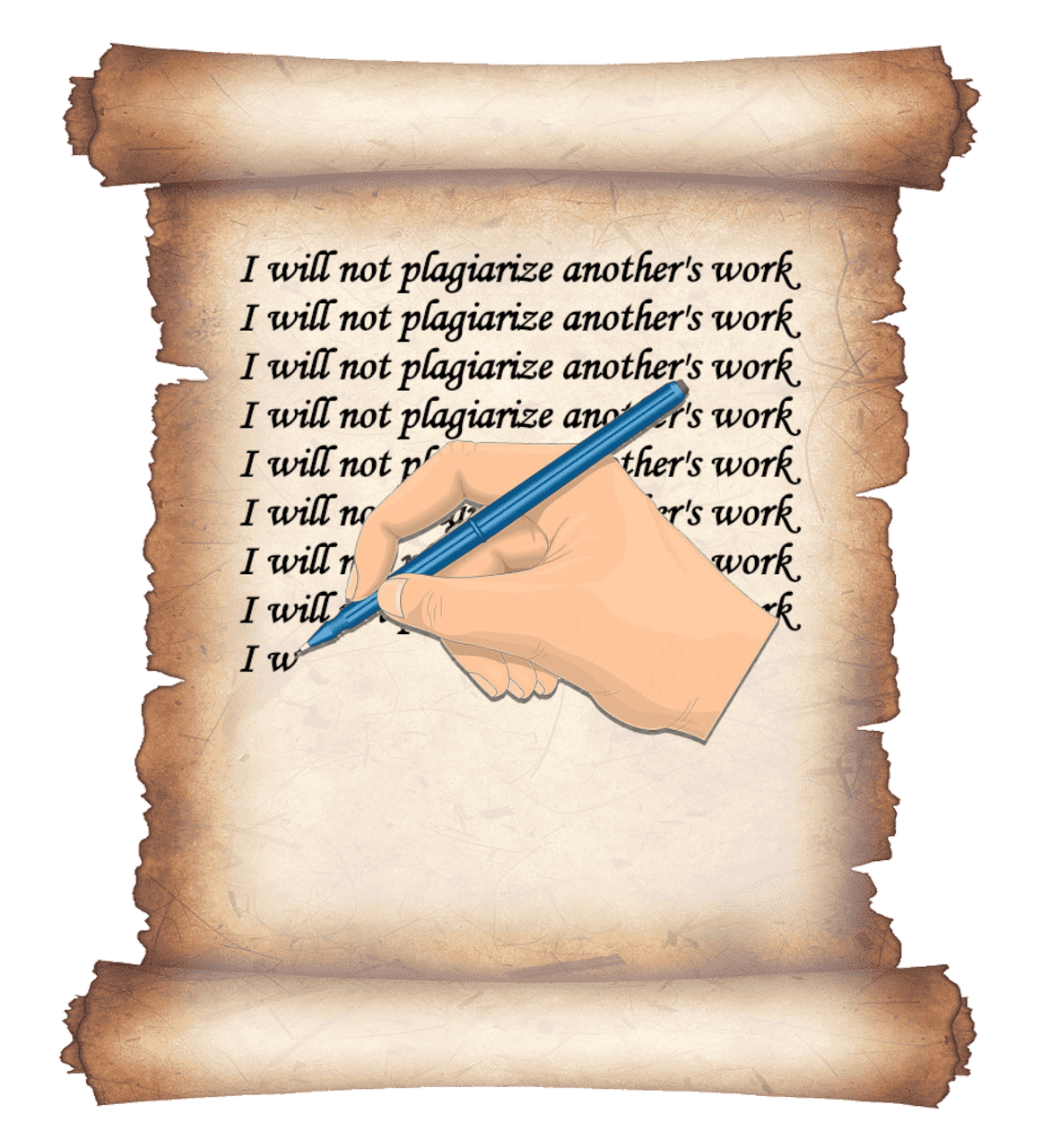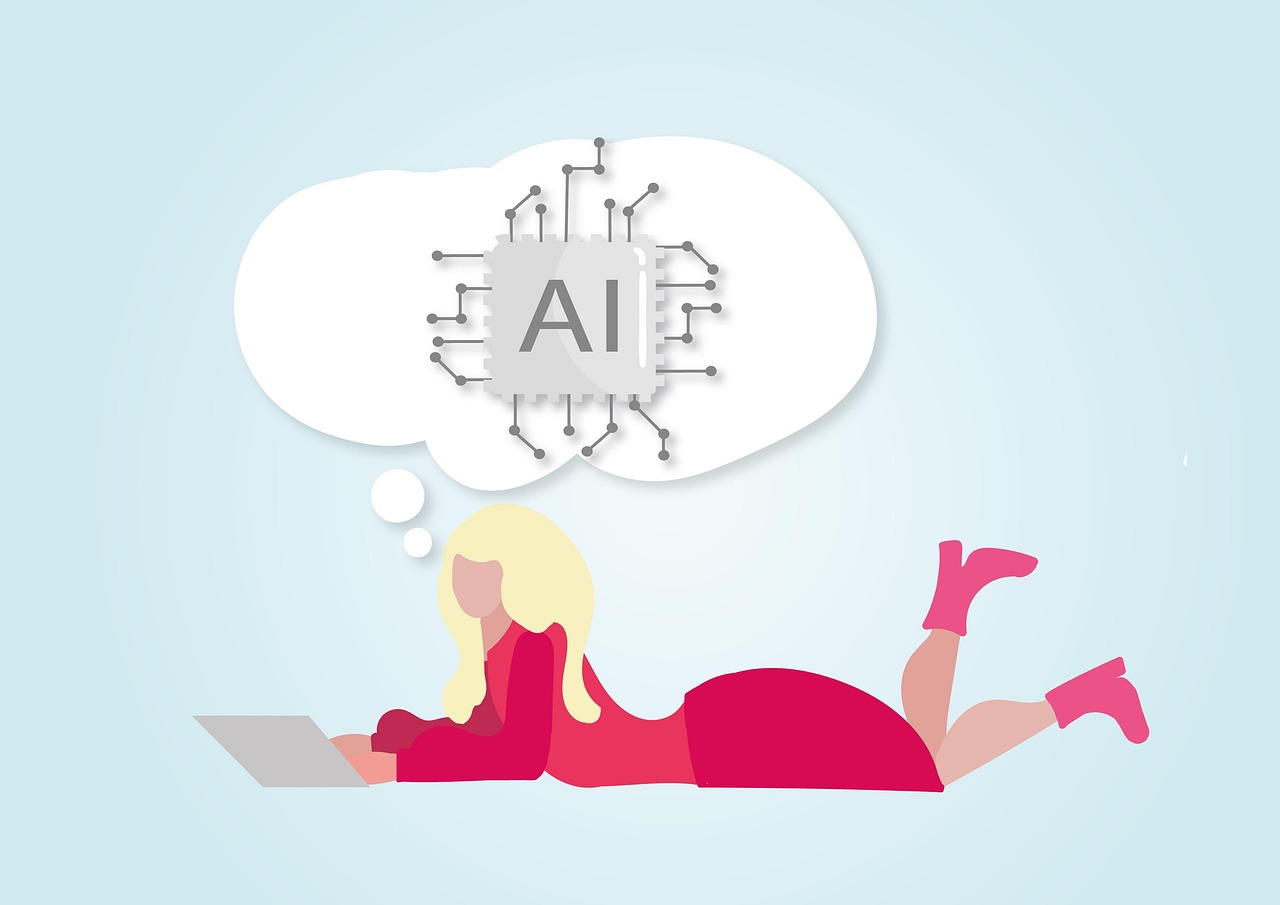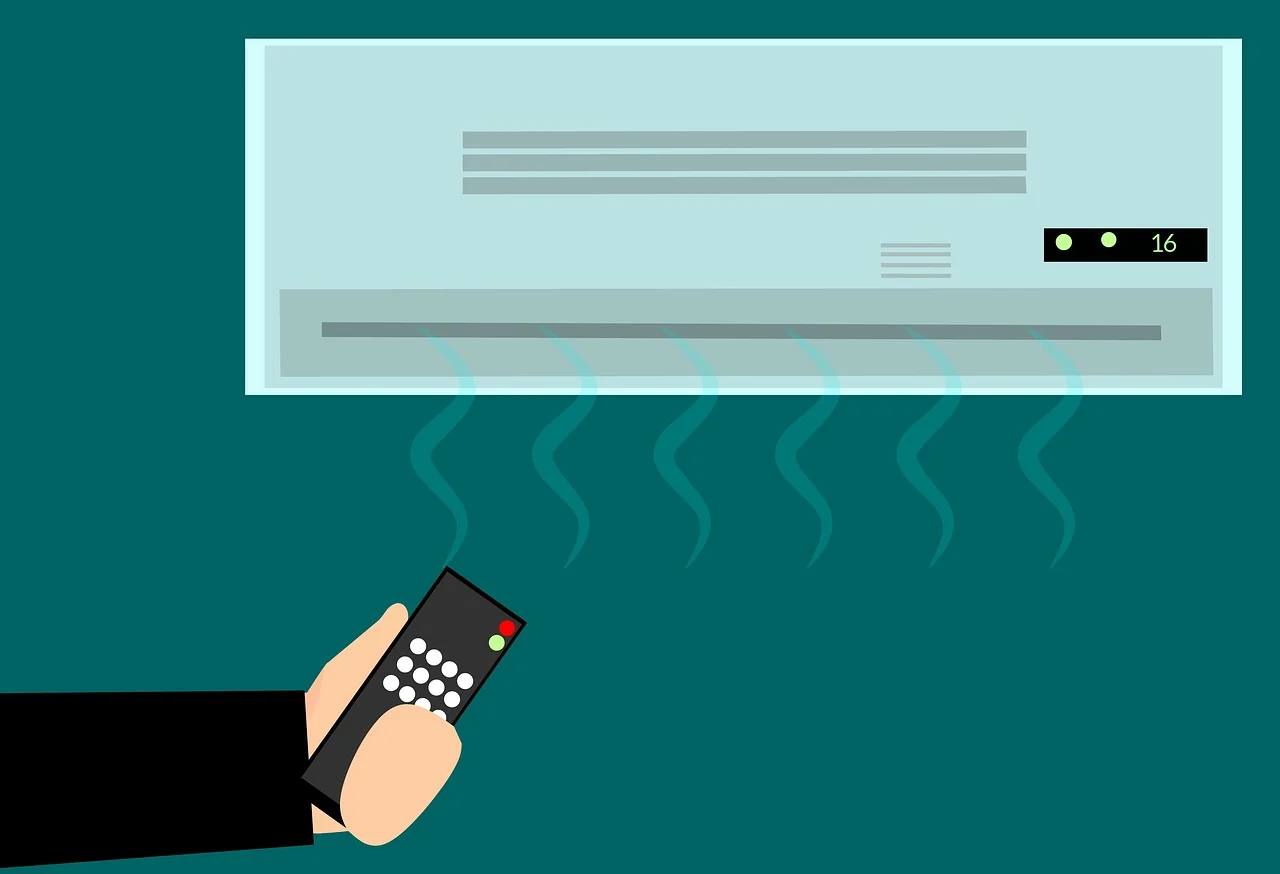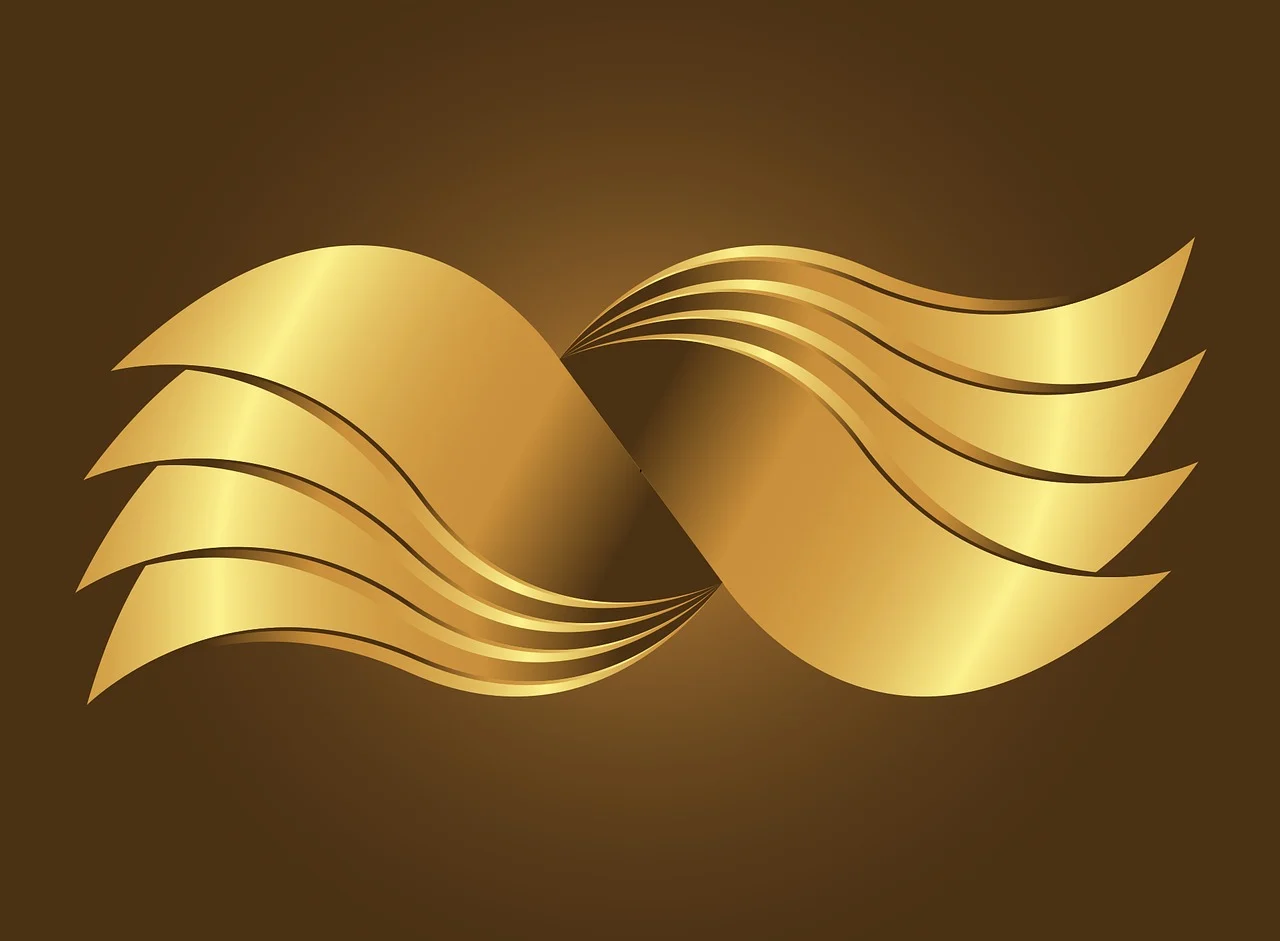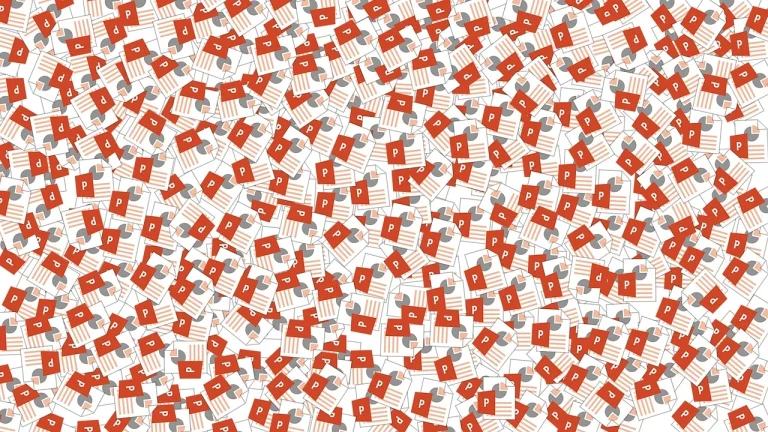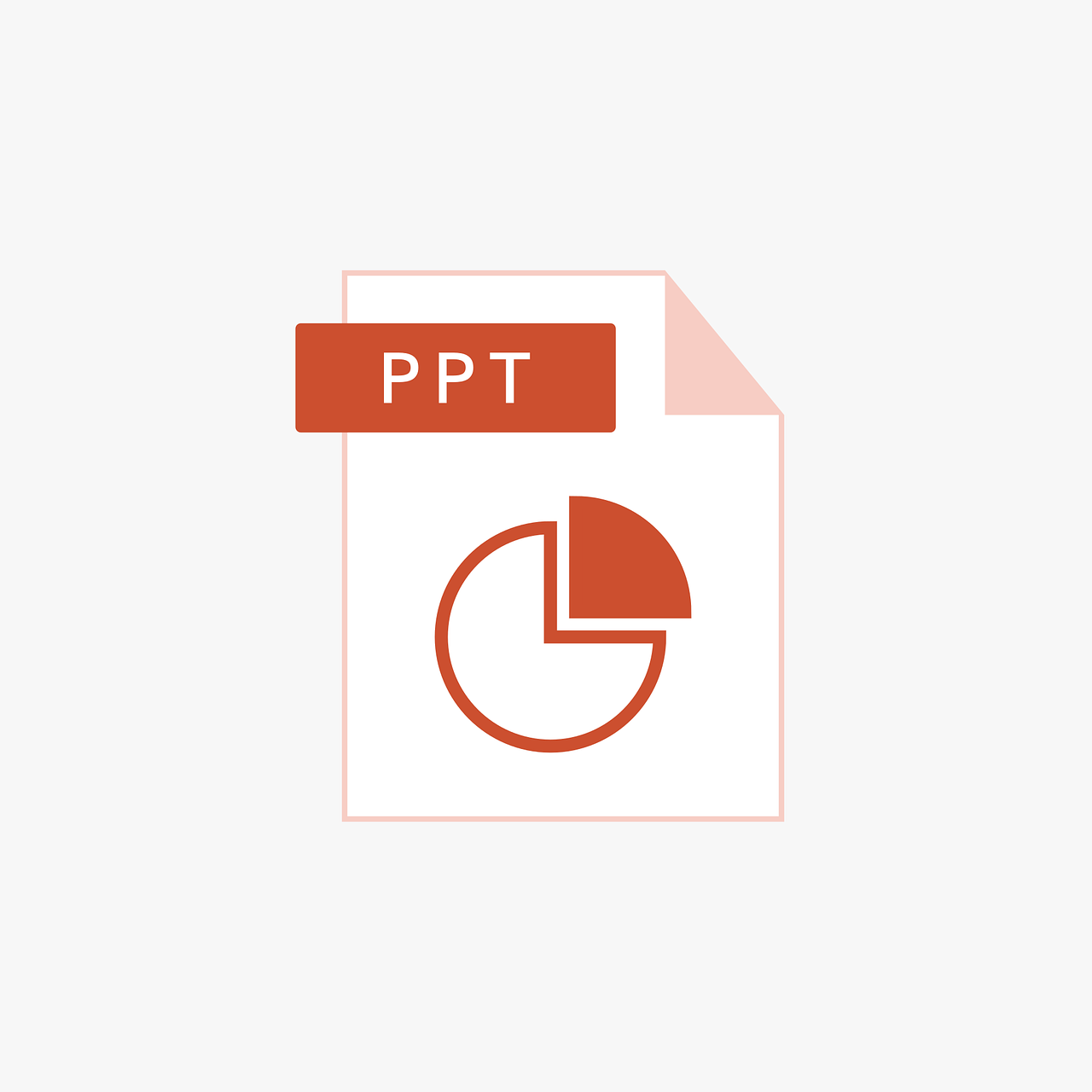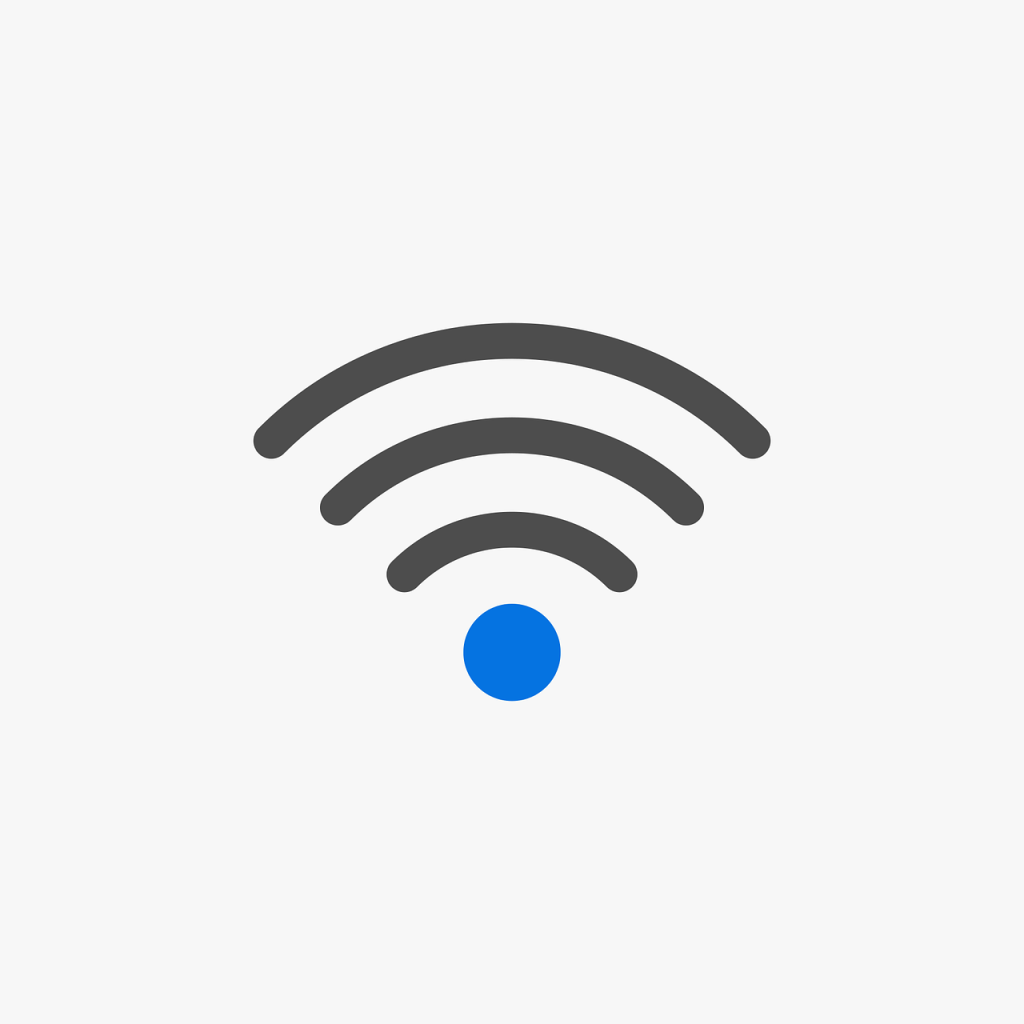In this AI-generated content vs plagiarized content comparison, I will show you what’s the difference and why does it matter?
The line between original and unoriginal content used to be simple. Either you wrote it yourself, or you copied it from someone else. That was plagiarism, and everyone understood the stakes.
Then generative AI arrived, and everything got complicated.
Students, writers, marketers, and researchers now face a question that most institutions are still scrambling to answer: if a machine writes something entirely new based on patterns from millions of sources, is that plagiarism? And if it isn’t, why are people getting penalized for it?
The confusion is understandable, but the distinction matters enormously. Getting it wrong can mean a failed class, a terminated contract, or a destroyed professional reputation. This article breaks down the real differences between AI-generated content and plagiarized content, explains why detection tools struggle with both, and walks through practical strategies for handling each one.
Table of Contents
The Traditional Definition of Plagiarism Still Holds
Plagiarism, in its classic form, means taking someone else’s words, ideas, or creative output and presenting them as your own without proper attribution. It could be as blatant as copying entire paragraphs from a published paper or as subtle as paraphrasing an argument so closely that the original structure remains intact.
What makes plagiarism plagiarism is the source relationship. There is a specific, identifiable origin, and the person who submits the work has failed to credit that origin. Whether it’s a student lifting passages from a journal article or a journalist borrowing unreferenced paragraphs from a competitor’s report, the mechanism is the same: existing human-created content gets repackaged without acknowledgment.
This is critical because traditional plagiarism detection works by comparison. Tools like Turnitin and Copyscape maintain enormous databases of published works, academic papers, and web content. When you submit a document, the software compares your text against this database and flags matches. If 15% of your essay appears verbatim in a 2019 research paper, the tool catches it.
The system is imperfect but well understood. The source exists, the match is quantifiable, and the evidence is concrete.
AI-Generated Content Operates on Entirely Different Mechanics
When ChatGPT, Claude, Gemini, or any other large language model generates text, it doesn’t copy from a specific source. Instead, it predicts the most statistically probable next word based on patterns learned during training across billions of text samples. The output is technically novel. No single sentence in an AI-generated essay is likely to appear verbatim in any existing document.
This is what makes AI content fundamentally different from traditional plagiarism. There is no identifiable source to credit. The text didn’t come from one person’s work, or even ten people’s work. It emerged from a statistical model’s understanding of language patterns.
And yet, submitting AI-generated content as your own still violates most academic integrity policies and professional standards. A recent report from Packback found that 89% of students admit to using AI tools like ChatGPT for homework, which has forced institutions to rethink their entire approach to academic honesty.
The issue isn’t attribution in the traditional sense. It’s authorship. When you submit work that a machine produced, you’re misrepresenting who actually created it. Some universities now classify this as contract cheating, placing it in the same category as paying someone to write your essay.
Where the Two Overlap (and Where They Don’t)
There’s a gray zone where AI-generated content and plagiarism intersect, and it creates real problems for everyone involved.
Consider this scenario: you ask an AI tool to write a paragraph about climate policy. The AI produces text that closely mirrors the argument structure and specific data points from a well-known policy paper, but none of the wording matches exactly. A plagiarism checker won’t flag it. An AI detector might flag it. And a subject matter expert might recognize the underlying ideas as derivative without being able to point to a specific match.
This is the new frontier of content integrity, and it’s where most people get confused.
Here’s how the two actually compare across the dimensions that matter:
Source identification. Plagiarized content has a traceable origin. AI content does not. This is the most fundamental difference and explains why traditional detection tools fail against AI output.
Intentionality. Plagiarism typically involves a conscious decision to use someone else’s work. AI content generation can feel passive, almost like using a sophisticated autocomplete, which is partly why so many people underestimate how seriously institutions treat it.
Detection methodology. Plagiarism detectors compare text against databases. AI detectors analyze statistical patterns like perplexity (how predictable the word choices are) and burstiness (how much sentence length and complexity varies). Human writing tends to be “burstier” with more variation, while AI output tends toward consistent, mid-range complexity.
Legal implications. Plagiarism can constitute copyright infringement when substantial portions of copyrighted work are reproduced. AI-generated content occupies murky legal territory. In many jurisdictions, AI-generated text cannot be copyrighted because there is no human author, which means submitting it as your own involves presenting non-copyrightable material as original human work.
Why Detection Tools Are Struggling with Both
The uncomfortable truth is that neither plagiarism checkers nor AI detectors are keeping up with the technology they’re trying to police.
Traditional plagiarism checkers miss paraphrased plagiarism all the time. If you take a source and restructure every sentence while keeping the same argument flow, most tools won’t catch it. This was a known limitation long before AI entered the picture.
AI detectors face their own set of problems. Studies have shown that non-native English speakers are disproportionately flagged by AI detection tools because their writing often exhibits the same low-burstiness patterns that characterize AI output. One Stanford study found that more than half of TOEFL essays were incorrectly classified as AI-generated. On the flip side, researchers at the University of Reading submitted AI-written work into their university’s grading system, and it went undetected 94% of the time.
The detection arms race has created a new category of tools designed to help users navigate this landscape. Some focus on ensuring content originality, while others focus on transforming text to avoid false flags.
Practical Tools for Handling Both Problems
Understanding the distinction between AI content and plagiarism is useful, but most people need actionable solutions. Here are five tools that address different aspects of this challenge, each serving a distinct purpose.
1. PlagiarismRemover.AI
When your content gets flagged for similarity, whether because of common phrasing, poor paraphrasing, or AI detection, a plagiarism remover can restructure the text while preserving the original meaning. PlagiarismRemover.AI works as a text transformation tool that rewrites content at the sentence and paragraph level, going beyond simple synonym swapping to genuinely restructure how ideas are expressed.
What sets it apart is format preservation. You can paste in academic text with specific formatting requirements and get back restructured content that maintains the document’s professional structure. It offers multiple rewriting modes depending on whether you need light paraphrasing or deep restructuring, and the online plagiarism remover is accessible directly from your browser without software installation.
For students dealing with high similarity scores on their own legitimately written work, or professionals who need to repurpose content across platforms without triggering duplicate content flags, it addresses a real and common pain point.
2. Turnitin
The industry standard for academic plagiarism detection, Turnitin compares submitted work against a database of over a billion web pages, academic papers, and previously submitted student work. It has recently added AI detection capabilities, though these remain a work in progress. Turnitin is most valuable as a pre-submission check. Running your work through it before your professor does lets you identify unintentional matches and fix them proactively.
3. Originality.ai
Purpose-built for the AI era, Originality.ai combines plagiarism detection with AI content detection in a single scan. It’s particularly popular among content marketers and publishers who need to verify that freelance writers are producing original human-written work. The tool provides sentence-level highlighting showing which portions are likely AI-generated and which are likely human-written, making it useful for editing rather than just pass/fail gatekeeping.
4. Grammarly
While primarily known as a grammar and style checker, Grammarly has expanded into AI detection and content authenticity with its Authorship feature. Unlike traditional detectors that analyze text after the fact, Authorship tracks the writing process in real time, categorizing text based on whether it was typed, copied from AI, or pulled from a website. This process-based approach avoids the false positive problems that plague pattern-based detectors.
5. Plagicure
For users who need a straightforward way to remove plagiarism from their content, Plagicure offers a dedicated plagiarism removal tool. It focuses on rewriting flagged passages while maintaining coherence and readability across the full document. Plagicure is particularly useful for longer documents where manual rewriting of every flagged section would be impractical, offering batch processing that saves significant time.
The Self-Plagiarism Problem Nobody Talks About
There’s another wrinkle in this conversation that catches people off guard: self-plagiarism. Yes, you can plagiarize yourself, and plagiarism checkers will flag your own previous work if you reuse it without proper disclosure.
This trips up academics who publish in multiple journals, professionals who repurpose reports across clients, and content creators who adapt material for different platforms. The text is entirely yours, but resubmitting it without acknowledgment violates most academic and publication policies.
AI has complicated this further. If you used AI to help draft a blog post six months ago, and you now want to use similar ideas in an academic paper, the layers of authorship and originality become almost impossible to untangle.
The practical solution is developing genuine writing habits that make these problems less likely to arise. Understanding how to protect your digital identity extends beyond passwords and two-factor authentication. Your written voice is part of your professional identity, and maintaining its authenticity requires the same kind of deliberate protection.
What Institutions and Employers Actually Want
The fixation on detection misses a larger point. Most professors, editors, and employers aren’t primarily interested in catching cheaters. They want to see evidence of critical thinking, subject mastery, and the ability to synthesize information into original analysis.
This is why the “postplagiarism” movement is gaining traction in higher education. Rather than pouring resources into increasingly unreliable detection tools, some institutions are shifting toward assessment methods that make AI-assisted cheating pointless. Oral examinations, process portfolios that document how a piece of writing evolved, and in-class writing exercises all evaluate what detection tools cannot: whether the person actually understands the material.
For professionals, the calculus is different but the principle is similar. Clients and employers want content that reflects genuine expertise and a distinct perspective. AI can help with drafts and ideation, but the final product needs to demonstrate human judgment. Understanding how AI intersects with cybersecurity and digital trust gives you a sense of how this dynamic plays out across industries, not just education.
Moving Forward: Building an Ethical Content Workflow
Whether you’re a student, a writer, or a professional, the most sustainable approach is developing a workflow that uses available tools responsibly while keeping your authentic voice at the center.
Start by writing your own first draft. Even if it’s rough, having an original foundation makes everything that follows defensible. Use AI tools for brainstorming, outlining, and getting past writer’s block, but keep the core arguments and analysis in your own words.
Run your work through a plagiarism checker before submission. Address any unintentional matches by genuinely restructuring the flagged sections, not just swapping synonyms. If you’re working with content that needs to pass both plagiarism and AI detection checks, transformation tools can help you restructure text at a deeper level than manual editing alone.
Finally, cite everything. When in doubt, over-attribute rather than under-attribute. The professional cost of a missed citation is always less than the cost of a plagiarism accusation.
The line between AI content and plagiarism may be blurring in public perception, but the core principle remains clear: present your own thinking, credit your sources, and be transparent about how your content was created. The tools and technologies will keep evolving. Your integrity doesn’t need to.
INTERESTING POSTS
- 5 Software Tools to Help You Improve Your Business Processes
- Importance of Grammar Checker
- I Tested 13 AI Humanizers — Which One Is the Best?
- Skillhub’s Experts Reveal: Here Are 7 Things You Must Have On Your Resume to Stand Out
- Why Cyber Security Matters In The Field Of Education
- AI Humanizers vs. AI Detectors: Who’s Winning the Race?