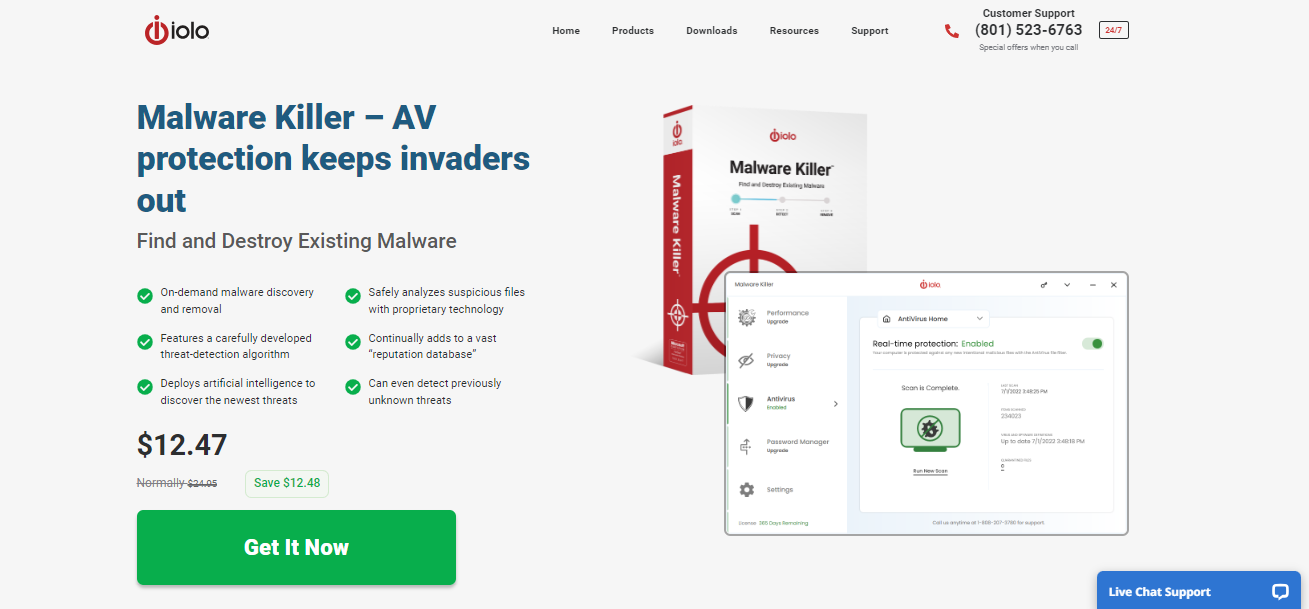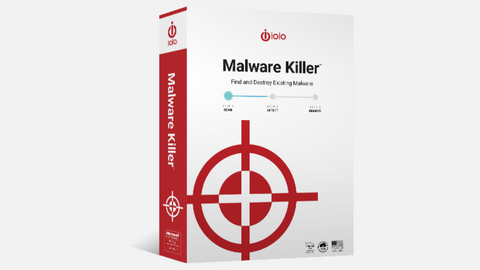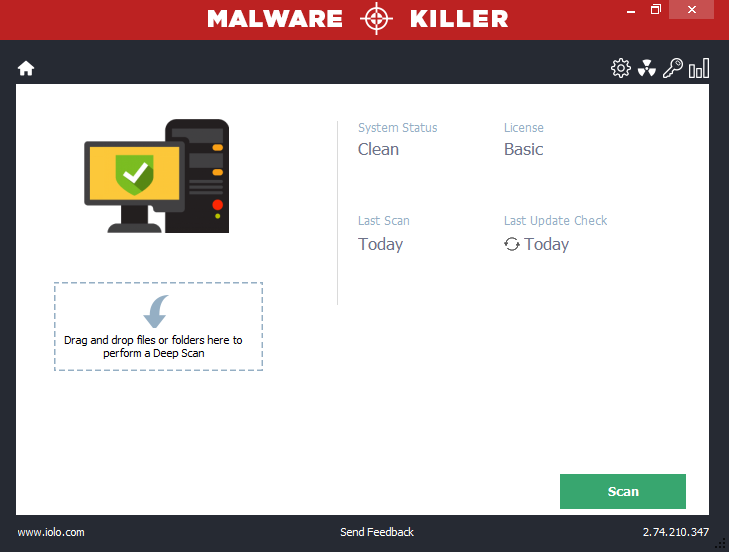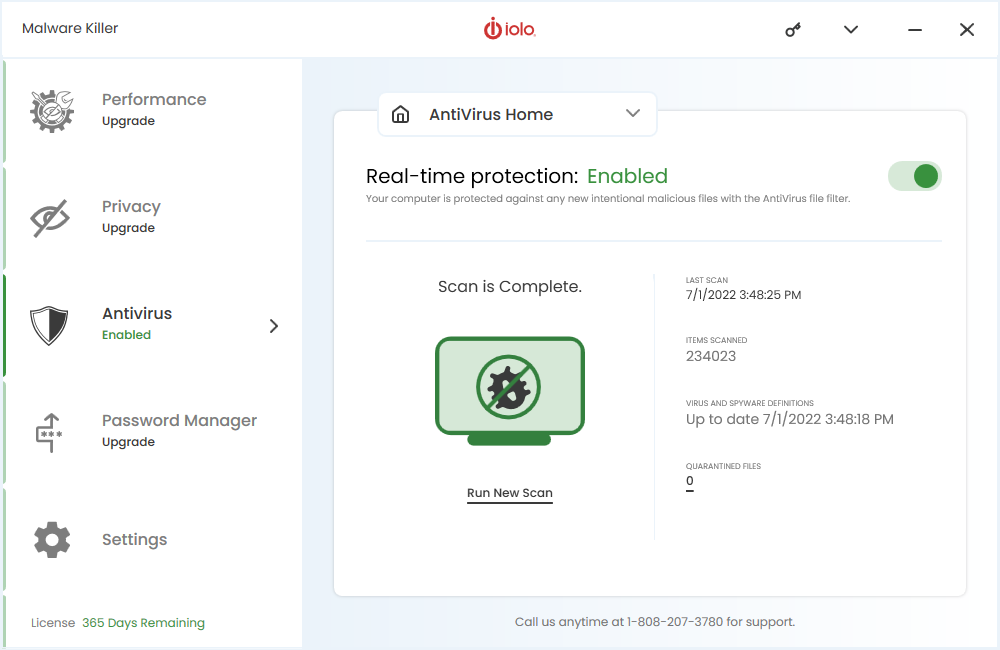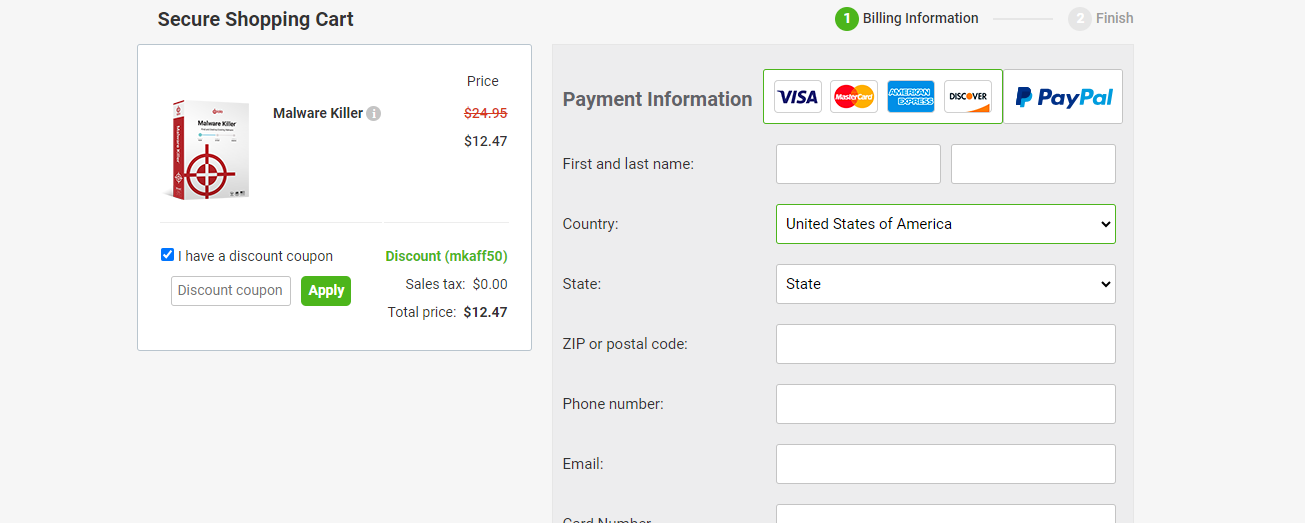Here, I will show you the IOLO Malware Killer review.
In today’s digital age, the threat of malware is ever-present, making reliable malware protection a necessity. IOLO Malware Killer is one such solution that claims to provide robust malware protection and removal.
It is coming under our radar for its radical malware removal technology, which utilizes the heuristic algorithm and Proprietary Scan Cloud technology for scanning, detecting, and removing new malware in suspicious file scans.
In this detailed IOLO Malware Killer review, we will dissect the features, performance, user interface, and overall effectiveness of IOLO Malware Killer to help you make an informed decision.
Table of Contents
What Is IOLO Malware Killer?
IOLO Malware Killer is a computer security software that helps to protect your computer from malware, including viruses, trojans, spyware, and adware.
It uses a variety of scanning methods to detect malware, including signature-based scanning, heuristic scanning, and behavioral scanning.
IOLO Malware Killer also includes a number of features to help you remove malware, such as a quarantine, a file shredder, and a registry cleaner.
How IOLO Malware Killer Works
IOLO Malware Killer is a computer security software that helps to protect your computer from malware, viruses, and other threats. It uses a variety of scanning methods to detect malware, including:
- Heuristic scanning: This analyzes the behavior of files and programs to identify suspicious activity. This is a more advanced method of scanning than signature-based scanning, as it can detect new malware that has not yet been identified.
- Signature-based scanning: This compares files and programs to a database of known malware signatures. This is a more basic method of scanning, but it is still effective at detecting known malware threats.
- Behavior-based scanning: This monitors the behavior of files and programs to identify suspicious activity. This is a more advanced method of scanning than signature-based scanning, but it can be more resource-intensive.
IOLO Malware Killer also uses a proprietary Scan Cloud Sandbox to scan suspicious files for potential risks before removal from your computer. The Scan Cloud Sandbox is a virtual environment that isolates suspicious files from your computer so that they cannot damage your system.
In addition to scanning and removing malware, IOLO Malware Killer also includes a number of other features, such as:
- A quarantine where suspicious files can be isolated
- A file shredder that permanently deletes files
- A system restore point that can be used to restore your computer to a previous state
IOLO Malware Killer Features
User-friendly interface
IOLO Malware Killer is easy to use, even for beginners. This is important because you should not have to be a computer expert to use a malware removal tool.
IOLO Malware Killer offers a clean and user-friendly interface, making it accessible to both novice and experienced users.
Heuristic scanning
This analyzes the behavior of files and programs to identify suspicious activity. For example, if a file is trying to make changes to your system registry or if a program is trying to access a network port that it should not be accessing, heuristic scanning may flag these activities as suspicious.
Signature-based scanning
This compares files and programs to a database of known malware signatures. This is a more basic method of scanning, but it is still effective at detecting known malware threats. For example, if a file has a known malware signature, it will be flagged as malware.
Behavior-based scanning
This monitors the behavior of files and programs to identify suspicious activity. This is a more advanced method of scanning than signature-based scanning, but it can be more resource-intensive.
For example, if a file is trying to make changes to your system registry or if a program is trying to access a network port that it should not be accessing, behavior-based scanning may flag these activities as suspicious.
Scan Cloud Sandbox
This is a virtual environment that isolates suspicious files from your computer so that they cannot damage your system. If IOLO Malware Killer finds a suspicious file, it will send that file to the Scan Cloud Sandbox for further analysis. The Scan Cloud Sandbox is a secure environment where suspicious files can be executed without affecting your computer.
Quarantine
This is a place where suspicious files can be isolated so that you can decide what to do with them. If IOLO Malware Killer finds a suspicious file, it will quarantine that file so that it cannot harm your computer. You can then decide whether to delete the file, scan it further, or restore it to your computer.
File shredder
This permanently deletes files so that they cannot be recovered. This is a useful feature for deleting sensitive files, such as financial documents or personal photos.
System restore point
This creates a snapshot of your computer’s system files so that you can restore your computer to a previous state if necessary.
If you accidentally delete a file or install a malware program, you can use the system restore point feature to restore your computer to a previous state before the problem occurred.
Real-time protection
This scans your computer for malware in real time, so that you are protected from new threats as they emerge.
Real-time protection is a constantly running process that scans all files and programs that are accessed on your computer. This helps to protect you from new malware threats that may not be detected by signature-based or behavior-based scanning.
Up-to-date virus definitions
IOLO Malware Killer is constantly updated with the latest virus definitions, so you can be sure that you are protected from the latest threats.
IOLO Malware Killer gets regular updates from the IOLO servers, which include the latest virus definitions and other security patches. This helps to ensure that you are always protected from the latest malware threats.
IOLO Malware Killer Review: Tests
Performance
One of IOLO Malware Killer’s notable strengths is its performance. Scans are fast and efficient, allowing users to check for malware without experiencing significant system slowdowns.
During our testing, IOLO Malware Killer demonstrated a minimal impact on overall system performance, making it suitable for both resource-intensive and older systems.
Updates and Support
IOLO Malware Killer receives regular updates to stay current with the latest malware threats and techniques. The software also offers customer support through various channels, including email and online documentation.
While the support options are sufficient, they may not be as extensive or responsive as those offered by larger security software providers.
Pricing Plans
IOLO Malware Killer can be purchased via two options, which include:
- Standalone: This is a one-time purchase that gives you access to IOLO Malware Killer for one year. It costs only $12.47.
- System Mechanic Ultimate Defense: This is a suite of security and performance tools that includes IOLO Malware Killer. It costs $79.95 per year if you purchase an annual subscription.
System Requirements And Compatibility
- Processing speed: No specific processing speed is required.
- HDD: Minimum of 65 MB storage space.
- RAM: Minimum of 512 MB.
- OS: Compatible with Windows 7, 8, 8.1, 10, and 11.
- Connectivity: Requires internet connection.
- Account: Admin user account.
Support Details
Users enjoy 24/7 customer service and technical support from IOLO customer service personnel. Hence, users can contact IOLO on the toll-free line: 1-877-857-9280 for users in the US and Canada.
FAQ Page: IOLO’s FAQ page offers users solutions to a variety of technical issues.
Online support: Users can get help with downloading, licensing, installation, and adding time, all from IOLO online support
IOLO Malware Killer Pros And Cons
Pros
- Effective at detecting and removing malware
- Simple to use
- Affordable
- Regularly updated with new malware definitions
- Includes a number of helpful features, such as a quarantine, a file shredder, and a registry cleaner
Cons
- Some users have reported false positives
- It can be slow to scan large files
- Not as feature-rich as some other anti-malware programs
IOLO Malware Killer Alternatives
Here are some alternatives to IOLO Malware Killer:
- Malwarebytes
- Avira Free Antivirus
- Panda Free Antivirus
- Avast Free Antivirus
Wrapping Up…
IOLO Malware Killer is an efficient malware remover that frees your PC from malware infection and boosts your PC performance, thus offering you more value for your money.
If you are looking for a basic anti-malware program that is easy to use and affordable, then IOLO Malware Killer is a good option.
However, if you are looking for a more powerful program that can detect and remove the latest malware threats, then you may want to consider a different program.
==>> Get IOLO Malware Killer
RELATED POSTS
- Full Review Of Acronis True Image 2020
- Full Review of Heimdal Security Suite
- 8 Best VPNs For China And Hong Kong (+5 Reliable Ones)
- 10 Best Antivirus For A Basic Laptop [Must Read]
- Optimize Your PC With IOLO System Mechanic Ultimate Defense
- Surfshark Antivirus Review 2023 [MUST READ]
- Top 5 Best Data Recovery Software of 2022: Retrieve Lost Data Easily
About the Author:
Amaya Paucek is a professional with an MBA and practical experience in SEO and digital marketing. She is based in Philippines and specializes in helping businesses achieve their goals using her digital marketing skills. She is a keen observer of the ever-evolving digital landscape and looks forward to making a mark in the digital space.