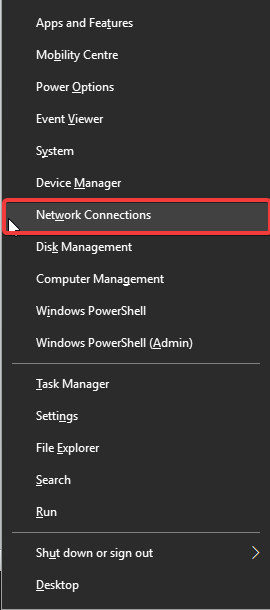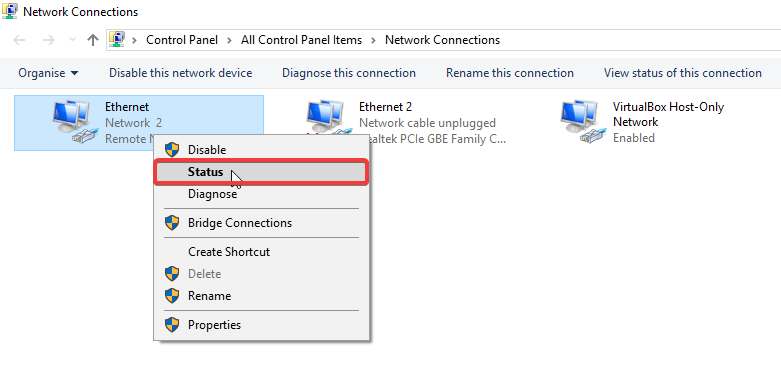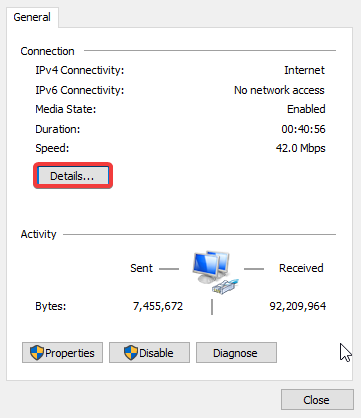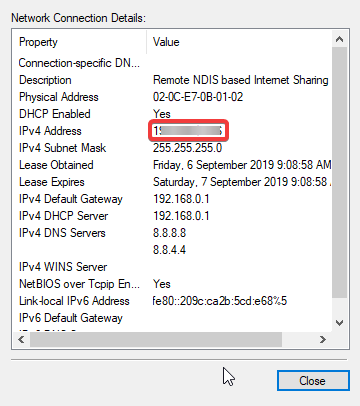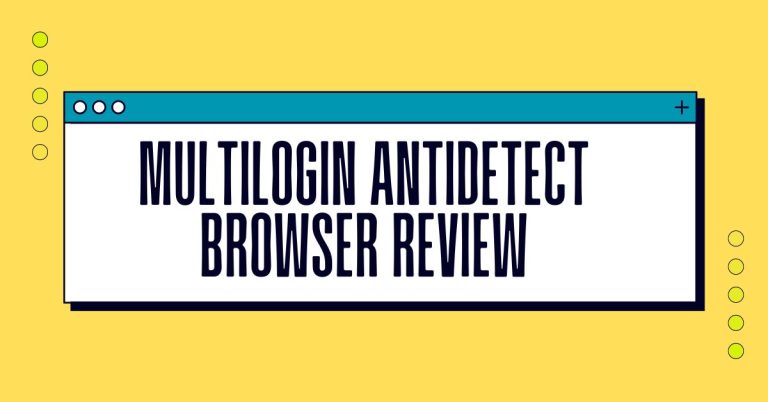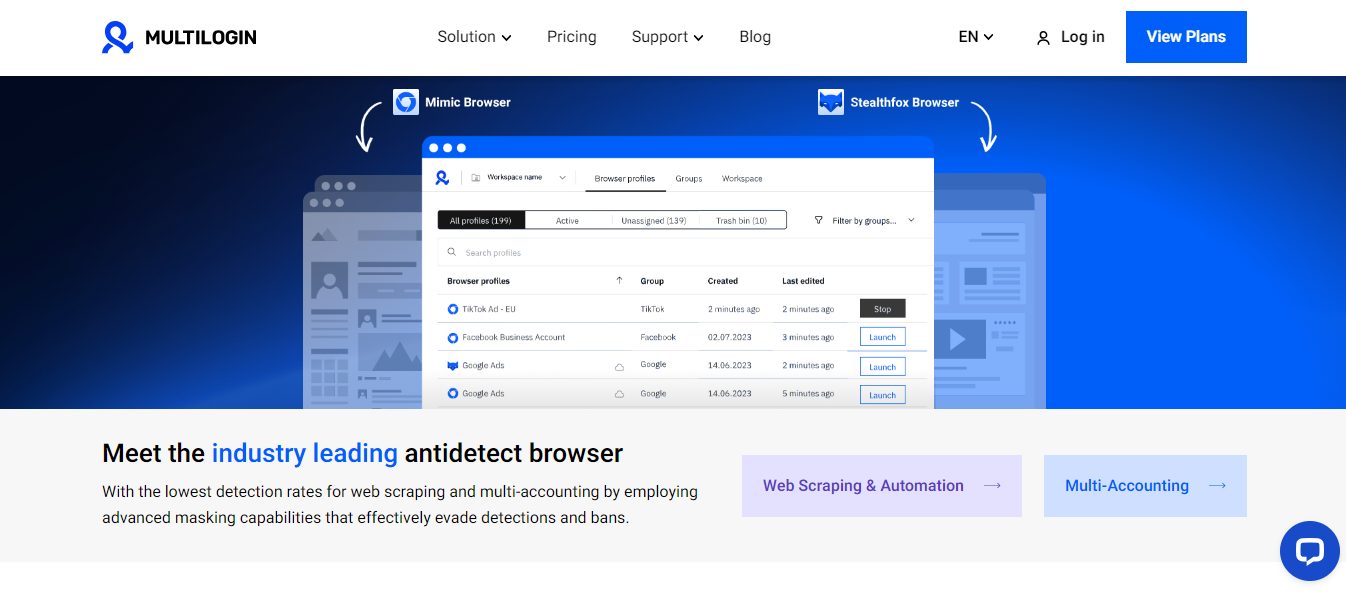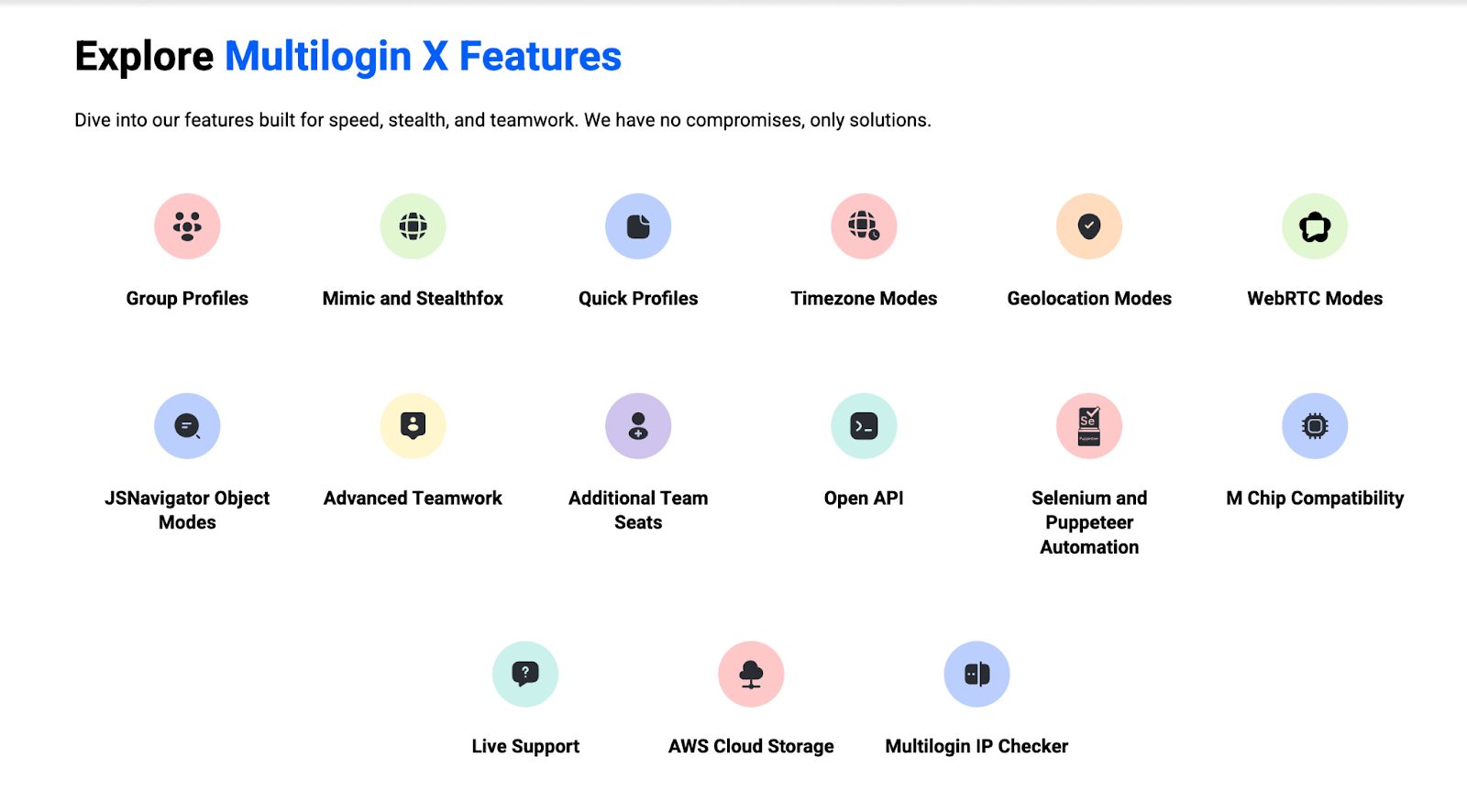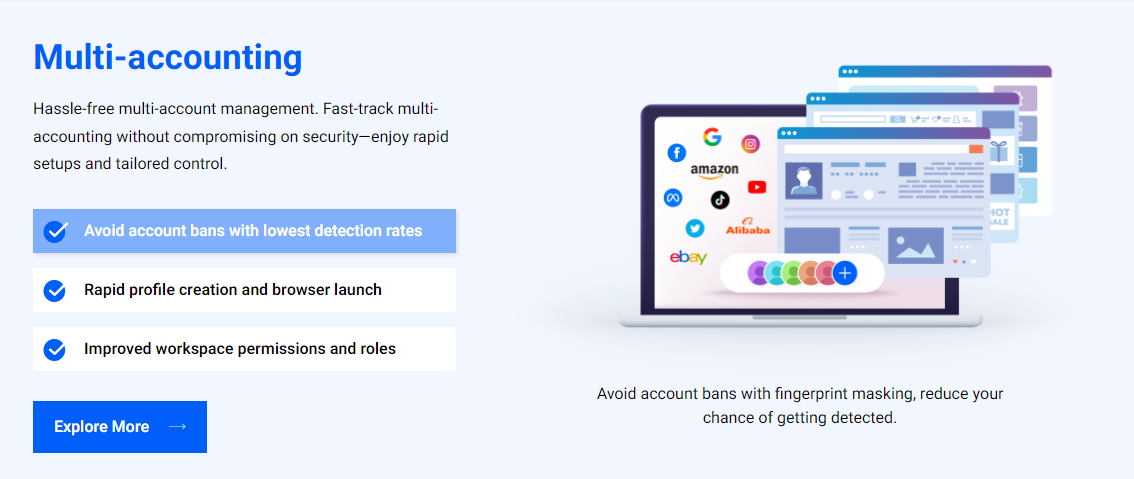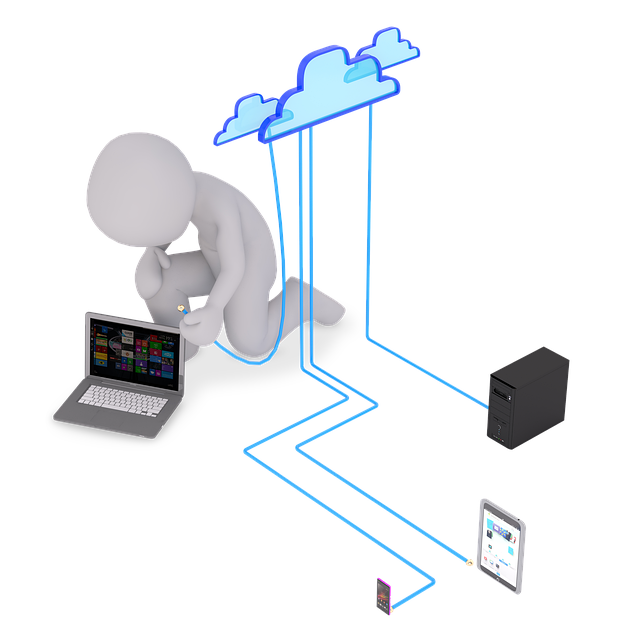Here, I will show you how to invest in cryptocurrency.
Cryptocurrency has emerged as a highly lucrative investment option in the recent past. With the world’s major economies embracing cryptocurrency, more and more people are considering investing in this digital currency.
However, the world of cryptocurrency can be complex, and there are several investment vehicles to choose from.
However, new investors can rely on technology to provide resources that can help them in their crypto investment journey, the same as picks and parlays are the loyal partners of bettors who use technology in their journey.
This article will provide an overview of the different ways you can invest in cryptocurrency in 2023, including the pros and cons of each method to help you make an informed decision.
Table of Contents
What Is Cryptocurrency?
Cryptocurrencies are digital currencies that use encryption techniques to secure and verify transactions and control the creation of new units. Several currencies are available, including bitcoin, litecoin, dogecoin, and Ethereum.
READ ALSO: Cryptocurrency Guide
Investment Vehicles In Cryptocurrency
With the recent boom, many investors are interested in the various vehicles of investments that come with cryptocurrency. Is buying and selling the only way to profit from this digital and decentralized currency? The answer is no, as investors can hop on many other vehicles. They include;
Buying and Selling Directly
You can buy and sell cryptocurrencies through exchanges and peer-to-peer platforms.
Cryptocurrency exchanges are digital platforms where you can buy, sell, and trade different cryptocurrencies using traditional fiat currencies, such as USD, EUR, or other cryptocurrencies.
To purchase cryptocurrency on an exchange, you must create an account, provide identification, and link a payment method, such as a bank account or credit card. Once your account is verified, you can purchase cryptocurrency at the current market price.
Peer-to-peer platforms are marketplaces where buyers and sellers can connect directly to buy and sell cryptocurrencies. These platforms operate similarly to marketplaces such as eBay or Craigslist.
To buy cryptocurrency on a peer-to-peer platform, you must find a seller offering the cryptocurrency you want to buy, agree on a price, and complete the transaction.
Pro: When you buy cryptocurrency directly, you have complete control over your investment and can choose which cryptocurrencies to invest in.
Con: Cryptocurrency exchanges and peer-to-peer platforms can be vulnerable to hacking, and there is a risk of losing your cryptocurrency if your account is hacked or compromised.
READ ALSO: Tips On Investing In Cryptocurrency [MUST READ]
Invest in Cryptocurrency Companies
You can invest in crypto companies like cryptocurrency exchanges, wallet providers, or blockchain technology firms to reap high dividends and shares due to the rapid growth of cryptocurrency.
Pro: Investing in cryptocurrency companies can provide investors with exposure to the fast-growing cryptocurrency industry, plus high returns as the industry continues to grow and mature.
Con: The cryptocurrency industry is complex and rapidly evolving, and it can be challenging for investors to stay on top of recent developments and trends.
Invest in Cryptocurrency-Focused Funds
Cryptocurrency-focused funds are investment vehicles that enable investors to get exposure to the cryptocurrency market without buying and holding cryptocurrency directly.
An example is a mutual fund. These are professionally managed investment funds that pool money from multiple investors to buy a portfolio of cryptocurrencies. Mutual funds are typically less volatile than individual cryptocurrencies but may have lower returns.
Pro: Cryptocurrency-focused funds are professionally managed, which can benefit investors who lack the time, expertise, or resources to research and invest in cryptocurrencies themselves.
Con: Cryptocurrency-focused funds typically charge management fees and other expenses, which can eat into the overall returns of the investment.
Become a Crypto Miner or Validator
Crypto mining and validation are the processes by which transactions on a cryptocurrency network are verified and added to the blockchain.
In mining, powerful computers compete to solve complex mathematical problems, which verify transactions and generate new cryptocurrency units as a reward. In validation, participants stake a certain amount of cryptocurrency to validate transactions and earn rewards.
Not all cryptocurrencies require mining, but some of the most popular cryptocurrencies that use mining or validation include Bitcoin (mining), Ethereum (mining and validation), and Cardano (validation).
Pro: Becoming a crypto miner or validator can be very rewarding, as successful miners or validators can earn new cryptocurrency units as a reward.
Con: Becoming a crypto miner or validator requires significant investments in hardware and software, which can be expensive.
How To Invest In Cryptocurrency Like A PRO!: FAQs
The world of cryptocurrency can be exciting but also risky. Here’s how to navigate it with a savvy approach:
How Much Should I Invest?
Cryptocurrencies are volatile. Only invest what you can afford to lose. Treat it like a high-risk investment, and don’t put all your eggs in one basket. Consider it a small part of a diversified portfolio.
Where Can I Buy Crypto?
Cryptocurrency exchanges allow you to buy and sell cryptocurrencies. Research reputable exchanges with strong security measures. Remember, these exchanges may have fees associated with buying and selling.
How Do I Store My Crypto Safely?
Once you’ve bought crypto, you need a secure place to store it. Some exchanges offer wallets, but consider using a dedicated hardware wallet for better security. These are physical devices not connected to the internet, making them less vulnerable to hacking when online.
Is This a Get-Rich-Quick Scheme?
No! Getting rich quickly with cryptocurrency is highly unlikely. Be prepared for price fluctuations and approach it as a long-term investment with the potential for high highs and low lows.
A Final Word
Overall, each investment vehicle has pros and cons, and investors must conduct thorough research and due diligence before making investment decisions.
However, with the right approach and strategy, investing in cryptocurrency can also offer the potential for significant returns.
INTERESTING POSTS
- Electric Vehicles: How New Technologies Are Changing Motorsport
- A Beginners Guide To Cryptocurrency Investment
- Why SSL Certificate Is An Essential Cybersecurity Tool?
- Programs For Mining On Different Hardware [MUST READ]
- Gift Cards Are Increasingly Popular Among BEC Scammers
- Cryptocurrency Payment: Pros And Cons
- How To Choose The Ideal Cryptocurrency To Invest In


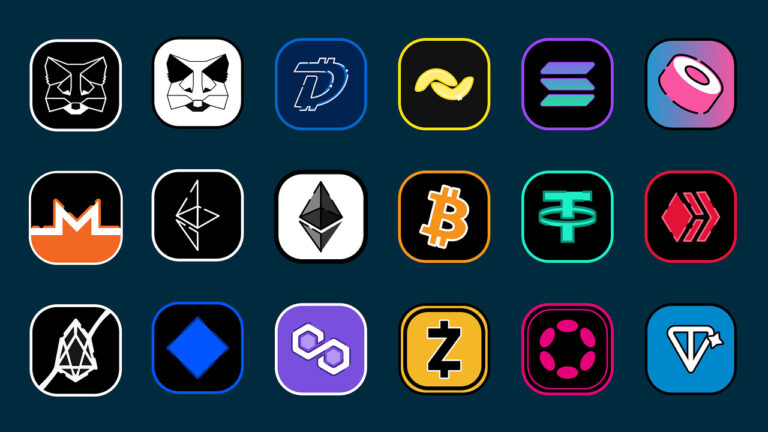
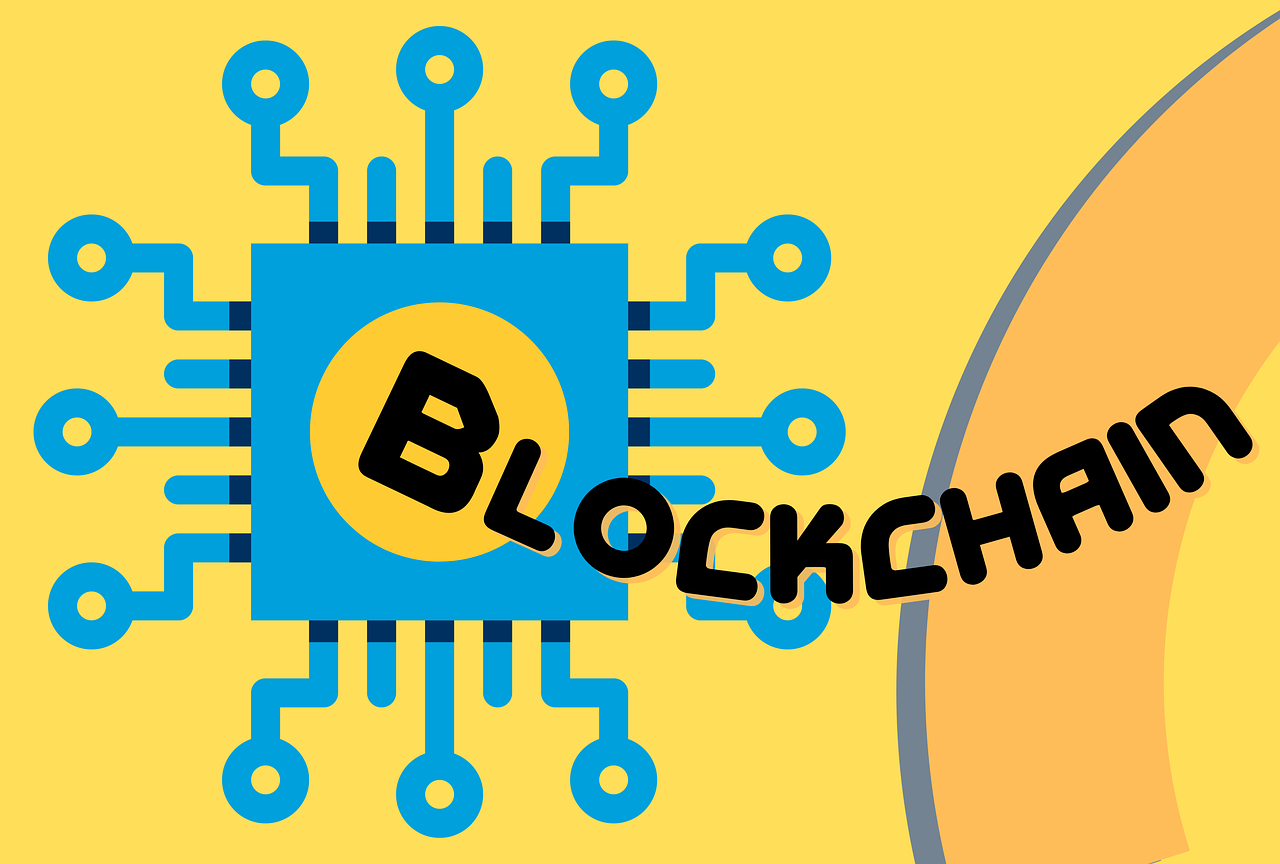





![How To Check Your IP Address [Quick Methods] How To Check Your IP Address [Quick Methods]](https://secureblitz.com/wp-content/uploads/2019/09/check-your-ip-address-768x512.jpg)