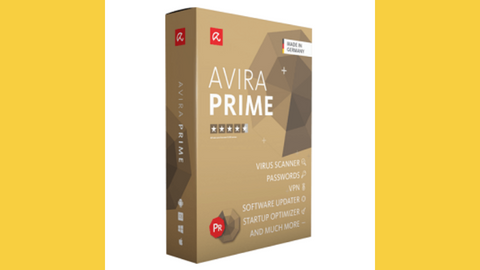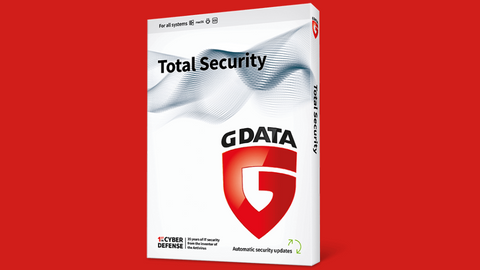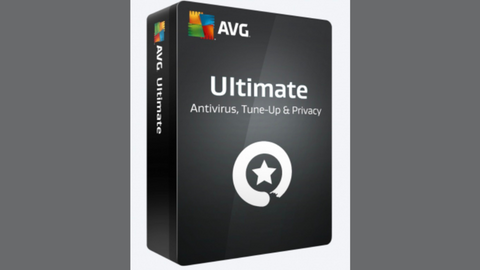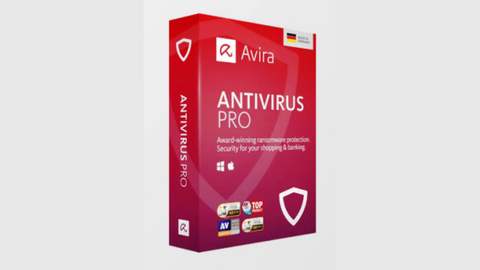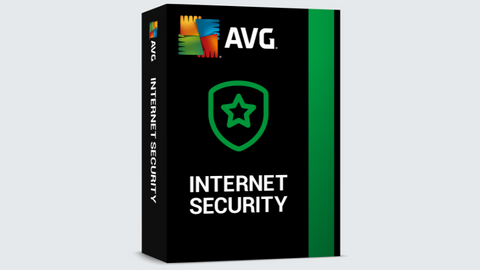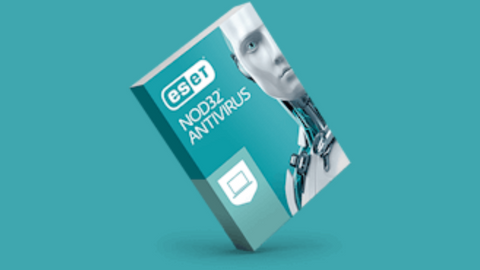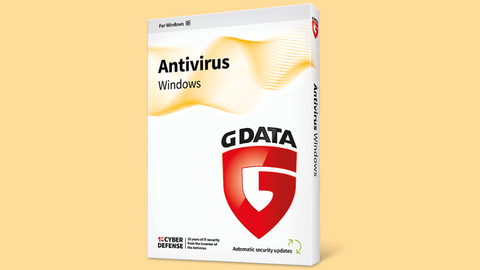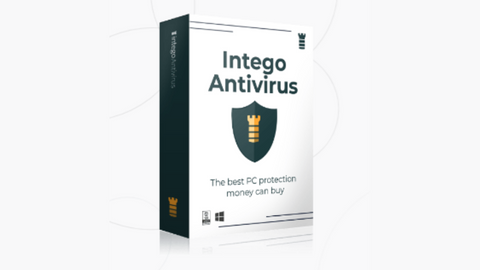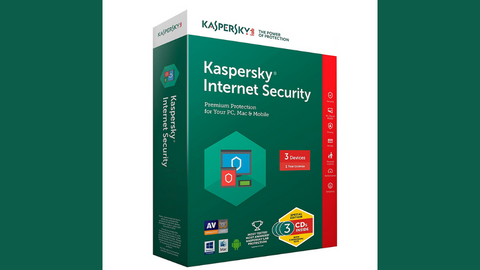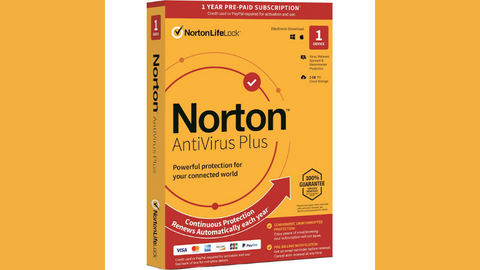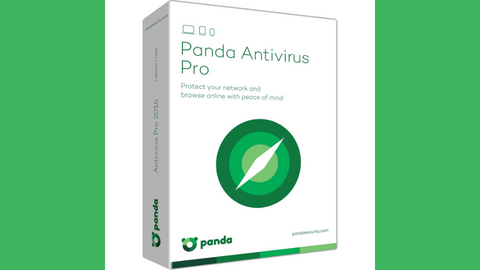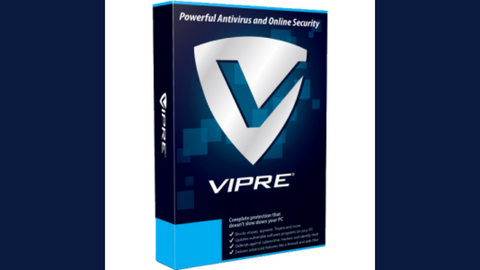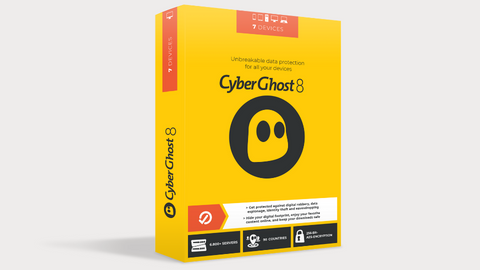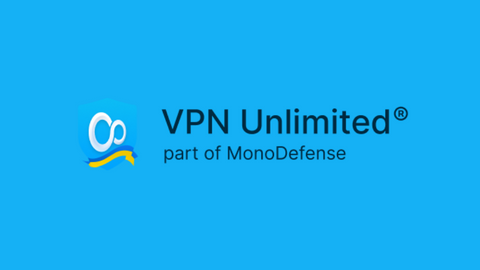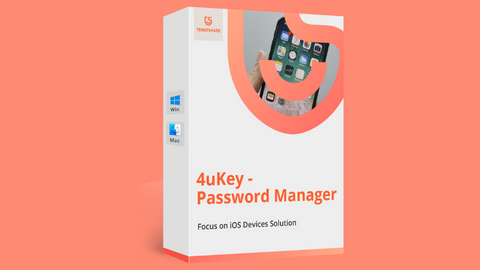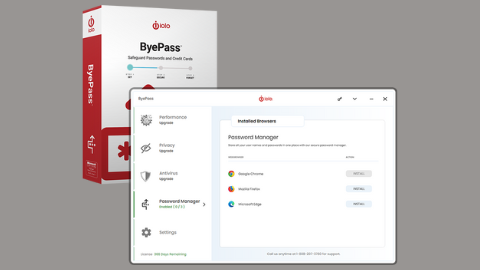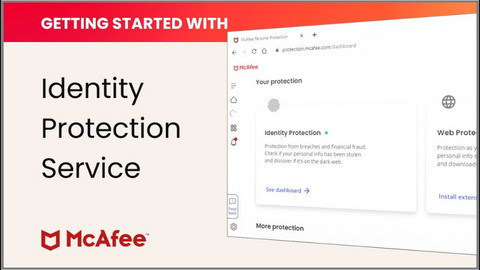While Macs have a reputation for being inherently secure, complacency in today's digital landscape can be dangerous. Cybersecurity threats are constantly evolving, and no device is entirely immune.
So, how can you ensure your Mac stays safe from malware, phishing attacks, and other online dangers?
This guide explores the best protection tools for Mac, categorized to address various security needs:
Table of Contents
Best Protection Tools for Mac
1. Antivirus Software: The First Line of Defense
The number one entry on our list of the best protection tools for Mac is antivirus software.
Even though Macs are less susceptible to traditional viruses compared to Windows machines, antivirus software remains a crucial first line of defense.
These programs scan your system for malicious software, including Trojans, worms, and ransomware, and can often prevent them from infecting your device. Here are some top contenders in the Mac antivirus market:
- Surfshark Antivirus for Mac: Offers real-time threat detection, advanced malware protection, and minimal system impact. Its user-friendly interface and excellent detection rates make it a popular choice.
- Intego Mac Internet Security X9: A comprehensive suite beyond essential antivirus protection. It includes features like web filtering, parental controls, and data protection tools, making it ideal for families and security-conscious users.
- MacKeeper: Provides a good balance of features and affordability. It offers real-time protection, web filtering, and phishing protection at a competitive price.
- Sophos Home for Mac: A free, lightweight option that delivers solid real-time protection against malware. However, it lacks some features in paid antivirus software, such as web filtering and parental controls.
2. Anti-Malware for Targeted Protection
While traditional antivirus software is essential, supplement it with an anti-malware program.
These tools detect and remove more sophisticated threats like spyware, adware, and zero-day malware (previously unknown threats). Here are some recommended anti-malware options:
- Malwarebytes for Mac: A well-regarded anti-malware program known for effectively detecting and removing a wide range of threats. It offers free and paid plans with additional features like real-time protection and web filtering.
- McAfee Stinger: A free on-demand scanner that can be used alongside your leading antivirus software to identify and remove specific malware threats.
3. Virtual Private Networks (VPNs): Enhancing Privacy and Security
Virtual Private Networks (VPNs) encrypt and route your internet traffic through a remote server, masking your IP address and location. This offers several benefits:
- Enhanced Online Privacy: VPNs prevent your internet service provider (ISP) and third parties from tracking your online activity and browsing habits.
- Geo-Restrictions: VPNs allow you to bypass geo-restricted content by connecting to servers in different countries. This can be useful for accessing websites or streaming services unavailable in your region.
- Public Wi-Fi Security: VPNs encrypt your data when using public Wi-Fi networks, protecting your information from potential eavesdroppers.
Here are some reputable VPN providers for Mac users:
- ExpressVPN: Offers a user-friendly interface, excellent speeds, and robust security features.
- NordVPN: Provides robust security features, a vast server network, and competitive pricing.
- Surfshark: A balance of affordability, security, and features with unlimited device connections.
4. Firewalls: Building a Security Wall
Another entry on our list of best protection tools for Mac is firewalls. Firewalls are a barrier between your Mac and the internet, monitoring incoming and outgoing network traffic.
They can block unauthorized access attempts, preventing malware and hackers from infiltrating your system. Here are some firewall options to consider:
- Built-in macOS Firewall: While basic, the built-in firewall offers a good starting point. You can enable it in System Preferences > Security & Privacy > Firewall.
- Little Snitch: A powerful third-party firewall that provides detailed information about all network connections on your Mac. This allows you to grant or deny access to specific applications and websites, offering high control over your online security.
5. Web Security: Shielding Yourself Online
Web browsing is a common entry point for malware and phishing attacks. Here are some tools to enhance your online security:
- Safari Security Features: Apple prioritizes security in Safari, its default web browser. Features like Intelligent Tracking Prevention and sandboxing help mitigate online threats. Consider keeping Safari updated for the latest security patches.
- Content Blockers: These browser extensions block malicious websites, trackers, and phishing attempts. Popular options include uBlock Origin and Privacy Badger.
- Password Manager: Using strong, unique passwords for every website is crucial. Password managers like 1Password and LastPass securely store and manage your passwords, preventing them from being stolen.
READ ALSO: Best Lightweight Antivirus For Old Computers [EXPERT LIST]
6. Backup and Recovery: Preparing for the Worst
Even with the best security measures in place, unexpected events can occur. Regularly backing up your data ensures you can recover from malware attacks, hardware failures, or accidental data loss. Here are some backup solutions:
- Time Machine: The built-in macOS backup tool allows you to create automatic backups to an external drive. This is a convenient and reliable way to protect your data.
- Cloud Storage Services: Cloud storage services like iCloud, Dropbox, or Google Drive offer an offsite backup solution, providing an extra layer of protection in case of hardware failure.
7. Encryption: Securing Sensitive Data
For added security, consider encrypting sensitive data on your Mac. This ensures that even if unauthorized users gain access to your device, they cannot access your confidential information.
- Disk Utility: The built-in Disk Utility allows you to encrypt entire disks or volumes using AES-256 encryption, a robust encryption standard.
- Third-Party Encryption Tools: Third-party options like FileVault offer additional features and encryption methods.
READ ALSO: Online Security Tips for Kids
8. System Updates: Patching the Weaknesses
Software developers regularly release updates to fix security vulnerabilities in their programs.
Keeping your macOS operating system and applications up to date is essential to maintain optimal security. Here's how:
- Automatic Updates: Enable automatic updates in System Preferences > Software Update. This ensures your system receives the latest security patches automatically.
- Manual Updates: If you prefer manual updates, check for updates regularly and install them promptly.
9. User Awareness: Your Best Defense
Phishing Attacks: Phishing emails and websites are designed to trick you into revealing personal information or clicking on malicious links. Here's how to stay vigilant:
- Be Cautious of Unsolicited Emails: Don't click on links or attachments in emails from unknown senders. Verify the legitimacy of emails before interacting with them.
- Scrutinize Websites: Check the URL of a website before entering any information. Legitimate websites use HTTPS encryption (indicated by a lock symbol in the address bar).
- Verify Sender Information: Be wary of emails or messages urging immediate action or claiming to be from a trusted source (bank, credit card company, etc.) Contact the organization directly through a verified phone number or website to confirm the legitimacy of the communication.
Social Engineering: Social engineering tactics exploit human psychology to manipulate users into compromising their security. Here's how to be aware:
- Be Wary of Unfamiliar Requests: Don't download or install software from untrusted sources.
- Beware of Free Offers: It probably is if something seems too good to be true. Be cautious of unsolicited offers or free software downloads.
- Protect Your Personal Information: Don't share sensitive information with unknown individuals or websites.
10. Parental Controls: Protecting Your Children Online
If you have children using your Mac, consider implementing parental controls to restrict their access to inappropriate content and ensure their online safety. Here are your options:
- Built-in Parental Controls: macOS offers built-in parental controls in System Preferences > Screen Time. You can manage allowed websites, apps, and content restrictions.
- Third-Party Parental Control Software: Third-party software like Qustodio or Net Nanny offers more advanced features like website filtering, app blocking, and screen time monitoring.
11. Two-Factor Authentication (2FA): Adding an Extra Layer of Security
The last on our list of the best protection tools for Mac is 2FA.
2FA adds an extra layer of security to your online accounts by requiring a second verification step beyond your password, typically a code sent to your phone or generated by an authentication app.
Here's how to enable it:
- Enable 2FA for Important Accounts: Turn on 2FA for your email, social media accounts, banking apps, and any other service. This significantly reduces the risk of unauthorized access even if your password is compromised.
Remember: Security is an ongoing process, not a one-time fix. Implementing these tools and best practices can significantly improve your Mac's security posture and protect you from various online threats.
Additional Considerations
- Complexity of Use: Some security tools can be complex to configure. Choose tools that match your technical expertise. Many offer user-friendly interfaces and basic settings for those who aren't tech-savvy.
- System Performance: Some security software can impact your Mac's performance with incredibly resource-intensive antivirus scans. Consider lightweight options with minimal performance impact if your Mac is older or has limited resources.
- Free vs. Paid Solutions: Many security tools offer free versions with limited features. Upgrading to paid plans unlocks additional functionalities and often provides enhanced protection. Evaluate your needs and budget when choosing between free and paid options.
By following these recommendations and staying informed about emerging threats, you can ensure your Mac remains a secure and enjoyable computing experience.
READ ALSO: What Can You Expect From The Newly Updated ISO 27001:2022?
Conclusion
In conclusion, while Macs boast inherent security advantages, proactive measures are crucial in today's digital threat landscape.
This guide explored various security tools categorized by their function: antivirus software, anti-malware, firewalls, web security, backup solutions, encryption, and more. Remember, security is a continuous practice.
By implementing these best protection tools for Mac, maintaining software updates, and exercising caution online, you can significantly strengthen your Mac's defenses and confidently navigate the digital world.
INTERESTING POSTS
- Airo Antivirus: Full Review (Discontinued) – Powerful AI Protection for Mac
- Confidential: How to Access Windows Computer from a Mac PC
- How To Download And Install CyberGhost VPN On Your PC
- Online Privacy Explained: What It Is, Why It's Important
- Is Surfshark Antivirus For Mac Worth It? [Here's the ANSWER]
- Best Antivirus For 2024: Windows, Mac, Android, iOS…
- Implementing SaaS Security – A Checklist
About the Author:
Amaya Paucek is a professional with an MBA and practical experience in SEO and digital marketing. She is based in Philippines and specializes in helping businesses achieve their goals using her digital marketing skills. She is a keen observer of the ever-evolving digital landscape and looks forward to making a mark in the digital space.
Meet Angela Daniel, an esteemed cybersecurity expert and the Associate Editor at SecureBlitz. With a profound understanding of the digital security landscape, Angela is dedicated to sharing her wealth of knowledge with readers. Her insightful articles delve into the intricacies of cybersecurity, offering a beacon of understanding in the ever-evolving realm of online safety.
Angela's expertise is grounded in a passion for staying at the forefront of emerging threats and protective measures. Her commitment to empowering individuals and organizations with the tools and insights to safeguard their digital presence is unwavering.