Here, I’ll talk about website security check. How secure is your website? Read on to find out.
One of the most insidious things about hackers is that they will happily hide their access to your website until they need it. We see TV and movies where the hackers “Bring it all down,” but that is not how it happens in real life.
In real life, your adverts are reworked, or links are quietly added, or messages are quietly removed. Your website may have already been hacked and you know nothing about it.
Table of Contents
Check Your Rating With Online Security Websites and Extensions
Try running a program like Web Paranoid on your website to see what they think about your website. If they are noticing indicators that your website is vulnerable, then this is a sign you may have problems.
Sometimes, the threat comes from completely unexpected places, such as if your website has been put on lists used by comment spam bots.
Or, perhaps there was an attack coming “From” your website that you didn’t know about, and now you have been blacklisted on online servers without your knowledge.
READ ALSO: Is WikiLeaks Still Active? [We Have The Answer]
It’s a Numbers Game
You have probably heard the old saying about how if a hacker really wants to get into your website, they then are going to get into your website. Yet, unless you are running a large website that is full of customer data or easy money, then the hackers are not going to try too hard.
They are looking for easy success, and for them it is a numbers game. They are looking for websites that haven’t updated their content management system recently, haven’t updated their plugins, have downloaded compromised plugins and so forth.
In many cases, you need to do the bare minimum, keeping things updated, keeping passwords complicated, running a few malware checks, and your website will probably be fine.
Check Your SSL Protocols
These days, most websites are SSL protected because Google has started showing warning pages before letting people enter non-SSL protected websites.
These days we are even seeing web hosting and managed hosting companies offer SSL as part of the package (rather than as an extra).
You can check up to six SSL protocols, those being SSLv2, SSLv3, TLS 1, TLS 1.1, TLS 1.2, and TLS 1.3. Though, you should take advice on which protocols you should be using.
READ ALSO: The Ultimate WordPress Security Guide
Have You Been Classified As Malware & Phishing
Run a security checker and a reputation checker like Web Paranoid to see if your website has been classified as a malware or phishing website.
Though, you can do a lot to check yourself. Use another person’s phone and a different person’s PC and try to access your website. Access it through Google and through a direct link.
The web browser may claim your website is malicious, or the Internet service provider may have marked you as malicious, or the search engine may have marked you as malicious.
The sad part is that you may not have been hacked, you may have been marked as a malicious website because of an advert you were running or an information-catching plugin was not secure.
Blacklist-Status
Again, you are going to need an online checker to figure this out because it is hard to tell. You could have been blacklisted based on your domain, IP, mail server, or name server. This may have happened for a bunch of reasons.
You may have been hacked and have malware on your website. However, one of the most frustrating reasons is that an email or social media company has sent out a bunch of emails pretending to be you, and the spam checkers and online crawlers have mistaken this activity as genuinely yours.
People may have even reported you because they saw your information on messages and assumed you were the one doing the spamming. It’s unfair, but it happens.
READ ALSO: 5 Ways To Make Your Company Website More Secure
Protecting Your Website: Actionable Steps Beyond Security Checks
While online security checks offer valuable insights, website security demands proactive measures. Here’s how you can go beyond reactive assessments and actively safeguard your web presence:
1. Patch Management: Implement a routine for updating your CMS, plugins, and themes. Outdated software often contains vulnerabilities hackers exploit. Consider automated systems for timely updates.
2. Strong Passwords & MFA: Enforce complex, unique passwords for all accounts associated with your website. Implement multi-factor authentication (MFA) for an added layer of security.
3. Secure Hosting: Choose a reputable web hosting provider that prioritizes security measures like firewalls, intrusion detection systems, and automatic backups.
4. Regular Backups: Set up regular backups of your website files and database. Store backups securely, preferably off-site, to ensure recovery in case of an attack.
5. Monitor Website Activity: Employ website monitoring tools to detect suspicious activity like failed login attempts, sudden traffic spikes, or unauthorized changes.
6. Secure Your Forms: Always use HTTPS on all forms that collect sensitive user data. Validate and sanitize user input to prevent SQL injection or other vulnerabilities.
7. Plugin Scrutiny: Only install plugins from trusted sources and regularly review active plugins for potential security risks or functionality you no longer need.
8. Vulnerability Scanning: Utilize tools or services to periodically scan your website for known vulnerabilities in your CMS, plugins, or themes. Address identified vulnerabilities promptly.
9. Stay Informed: Keep yourself updated on the latest security threats and trends. Subscribe to security blogs or newsletters for timely advisories and best practices.
10. Consider Security Audits: For complex websites or those handling sensitive data, consider professional security audits by qualified professionals for a comprehensive assessment and specific recommendations.
READ ALSO: Online Security Tips for Options Traders
Website Security Check: Frequently Asked Questions
How do I check website security?
Several methods can help you assess your website’s security:
Free Online Scanners: Numerous free online website security scanners are available. These tools can check for common vulnerabilities like malware, outdated software, and weak security configurations. While a good starting point, these scans may not be as comprehensive as paid options.
Paid Website Security Scans: Paid website security scans offer a more in-depth analysis, often identifying vulnerabilities that free scanners might miss. These scans may also include features like penetration testing, which simulates real-world hacking attempts to uncover potential weaknesses.
Security Certificates: Look for a valid Secure Sockets Layer (SSL) certificate, indicated by a padlock symbol in your browser’s address bar. SSL encrypts communication between your website and visitors’ browsers, protecting sensitive information like login credentials and credit card details.
What is a website security scan?
A website security scan is an automated process that analyzes your website’s code and configuration for vulnerabilities that hackers might exploit. The scan report typically details identified issues and provides recommendations for remediation.
How do you check the integrity of a website?
Here are some ways to assess a website’s integrity:
- Check for HTTPS: Ensure the website uses HTTPS instead of HTTP. HTTPS indicates a secure connection with an SSL certificate.
- Look for Trust Seals: Reputable websites may display trust seals from security companies, indicating they have passed security audits. However, the presence of a trust seal doesn’t guarantee complete security.
- Reviews and Reputation: Search for online reviews and the website’s reputation. Be cautious of websites with negative reviews or a history of security breaches.
READ ALSO: How To Sell A Domain Name Fast
How do I know if my domain is secure?
Here are some indicators of a secure domain:
- Registered with a Reputable Domain Registrar: Choose a reputable domain registrar with a good security track record.
- Enabled Domain Privacy Protection: Consider enabling domain privacy protection to mask your personal information in the WHOIS database.
- Strong Domain Password: Use a strong and unique password for your domain name registrar account.
What is basic website security?
Basic website security involves several essential practices:
- Keep Software Updated: Maintain your website’s content management system (CMS), plugins, and themes updated with the latest security patches.
- Strong Passwords: Enforce strong and unique passwords for all website administrator accounts.
- Regular Backups: Regularly back up your website’s data to facilitate recovery in case of a security incident.
- Vulnerability Scans: Perform website security scans periodically to identify and address potential vulnerabilities.
How do I fix a website that is not secure?
If a website security scan reveals issues, remediation will depend on the identified vulnerabilities. Here are some general pointers:
- Update Software: Update your CMS, plugins, and themes to address known vulnerabilities.
- Change Passwords: Reset passwords for all website administrator accounts to strong and unique combinations.
- Fix Configuration Issues: Address any configuration weaknesses identified in the scan report. This may involve consulting your website developer or CMS documentation.
- Remove Malware: If malware is detected, remove it using security software or by seeking help from a website security professional.
Remember, website security is an ongoing process. Regular maintenance, updates, and security checks are crucial to protecting your website and visitors from cyber threats.
READ ALSO: Surfshark Antivirus vs McAfee: Which Is Better?
Bottom Line
Remember, website security is an ongoing process, not a one-time fix.
By taking proactive steps and maintaining vigilance, you can significantly reduce the risk of attacks and protect your website, data, and reputation.
INTERESTING POSTS
- Why End-to-End Email Encryption Is the Way To Go
- What Is An SSL Certificate?[MUST READ]
- Why SSL Certificate Is An Essential Cybersecurity Tool?
- Valak 2.0 malware loader turns enterprise data stealer
- Mobile Payment Security Concerns – Four Big Things To Consider
- Email Security Guide: Safeguarding Your Digital Communication
- Web Security Guide: Keeping Your Website Safe
- A Review Of BeenVerified Background Check Services


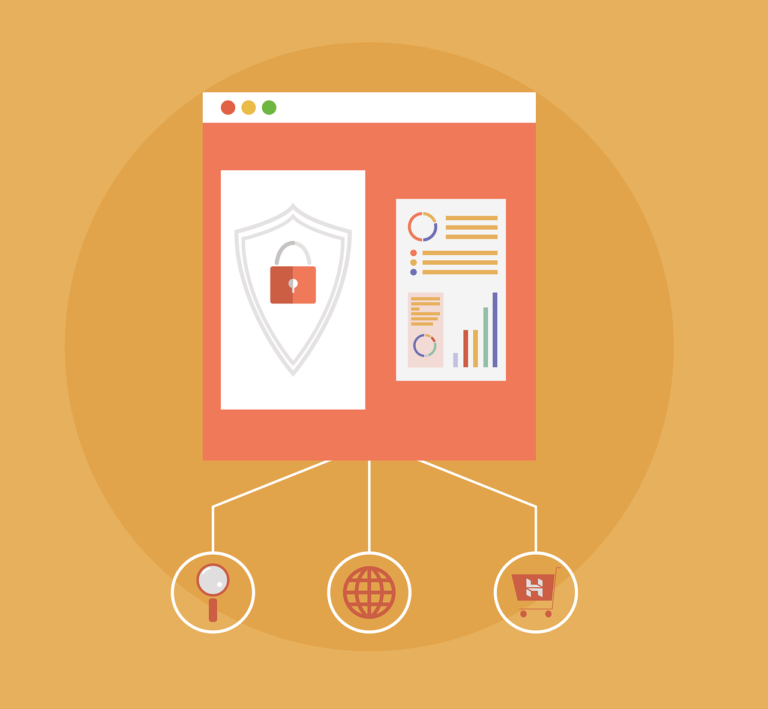


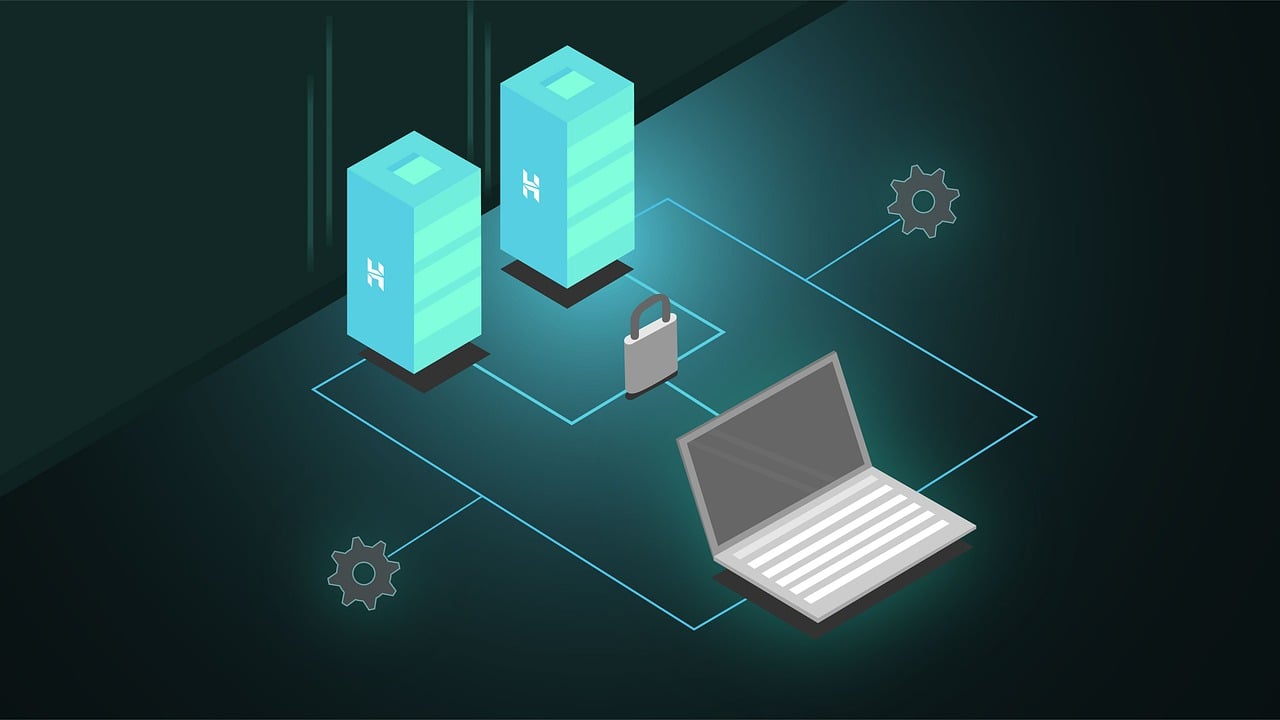
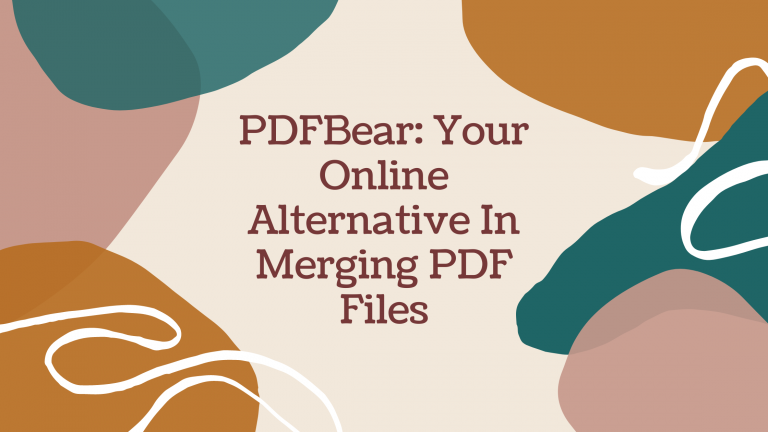
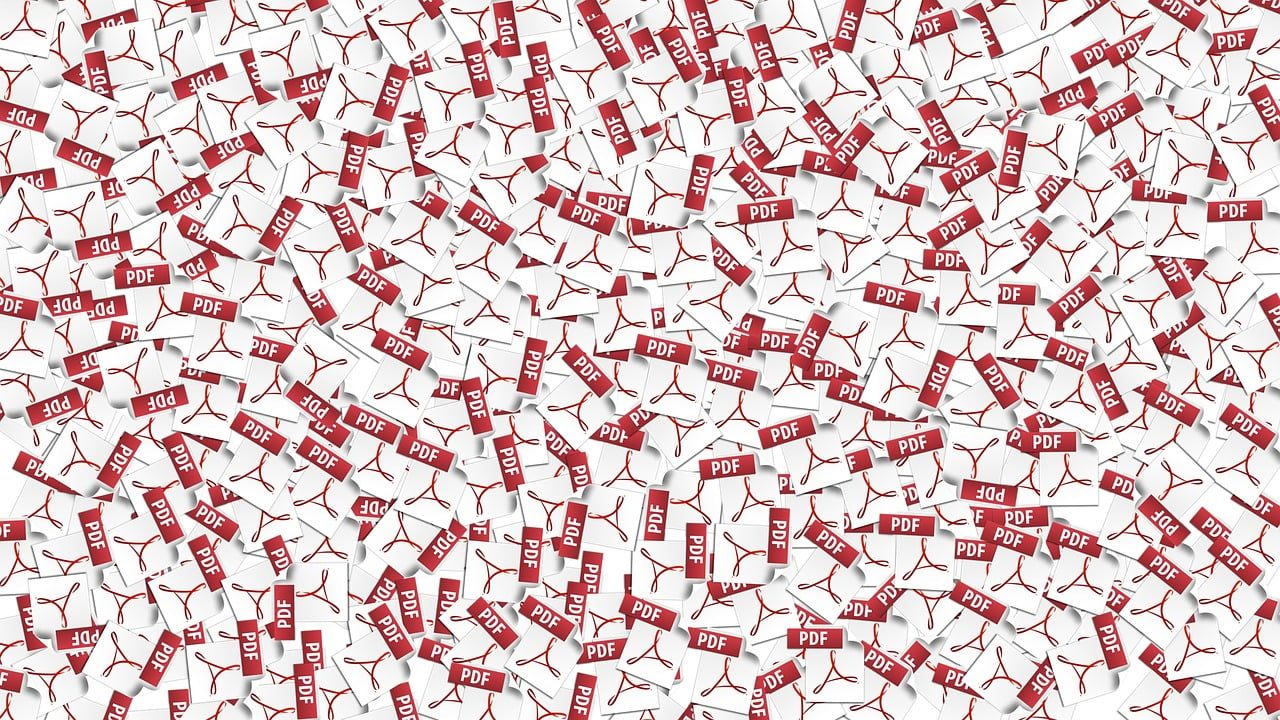




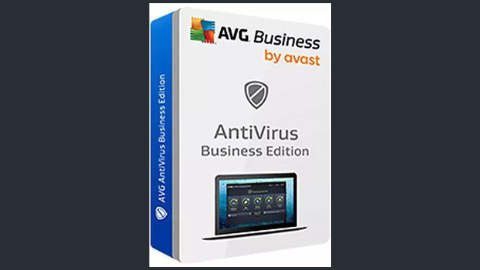
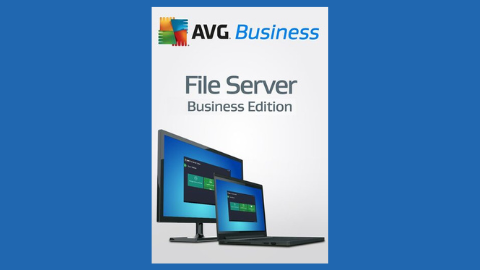
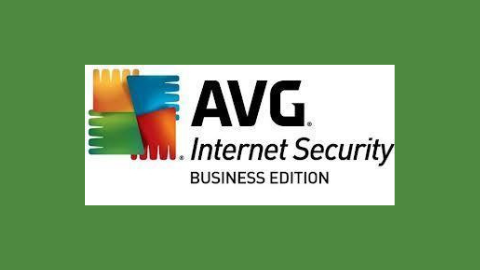
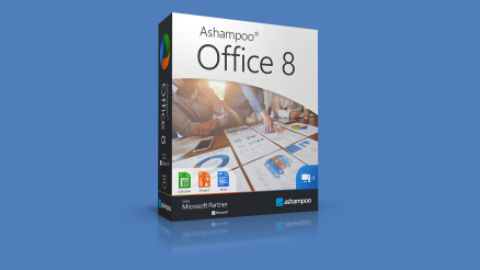
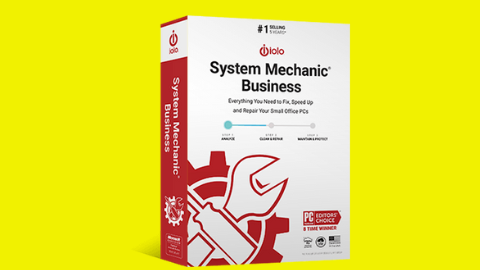
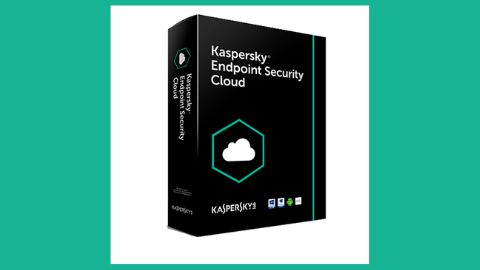





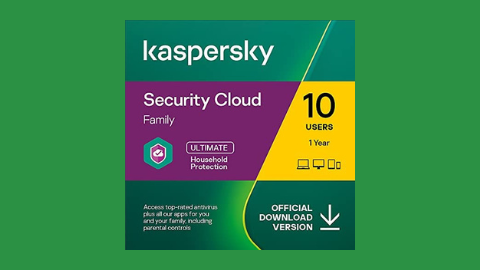




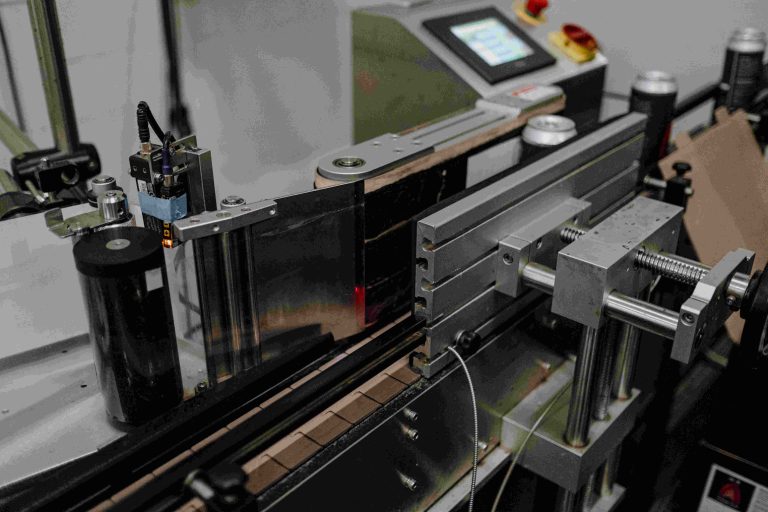

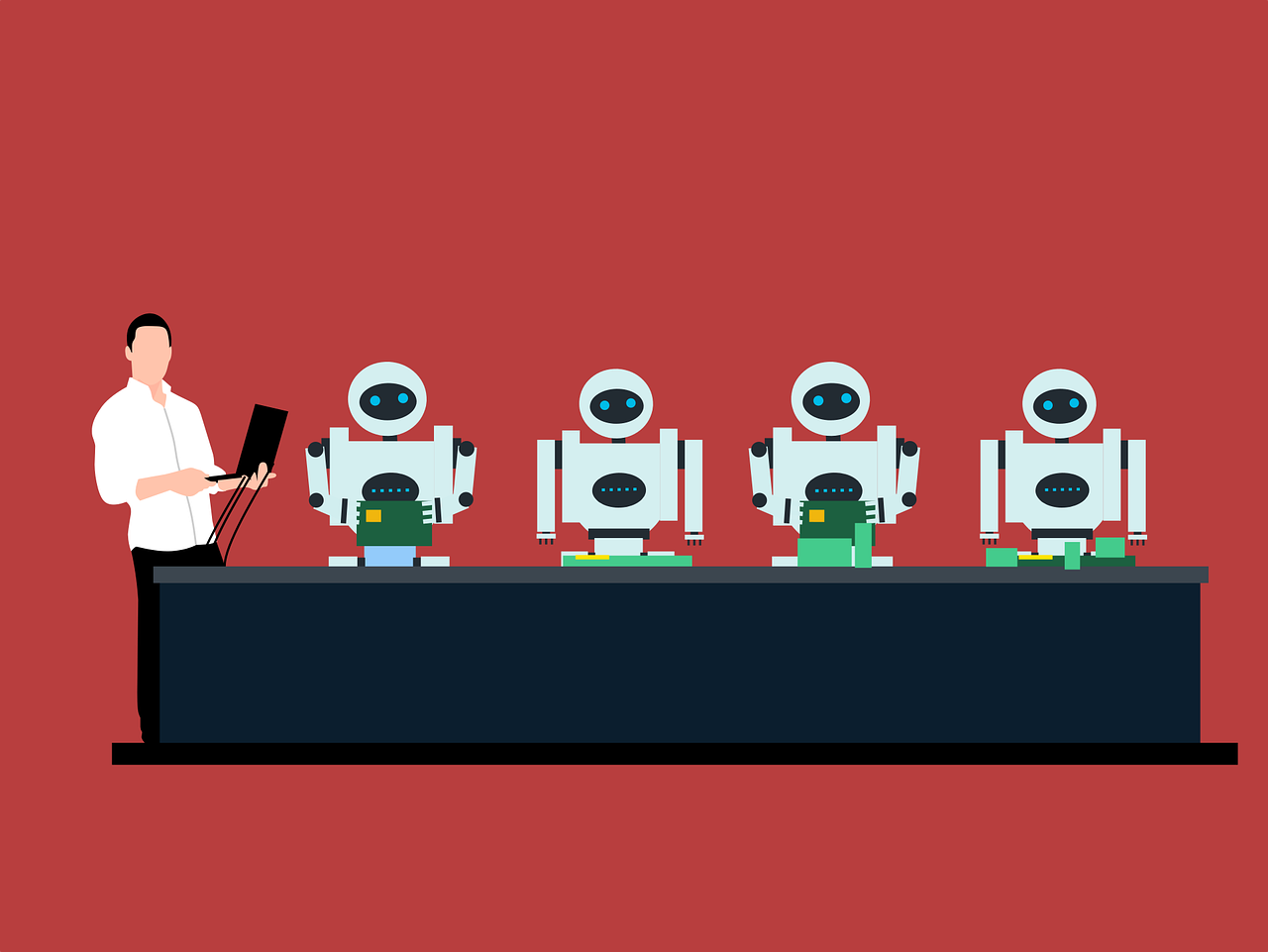
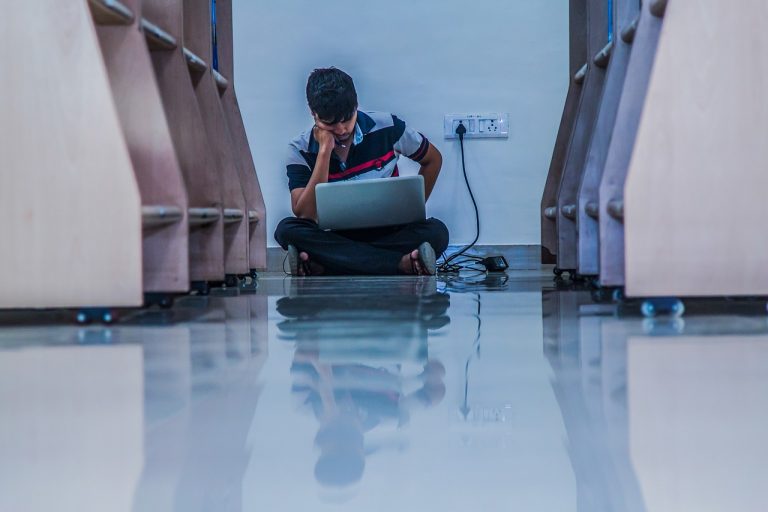
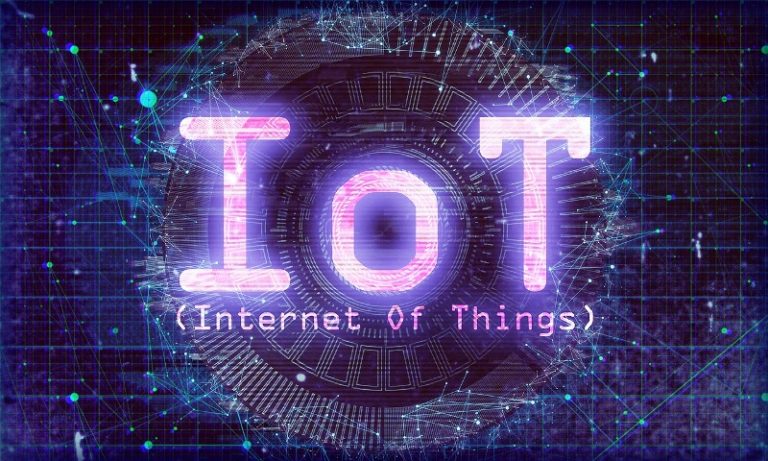




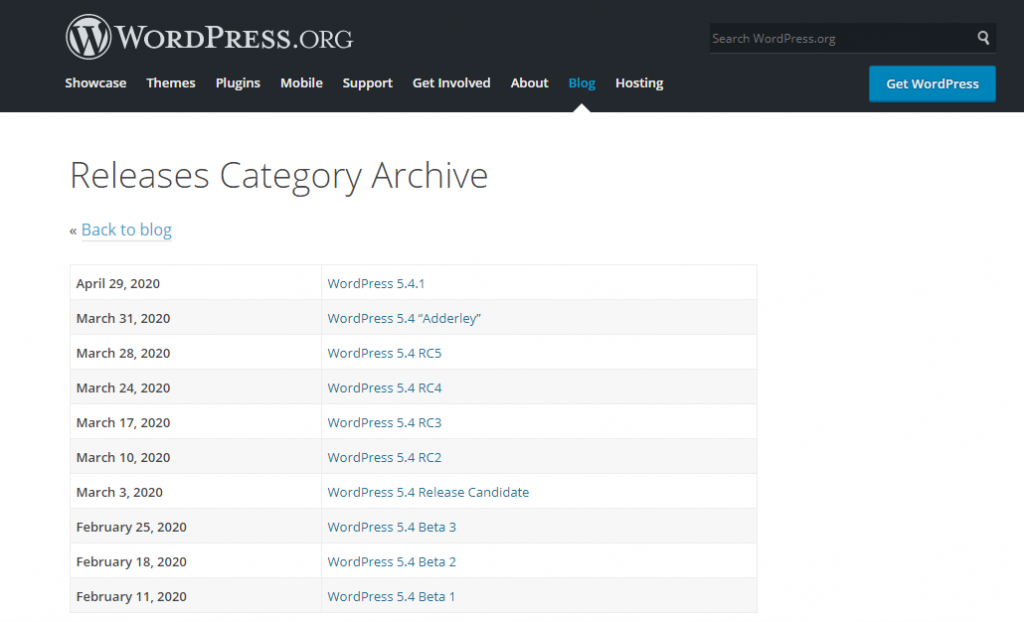
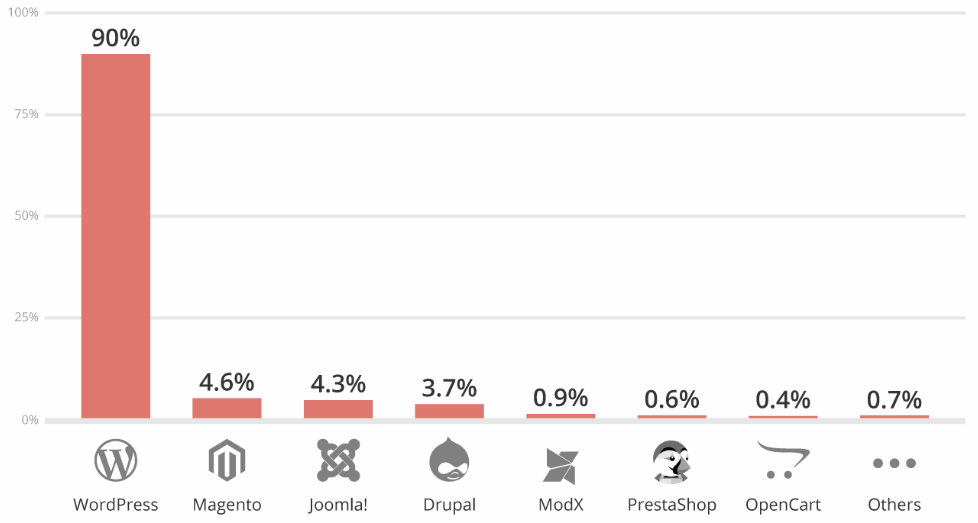
![Popular Ghost blogging platform experiences hack attack [OLD NEWS] Popular Ghost blogging platform experiences hack attack [OLD NEWS]](https://secureblitz.com/wp-content/uploads/2020/05/ghost-blogging-hack-768x512.jpg)





