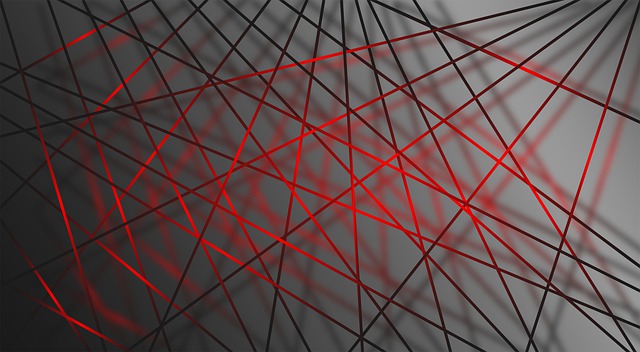This post will show you how to protect your website against Cross-Site Scripting (XSS) attacks.
Cross-site scripting (XSS) attacks are listed in the OWASP Top Ten and the CWE Top 25 Most Dangerous Software Weaknesses. These are some of the most common and dangerous vulnerabilities websites face.
XSS vulnerabilities enable an attacker to execute malicious code within the visitor’s browser to a vulnerable webpage. These vulnerabilities can be exploited for data breaches, malware delivery, and other malicious purposes.
Table of Contents
How Cross-site Scripting Works?
Cross-site scripting attacks take advantage of how websites and the HTML protocol work. While a webpage is an HTML file, the HTML protocol also allows other types of content to be embedded within the file. These include stylistic elements (CSS) and executable code (JavaScript, PHP, etc.).
The ability to embed different types of content in a webpage is helpful for website design, but it also creates issues. XSS attacks take advantage of data and executable code being intermingled within a webpage.
An XSS vulnerability exists when user-provided data is embedded into a webpage without taking the proper security precautions.
For example, a webpage might ask for a user’s name and say “Welcome Name” at the top of the page, or the results page from a search may say “You searched for X.”
To exploit this vulnerability, the attacker provides an input designed to make a browser misinterpret part of it as an executable script.
For example, a webpage may include a div with the instructions <h1>Welcome Name</h1>, where Name is replaced with input provided by the user.
If an attacker provided a “name” of John</h1><script>alert(“Hi”)</script><h1>, then the complete command would be:
<h1>Welcome John</h1><script>alert(“Hi”)</script><h1></h1>
This modified code would then do two things:
- Print “Welcome John” as the web developer intended
- Run the alert(“Hi”) code, which would create a popup with the text “Hi” on the user’s screen
While using alert boxes is a standard method that hackers use to test for XSS vulnerabilities, XSS exploits are far worse than a popup.
Script code embedded by an attacker in a webpage can do anything a legitimate script can, including stealing payment card information, installing malware, or capturing login credentials or cookies.
A famous recent XSS attack was a Magecart attack against British Airways. The attackers managed to insert malicious JavaScript into the airline’s payment page, allowing them to steal the personal data of 380,000 customers.
The initial GDPR fine of $227.5 million was the largest to date, and even the final, reduced fine of $25.8 million was a record at the time.
Types Of Cross-site Scripting Attacks
All XSS attacks involve user-provided input interpreted as executable code by a victim’s browser. However, there are a few different types of XSS attacks.
1. Stored XSS (Type 1)
Stored XSS, also called Type 1 or Persistent XSS, is a type of XSS attack where the malicious code is stored within a website, enabling it to exploit all future visitors to the site.
This attack usually exploits comment fields, forums, and other page content where site visitors can post content that will be visible to future visitors.
If a website has a vulnerable comments field, the attacker can post a comment containing data that a web browser will interpret as code. Any future visitor to the site who sees that comment will also have the malicious code run within their browser.
2. Reflected XSS (Type 2)
Reflected XSS attacks do not store malicious code within the target website. Instead, the attacker needs to set up a situation where user-provided data is included in a response to each user without storing that code on the server.
A common way to accomplish this is to embed the malicious code within a link sent to the victim. If a vulnerable website extracts data from the URL and displays it on the page, then the victim’s browser will run the attacker-provided malicious code.
For example, an attacker may send a phishing link pointing to the Search page on a website.
Many search engines will print “You searched for X” on the top of the results page. If the search query in the link sent by the attacker contains an XSS exploit, and the target webpage is vulnerable to XSS, then the malicious code will be run on the victim’s computer when they load the results page.
3. DOM-Based XSS (Type 0)
DOM-based XSS attacks can be either stored or reflected attacks. They differ from Type 1 and Type 2 attacks because the malicious actions occur entirely within the victim’s browser (i.e., not involving the server).
In a DOM-based XSS attack, the malicious data is part of the Document Object Model (DOM), which includes variables accessible to scripts running within a browser. In a DOM-based XSS attack, a legitimate script running inside the victim’s browser inserts data from the DOM into the HTML of the webpage.
If the user provides this data and is not adequately secured, then an attacker can use it to insert malicious code into the webpage’s HTML, which is then executed by the browser.
How To Mitigate The Risks Of Cross-site Scripting (XSS Attacks)
XSS attacks are a significant threat to the security of web applications. A vital first step in mitigating the risks of these attacks is to scan web pages for vulnerable code.
After identifying and remediating any discovered vulnerabilities, take the following steps to mitigate the risk of any undetected vulnerable code.
Perform input validation
XSS is an injection attack, meaning that the attacker has included malicious input in data provided to the webpage.
Before embedding any user-provided input within a webpage, it is advisable to validate that input to eliminate any invalid or malicious input. For example, any data containing <script> tags is automatically invalid.
Input validation is not a perfect defense against XSS and should be used as an in-depth defense strategy.
Additionally, invalid inputs should be rejected and not sanitized when performing input validation. Some exploits are designed to exploit sanitization code, where removing malicious content from input produces the intended exploit code.
Encode external data
XSS takes advantage of the fact that HTML webpages can contain various types of content. If an attacker can get a part of their input interpreted as code, then the code will be executed within the target browser.
Encoding data protects against XSS by preventing a browser from accidentally interpreting data as code. If the <script> tag at the beginning of the malicious code is encoded as PHNjcmlwdD4=, the browser will not see it as an instruction to interpret part of the user-provided data as a code block.
Later on, when the browser is building the HTML content of the page, the data can then be decoded to show the intended user-provided content.
When using encoding to protect against XSS attacks, it is essential to tailor the encoding algorithm to where the user-provided data will be placed within a page.
HTML element content, HTML common attributes, CSS, and other parts of a webpage might require different encoding schemes and algorithms. OWASP provides recommendations on how to encode each type of data properly.
Monitor file versions
Stored XSS attacks are the most powerful because they allow the attacker to exploit every future visitor to a website. In some cases, like the British Airways hack, this involves making changes to the legitimate scripts on a webpage.
When possible, organizations should track the content of their web pages for any unauthorized and potentially malicious changes.
While the contents of web pages with comment fields, etc., will change frequently, other pages (especially payment pages) should only change in accordance with corporate change management policies.
How To Stay Protected Against Cross-site Scripting Attacks
A cybersecurity service like TrustedSite Security offers an all-in-one platform that helps organizations discover and secure their external attack surface. TrustedSite continuously searches for attack surface blindspots, making it easy to see where the most significant risks lie.
With TrustedSite’s Application Scanning service, organizations can identify OWASP Top 10 issues like cross-site scripting and get alerted immediately upon detection, helping security teams remediate the risk as soon as possible.
On the other hand, you can also use website security platforms to protect your website against Cross-site Scripting attacks.
Wrapping Up
Cross-site scripting vulnerabilities pose a significant risk to an organization and its customers. XSS vulnerabilities can be exploited to steal data, run malware, and other malicious actions.
Scanning for XSS vulnerabilities is an essential first step for protecting against this potential threat. Then, an organization should implement defense in depth by following secure development practices such as input validation and encoding.
INTERESTING POSTS
- 6 Most Common Web Security Vulnerabilities (And How To Tackle Them)
- How To Secure PHP Web Apps And Prevent Attacks
- 11 Most Common WordPress Attacks
- 3 Things You Need To Know About Cloud Backup
- How To Be A Badass Front-end Developer
- Dark Web Largest Hosting Provider Leaked, Thousands of Emails and Passwords Hacked
- 5 Cybersecurity Best Practices Everyone Should Know
- 3 Things You Need To Know About Cloud Backup
- Why Facebook Were Right To Hit F5 And Refresh?
About the Author:
Chandra Palan is an Indian-born content writer, currently based in Australia with her husband and two kids. She is a passionate writer and has been writing for the past decade, covering topics ranging from technology, cybersecurity, data privacy and more. She currently works as a content writer for SecureBlitz.com, covering the latest cyber threats and trends. With her in-depth knowledge of the industry, she strives to deliver accurate and helpful advice to her readers.
Daniel Segun is the Founder and CEO of SecureBlitz Cybersecurity Media, with a background in Computer Science and Digital Marketing. When not writing, he's probably busy designing graphics or developing websites.