In this post, I will discuss unlocking your potential in the cyber world. Additionally, I will demonstrate what sets top talent apart.
In today’s hyper-connected world, the digital landscape offers unparalleled opportunities for growth, learning, and career advancement. Yet, while the cyber world is abundant with possibilities, it is also highly competitive.
Standing out and truly unlocking your potential requires more than just technical knowledge—it demands adaptability, a proactive mindset, and the ability to harness resources effectively.
This article explores the qualities that distinguish top performers in the cyber world and offers actionable insights for those looking to maximize their impact in the digital space.
Table of Contents
Understanding the Cyber Talent Landscape
The technology sector has experienced exponential growth over the past decade, resulting in a significant demand for skilled professionals. However, the sheer volume of talent entering the field can make it challenging to stand out from the crowd. Top performers, therefore, are not just competent—they are exceptional.
Key traits of high-achieving individuals in the cyber world include a continuous learning mindset, strong problem-solving abilities, and an awareness of emerging trends. They embrace challenges rather than shy away from them, and they understand that the pace of technological change requires both agility and foresight.
Continuous Learning: The Cornerstone of Cyber Success
One of the most distinguishing features of top cyber talent is their commitment to lifelong learning. Technology evolves at lightning speed, and yesterday’s skills can quickly become outdated. Professionals who consistently expand their knowledge through online courses, certifications, and real-world projects maintain a competitive edge.
Learning is not just about acquiring new technical skills. It also includes developing soft skills, such as communication, teamwork, and critical thinking. For instance, a developer who understands cybersecurity principles can build safer applications, but one who can also explain complex risks to non-technical stakeholders becomes indispensable.
Moreover, continuous learning fosters adaptability. When faced with unfamiliar problems or new tools, top talent doesn’t panic. They analyze, experiment, and iterate, turning obstacles into opportunities for growth.
Networking and Mentorship: Leveraging Connections
While skills are essential, relationships also play a critical role in career advancement. Top performers recognise the importance of networking within the cybersecurity community. They attend conferences, participate in forums, and engage with peers on platforms like LinkedIn or GitHub. These interactions can lead to collaborative projects, job opportunities, or valuable insights into industry trends.
Mentorship is another key factor. Seeking guidance from experienced professionals accelerates learning and provides perspective that textbooks and tutorials cannot. A mentor can offer advice on career strategy, help identify blind spots, and provide honest feedback that sharpens decision-making skills.
The Importance of a Strong Professional Presentation
Even the most skilled professionals can struggle to make an impression without a polished presentation of their credentials. In a world where recruiters often spend mere seconds scanning resumes, clarity and relevance are paramount. A strong resume highlights not only technical expertise but also achievements, problem-solving experiences, and measurable impacts.
Tools like Resume Now’s job‑seeker resume tools make it easier for professionals to craft compelling, well-structured resumes. These platforms guide users in emphasizing their most important accomplishments, ensuring that every line communicates value. Top talent recognizes that a clear, concise, and tailored resume can be the difference between securing an interview and being overlooked.
Adaptability and Problem-Solving
The cyber world is full of uncertainty, from evolving threats to changing regulations. Professionals who thrive are those who can pivot quickly and find solutions under pressure. Problem-solving is not just about fixing immediate issues—it’s about anticipating challenges, evaluating multiple approaches, and implementing sustainable solutions.
Adaptability also extends to workflow and collaboration. Remote work, cross-functional teams, and global projects are now standard. High-performing individuals navigate these dynamics seamlessly, adjusting their communication style and workflow to match the needs of the project and the team.
Developing a Personal Brand in the Digital Space
In the digital era, personal branding can significantly influence career opportunities. Top cyber professionals actively manage their online presence to demonstrate expertise, credibility, and thought leadership. This includes publishing articles, contributing to open-source projects, or sharing insights on social media.
A strong personal brand differentiates individuals from the competition. It communicates not just what they know, but how they think and how they contribute to the wider community. Over time, a consistent digital presence can attract recruiters, collaborators, and mentors, creating a network effect that enhances career mobility.
Practical Skills and Technical Mastery
While soft skills and personal branding are important, mastery of technical skills remains non-negotiable. Top performers possess a deep understanding of their core domain—whether it’s software development, cybersecurity, cloud computing, or data analysis—and continually refine their abilities.
Technical mastery also involves practical application. It is one thing to understand theoretical concepts; it is another to implement them in real-world scenarios, troubleshoot under pressure, and optimize solutions for efficiency and security. The ability to translate knowledge into actionable results is a hallmark of elite talent.
The Role of Initiative and Proactivity
Top talent does not wait for opportunities to appear—they create them. Initiative and proactivity set high performers apart. Whether it’s proposing innovative solutions, volunteering for challenging projects, or seeking certifications before they are required, proactive professionals take charge of their career trajectory.
This mindset extends beyond individual success. Teams and organizations benefit from employees who anticipate needs, identify risks, and contribute ideas that improve processes. By being proactive, professionals demonstrate leadership potential and a forward-thinking approach that is highly valued in the cyber world.
Balancing Depth and Breadth of Knowledge
While deep expertise in a specific area is valuable, top cyber professionals also cultivate a breadth of knowledge. This enables them to comprehend how various systems, technologies, and business functions interact.
For example, a cybersecurity expert who understands network infrastructure, cloud deployment, and compliance requirements can provide insights that bridge gaps between technical teams and management. This combination of depth and breadth fosters versatility, enabling professionals to make meaningful contributions in diverse situations.
Embracing Failure as a Learning Tool
Failure is often viewed negatively, but top talent sees it as a learning opportunity. In the fast-paced cyber world, mistakes are inevitable. The difference lies in how individuals respond. Those who analyze failures, extract lessons, and adjust strategies demonstrate resilience and a commitment to improvement.
This mindset encourages experimentation and innovation. By being willing to take calculated risks and learn from setbacks, professionals can develop unique solutions and approaches that propel them—and their organizations—forward.
Conclusion
Unlocking your potential in the cyber world is a multifaceted journey. It requires a combination of technical expertise, adaptability, continuous learning, and proactive career management. Top talent stands out because they embrace challenges, cultivate strong networks, present themselves effectively, and take ownership of their personal and professional growth.
Success in the digital landscape is not solely determined by credentials or experience—it is shaped by mindset, initiative, and the ability to evolve with the ever-changing cyber environment. By adopting these principles, professionals can not only thrive in their careers but also make a meaningful impact on the broader technology ecosystem.
INTERESTING POSTS
- Tips on Hiring and Retaining Talent in the Construction Industry
- Cybersecurity Skills Gap: Addressing the Talent Shortage in InfoSec
- Why Learning To Code Is Good For Your Child
- Starlink Secures $17B EchoStar Deal to Power Global Direct-to-Cell Service
- iPhone Can’t Unlock? Easiest iPhone Unlock Workaround Here
- 5 Creative Ways to Show Employee Appreciation
- How To Lock And Unlock Your Windows PC With A Pendrive (Like A Pro!)



















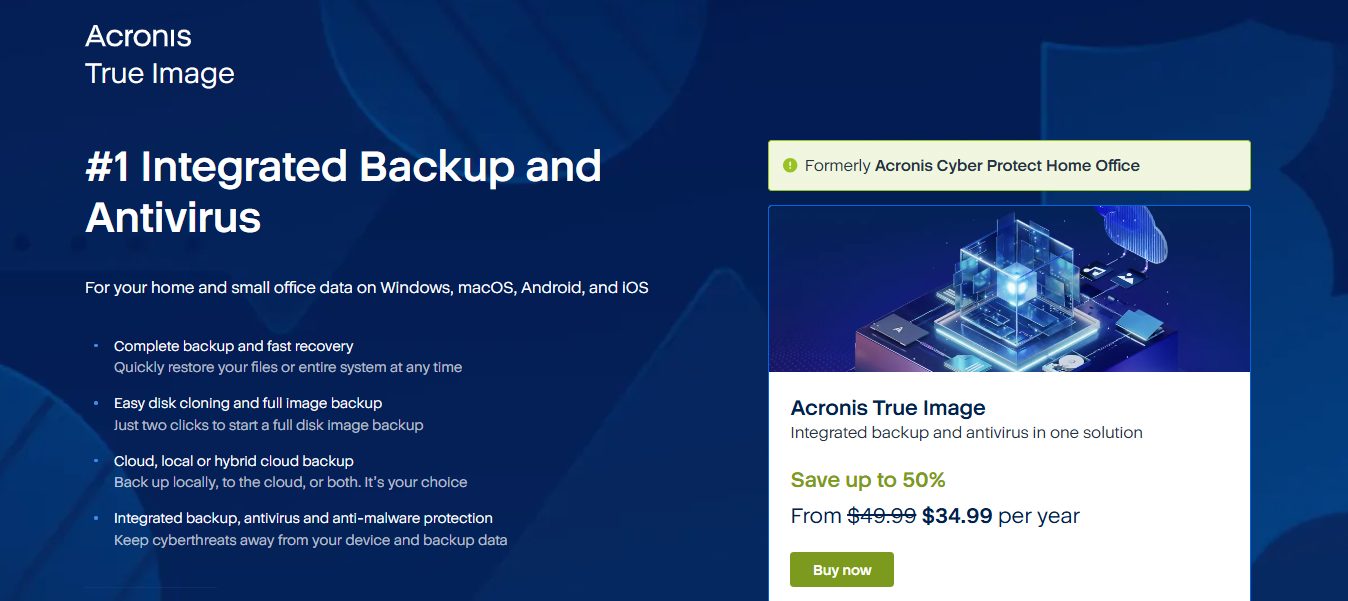

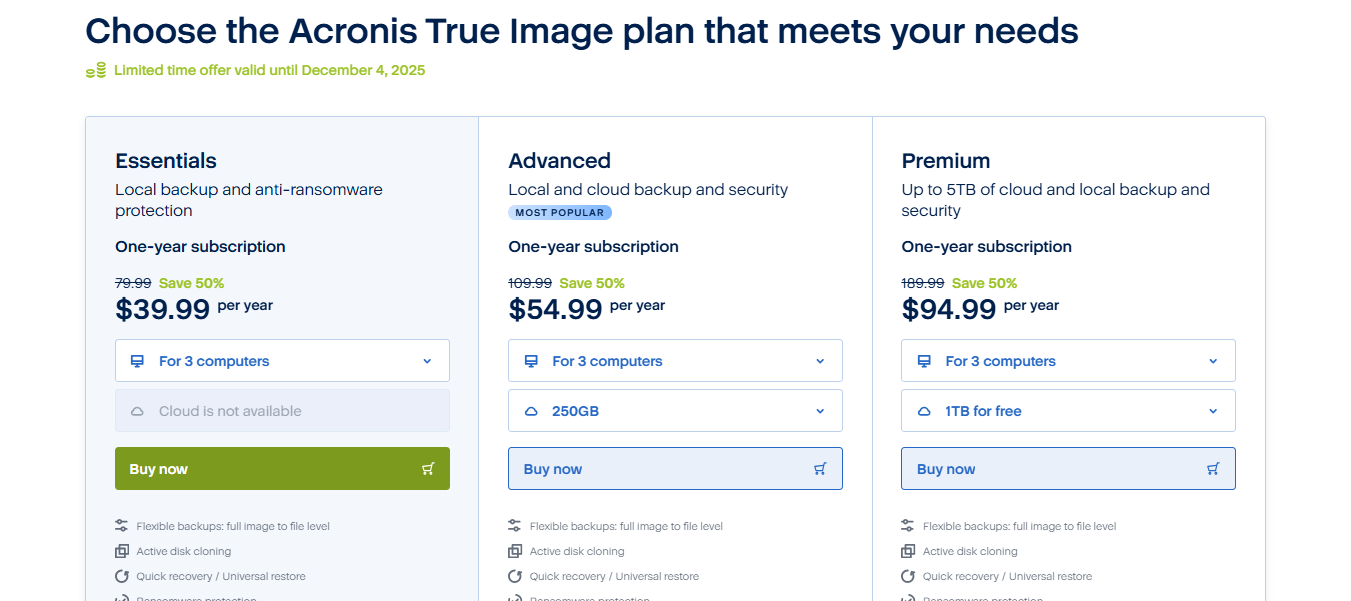

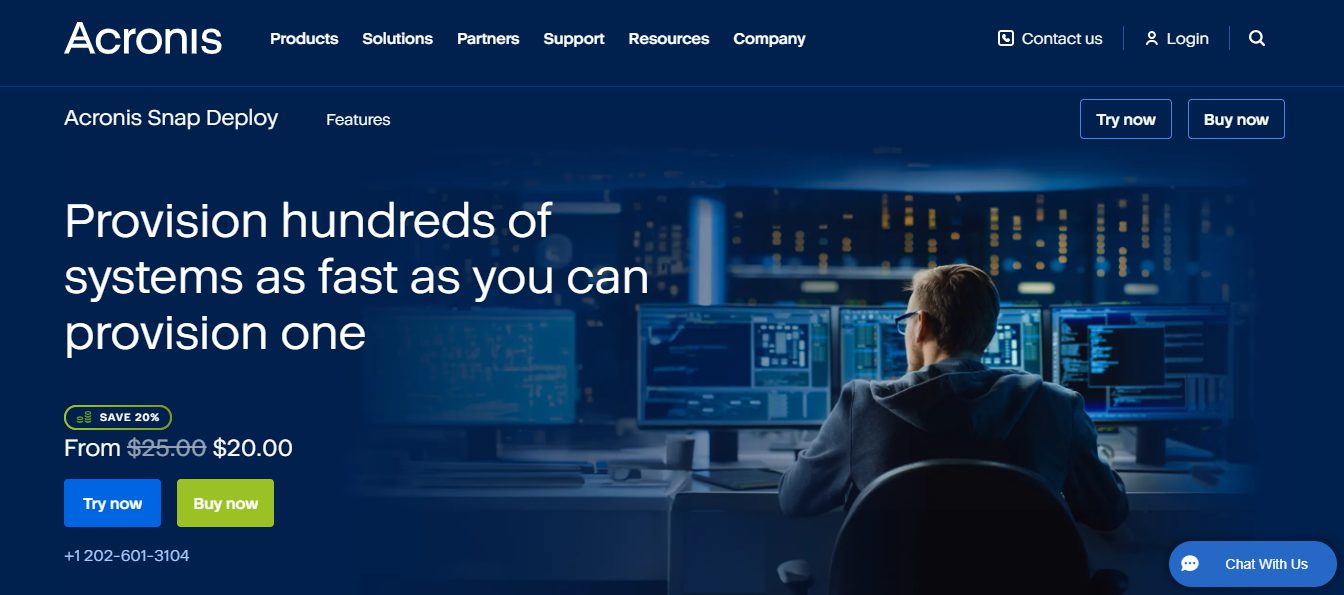



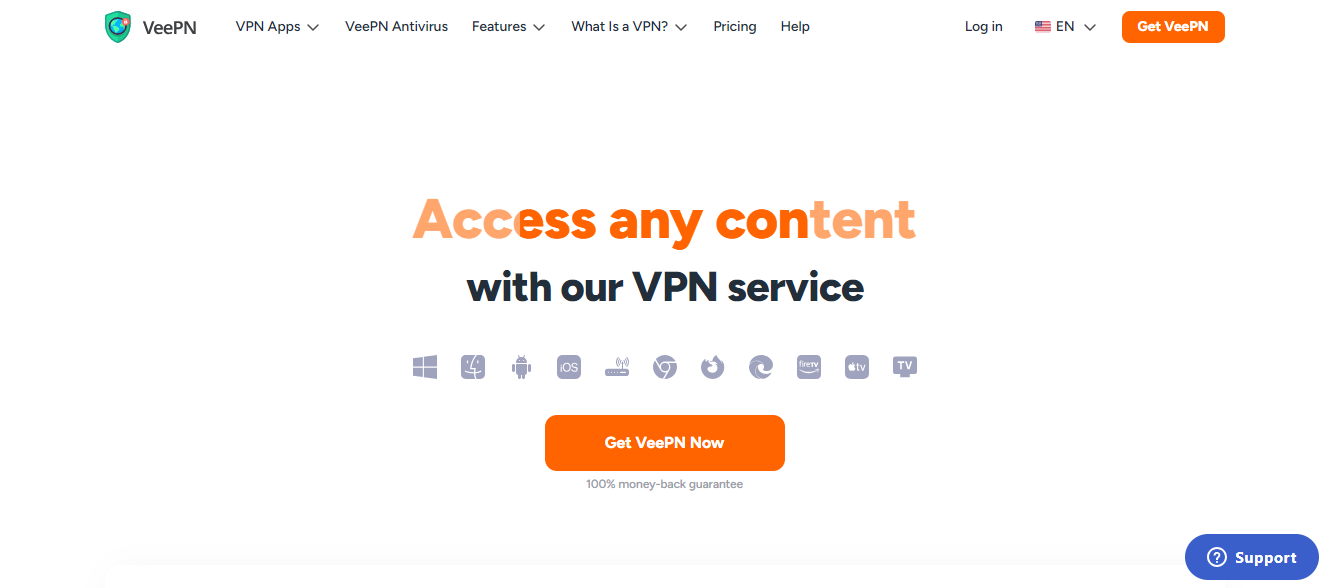
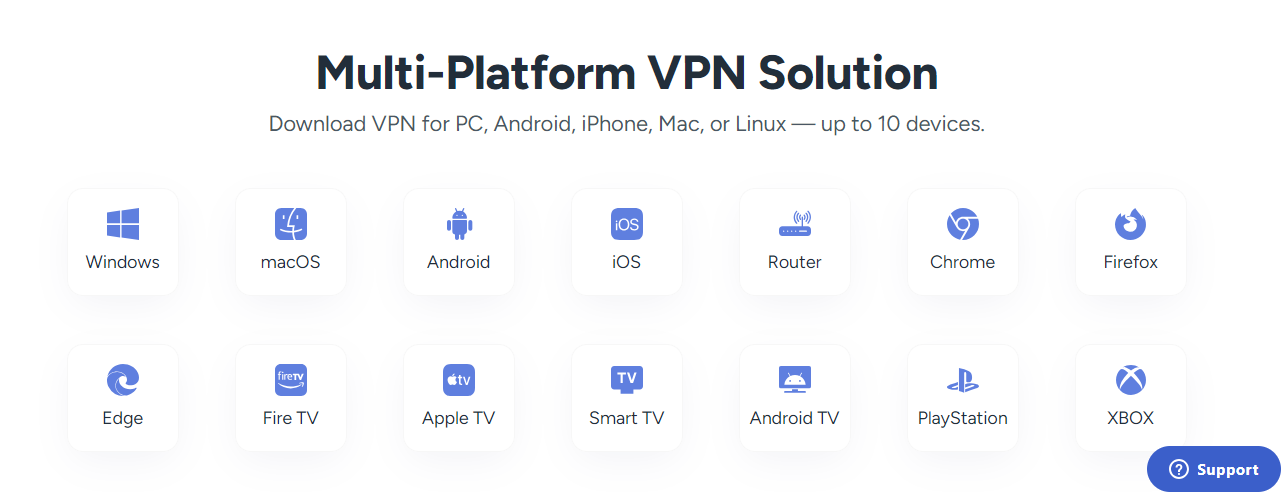
![Hot Black Friday Deals 2025 [Exciting Offers] Hot Black Friday Deals 2025 [Exciting Offers]](https://secureblitz.com/wp-content/uploads/2023/11/Hot-Black-Friday-Deals-2023-Exciting-Offers-768x402.jpg)









