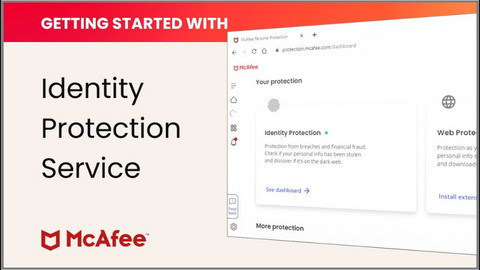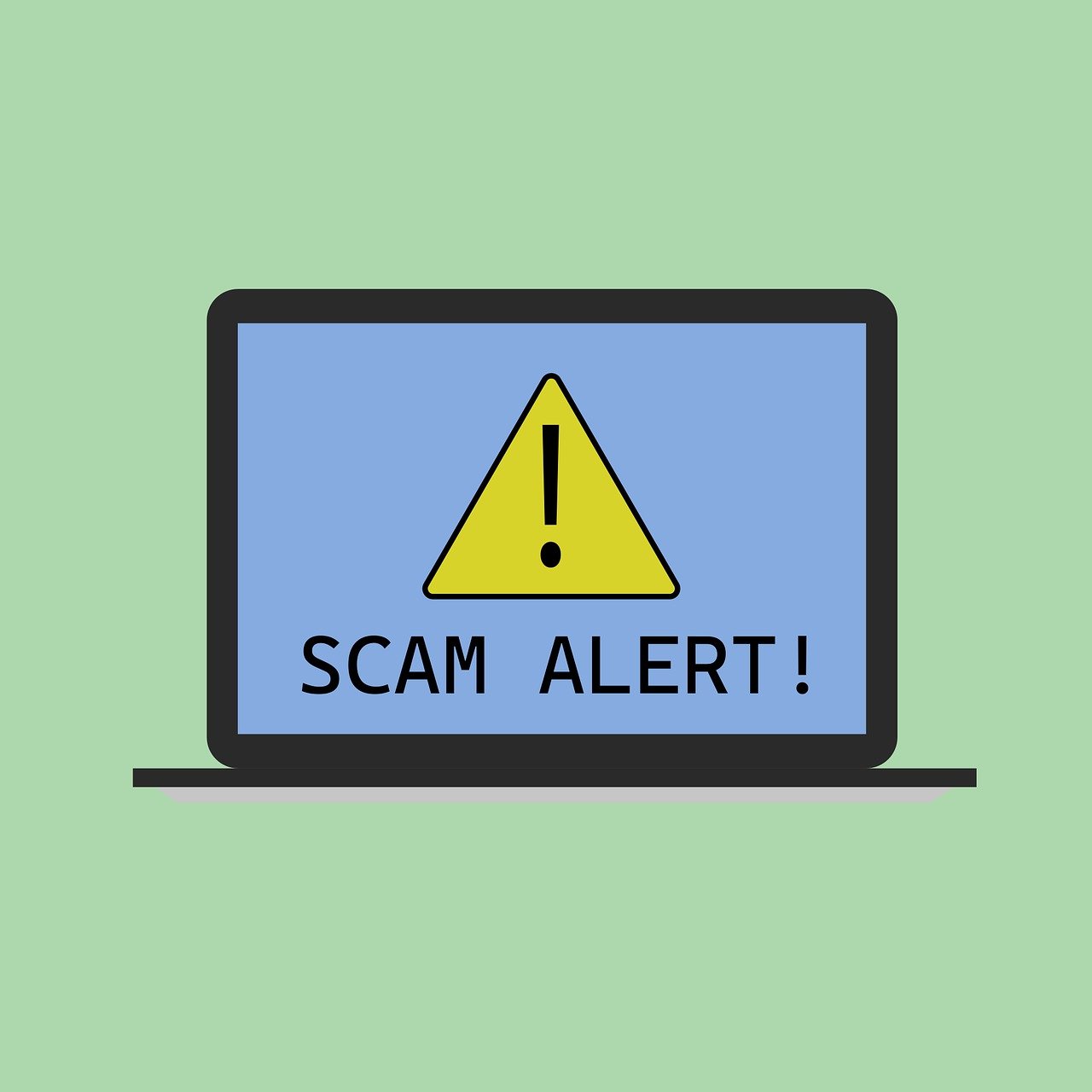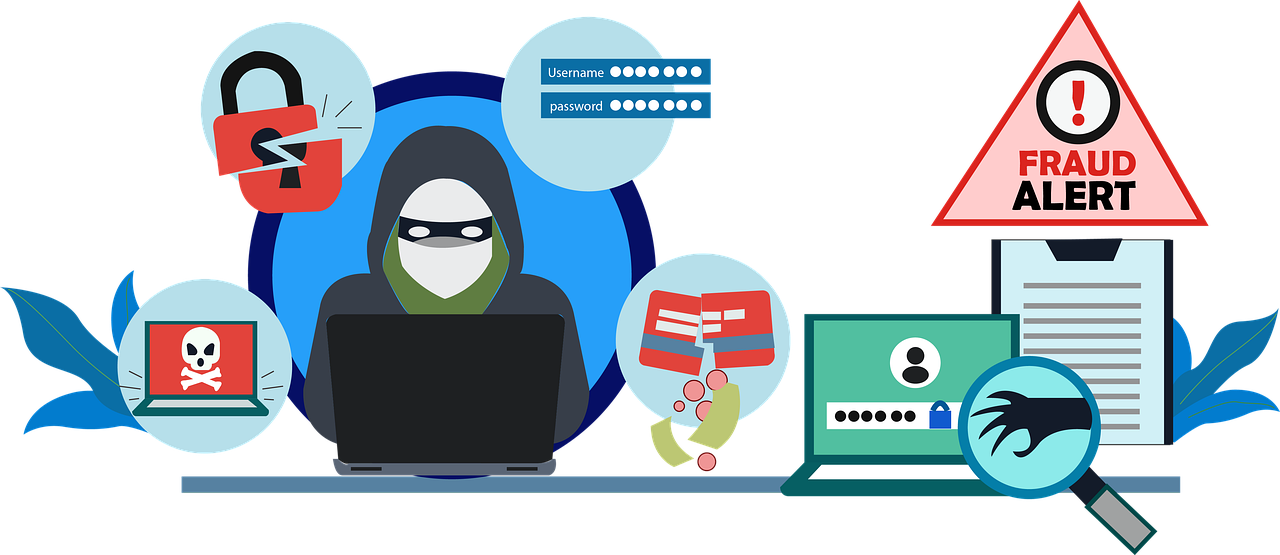In this post, I will answer the question – what is a common indicator of a phishing attempt?
In today’s digital age, the prevalence of cyberattacks is a constant threat, and among them, phishing has emerged as a particularly insidious and effective tactic.
Countless individuals and organizations have fallen victim to phishing attacks, which often result in devastating consequences such as financial loss, identity theft, and data breaches.
Phishing attacks are designed to be deceptive and difficult to detect, making it crucial to arm ourselves with the knowledge and tools necessary to identify and thwart them.
This article is dedicated to providing you with a comprehensive understanding of phishing – what it is, how to recognize common indicators of phishing attempts, the various types of phishing, and most importantly, how to protect yourself from falling prey to these cyber traps.
By the time you’ve finished reading, you’ll be well-equipped to navigate the digital landscape with confidence and resilience, ensuring your personal information and sensitive data remain secure.
Table of Contents
Common Phishing Indicators
- 📧 Unfamiliar sender: Be wary of emails from unknown or unexpected addresses.
- 🚩 Suspicious greeting: Generic greetings like “Dear Customer” or “Dear Valued User” can be red flags.
- ⏰ Urgent tone: Phishing emails often create a sense of urgency or pressure to respond immediately.
- 📝 Grammatical errors: Poor grammar and spelling are common signs of phishing attempts.
- 🎁 Unrealistic offers: Promises of incredible deals or prizes are often too good to be true.
- 🚫 Request for personal information: Never provide confidential information like passwords or credit card details through email.
- 🔗 Suspicious links: Hover over links before clicking to see the actual URL. Don’t click on shortened links or those with mismatched domain names.
- 📎 Attachments: Be cautious of unsolicited attachments, especially those with unusual file extensions.
- 🌐 Unusual website design: Watch for inconsistencies in website design compared to the legitimate website.
So, let’s delve into the world of phishing and empower ourselves to stay one step ahead of cybercriminals. Before addressing the fundamental question: “What Is A Common Indicator Of A Phishing Attempt?”, let me answer the question – what is phishing?
What Is Phishing?
Phishing is a malicious cyber attack technique that has proliferated in the digital landscape over the years. The term “phishing” is derived from the word “fishing,” and it aptly describes the deceptive nature of this attack method.
Phishing attacks are akin to casting a wide net into the vast sea of the internet, with cybercriminals attempting to catch unsuspecting users who, like fish, might be enticed by bait.
Phishing is a kind of cyber threat where the attacker sends a fraudulent message or harmful resources to a person, tricking them into responding to the request.
It is a widespread threat to steal data, money, social media logins, credit card details, etc. However, hackers use different phishing methods to acquire this information.
This bait often takes the form of fraudulent emails, messages, or websites that impersonate trusted and legitimate entities, such as banks, government agencies, e-commerce platforms, or social media networks.
Best Solutions Against Phishing Attacks
What Is A Common Indicator Of A Phishing Attempt?
Detecting a phishing attempt hinges on recognizing the telltale indicators that cybercriminals employ to deceive their targets. Familiarizing yourself with these phishing cues is paramount in the ongoing battle against online threats.
Here, we delve deeper into common indicators of phishing attempts, shedding light on the subtle yet critical details that can save you from becoming a victim:
1. Manipulated Email Domain
Phishing attempts often hinge on manipulating email domains to resemble legitimate sources. For instance, if you receive an email from “support@ebayy.com” instead of the authentic “eBay.com,” it’s a clear red flag.
Cybercriminals use this tactic to trigger recipients into trusting the email and responding to their requests. Always scrutinize the sender’s domain for subtle variations or misspellings.
2. Grammatical and Spelling Errors
While even legitimate emails may occasionally contain minor grammatical or spelling errors, frequent or glaring mistakes are often indicators of a phishing attempt, especially when the email claims to represent a reputable company.
Cybercriminals may not pay attention to detail, resulting in a poorly crafted message. Be extra cautious when you encounter such errors.
3. Unusual Requests (Whaling Phishing)
In the realm of phishing, “whaling” is a technique where cybercriminals send emails purporting to be from high-ranking individuals within an organization, like the CEO. These emails typically contain unusual requests that may appear out of the ordinary.
Always exercise caution when receiving such requests. It’s wise to confirm the legitimacy of the email with the purported sender or the organization’s proper channels before taking any action.
4. Attached Files
Phishing emails often include attachments that can be harmful to your device or may attempt to steal your data. These attachments are typical phishing indicators.
Do not open any attached files in an email unless you are absolutely certain of the sender’s legitimacy. Even seemingly innocuous files can contain malicious payloads.
5. Sense of Urgency or Threatening Language
A sense of urgency or a threatening tone in an email or message is another significant sign of a phishing attempt. Cybercriminals often employ psychological manipulation to pressure recipients into taking immediate action.
Be highly suspicious of messages that insist you must click a link or open a file within a very short timeframe. Always take your time to verify the legitimacy of such requests.

6. Mismatched URLs
Phishing attempts frequently include links that appear legitimate at first glance but lead to fraudulent websites. Before clicking on any link, hover your cursor over it to preview the actual URL.
Pay attention to discrepancies between the displayed link and the destination URL. Cybercriminals often hide malicious links behind seemingly innocuous text.
7. Generic Greetings
Phishing emails often use generic salutations like “Dear User” or “Dear Customer” instead of addressing you by your name. Legitimate organizations typically personalize their communication.
If an email lacks a personal touch and seems generic, it should raise suspicion.
8. Unsolicited Emails
Be cautious of unsolicited emails from unknown sources. Legitimate organizations typically do not reach out to you without prior consent.
If you receive an unexpected email requesting sensitive information or action, it may be a phishing attempt.
9. Too Good to Be True Offers
If an email promises incredible deals, prizes, or offers that seem too good to be true, exercise extreme caution. Phishing emails often lure recipients with enticing offers to manipulate them into taking action.
Remember the old adage, “If it sounds too good to be true, it probably is.”
10. Mismatched Branding
Check for inconsistencies in the branding and logos within the email or website. Cybercriminals may not replicate the design accurately.
If something looks off or doesn’t match what you’d expect from the legitimate organization, it’s a sign that you may be dealing with a phishing attempt.
11. Unexpected Requests for Personal Information
Legitimate organizations rarely request sensitive information, such as passwords, social security numbers, or credit card details, via email. If you receive an email asking for such information, it’s likely a phishing attempt.
10 Common Indicators of a Phishing Attempt
Phishing attempts have become increasingly sophisticated and prevalent in recent years, making it crucial for individuals to be aware of the common indicators that can help them identify and protect themselves from falling victim to these scams.
I will provide you with a comprehensive list of indicators that can signal a phishing attempt, allowing you to be more vigilant and proactive in safeguarding your personal information.
Suspicious or mismatched email addresses: Phishing emails often come from suspicious or fake email addresses that may slightly resemble legitimate ones. Pay attention to any misspellings, unusual domain extensions, or inconsistent email addresses.
Urgency or fear tactics: Phishing emails commonly use urgency or fear tactics to manipulate recipients into taking immediate action. Watch out for messages that threaten consequences if you don’t provide personal information or financial details urgently.
Poor grammar and spelling mistakes: Phishing emails are often riddled with grammatical errors and spelling mistakes. Legitimate organizations usually have proofreaders or automated systems that catch such errors.
Generic greetings: Phishing attempts often use generic greetings like “Dear Customer” instead of addressing you by name. Legitimate companies typically personalize their communications by using your name.
Requests for personal information: Be suspicious of any email or message that asks for your personal information, such as passwords, Social Security numbers, or credit card details. Legitimate organizations rarely request sensitive information via email.
Suspicious attachments or links: Phishing emails may contain attachments or links that appear suspicious or unexpected. Avoid clicking on these links or downloading attachments unless you are absolutely certain of their authenticity.
Unexpected requests for money: Phishing attempts may include requests for money, such as payment for services you didn’t request or charitable donations to unknown organizations. Always verify such requests through other channels before making any payments.
Poorly designed websites: Phishing websites often have poor design elements, including low-quality graphics, inconsistent branding, and URLs that may resemble legitimate sites but have slight variations. Check the website address carefully before entering any personal information.
Unusual sender requests: Phishing attempts may ask you to reply to the email with sensitive information or visit a website without providing any context. Be cautious of such requests and always verify the legitimacy of the sender through other means.
Unusual URL redirects: Phishing websites may redirect you to unexpected URLs that look similar to legitimate websites but are designed to steal your information. Always double-check the URL in the address bar and ensure it matches the legitimate site.
Remember, it is crucial to stay vigilant and skeptical when dealing with any online communication. If you suspect a phishing attempt, report it to the appropriate authorities and the organization being impersonated so they can take appropriate action.
By familiarizing yourself with these common indicators of a phishing attempt, you can better protect yourself from falling victim to these scams and keep your personal information safe.
READ ALSO: Email Security Guide: Safeguarding Your Digital Communication
What Are The Main Types Of Phishing Attacks?

There are many types of phishing attacks. However, this section will only cover common phishing attacks.
1. Email phishing
Email phishing is perhaps the most prevalent and well-known form of phishing. Cybercriminals send deceptive emails that mimic legitimate sources such as banks, government agencies, or well-known companies.
These fraudulent emails often contain alarming messages, enticing offers, or apparent account issues to create a sense of urgency, compelling recipients to take action.
One of the telltale signs of email phishing is the use of email addresses that closely resemble legitimate domains. For instance, an attacker might use an address like “john@amazonsupport.com,” with a link leading to a domain that looks like the company’s but contains subtle variations, like “arnazon.com” instead of “amazon.com.”
2. Spear phishing
Spear phishing shares similarities with email phishing but takes a more targeted approach. Attackers invest time researching their victims and tailor their fraudulent communications to appear highly personalized.
To make their attacks more convincing, they often possess some of the victim’s personal information, such as their name, job position, or affiliations. This level of customization increases the chances of successfully deceiving the target.
3. Smishing/Vishing
Smishing, short for SMS phishing, is conducted via text messages, while vishing involves phone calls. These methods deviate from the traditional email approach to engage victims through mobile devices and voice interactions.
Smishing lures users with seemingly urgent or enticing text messages containing malicious links or prompts to call fraudulent customer service numbers. Vishing manipulates individuals over the phone, impersonating trusted organizations or authorities.
Vishing, short for voice phishing, is a deceptive tactic that relies on phone calls. Cybercriminals use social engineering techniques to impersonate trusted organizations, banks, government agencies, or even tech support.
In a vishing attack, the attacker may make calls to potential victims, posing as a legitimate authority figure. They manipulate individuals into disclosing sensitive information, such as credit card numbers, social security numbers, or account credentials, over the phone.
4. Whaling (CEO Phishing)
Whaling is a targeted phishing attack aimed at high-profile individuals, such as CEOs or top executives. In these attacks, the cybercriminals send convincing emails that appear to come from the CEO to employees.
The emails often request a favor or important action, preying on the trust and compliance that employees may have toward their superiors. This makes whaling one of the most tempting and dangerous forms of phishing.
5. Angler phishing
Angler phishing predominantly occurs on social media platforms. Cybercriminals post persuasive content, such as fake URLs or cloned websites, in an attempt to lure users into clicking on links.
These posts often use compelling and convincing language, tempting individuals to visit the malicious website or follow the provided link.
6. Clone Phishing
Clone phishing involves attackers creating exact duplicates of legitimate emails or websites. They use stolen content, such as emails from your inbox or legitimate websites, to craft convincing replicas.
The cloned content may contain malicious links or attachments, luring recipients into thinking they are interacting with a trustworthy source when, in fact, they are being led into a phishing trap.
7. Homograph Phishing
Homograph phishing leverages the visual similarity between characters in different scripts or languages. Attackers create website URLs or email addresses that appear legitimate but use characters from non-Latin scripts.
For example, they may use characters that resemble English letters but are from the Cyrillic or Greek script. This technique aims to deceive recipients who may not notice subtle differences.
8. Search Engine Phishing
Search engine phishing involves attackers manipulating search engine results to lead users to malicious websites. They often use SEO (Search Engine Optimization) techniques to ensure their fraudulent websites appear prominently in search results.
Unsuspecting users may click on these links, thinking they are visiting a trustworthy site, but instead, they land on a phishing page designed to steal their information.
9. Malware-Based Phishing
In this form of phishing, cybercriminals distribute malware via email attachments or links. When recipients open these attachments or click on the links, their devices become infected with malware.
The malware can steal sensitive data, such as login credentials or financial information, and may also provide attackers with remote access to the compromised system.
10. Credential Harvesting (Password Theft)
Credential harvesting attacks aim to steal login credentials for various online accounts, such as email, social media, or banking. Attackers often create fake login pages that look identical to legitimate ones.
When victims enter their credentials on these fake pages, the information is sent directly to the attacker, allowing unauthorized access to the victim’s accounts.
How To Protect Yourself From Phishing Attacks
Protecting yourself from phishing attacks is crucial in the digital age, where these cyber threats are prevalent.
By implementing proactive measures and practising online safety, you can significantly reduce the risk of falling victim to phishing.
Here are some essential steps to safeguard yourself from phishing attacks:
1. Educate Yourself
Start by understanding what phishing is and how it works. Familiarize yourself with the common indicators of phishing attempts, as discussed earlier in this article.
2. Verify Email Senders
Always verify the authenticity of the sender, especially if the email requests sensitive information or actions. Look for signs of legitimacy, like official email addresses and domain names.
3. Use Strong, Unique Passwords
Create strong, complex passwords for your online accounts, and avoid using the same password across multiple platforms. Consider using a reputable password manager to generate and store your passwords securely.
4. Enable Two-Factor Authentication (2FA)
Whenever possible, enable 2FA on your online accounts. This adds an extra layer of security, making it more challenging for cybercriminals to gain unauthorized access.
5. Be Cautious with Links and Attachments
Hover over links in emails to preview the actual URL before clicking. Be cautious when opening email attachments, especially if they are unexpected or from unknown sources.
6. Use Antivirus and Anti-Phishing Tools
Install reliable antivirus software that includes anti-phishing capabilities. These tools can automatically detect and block phishing attempts.
7. Keep Software Updated
Regularly update your operating system, web browsers, and applications. Cybercriminals often exploit vulnerabilities in outdated software.
8. Stay Informed
Keep up to date with the latest phishing techniques and trends in cyber threats. Knowledge is your best defence.
9. Double-Check Requests for Sensitive Information
If you receive an email or message requesting sensitive data, such as passwords or financial information, verify the request independently through official channels before responding.
10. Use Email Filtering
Enable strong email filtering on your email client to automatically identify and divert potential phishing emails to your spam folder.
11. Beware of Pop-Ups and Redirects
Be cautious when encountering pop-up windows or website redirects. Cybercriminals may use these to capture your data or lead you to malicious sites.
12. Secure Your Wi-Fi and Network
Ensure that your home Wi-Fi network is protected with a strong password and that you use encryption. Avoid using public Wi-Fi for sensitive transactions.
13. Implement Employee Training
If you’re an organization, conduct cybersecurity awareness training for your employees to help them recognize and respond to phishing threats effectively.
14. Report Suspected Phishing
If you receive a suspicious email, report it to your email provider and relevant authorities. Reporting can help prevent others from falling victim to the same phishing attack.
15. Backup Your Data
Regularly back up your important data to an external source or cloud storage. In case of a successful phishing attack, having backup copies can mitigate data loss.
Protecting yourself from phishing attacks is an ongoing process that involves both vigilance and a commitment to cybersecurity best practices.
By following these steps and staying informed about evolving threats, you can significantly reduce your vulnerability to phishing and maintain your online security.
Remember, the best defence against phishing is a well-informed and cautious approach to online interactions.
READ ALSO: Comprehensive Malware Guide: Safeguarding Your Digital World
What Should You Do If You Are A Victim Of Phishing?
Becoming a victim of phishing is an unfortunate situation that can happen to anyone, regardless of their level of cybersecurity knowledge.
Whether it happens directly or indirectly, the consequences of falling prey to a phishing attack can be distressing.
So, if you find yourself in such a situation, you might be wondering what steps you should take to address the issue. Don’t worry; there is a solution available to help you regain control and protect your sensitive information.
Incogni is a recommended solution designed to assist individuals in removing their information from data broker websites. This platform offers a comprehensive and user-friendly approach to help you safeguard your personal data, even in the aftermath of a phishing attack.
The best part is that you won’t have to navigate this process alone, as Incogni has your back.
READ ALSO: The Ultimate Surfshark Incogni Review For Internet Users
Here’s what you can do if you’ve fallen victim to phishing and need to secure your data:
1. Sign Up on the Incogni Platform
To begin the process of recovering and protecting your information, sign up on the Incogni platform. This step is your first stride toward regaining control over your data.
2. Complete a Few Simple Steps
The platform will guide you through a straightforward series of steps to help you regain control of your personal information. These steps are designed to be user-friendly and efficient.
3. Let the Platform Work for You
Once you’ve completed the necessary steps, the Incogni platform will take on the task of battling the hacker and recovering your data. This alleviates the burden and complexity of dealing with the aftermath of a phishing attack on your own.
By utilizing Incogni, you can take proactive steps to secure your information and protect your privacy, even in the face of a phishing attack.
This solution offers a convenient and effective way to address the situation, allowing you to regain control and peace of mind.
So, if you’ve become a victim of phishing, remember that you have the means to fight back and protect your data with the help of Incogni.
Conclusion
In this post, I answered the question – What is a common indicator of a phishing attempt?
Phishing does not only cause damage to individuals but to companies as well. It even causes more damage to companies than to individuals.
Primarily, it causes financial and resource damage to the companies. That is the reason every company needs to employ a cybersecurity expert.
Moreover, using Incogni will also be beneficial to companies and individuals.
INTERESTING POSTS
- What Are Phishing Scams And How You Can Avoid Them?
- How To Secure Devices Against Phishing Emails
- 7 Odd Signs That Your Website Has Been Hacked
- DARPA wants hackers to attempt cracking its new generation of super-secure hardware
- How To Detect Email Phishing Attempts (Like A Geek!)
- 5 Ways To Identify Phishing Or Fake Websites
- Today’s Most Common Threats Against Cybersecurity
About the Author:
Meet Angela Daniel, an esteemed cybersecurity expert and the Associate Editor at SecureBlitz. With a profound understanding of the digital security landscape, Angela is dedicated to sharing her wealth of knowledge with readers. Her insightful articles delve into the intricacies of cybersecurity, offering a beacon of understanding in the ever-evolving realm of online safety.
Angela's expertise is grounded in a passion for staying at the forefront of emerging threats and protective measures. Her commitment to empowering individuals and organizations with the tools and insights to safeguard their digital presence is unwavering.