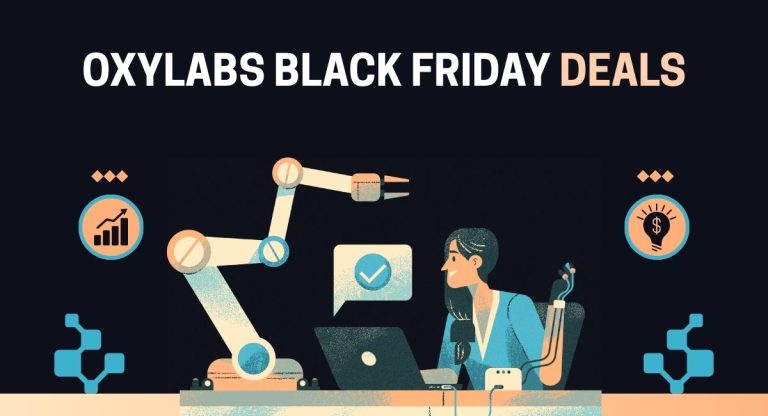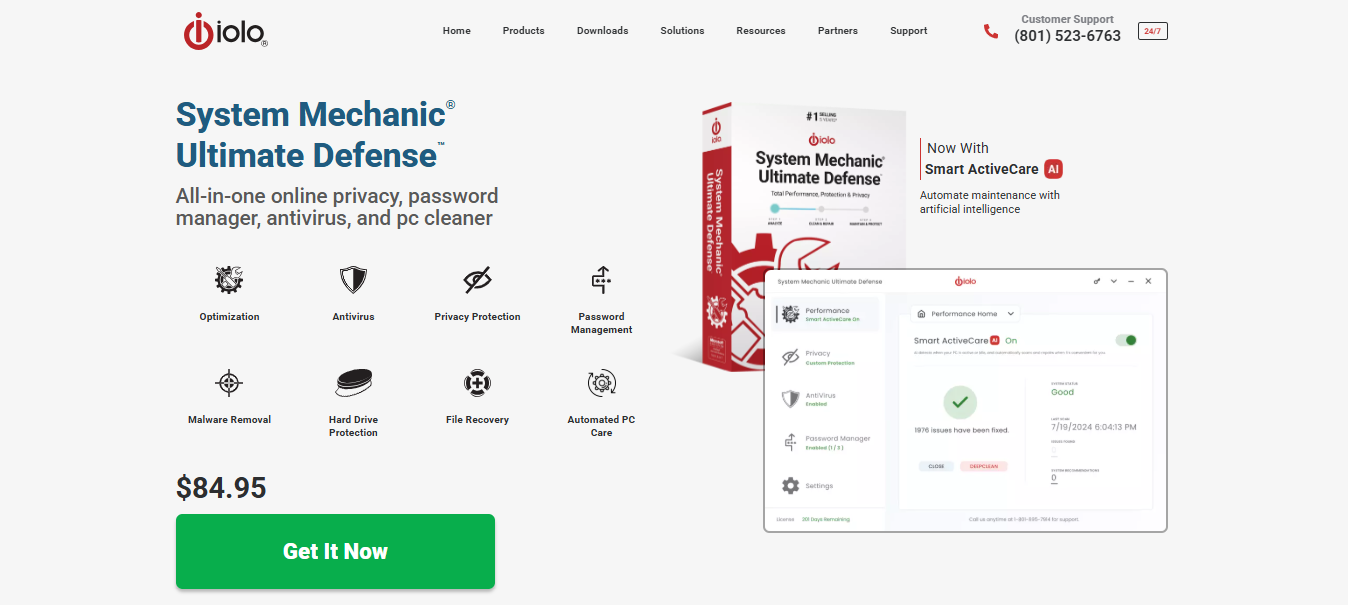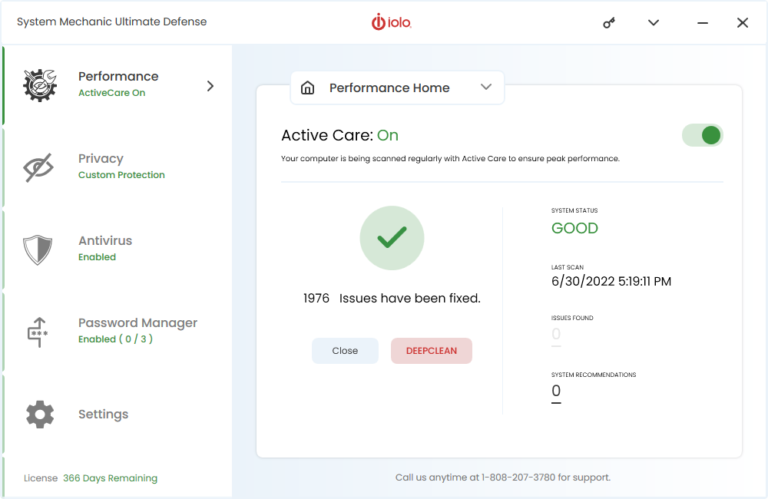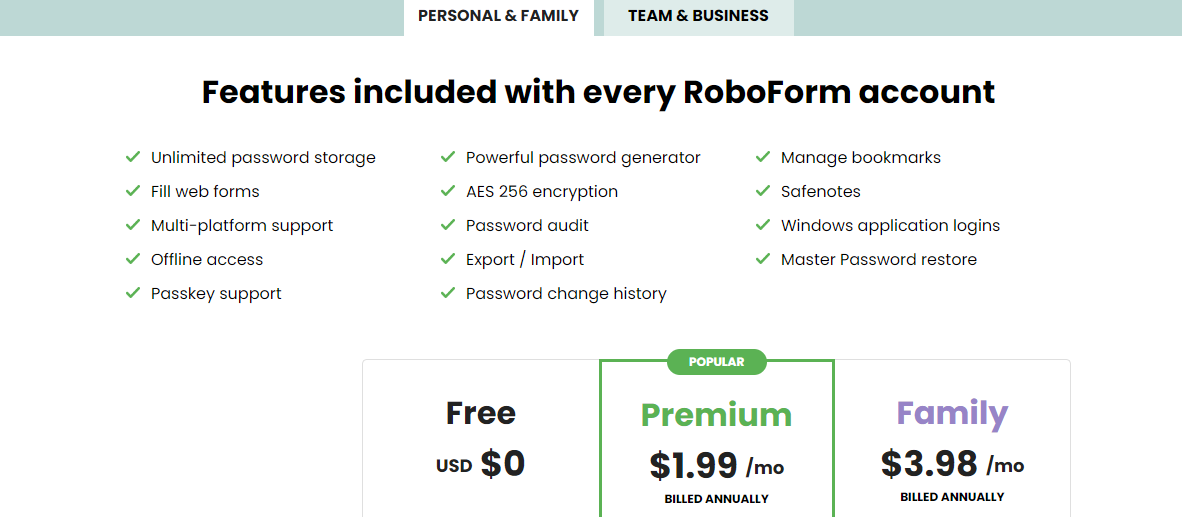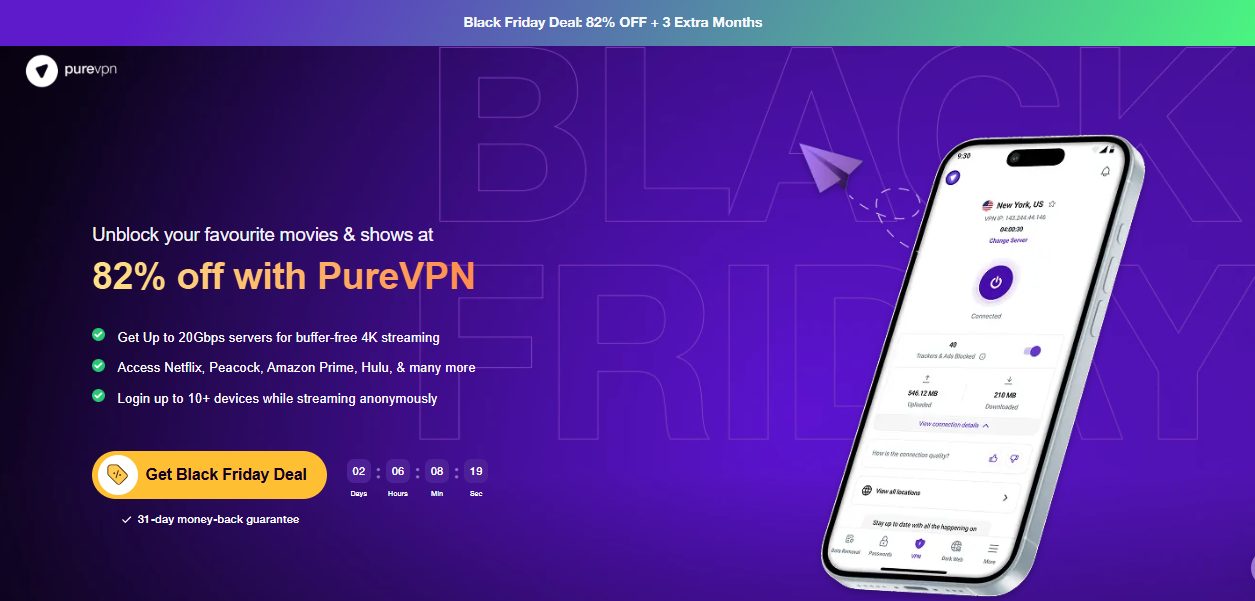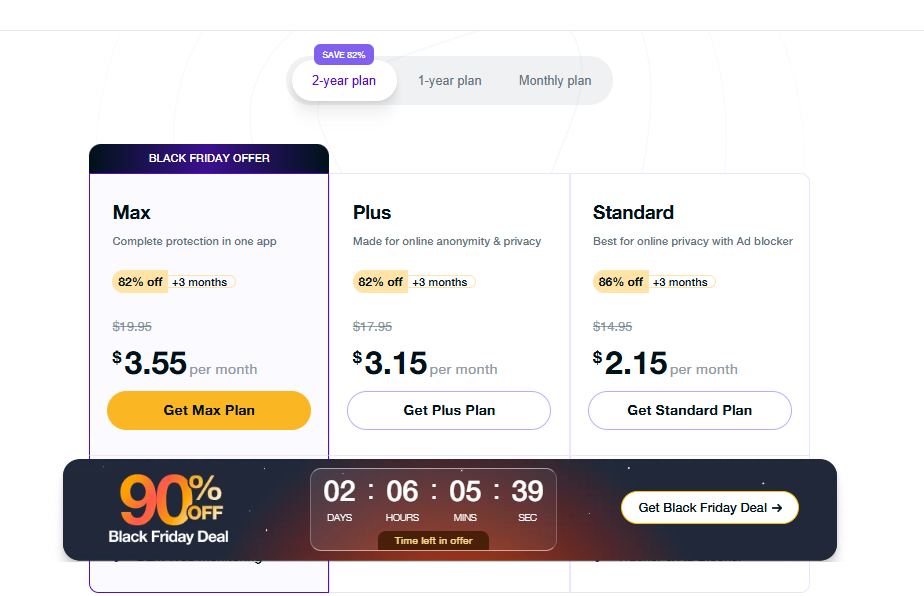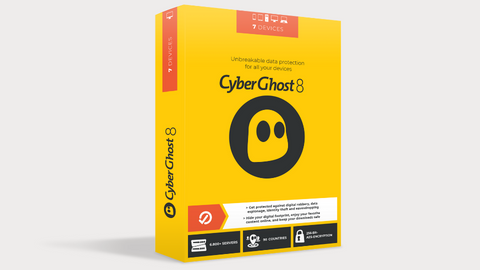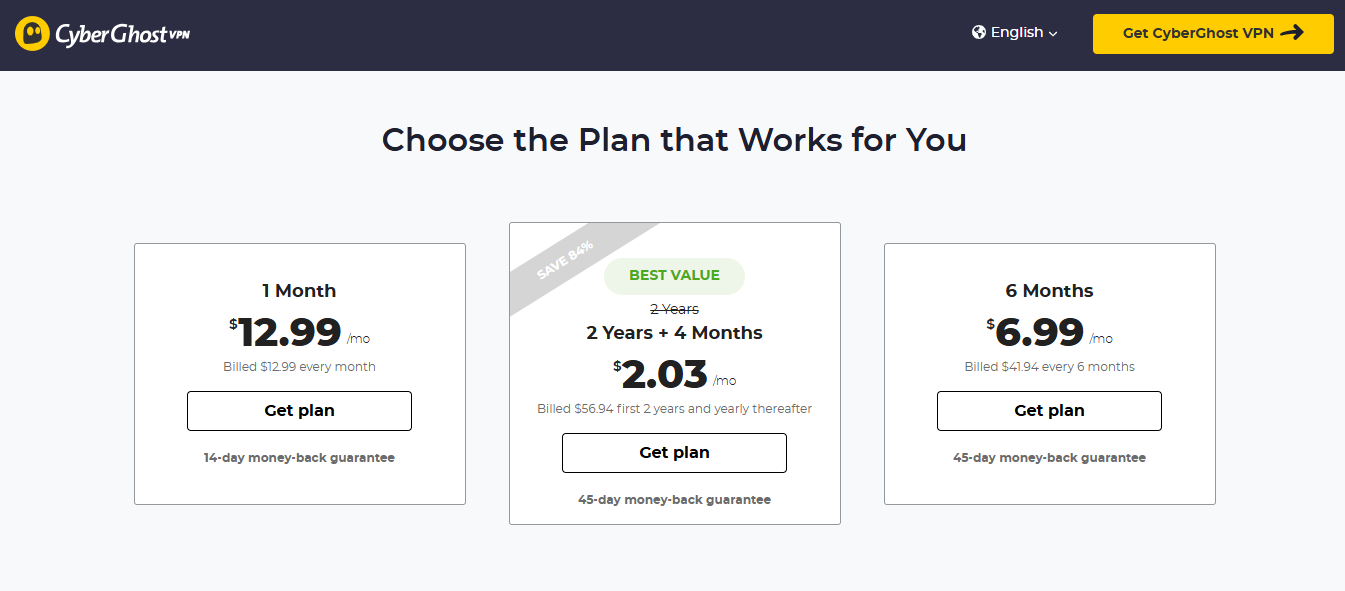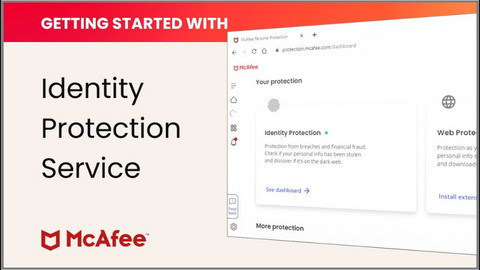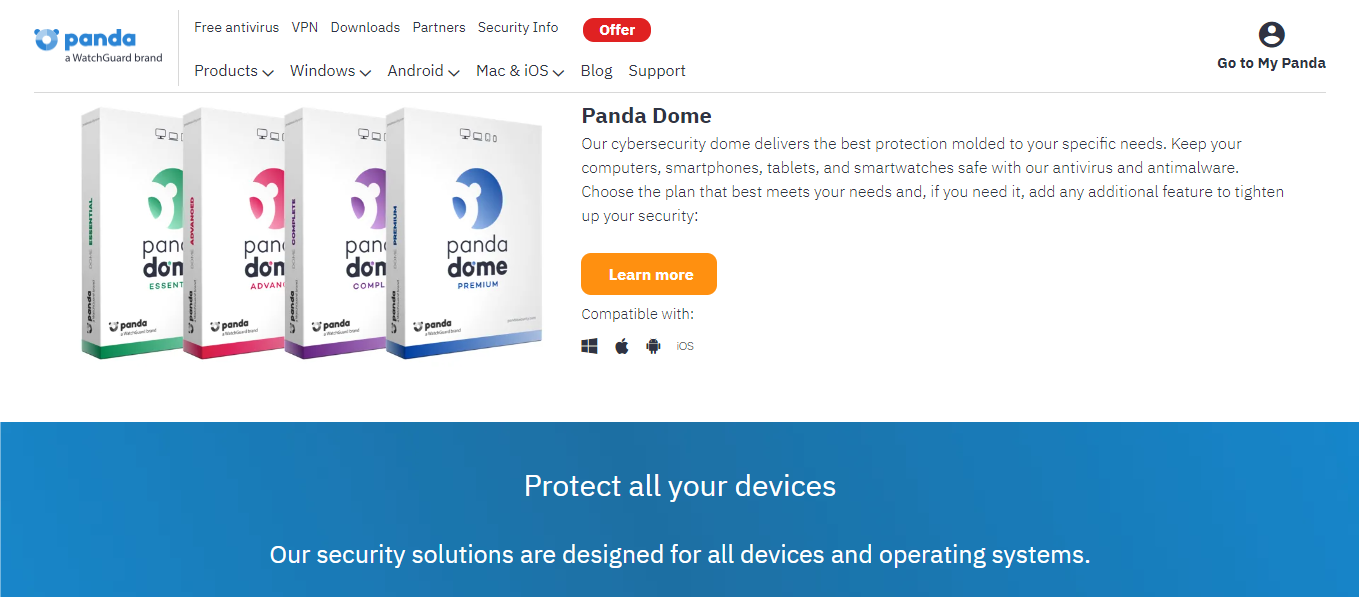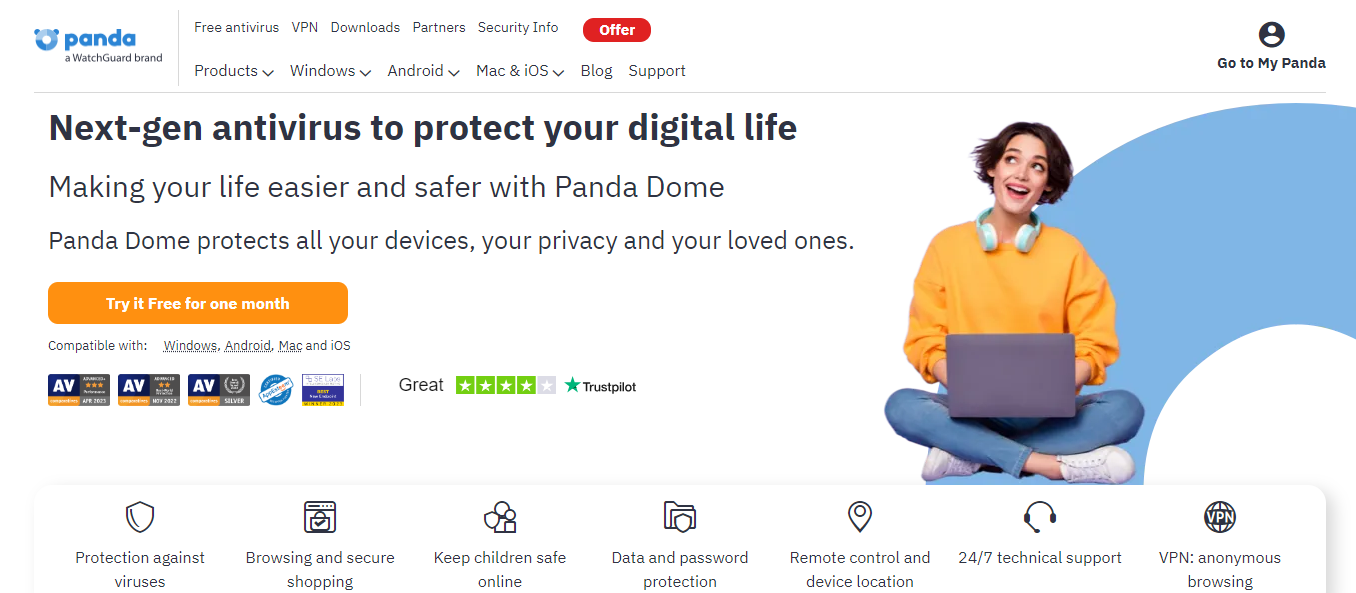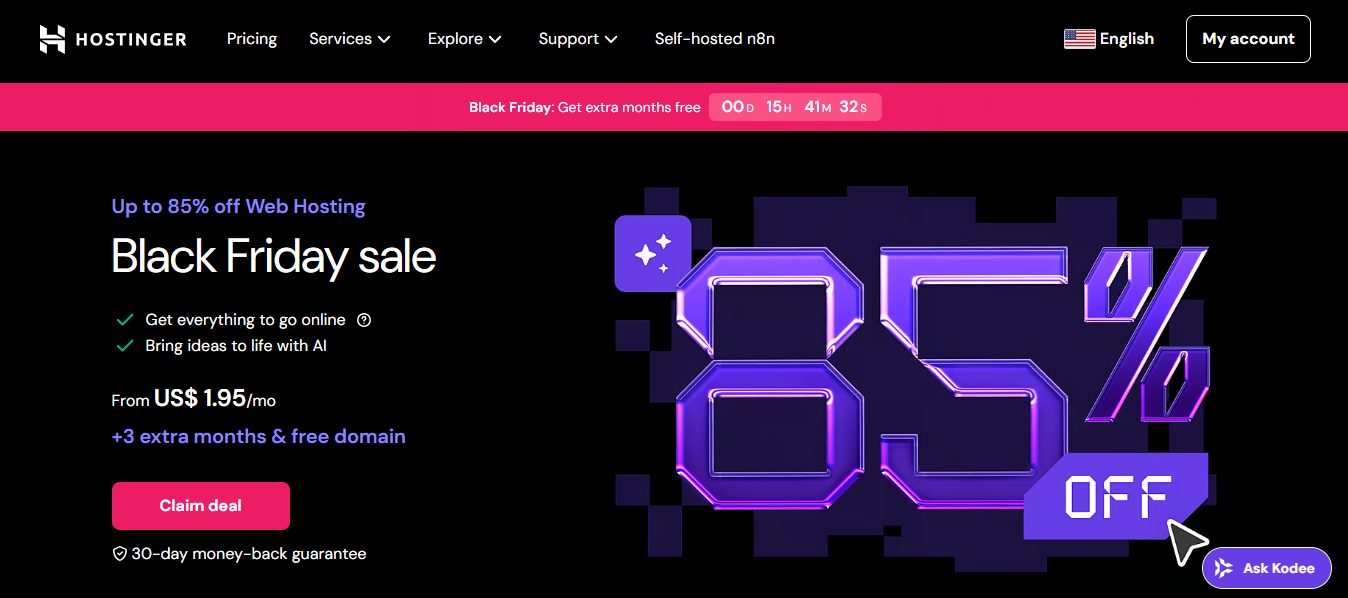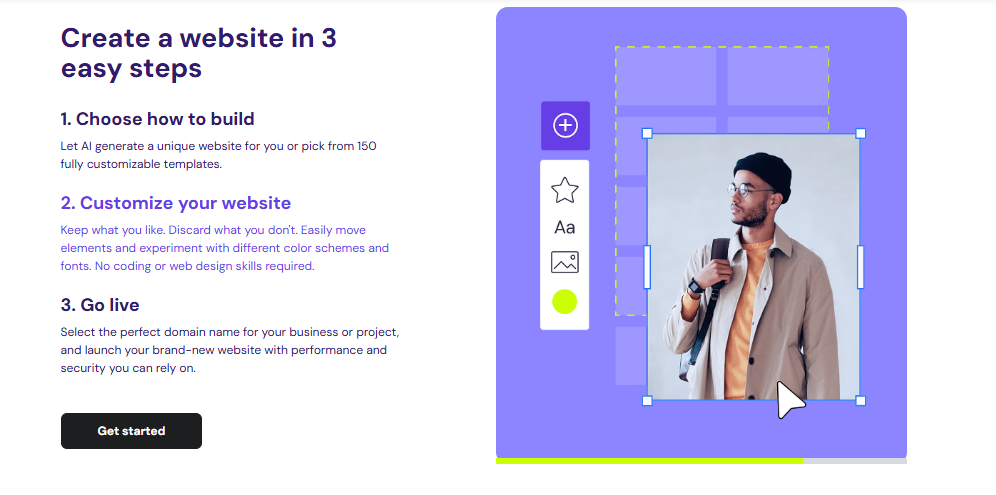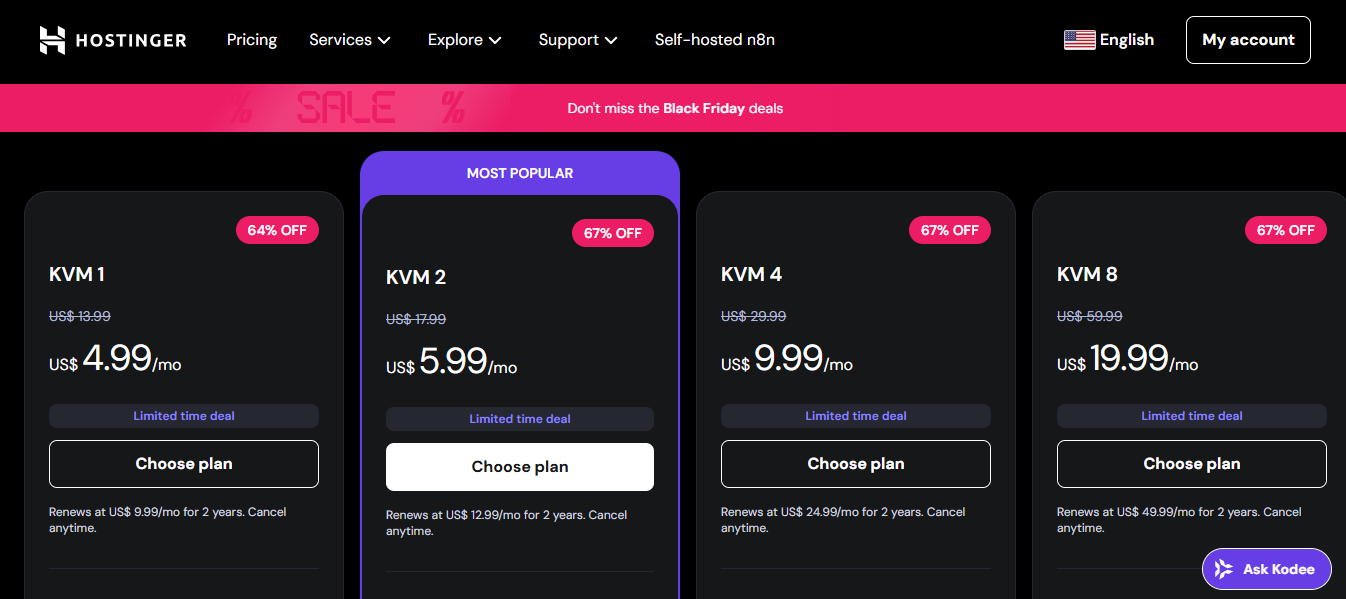Here is the Oxylabs Black Friday 2025 Deal.
When it comes to premium web scraping, high-quality proxies, and enterprise-grade data collection tools, Oxylabs remains the industry titan. This Black Friday 2025, they’ve dropped their biggest deals ever — with heavy discounts across Residential, ISP, Mobile, Datacenter, Web Unblocker, Scraper API tools, and state-of-the-art AI-driven scraping solutions.
Whether you’re a business, researcher, developer, or data-driven organization, this Black Friday is the best moment to upgrade your entire web data pipeline — at prices you may never see again.
Below is the full breakdown of the Oxylabs Black Friday 2025 Deals, covering every product category, discount, and feature set.
Table of Contents
🏆 Why Oxylabs Leads the Proxy & Web Scraping Industry
Before we dive into the deals, here’s why Oxylabs remains the gold standard:
- 🌍 Largest proxy pools on the planet (including 175M+ residential IPs)
- 🚀 Ultra-fast performance for scraping, automation & AI data workflows
- 🔒 ISO/IEC 27001:2022 certified — enterprise-level data security
- 🧠 AI-powered scraping tools that bypass blocks and automate parsing
- 🧩 Developer-friendly APIs and automation for scaling instantly
Black Friday 2025 makes these tools even more accessible with historic discounts.
🎯 1. Residential Proxies — 175M+ IPs (50% OFF)
The crown jewel of Oxylabs’ infrastructure — now half price.
🔹 What You Get:
- 🌎 175M+ residential IP addresses
- 🔥 50% OFF for Black Friday
- ♾️ Unlimited concurrent sessions
- 🧑🤝🧑 Human-like scraping with free geo-targeting
- 🤖 Automated session management
- 🏙️ Target ANY city across 195 countries
🚀 Why It’s Powerful
Residential proxies are the top choice for:
- Price monitoring
- Sneaker/captcha-heavy targets
- Ad verification
- E-commerce scraping
- Market intelligence
With unlimited concurrency, you can scale aggressive scraping scripts without throttling.
🎯 2. ISP Proxies — Trusted ASN IPs for Difficult Targets
ISP Proxies = Residential stability + Datacenter speed.
🔹 Features:
- ♾️ Unlimited sessions
- 🛡️ Trusted ASN provider IPs
- 🎯 Ideal for bypassing extremely tough targets
- ⚡ Faster than residential proxies, more stable than datacenter proxies
Perfect for:
- Sneaker sites
- Ticketing systems
- Anti-bot heavy websites
🎯 3. Mobile Proxies — 20M+ IPs (40% OFF)
Real mobile device IPs are incredibly hard to block — now 40% OFF.
🔹 Highlights:
- 📱 20M+ real mobile IPs
- 🌍 Free geo-targeting
- 💰 40% OFF
- 🚀 Cost-efficient + exceptional performance
Great for:
- Social media management
- Mobile app data
- Mobile SERP tracking
- Hyper-blocking websites
🎯 4. Datacenter Proxies — Fast, Cost-efficient Scraping
🔹 Features:
- 🆓 Free IPs available
- ⚡ Fast and stable proxies
- 💲 Ideal for affordable large-scale scraping
Best for:
- SEO research
- Bulk data collection
- Web crawling
- General automation tasks
🎯 5. Dedicated Datacenter Proxies — High-Speed Private IPs
🔹 Highlights:
- ♾️ Unlimited bandwidth
- 🔐 Exclusive private IPs
- 🚀 High-speed performance for heavy workloads
The perfect choice for:
- High-volume scraping
- Bot development
- Automation clusters
⚡ ADVANCED SCRAPING SOLUTIONS
Oxylabs goes beyond proxies — their AI-powered tools are discounted this Black Friday too.
🧠 6. Web Unblocker — Zero Blocks (40% OFF)
The world’s most advanced anti-bot, AI-powered scraping engine.
🔹 Benefits:
- 🔓 Block-free scraping
- 🧠 AI-powered request handling
- 🛡️ 40% OFF for Black Friday
- 🎖️ ISO/IEC 27001:2022 certified
The Web Unblocker handles:
- Captchas
- Rotations
- Device fingerprinting
- Headers
- JavaScript rendering
- Anti-bot challenges
All automatically.
🧰 7. Web Scraper API — All-in-one Data Collection Platform
An enterprise-grade scraping ecosystem:
🔹 Includes:
- 🌐 Scraping
- ⚙️ Rendering
- 📤 Parsing
- 🏗️ Data delivery
Covering:
- SERPs
- eCommerce
- Travel
- Real estate
- Social media
- News
- And more
Perfect for large-scale and automated data pipelines.
🧠 8. Unblocking Browser — Anti-bot Headless Browser
🔹 Key Features:
- 🧠 Maintenance-free operations
- 🤖 Anti-bot ready
- 🔄 Auto-rotating identities
- 🎯 Great for scraping JavaScript-heavy websites
This tool eliminates the headache of maintaining your own Playwright/Puppeteer setup.
🤖 OxyLabs AI-Powered Tools (Black Friday Highlight)
Oxylabs is moving heavily into AI-driven scraping and automation — all discounted for Black Friday 2025.
🧠 9. OxyCopilot — AI Assistant for Web Scraping Workflows
🔹 Features:
- 🔓 Block-free scraping
- 🧠 AI-powered crawling, parsing & request generation
- 💬 Just describe what you need in plain English
This tool converts human prompts into:
- Scraping scripts
- Parsing logic
- Crawler behaviors
No technical expertise required.
🎬 SOLUTIONS FOR AI TRAINING DATA — Exclusive Black Friday Deals
Oxylabs offers specialized tools for building AI datasets and training models.
🎧 10. High-Bandwidth Proxies — 200Gbps+ Download Speeds
🏎️ Best For:
- Video scraping
- Audio extraction
- Large-scale dataset generation
- Media crawling
Designed for massive AI workloads.
🎥 11. Video Data API — AI-ready Video & Audio Dataset Engine
🔹 Capabilities:
- 🎞️ Video discovery
- 📺 Channel & playlist extraction
- 📥 Video/audio download
- 🧾 Metadata + transcripts
- 🤖 Ideal for AI training data creation
Everything is scalable, error-free, and block-free.
🎞️ 12. Ethical YouTube Video Datasets — Creator-approved
For machine learning teams that need legally safe training data.
Includes:
- ✔️ High-res videos (720p+)
- ✔️ Transcripts
- ✔️ Metadata
- ✔️ Fully licensed & approved
This is one of the most ethical dataset pipelines available.
🔍 13. Google Fast Search API — For AI Search Workflows
Features:
- ⚡ Ultra-fast Google scraping
- 📊 Scalable
- 🛡️ Zero data retention
- 🔍 Great for LLM training, search optimization & SERP datasets
🕷️ 14. AI-Crawler — Smart Crawler Powered by Prompts
🔹 How It Works:
Start with one URL
➡️ Provide a prompt
➡️ AI automatically explores all relevant pages
Perfect for:
- Structured dataset creation
- Knowledge graph building
- Topic discovery
🤖 15. AI-Scraper — Natural Language Data Extraction
🔹 Features:
- 📝 Explain what data you want
- 🤖 AI handles the rest (selectors, parsing, logic)
- 📊 Returns ready-to-use structured data
Ideal for non-developers and rapid prototyping.
🧑💻 16. Browser Agent — Human-like Browsing AI
Capabilities:
- 👣 Mimics human behavior
- 🖱️ Moves, scrolls, navigates naturally
- 📤 Extracts required data without getting blocked
A next-generation browser automation tool.
🔎 17. AI-Search — Natural Language Web Search Agent
For:
- Research
- AI corpus building
- Dataset expansion
Simply type a natural-language query — AI finds and retrieves relevant results from the web.
🗺️ 18. AI-Map — Website Mapping & Discovery Tool
It Automatically:
- 🗺️ Maps a full website
- 🔍 Finds only relevant pages
- 📂 Organizes discovery into datasets
Excellent for:
- E-commerce mapping
- Knowledge extraction
- SEO audits
- Dataset creation for LLMs
🛒 How to Get the Oxylabs Black Friday 2025 Deals
- Go to Oxylabs official website
- Browse the Black Friday deals section
- Choose your product (Proxies, APIs, AI Tools, Web Unblocker, etc.)
- Apply the Black Friday discount during checkout
- Start scraping, automating & collecting enterprise-grade data 🔥
🧨 Final Thoughts — The Best Time to Buy Oxylabs Is NOW
With massive discounts across:
- Residential Proxies (50% OFF)
- Mobile Proxies (40% OFF)
- Web Unblocker (40% OFF)
- All AI-powered scraping tools
- Video & search data APIs
- High-bandwidth proxies
Black Friday 2025 is undeniably the best opportunity to upgrade your data infrastructure.
Oxylabs isn’t just selling proxies — they’re selling:
- Faster scraping
- Zero blocks
- AI automation
- Enterprise-grade compliance
- Reliable datasets
- And the largest proxy pools available anywhere
If you’re serious about data, intelligence, automation, or AI training — this is your moment.
INTERESTING POSTS